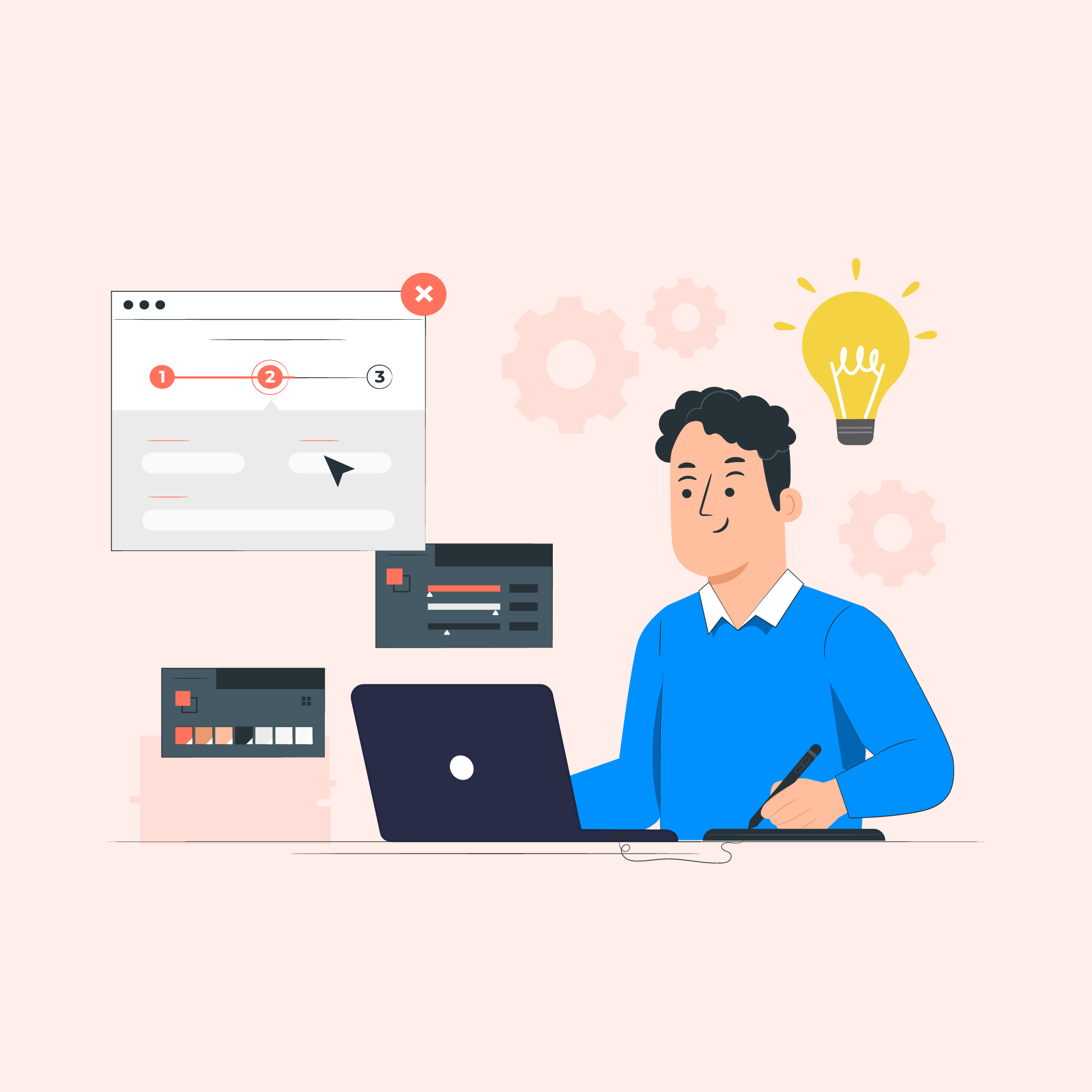Embarking on a journey through the Digital Product Creation Course offers a comprehensive path to mastering the skills needed to design, develop, and market digital products successfully.
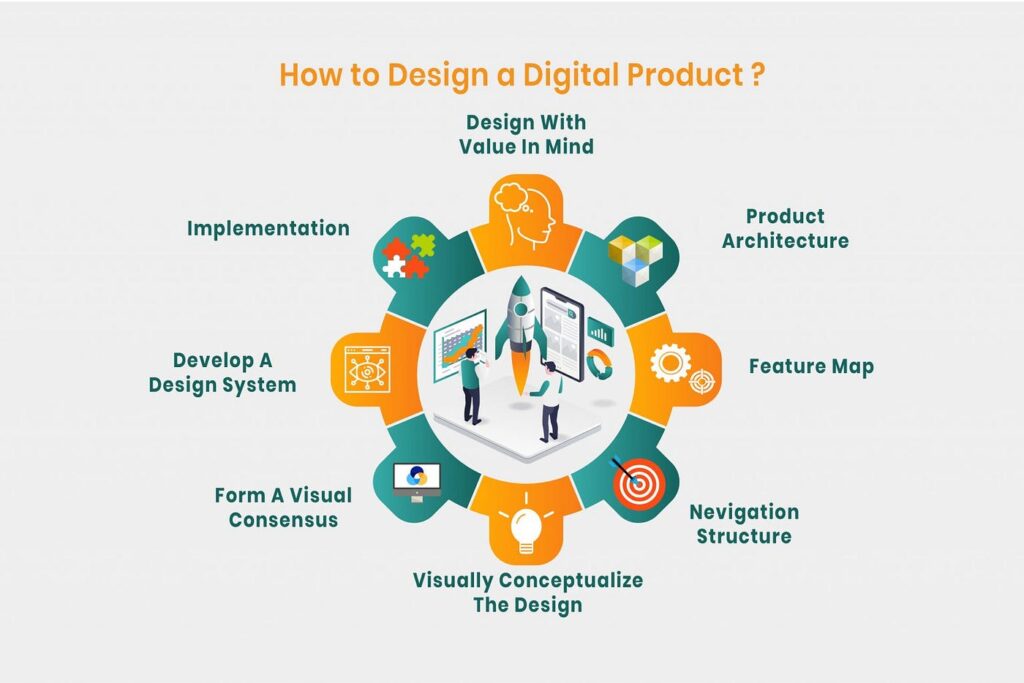
Brief Overview of the Digital Product Creation Landscape in 2025
The digital product creation sector in 2025 is characterized by a blend of AI-driven design tools, virtual reality (VR) product testing environments, and a significant emphasis on sustainability and user experience (UX). Understanding these trends is essential for anyone in the digital product space, from designers to marketers.
The Importance of Choosing the Right Tool
Selecting the appropriate Digital Product Creation Tool can dramatically influence your career trajectory and entrepreneurial success. Consider the following:
- Skill Level Match: Ensure the tool starts with fundamentals if you’re a beginner and gradually advances to complex concepts.
- Goal Alignment: Whether you aim to launch your startup or join a leading tech company, the course should align with your personal and professional objectives.
- Comprehensive Learning: Look for a tool that covers a wide range of your needs, from product ideation to market launch strategies.
Catering to Beginners and Progressing to Advanced Levels
A well-designed Digital Product Creation Course should:
- Start with foundational knowledge in digital product basics, ensuring beginners can comfortably begin their learning journey.
- Gradually introduce more complex concepts and tools, allowing students to build on their knowledge.
- Include advanced modules focusing on strategy, analytics, and innovation, catering to those aiming for higher proficiency.
What You Will Learn
In our Digital Product Creation Course, you will gain a lot of useful skills and knowledge. Here’s a list of what to expect:
- How to Make Digital Products: You’ll learn all the steps from starting an idea to selling it online.
- Using Tools and Software: We’ll teach you how to use the latest programs that professionals use to make their products.
- Understanding the Market: You’ll learn how to see what customers want and how to make products they’ll buy.
- Managing Projects: We’ll show you how to plan your work and lead teams to finish projects on time.
Skills and Knowledge You’ll Get:
By the end of this course, you’ll know how to create, design, and sell your digital products. You’ll also learn how to plan and carry out your projects from start to finish.
Using What You Learn:
Everything we teach you can be used in real life. This means you can start making your own digital products and selling them. You’ll also know how to manage projects and work with teams in the real world.
Tools and Software Covered: (2025) Ranked and Reviewed
1. Figma
Figma is a powerful design tool widely used in our Digital Product Creation Course. It’s a web-based platform that enables designers to create, prototype, and collaborate on digital projects. Its versatility and ease of use make it a must-learn for anyone looking to excel in digital product design.
Ryan’s Advice:
Ryan, our seasoned instructor in the Digital Product Creation Course, emphasizes the importance of Figma for modern designers. He suggests leveraging its collaborative features to enhance team projects and to use its prototyping capabilities to test ideas quickly.
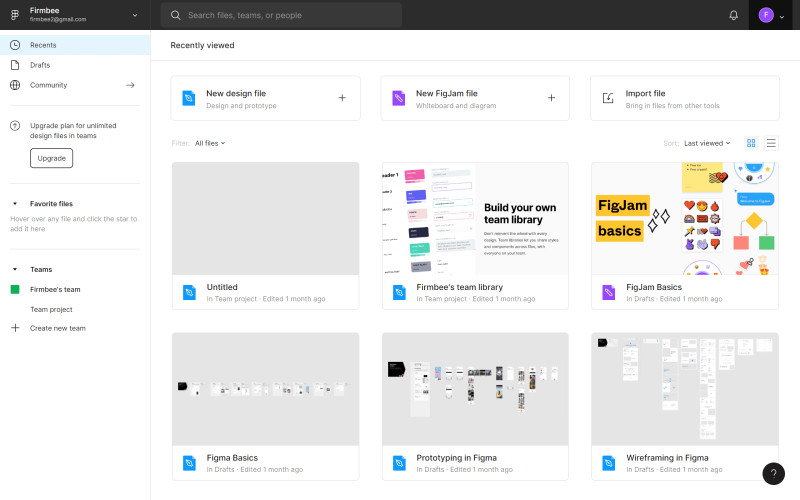
Key Features of Figma:
- Collaborative Design: Figma’s real-time collaboration feature allows team members to work together seamlessly, making it perfect for remote teams or classroom projects.
- Prototyping: With Figma, creating interactive prototypes is straightforward, eliminating the need for coding knowledge.
- Design Systems: It supports the development of design systems, ensuring your projects remain consistent and scalable.
- User Testing: Easily share prototype links to gather user feedback early in the design process, a critical step for creating user-centered products.
- Cross-Platform Accessibility: Being web-based, Figma is accessible on any platform, making it easy for all students to use, regardless of their device.
- Educational Resources: Figma offers an extensive range of tutorials and resources, aiding students in quickly getting up to speed with its features.
Pricing:
Figma offers a range of pricing options, including a free tier that is particularly beneficial for students starting out. For more advanced features, their paid plans provide additional collaboration and design capabilities.
“Ready to dive into the world of digital design with Figma? Join our Digital Product Creation Course now [Figma],”
2. Adobe XD
Adobe XD stands as a pivotal tool within our Digital Product Creation Course, designed for modern UI/UX designers who aim to bring innovative digital products to life. Adobe XD is known for its simplicity, efficiency, and integration capabilities, making it a top choice for designers looking to streamline their workflow.
Ryan’s Advice:
Ryan, a key instructor in the Digital Product Creation Course, recommends Adobe XD for its versatile design tools and seamless Adobe Creative Cloud integration.
He highlights the importance of using Adobe XD’s voice prototyping and coediting features to stay ahead in the design process and encourages students to explore its vast plugin library to enhance their design capabilities.
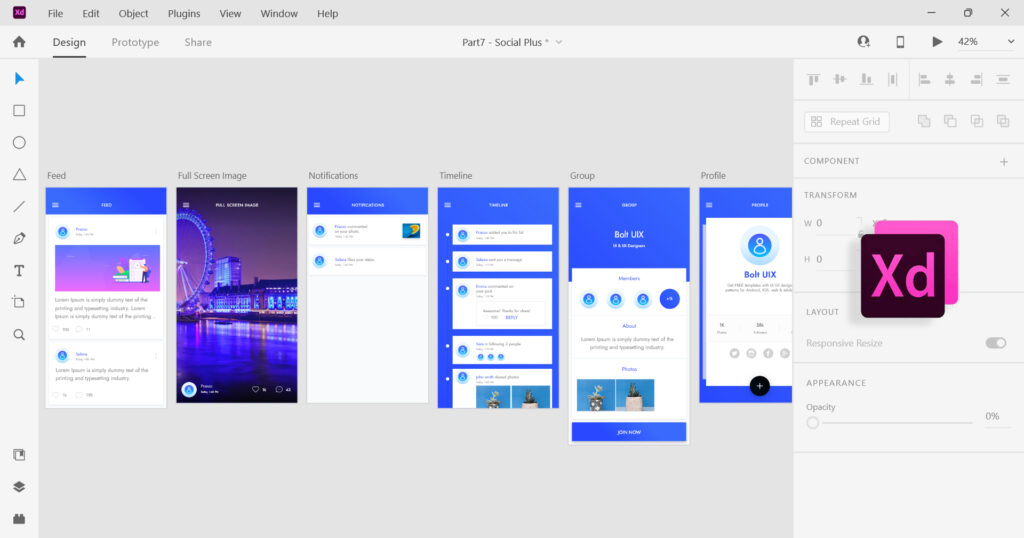
Key Features of Adobe XD:
- Versatile Design Tools: Adobe XD offers an array of UI/UX design tools, including vector design capabilities, grid layouts, and extensive asset libraries.
- Integration: It integrates effortlessly with other Adobe Creative Cloud applications, facilitating the easy import and export of assets between tools.
- Voice Prototyping: A standout feature for designing voice interfaces, addressing the increasing demand for voice-enabled applications.
- Repeat Grid: Streamlines the design of lists and grids, significantly saving time and enhancing design efficiency.
- Coediting: Adobe XD supports live coediting, enabling teams to collaborate in real-time, making the design process more dynamic and interactive.
- Plugins: Access to a wide range of plugins extends functionality, covering everything from content generation to accessibility testing.
Pricing:
Adobe XD provides various pricing tiers, including a free starter plan that’s perfect for beginners. For more advanced features, Adobe offers paid plans that unlock additional capabilities and integration options.
“Elevate your design skills with Adobe XD as part of our comprehensive Digital Product Creation Course
[Enroll now Adobe XD],”
3. Visual Studio Code
Visual Studio Code (VS Code) is a cornerstone of our Digital Product Creation Course, offering an efficient and versatile code editor for developers at any level. Renowned for its extensibility, integrated features, and support for numerous programming languages, VS Code is an invaluable tool for anyone looking to dive into the world of digital product development.
Ryan’s Advice:
Ryan, our expert instructor in the Digital Product Creation Course, advises students to leverage VS Code’s extensive customization options to tailor their development environment to their specific needs.
He underscores the importance of utilizing the integrated terminal and debugging tools to enhance productivity and solve problems more efficiently.
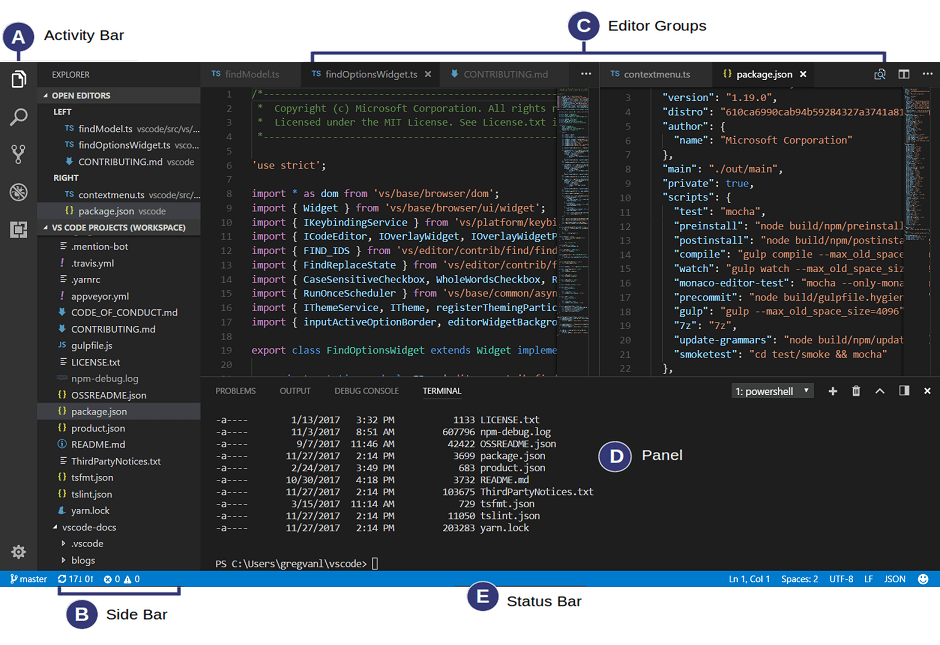
Key Features of Visual Studio Code:
- Extensibility: Customize VS Code with a wide range of extensions for different programming languages, themes, and tools.
- Integrated Terminal: Execute shell commands directly within the editor, streamlining your development process.
- Debugging: Built-in support for debugging a variety of programming languages, making it easier to identify and fix issues.
- Version Control: Integrated Git support facilitates version control practices directly in the editor, emphasizing the importance of tracking and managing changes.
- Code Intelligence: IntelliSense offers smart completions based on variable types, function definitions, and imported modules, aiding in quicker and more accurate coding.
- Remote Development: Work on code stored on remote servers or in containers, offering flexibility in how and where you develop your projects.
Pricing:
Visual Studio Code is available for free, making it an accessible tool for students and professionals alike. Its no-cost entry point is particularly beneficial for learners in our Digital Product Creation Course, providing them with a powerful tool without the financial burden.
“Elevate your coding skills with Visual Studio Code as part of our Digital Product Creation Course. Click here to start your journey [Visual Studio Code].”
4. GitHub
GitHub is more than just a tool; it’s a platform that transforms the way we think about digital product development. Within our Digital Product Creation Course, GitHub is presented as the backbone of collaborative projects, offering version control, issue tracking, and more. It’s where ideas meet execution, enabling teams to build better products faster.
Ryan’s Advice:
As someone deeply embedded in the digital creation world, I can’t stress enough the importance of GitHub. It’s not just about code; it’s about community and collaboration. Start with the basics, understand how version control works, and then dive into the collaborative features.
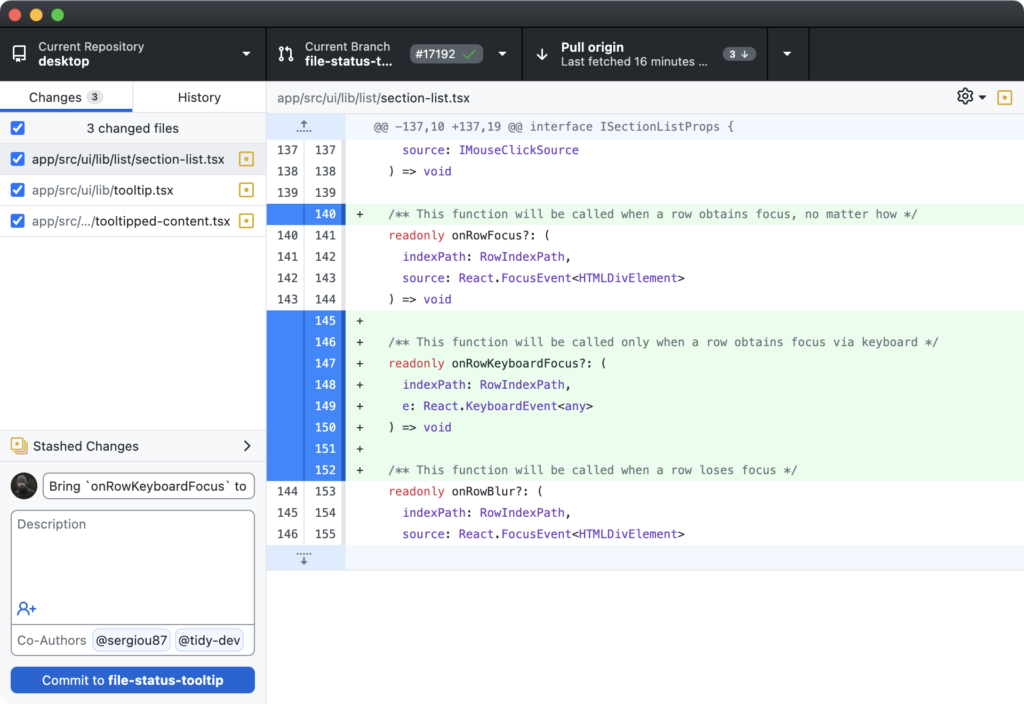
Key GitHub Features:
- Collaboration and Version Control: We demonstrate why version control is crucial for team projects, ensuring changes are tracked and managed efficiently.
- Issue Tracking: Learn how to use GitHub’s issue tracking to keep development processes organized and transparent.
- Pull Requests and Code Review: Master the art of code reviews and pull requests, fundamental practices for maintaining high code quality.
- GitHub Actions: Discover the power of automation with GitHub Actions for continuous integration and deployment, making your workflow more efficient.
- Open Source Projects: Engage with the open-source community, contributing to projects and gaining invaluable experience.
- Documentation: Understand the importance of thorough documentation, from README files to detailed wikis and GitHub Pages, for successful project management.
“Elevate your development skills and collaboration techniques with GitHub in our Digital Product Creation Course. Click here to start your journey to mastery.”
5. Jira
In the Digital Product Creation Course, Jira is showcased as an essential tool for agile project management. This powerful platform aids teams in efficiently managing digital product development, from initial planning to final deployment, by utilizing agile methodologies.
Ryan’s Advice:
Ryan, a seasoned instructor within our course, stresses the importance of Jira for orchestrating successful project outcomes. He advises students to fully engage with Jira’s agile project management capabilities, such as Scrum and Kanban boards, to enhance team collaboration and productivity.
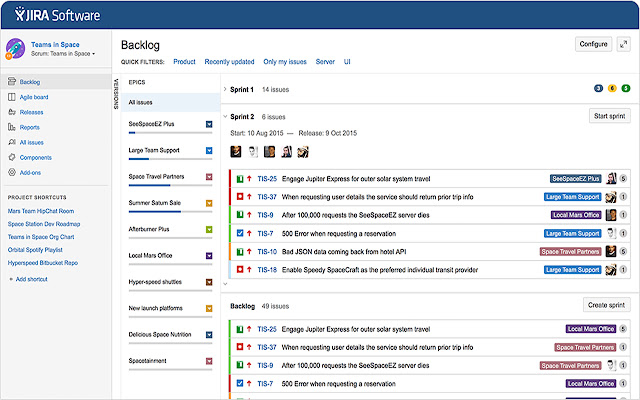
Key Features Covered in Jira:
- Agile Project Management: Students learn how agile methodologies can be practically applied in digital product development, fostering flexibility and rapid iteration.
- Scrum and Kanban Boards: The course provides hands-on experience with these boards, crucial for visualizing workflow and task management.
- Sprint Planning: Fundamental concepts of sprint planning, including backlog grooming and sprint retrospectives, are taught, emphasizing the importance of regular planning and review sessions.
- Reporting: Jira’s reporting tools offer insights into project progress and productivity, enabling students to make data-driven decisions.
- Custom Workflows: The course illustrates how to customize Jira workflows to fit specific project needs, showcasing the platform’s adaptability.
- Integration: Demonstrates Jira’s capability to integrate with a variety of tools, such as code repositories and CI/CD pipelines, streamlining the development process.
“Enhance your project management skills with Jira by enrolling in our Digital Product Creation Course today. Click here [Jira] to get started.”
6. Hotjar
Hotjar is an integral tool featured in our Digital Product Creation Course, providing unparalleled insights into user behavior. Through heatmaps, session recordings, and feedback polls, Hotjar allows creators to see exactly how users interact with their digital products, offering critical data that can drive design and functionality improvements.
Ryan’s Advice:
Ryan, a leading expert in our course, underscores the value of Hotjar for anyone serious about crafting user-centric digital products. He recommends using Hotjar not just to observe what users do but to understand why they do it, leveraging this insight to make informed design decisions that enhance user experience and satisfaction.
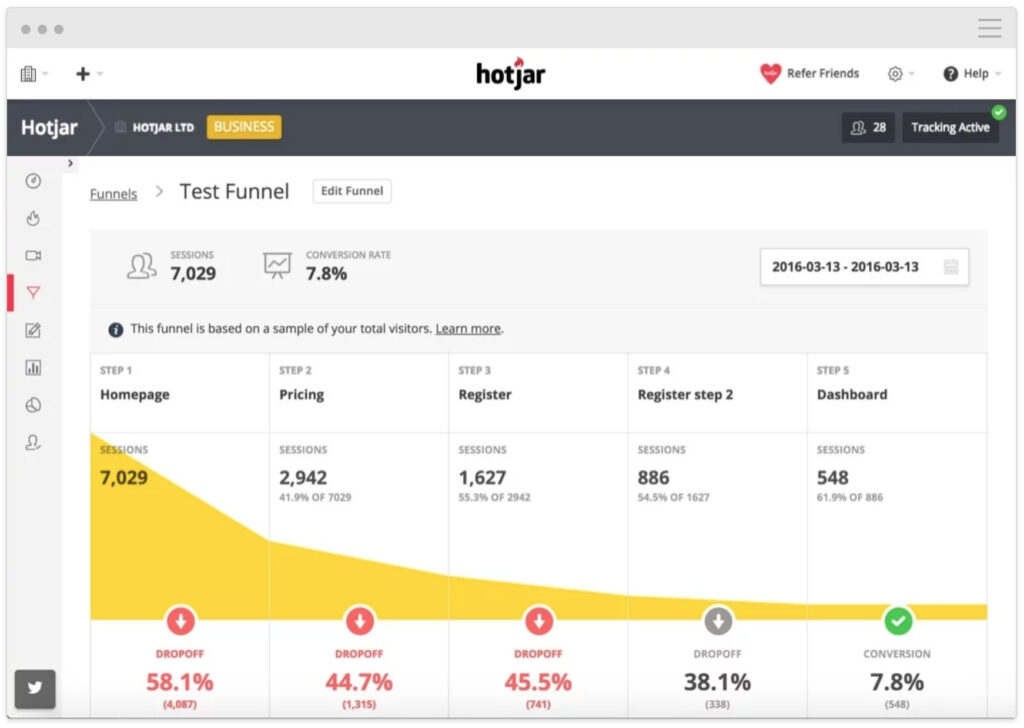
Key Features of Hotjar:
- User Behavior Insights: Students learn to use Hotjar’s heatmaps and session recordings to gain a deep understanding of user interactions, identifying areas for improvement.
- Feedback and Surveys: The course demonstrates how to collect and analyze direct user feedback, utilizing it to inform design choices and functionality enhancements.
- User Experience Optimization: Practical techniques for optimizing web pages based on real user data are taught, ensuring that digital products are as intuitive and engaging as possible.
- Conversion Rate Optimization: Concepts of conversion rate optimization are introduced, showing how insights from user behavior can directly influence better design strategies and increase conversions.
- Iterative Design: The importance of an iterative design process is emphasized, with continuous testing and refinement encouraged based on ongoing user feedback.
- Privacy and Ethics: Discussions around the ethical considerations and privacy concerns of tracking user behavior are integral to the course, promoting responsible use of data.
“Ready to delve into user behavior and elevate your digital products? Join our Digital Product Creation Course and master Hotjar today. Click here [Hotjar] to learn more,”
7. Slack
In today’s fast-paced digital environment, effective communication is key. That’s why our Digital Product Creation Course integrates Slack as a primary tool for real-time communication. Slack bridges the gap between team members, ensuring that collaboration on digital product development is seamless, regardless of location.
Ryan’s Advice:
Hey there, it’s Ryan! In the digital realm, Slack has become indispensable. It’s not just about sending messages; it’s about creating a hub where your team can collaborate, share files, and stay updated with integrations from other development tools like GitHub and Jira.
My advice? Make the most of Slack’s channels for different aspects of your projects. It’s a game-changer for keeping everything organized and accessible.
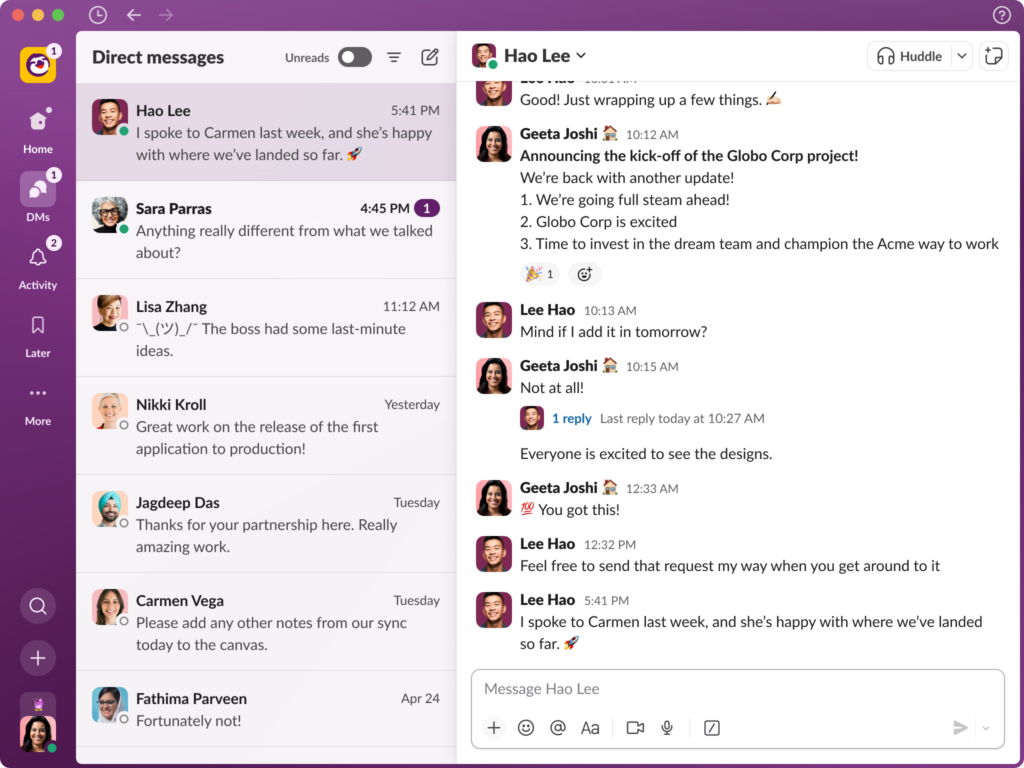
Key Slack Features:
- Real-Time Communication: We highlight the importance of instant messaging to keep team members in sync throughout the development process.
- Integration with Development Tools: Slack’s ability to integrate with tools such as GitHub, Jira, and Trello centralizes notifications, making it easier to track project progress.
- Channels and Direct Messages: The course covers how to effectively use channels for specific topics or projects and direct messages for private conversations, ensuring communication is streamlined.
- File Sharing and Collaboration: Demonstrates Slack’s capabilities for sharing files and collaborating on documents directly within the platform, facilitating an integrated work environment.
- Remote Work: Emphasizes how Slack is instrumental in supporting remote work, allowing distributed teams to communicate as effectively as if they were in the same room.
- Custom Bots and Workflows: Introduces the power of automating routine tasks within Slack, enhancing team productivity by reducing time spent on repetitive activities.
“Ready to transform your team’s communication and productivity with Slack? Join our Digital Product Creation Course and master the art of efficient teamwork. Click here [Slack] to enroll now.”
8. Sketch
Sketch is a cornerstone tool in our Digital Product Creation Course, renowned for its vector-based design capabilities. Ideal for UI/UX designers, Sketch offers precision and scalability in creating interfaces, icons, and graphics. Its intuitive symbol system, collaboration features, and extensive plugin ecosystem make it a powerful tool for digital product designers.
Ryan’s Advice:
Hello, Ryan here! If you’re diving into digital product design, mastering Sketch is a must. It’s not just about creating stunning visuals; it’s about designing with efficiency and collaboration in mind. Embrace the symbol system to maintain consistency across your projects, and don’t shy away from exploring plugins—they can significantly boost your workflow.
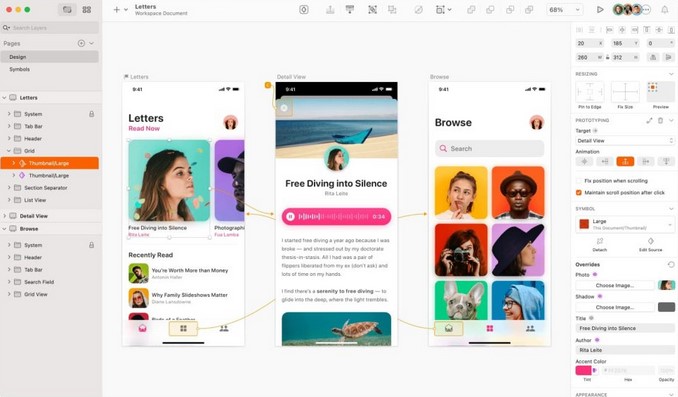
Key Sketch Features:
- Vector-Based Design: Emphasizes the creation of scalable graphics and iconography, ensuring high-quality visuals across all device resolutions.
- Symbol System: Introduces the powerful symbol system, enabling the reuse of components, which enhances design consistency and speeds up the design process.
- Collaboration and Sharing: Highlights Sketch’s capabilities for team collaboration, including sharing artboards and gathering feedback, essential for dynamic design environments.
- Plugins: Explores the vast array of Sketch plugins available, offering extended functionality and integration with other tools, from automation to design enhancement.
- Prototyping: Showcases Sketch’s prototyping features, allowing designers to create interactive versions of their designs for testing and presentation.
- Exporting Assets: Provides insights on best practices for exporting assets to developers, covering formats, resolutions, and considerations for web and mobile platforms.
“Elevate your design skills with Sketch by enrolling in our Digital Product Creation Course. Click here [sketch] to start your journey to becoming a design expert.”
9. InVision
InVision is a transformative tool featured in our Digital Product Creation Course, designed for those who want to take their digital product design to the next level. Known for its interactive prototyping, InVision enables designers to create lifelike simulations of digital products, offering a comprehensive platform for design collaboration, user testing, and workflow integration.
Ryan’s Advice:
Hey everyone, Ryan here! When it comes to bringing design concepts to life, InVision is a game-changer. It’s not just about the visuals; it’s about the experience.
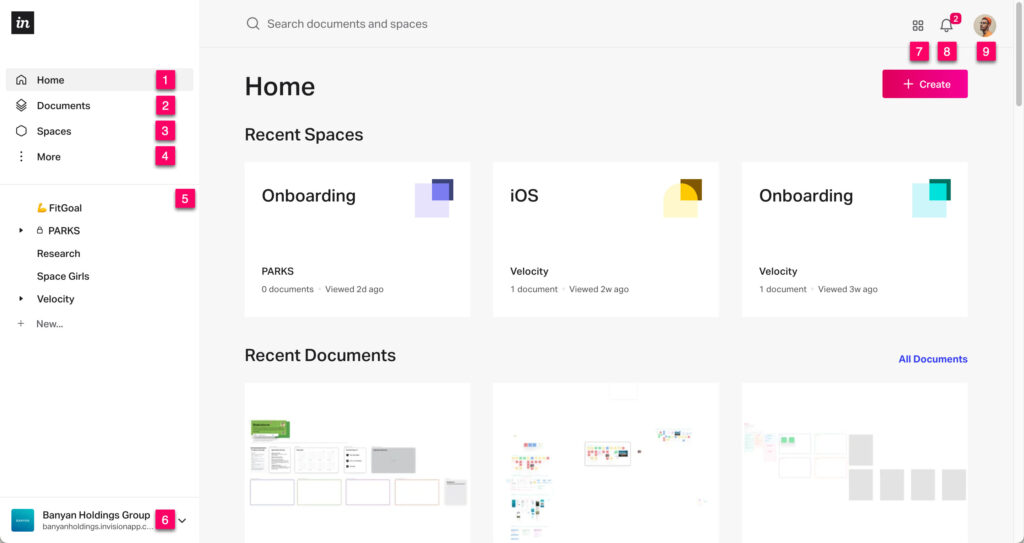
Key InVision Features:
- Interactive Prototyping: Demonstrates creating interactive prototypes that offer a realistic user experience, crucial for effective testing and feedback.
- Design Collaboration: Emphasizes InVision’s tools for collaboration, such as leaving comments and feedback directly on designs, streamlining communication across teams.
- Handoff: Discusses the seamless handoff process from designers to developers, facilitated by InVision, ensuring smooth transitions from design to development.
- User Testing: Covers the importance of remote user testing using InVision prototypes, enabling teams to gather essential feedback early in the design process.
- Workflow Integration: Highlights how InVision integrates with the broader design and development ecosystem, enhancing productivity and collaboration.
- Studio: For those exploring InVision Studio, it addresses its all-in-one capabilities for screen design, prototyping, and animation, underscoring its role as a comprehensive design tool.
“Transform your design process with InVision as part of our Digital Product Creation Course. Click here [InVision] to begin crafting interactive prototypes like a pro.”
10. Google Analytics
In our Digital Product Creation Course, Google Analytics emerges as a fundamental tool for anyone looking to make data-driven decisions in the digital realm. This powerful platform provides deep insights into user behavior, traffic sources, conversion rates, and more, offering a comprehensive view of website performance and audience engagement.
Ryan’s Advice:
Hey, Ryan here! In the digital world, understanding your audience is key to success. Google Analytics isn’t just about numbers; it’s about uncovering the story behind your users’ actions. Dive into metrics like bounce rate and session duration to really understand what’s working and what’s not.
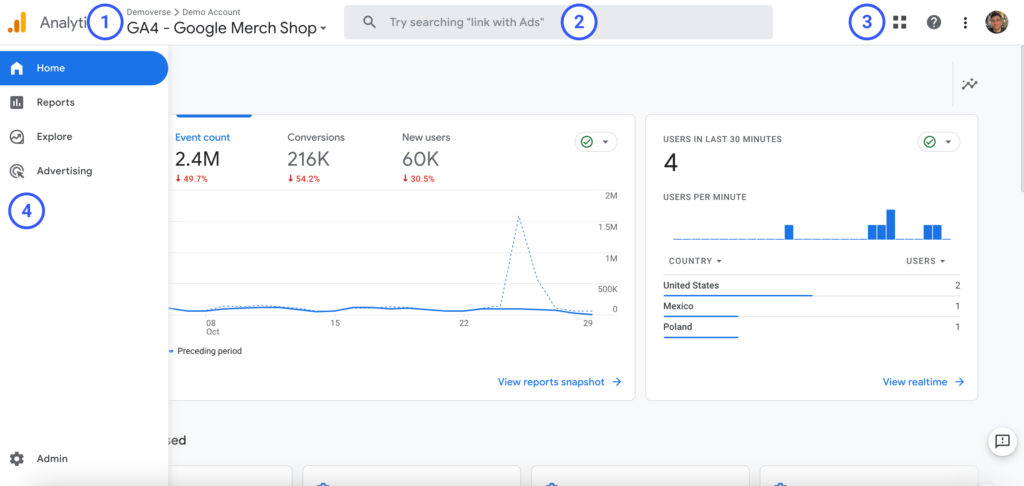
Key Google Analytics Features:
- Data-Driven Decision Making: Highlights the significance of leveraging user data and website analytics to inform business and design decisions.
- User Behavior Analysis: Teaches the analysis of key metrics such as bounce rate, session duration, and pages per session to understand user engagement.
- Traffic Sources: Demonstrates how to identify and assess the sources of website traffic, crucial for optimizing marketing efforts.
- Conversion Tracking: Introduces the setup and monitoring of goals to measure website performance against target objectives.
- Audience Insights: Explores how to analyze audience demographics, interests, and behavior, enabling the tailoring of products and marketing to meet user needs.
- Real-Time Reporting: Shows the capability to monitor website activity in real time, providing opportunities for immediate adjustments to enhance user experience.
“Unlock the power of data with Google Analytics in our Digital Product Creation Course. Click here [Google Analytics] to start making smarter decisions based on real user insights.”
Creating a digital product can be simplified into a few key steps.
1. Come Up With an Idea
- Think of something you’re passionate about or a problem you can solve. It could be anything from an e-book, a mobile app, an online course, or a website.
2. Check if People Are Interested
- Talk to potential users or look online to see if people are looking for solutions in this area. A simple survey or social media post can help you see if there’s interest.
3. Plan Your Product
- Decide what your product will do and who it’s for. Make a list of the main things your product will offer.
4. Start Creating
- If it’s content (like an e-book or course), start writing or recording. Use tools like Canva for design or simple video editing software for courses.
- If it’s an app or website, sketch out how you want it to look and work. You can use paper or design tools online. You might need help from a developer or a friend who knows coding.
5. Test It Out
- Show your product to friends or potential users to get feedback. Ask them what they like and what could be better.
6. Make It Better
- Use the feedback to improve your product. Fix parts that people didn’t like or add something they thought was missing.
7. Launch It
- Share your product with the world. You can use social media, your own website, or other platforms to sell or share what you’ve created.
8. Listen and Improve
- After launching, keep listening to what people say. You can always make updates and improvements based on new feedback.
Student Success Stories in Our Digital Product Creation Course
Testimonials and Case Studies:
Our Digital Product Creation Course has a rich history of student success, with countless testimonials and case studies highlighting the transformative journey of our alumni.
From concept to launch, students have turned their digital product dreams into reality, attributing their success to the comprehensive learning and practical application facilitated by our course.
Success Rate of Students:
The success rate of students launching their digital products post-completion of our course is remarkably high.
This success is not just measured by product launches but also by the significant improvements in our students’ understanding of digital product markets, user experience design, and the technical skills required to bring a digital product to life.
Updates and Currency:
Staying ahead in the fast-paced world of digital product creation is paramount. Our course content is regularly updated to reflect the latest trends, tools, and methodologies. We ensure that our students are not just ready for today’s challenges but are also future-proofed against tomorrow’s digital landscape shifts.
Future-proofing Your Skills:
By enrolling in our Digital Product Creation Course, you’re not just learning the current state of digital product development; you’re also gaining insights into future trends. Our commitment to keeping the course content fresh and relevant prepares our students for long-term success in the digital product domain.
FAQ Section for the Digital Product Creation Course
Q1: Who is the Digital Product Creation Course for? A1: This course is designed for anyone looking to dive into the world of digital product development, whether you’re a beginner with a fresh idea or an experienced developer looking to expand your skill set. Entrepreneurs, designers, and developers can all benefit from the comprehensive curriculum we offer.
Q2: What will I learn in the Digital Product Creation Course? A2: Students will learn the A to Z of digital product creation, including idea validation, market research, design principles, development methodologies, user experience optimization, marketing strategies, and launch tactics. Additionally, the course covers the use of essential tools like Sketch, InVision, GitHub, and Google Analytics.
Q3: How long does the course take to complete? A3: The course is self-paced, but most students complete it within 3 to 6 months, dedicating a few hours each week to lessons and practical projects.
Q4: Do I need any prior knowledge or experience? A4: No prior knowledge is required. Our course begins with foundational concepts, making it accessible to beginners, while also providing advanced topics for more experienced learners.
Q5: What is the success rate of students launching their digital products after completing the course? A5: A significant number of our students have successfully launched their digital products. While individual success can vary based on many factors, we’re proud to report a high satisfaction and success rate among our graduates.