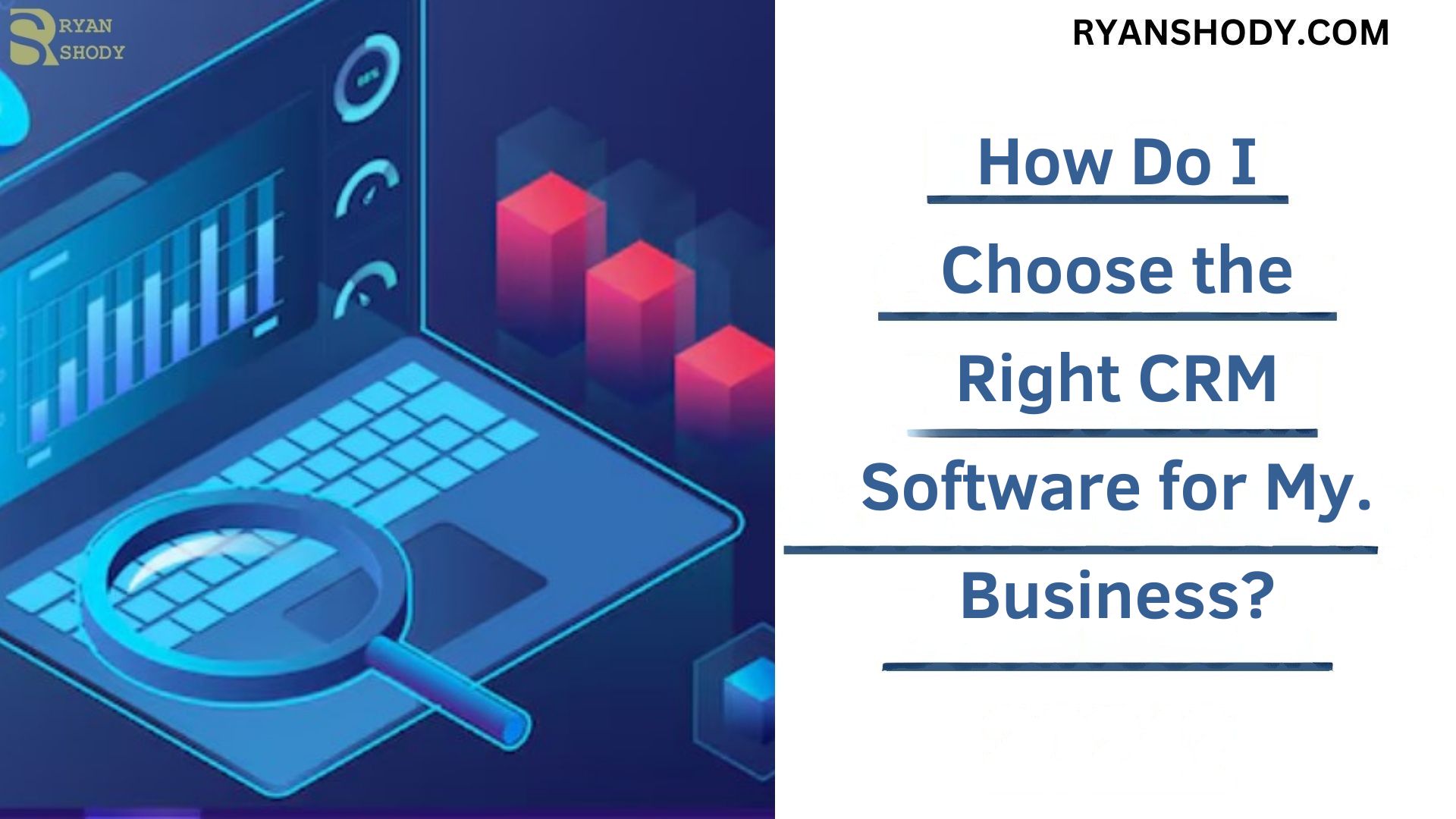Customer Relationship Management (CRM) software is a crucial tool for businesses looking to improve their interactions with customers, streamline processes, and increase profitability.
In today’s competitive market, choosing the right CRM software is more important than ever.

This article will guide you through the key features and how to select the best CRM software for your business needs in 2025.
Verdict on CRM Software
Selecting the right CRM software can significantly impact your business’s efficiency and customer relationships. The ideal solution should align with your business needs, provide robust features, and integrate seamlessly with your existing systems.
In 2025, investing in the right CRM software is essential for staying competitive and achieving business growth.
Key Features of CRM Software
When selecting CRM software, it’s essential to understand the core features that will benefit your business.
Here are the main features to look for:
- Contact Management: Centralized storage of customer information and easy access for personalized communication. This feature allows businesses to keep track of customer interactions and manage customer data efficiently.
- Sales Management: Tools to manage sales pipelines, track leads, and automate sales tasks. Effective sales management tools help in tracking the progress of deals and forecasting future sales.
- Marketing Automation: Campaign management, automated email marketing, and social media integration. Marketing automation tools help businesses run targeted marketing campaigns, nurture leads, and analyze campaign performance.
- Customer Support: Ticketing systems, support automation, and customer self-service portals. These tools help in managing customer inquiries and resolving issues promptly.
- Analytics and Reporting: Comprehensive dashboards, reporting tools, and insights into customer behavior and sales performance. Analytics tools provide valuable insights to make data-driven decisions.
- Mobile Access: Mobile-friendly interfaces and access to CRM data on the go. Mobile access ensures that sales teams and customer service representatives can access crucial information anytime, anywhere.

What is CRM Software and Why is it Important?
CRM software helps businesses manage and analyze customer interactions throughout the customer lifecycle, with the goal of improving customer service relationships, assisting in customer retention, and driving sales growth.
The right platform can provide a centralized hub for all customer data, making it easier for businesses to manage relationships effectively.
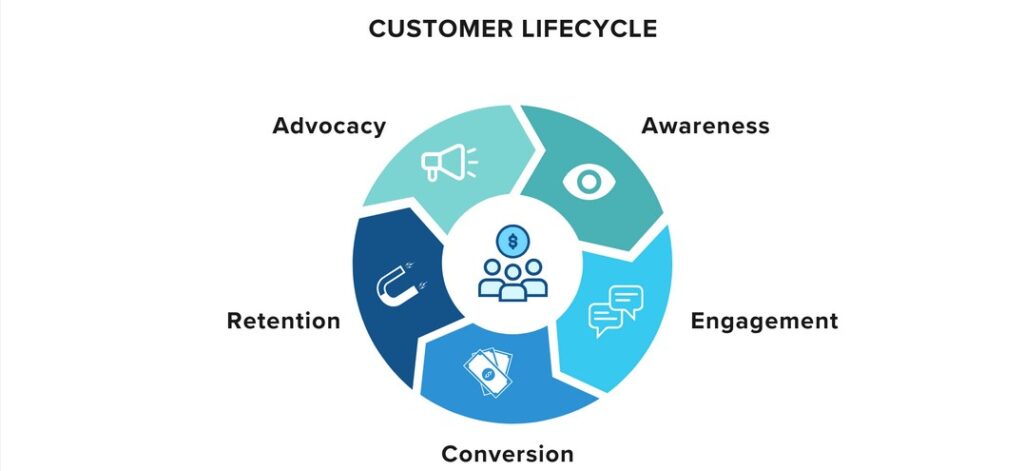
Importance of CRM Software
- Enhanced Customer Relationships: By having a comprehensive view of customer interactions, businesses can offer personalized experiences, leading to higher customer satisfaction and loyalty.
- Improved Efficiency: Automation of routine tasks allows employees to focus on more strategic activities, improving overall productivity.
- Better Data Management: Centralized data storage ensures that all customer information is easily accessible and secure.
- Informed Decision-Making: With analytics and reporting tools, businesses can gain insights into customer behavior and market trends, aiding in strategic decision-making.
How Do You Assess Your Business Needs?
Before choosing CRM software, it’s crucial to assess your business needs.
Consider the following factors to ensure you select the best option for your organization:
- Business Size and Type: Different tools cater to different business sizes and industries. For instance, a small business may need a simple, easy-to-use solution, while a large enterprise may require a more comprehensive system with advanced features.
- Budget: Determine how much you are willing to invest. CRM software comes in various price ranges, from free versions to premium plans with extensive features.
- Required Features: Identify which features are essential for your business operations. Consider what your team needs for contact management, sales tracking, marketing automation, and customer support.
- User Friendliness: Ensure the software is easy to use for your team. A user-friendly interface and intuitive design can significantly reduce the learning curve and improve adoption rates.
- Scalability: Choose a solution that can grow with your business. It’s important to select a system that can handle increased data volume and user numbers as your business expands.
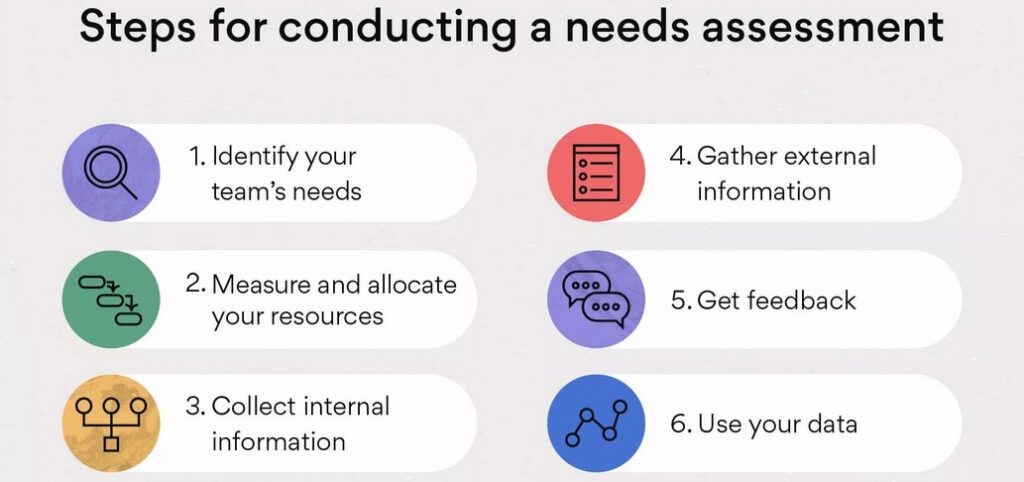
Top CRM Software: What are the Top Options in 2025?
In 2025, several CRM software options stand out for their features and reliability.
Each of these tools offers unique strengths, making them suitable for different business needs. Below are the top choices:
1. Salesforce
Salesforce is known for its robust features and scalability, making it a popular choice for businesses of all sizes.

- Features:
- Advanced analytics and reporting
- Customizable dashboards and reports
- Marketing automation and email integration
- User Experience:
- User-friendly interface with a comprehensive help center
- Extensive training resources and community support
- High level of customization to fit specific business needs
2. HubSpot CRM
HubSpot offers a free version with essential features and paid plans for more advanced needs, making it a flexible choice for growing businesses.
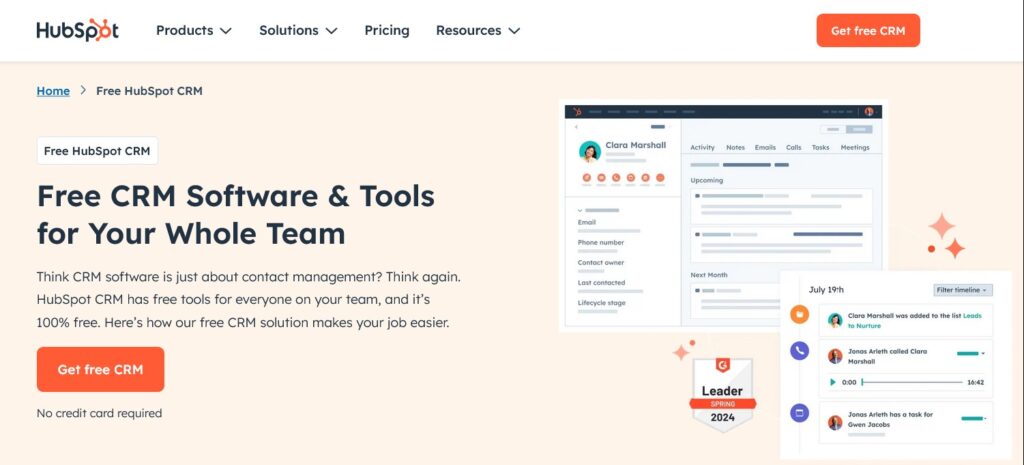
- Features:
- Contact and lead management
- Email tracking and automation
- Marketing and sales integration
- User Experience:
- Intuitive interface with drag-and-drop features
- Excellent customer support and extensive online resources
- Seamless integration with other HubSpot tools
3. Zoho CRM
Zoho is a cost-effective option with comprehensive features, ideal for small to medium-sized businesses.

- Features:
- Workflow automation and task management
- Multichannel communication (email, phone, social media)
- AI-powered sales assistant (Zia)
- User Experience:
- Easy-to-navigate interface with customizable modules
- Strong mobile app for on-the-go access
- Affordable pricing plans with scalable options
4. Pipedrive
Pipedrive focuses on sales pipeline management, making it an excellent choice for sales-driven organizations.

- Features:
- Visual sales pipeline and activity tracking
- Goal setting and progress tracking
- Email integration and tracking
- User Experience:
- Clean and visual interface tailored for sales teams
- Simple setup with minimal learning curve
- Strong mobile app functionality
5. Freshsales
Freshsales integrates well with other Freshworks products, providing a cohesive suite of tools for businesses.
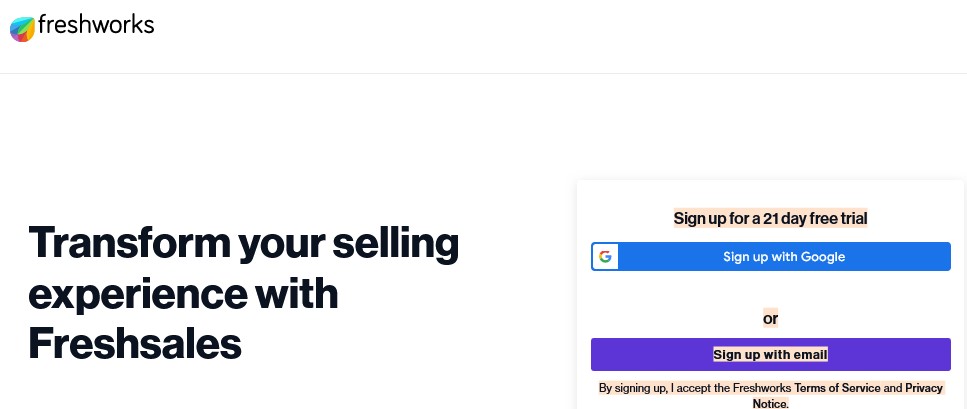
- Features:
- AI-based lead scoring and predictive contact scoring
- Built-in phone and email capabilities
- Customizable workflows and automation
- User Experience:
- Modern and intuitive interface
- Seamless integration with Freshdesk and other Freshworks tools
- Responsive customer support and training resources
Features Comparison: How Do These Tools Compare?
Comparing features is crucial to determine which CRM software meets your business needs. Here’s a detailed comparison:
| Feature | Salesforce | HubSpot CRM | Zoho CRM | Pipedrive | Freshsales |
|---|---|---|---|---|---|
| Contact Management | Yes | Yes | Yes | Yes | Yes |
| Sales Management | Yes | Yes | Yes | Yes | Yes |
| Marketing Automation | Yes | Yes | Yes | No | Yes |
| Customer Support | Yes | Yes | Yes | No | Yes |
| Analytics and Reporting | Yes | Yes | Yes | Yes | Yes |
| Mobile Access | Yes | Yes | Yes | Yes | Yes |
Detailed Features Breakdown
- Salesforce: Advanced analytics, customizable dashboards, marketing automation, and robust customer support tools.
- HubSpot CRM: Excellent for small to medium-sized businesses with strong email tracking, marketing, and sales integration.
- Zoho CRM: Ideal for businesses needing multichannel communication and AI-powered assistance.
- Pipedrive: Focuses on visual sales pipeline management, perfect for sales-driven teams.
- Freshsales: Integrates seamlessly with Freshworks products, offering advanced lead scoring and workflow automation.
Customization: Which Tools Offer the Best Options?
Customization is vital to ensure the software fits your business processes.
Importance of Customization
Customization allows businesses to tailor the system to meet specific needs, streamline workflows, and improve overall efficiency. A customizable platform can adapt to your unique business processes, making it a powerful tool for managing customer relationships.
Best Platforms for Customization
- Salesforce: Known for its extensive customization options, Salesforce allows businesses to create custom dashboards, reports, and workflows.
- Zoho CRM: Offers customizable modules and layouts, enabling businesses to tailor the software to their specific needs.
- HubSpot CRM: Provides good customization options with its flexible interface and integration capabilities, although it might be less extensive compared to Salesforce.

Integration: How Well Do These Tools Integrate with Other Systems?
Integration capabilities are essential for seamless business operations.
Importance of Integration
A CRM system that integrates well with other business tools such as email clients, marketing automation platforms, and accounting software ensures that all your business processes are synchronized, leading to better data management and efficiency.
Best Platforms for Integration
- Salesforce: Excels in integration due to its extensive ecosystem and AppExchange marketplace, allowing businesses to connect with a wide range of third-party applications.
- HubSpot CRM: Seamlessly integrates with other HubSpot tools and a variety of third-party applications, making it a versatile choice for growing businesses.
- Zoho CRM: Offers robust integration features with other Zoho products and popular third-party applications, ensuring smooth business operations.
- Pipedrive: Provides essential integrations with email and other sales tools, though it might be less extensive compared to Salesforce and HubSpot.
- Freshsales: Integrates well with Freshdesk and other Freshworks products, providing a cohesive suite of tools for businesses.

Case Studies: Examples of Successful Implementations
Real-world examples can provide valuable insights into the effectiveness of CRM software.
Here are a few case studies:
- Company A: Increased sales by 30% using Salesforce CRM software to manage their sales pipeline and customer interactions. By leveraging Salesforce’s advanced analytics and customizable dashboards, Company A could track their sales performance more accurately and identify areas for improvement.
- Company B: Improved customer retention rates by 20% after implementing HubSpot CRM software’s marketing automation features. HubSpot’s integrated marketing and sales tools helped Company B nurture leads more effectively and streamline their marketing campaigns.
- Company C: Streamlined their customer support process with Zoho CRM software, reducing response times by 50%. By utilizing Zoho’s multichannel communication tools and AI-powered sales assistant, Company C could provide faster and more efficient customer service.

Future Trends
To stay ahead in the CRM software landscape, it’s essential to understand emerging trends.
Here are some future trends in CRM software:
AI and Machine Learning in CRM Software
AI and machine learning are becoming integral parts of CRM software, offering predictive analytics, automated customer service, and personalized customer experiences. These technologies can help businesses identify trends, predict customer behavior, and automate routine tasks, leading to increased efficiency and better customer insights.
Automation and Workflow Enhancements in CRM Software
CRM systems are incorporating more automation to streamline workflows, reduce manual tasks, and increase efficiency. Automation tools can help businesses manage repetitive tasks, such as data entry and follow-up emails, allowing employees to focus on more strategic activities.
Mobile CRM Software Advancements
With the increasing use of mobile devices, CRM software is advancing to offer more robust mobile capabilities, ensuring that users can access data and perform tasks on the go. Mobile CRM solutions provide sales teams and customer service representatives with the flexibility to manage customer interactions anytime, anywhere.

Common Challenges and Solutions
Implementing CRM software can come with challenges. Here are some common challenges and solutions:
Adoption and Implementation Challenges in CRM Software
Challenge: Resistance to change and difficulties in implementation.
Solution: Provide comprehensive training and support to ensure smooth adoption and implementation of CRM software. It’s important to involve all relevant stakeholders in the implementation process and address any concerns they may have.
Data Privacy and Security Issues in CRM Software
Challenge: Concerns about data privacy and security.
Solution: Choose CRM software that complies with data protection regulations and offers robust security features. Ensure that the CRM provider has strong data encryption and access control measures in place to protect sensitive customer information.

Frequently Asked Questions (FAQ) About CRM Software
Q1: What is CRM Software? A1: CRM (Customer Relationship Management) software is a tool that helps businesses manage, track, and improve their interactions with customers. It centralizes customer data, making it easier to manage relationships and streamline processes.
Q2: Why is CRM Software important for my business? A2: CRM software is important because it helps businesses build stronger relationships with customers, improve customer retention, and increase sales efficiency. It provides valuable insights into customer behavior and sales performance.
Q3: How do I choose the right CRM Software? A3: To choose the right CRM software, assess your business needs, consider your budget, evaluate the required features, ensure user-friendliness, and check for scalability. Comparing top CRM software options and their features can also help in making an informed decision.
Q4: Can CRM Software integrate with other business tools? A4: Yes, most CRM software can integrate with other business tools such as email clients, marketing automation platforms, and accounting software. Integration capabilities vary between different CRM software solutions.
Q5: What are some examples of successful CRM Software implementation? A5: Examples include businesses that have increased sales by using CRM software to manage their sales pipeline, improved customer retention rates with marketing automation, and streamlined customer support processes.