In the rapidly evolving landscape of business technology, AI Communication Tools have emerged as a cornerstone for enhancing efficiency and connectivity. As we step into 2025, the significance of choosing the right AI communication tool cannot be overstated.
These tools are not just about facilitating smoother conversations; they are about transforming the way businesses operate, collaborate, and engage with their customers.

Why AI Communication Tools are Essential in 2025
AI Communication Tools are pivotal in today’s digital-first world for several reasons. Firstly, they automate routine interactions, freeing up valuable human resources for more complex tasks.
Secondly, they provide insights into customer behavior and preferences, enabling businesses to tailor their communications and offerings. Lastly, these tools offer scalability, allowing businesses to handle increasing volumes of communication without compromising on quality or speed.
Choosing the Right AI Communication Tool
Selecting the appropriate AI Communication Tool is crucial for any business looking to stay ahead in 2025. It involves considering factors such as integration capabilities, ease of use, customization options, and the level of support provided.
The right tool should align with your business goals, enhance your team’s productivity, and improve customer satisfaction.
Here’s a concise list of the AI communication tools, focusing on what each is best for and why one should consider opting for them:
1. ChatGPT by OpenAI
- Best for: Content creation, customer service automation, and educational support.
- Why you should go for it: Its ability to understand and generate human-like text makes it incredibly versatile for a wide range of applications, from automating responses to generating creative content.
2. Zoom’s AI Features
- Best for: Enhancing online meetings with real-time transcription, meeting summaries, and virtual backgrounds.
- Why you should go for it: These features make online meetings more productive, accessible, and engaging, particularly beneficial for remote teams and educators.
3. Slack’s Workflow Builder
- Best for: Automating routine tasks and integrating with other tools to streamline team communication.
- Why you should go for it: It significantly improves team productivity and collaboration by minimizing manual work and making information flow more efficiently.
4. Google Assistant
- Best for: Personal organization, internet searches, and controlling smart devices through voice commands.
- Why you should go for it: It offers unparalleled convenience by allowing users to perform a wide range of tasks hands-free, enhancing daily productivity and smart home interaction.
5. Microsoft Teams
- Best for: Global team collaboration with features like real-time translation and transcription.
- Why you should go for it: It’s ideal for international teams, offering features that foster inclusivity and understanding, regardless of language barriers.
6. Salesforce Einstein
- Best for: Sales and marketing professionals looking for predictive analytics and customer insights.
- Why you should go for it: It leverages AI to provide valuable insights, helping teams make informed decisions, personalize customer interactions, and predict future trends.
7. Intercom
- Best for: Personalizing customer support and marketing communication with AI-powered messaging.
- Why you should go for it: Its ability to automate and personalize interactions can significantly enhance customer satisfaction and engagement.
8. Drift
- Best for: Conversational marketing and lead qualification through AI chatbots.
- Why you should go for it: Drift helps businesses engage with potential customers in real-time, improving conversion rates and speeding up the sales cycle.
9. HubSpot’s AI
- Best for: Streamlining CRM, marketing, sales, and customer service with AI-driven insights.
- Why you should go for it: HubSpot uses AI to optimize marketing strategies, making it easier for businesses to grow their customer base and maintain relationships.
10. LoomieLive
- Best for: Personalizing video communication and content creation with 3D avatars.
- Why you should go for it: It offers a unique and engaging way to interact with audiences, making digital communication more personal and visually interesting.
1. ChatGPT by OpenAI:
In the realm of AI Communication Tools, ChatGPT is a state-of-the-art language model that leverages deep learning to produce text that is remarkably similar to that written by humans.
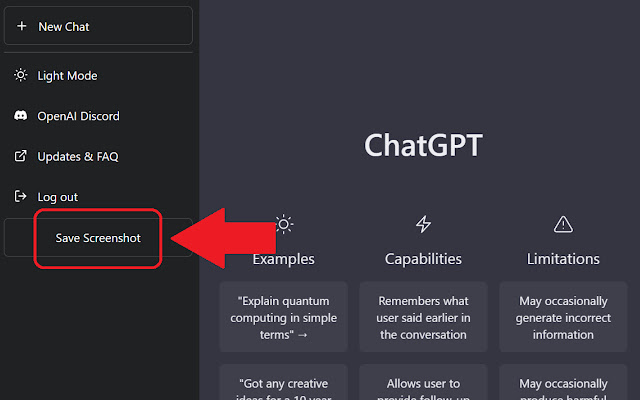
It can engage in conversations, answer questions, draft emails, write articles, and even generate creative stories, making it an invaluable tool for anyone looking to boost efficiency and innovation.
Pros:
- Automates Customer Service: Can handle a wide range of customer inquiries without human intervention, reducing wait times and improving customer satisfaction.
- Content Creation: Capable of generating high-quality, engaging content for blogs, social media, and marketing materials.
- Educational Support: Provides explanations, helps with homework, and facilitates learning through interactive dialogue.
- Time-Saving: Automates repetitive tasks, allowing teams to focus on more strategic activities.
Cons:
- Lack of Emotional Intelligence: While it can simulate conversation, it may not fully grasp the emotional context like a human would.
- Accuracy of Information: Sometimes, it might generate responses based on outdated or incorrect information.
Price:
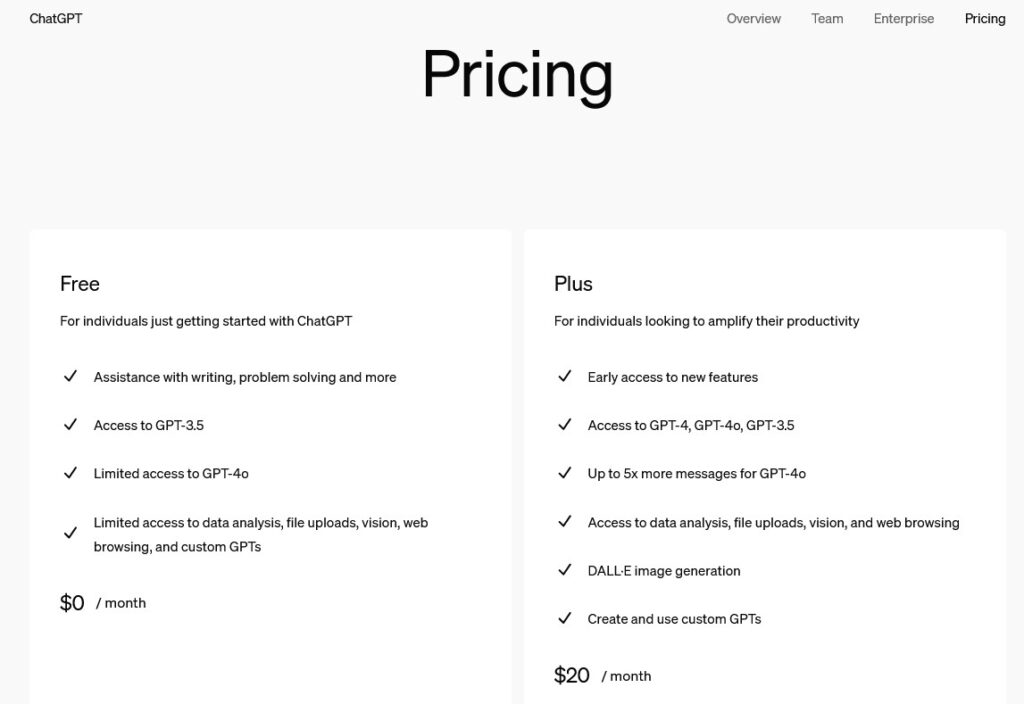
- Subscription Model: ChatGPT offers various subscription levels, catering to different needs and budgets.
- Prices may range from a free tier with limited capabilities to premium tiers offering advanced features and higher usage limits.
Experience:
Using ChatGPT feels like interacting with a highly intelligent, responsive entity that’s always ready to assist. Its intuitive interface and remarkable adaptability make it easy for users to implement and benefit from its capabilities across different scenarios.
2. Zoom’s AI
In the digital era, AI Communication Tools have become indispensable for facilitating seamless remote collaboration. Zoom’s AI capabilities extend beyond simple video conferencing.
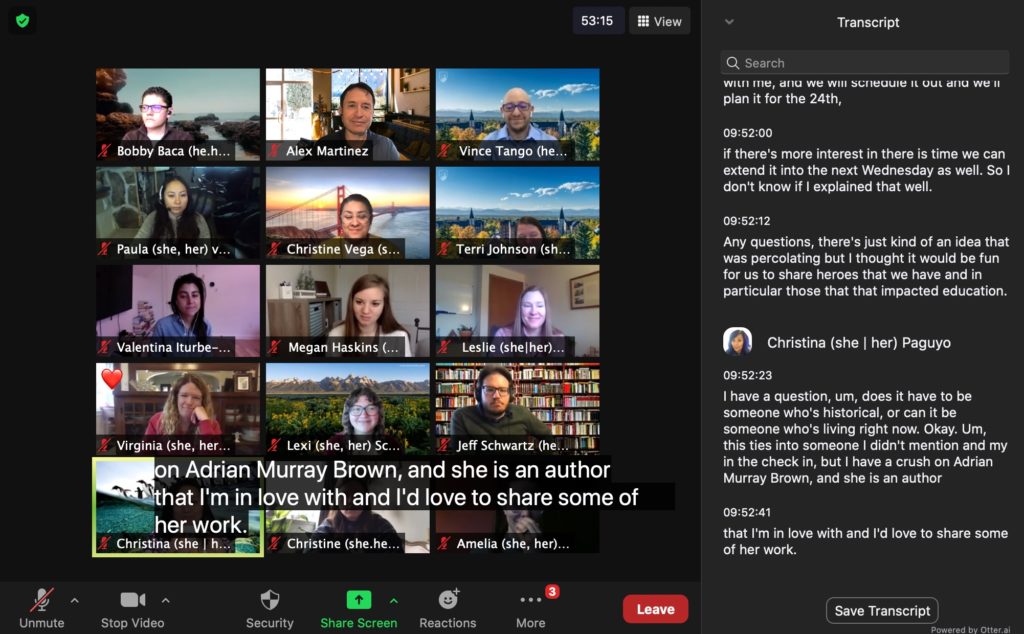
The platform now includes real-time transcription, meeting summaries, and even emotion recognition to enhance participant engagement. These features are designed to make meetings more efficient and inclusive, catering to the needs of diverse teams and settings.
Pros:
- Real-time Transcription: Ensures that meetings are more accessible, allowing participants to follow along with captions.
- Meeting Summaries: Saves time by providing concise summaries of discussions, decisions, and action items.
- Enhanced Accessibility: Makes meetings more inclusive for participants with hearing impairments or those who prefer reading over listening.
- Increased Productivity: Helps teams focus on discussion rather than note-taking, boosting meeting productivity.
Cons:
- Dependence on Technology: Reliance on AI features might lead to technical issues affecting the meeting flow.
- Accuracy Issues: AI-generated transcriptions and summaries may not always capture nuances or correct terminology.
Price:
- Subscription Model: Zoom offers a basic plan for free with limited features. Premium plans, which include advanced AI features, vary in price depending on the size of the team and the specific needs.
Experience:
Integrating Zoom’s AI features into your meetings can significantly enhance the remote collaboration experience. The platform’s user-friendly interface and AI-powered tools make it easier to manage meetings, ensuring that they are productive, inclusive, and engaging for all participants.
3. Slack’s Workflow Builder
In today’s digital workplace, AI Communication Tools are revolutionizing how teams interact and collaborate.
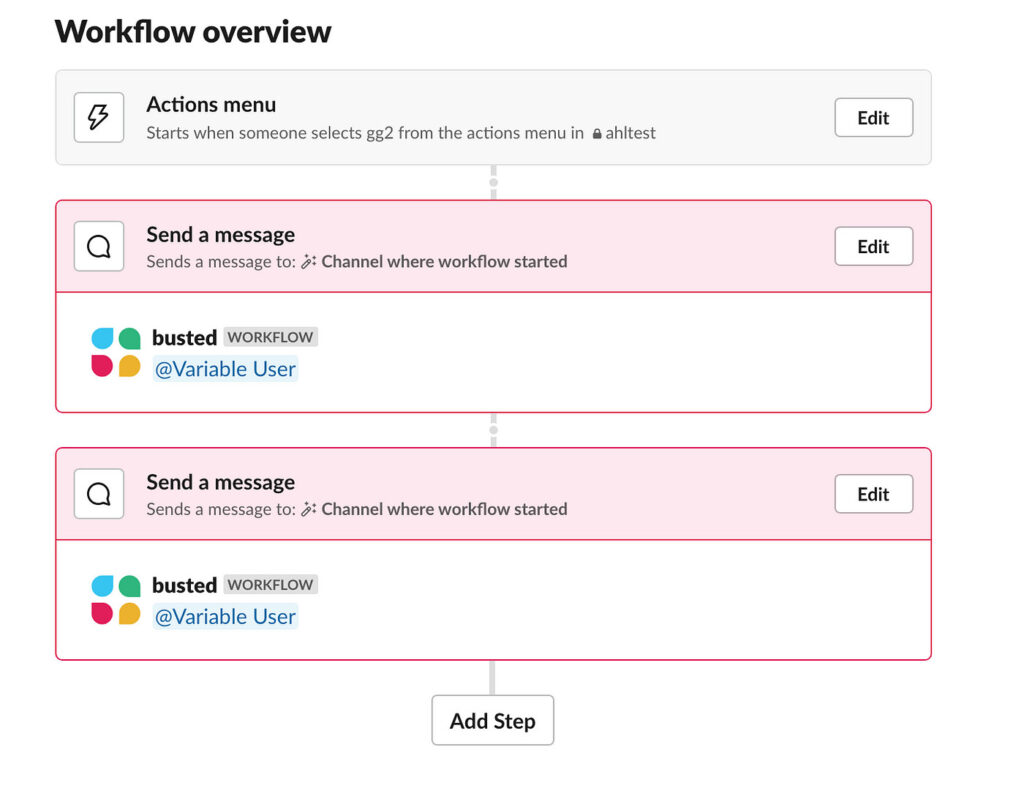
Slack’s Workflow Builder is an intuitive, no-code tool that enables users to automate everyday tasks and processes within Slack. Whether it’s managing approvals, tracking project updates, or automating onboarding processes, the Workflow Builder allows teams to create custom workflows that save time and reduce manual effort.
Pros:
- Automates Routine Tasks: Frees up time for teams to focus on more critical and creative work.
- Easy Integration: Seamlessly integrates with a wide range of tools and services, centralizing team communication.
- Customizable Workflows: Offers the flexibility to create tailored workflows that meet specific team needs.
- Improves Efficiency: Streamlines communication and processes, making it easier to get work done faster and more efficiently.
Cons:
- Learning Curve: New users may need time to familiarize themselves with the tool’s capabilities and best practices.
- Dependence on Slack: Workflows are limited to the Slack platform, which might not be suitable for all business needs or preferences.
- Potential Overreliance: Teams might become overly reliant on automated workflows, potentially overlooking the importance of personal interaction.
Price:
- Included with Slack: The Workflow Builder is included with Slack, with no additional cost for users on paid plans. Pricing for Slack’s plans varies based on the size of the team and specific features needed.
Experience:
Using Slack’s Workflow Builder can profoundly impact team productivity and collaboration. It simplifies complex processes, making it easier for teams to communicate and complete tasks. The user-friendly interface ensures that anyone can create and implement workflows, regardless of their technical expertise.
4. Google Assistant
In the realm of AI Communication Tools, Google Assistant has become a synonym for convenience and efficiency. By harnessing the power of voice commands, Google Assistant simplifies everyday tasks, from managing schedules and controlling smart home devices to effortlessly obtaining information.

This intelligent assistant makes it easier than ever to interact with technology, providing a seamless way to stay organized and connected, without the need to physically interact with your devices.
Pros:
- Hands-Free Operation: Enables control of devices and information access without manual input.
- Seamless Integration: Works with a wide array of devices and services for comprehensive smart home management.
- Personalized Experience: Learns from your habits and preferences for tailored responses and suggestions.
- Convenient Information Access: Offers instant answers to questions, weather updates, news, and more.
Cons:
- Privacy Concerns: Continuous listening and data collection raise questions about privacy and data security.
- Dependence on Internet: Requires an internet connection to function, limiting its use in areas with poor connectivity.
- Compatibility Issues: May not work seamlessly with all third-party devices and services.
Price:
- Free to Use: Google Assistant comes pre-installed on most Android devices and is available for free on iOS and other platforms. Costs may be associated with purchasing compatible smart devices.
Experience:
Interacting with Google Assistant is like having a personal helper available at all times. Its ability to understand natural language and provide relevant responses makes it incredibly user-friendly and efficient for managing daily tasks and accessing information.
5. Microsoft Teams
In an era where global connectivity is paramount, Microsoft Teams has positioned itself as a leader among AI Communication Tools by breaking down language barriers and enhancing meeting accessibility. Microsoft Teams is a comprehensive collaboration platform that integrates chat, video meetings, file storage, and collaboration on documents, spreadsheets, and presentations.

Its AI features, such as real-time translation and transcription, are designed to support global teams by providing instant understanding and inclusivity in meetings and conversations.
Pros:
- Real-Time Translation: Breaks down language barriers in meetings, allowing participants to follow and contribute in their preferred language.
- Meeting Transcription: Enhances accessibility and ensures that meeting content is captured accurately for review.
- Global Collaboration: Facilitates communication and project management across international teams.
- Comprehensive Integration: Seamlessly integrates with other Microsoft 365 services, streamlining workflows and processes.
Cons:
- Complexity for New Users: The wide range of features can be overwhelming for new users or small teams.
- Dependence on Internet Quality: Real-time features require stable internet connections, which can be a limitation in regions with poor connectivity.
- Subscription Cost: While there is a free version, advanced features and integrations are only available with paid subscriptions.
Price:
- Varied Subscription Plans: Microsoft Teams offers a free version with basic features. More advanced capabilities, including significant AI features, are available through Microsoft 365 subscriptions, which range in price depending on the size of the organization and the suite of tools included.
Experience:
Using Microsoft Teams with its AI enhancements transforms the way teams communicate and collaborate globally. The platform’s intuitive design and integration of AI-powered tools like real-time translation and transcription make meetings more accessible and productive, ensuring that every team member, regardless of location or language, can fully participate and contribute.
6. Salesforce Einstein
Salesforce Einstein epitomizes the transformative power of AI Communication Tools in the sales and marketing domain. By leveraging predictive analytics and natural language processing, Einstein empowers teams with smart decision-making capabilities, significantly enhancing customer engagement and driving sales.
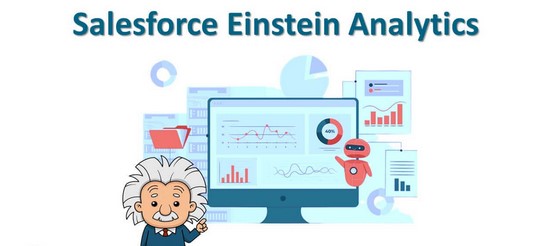
This AI-driven platform is designed to intuitively analyze data, predict outcomes, recommend actions, and automate tasks, thereby providing sales and marketing professionals with the insights needed to tailor their strategies for maximum impact.
Pros:
- Predictive Analytics: Offers foresight into customer behavior and sales trends, enabling proactive strategy adjustments.
- Natural Language Processing: Automates and personalizes customer communication, enhancing engagement and satisfaction.
- Data-Driven Insights: Empowers teams with actionable insights for smarter decision-making and strategy optimization.
- Seamless Integration: Easily integrates with the Salesforce platform, enhancing its utility with minimal disruption.
Cons:
- Complexity: The depth of features and capabilities may require a learning curve for users to fully leverage the platform.
- Cost: Advanced AI features come with a price, potentially making it a significant investment for smaller businesses.
- Data Dependency: The accuracy of predictions and recommendations heavily relies on the quality and quantity of data input.
Price:
- Subscription-Based: Pricing for Salesforce Einstein is integrated into the Salesforce platform’s subscription plans. Costs vary based on the specific Salesforce products and editions chosen, with Einstein features often included in higher-tier subscriptions.
Experience:
Engaging with Salesforce Einstein transforms the sales and marketing landscape for businesses. Its intuitive design and powerful AI capabilities enable teams to unlock new levels of efficiency and effectiveness in their customer engagement strategies.
The experience of using Einstein is kin to having a smart assistant that not only understands your business needs but also anticipates them, offering insights and recommendations that are both timely and relevant.
7. Intercom
Intercom stands as a testament to the impact of AI Communication Tools on customer satisfaction and engagement. By harnessing AI-powered messaging, Intercom significantly improves response times and personalizes customer interactions, ensuring a superior user experience.
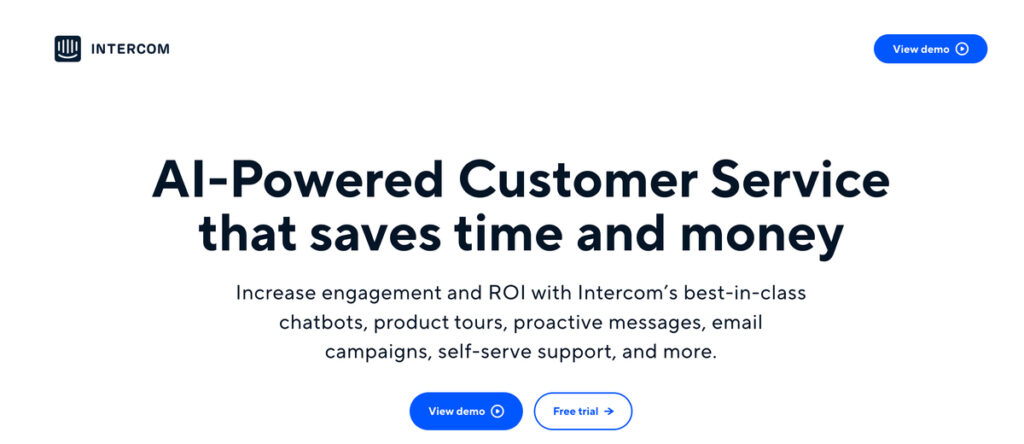
This innovative platform not only facilitates real-time communication but also leverages machine learning to understand customer needs better, allowing for more meaningful and effective conversations.
Pros:
- Improved Response Times: Automates initial responses and frequently asked questions, ensuring customers receive timely assistance.
- Personalized Interactions: Uses customer data and behavior to tailor conversations, making interactions more relevant and engaging.
- Scalable Customer Support: Easily handles high volumes of inquiries without sacrificing quality, aiding scalability for growing businesses.
- Integration Capabilities: Seamlessly integrates with other tools and platforms, enhancing its functionality and utility.
Cons:
- Learning Curve: Some features may require a learning period to fully utilize their capabilities.
- Pricing: While offering a robust set of features, the cost may be prohibitive for smaller businesses or startups.
Price:
- Flexible Pricing: Intercom offers various pricing tiers based on the size of the business and the required features, including a basic plan for startups, with more advanced functionalities available at higher price points.
Experience:
Engaging with Intercom transforms the customer support experience, making it more dynamic and responsive. Businesses can provide immediate, 24/7 support while also personalizing customer interactions, leading to higher satisfaction and loyalty. The platform’s intuitive design and intelligent automation make it an indispensable tool for modern customer service strategies.
8. Drift
In the competitive digital landscape, leveraging AI Communication Tools like Drift can significantly enhance website conversion rates.
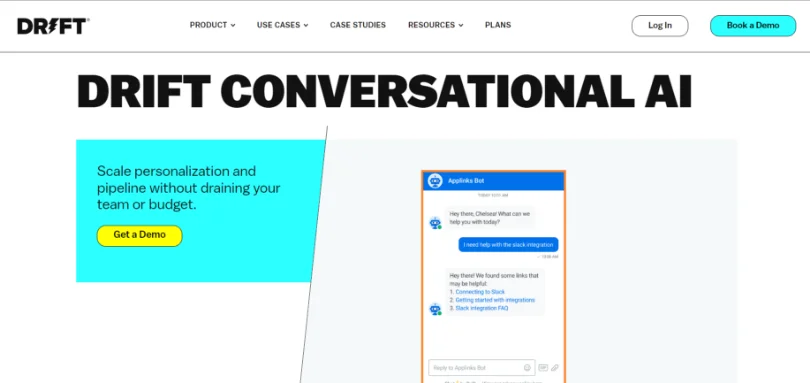
Drift’s conversational marketing platform excels in engaging visitors in real-time, rapidly qualifying leads, and seamlessly booking meetings, thereby streamlining the sales process and increasing efficiency.
Pros:
- Immediate Engagement: Provides real-time interaction with visitors, capturing their interest and increasing engagement.
- Lead Qualification: AI-driven chatbots qualify leads quickly, identifying high-potential prospects for direct follow-up.
- Meeting Scheduling: Automates the process of booking meetings, reducing friction and accelerating the sales cycle.
- Personalized Conversations: Tailors interactions based on visitor behavior and history, offering a customized experience.
Cons:
- Complexity: Some users may find the platform’s wide range of features and settings challenging to navigate initially.
- Cost: Premium features and advanced functionalities come with a price tag that may not fit all budgets.
Price:
- Tiered Pricing Model: Drift offers several pricing tiers, starting with a basic free version. More advanced features and capabilities are available through paid plans, which are priced based on the level of functionality and support required.
Experience:
Using Drift transforms the website visitor experience by making it more interactive and responsive. Businesses can see a notable increase in conversion rates as visitors are engaged from the moment they arrive, with AI-driven insights guiding each conversation towards a successful outcome.
9. HubSpot’s AI
HubSpot is a leading growth platform that incorporates AI across its marketing, sales, and service hubs. It uses machine learning to enhance various aspects of business operations, from lead scoring and email personalization to content optimization and chatbot conversations.
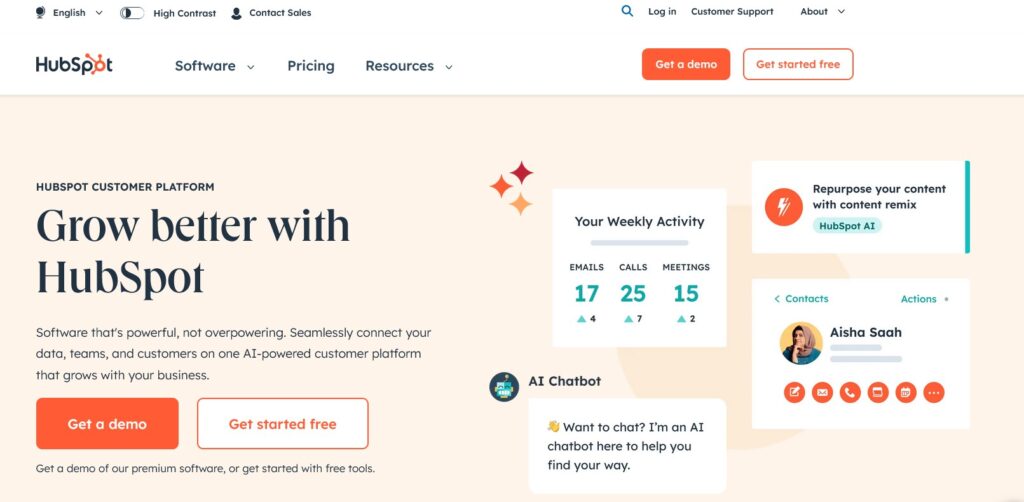
HubSpot’s AI features are designed to help businesses grow by making marketing and customer service more efficient, personalized, and effective.
Pros:
- Marketing Optimization: AI-driven insights help tailor marketing strategies to target audiences more effectively.
- Email Personalization: Automates the customization of email campaigns, increasing engagement and conversion rates.
- Streamlined Customer Service: AI-powered chatbots provide instant, 24/7 support, improving customer satisfaction.
- Data-Driven Decision Making: Offers actionable insights based on customer data, enhancing strategic decisions.
Cons:
- Complexity for Beginners: The wide array of features and data analytics can be overwhelming for new users.
- Cost: Advanced AI features and full platform access require investment in higher-tier plans, which may not be feasible for all businesses.
Price:
- Flexible Pricing Tiers: HubSpot offers a range of pricing plans, including a free tier with basic features. Premium plans, which include advanced AI functionalities, vary in cost, designed to accommodate the needs of small businesses to large enterprises.
Experience:
Utilizing HubSpot’s AI capabilities can significantly transform the marketing and customer service experience. The platform’s intuitive interface and robust AI tools enable businesses to implement sophisticated, data-driven strategies with ease, fostering growth and improving client relationships at every touchpoint.
10. LoomieLive
In the evolving world of digital communication, AI Communication Tools like LoomieLive are redefining the way we connect online. LoomieLive offers an innovative approach to video meetings and content creation by enabling users to create personalized 3D avatars.
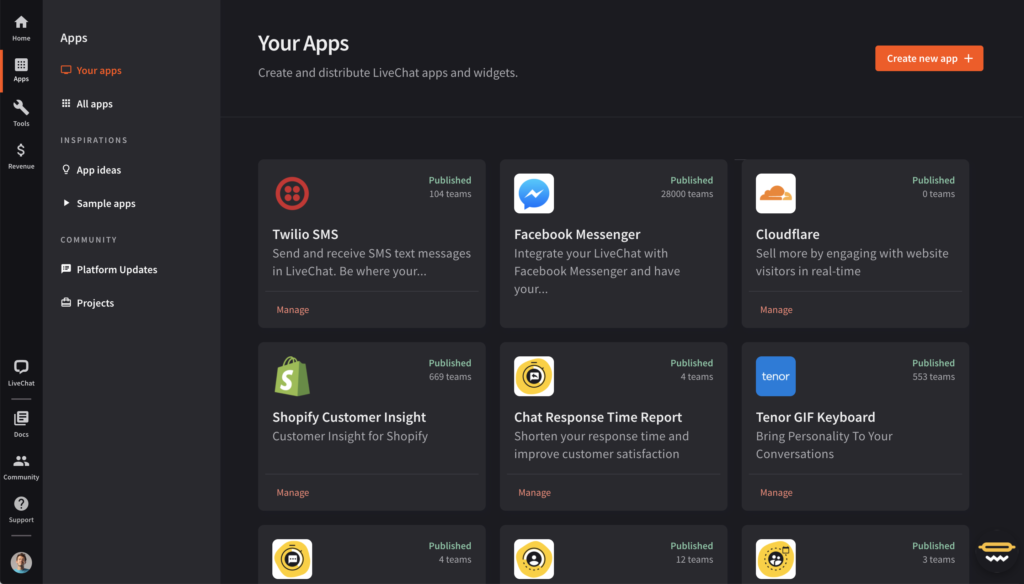
Users can design their avatars to match their likeness or create entirely new personas, offering flexibility in how they appear in video meetings or digital content. The platform supports real-time facial movements and expressions, ensuring that the avatar’s interactions are as lifelike as possible.
Pros:
- Personalized Engagement: Allows users to create unique avatars, enhancing personal connection and brand identity.
- Increased Privacy: Offers an alternative to on-camera appearances, providing comfort and privacy in digital interactions.
- Creative Freedom: Encourages creativity in digital communication, making meetings and content more enjoyable and memorable.
- Accessibility: Makes virtual interactions more accessible and less intimidating for users hesitant to appear on camera.
Cons:
- Learning Curve: New users may need time to familiarize themselves with avatar customization and control features.
- Technical Requirements: Requires a good quality camera and processing power for optimal avatar animation and synchronization.
Price:
- Subscription Model: LoomieLive operates on a subscription basis, offering different tiers based on usage and features. Pricing details are provided on their website, with options suitable for individuals and businesses alike.
Experience:
Engaging with LoomieLive transforms ordinary video interactions into dynamic, personalized experiences. The platform’s intuitive design makes creating and animating avatars straightforward, allowing users to express themselves in new and innovative ways. Whether for work or play, LoomieLive adds a layer of creativity and engagement that traditional video calls cannot match.
Customer Support: A Comprehensive Guide
In today’s digital age, effective customer support is crucial for any business leveraging AI Communication Tools. These tools have revolutionized the way companies interact with their customers, offering diverse support options such as live chat, email support, and comprehensive knowledge bases.

Each of these channels plays a vital role in ensuring customer satisfaction and enhancing the overall user experience.
Support Options:
- Live Chat: Provides instant assistance, allowing customers to get quick answers to their inquiries. It’s highly effective for real-time problem-solving and improving customer engagement.
- Email Support: Offers a more detailed and thought-out communication option for complex issues that require thorough explanations or for those who prefer written communication.
- Knowledge Bases: Serve as a self-service resource for customers to find answers to common questions, learn how to use specific features, and troubleshoot issues on their own.
Security Measures:
When it comes to AI Communication Tools, security is a top priority. Robust security protocols are in place to protect sensitive business data and customer information.

These measures often include data encryption, secure login processes, and compliance with international data protection regulations. Businesses can rest assured that their information, as well as their customers’ data, is safeguarded against unauthorized access and breaches.
User Reviews and Testimonials:
The effectiveness of AI Communication Tools is reflected in user reviews and testimonials. Many users report significant improvements in customer engagement and satisfaction, citing the ease of use, flexibility, and efficiency of these platforms. Success stories often highlight how integrating AI tools into customer support strategies has led to faster response times, improved resolution rates, and increased customer loyalty.
FAQ: AI Communication Tools
Q1: What are AI Communication Tools? A1: AI Communication Tools leverage artificial intelligence to enhance digital communication. They include chatbots, email automation systems, and platforms that provide real-time transcription, translation, and personalized customer interactions, improving efficiency and engagement.
Q2: How do AI Communication Tools improve customer service? A2: These tools automate responses, provide 24/7 support, personalize interactions based on user data, and quickly resolve common inquiries, leading to faster response times and higher customer satisfaction.
Q3: Can AI Communication Tools integrate with existing business systems? A3: Yes, many AI Communication Tools are designed to seamlessly integrate with existing CRM systems, email platforms, and other business tools, ensuring a smooth workflow and enhanced data utilization.
Q4: Are AI Communication Tools secure? A4: Security is a priority for AI Communication Tools, with measures including data encryption, secure authentication, and compliance with data protection regulations to safeguard sensitive information.
Q5: How do I choose the right AI Communication Tool for my business? A5: Consider your specific needs, such as the type of customer interactions, the volume of communication, integration capabilities, security requirements, and budget. Evaluating these factors will help you select a tool that aligns with your business goals.




