AI tools for Instagram reels have revolutionized how we engage with social media, particularly the ever-popular Instagram reels. These features keep us endlessly scrolling and actively participating in the latest viral trends.

Today, everyone from budding influencers to established businesses is tapping into the potential of reels to catapult their online presence. However, as the content creation sector grows more competitive, gaining the necessary reach and engagement with a reel video becomes a steeper challenge.
In this scenario, whether you’re a content creator, a business, an influencer, or just someone who enjoys creating reels for entertainment, harnessing the power of these AI tools is crucial.
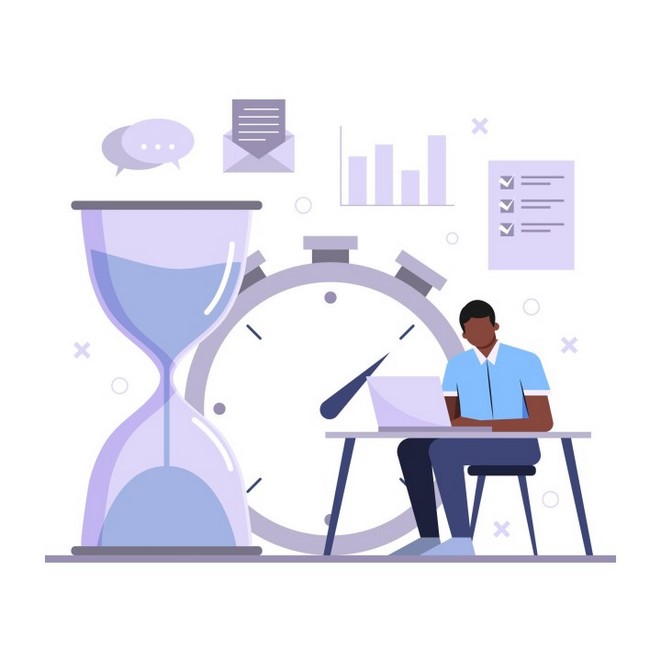
They offer innovative and efficient solutions for generating and editing videos, thereby elevating creativity and streamlining the production process.
What is the Best AI Tool for Instagram Reels?
When selecting the best AI tools for Instagram Reels, several key criteria were considered. These include ease of use, feature set, integration capabilities with Instagram, performance and reliability, pricing, and unique features.

The ideal tool should offer a user-friendly interface suitable for both beginners and professionals, a comprehensive set of editing features, and seamless integration with Instagram. Based on these criteria, the following products are some of the top contenders:
1. InShot
InShot stands out in the world of AI tools for Instagram Reels, offering an advanced yet user-friendly editing platform.
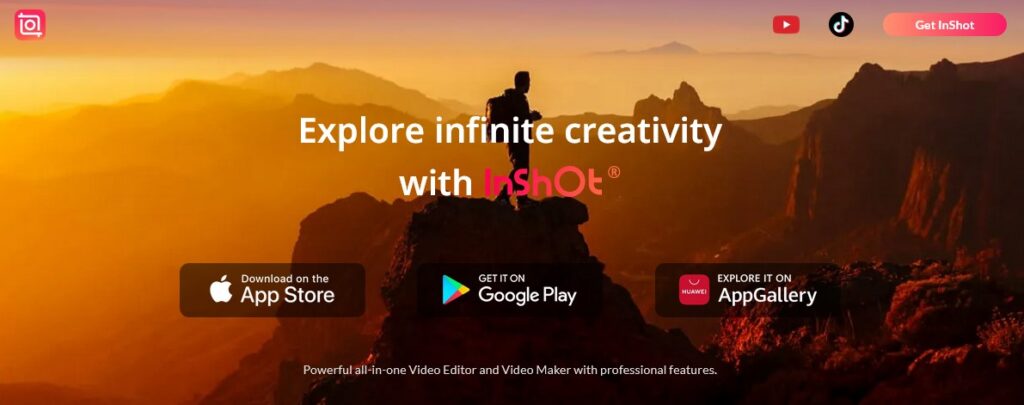
It’s designed for creators who seek to produce high-quality Instagram content, combining ease of use with a suite of powerful editing features.
Feature Set
InShot’s feature set includes essential editing tools like trimming, merging, and splitting videos, augmented by a rich collection of music, sound effects, and text options.
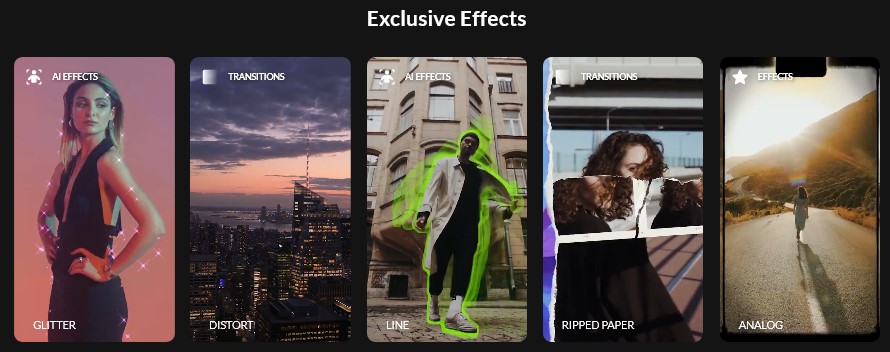
The InShot Reels Editor section provides insights into these features, helping users create more engaging and professional-looking Reels.
Integration with Instagram
The app’s integration with Instagram is seamless, making it a valuable tool for social media creators.

Features like custom aspect ratios and direct sharing options, detailed in the Instagram Reels AI Editing guide, streamline the process of tailoring content for Instagram, enhancing user efficiency and content quality.
Performance and Reliability
InShot is known for its reliable performance, efficiently managing large video files and offering quick rendering.
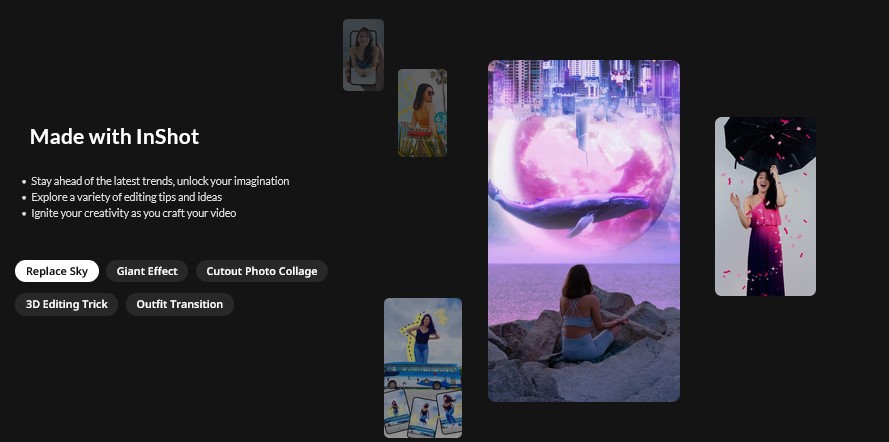
This reliability is crucial for maintaining a productive editing workflow, especially for those utilizing InShot as an AI Video Enhancer for Instagram and an Automated Reels Editing App.
Pricing and Value for Money
InShot offers a free version and a more comprehensive Buy InShot Pro for Reels option.
The Pro version is particularly appealing for its advanced features and capabilities, providing excellent value for money for creators looking to elevate their Instagram Reels to a professional level.
Unique Features
Unique to InShot are features like AI-driven scene detection and smart cropping, tailored for Instagram Reels.

These functionalities, part of InShot Creative Effects for Reels, set InShot apart from other AI tools for Instagram Reels, offering users innovative ways to enhance their social media content.
2. Canva
Canva is a standout in AI tools for Instagram Reels, offering a versatile graphic design platform ideal for both novices and experts.
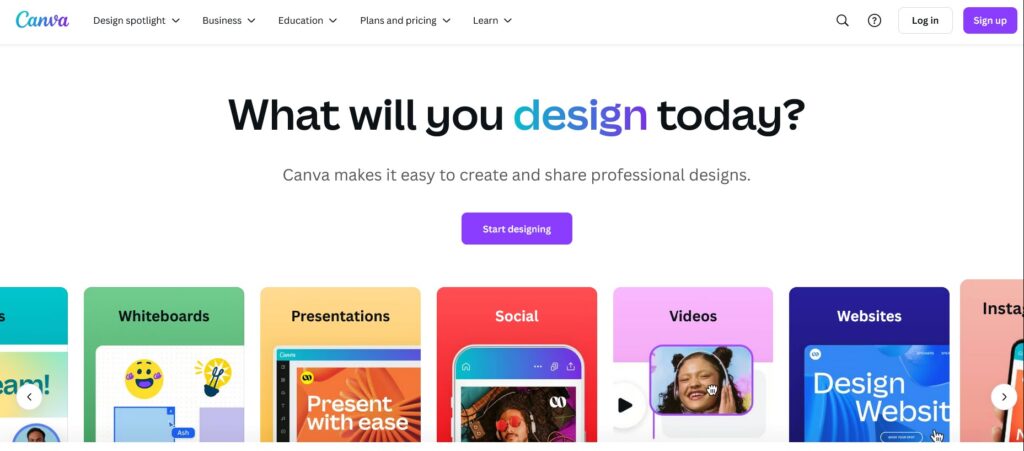
Its intuitive interface and robust editing tools enable users to create visually impactful Instagram Reels, positioning it as a favorite among social media content creators.
Feature Set
Featuring customizable templates, intuitive editing tools, and a vast library of graphics, Canva empowers users to produce engaging content.
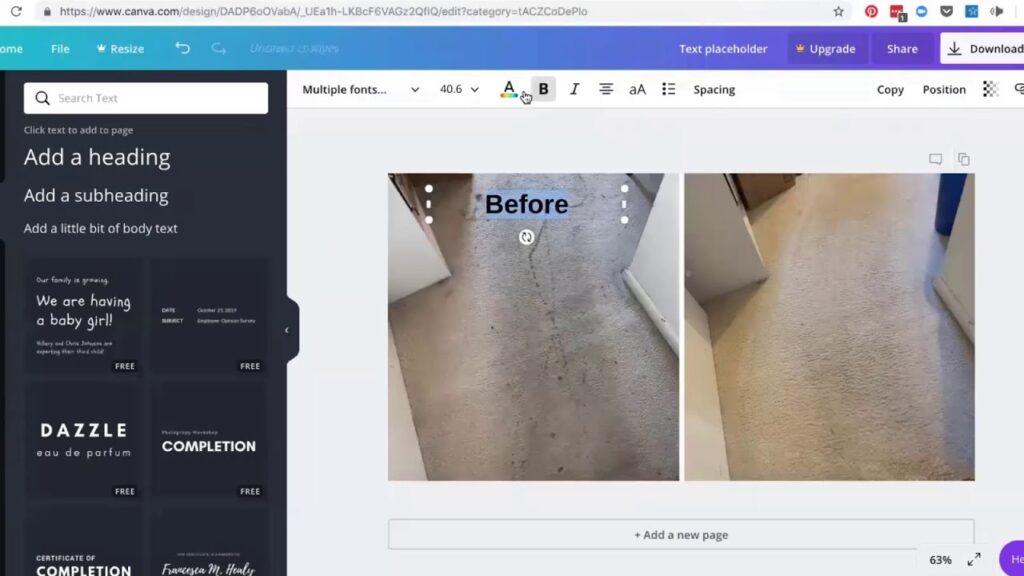
The Online Graphic Design Tool Canva section provides detailed insights into utilizing these tools for Instagram Reels, enhancing the creative process.
Integration with Instagram
Canva’s seamless integration with Instagram, detailed in the Canva Social Media Templates guide, includes custom sizing and direct export options, streamlining the Reels creation process.
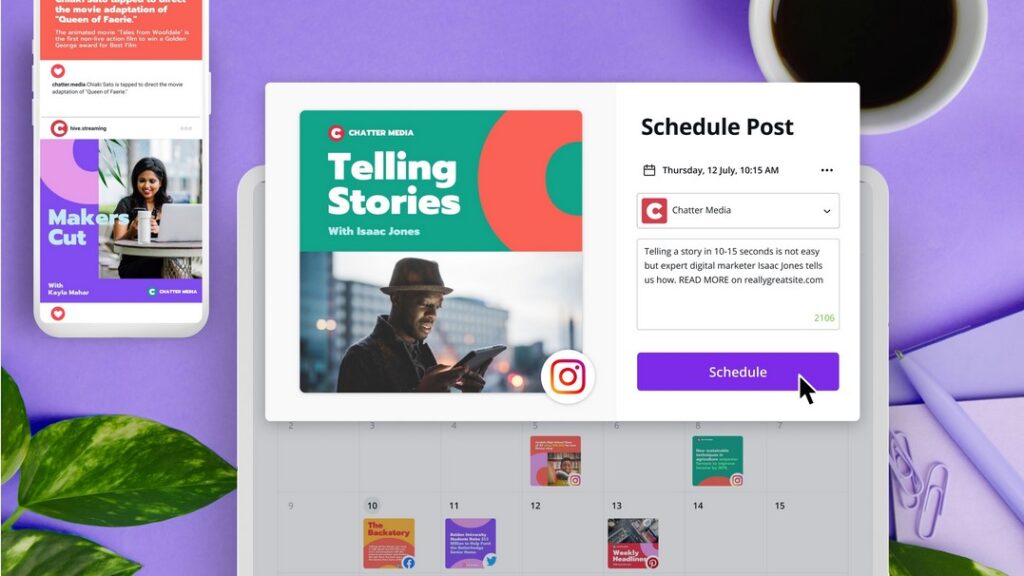
This integration is invaluable for users aiming to tailor their content specifically for Instagram.
Performance and Reliability
Known for its performance and reliability, Canva efficiently handles complex design tasks, crucial for producing high-quality Instagram Reels.
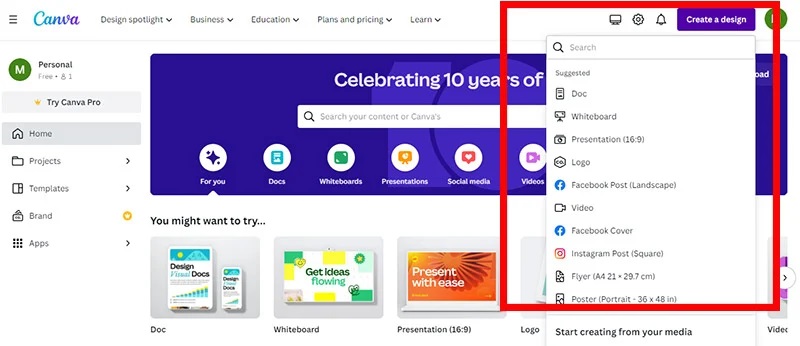
This reliability is especially significant when using Automated Design Solutions Canva, ensuring a smooth creative experience.
Pricing and Value for Money
Offering both a free version and an advanced Canva Pro Subscription, Canva caters to a range of users.
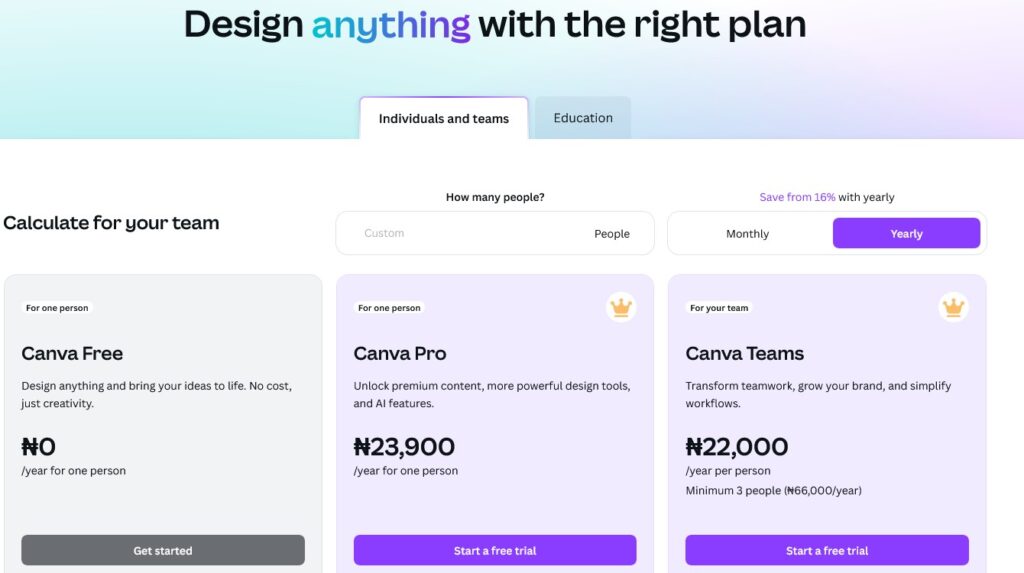
The Pro version is particularly beneficial for serious creators, providing advanced features like extensive stock libraries and premium templates, ensuring good value for professional-grade Instagram Reel creation.
Unique Features
Canva’s Canva Advanced Editing Features and AI-assisted design tools make it a unique choice among AI tools for Instagram Reels.
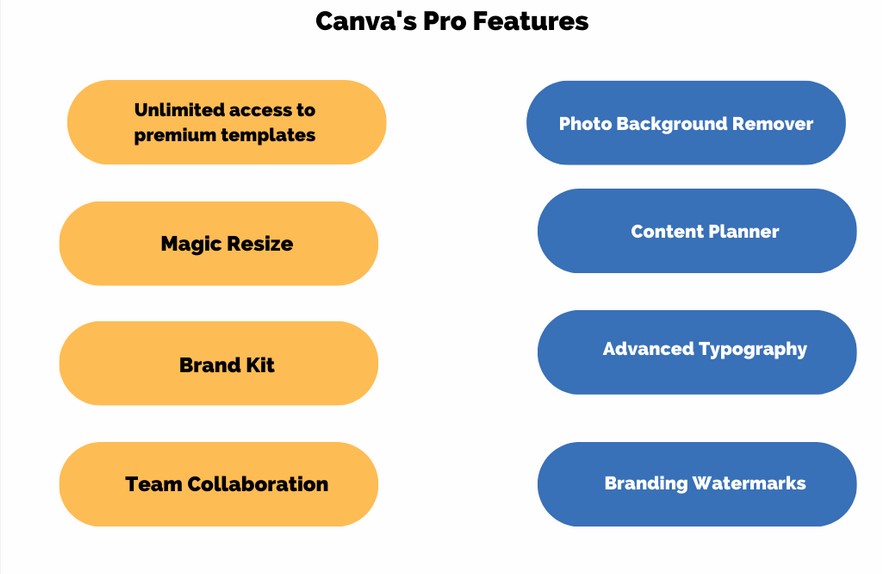
Additionally, the Buy Canva Templates for Social Media option offers a wide variety of creative possibilities, further enhancing the appeal of Canva for Instagram content creators.
3. Adobe Premiere Rush
Adobe Premiere Rush stands as a significant player in the AI tools for Instagram Reels market.
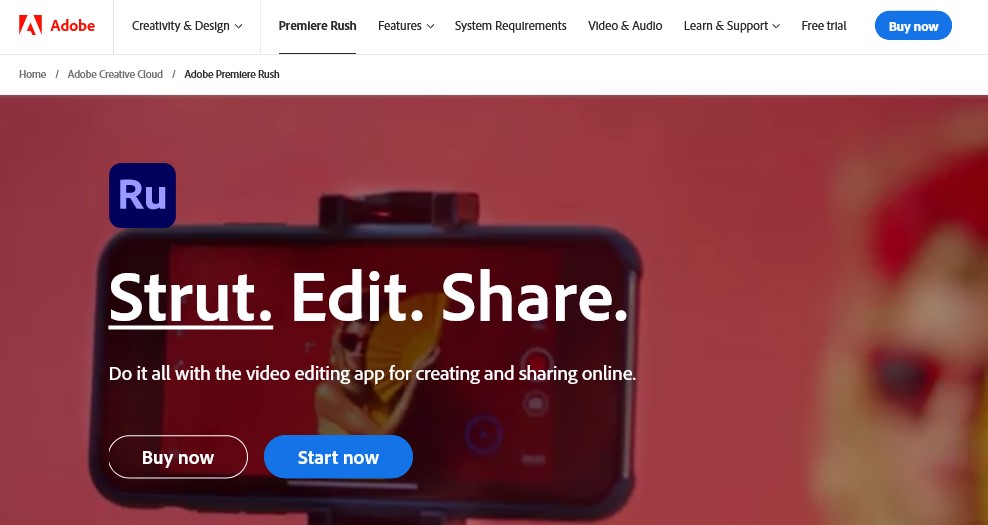
It offers a streamlined, user-friendly video editing experience, designed for content creators who value efficiency and quality. Its integration of powerful editing tools within a simplified interface makes it ideal for social media video production.
Feature Set
Premiere Rush boasts a comprehensive set of features, including intuitive video editing tools, customizable motion graphics templates, and easy-to-use audio editing options.
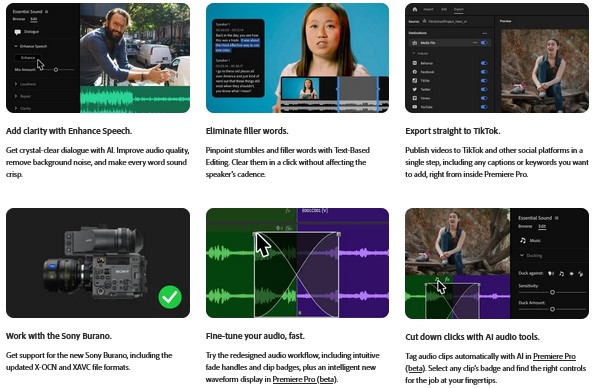
The Adobe Rush Advanced Features section provides in-depth insights into these capabilities, enabling users to create professional-looking Instagram Reels with ease.
Integration with Instagram
The app’s integration with Instagram, showcased in the Adobe Rush Templates for Social Media guide, is seamless, allowing for the direct creation and sharing of content. This integration is crucial for users seeking to efficiently tailor their videos for Instagram, enhancing the appeal and reach of their Reels.
Performance and Reliability
Adobe Premiere Rush is renowned for its reliable performance, handling video editing tasks efficiently across devices.

This performance, essential for Mobile Video Editing with Adobe Rush, ensures a smooth and uninterrupted creative process, making it a dependable choice for content creators focused on quality and consistency.
Pricing and Value for Money
Offering various subscription plans, including the Adobe Premiere Rush Subscription, the app caters to different user needs and budgets. The pricing reflects the value offered, especially for users seeking advanced video editing capabilities without the complexity of professional-grade software like Adobe Premiere Pro.
Unique Features
Adobe Premiere Rush differentiates itself with features tailored for social media content creation.
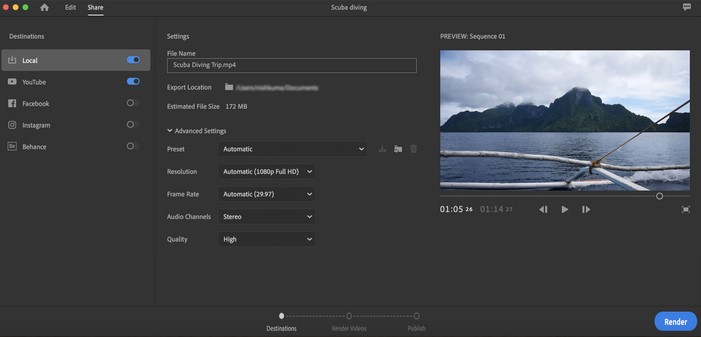
It stands out as an Easy Video Editing Software Rush, with unique tools like AI-powered audio balancing and auto-ducking. These features, along with options to Buy Premiere Rush for Video Editing, make it a top choice for crafting impactful Instagram Reels.
4. Quik by GoPro
Quik by GoPro marks its presence in the AI tools for Instagram Reels niche, offering a streamlined video editing experience. It’s designed for enthusiasts and professionals seeking quick, high-quality video edits.
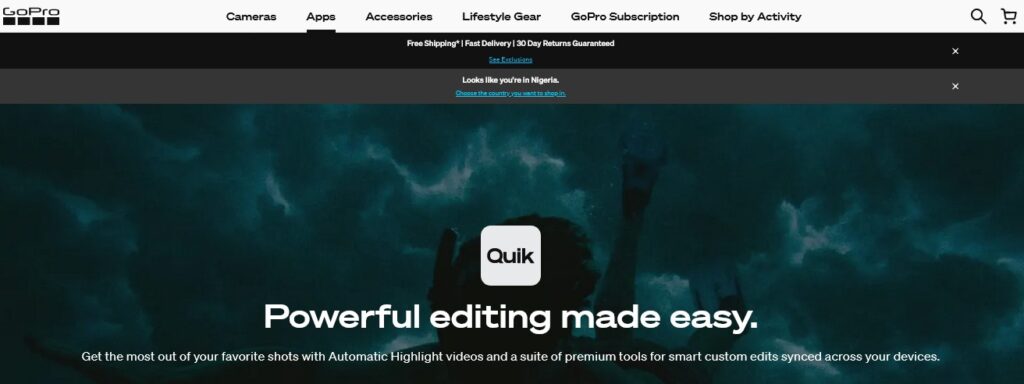
Quik combines GoPro’s renowned video expertise with user-friendly features, making it ideal for enhancing Instagram content.
Feature Set
Quik boasts a comprehensive suite of editing tools, including automatic video creation, easy-to-use trimming and cutting features, and a wide range of filters and effects.
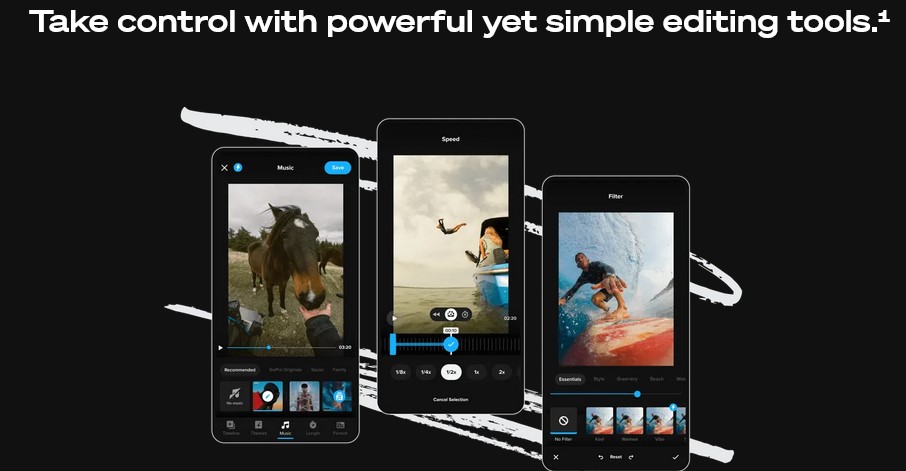
The Quik Advanced Editing Features guide delves into these functionalities, enabling users to create engaging and polished Instagram Reels with minimal effort.
Integration with Instagram
Integration with Instagram is a key strength of Quik, as detailed in the Quik Templates for Action Videos section.
The app offers optimized export settings for Instagram, facilitating the easy sharing of action-packed Reels. This seamless integration is essential for content creators focused on adventure and action sports content.
Performance and Reliability
Quik is known for its reliable and efficient performance, particularly in handling high-resolution GoPro footage.

Its dependability is crucial for creators who require a robust tool for Easy Mobile Editing with Quik, ensuring a smooth editing process and consistent output quality, especially for dynamic Instagram Reels.
Pricing and Value for Money
The app offers several pricing options, including the Quik by GoPro Subscription. This subscription provides access to premium features and additional GoPro functionalities, making it a valuable investment for users seeking advanced editing capabilities.
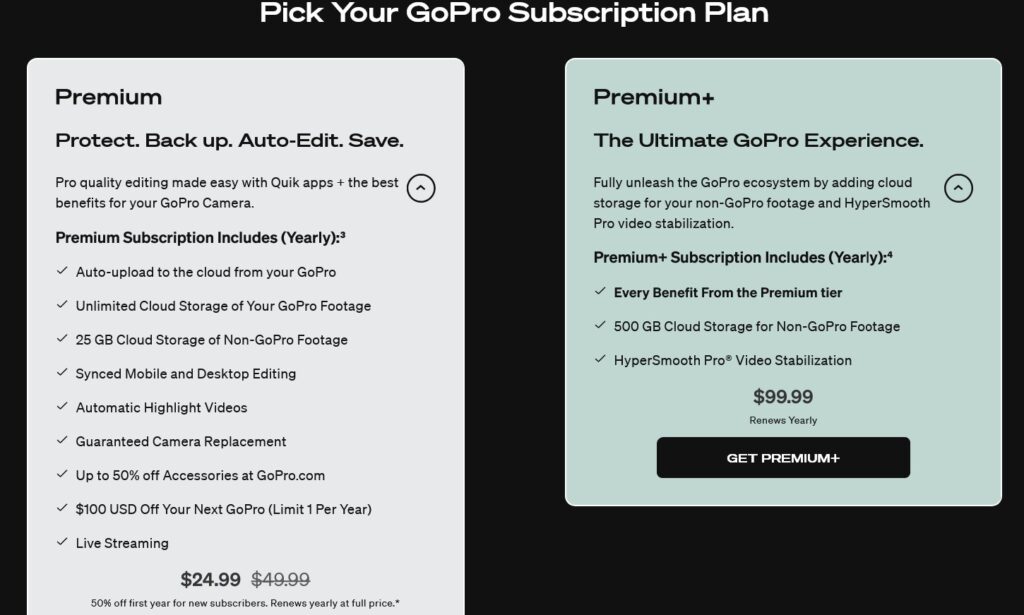
The pricing structure is designed to offer quality editing solutions at a reasonable cost.
Unique Features
Quik by GoPro differentiates itself with unique features like automated editing and GoPro-specific enhancements.
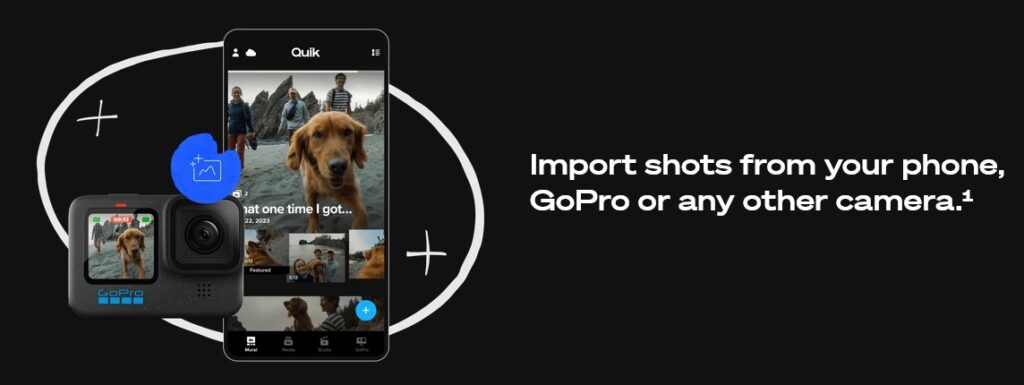
These features, coupled with the option to Buy Quik App for Video Editing, position Quik as a top contender among AI tools for Instagram Reels, especially for users who regularly incorporate action footage in their social media content.
5. Lumen5
Lumen5 emerges as a game-changer in the AI tools for Instagram Reels landscape.
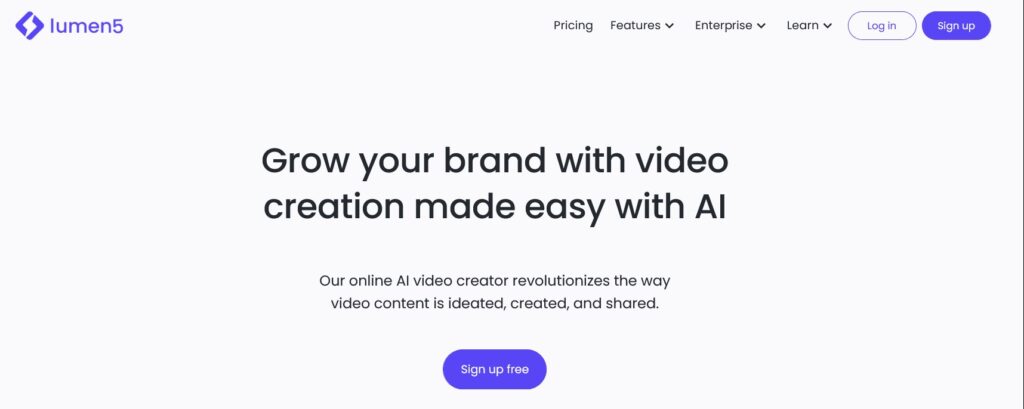
This AI-driven video creation platform is designed for marketers and content creators seeking to transform text-based content into engaging videos. Its intuitive design and powerful AI capabilities make it a go-to tool for impactful social media videos.
Feature Set
Lumen5’s feature set includes AI-powered video creation, a vast library of media assets, and user-friendly editing tools.
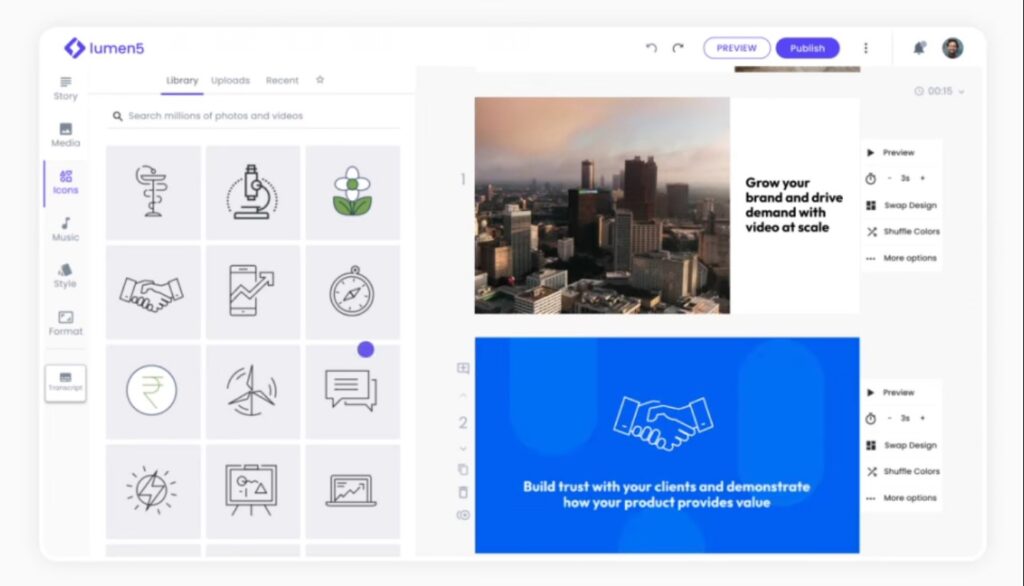
The Lumen5 Advanced Editing Tools section offers insights into leveraging these features to create visually appealing and resonant Instagram Reels, highlighting the app’s capability to simplify complex video production tasks.
Integration with Instagram
The app’s integration with Instagram, as seen in the Lumen5 Templates for Marketing guide, is seamless and efficient.
It offers tailored export options and format settings for Instagram Reels, making it an ideal solution for marketers and creators looking to enhance their Instagram presence with minimal effort.
Performance and Reliability
Known for its reliable performance, Lumen5 excels in quickly converting text into compelling video content.

This reliability is crucial for those relying on Automated Video Creation with Lumen5, ensuring consistent quality and a smooth user experience, particularly when crafting content for fast-paced social media platforms like Instagram.
Pricing and Value for Money
Lumen5 provides several pricing tiers, including the Lumen5 Subscription Purchase option.
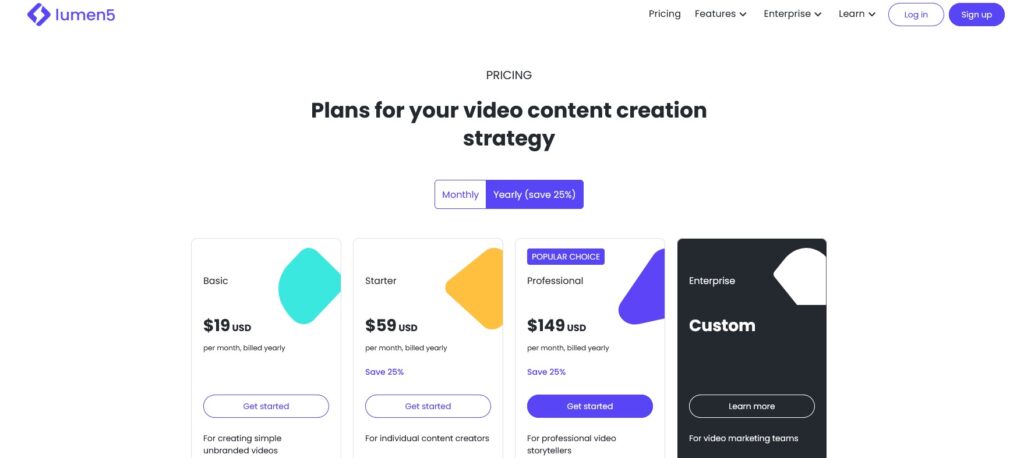
The subscription model offers great value, especially for users seeking access to premium features and a more extensive media library. This makes Lumen5 a cost-effective choice for professional-quality video creation.
Unique Features
What sets Lumen5 apart are its AI-driven video creation capabilities and a focus on ease of use, as highlighted in options like Buy Lumen5 for Video Creation.
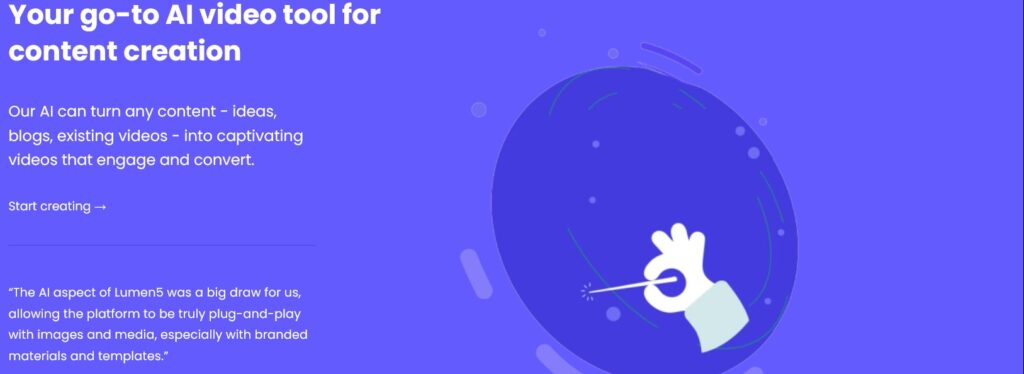
These unique features position Lumen5 as a leading choice among AI tools for Instagram Reels, especially for users who value efficiency and quality in their video content.
6. Clipchamp
Clipchamp stands out in the realm of AI tools for Instagram Reels, offering a versatile and user-friendly video editing platform.
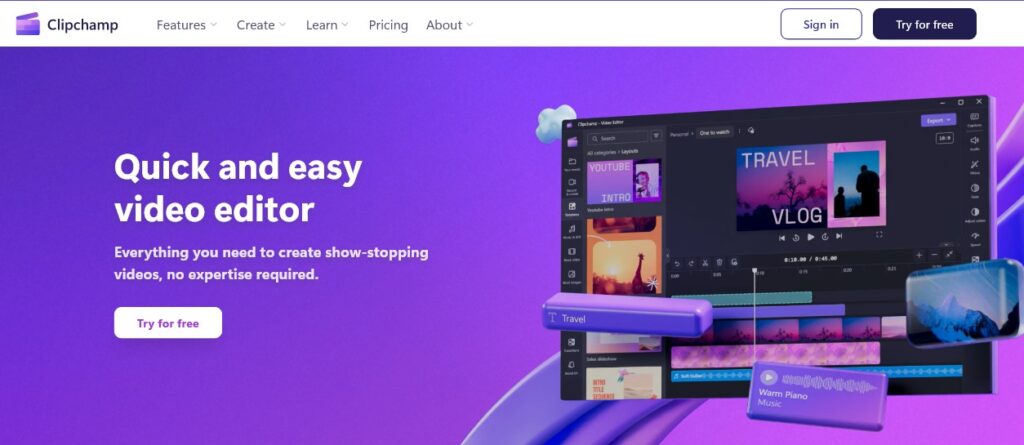
Designed for both novice and professional creators, it provides an intuitive interface alongside robust editing features, making it an ideal choice for crafting compelling Instagram Reels.
Feature Set
Clipchamp’s feature set is comprehensive, including customizable templates, drag-and-drop editing, and a rich library of stock footage and audio.
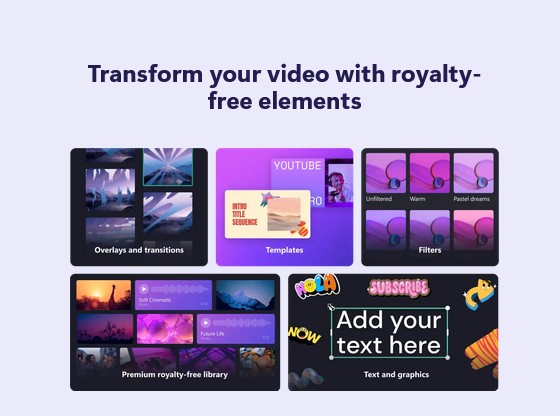
The Clipchamp Advanced Features section offers a deep dive into these tools, enabling users to produce professional-quality Instagram Reels with a creative flair.
Integration with Instagram
The app’s integration with Instagram is seamless, as highlighted in the Clipchamp Templates for Business guide.
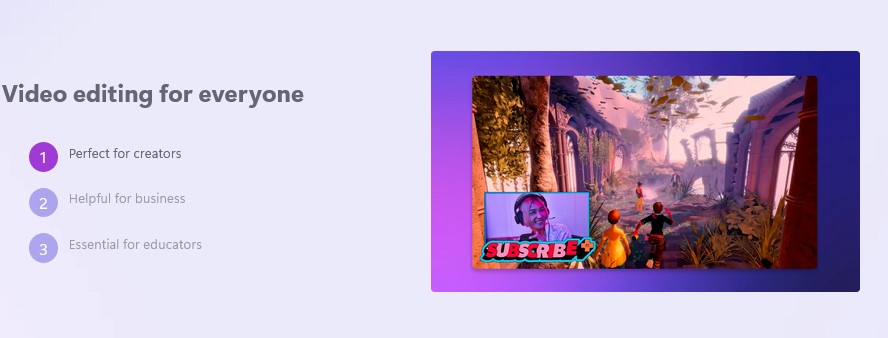
It offers optimized export settings for Instagram Reels, facilitating the easy creation and sharing of engaging content. This feature is essential for users aiming to tailor their videos for maximum impact on Instagram.
Performance and Reliability

Clipchamp is known for its high performance and reliability, efficiently handling video editing tasks across different devices.
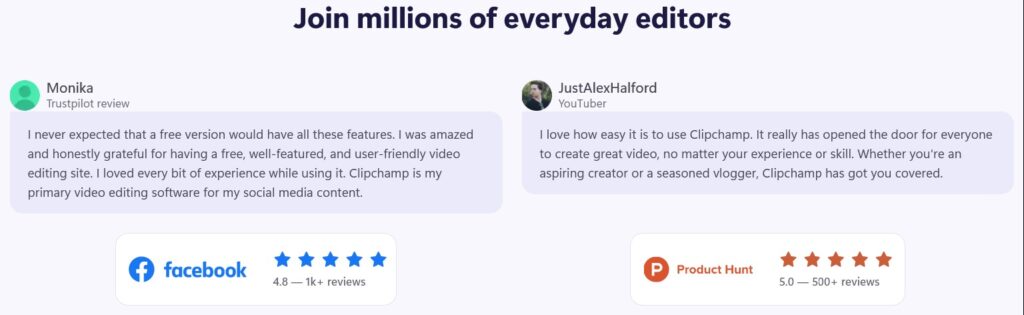
This reliability is crucial for users engaged in Easy Video Editing Clipchamp, ensuring a smooth and uninterrupted creative process, especially when dealing with high-resolution content for Instagram.
Pricing and Value for Money
Clipchamp offers a free version and a Clipchamp Premium Subscription.
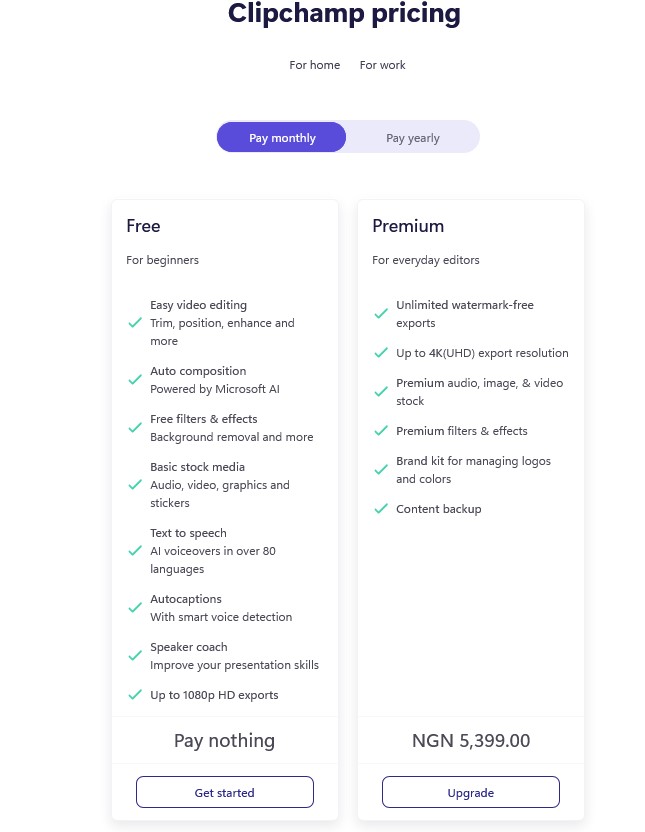
The premium version provides enhanced features like advanced editing tools and access to a broader range of media assets, offering excellent value for users seeking more sophisticated video editing capabilities for their Instagram Reels.
Unique Features
Unique to Clipchamp are features like cloud-based editing and AI-driven video compression, as showcased in options like Buy Clipchamp for Video Editing.
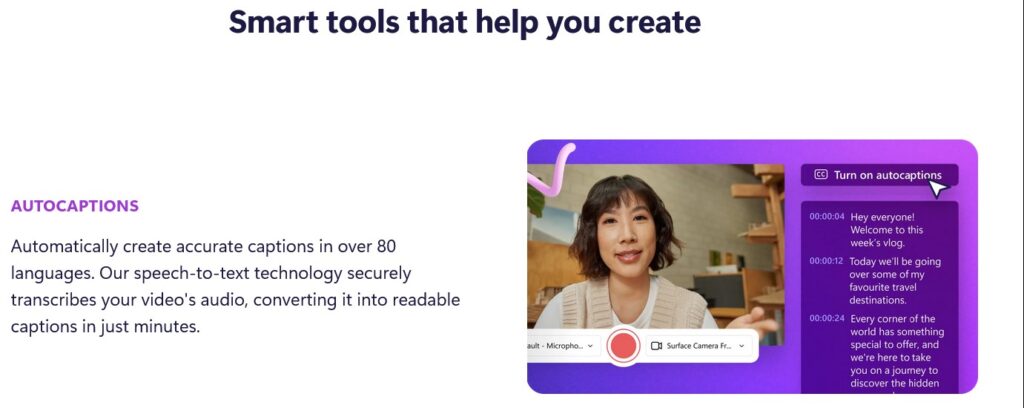
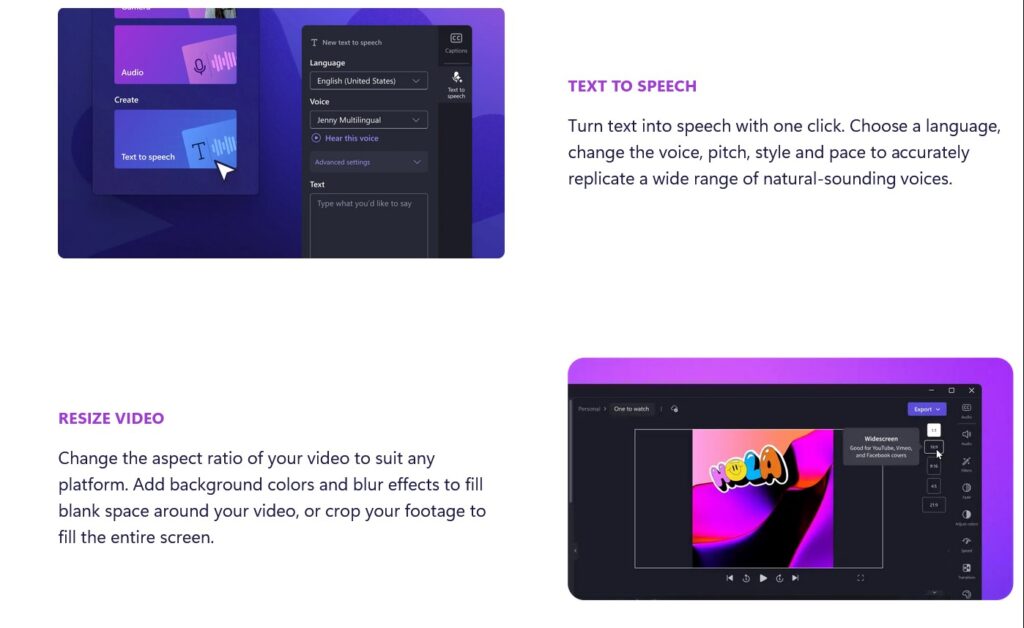
These innovative features make Clipchamp a top contender among AI tools for Instagram Reels, particularly appealing to users who prioritize efficiency and quality in their social media content.
7. Magisto
Magisto, a standout in the AI tools for Instagram Reels category, offers an advanced, AI-powered video editing platform.
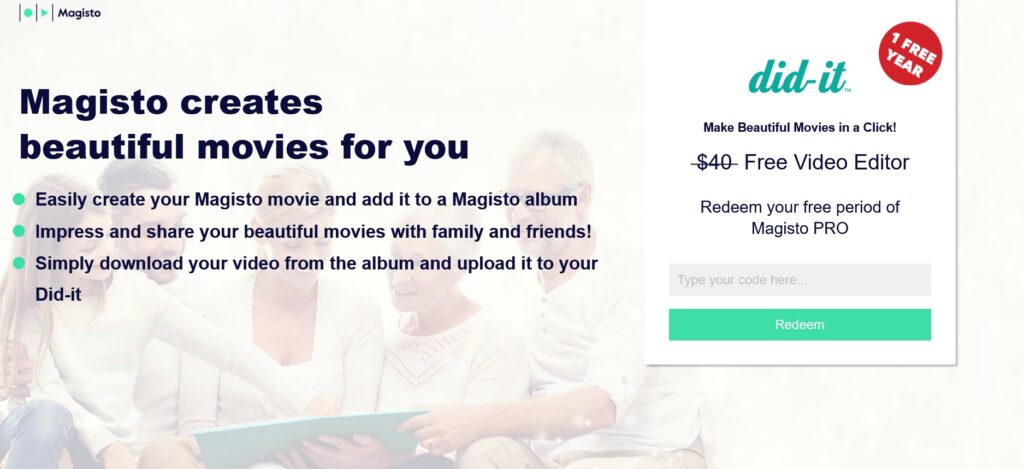
Designed for ease and efficiency, it caters to both casual and professional creators, enabling the production of captivating Instagram Reels with minimal effort.
Feature Set
Magisto’s feature set includes AI-driven video editing, a variety of customizable templates, and a vast library of licensed music.
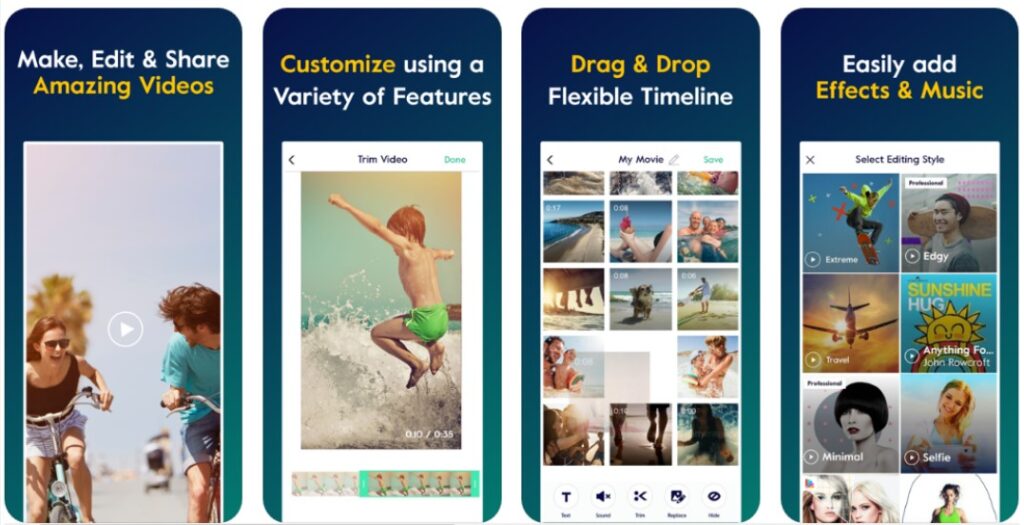
The Magisto Advanced Editing Tools section provides detailed insights into these capabilities, assisting users in creating visually stunning and emotionally engaging Instagram Reels.
Integration with Instagram

Integration with Instagram is seamless in Magisto, as detailed in the Magisto Templates for Social Media guide. The app offers optimized features for creating and sharing Instagram Reels, making it an invaluable tool for social media marketers and content creators who need to consistently produce high-quality, engaging content.
Performance and Reliability
Renowned for its performance and reliability, Magisto ensures a smooth editing experience, particularly when undertaking Automated Video Editing with Magisto.
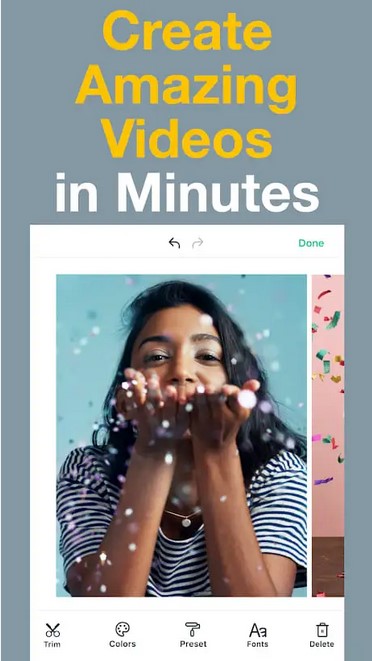
This reliability is crucial for users looking for a hassle-free solution to create professional-grade Instagram Reels, ensuring quality and consistency in their social media presence.
Pricing and Value for Money
Magisto offers various pricing plans, including a Magisto Premium Subscription.
This subscription provides access to enhanced features and a broader media library, making it a cost-effective option for users seeking advanced video editing capabilities without the complexity of more professional software.
Unique Features
Magisto’s unique selling points include its AI-driven editing process and user-friendly interface.

These features, coupled with options like Buy Magisto for Video Editing, position Magisto as a leading choice among AI tools for Instagram Reels, appealing to those who value quick, efficient, and high-quality video production.
8. Mojo
Mojo emerges as an innovative tool in the AI tools for Instagram Reels segment, offering a specialized app for creating animated stories and videos.
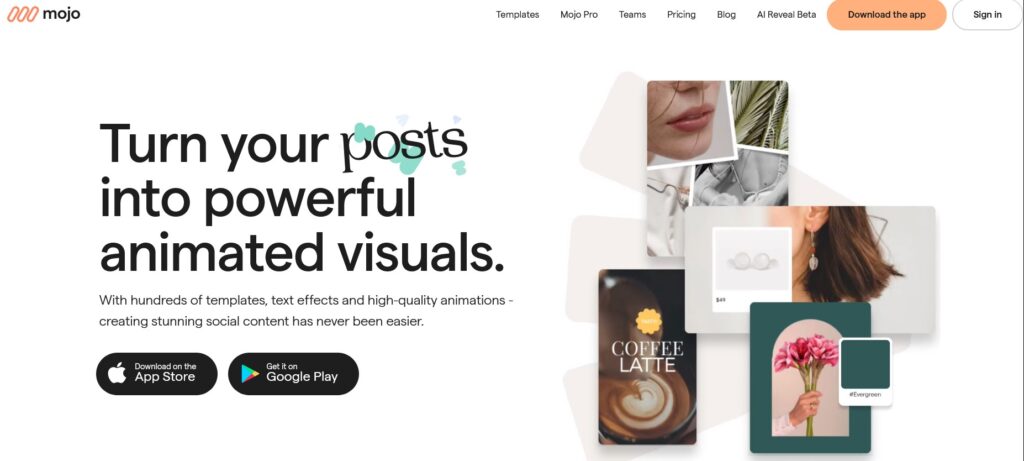
Designed for social media enthusiasts and marketers, Mojo provides an array of dynamic features that make crafting eye-catching Instagram content both easy and enjoyable.
Feature Set
With a comprehensive feature set that includes a wide range of animated templates, customizable text options, and intuitive editing tools, Mojo empowers users to create engaging Instagram Reels.
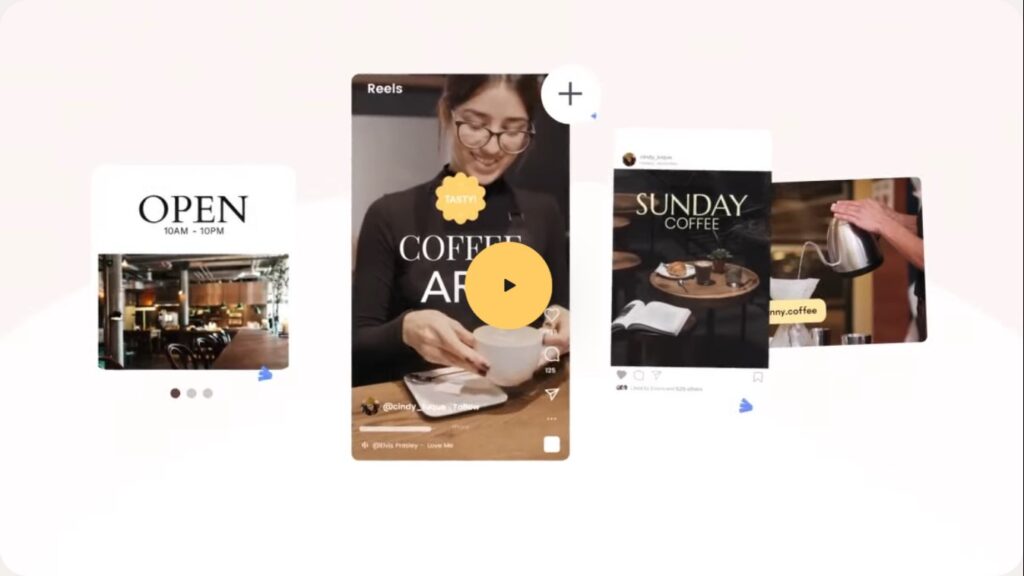
The Mojo Advanced Features for Video section provides an in-depth look at these capabilities, allowing users to elevate their social media storytelling.
Integration with Instagram
Mojo’s seamless integration with Instagram, highlighted in the Mojo Templates for Social Media guide, enables users to create stories and Reels that are perfectly optimized for the platform. This integration makes Mojo an invaluable tool for content creators looking to produce visually striking and compelling Instagram content.
Performance and Reliability
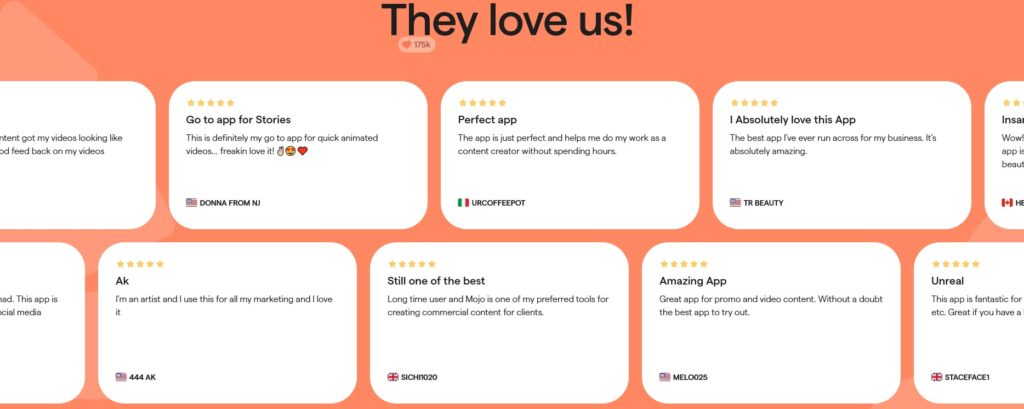
Known for its performance and reliability, Mojo ensures a smooth user experience, which is crucial for those relying on Easy Story Making with Mojo. Its dependable functionality allows users to focus on creativity, ensuring their Instagram Reels stand out for their quality and originality.
Pricing and Value for Money
Mojo offers various pricing options, including the Mojo App Pro Subscription. This subscription unlocks additional features and templates, providing great value for users seeking more creative control and variety in their content creation.
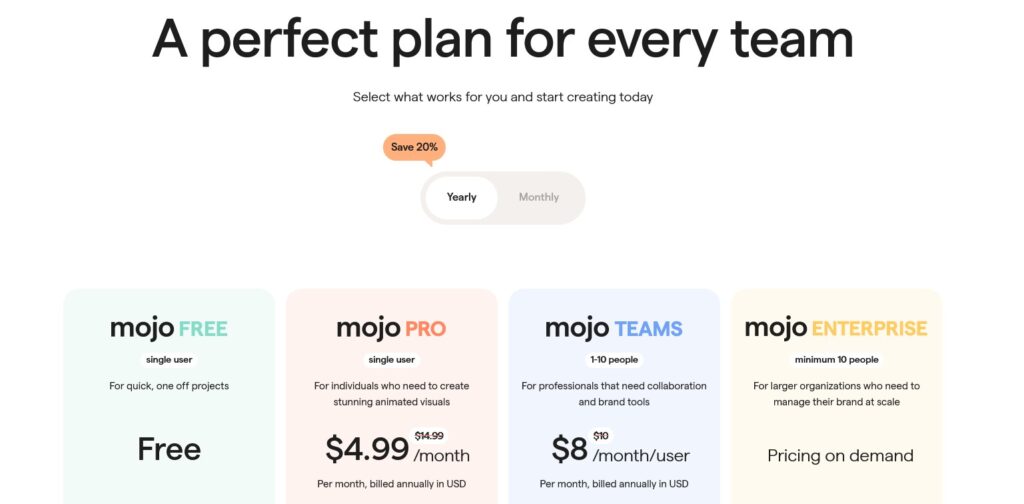
The app’s pricing tiers cater to different user needs, offering affordable solutions for high-quality video creation.
Unique Features
Mojo’s unique selling point lies in its focus on animated storytelling, as seen in options like Buy Mojo for Instagram Stories.
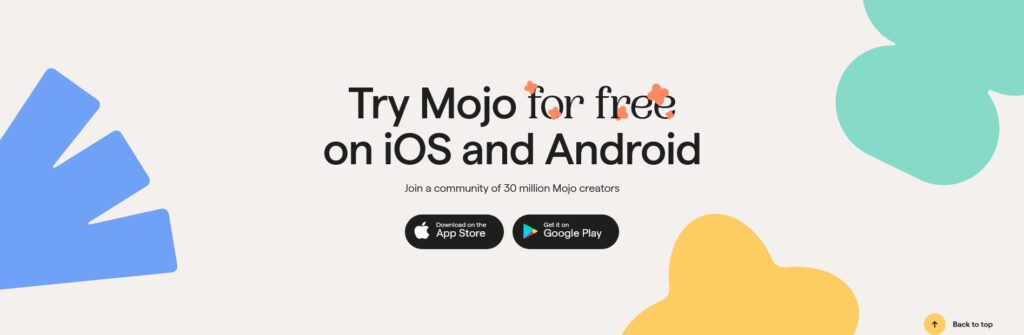
Its user-friendly interface and extensive customization options position Mojo as a standout choice among AI tools for Instagram Reels, particularly for those aiming to create engaging and animated content for social media.
9. Animoto
Animoto emerges as a key player in the AI tools for Instagram Reels space, offering an intuitive yet powerful video creation platform.
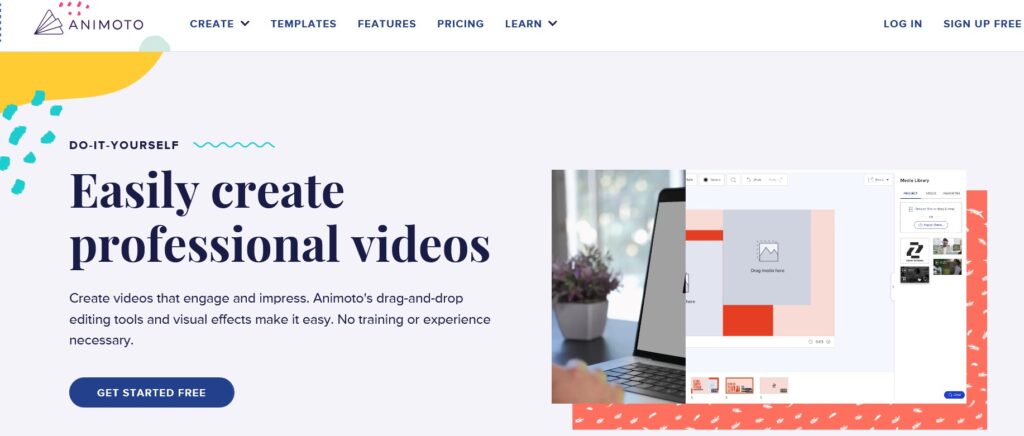
It is designed for marketers, educators, and content creators who aim to turn photos and video clips into professional-looking videos, enhancing their social media storytelling.
Feature Set
With features like drag-and-drop functionality, a vast library of licensed music, and customizable video templates, Animoto simplifies video creation.
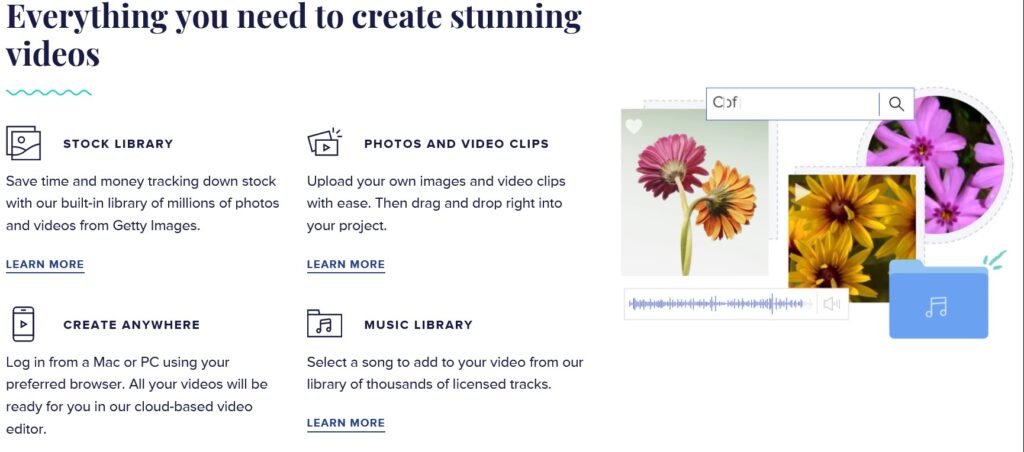
The Animoto Advanced Editing Features guide provides insights into maximizing these tools, enabling users to craft engaging Instagram Reels that resonate with their audience.
Integration with Instagram
Animoto’s smooth integration with Instagram, detailed in the Animoto Templates for Marketing section, allows for easy creation and sharing of Reels. It offers tailored solutions for Instagram’s format, making it a valuable tool for marketers and creators seeking to optimize their content for social media platforms.
Performance and Reliability
Animoto is celebrated for its reliable performance, offering a seamless experience in creating high-quality video content.
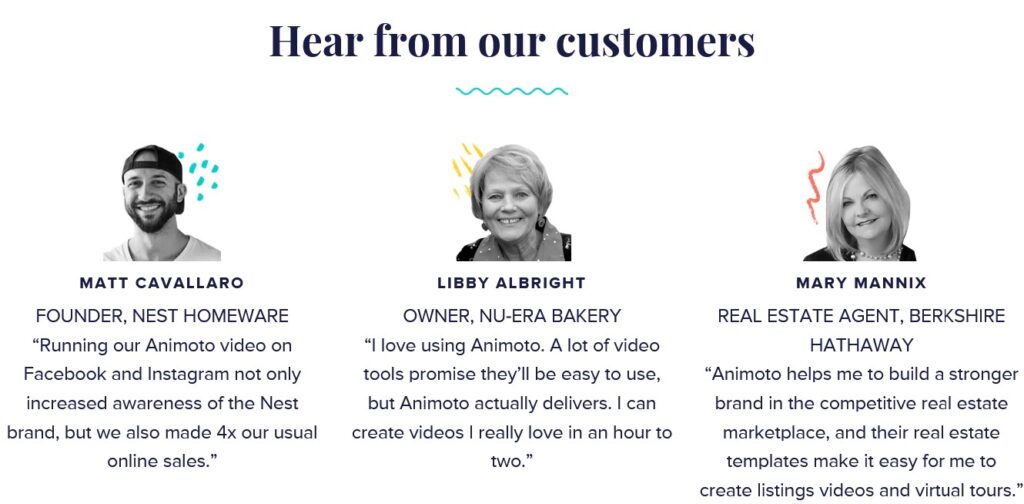
This reliability is a boon for those utilizing Easy Video Montage with Animoto, ensuring a consistent and hassle-free creation process, crucial for maintaining a dynamic and engaging Instagram presence.
Pricing and Value for Money
Animoto offers multiple pricing plans, including the Animoto Pro Subscription.
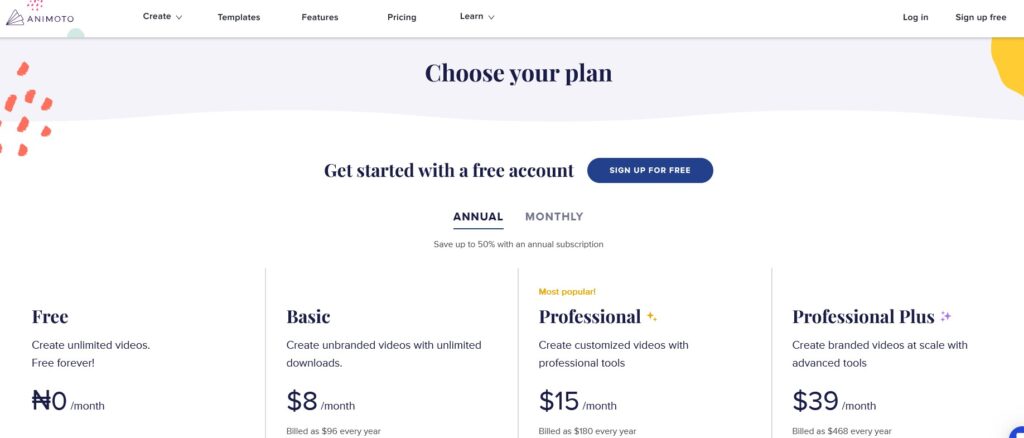
This subscription caters to advanced users with features like high-quality video downloads and a wider range of customization options, presenting a cost-effective solution for those seeking a balance between simplicity and professional video editing capabilities.
Unique Features
Animoto stands out with its user-friendly interface and Online Slideshow Maker Animoto feature, appealing to those who prefer a straightforward approach to video editing.
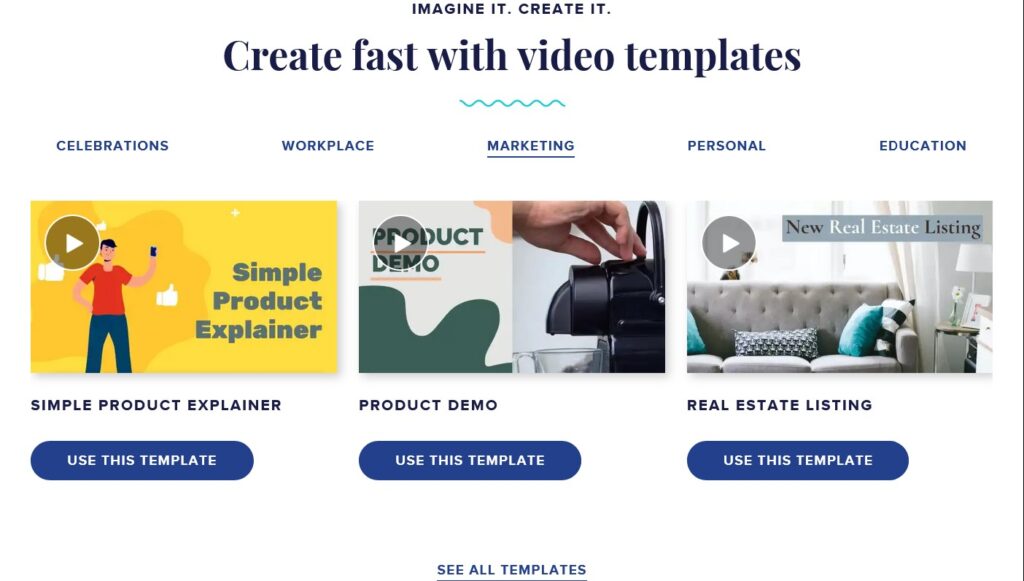
The option to Buy Animoto for Video Creation is particularly attractive for users seeking a blend of simplicity and effectiveness in creating Instagram Reels.
10. Veed.io
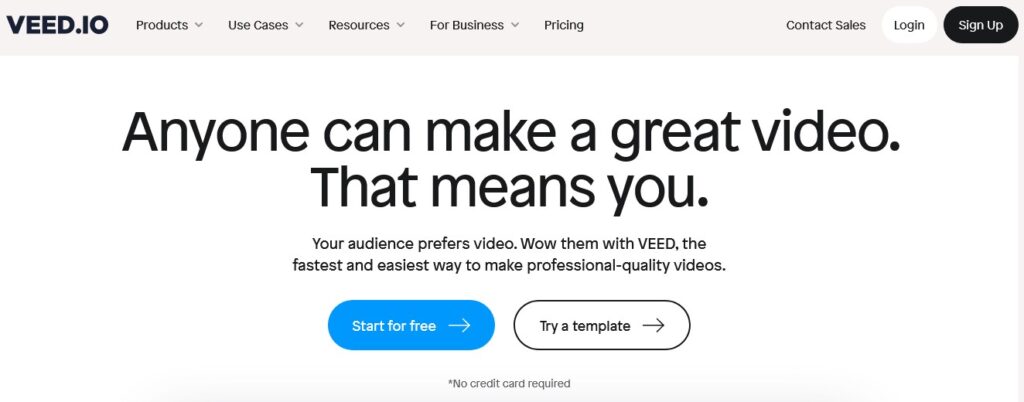
Veed.io stands out in the AI tools for Instagram Reels market, offering a versatile online video editing platform. This tool is tailored for content creators and marketers who seek to enhance their social media videos with innovative, user-friendly features, making the video editing process more efficient and creative.
Feature Set
Featuring a range of editing tools like video trimming, merging, subtitle addition, and animations, Veed.io caters to diverse creative needs.
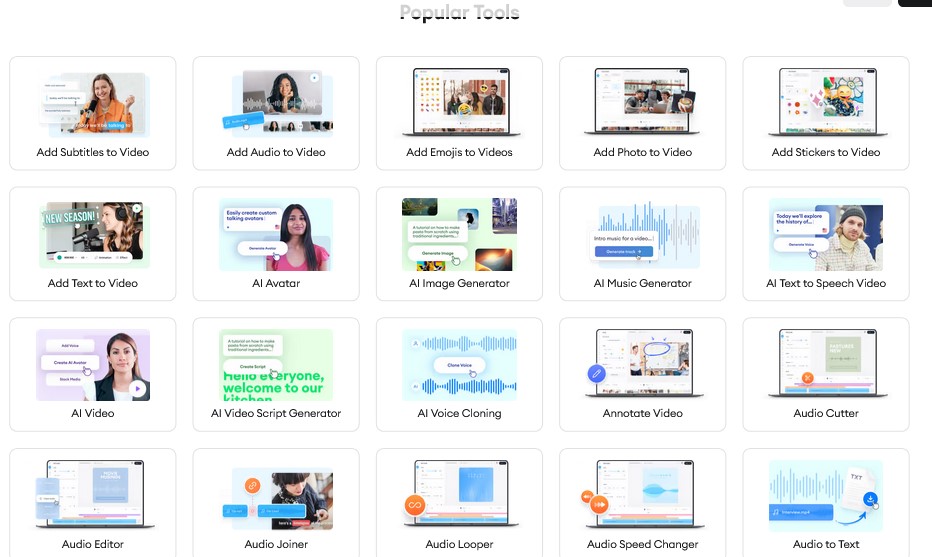
Its Veed.io Advanced Features provide users with sophisticated editing capabilities, enabling them to craft visually appealing and engaging Instagram Reels that stand out on social media.
Integration with Instagram
Veed.io’s integration with Instagram is seamless, as showcased in the Veed.io Templates for Content Creators. This integration facilitates easy creation, editing, and sharing of Instagram Reels, aligning perfectly with the format and style trends of Instagram, making it a preferred tool for creators focused on producing high-quality content.
Performance and Reliability
Renowned for its high performance and reliability, Veed.io efficiently handles various video editing tasks.
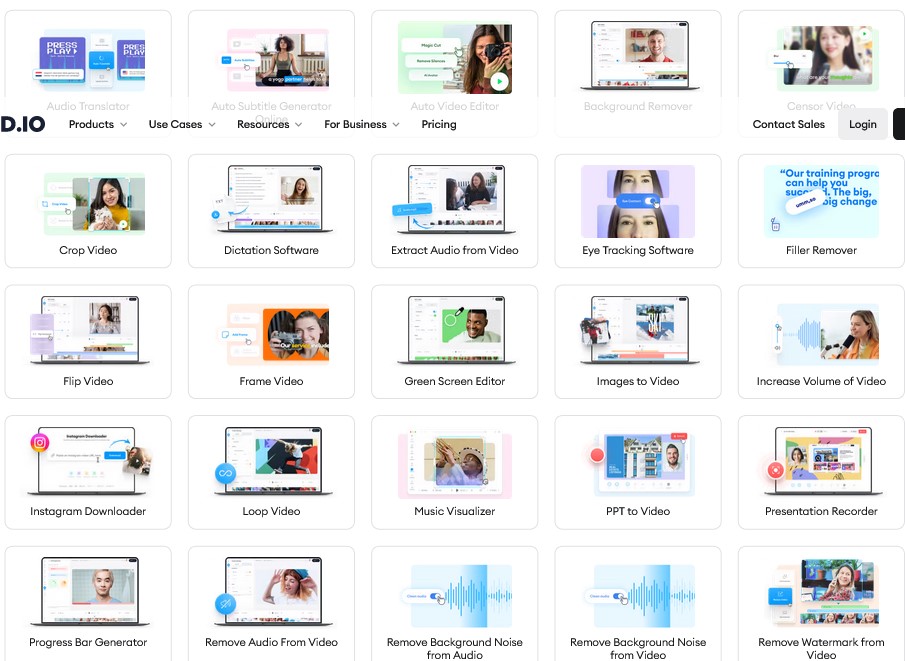
This reliability is vital for those who require consistent quality in their Instagram Reels, making Veed.io a trustworthy tool for both quick edits and elaborate video projects, as highlighted in the Simple Video Editing with Veed.io guide.
Pricing and Value for Money
Veed.io offers diverse pricing plans, including the Veed.io Pro Subscription. The free version suits basic editing needs, while premium plans offer advanced features and superior export quality.
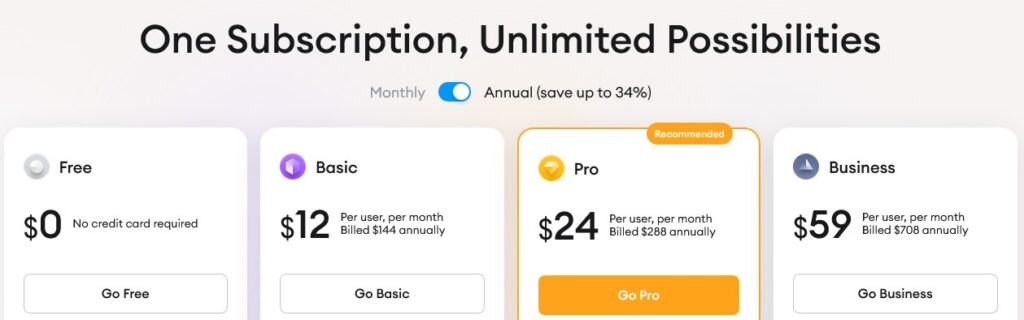
This pricing structure is designed to provide excellent value, ensuring accessibility and quality for users with different editing requirements.
Unique Features
Veed.io distinguishes itself with AI-driven features like automated subtitles and audio visualization.
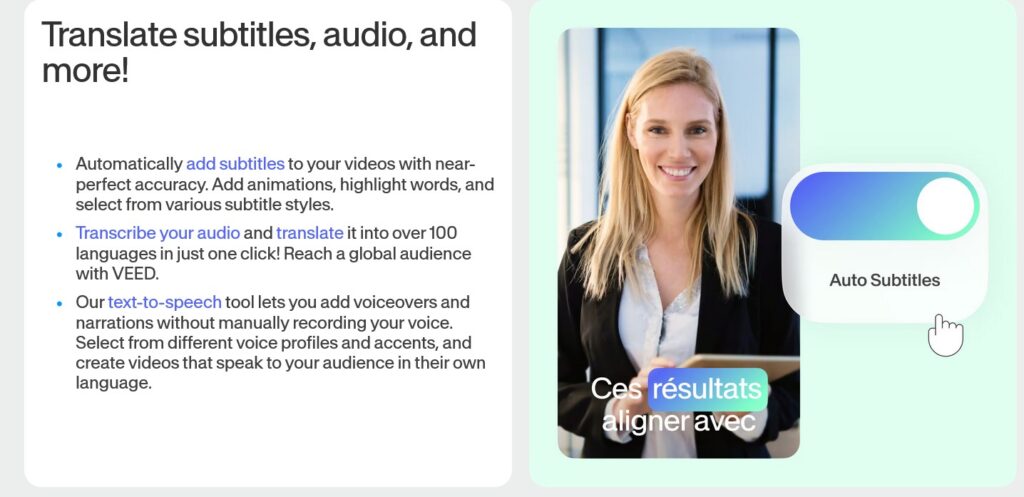
These unique capabilities, available through options like Buy Veed.io for Video Editing, position Veed.io as a leading choice among AI tools for Instagram Reels, appealing to users seeking to enhance their content’s visual appeal and engagement.
11. Wave.video
Wave.video is a prominent tool in the AI tools for Instagram Reels sector, offering a comprehensive and intuitive online video creation platform.
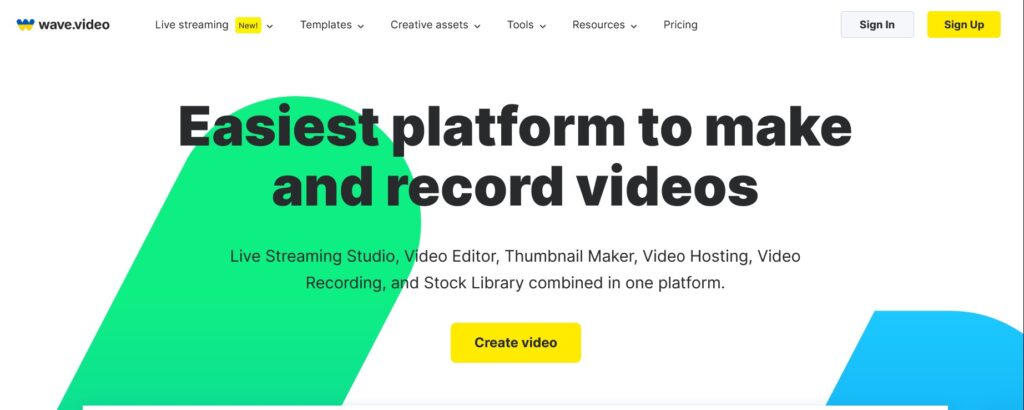
It is designed for marketers, social media managers, and content creators who seek to produce high-quality video content efficiently, blending ease of use with advanced functionalities.
Feature Set
Wave.video boasts a versatile set of features including a wide range of video editing tools, extensive media libraries, and customizable templates.
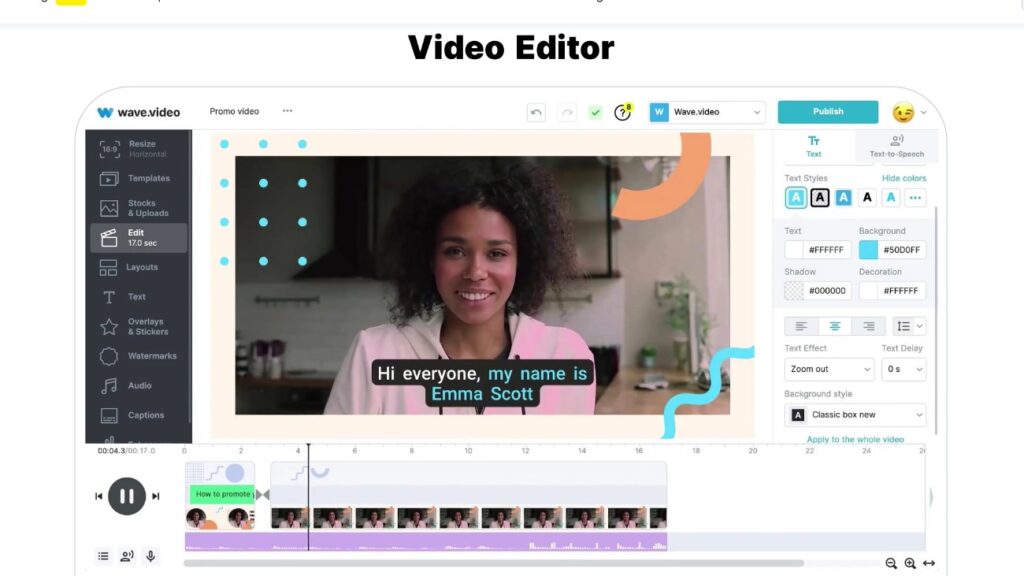
Its Wave.video Advanced Editing Tools are particularly noteworthy, enabling users to create Instagram Reels that are both visually captivating and engaging, catering to the evolving demands of social media.
Integration with Instagram
The integration of Wave.video with Instagram, highlighted in the Wave.video Templates for Marketing section, is seamless and user-friendly.
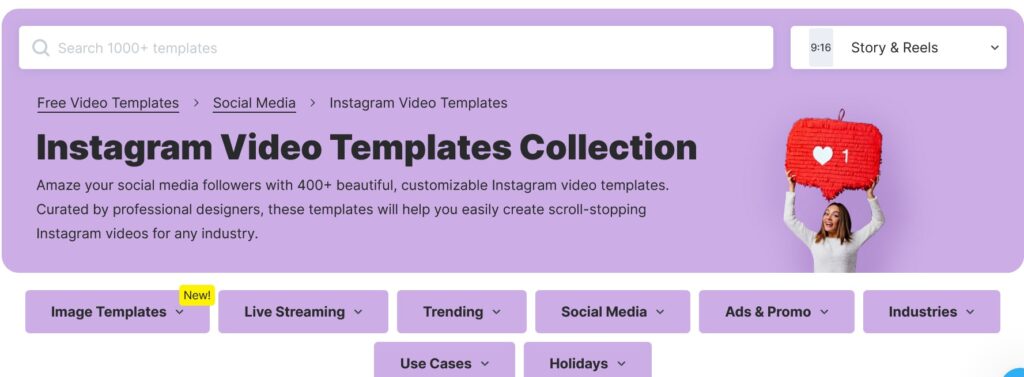
The platform offers optimized tools for creating Instagram Reels, ensuring that the content fits perfectly with Instagram’s format and style, thereby enhancing the overall impact and reach of the Reels on this platform.
Performance and Reliability
Known for its reliable performance, Wave.video efficiently manages video editing tasks, ensuring a smooth and hassle-free experience.
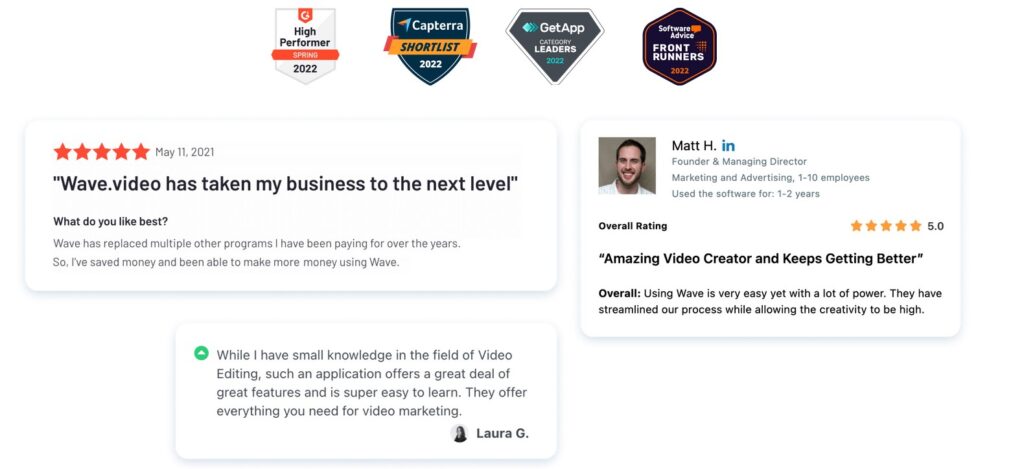
This reliability is crucial for users who depend on Easy Social Media Videos with Wave.video, enabling them to maintain a consistent and high-quality presence on Instagram and other social media platforms.
Pricing and Value for Money
Wave.video offers various pricing plans, including the Wave.video Premium Subscription.
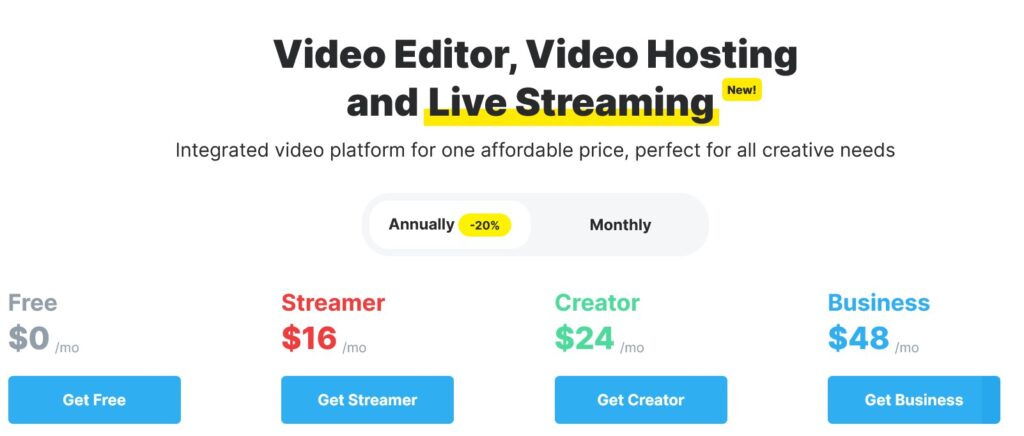
The different plans cater to a range of needs, from basic video editing to more advanced features, providing excellent value for money and making it an accessible option for users with varying levels of video editing expertise.
Unique Features
What sets Wave.video apart are its user-friendly interface and unique features like automated video creation and extensive customization options.
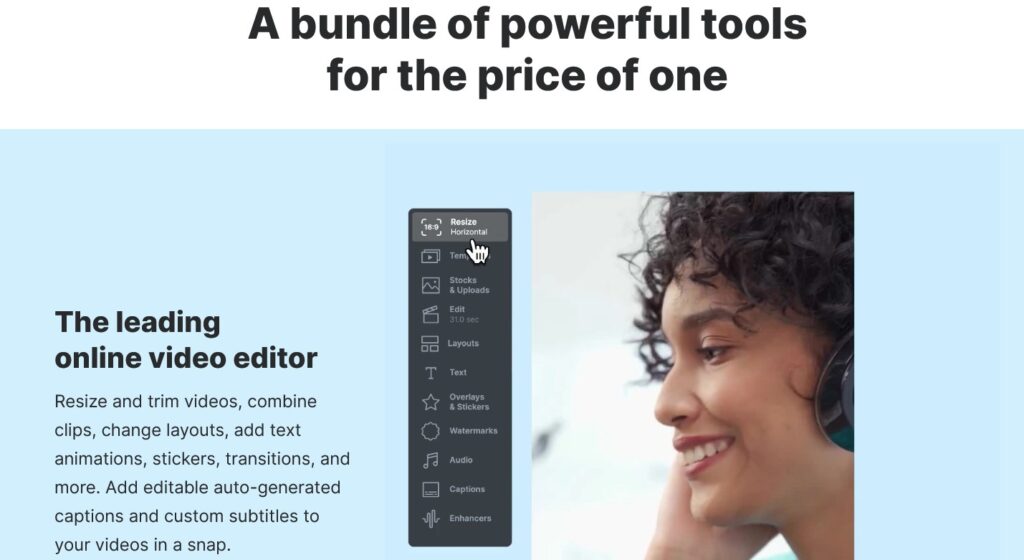
These features, available through options like Buy Wave.video for Content Creation, make Wave.video a standout choice among AI tools for Instagram Reels, especially for users seeking efficient and creative video production.
12. FilmoraGo
FilmoraGo is a key contender in the AI tools for Instagram Reels arena, offering a comprehensive mobile video editing solution.

Ideal for vloggers, social media enthusiasts, and content creators, it combines a user-friendly interface with a suite of powerful editing tools, facilitating the creation of engaging and high-quality Instagram Reels.
Feature Set
FilmoraGo provides a rich array of features, including easy video trimming, overlay effects, and a wide range of music options.
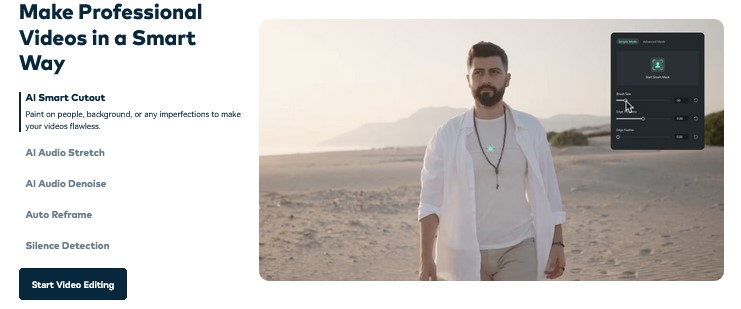
The FilmoraGo Advanced Features section delves into these functionalities, helping users to craft professional-looking Instagram Reels that captivate and engage their audience.
Integration with Instagram
The integration of FilmoraGo with Instagram is seamless, as highlighted in the FilmoraGo Templates for Vlogs guide.
It offers optimized features for creating and sharing Instagram Reels, ensuring that users can easily tailor their videos to align with Instagram’s format, thereby enhancing their social media impact.
Performance and Reliability
FilmoraGo is renowned for its high performance and reliability, especially in User-Friendly Video Editing FilmoraGo.
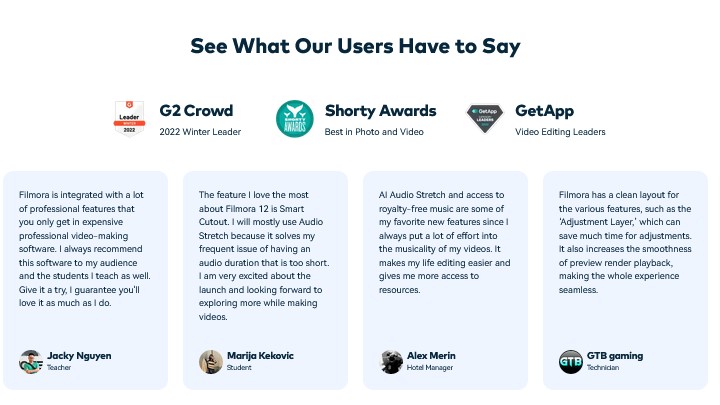
It ensures a smooth editing experience on mobile devices, crucial for creators who need a dependable tool that can handle detailed editing tasks efficiently and produce high-quality results for their Instagram Reels.
Pricing and Value for Money
FilmoraGo offers a variety of pricing options, including the FilmoraGo Pro Subscription. The app’s pricing tiers cater to different user requirements, from basic to advanced editing needs, providing great value for money and making it a viable choice for users seeking quality editing solutions on the go.
Unique Features
What sets FilmoraGo apart are its mobile-centric design and unique features like intuitive touch controls and customizable templates.
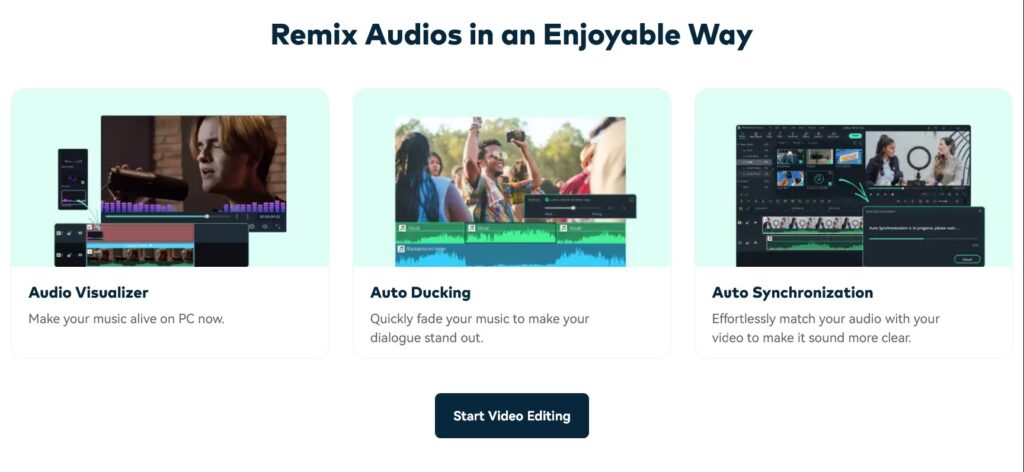
These capabilities, accessible through options like Buy FilmoraGo for Mobile Editing, position FilmoraGo as a standout choice among AI tools for Instagram Reels, especially appealing to mobile users who value convenience and efficiency.
13. Splice
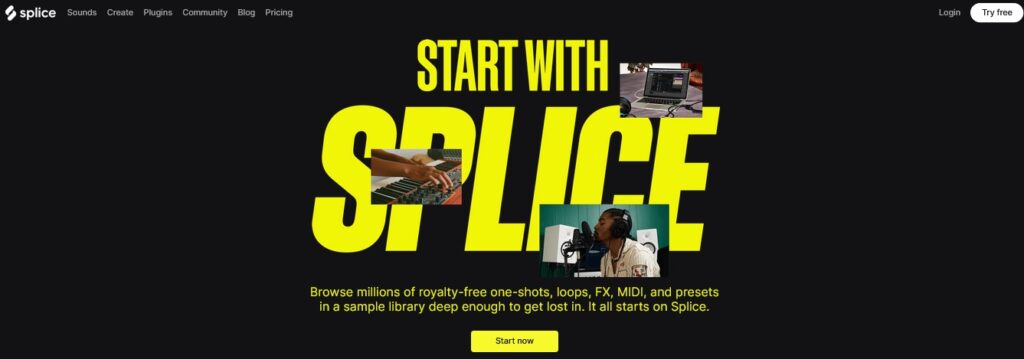
Splice stands out in the AI tools for Instagram Reels landscape, offering an advanced yet intuitive mobile video editing app. Ideal for social media influencers, vloggers, and content creators, Splice combines ease of use with powerful editing capabilities, allowing users to craft visually striking Instagram Reels effortlessly.
Feature Set
Splice boasts a rich feature set, including precise trimming, multi-track editing, and a vast array of audio and visual effects.
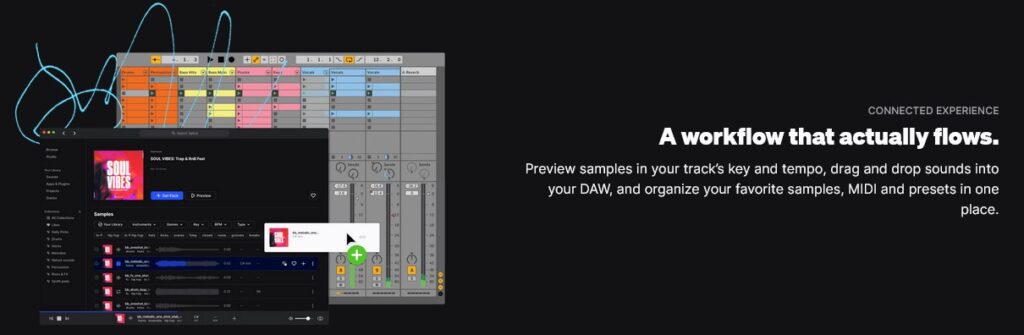
The Splice Advanced Editing Tools section offers detailed insights into these features, equipping users to produce high-quality, engaging Instagram Reels that resonate with their audience.
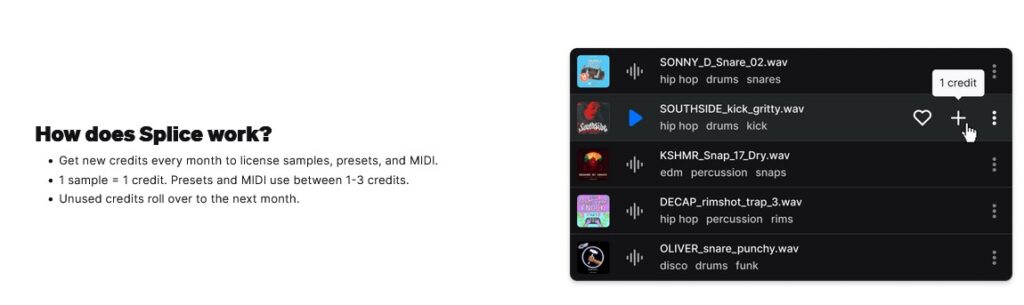
Integration with Instagram
Integration with Instagram is a key strength of Splice, as seen in the Splice Templates for Social Media guide.
The app offers features tailored for Instagram Reels, such as format-specific settings and easy sharing options, making it a valuable tool for content creators aiming to enhance their social media presence.
Performance and Reliability
Known for its reliable and efficient performance, Splice ensures a smooth editing experience on mobile devices, essential for creators who prioritize Easy-to-Use Video Editing Splice.
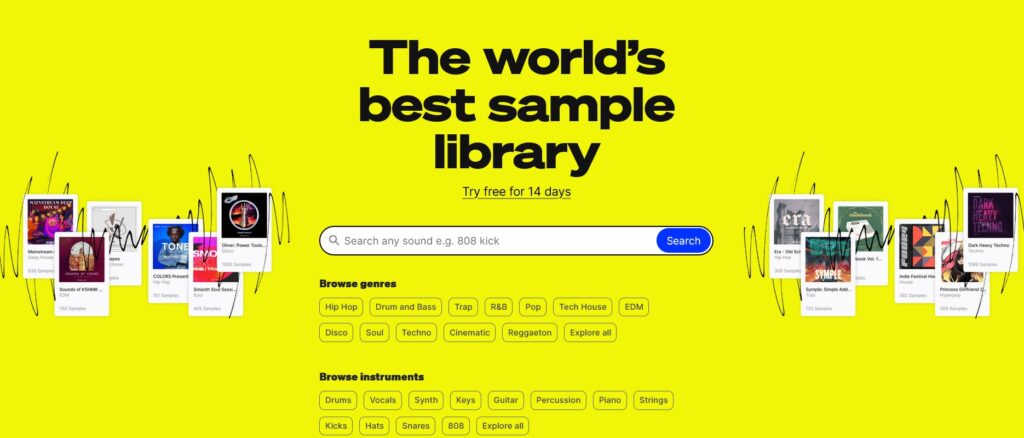
This reliability is crucial for maintaining a consistent and high-quality output, especially when working on detailed and dynamic Instagram Reels.
Pricing and Value for Money
Splice offers various pricing plans, including the Splice Video Editor Subscription.
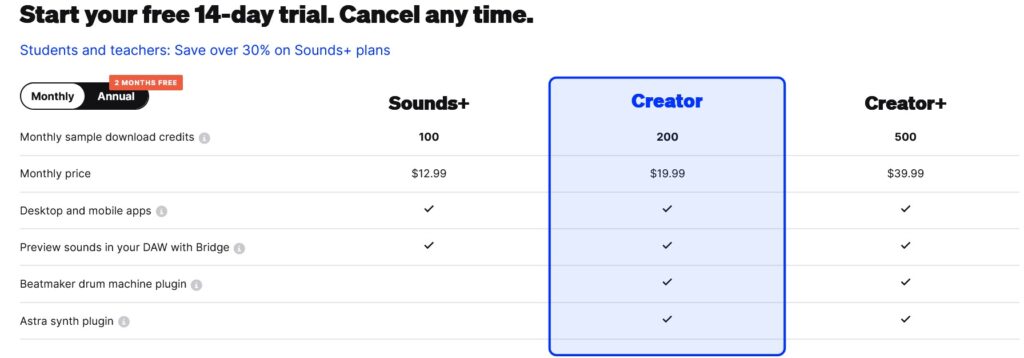
These plans cater to different editing needs, from basic functionalities to more advanced features, providing great value for money and making Splice a practical choice for users at all levels of video editing expertise.
Unique Features
Unique to Splice are features like its intuitive interface and robust editing toolkit, tailored for mobile users.
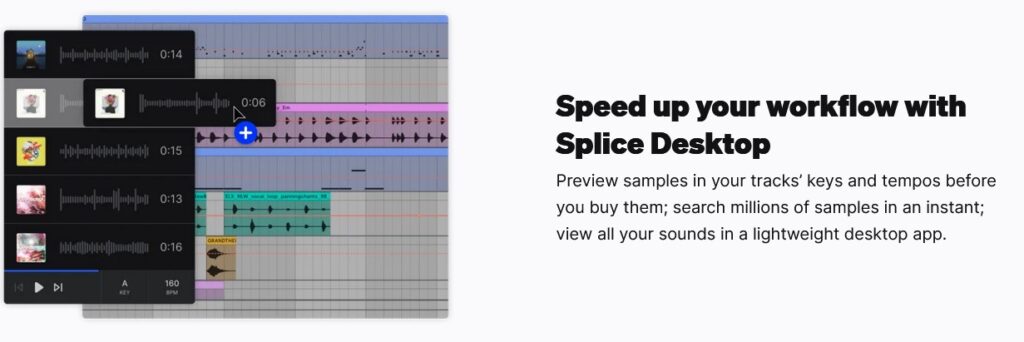
These features, along with options like Buy Splice for Advanced Editing, position Splice as a top choice among AI tools for Instagram Reels, appealing to those who seek a balance of simplicity and professional-grade editing on the go.
Ease of Use (Ai Tools for Instagram Reels)
AI tools for Instagram Reels offer user-friendly, automated video editing, streamlining the creation process for both novices and professionals. These tools provide seamless Instagram integration, easy customization through templates, and a rich media library.

Available across various devices, they enable efficient creation of professional-looking Reels. This democratizes video editing, allowing users to produce engaging content effortlessly, enhancing the overall quality of content on Instagram.
Customer Support and Community
The customer support and community surrounding AI tools for Instagram Reels are pivotal. Users receive dedicated assistance for any technical issues, enhancing their video editing experience.

Additionally, a robust community offers creative insights and tips, fostering a collaborative environment. This support network ensures that users can effectively utilize these AI tools, maximizing their potential for creating captivating Instagram Reels.
Conclusion
In conclusion, AI tools for Instagram Reels have transformed the landscape of social media content creation. These tools offer intuitive interfaces, automated editing features, and seamless integration with Instagram, making professional video editing accessible to all.
Their widespread use is a testament to their effectiveness in enhancing the quality and engagement of Instagram Reels, empowering users to unleash their creativity with ease and efficiency.
FAQ Section: AI Tools for Instagram Reels
Q1: What are AI tools for Instagram Reels? A1: AI tools for Instagram Reels are software applications that use artificial intelligence to simplify and enhance the process of creating, editing, and optimizing videos specifically for Instagram Reels.
Q2: How do AI tools improve the creation of Instagram Reels? A2: These tools automate various aspects of video editing, such as color correction, music synchronization, and format optimization, making it easier to produce high-quality, engaging Reels.
Q3: Are AI tools for Instagram Reels suitable for beginners? A3: Yes, these tools are designed with user-friendly interfaces that make them accessible to beginners, while also offering advanced features for more experienced users.
Q4: Can I use AI tools for Instagram Reels on my mobile device? A4: Many AI tools for Instagram Reels are available on both desktop and mobile platforms, providing flexibility for users to edit on various devices.
Q5: Do these tools offer customizable templates? A5: Yes, most AI tools provide a range of customizable templates that users can adapt to fit their specific content themes for Instagram Reels.
Q6: Is there a community or support system for users of these tools? A6: Most AI tools for Instagram Reels have a community forum or support system where users can share tips, seek advice, and get technical support.




