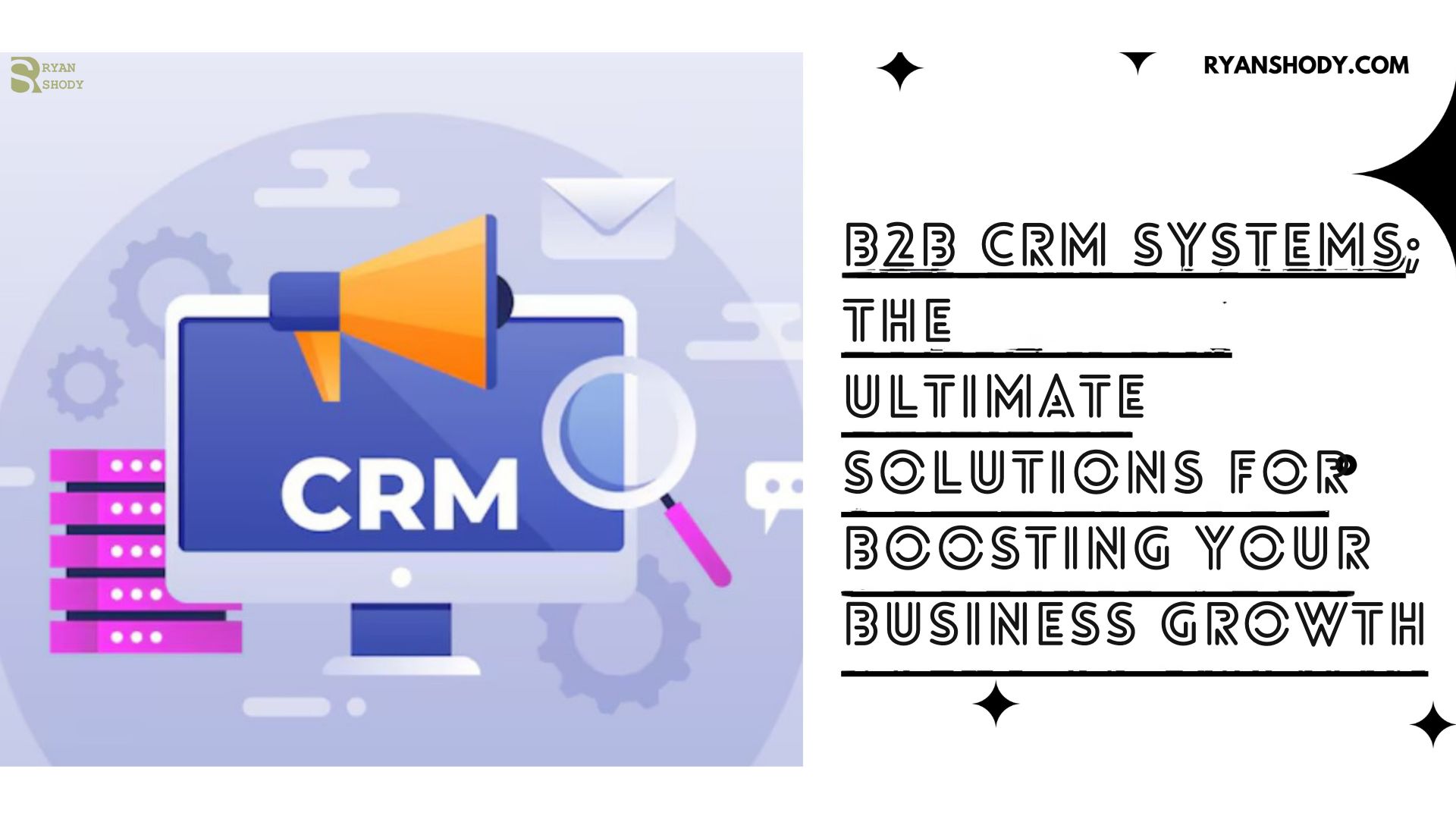In today’s competitive business landscape, managing customer relationships effectively is crucial for B2B companies.
B2B CRM Systems are designed to streamline operations, improve customer engagement, and ultimately drive business growth.

In this comprehensive review, we’ll explore the best B2B CRM Systems available in 2025, helping you make an informed decision for your business.
Verdict
B2B CRM Systems are essential tools for businesses aiming to enhance customer relationships and drive sales.
Each CRM system reviewed here offers distinct features that cater to different business needs, from advanced automation with Salesforce to cost-effective solutions with Zoho CRM.
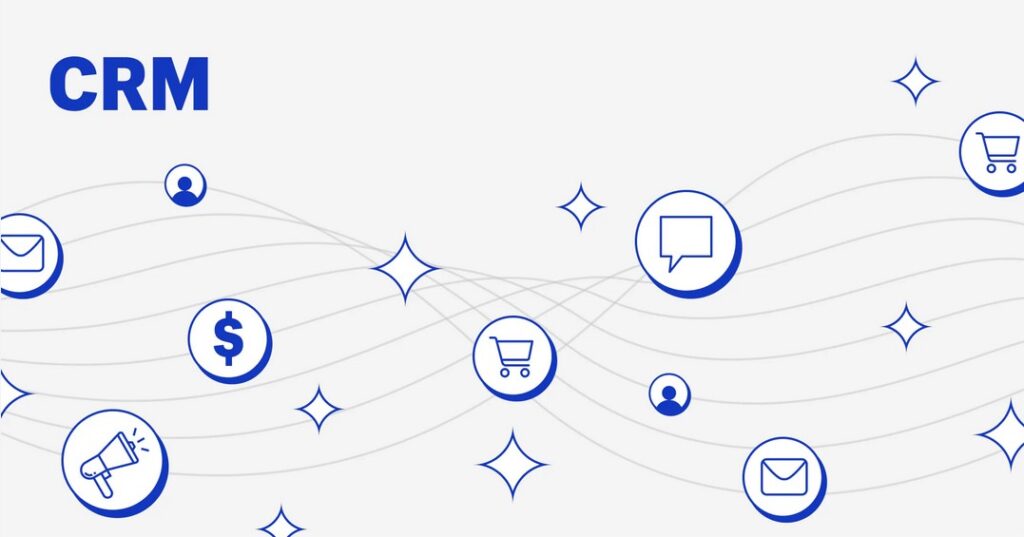
When choosing a system, consider your business size, industry, and specific requirements.
Selecting the right CRM can lead to increased efficiency, better customer insights, and ultimately, higher revenue.
Importance of B2B CRM Systems
B2B CRM Systems are designed to help businesses manage their interactions with current and potential customers.
These systems typically offer features such as contact management, sales tracking, and customer service automation, which are crucial for maintaining strong customer relationships.

By centralizing customer data and streamlining communication, these systems improve efficiency and help businesses build lasting relationships with their clients.
Key Benefits
When selecting B2B CRM Systems, there are several key features to consider that will greatly influence the tool’s effectiveness in supporting your business strategy:
- Contact Management: Centralizes customer information, making it easy to access and manage.
- Sales Automation: Streamlines the sales process by automating tasks like follow-ups and lead scoring.
- Customer Support Tools: Enhances customer service by tracking customer inquiries and automating responses.
- Reporting and Analytics: Provides insights into sales performance, customer behavior, and other key metrics.
- Integration Capabilities: Allows the CRM to integrate with other business tools, like email marketing platforms and ERP systems.
What is the Best B2B CRM Systems?
1. Salesforce
Best For: Advanced automation and scalability for large enterprises.
Best Features: Comprehensive automation and AI-driven insights.
Software Description: Salesforce is one of the leading B2B CRM Systems that offers a powerful platform for managing customer relationships.
With its robust automation features and AI-driven insights, Salesforce helps businesses optimize their sales processes and improve customer satisfaction.

Ryan’s Advice: Ideal for large enterprises looking to scale their CRM efforts with advanced features.

Best Features for Salesforce CRM:
- AI-Powered Insights: Provides predictive analytics and recommendations.
- Customizable Dashboards: Tailor your CRM interface to meet specific business needs.
- Sales Automation: Automates repetitive tasks, freeing up time for sales teams.
- Multi-Channel Communication: Integrates email, phone, and social media communication into one platform.
- Third-Party Integrations: Easily integrates with other business tools, like marketing automation and ERP systems.

Product Pros:
- Highly customizable
- Extensive integration options
- Advanced reporting and analytics
- Scalable for large businesses
- Strong customer support
Cons:
- High pricing for premium plans
- Complex setup and learning curve
User Experiences and Case Studies:

- Enterprise: A global software company used Salesforce to automate their sales process, resulting in a 30% increase in sales efficiency.
- SMB: A mid-sized tech firm leveraged Salesforce’s AI insights to improve lead scoring, boosting their conversion rates by 20%.
- Startup: A startup in the healthcare industry used Salesforce to integrate their sales and customer service teams, leading to a 15% improvement in customer satisfaction.
Pricing and Subscription:
- Essentials Plan: $25/user/month – Basic CRM for small teams.
- Professional Plan: $75/user/month – Complete CRM for any size team.
- Enterprise Plan: $150/user/month – Customizable CRM for comprehensive needs.
- Unlimited Plan: $300/user/month – Unlimited CRM power and support.
2. Zoho CRM
Best For: Cost-effective solutions for small to medium-sized businesses.
Best Features: Seamless integration with Zoho’s suite of business tools.
Software Description: Zoho CRM is a cost-effective B2B CRM Systems that offers a wide range of features suitable for small to medium-sized businesses.
Its seamless integration with Zoho’s suite of business tools makes it a popular choice for companies looking for an all-in-one solution.
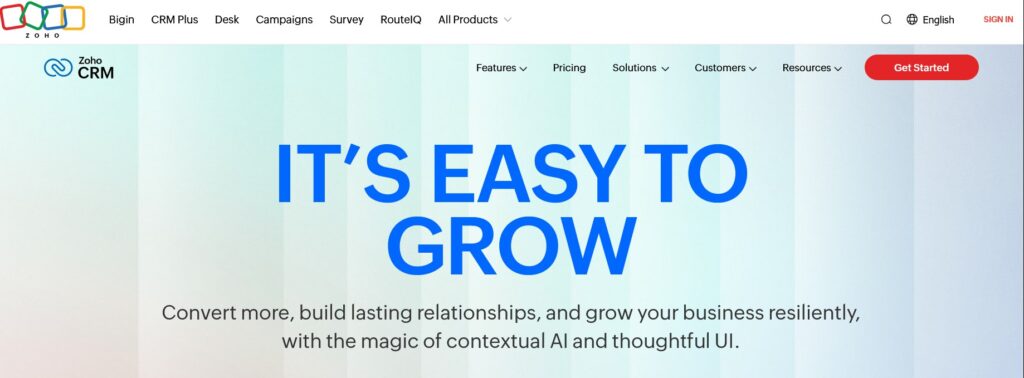
Ryan’s Advice: Perfect for businesses already using Zoho products or those looking for a budget-friendly CRM.
Best Features for Zoho CRM:

- Sales Automation: Automates sales workflows, including follow-ups and lead scoring.
- Pipeline Management: Visualizes the sales pipeline for better forecasting.
- Email Marketing Integration: Syncs with email marketing tools to streamline campaigns.
- Customization: Allows for easy customization of fields, modules, and workflows.
- Mobile App: Manage your CRM on the go with a fully-featured mobile app.

Product Pros:
- Affordable pricing
- Easy to use
- Integrates well with other Zoho tools
- Flexible customization
- Strong mobile app support
Cons:
- Limited advanced features compared to competitors
- Fewer third-party integrations
User Experiences and Case Studies:
- SMB: A small retail business used Zoho CRM to streamline their sales process, resulting in a 25% increase in sales.
- Freelancer: A freelance marketer managed client interactions effectively with Zoho CRM, improving client retention.
- E-commerce: An online store integrated Zoho CRM with their email marketing tool, increasing repeat sales by 15%.
Pricing and Subscription:

- Free Edition: Basic CRM for up to 3 users.
- Standard Plan: $12/user/month – Essential CRM features for growing businesses.
- Professional Plan: $20/user/month – Advanced CRM features and automation.
- Enterprise Plan: $35/user/month – Customization and automation for large teams.
- Ultimate Plan: $45/user/month – Full-featured CRM with advanced analytics.
3. HubSpot CRM
Best For: Free, user-friendly CRM for growing businesses.
Best Features: Comprehensive marketing and sales tools integration.
Software Description: HubSpot CRM is a free, powerful B2B CRM Systems that offers a wide range of tools for managing customer relationships.

Its integration with HubSpot’s marketing and sales tools makes it an attractive option for businesses looking to combine CRM with inbound marketing strategies.
Ryan’s Advice: Ideal for businesses looking for a user-friendly, cost-effective CRM solution.
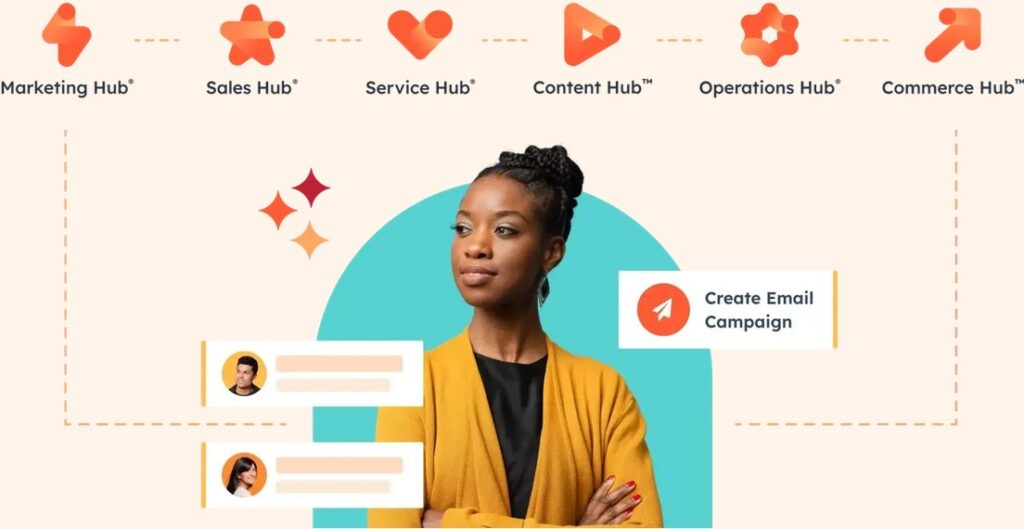
Best Features for HubSpot CRM:
- Free CRM: Offers a wide range of features at no cost.
- Marketing Integration: Syncs seamlessly with HubSpot’s marketing tools.
- Email Tracking: Track opens and clicks to improve email engagement.
- Deal Pipeline: Visualize and manage your sales pipeline effectively.
- Reporting Dashboard: Comprehensive reporting tools to track performance.
Product Pros:
- Completely free for basic CRM features
- Easy to set up and use
- Excellent integration with HubSpot tools
- Strong support and community resources
- Scalable as your business grows
Cons:
- Limited advanced features in the free version
- Costs can increase with add-ons
User Experiences and Case Studies:
- Startup: A tech startup used HubSpot CRM to manage their sales pipeline, leading to a 20% increase in closed deals.
- SMB: A small marketing agency integrated HubSpot CRM with their email campaigns, improving lead nurturing and conversion rates by 30%.
- Non-Profit: A non-profit organization managed donor relationships effectively with HubSpot CRM, boosting donations by 25%.
Pricing and Subscription:


- Free Plan: Basic CRM features with no cost.
- Marketing Hub Starter : $15/month Seat
- Starteur Custom Platform: $15/month – Includes additional sales tools.
- Marketing Hub Professional Plan: $800/month – Advanced CRM features with marketing and sales integrations.
- Marketing Hub Enterprise Plan: $3,600/month – Comprehensive CRM for large enterprises.
4. Pipedrive
Best For: Sales-focused CRM for small to medium-sized businesses.
Best Features: Visual sales pipeline and easy deal tracking.
Software Description: Pipedrive is a B2B CRM Systems designed with a strong focus on sales.
Its visual sales pipeline and easy deal tracking features make it an ideal choice for small to medium-sized businesses looking to streamline their sales process.

Ryan’s Advice: Perfect for businesses that need a CRM focused on improving sales efficiency.
Best Features for Pipedrive CRM:
- Visual Sales Pipeline: Easily track deals with a drag-and-drop interface.
- Customizable Fields: Tailor your CRM to meet specific sales needs.
- Email Integration: Sync your email to track communication with prospects.
- Activity Reminders: Stay on top of tasks and follow-ups with automated reminders.
- Reporting: Generate detailed sales reports to track performance.

Product Pros:
- Intuitive sales pipeline
- Easy to set up and use
- Strong focus on sales
- Affordable pricing
- Good customer support
Cons:
- Limited marketing features
- Basic reporting in lower-tier plans
User Experiences and Case Studies:
- SMB: A small tech firm used Pipedrive to visualize their sales process, leading to a 25% increase in closed deals.
- Startup: A growing startup improved their follow-up process, resulting in a 20% boost in sales conversions.
- Freelancer: A freelance sales consultant managed multiple client pipelines effectively, increasing productivity by 30%.
Pricing and Subscription:

- Essential Plan: $14/user/month – Basic sales pipeline management.
- Advanced Plan: $34/user/month – Additional CRM features and email integration.
- Professional Plan: $49.90/user/month – Full CRM with workflow automation.
- Enterprise Plan: $99/user/month – Customizable CRM for large businesses.
5. Microsoft Dynamics 365
Best For: Comprehensive CRM with strong integration with Microsoft products.
Best Features: Seamless integration with Office 365 and Power BI.
Software Description: Microsoft Dynamics 365 is a robust B2B CRM Systems that offers deep integration with other Microsoft products, making it an excellent choice for businesses already using Office 365.

Its powerful analytics and customization options provide a comprehensive CRM solution.
Ryan’s Advice: Ideal for businesses heavily invested in the Microsoft ecosystem.

Best Features for Microsoft Dynamics 365 CRM:
- Office 365 Integration: Seamlessly integrates with Microsoft Office apps.
- Customizable Dashboards: Tailor your CRM interface to your business needs.
- Power BI Integration: Advanced analytics and reporting with Power BI.
- Sales and Marketing Automation: Automate workflows to improve efficiency.
- AI-Driven Insights: Leverage AI to gain predictive insights and recommendations.
Product Pros:
- Strong integration with Microsoft products
- Powerful analytics with Power BI
- Customizable and scalable
- AI-driven insights
- Extensive customer support
Cons:
- Complex setup and learning curve
- Higher pricing for advanced features
User Experiences and Case Studies:
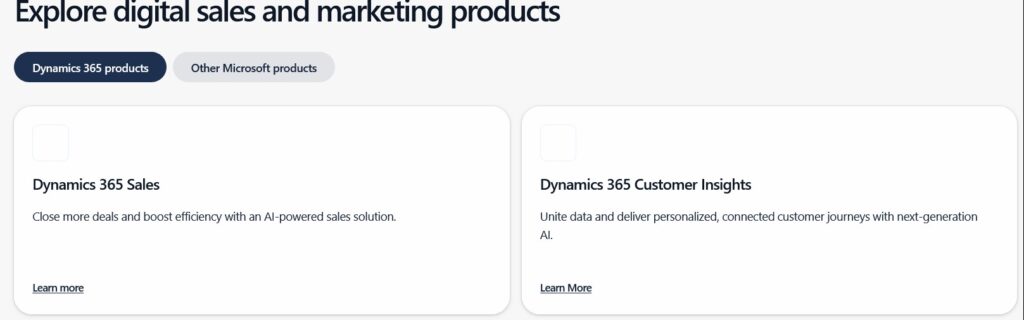
- Enterprise: A large financial institution used Microsoft Dynamics 365 to integrate their CRM with Office 365, improving data accessibility and decision-making by 40%.
- SMB: A mid-sized manufacturing company leveraged Power BI integration for advanced sales analytics, resulting in a 30% increase in sales performance.
- Retail: A retail chain used Dynamics 365 for sales and marketing automation, leading to a 20% reduction in manual tasks.
Pricing and Subscription:
- Sales Professional: $65/user/month – Basic CRM for sales teams.
- Customer Service Professional: $50/user/month – Basic CRM for customer service teams.
- Sales Enterprise: $95/user/month – Full-featured CRM for large sales teams.
- Customer Service Enterprise: $95/user/month – Full-featured CRM for large customer service teams.
- Microsoft Relationship Sales: $162/user/month – Advanced CRM with LinkedIn Sales Navigator.
How to Choose the Right B2B CRM System for Your Business
Choosing the right B2B CRM Systems involves considering several critical factors that align with your business needs, industry, and budget.
Here’s a guide to help you make an informed decision:
- Assess Business Needs: Identify your specific requirements, such as sales automation, customer support, or analytics.
- Industry Considerations: Some CRM systems are tailored for specific industries, so choose one that aligns with your sector.
- Budget Constraints: Evaluate the cost of the CRM system, including subscription fees, setup costs, and potential add-ons.
- Scalability: Ensure the CRM can grow with your business, supporting increased data and user access as needed.
- Ease of Use: A user-friendly interface will reduce the learning curve and improve adoption across your team.
Integration of B2B CRM Systems with Other Business Tools
One of the key benefits of B2B CRM Systems is their ability to integrate with other essential business tools, creating a seamless workflow.
Here’s how these integrations can enhance your business operations:
- ERP Integration: Syncing with Enterprise Resource Planning (ERP) systems helps streamline operations and centralize data management.
- Email Marketing Tools: Integration with email platforms enables automated campaigns and better tracking of customer interactions.
- Customer Support Software: Connect CRM with support tools to improve customer service and response times.
- Marketing Automation Platforms: Automate marketing tasks and ensure consistent messaging across channels.
- Financial Software: Integrate with accounting tools for accurate invoicing and financial tracking.

Trends in B2B CRM Systems for 2025
As technology evolves, so do the features and capabilities of B2B CRM Systems.
Here are the top trends shaping CRM systems in 2025:
- AI and Machine Learning: CRM systems are increasingly incorporating AI to offer predictive analytics and personalized customer experiences.
- Automation: Automated workflows are reducing manual tasks, freeing up time for more strategic work.
- Mobile CRM: With the rise of remote work, mobile-friendly CRM systems are becoming essential for on-the-go management.
- Data Security Enhancements: Improved security features are being integrated to protect sensitive customer information.
- Social CRM: Integration with social media platforms is helping businesses engage with customers directly through their CRM systems.
Alternatives to B2B CRM Systems
While B2B CRM Systems are powerful, they might not be the perfect fit for every business.
Here are some alternatives that could be considered based on specific business needs:
- Project Management Tools: For businesses focused on managing tasks and projects, tools like Trello or Asana can be more suitable.
- Customer Support Software: Zendesk or Freshdesk can be alternatives for businesses that prioritize customer service over sales automation.
- Marketing Platforms: HubSpot Marketing or Mailchimp can be better suited for businesses primarily focused on marketing efforts.
- ERP Systems: For comprehensive business management, ERP systems like SAP or Oracle might be a better fit.
- Custom-Built Solutions: Some businesses may opt for a custom-built CRM to meet highly specific needs.

Challenges in Implementing B2B CRM Systems
Implementing B2B CRM Systems comes with its set of challenges, but understanding them can help you navigate the process more smoothly:
- Data Migration: Moving existing data into the new CRM system can be complex and time-consuming.
- User Adoption: Getting your team to fully embrace the new CRM system may require training and change management efforts.
- Customization: Customizing the CRM to fit your business processes can be challenging, particularly for highly specialized needs.
- Integration Issues: Ensuring the CRM integrates smoothly with existing tools and systems can be a technical challenge.
- Cost Management: The total cost of ownership, including ongoing subscription fees and support costs, must be managed carefully.
Case Studies and Success Stories
Real-world examples demonstrate the value of B2B CRM Systems in various business contexts.
Here are a few case studies that highlight successful CRM implementations:
- Global Corporation: A leading software company increased sales efficiency by 30% after implementing Salesforce.
- Mid-Sized Business: A manufacturing firm saw a 25% improvement in customer retention after adopting Zoho CRM.
- Startup: A tech startup streamlined its sales process, leading to a 20% increase in conversions with HubSpot CRM.
- Non-Profit Organization: Enhanced donor management and increased contributions by 15% using Pipedrive CRM.
- Retail Chain: Integrated Microsoft Dynamics 365 with their POS system, improving inventory management and sales forecasting.

Future Prospects of B2B CRM Systems
The future of B2B CRM Systems is promising, with continuous advancements expected in the coming years.
Here’s what businesses can anticipate:
- Increased AI Integration: Expect more sophisticated AI-driven features that offer deeper insights and automation capabilities.
- Enhanced Customer Experience: Future CRM systems will focus more on delivering personalized experiences at every customer touchpoint.
- Greater Mobile Accessibility: Mobile CRM will continue to improve, making it easier for teams to manage relationships on the go.
- Expansion of Social CRM: Social media integration will become more robust, allowing businesses to engage customers across all platforms directly through their CRM.
- Sustainability and Ethical AI: As businesses focus on ethical AI and sustainable practices, CRM systems will evolve to support these initiatives.

FAQ Section
Q1: What are B2B CRM Systems? A: These are software platforms designed to help businesses manage relationships with other businesses by centralizing customer data, automating sales processes, and improving customer service.
Q2: Can B2B CRM Systems improve my business efficiency? A: Yes, by streamlining communication, automating tasks, and providing valuable insights, these systems can significantly enhance business efficiency and customer satisfaction.
Q3: Which B2B CRM System is best for small businesses? A: Zoho CRM and Pipedrive are both excellent choices for small businesses due to their affordability and user-friendly interfaces.
Q4: What should I consider when choosing a B2B CRM System? A: Consider factors like the key features offered, integration capabilities, pricing, scalability, and the level of customer support provided.
Q5: Do these CRM systems support integration with other business tools? A: Most B2B CRM Systems, like Salesforce and Microsoft Dynamics 365, offer extensive integration capabilities with other business tools, including email marketing platforms, ERP systems, and more.