In the realm of small business, the integration of Artificial Intelligence (AI) has shifted from a distant trend to an immediate reality.
The rise of Best AI Tools for Small Businesses has brought about a significant transformation in how small businesses operate on a daily basis.

These tools have transcended the boundaries of being just futuristic concepts, evolving into indispensable assets that streamline various tasks.
From content creation, graphic design, to customer service and object recognition, AI is revolutionizing processes that once heavily relied on human effort and time.
Disclosure: This post contains affiliate links. If you click through and make a purchase, I may receive a commission at no extra cost to you. I only endorse products and services that I have personally used and genuinely recommend. Your support in using these links enables me to maintain this blog and provide detailed content free of charge to you and other readers.

For small businesses, the adoption of AI goes beyond keeping up with trends. It represents a strategic and necessary step towards achieving unparalleled efficiency and driving innovation.
By leveraging the best AI tools, small businesses can unlock new levels of productivity and creativity, setting a new standard in their respective industries.

This article is designed to guide small business owners through the world of AI, helping them identify and utilize the best AI tools to elevate their operations.
Whether it’s improving customer interactions, enhancing content creation, or optimizing day-to-day tasks, the right AI tools can make a significant difference in the success and growth of a small business.
Maximizing Small Business Success with Best AI Tools
Are you leveraging the full potential of AI in your small business? In today’s competitive market, where over 90% of leading companies have invested in artificial intelligence, it’s essential to understand how the best AI tools for small businesses can transform your operations.
Why Choose AI for Your Small Business?

- Boosting Efficiency and Productivity: AI tools excel in automating routine tasks, allowing your employees to focus on more strategic activities. This not only saves time but also minimizes human errors, leading to a more efficient workflow.
- Cost Reduction: One of the most significant advantages of AI is its ability to streamline operations. By automating manual processes, AI significantly cuts down operational costs, enabling small businesses to allocate resources more effectively.
- Enhanced Customer Experiences: With advanced AI tools and chatbots, small businesses can offer personalized customer services at a large scale. This tailored approach is key to increasing customer loyalty and boosting sales.
- Workforce Optimization: AI’s capability to handle repetitive tasks means that your workforce can be scaled down or reallocated to more critical areas, leading to cost savings and increased efficiency.
- Driving Profitability: The culmination of increased productivity, reduced costs, and optimized workforce leads to a significant boost in profitability.
These benefits are just the tip of the iceberg. As we delve deeper into the world of AI tools for small businesses, we’ll uncover more ways these technologies can elevate your business.
What is the best AI tools for Small Businesses?
Selecting the best AI tools for small businesses involves considering various factors such as ease of use, cost-effectiveness, scalability, and the specific needs of small businesses.
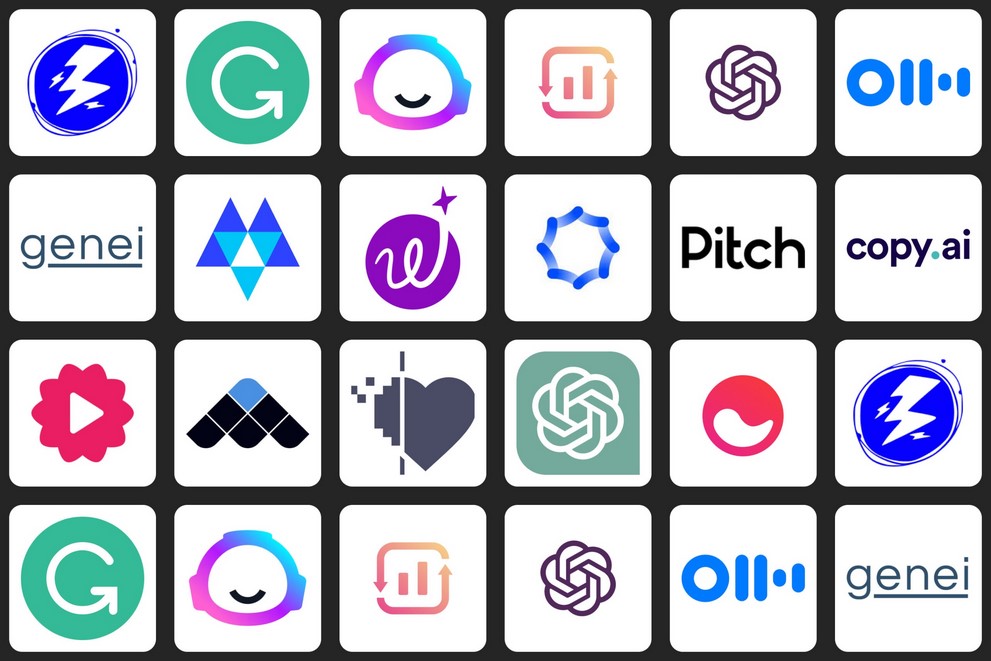
The products listed below were chosen based on these criteria, with a focus on how they can enhance different aspects of business operations:
- Salesforce Einstein: AI-enhanced customer insights.
- Google Cloud AI: Machine learning model development.
- IBM Watson: Advanced data analysis AI.
- ChatGPT: AI-driven conversational support.
- HubSpot: Integrated marketing AI solutions.
- Canva: AI-assisted graphic design.
- Mailchimp: AI-optimized email marketing.
- Grammarly: AI-based writing assistance.
- Zendesk: AI for customer service.
- Hootsuite: AI social media analytics.
- Jasper AI: Quick AI content creation.
- Surfer SEO: AI-guided SEO optimization.
- Zoho CRM: AI-enhanced sales CRM.
- Drift: AI chatbots for marketing.
- Trello: AI-automated task management.
- Frase.io: AI content creation optimization.
- SurveyMonkey: AI-powered survey analytics.
- Buffer: AI social media management.
- Asana: AI-enhanced workflow management.
- Upmetrics: AI for business forecasting.
- Wordtune: AI-driven writing enhancement.
- Synthesia: AI video creation platform for generating synthetic media.
- Pictory: AI tool for creating videos from text content.
- Midjourney: An independent research lab exploring new mediums of thought
- DALL-E 2: AI system by OpenAI for creating realistic images and art from descriptions.
1. Salesforce Einstein (AI-enhanced customer insights.)
Salesforce Einstein is revolutionizing customer relationship management (CRM) for small businesses with AI that’s tailored to transform customer data into actionable insights.
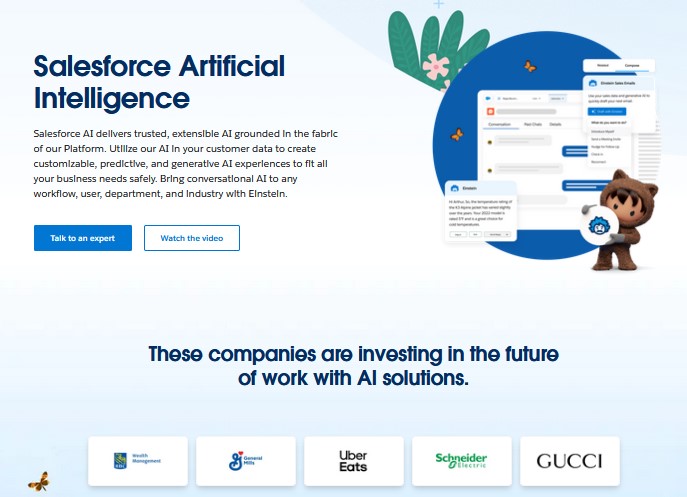
This in-depth review explores why Salesforce Einstein is counted among the best AI tools for small businesses looking to leverage artificial intelligence in their CRM strategy.
Ryan’s Advice
Ryanshody, a seasoned Salesforce expert, advises small businesses on maximizing the potential of Salesforce Einstein, highlighting it as one of the best AI tools for small businesses due to its predictive analytics that can significantly enhance customer engagement.
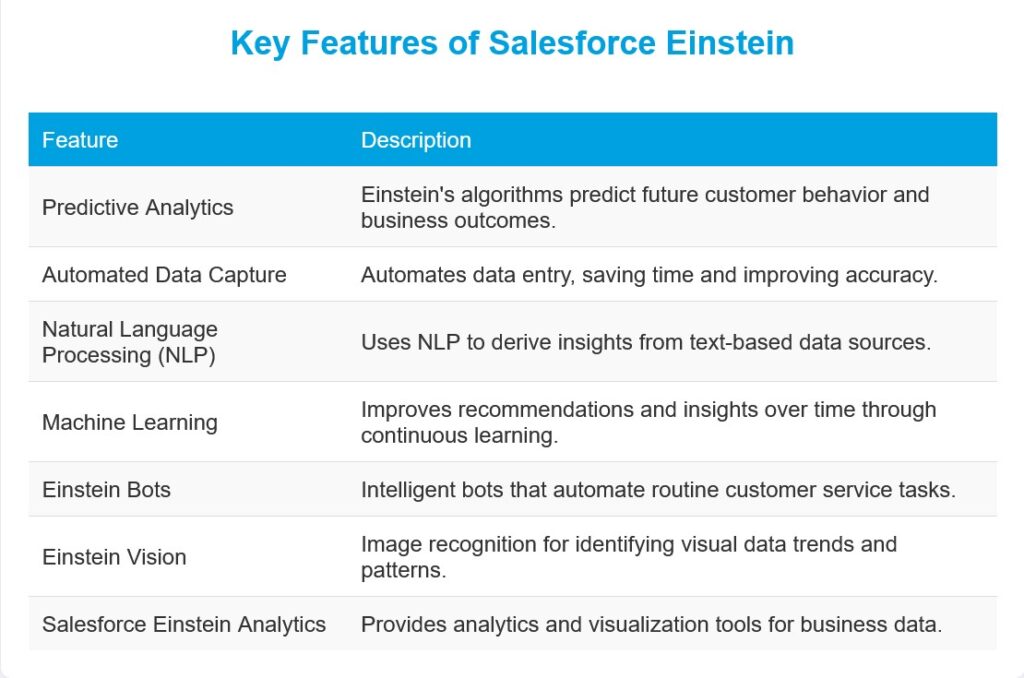
Best For
This AI tool is best for small to medium-sized businesses in sectors where customer data is king – Salesforce Einstein’s insights can be a game-changer for those wanting to up their CRM game.
Ideal for Salesforce Einstein is ideal for small business sales and marketing teams eager to deploy AI for personalized customer interactions and effective campaign management.
User Experiences and Case Studies
User testimonials and case studies underscore Salesforce Einstein’s position as a top AI tool for small businesses, revealing measurable improvements in engagement and sales outcomes.
Pricing
Salesforce Einstein offers a tiered pricing structure, making it an accessible AI tool for small businesses and scalable for growth.
Pros and Cons
| Pros | Cons |
|---|---|
| Seamless Salesforce integration | Investment required |
| Powerful AI capabilities | Requires training for full utilization |
| User-friendly interface | |
| Enhanced customer insights | |
| Data-driven decision-making |
Criteria for Selecting the Best Platforms: Buyer’s Guide Small businesses should look for AI tools that offer scalability, integration ease, and actionable insights – Salesforce Einstein meets these needs, making it a leading choice among the best AI tools for small businesses.
Detailed Comparison Against other AI tools for small businesses, Salesforce Einstein distinguishes itself with superior predictive insights and CRM integration.
Getting Started with Salesforce Einstein Small businesses can start their AI journey with Salesforce Einstein by simply logging into Salesforce and exploring its robust features designed for small business growth.
Salesforce Einstein: AI-enhanced customer insights
In the competitive field of AI-enhanced customer insights, Salesforce Einstein excels. It offers unique features compared to other tools like Zoho CRM and HubSpot.
- Einstein vs. Zoho CRM: Salesforce Einstein provides deeper predictive analytics. Zoho CRM is better suited for basic sales automation.
- Einstein vs. HubSpot: HubSpot integrates marketing tools seamlessly. However, Einstein’s advanced AI insights make it the better choice for data-driven customer management.
Unique Selling Points of Salesforce Einstein:
- Predictive Analytics: Einstein’s AI offers predictive insights that enhance customer relationship management.
- Seamless Integration: Integrates smoothly with Salesforce’s CRM, boosting overall customer data analysis.
Step-by-Step Guide to Getting Started with Salesforce Einstein
Implementing Salesforce Einstein is straightforward. Follow these steps for a seamless setup:
- Sign Up for Salesforce: Choose the Salesforce plan that includes Einstein. Start with a free trial if needed.
- Customize Your Dashboard: Tailor your Salesforce dashboard to include Einstein insights.
- Integrate Customer Data: Sync your customer data into Salesforce to enable Einstein’s predictive analysis.
- Leverage AI Tools: Use Einstein’s tools to enhance lead scoring, forecasting, and customer engagement.
- Train Your Team: Provide training on using Einstein’s AI features for maximum impact.
- Monitor and Optimize: Regularly review Einstein’s insights to refine your customer strategies.
Salesforce Einstein AI Tool Updates Regular updates ensure Salesforce Einstein remains a leading AI tool for small businesses, staying ahead in technology and usability.
2. Google Cloud AI ( Machine learning model development.)
Google Cloud AI stands out as one of the best AI tools for small businesses, offering a powerful suite of AI tools and services, enabling businesses to leverage advanced AI capabilities for improved decision-making and streamlined operations.

Ryan’s Advice: Ryan recommends small businesses explore Google Cloud AI’s documentation and seek guidance from Google’s support team to maximize the platform’s capabilities and integrate it seamlessly.
Key Features:
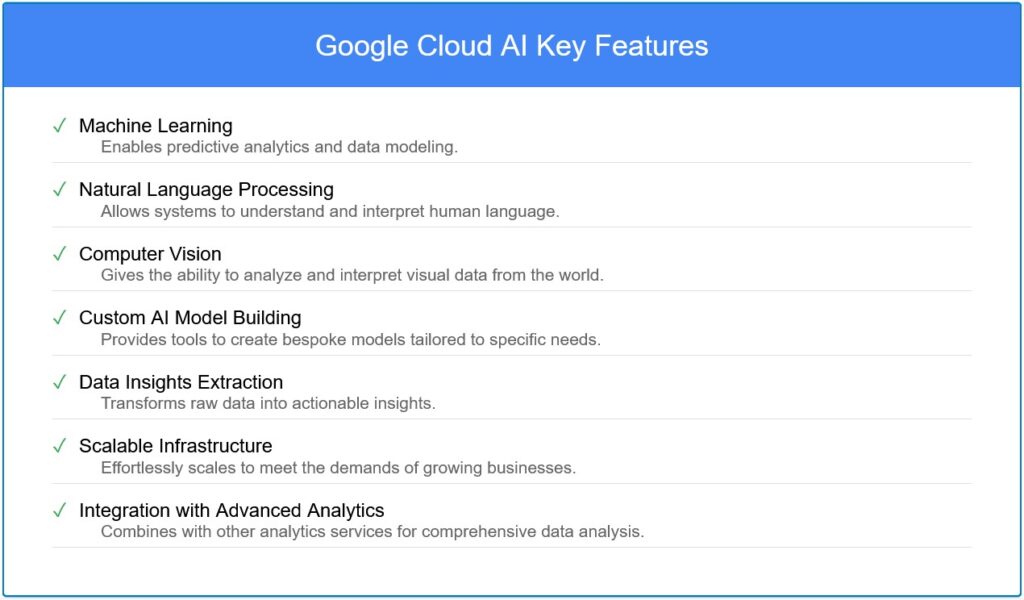
Best For: Ideal for small businesses implementing AI-driven solutions across various domains, such as data analysis and language processing, to optimize operations and decision-making.
Ideal for: Perfect for small business data scientists, developers, and businesses seeking to harness AI for creating custom machine learning models and automating tasks.
User Experiences and Case Studies: Users praise Google Cloud AI for its user-friendly interface and robust machine learning capabilities. Case studies highlight improved efficiency and a competitive edge through advanced features.
Pricing: Google Cloud AI offers a flexible pricing model, ensuring cost-effectiveness for small businesses of all sizes.
Pros and Cons:
Pros include scalability and integration with other Google Cloud services. Some small businesses find the learning curve for advanced features challenging.
| Pros | Cons |
|---|---|
| Scalability to meet business growth | Learning curve for advanced features |
| Integration with other Google Cloud services | Potential need for technical expertise |
| Powerful machine learning and data analytics capabilities | |
| Cost-effective in the long run with pay-as-you-go pricing | |
| Robust security features to protect data and applications |
Criteria for Selecting the Best Platforms: Buyer’s Guide: When choosing an AI platform like Google Cloud AI for small businesses, consider factors such as scalability, data security, and integration capabilities.
Detailed Comparison: Compare Google Cloud AI with other platforms, emphasizing its unique features and customization options for informed decision-making for small businesses.
Google Cloud AI is the best AI tool for small business: seeking a comprehensive AI platform with customizable tools, seamless integration, and robust machine learning capabilities.
Google Cloud AI: Machine learning model development
Google Cloud AI stands out in the field of machine learning model development. It offers unique features compared to other platforms like IBM Watson and Microsoft Azure AI.
- Google Cloud AI vs. IBM Watson: Google Cloud AI offers more scalable machine learning tools. IBM Watson excels in advanced data analytics.
- Google Cloud AI vs. Microsoft Azure AI: Azure AI integrates well with Microsoft’s ecosystem. However, Google Cloud AI’s model development tools are more flexible and user-friendly.
Unique Selling Points of Google Cloud AI:
- Scalable Model Development: Google Cloud AI allows for easy scaling of machine learning models.
- User-Friendly Tools: Offers intuitive tools for both beginners and advanced developers.
Step-by-Step Guide to Getting Started with Google Cloud AI
Implementing Google Cloud AI is straightforward. Follow these steps for a seamless setup:
- Create a Google Cloud Account: Sign up for Google Cloud and explore the AI tools.
- Select AI Services: Choose the AI services you need, such as AutoML or AI Platform.
- Set Up Your Environment: Configure your development environment in Google Cloud.
- Develop Your Model: Use Google Cloud tools to build and train your machine learning models.
- Deploy Your Model: Deploy the trained models directly within Google Cloud AI.
- Monitor and Optimize: Use Google Cloud’s monitoring tools to optimize model performance.
3. IBM Watson (Advanced data analysis AI.)
IBM Watson is not just an AI platform; it’s a visionary tool redefining data analytics for businesses of all sizes.
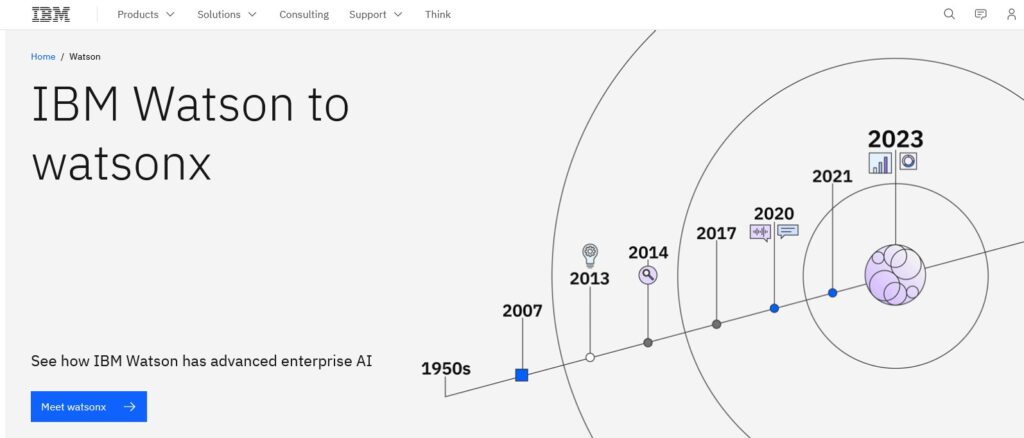
Recognized among the best AI tools for small businesses, Watson delivers powerful solutions to leverage big data insights on a smaller scale.
Ryan’s Advice on IBM Watson Ryan, an AI expert, suggests that small businesses use Watson to leverage AI without the need for large-scale resources, making it one of the best AI tools for small businesses looking to expand their capabilities.
Key Features of IBM Watson
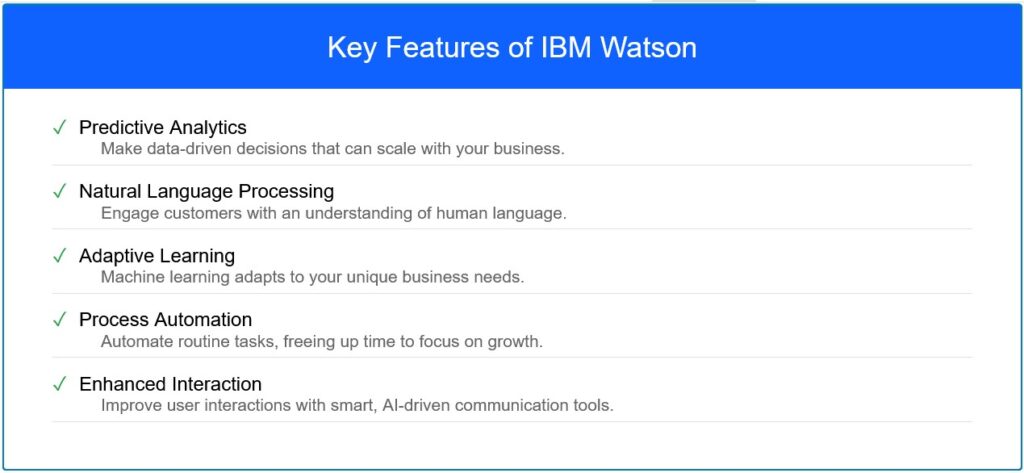
Best For IBM Watson excels for small businesses seeking to deploy advanced analytics and machine learning, attributes of the best AI tools in the market.
Ideal for Perfect for sectors like healthcare, finance, and customer service, where small businesses can utilize Watson to stand out among competitors.
User Experiences with IBM Watson Case studies from small businesses demonstrate Watson’s role as a powerful tool for those looking to harness AI, confirming its place as one of the best AI tools for small businesses.
Pricing for IBM Watson Watson offers competitive pricing, making it accessible as one of the best AI tools for small businesses, ensuring they only pay for the features they need.
Pros and Cons Watson’s depth of analytics is a significant advantage for small businesses, though the initial learning curve can be steep.
| Pros | Cons |
|---|---|
| ✔ Watson’s depth of analytics significantly benefits small businesses. | ✘ The initial learning curve can be steep. |
| ✔ Provides a diverse range of AI services and tools. | ✘ Can be costly for startups and small enterprises. |
| ✔ Capable of processing large volumes of data efficiently. | |
| ✔ Offers industry-specific solutions that can be customized. | |
| ✔ Continuously evolving with regular updates and new features. |
Criteria for Selecting the Best AI Platforms: A Buyer’s Guide Small businesses should look for AI tools that offer scalability, ease of integration, and robust analytics. IBM Watson, as one of the best AI tools for small businesses, meets these criteria.
Detailed Comparison with IBM Watson In a side-by-side comparison with other AI tools, Watson’s strengths in data handling and industry-specific solutions become evident, particularly for small businesses.
IBM Watson: Advanced data analysis AI
IBM Watson is a leader in advanced data analysis AI, offering unique features compared to Google Cloud AI and Microsoft Azure AI.
- Watson vs. Google Cloud AI: IBM Watson excels in natural language processing. Google Cloud AI is better for scalable model development.
- Watson vs. Microsoft Azure AI: Azure AI is well-integrated with Microsoft tools. Watson offers superior analytics and data processing.
Unique Selling Points of IBM Watson:
- Natural Language Processing: Watson’s NLP capabilities are unmatched in the industry.
- Advanced Analytics: Offers deep data analysis tools for complex datasets.
Step-by-Step Guide to Getting Started with IBM Watson
Implementing IBM Watson is straightforward. Follow these steps for a seamless setup:
- Sign Up for IBM Cloud: Start with an IBM Cloud account and access Watson AI.
- Choose Watson Services: Select the AI services that fit your needs, such as Watson Discovery or Watson Assistant.
- Set Up Your Environment: Configure your data and analytics environment in Watson.
- Deploy AI Models: Use Watson’s tools to build and deploy data models.
- Analyze Data: Leverage Watson’s AI to process and analyze your data.
- Monitor and Optimize: Regularly review analytics to enhance data-driven decision-making.
IBM Watson AI Tool Updates IBM ensures Watson remains at the forefront of AI tools for small businesses with frequent updates and new feature rollouts.
4. ChatGPT by OpenAI (AI-driven conversational support.)
ChatGPT by OpenAI is revolutionizing the way small businesses interact with technology.
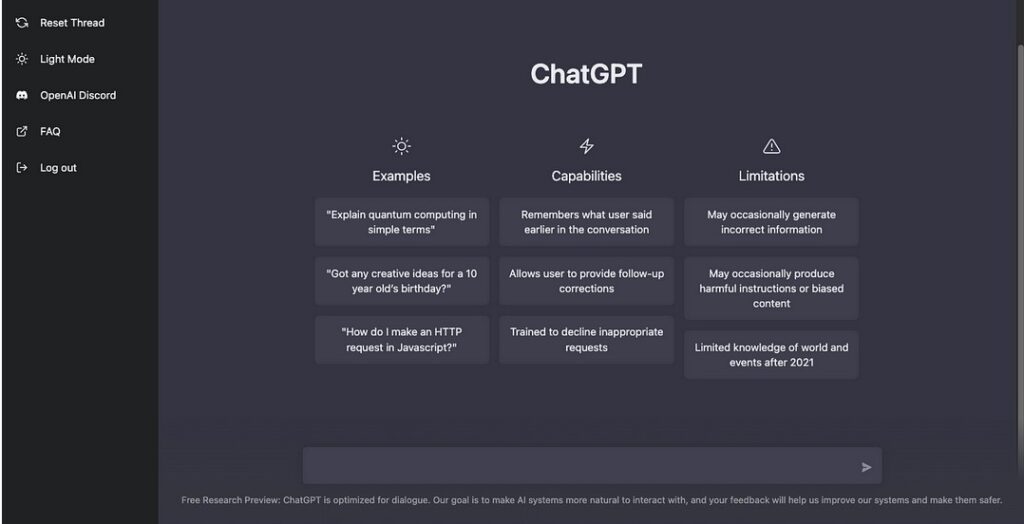
As one of the best AI tools for small businesses, it offers an intelligent conversational interface that can handle a multitude of tasks, ranging from customer service to generating creative content.
Ryan’s Advice on ChatGPT by OpenAI
AI strategist Ryan recommends that small businesses adopt ChatGPT by OpenAI to stay competitive, leveraging its ability to provide quality interactions at scale.

Key Features of ChatGPT by OpenAI
Best For ChatGPT by OpenAI is best suited for small businesses eager to embrace AI without the need for extensive resources, making it a top choice among AI tools.
Ideal for This AI tool is especially ideal for small businesses in e-commerce, content creation, and customer support, offering scalable solutions that grow with your business.
User Experiences with ChatGPT by OpenAI Small businesses report that ChatGPT by OpenAI is a game-changer, providing capabilities previously only accessible to large corporations.
Pricing for ChatGPT by OpenAI As one of the best AI tools for small businesses, ChatGPT by OpenAI offers a cost-effective pricing model that accommodates the budget constraints of smaller enterprises.
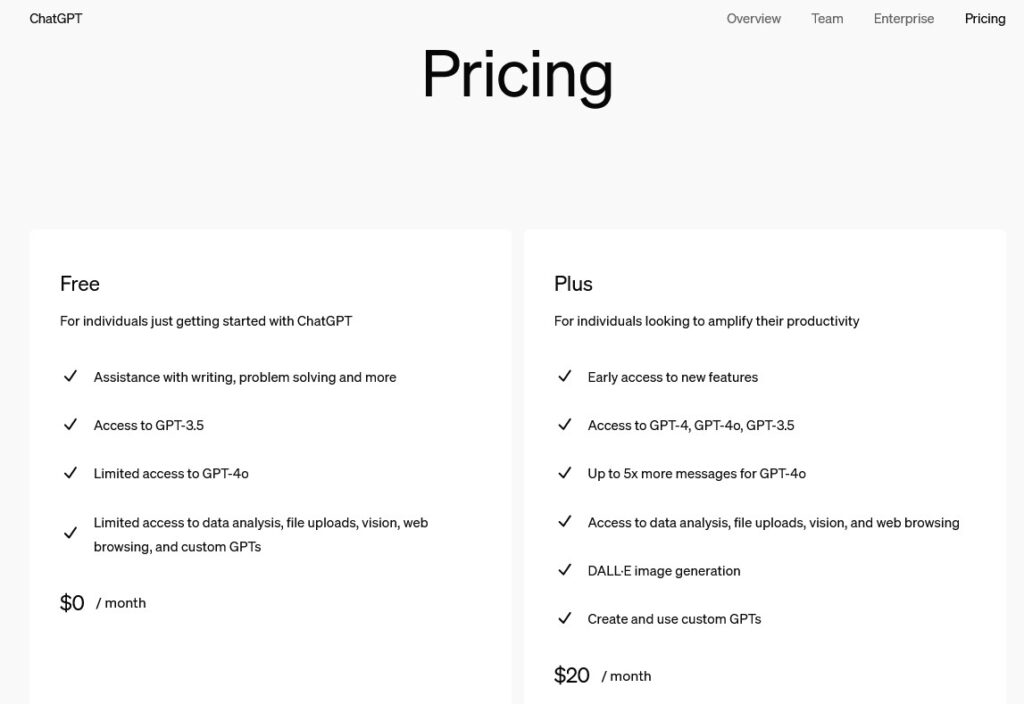
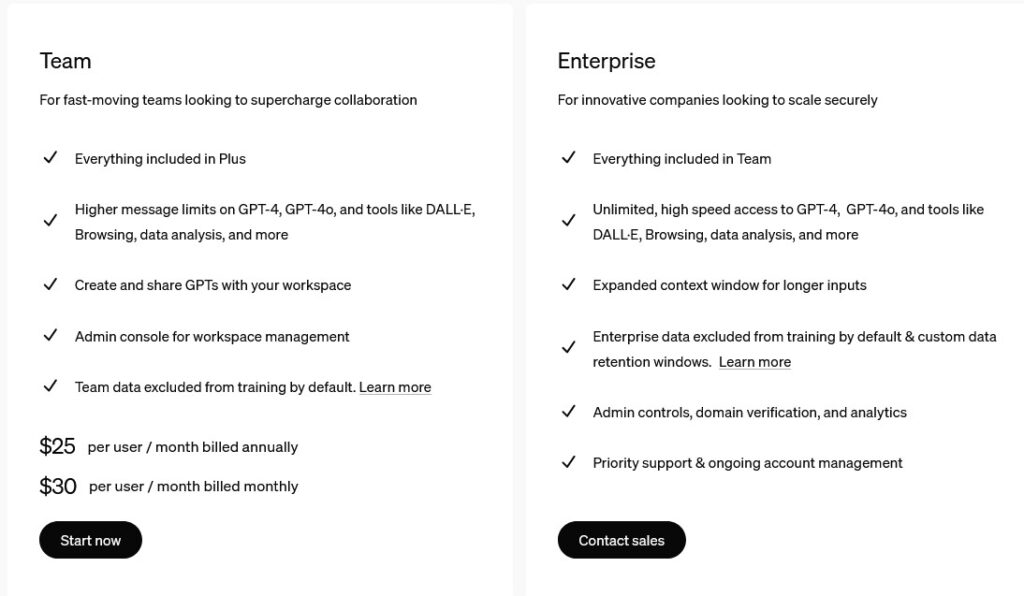
Pros and Cons
| Pros | Cons |
|---|---|
| ✔ Rich language model suitable for various applications. | ✘ Integration may require technical knowledge. |
| ✔ Can handle a wide range of conversational topics. | ✘ Dependence on quality data for effective learning. |
| ✔ Continuously learning and updating from interactions. | |
| ✔ Provides a scalable solution to handle growing user inquiries. | |
| ✔ Can be customized to fit the specific needs of a business. |
Criteria for Selecting the Best AI Platforms: A Buyer’s Guide Key considerations for small businesses include affordability, ease of use, and the ability to customize, all areas where ChatGPT by OpenAI excels, making it one of the best AI tools for small businesses.
Detailed Comparison with ChatGPT by OpenAI Compared to other AI tools, ChatGPT by OpenAI is uniquely capable of understanding and generating human-like text, setting it apart as a preferred option for small businesses.
ChatGPT: AI-driven conversational support
ChatGPT excels in AI-driven conversational support, offering unique features compared to IBM Watson and Google’s Dialogflow.
- ChatGPT vs. IBM Watson: ChatGPT is ideal for generating human-like conversations. Watson excels in structured data analysis.
- ChatGPT vs. Dialogflow: Dialogflow is better for simple, task-oriented chatbots. ChatGPT provides more sophisticated, context-aware dialogues.
Unique Selling Points of ChatGPT:
- Human-like Interaction: ChatGPT’s conversational abilities are unparalleled for customer support.
- Contextual Understanding: Offers deeper understanding of context in conversations, enhancing user experience.
Step-by-Step Guide to Getting Started with ChatGPT
Implementing ChatGPT is straightforward. Follow these steps for a seamless setup:
- Choose a Platform: Select a platform that supports ChatGPT, such as OpenAI’s API.
- Set Up Your API: Configure your API access and integrate it into your application.
- Customize Conversations: Tailor the chatbot to your specific needs, defining its conversational tone and style.
- Deploy the Chatbot: Launch your ChatGPT-powered chatbot across your communication channels.
- Train Your Team: Provide guidelines on how to manage and optimize ChatGPT interactions.
- Monitor and Optimize: Regularly review conversations to refine the AI’s responses.
ChatGPT by OpenAI AI Tool Updates ChatGPT by OpenAI continually evolves, with updates that enhance its functionality and ensure it remains one of the best AI tools for small businesses.
5. HubSpot (Integrated marketing AI solutions.)
HubSpot – Best for CRM & Automation

Ryanshody’s Pick for Growth-Focused Businesses
With HubSpot AI, you get:
- Intelligent sales forecasting and pipeline insights
- Automated customer service and chatbots
- Smarter content management and marketing tools
When it comes to the best AI tools for small businesses, HubSpot is frequently at the top of the list.
Its suite of AI-powered tools is designed to streamline and enhance marketing, sales, and customer service, making it an invaluable asset for growth-oriented small businesses.
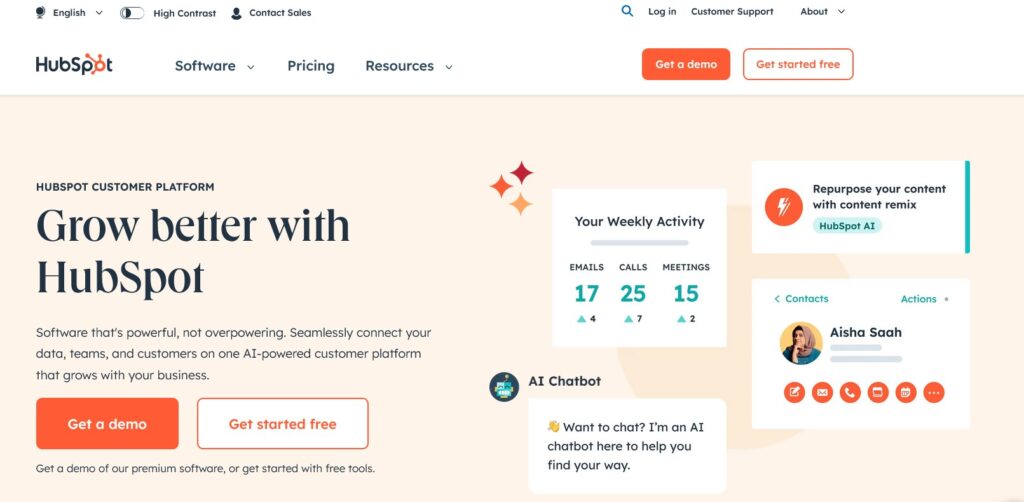
Ryan’s Recommendations
Ryan, a seasoned digital strategist, notes that HubSpot’s AI features are particularly well-suited to small businesses looking to leverage technology for competitive advantage.
Essential Features of HubSpot
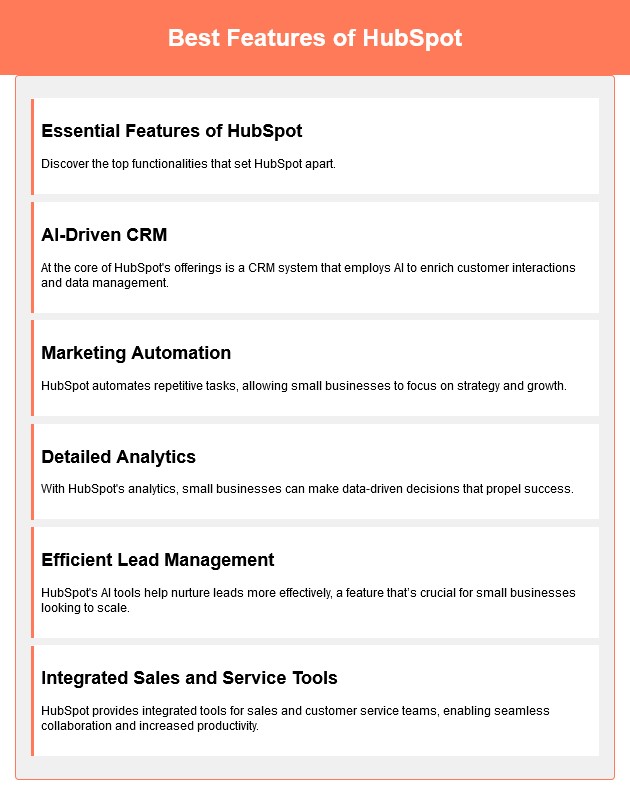
Perfect Fit for Businesses HubSpot shines as one of the best AI tools for small businesses, with its user-friendly interface and comprehensive toolset designed for companies aiming to optimize their inbound marketing strategies.
Tailor-Made for SMEs Small to medium enterprises will find HubSpot’s scalability and versatility to be a perfect match for their evolving needs.
Customer Success Stories Numerous small businesses attribute their market success to HubSpot’s AI tools, highlighting the platform’s role in transforming their digital marketing efforts.
HubSpot’s Pricing Structure With a range of pricing tiers, HubSpot offers affordable options for small businesses, making sophisticated AI tools accessible without a significant investment.
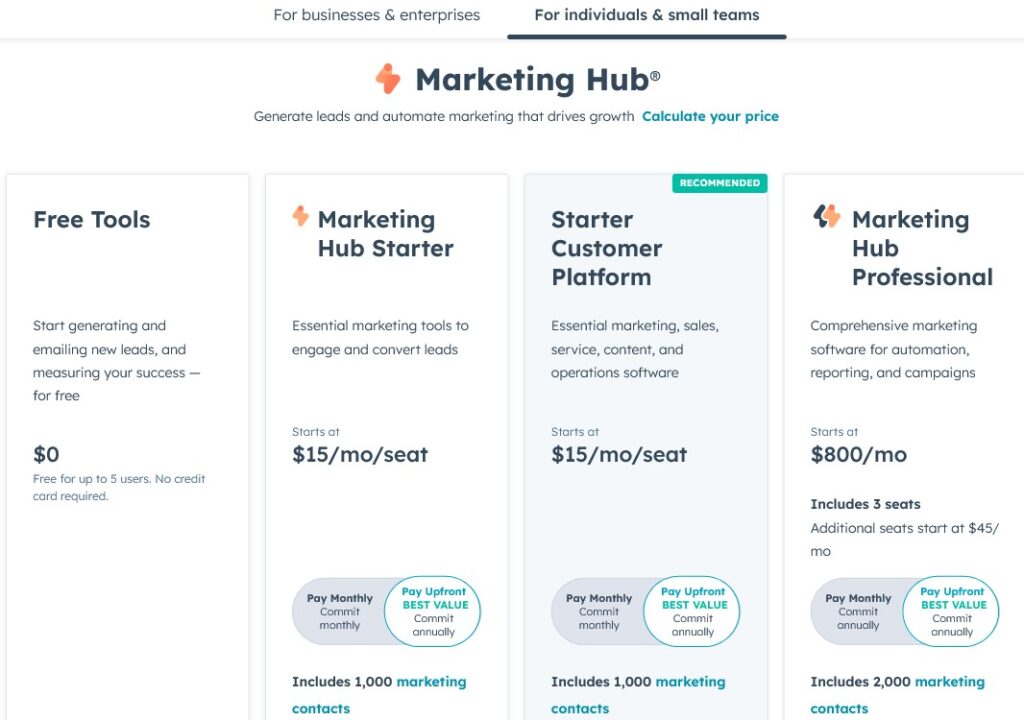
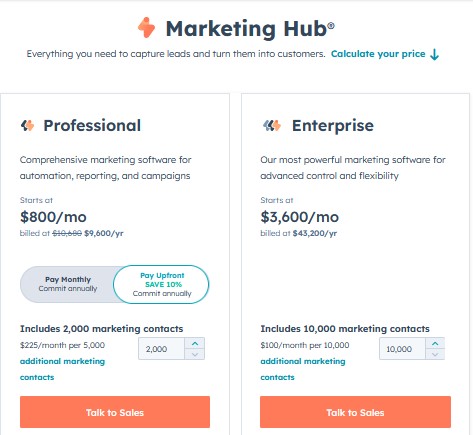
Strengths and Limitations
HubSpot’s strengths lie in its complete marketing package and ease of use, while considerations include the tier-based pricing that can impact access to certain features.
| Strengths | Limitations |
|---|---|
| ✔ Comprehensive marketing package ideal for various business sizes. | ✘ Tier-based pricing can restrict access to full features for limited budgets. |
| ✔ Intuitive interface eases marketing automation and CRM tasks. | ✘ The platform can become costly as additional features and growth scale up. |
| ✔ Easy integration with multiple platforms and services. | |
| ✔ Powerful analytics and reporting capabilities. | |
| ✔ Strong customer support network and educational resources. |
Choosing the Right AI Platform In selecting the best AI tools for small businesses, look for solutions that offer integrative capabilities, scalability, and a full spectrum of features, all of which are hallmarks of HubSpot.
Head-to-Head Comparisons In a crowded market of AI tools, HubSpot distinguishes itself with its all-in-one marketing software, making it a preferred choice for small businesses.
HubSpot: Integrated marketing AI solutions
HubSpot is a top contender for integrated marketing AI solutions, offering unique features compared to Salesforce and Marketo.
- HubSpot vs. Salesforce: HubSpot offers easier marketing automation integration. Salesforce excels in CRM but is more complex.
- HubSpot vs. Marketo: Marketo is ideal for enterprise-level marketing. HubSpot is better for small to mid-sized businesses needing comprehensive marketing tools.
Unique Selling Points of HubSpot:
- Seamless Integration: HubSpot’s AI tools integrate effortlessly with its CRM and marketing platform.
- User-Friendly Interface: Provides an easy-to-use interface, making it accessible for businesses of all sizes.
Step-by-Step Guide to Getting Started with HubSpot
Implementing HubSpot is straightforward. Follow these steps for a seamless setup:
- Sign Up for HubSpot: Choose the right plan for your business needs. HubSpot offers free and premium plans.
- Set Up Your Marketing Hub: Configure your marketing tools and integrate with your CRM.
- Leverage AI Tools: Utilize HubSpot’s AI-driven features for lead scoring, content recommendations, and more.
- Customize Workflows: Tailor your marketing automation workflows to match your strategy.
- Monitor Campaigns: Use HubSpot’s analytics to track the performance of your marketing campaigns.
- Train Your Team: Ensure your team is well-versed in using HubSpot’s tools effectively.
Keeping Up with HubSpot’s Innovations HubSpot continuously evolves, regularly updating its AI capabilities to help small businesses stay ahead in a digital-first world.
6. Canva (AI-assisted graphic design.)
Canva has emerged as a pivotal player among the best AI tools for small businesses, democratizing design with its AI-powered platform.
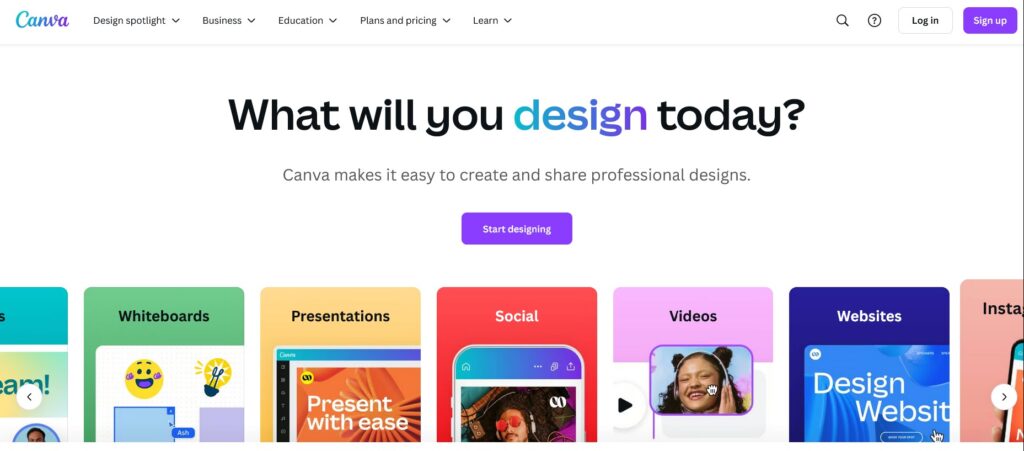
It’s a resourceful ally for entrepreneurs and teams who seek to create impactful visuals with ease and efficiency.
Ryan’s Insightful Advice Ryan, a digital marketing expert, identifies Canva as a cornerstone tool for small businesses, essential for those looking to streamline their branding with AI efficiency.
Canva’s Premier Features

Ideal for Small Business Needs Canva is perfectly suited for small businesses that value fast, intuitive, and results-driven design tools.
A Boon for SMEs For small and medium enterprises, Canva serves as a catalyst for branding and marketing, offering one of the best AI-driven design experiences.
Positive User Experiences with Canva Small business owners frequently celebrate Canva as a game-changer that brings professional design within reach, spotlighting its status among the best AI tools for small businesses.
Accessible Pricing for Growth Canva’s freemium model provides small businesses with access to powerful design tools at no initial cost, with scalable options as they grow.
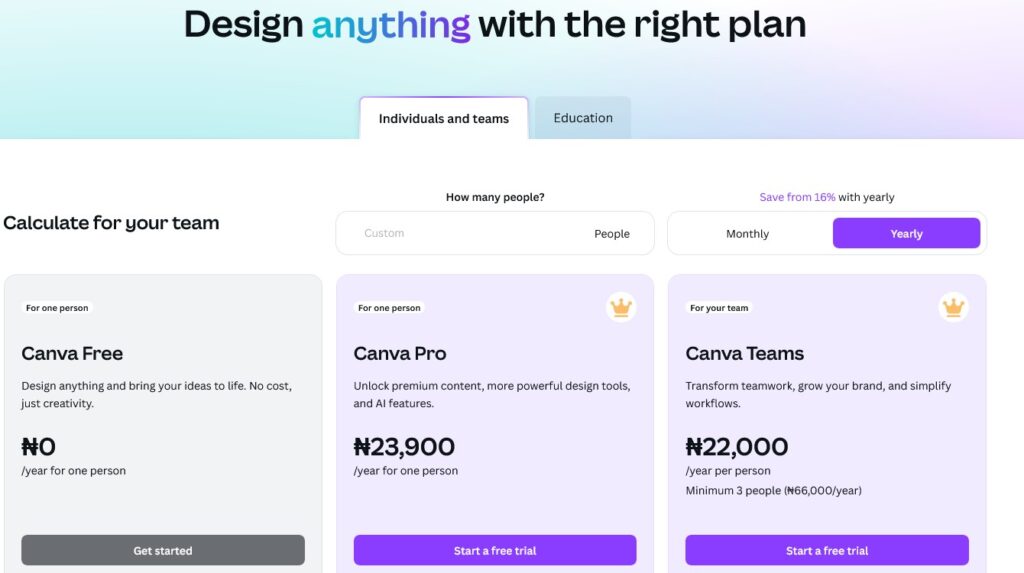
Balancing Pros and Cons
The platform’s ease of use and comprehensive toolkit are significant advantages for small businesses. The main limitation is the degree of design customization, which may be surpassed by more specialized software.
| Pros | Cons |
|---|---|
| ✔ User-friendly interface suitable for non-designers. | ✘ Limited customization can be a hurdle for advanced design needs. |
| ✔ Large library of templates and design elements. | ✘ The free version has limited features compared to the Pro version. |
| ✔ Affordable pricing with a generous free tier. | |
| ✔ Collaborative features for team projects. | |
| ✔ Canva Pro offers brand kits for consistent branding. |
Selecting Top AI Tools for Small Businesses When searching for the best AI tools for small businesses, consider user-friendliness, cost-effectiveness, and feature set — areas where Canva excels.
Canva Compared to Other AI Tools Canva often leads the pack in comparisons, particularly for its user-centric design and AI-assisted features tailored for small businesses.
Embarking with Canva Starting with Canva is straightforward, inviting small businesses to embrace AI-powered design with minimal setup.
Canva: AI-assisted graphic design
Canva excels in AI-assisted graphic design, offering unique features compared to Adobe Spark and Crello.
- Canva vs. Adobe Spark: Canva provides more user-friendly design tools. Adobe Spark excels in video creation.
- Canva vs. Crello: Crello is good for quick designs, but Canva offers more templates and AI-driven design suggestions.
Unique Selling Points of Canva:
- User-Friendly Design: Canva’s intuitive interface makes graphic design accessible to everyone.
- AI-Driven Suggestions: Provides AI-powered design recommendations to enhance your creations.
Step-by-Step Guide to Getting Started with Canva
Implementing Canva is straightforward. Follow these steps for a seamless setup:
- Sign Up for Canva: Create a free account or choose a premium plan for more features.
- Explore Templates: Browse Canva’s vast library of templates to find one that suits your needs.
- Customize Your Design: Use Canva’s drag-and-drop tools to customize your design.
- Leverage AI Tools: Utilize Canva’s AI-powered features to enhance your designs.
- Download and Share: Export your designs in various formats and share them on your preferred platforms.
- Train Your Team: Provide training on how to use Canva effectively for your brand’s needs.
Continuous Innovation at Canva Canva’s commitment to innovation ensures it remains at the forefront of the best AI tools for small businesses, with regular updates that expand its capabilities.
7. Mailchimp (AI-optimized email marketing.)
In the realm of email marketing, Mailchimp stands tall as one of the best AI tools for small businesses, offering an intelligent platform that simplifies and amplifies digital marketing efforts.

Ryan’s Insightful Advice Ryan, a seasoned marketer, sees Mailchimp as a valuable asset for small businesses, particularly for those leveraging AI to enhance their marketing strategies.
Essential Features of Mailchimp

Optimized for Business Growth As one of the best AI tools for small businesses, Mailchimp is tailored to meet the unique needs of growing companies, providing them with a suite of tools to effectively engage with their customer base.
Ideal for Varied Market Sectors Its versatility and ease of use make Mailchimp a favorite among small businesses across all sectors, from service providers to e-commerce.
Success Stories with Mailchimp Small businesses consistently report success with Mailchimp, citing its robust features and AI-powered tools as key factors in their marketing triumphs.
Accessible Pricing for Emerging Businesses Mailchimp’s freemium model ranks it among the best AI tools for small businesses, offering powerful marketing solutions at an accessible price point.

Pros and Cons for Small Businesses
| Pros | Cons |
|---|---|
| ✔ Comprehensive marketing features suitable for small to medium-sized businesses. | ✘ Pricing scalability can be a financial strain for growing small businesses. |
| ✔ AI-powered analytics to improve marketing strategies. | ✘ Complexity of features may overwhelm users new to digital marketing. |
| ✔ Easy-to-use email creation tools with drag-and-drop functionality. | |
| ✔ Integration with numerous apps and services to extend functionality. | |
| ✔ Free tier available with essential features for startups. |
Selecting the Best AI Marketing Tools For small businesses, the best AI tools offer user-friendly interfaces, extensive features, and scalability, qualities that Mailchimp delivers consistently.
Comparative Advantage of Mailchimp In comparison with other marketing tools, Mailchimp’s AI-enhanced capabilities and user-centric approach place it among the top choices for small businesses.
Kickstarting Your Journey with Mailchimp Begin with Mailchimp by choosing the plan that fits your business size and goals, and explore its suite of AI tools designed for small business success.
Mailchimp: AI-optimized email marketing
Mailchimp is a leader in AI-optimized email marketing, offering unique features compared to Sendinblue and Constant Contact.
- Mailchimp vs. Sendinblue: Mailchimp provides more robust automation and AI-driven insights. Sendinblue excels in transactional emails.
- Mailchimp vs. Constant Contact: Constant Contact is ideal for small businesses with basic needs. Mailchimp offers more advanced AI features for targeted campaigns.
Unique Selling Points of Mailchimp:
- AI-Driven Campaign Optimization: Mailchimp uses AI to optimize email campaigns for better engagement.
- Comprehensive Automation: Provides extensive automation tools to streamline email marketing efforts.
Step-by-Step Guide to Getting Started with Mailchimp
Implementing Mailchimp is straightforward. Follow these steps for a seamless setup:
- Create a Mailchimp Account: Sign up for a free or paid plan, depending on your business needs.
- Set Up Your Audience: Import your contacts and segment them based on demographics and behaviors.
- Design Your Campaign: Use Mailchimp’s templates and drag-and-drop editor to create your email campaigns.
- Leverage AI Features: Utilize AI tools for personalized content recommendations and send-time optimization.
- Launch Your Campaign: Send your email campaign and monitor its performance through Mailchimp’s analytics.
- Train Your Team: Ensure your team understands how to use Mailchimp’s features for maximum impact.
The Evolution of Mailchimp’s AI Features Mailchimp continually introduces AI tool updates to keep your small business at the forefront of email marketing innovation.
8. Grammarly Business (AI-based writing assistance.)
Grammarly Business emerges as an essential tool in the arsenal of the best AI tools for small businesses, streamlining communication with its advanced AI-powered writing assistant capabilities.

Ryan’s Strategic Advice Ryan, an expert in business communication, advocates for Grammarly Business as a powerful, efficiency-driving tool that belongs in the toolkit of the best AI tools for small businesses.
Key Features of Grammarly Business
Ideal for Growth-Oriented Companies Grammarly Business is particularly well-suited for growth-oriented small businesses focused on maintaining high-quality, professional communication.
A Game-Changer for Various Industries From startups to established small enterprises, Grammarly Business is lauded for providing consistent and clear communication, positioning it as one of the best AI tools for small businesses.
User Experiences with Grammarly Business Case studies across the small business spectrum reflect Grammarly Business’s positive impact on writing quality and team productivity.
Grammarly Business Pricing Solutions Offering competitive pricing, Grammarly Business is accessible for small businesses at various stages, aligning with the financial realities of emerging companies.

Pros and Cons in a Small Business Context
Pros include the high level of writing precision and ease of use, while considerations include the cost for larger teams, which is important for small businesses to consider as they scale.
| Pros | Cons |
|---|---|
| ✔ Enhances writing quality with advanced grammar, punctuation, and style checks. | ✘ Subscription cost may be prohibitive for very small businesses or sole proprietors. |
| ✔ Easy-to-use interface with real-time writing suggestions. | ✘ May not cater to highly specialized or technical writing styles without manual input. |
| ✔ Centralized dashboard for team performance tracking and management. | |
| ✔ Integrates with most digital writing platforms and web browsers. | |
| ✔ Offers detailed insights and analytics to help improve team writing skills over time. |
Choosing Top AI Writing Tools For small businesses, the best AI tools enhance operational efficiency without excessive costs—criteria that Grammarly Business meets with its comprehensive writing support.
Comparative Advantage of Grammarly Business Compared to other AI writing tools, Grammarly Business stands out for its specialized features that cater to business needs, affirming its status as one of the best AI tools for small businesses.
Grammarly: AI-based writing assistance
Grammarly is a top choice for AI-based writing assistance, offering unique features compared to Hemingway Editor and ProWritingAid.
- Grammarly vs. Hemingway Editor: Grammarly provides more comprehensive grammar and style checks. Hemingway is better for simplifying complex sentences.
- Grammarly vs. ProWritingAid: ProWritingAid offers in-depth style analysis. Grammarly is more user-friendly with real-time suggestions.
Unique Selling Points of Grammarly:
- Real-Time Writing Feedback: Grammarly provides instant grammar, punctuation, and style suggestions.
- Ease of Use: Offers a user-friendly interface that integrates seamlessly with various platforms.
Step-by-Step Guide to Getting Started with Grammarly
Implementing Grammarly is straightforward. Follow these steps for a seamless setup:
- Sign Up for Grammarly: Create a free account or upgrade to Premium for more advanced features.
- Install the Browser Extension: Add the Grammarly extension to your browser for real-time writing assistance.
- Use the Grammarly Editor: Copy and paste your text into the Grammarly editor to get detailed feedback.
- Customize Settings: Adjust Grammarly’s settings to match your writing style and tone preferences.
- Review Suggestions: Go through Grammarly’s suggestions and apply the necessary changes.
- Train Your Team: Ensure your team knows how to use Grammarly effectively for consistent writing quality.
Latest AI Developments in Grammarly Business Keep abreast of the latest updates, as Grammarly Business frequently enhances its AI algorithms to provide superior writing assistance.
9. Zendesk (AI for customer service.)
Zendesk has carved out a reputation as one of the best AI tools for small businesses, offering a robust customer support solution that combines efficiency with AI-driven technology to empower teams and enhance customer satisfaction.

Ryan’s Insights on Zendesk Ryan, a customer service consultant, highlights Zendesk as a transformative tool for small businesses, offering AI-powered efficiency that’s crucial for competitive customer support strategies.
Key Features of Zendesk
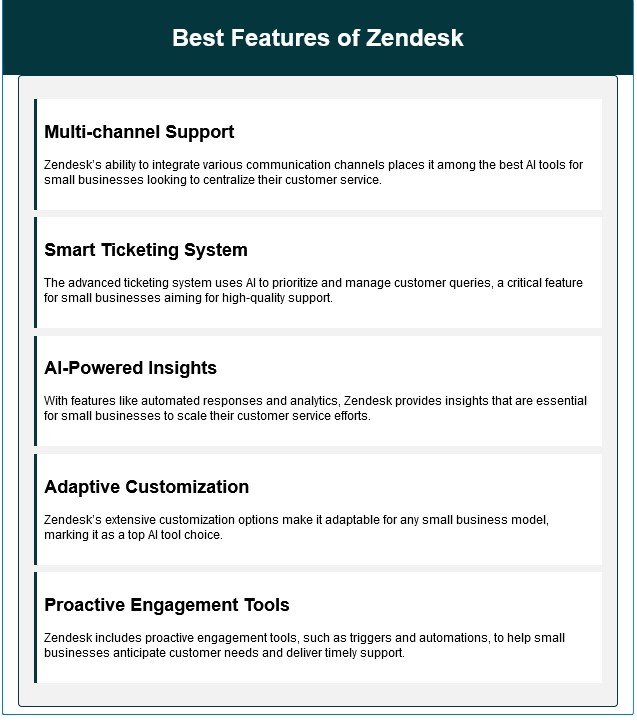
Perfect for Small Business Operations Zendesk shines as an optimal solution for small businesses that demand excellence in customer engagement and operational efficiency.
Ideal for Various Sectors E-commerce startups, tech innovators, and service providers will find Zendesk’s features particularly advantageous for managing customer interactions.
Testimonials for Zendesk Small businesses across industries commend Zendesk for its impact, noting marked improvements in customer service metrics and user satisfaction.
Affordable Zendesk Pricing Zendesk’s pricing is designed to accommodate the budgetary needs of small businesses, with various plans that align with different stages of business growth.
ZENDESK FOR SERVICE
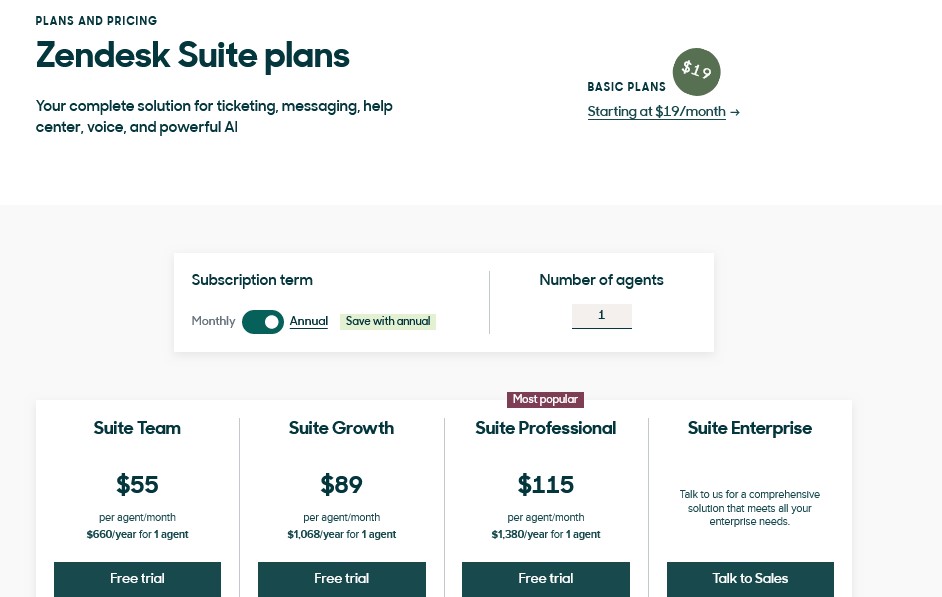
ZENDESK FOR SALES

Advantages and Considerations
| Advantages | Considerations |
|---|---|
| ✔ Comprehensive AI tools for customer service automation. | ✘ Cost for advanced features increases as businesses expand. |
| ✔ Scalability to accommodate business growth. | ✘ Implementation and training can be complex and time-consuming. |
| ✔ Wide range of integrations with other business systems. | |
| ✔ Customizable workflows to suit specific business processes. | |
| ✔ Robust reporting and analytics features. |
Selecting Top AI Customer Service Tools The best AI tools for small businesses offer seamless integration, smart automation, and scalability, making Zendesk a preferred choice in the category.
Zendesk’s Competitive Edge In a market filled with options, Zendesk distinguishes itself for small businesses with its customer-centric AI features and user-friendly interface.
Zendesk: AI for customer service
Zendesk is a standout in AI for customer service, offering unique features compared to Freshdesk and HubSpot Service Hub.
- Zendesk vs. Freshdesk: Zendesk’s AI-driven insights and customizable workflows provide superior scalability. Freshdesk is more suited for startups needing a straightforward solution.
- Zendesk vs. HubSpot Service Hub: HubSpot integrates well with its CRM, ideal for existing users. However, Zendesk’s advanced AI features make it the better choice for comprehensive customer service.
Unique Selling Points of Zendesk:
- Comprehensive AI Tools: Zendesk’s AI features streamline operations, making it a top choice among the Best AI Tools for Small Businesses.
- Scalability: Zendesk’s features remain effective as your business grows.
- Customization: Zendesk adapts to any business model, offering unparalleled flexibility.
Step-by-Step Guide to Getting Started with Zendesk
Implementing one of the Best AI Tools for Small Businesses is straightforward with Zendesk. Follow these steps for a seamless setup:
- Sign Up for a Zendesk Account: Choose a plan that fits your business. Start with a free trial if you’re new.
- Customize Your Dashboard: Set up your dashboard to match your business workflow. Configure ticket views, user roles, and notifications.
- Integrate Communication Channels: Centralize support by connecting all customer communication channels in Zendesk.
- Set Up AI-Powered Automations: Use AI to automate common tasks. This streamlines support and reduces response times.
- Create and Organize Knowledge Base Articles: Develop a knowledge base with AI suggestions to reduce incoming support requests.
- Train Your Team: Provide training on Zendesk’s features. Focus on smart ticketing and analytics.
- Monitor and Optimize Performance: Use Zendesk’s reporting tools to track metrics. Regularly optimize workflows to enhance customer satisfaction.
Latest in Zendesk AI Updates Zendesk’s commitment to innovation means regular updates to its AI capabilities, ensuring small businesses have access to the latest in AI customer service technology.
10. Hootsuite (AI social media analytics.)
In the competitive landscape of social media management, Hootsuite stands tall as one of the best AI tools for small businesses.
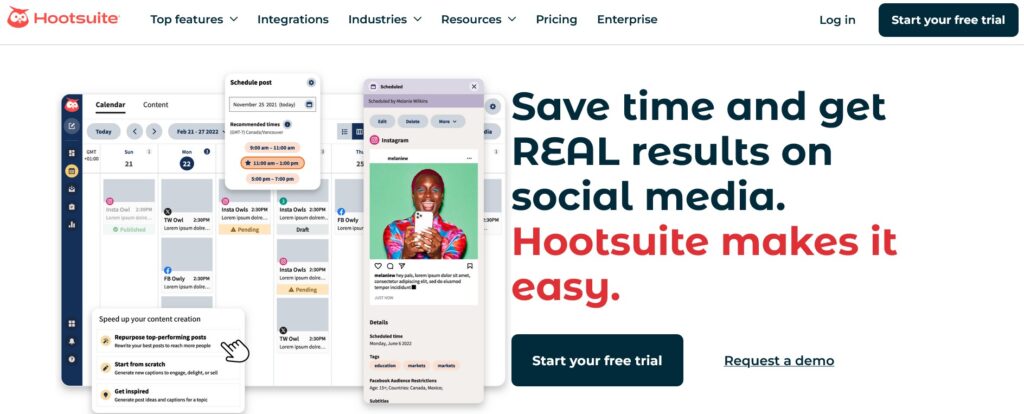
Its intelligent, user-centric platform is designed to streamline social media efforts, making digital marketing more accessible and effective for businesses of all sizes.
Expert Insights from Ryan
Ryan, a digital marketing specialist, champions Hootsuite for its potential to elevate small businesses, suggesting its use to capitalize on social media trends and engage with customers effectively.
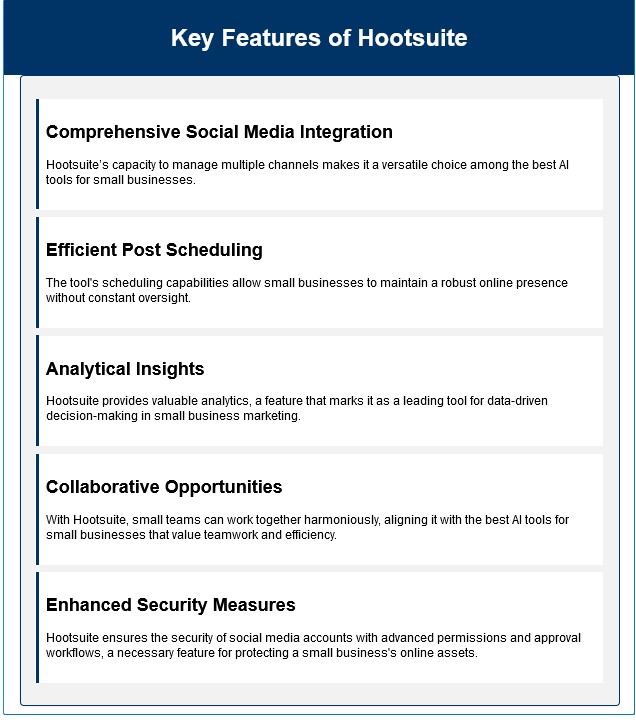
Tailored for Growing Brands Hootsuite is particularly well-suited for small businesses and startups that seek the efficiency and scope of enterprise-level social media management tools.
Ideal for Varied Market Sectors Its adaptability makes Hootsuite an excellent match for businesses across diverse industries, from retail to tech startups, looking for the best AI tools to enhance their social media presence.
Real-World Success with Hootsuite User testimonials often cite Hootsuite’s contribution to market success, attesting to its status as one of the best AI tools for small businesses.
Flexible Hootsuite Pricing Hootsuite’s tiered pricing ensures that small businesses can find a plan that fits their budget and scale as they grow, a critical consideration for any business-focused AI tool.
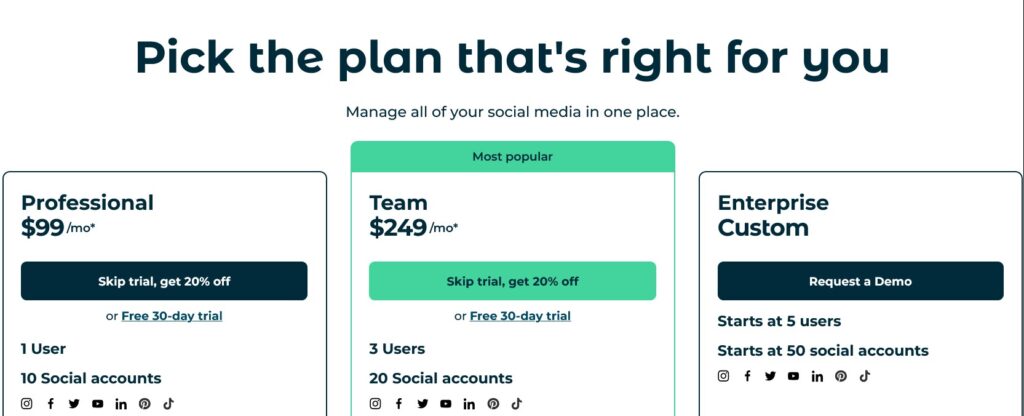
Pros and Cons for Small Businesses
| Pros | Cons |
|---|---|
| ✔ Comprehensive social media management platform. | ✘ Premium features come with a higher cost which may be a stretch for smaller budgets. |
| ✔ User-friendly dashboard that streamlines social media monitoring and posting. | ✘ The analytics tools can be complex and may require a learning curve to understand fully. |
| ✔ Scheduling feature allows for planning content in advance. | |
| ✔ Offers a suite of collaboration tools for teams. | |
| ✔ Access to a wide variety of third-party apps and integrations. |
Criteria for Choosing AI Social Media Tools Small businesses should prioritize tools that offer extensive features, ease of use, and scalability, all qualities that position Hootsuite among the best AI tools in the market.
Comparing Hootsuite to Other Tools Hootsuite’s array of features and integrations often give it an edge over other tools, confirming its place as a top AI resource for small businesses.
Hootsuite: AI social media analytics
Hootsuite excels in AI social media analytics, offering unique features compared to Buffer and Sprout Social.
- Hootsuite vs. Buffer: Hootsuite provides more robust analytics and AI-driven insights. Buffer is better for basic scheduling.
- Hootsuite vs. Sprout Social: Sprout Social excels in engagement and CRM features. Hootsuite offers superior analytics for tracking social media performance.
Unique Selling Points of Hootsuite:
- Comprehensive Analytics: Hootsuite’s AI tools provide in-depth social media analytics.
- Scalability: Offers scalable solutions for managing multiple social media accounts.
Step-by-Step Guide to Getting Started with Hootsuite
Implementing Hootsuite is straightforward. Follow these steps for a seamless setup:
- Create a Hootsuite Account: Choose a plan based on your social media needs.
- Connect Your Social Media Accounts: Link your social media profiles to Hootsuite for centralized management.
- Set Up Your Dashboard: Customize your dashboard to display key metrics and analytics.
- Schedule Posts: Use Hootsuite’s scheduling tools to plan your social media content.
- Analyze Performance: Use Hootsuite’s AI-driven analytics to track the performance of your social media campaigns.
- Train Your Team: Ensure your team understands how to use Hootsuite’s tools effectively.
Staying Up-to-Date with Hootsuite AI Hootsuite’s commitment to innovation means it regularly updates its features, maintaining its edge as one of the best AI tools for small businesses.
11. Jasper AI (Quick AI content creation.)
Jasper AI is carving out a significant niche as one of the best AI tools for small businesses, recognized for transforming the content creation landscape with its advanced AI writing capabilities.
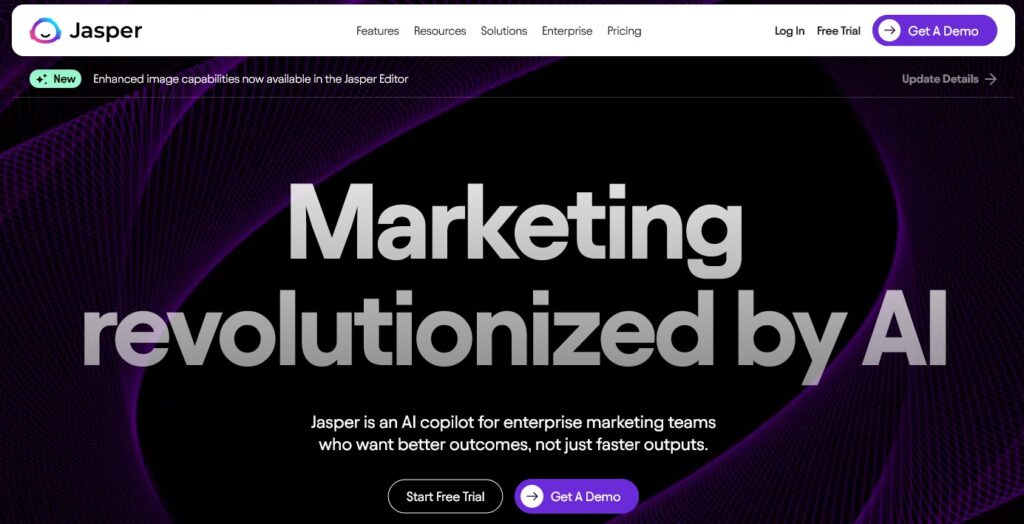
Ryan’s Expert Advice
Content strategist Ryan identifies Jasper AI as a crucial tool for small businesses to scale their content marketing efforts effectively and sustainably.
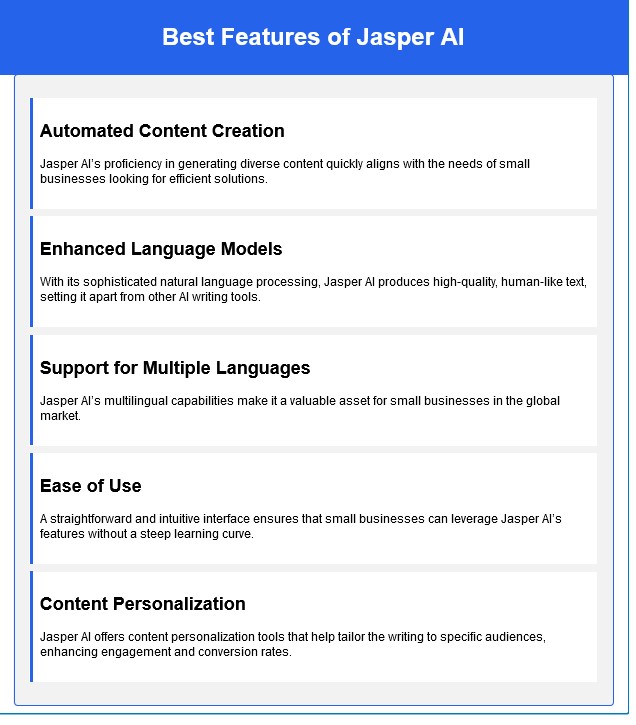
Best Suited For Jasper AI is optimal for small businesses and entrepreneurs who require consistent, quality content to engage their audiences and grow their digital footprint.
Tailored for Niche Markets This AI tool is especially beneficial for small businesses in niches where regular content is key to staying relevant and competitive.
User Testimonials for Jasper AI Small businesses across sectors praise Jasper AI for boosting their content output and driving better SEO results, cementing its status as one of the best AI tools for small businesses.
Pricing for Growth Jasper AI offers flexible subscription plans, making it an accessible content creation tool for businesses of varying sizes and needs.
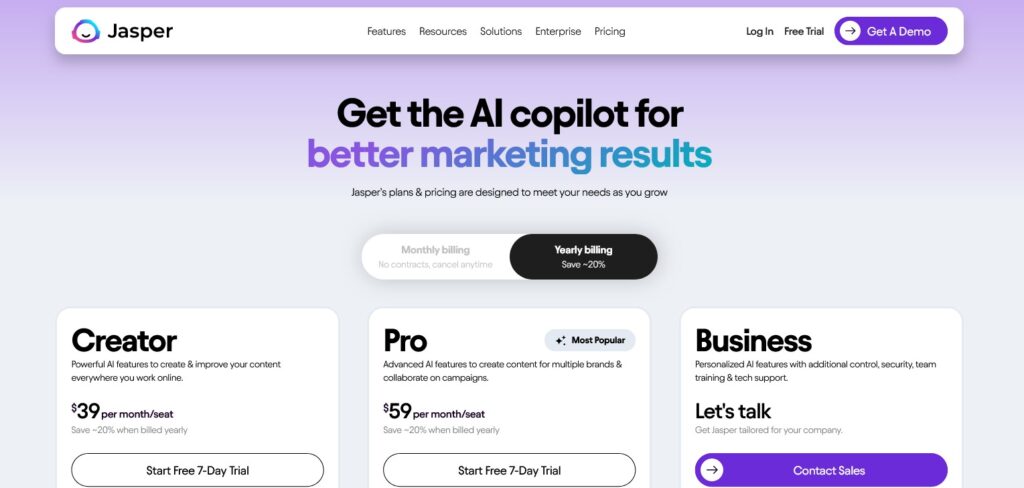
Advantages and Considerations
The main benefits of Jasper AI include its ability to produce a wide array of content types and the time savings it offers. The primary consideration for small businesses may be balancing the investment with the expected ROI.
| Advantages | Considerations |
|---|---|
| ✔ Ability to generate diverse content types catering to various marketing needs. | ✘ Investment cost may be a concern for small businesses weighing expected ROI. |
| ✔ Significant time savings by automating content creation processes. | ✘ May require editorial oversight to ensure content meets brand standards. |
| ✔ User-friendly platform with a low learning curve. | |
| ✔ Enhances productivity by supporting quick content scaling. | |
| ✔ Offers SEO optimization features to improve content visibility. |
Selecting the Right AI Writing Assistant The best AI tools for small businesses are those that combine user-friendliness with powerful, scalable features, which is where Jasper AI shines.
Jasper AI in Competitive Analysis In head-to-head comparisons, Jasper AI frequently stands out for its comprehensive functionality and ease of integration into small businesses’ content strategies.
Initiating Jasper AI Small businesses can quickly get started with Jasper AI by signing up, choosing a suitable plan, and beginning to explore the potential of AI-assisted writing.
Jasper AI: Quick AI content creation
Jasper AI is a leader in quick AI content creation, offering unique features compared to Copy.ai and Writesonic.
- Jasper AI vs. Copy.ai: Jasper AI provides more tailored content suggestions. Copy.ai is better for generating short-form content quickly.
- Jasper AI vs. Writesonic: Writesonic excels in generating long-form content. Jasper AI offers more creative content solutions.
Unique Selling Points of Jasper AI:
- Creative Content Generation: Jasper AI uses AI to create unique, high-quality content quickly.
- Ease of Use: Offers a user-friendly interface for seamless content creation.
Step-by-Step Guide to Getting Started with Jasper AI
Implementing Jasper AI is straightforward. Follow these steps for a seamless setup:
- Sign Up for Jasper AI: Choose a plan that suits your content needs.
- Select a Template: Pick from a variety of templates for different content types.
- Generate Content: Use Jasper AI’s prompts to create content tailored to your requirements.
- Edit and Refine: Review and edit the generated content to match your brand’s voice.
- Publish Your Content: Export the content and publish it on your preferred platforms.
- Train Your Team: Ensure your team knows how to use Jasper AI effectively for content creation.
Continuous Evolution of Jasper AI Jasper AI consistently updates its platform to harness the latest in AI technology, keeping small business marketing strategies ahead of the curve.
12. Surfer SEO (AI-guided SEO optimization.)
Surfer SEO emerges as a standout solution among the best AI tools for small businesses, offering advanced SEO strategies powered by artificial intelligence.
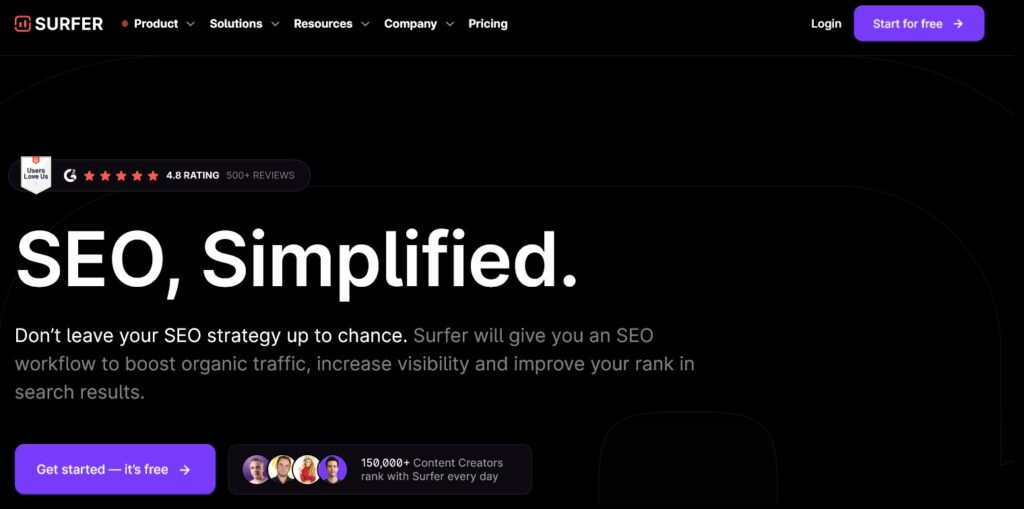
It simplifies the complex world of SEO, making it accessible and actionable for businesses of all sizes.
Ryan’s Expert Advice SEO expert Ryan endorses Surfer SEO for small businesses looking to punch above their weight in organic search results, praising its precise data-driven approach to content optimization.

Best Suited For Surfer SEO is particularly beneficial for small businesses and startups that require robust SEO support without the overhead of large-scale SEO teams.
Ideal for Growth-Focused Brands This AI tool is ideal for small businesses in competitive digital spaces where SEO can make a significant difference in growth and online authority.
User Success Stories with Surfer SEO Small business owners share success stories of how Surfer SEO has been integral in improving their search rankings and driving organic growth.
Surfer SEO Pricing for Small Businesses Surfer SEO’s pricing structure is designed with small businesses in mind, offering scalable plans that grow with your company’s needs.

Pros and Cons for Small Enterprises
The major advantages of Surfer SEO include its comprehensive features and ease of use, making it a favorite among the best AI tools for small businesses. Considerations include the investment in premium plans as businesses scale.
| Pros | Cons |
|---|---|
| ✔ Comprehensive SEO features that cover various aspects of content optimization. | ✘ Premium plans required for full functionality can be costly as businesses grow. |
| ✔ User-friendly interface that simplifies the SEO process for non-experts. | ✘ The learning curve for understanding and utilizing all features effectively. |
| ✔ Real-time content editing and SEO suggestions to improve content quality. | |
| ✔ Audit features for detailed analysis of website SEO performance. | |
| ✔ Keyword research tools that provide insights into search trends and competition. |
Choosing an SEO Tool for Your Business The best AI tools for small businesses offer practical, user-friendly, and cost-effective solutions for SEO, and Surfer SEO meets these requirements with its array of optimization features.
Comparative Advantage of Surfer SEO Surfer SEO stands out for its detailed analytics and user-friendly interface, which are essential for small businesses seeking to improve their SEO strategy effectively.
Surfer SEO: AI-guided SEO optimization
Surfer SEO excels in AI-guided SEO optimization, offering unique features compared to Ahrefs and SEMrush.
- Surfer SEO vs. Ahrefs: Surfer SEO provides more detailed on-page SEO recommendations. Ahrefs is better for backlink analysis.
- Surfer SEO vs. SEMrush: SEMrush excels in overall SEO strategy. Surfer SEO offers superior AI-driven on-page optimization.
Unique Selling Points of Surfer SEO:
- On-Page SEO Optimization: Surfer SEO’s AI guides you through optimizing content for search engines.
- Detailed Content Analysis: Provides in-depth analysis to help you rank higher in search results.
Step-by-Step Guide to Getting Started with Surfer SEO
Implementing Surfer SEO is straightforward. Follow these steps for a seamless setup:
- Create a Surfer SEO Account: Sign up and choose a plan that fits your SEO needs.
- Analyze Your Content: Use Surfer SEO to analyze existing content and identify areas for improvement.
- Optimize Keywords: Implement Surfer SEO’s keyword recommendations to enhance your content.
- Create New Content: Use Surfer SEO’s AI to guide the creation of new, optimized content.
- Monitor Rankings: Track your content’s performance and make adjustments as needed.
- Train Your Team: Provide training on how to use Surfer SEO’s tools effectively.
Keeping Up with Surfer SEO’s AI Innovations Surfer SEO continually updates its AI algorithms to ensure small businesses have the latest tools at their disposal for SEO success.
13. Zoho CRM (AI-enhanced sales CRM.)
Zoho CRM is recognized as one of the best AI tools for small businesses, providing a comprehensive suite of services designed to streamline customer relationship management through smart, AI-driven insights.

Ryan’s Expert Insights on Zoho CRM Ryan, a CRM specialist, advises small businesses to capitalize on Zoho CRM’s AI features for optimized sales funnels and enhanced customer engagement, crucial for growing businesses in a digital ecosystem.
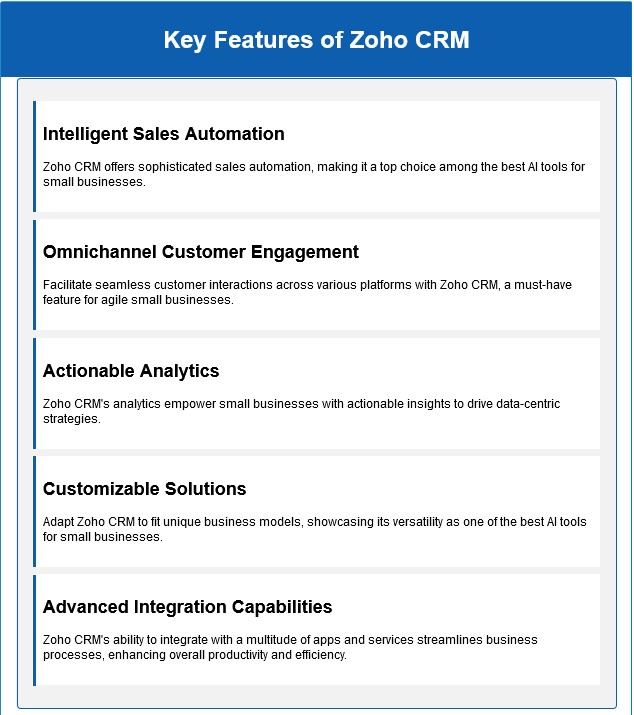
Optimized for Small Business Growth Zoho CRM is ideally suited for small businesses aiming to expand their market presence with robust CRM capabilities.
Ideal for Diverse Business Needs With features catering to a spectrum of industries, Zoho CRM is an excellent match for small businesses looking for comprehensive and adaptable CRM tools.
User Testimonials for Zoho CRM Success stories from small business owners highlight Zoho CRM’s effectiveness in improving customer relationships and operational efficiency.
Affordable Zoho CRM Pricing Zoho CRM’s pricing plans are tailored to fit the budgetary constraints of small businesses, offering a range of options from basic to premium services.
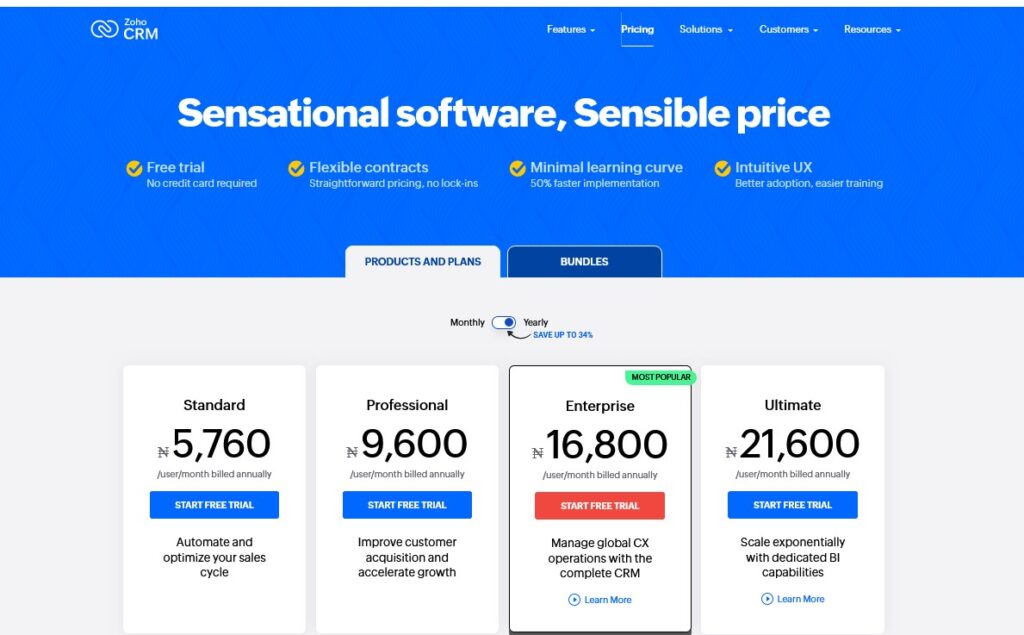
Pros and Cons for Small Enterprises The main benefits of Zoho CRM include its all-in-one CRM features and AI-driven analytics. However, some small businesses may find the array of features daunting at first.
| Pros | Cons |
|---|---|
| ✔ Comprehensive all-in-one CRM solution streamlines business processes. | ✘ The broad array of features can be overwhelming for beginners. |
| ✔ AI-driven analytics offer valuable insights for informed decision-making. | ✘ Customization options may require a learning curve to fully utilize. |
| ✔ Scalable for businesses of all sizes, allowing for growth. | |
| ✔ Integration capabilities with a variety of apps and platforms. | |
| ✔ Offers mobile CRM to access customer data on the go. |
Selecting the Best AI CRM Tool When choosing the best AI tools for small businesses, it’s essential to consider usability, scalability, and AI integration, areas where Zoho CRM stands out.
Zoho CRM in the Competitive Landscape Zoho CRM distinguishes itself in detailed comparisons for its tailored approach to CRM, aligned with the needs of small businesses.
Kickstarting with Zoho CRM Small businesses can start with Zoho CRM by signing up and customizing the platform to suit their specific customer management needs.
Zoho CRM: AI-enhanced sales CRM
Zoho CRM is a top choice for AI-enhanced sales CRM, offering unique features compared to Salesforce and HubSpot CRM.
- Zoho CRM vs. Salesforce: Zoho CRM is more affordable and user-friendly. Salesforce offers more advanced features but at a higher cost.
- Zoho CRM vs. HubSpot CRM: HubSpot CRM integrates seamlessly with marketing tools. Zoho CRM provides better AI-driven sales automation.
Unique Selling Points of Zoho CRM:
- Affordable AI Tools: Zoho CRM offers AI-enhanced features at a fraction of the cost of competitors.
- User-Friendly Interface: Provides an easy-to-use platform for sales teams.
Step-by-Step Guide to Getting Started with Zoho CRM
Implementing Zoho CRM is straightforward. Follow these steps for a seamless setup:
- Sign Up for Zoho CRM: Choose a plan based on your business needs. Zoho CRM offers free and paid options.
- Customize Your CRM: Tailor the CRM to match your sales processes and goals.
- Leverage AI Features: Use Zoho CRM’s AI tools for lead scoring, forecasting, and workflow automation.
- Integrate with Other Tools: Connect Zoho CRM with other business tools for seamless operations.
- Monitor Sales Performance: Use Zoho CRM’s analytics to track sales metrics and optimize strategies.
- Train Your Team: Ensure your sales team is fully trained on using Zoho CRM effectively.
Zoho CRM’s AI Evolution Staying at the forefront of CRM technology, Zoho CRM continuously integrates AI advancements to refine its services for small businesses.
14. Drift (AI chatbots for marketing.)
Drift is quickly gaining recognition as one of the best AI tools for small businesses, offering innovative conversational marketing solutions.
Its AI-driven approach to customer engagement makes it an essential tool for businesses seeking to optimize their online interactions.
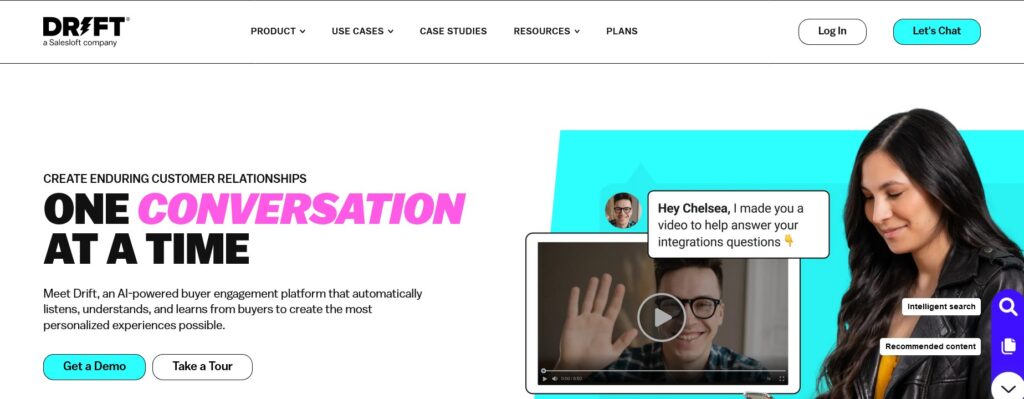
Ryan’s Strategic Insights on Drift Marketing expert Ryan emphasizes the importance of Drift for small businesses, particularly its ability to automate and personalize customer interactions, saving time while increasing engagement.
Key Features of Drift
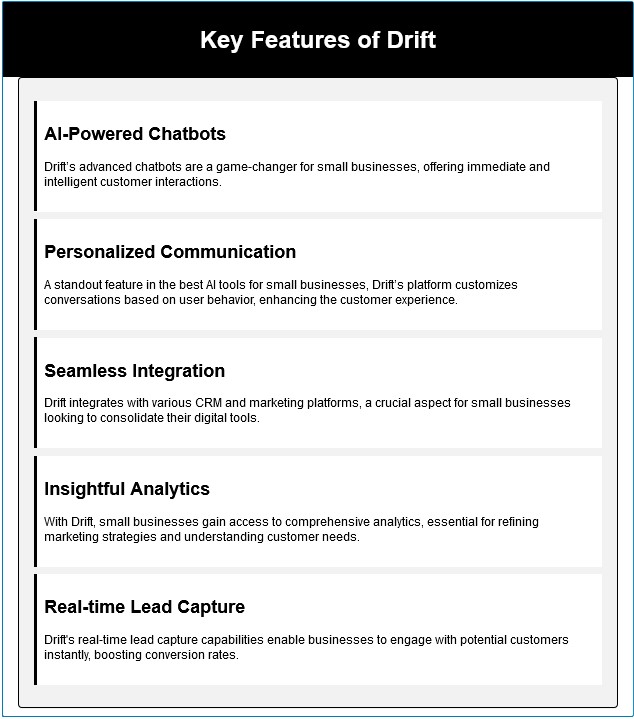
Ideal for Growing Companies Drift is especially beneficial for small businesses and startups that require efficient, scalable solutions to manage customer conversations and lead generation.
Suitable Across Industries With its versatile capabilities, Drift is well-suited for a range of industries, including e-commerce, tech startups, and service-based small businesses.
User Experiences with Drift Businesses have reported significant improvements in customer engagement and lead conversion rates after implementing Drift, highlighting its effectiveness as one of the best AI tools for small businesses.
Pricing Options for Drift Drift offers pricing plans that cater to the diverse needs of small businesses, from basic features for startups to more advanced options for growing enterprises.
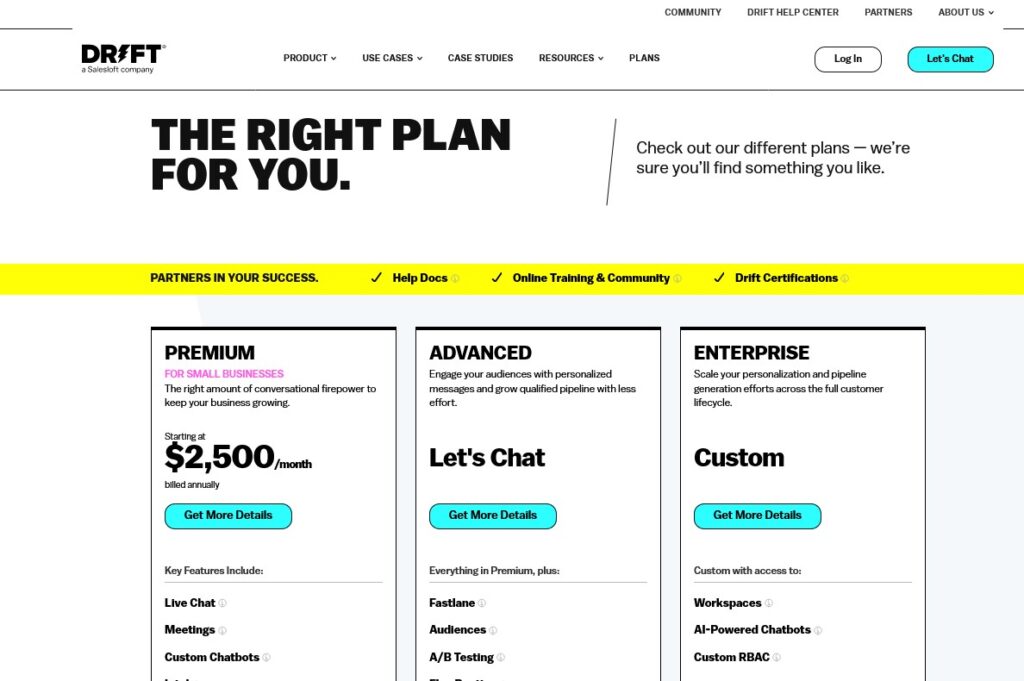
Advantages and Considerations Pros of using Drift include enhanced customer interaction and efficient lead management. A potential drawback for small businesses might be the investment in premium features as they expand.
| Advantages | Considerations |
|---|---|
| ✔ Enhanced customer interaction | ✘ Investment in premium features |
| ✔ Efficient lead management | ✘ Potential drawback for small businesses |
| ✔ Real-time chat support | |
| ✔ AI-driven automation | |
| ✔ Integration with CRM systems |
Selecting the Right AI Tool When choosing the best AI tools for small businesses, factors like ease of use, integration capabilities, and customer support are key considerations where Drift excels.
Comparing Drift to Other AI Tools In a market comparison, Drift stands out for its innovative approach to conversational marketing, solidifying its position as a top choice for small businesses.
Drift: AI chatbots for marketing
Drift excels in AI chatbots for marketing, offering unique features compared to Intercom and Tidio.
- Drift vs. Intercom: Drift is better for conversational marketing. Intercom excels in customer support automation.
- Drift vs. Tidio: Tidio offers more affordable chatbot options. Drift provides superior AI-driven marketing automation.
Unique Selling Points of Drift:
- Conversational Marketing: Drift’s AI chatbots engage visitors in real-time, enhancing lead generation.
- Advanced Automation: Provides robust automation tools for scaling marketing efforts.
Step-by-Step Guide to Getting Started with Drift
Implementing Drift is straightforward. Follow these steps for a seamless setup:
- Sign Up for Drift: Choose a plan that fits your marketing needs.
- Set Up Your Chatbot: Customize the chatbot’s flow to match your marketing strategy.
- Integrate with Your CRM: Connect Drift with your CRM to streamline lead management.
- Deploy on Your Website: Add the chatbot to your website to start engaging visitors.
- Train Your Team: Ensure your marketing team understands how to optimize chatbot interactions.
- Monitor and Optimize: Regularly review chatbot performance to improve engagement.
Ongoing Enhancements in Drift Drift is continually updated with the latest AI technologies, ensuring that it remains at the cutting edge of digital marketing solutions for small businesses.
15. Trello (AI-automated task management.)
Trello has established itself as one of the best AI tools for small businesses, offering a straightforward yet powerful platform for managing projects and tasks.
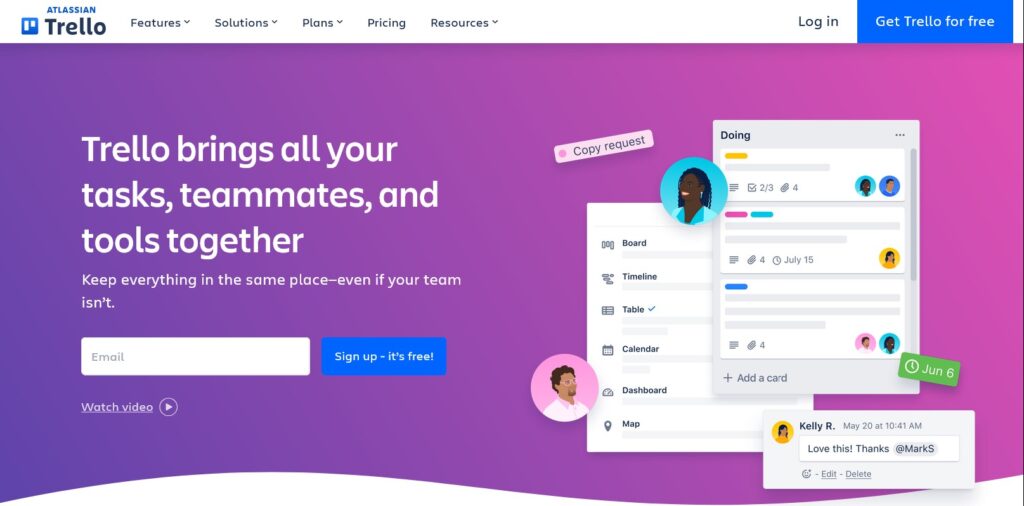
Its ability to enhance organization and productivity makes it a top choice for businesses looking to streamline their project management processes with AI technology.
Ryan’s Expertise on Trello As an advocate for efficient business tools, Ryan highlights Trello’s simplicity and adaptability, making it an ideal choice for small businesses aiming to leverage AI for better project management.
Key Features of Trello

Ideal for Growing Enterprises Trello is especially beneficial for small businesses and startups that require a robust, yet user-friendly platform to manage their growing workload.
Suitable for Various Industries Its versatility makes Trello a suitable choice across different industries, particularly for businesses that require a straightforward approach to managing tasks and projects.
Success Stories with Trello Small business owners have praised Trello for its impact on their organizational efficiency, citing improvements in team productivity and project visibility.
Trello’s Pricing Model With a range of affordable plans, Trello provides small businesses with a cost-effective solution for their project management needs, featuring both free and premium options.

Pros and Cons for Small Businesses Pros include Trello’s ease of use and visual project tracking. A potential drawback for some small businesses might be the need for additional integrations for more complex project management requirements.
| Pros | Cons |
|---|---|
| ✔ User-friendly interface, ideal for beginners and small teams. | ✘ Additional integrations needed for more advanced project management. |
| ✔ Visual project tracking for a clear overview of tasks and deadlines. | ✘ Premium features necessary for larger teams can be costly. |
| ✔ Flexible system adaptable to various workflows and methodologies. | |
| ✔ Collaboration features facilitate effective team communication. | |
| ✔ Integration with a wide array of tools and apps to extend functionality. |
Choosing Among the Best AI Tools When selecting from the best AI tools for small businesses, key factors to consider include user-friendliness, customization, and scalability, areas where Trello excels.
Comparative Advantage of Trello In a market comparison, Trello stands out for its intuitive design and effectiveness in project management, solidifying its position as one of the best AI tools for small businesses.
Trello: AI-automated task management
Trello excels in AI-automated task management, offering unique features compared to Asana and Monday.com.
- Trello vs. Asana: Trello is more visual and intuitive. Asana offers more advanced project management features.
- Trello vs. Monday.com: Monday.com is better for complex project tracking. Trello provides simpler, card-based task management.
Unique Selling Points of Trello:
- Visual Task Management: Trello’s card-based system makes it easy to manage and track tasks visually.
- User-Friendly Interface: Provides an intuitive platform for organizing projects and tasks.
Step-by-Step Guide to Getting Started with Trello
Implementing Trello is straightforward. Follow these steps for a seamless setup:
- Sign Up for Trello: Create a free or paid account based on your project needs.
- Create a Board: Set up a board for your project and add lists and cards to organize tasks.
- Leverage Automation: Use Trello’s AI-powered Butler to automate repetitive tasks.
- Assign Tasks: Delegate tasks to team members and set due dates.
- Monitor Progress: Track task completion and move cards through the workflow.
- Train Your Team: Ensure everyone is familiar with Trello’s features for effective project management.
Trello’s Continuous AI Improvements Trello is continuously enhancing its features, integrating AI advancements to provide smarter project management solutions for small businesses.
16. Frase.io (AI content creation optimization.)
Frase.io is rapidly gaining acclaim as one of the best AI tools for small businesses, particularly in the realms of content optimization and SEO.
Its AI-driven approach streamlines content creation and enhances SEO strategies, making it an invaluable asset for small businesses looking to boost their online presence.

Ryan’s Professional Insight on Frase.io Ryan, an SEO and digital marketing expert, recommends Frase.io to small businesses for its ability to combine AI-driven analytics with user-centric content creation, greatly benefiting their SEO and content marketing efforts.
Key Features of Frase.io

Best Suited For Small Business Growth Frase.io is particularly beneficial for small to medium-sized businesses, startups, and entrepreneurs who require advanced yet user-friendly content optimization tools.
Ideal for Various Business Needs This tool is a perfect match for small businesses in diverse industries, including e-commerce, tech startups, and digital agencies, seeking to enhance their digital content strategy.
Success Stories with Frase.io Many small business owners have reported significant improvements in their SEO rankings and content quality after using Frase.io, highlighting its status as one of the best AI tools for small businesses.
Affordable Pricing for Small Businesses Frase.io offers a variety of pricing plans to cater to the budget and scale of small businesses, ensuring that high-quality SEO tools are accessible to all.

Pros and Cons for Small Businesses
Advantages of using Frase.io include its comprehensive AI-driven content tools and ease of use. However, small businesses may need to balance the investment in Frase.io’s advanced features against their budget.
| Pros | Cons |
|---|---|
| ✔ AI-driven content tools streamline content creation and optimization. | ✘ Cost of advanced features may be significant for small businesses. |
| ✔ Easy to use, even for those without SEO expertise. | ✘ Dependence on AI could limit creativity in content creation. |
| ✔ Effective keyword research and SEO strategy tools. | |
| ✔ Helps in creating content that aligns with search intent. | |
| ✔ Integration with Google Search Console for enhanced data analysis. |
Choosing the Right AI Content Tool When selecting from the best AI tools for small businesses, consider aspects like AI sophistication, ease of use, and the tool’s ability to scale with your business. Frase.io meets these criteria, making it a top choice for small businesses.
Comparative Advantage of Frase.io In comparison with other AI content tools, Frase.io is particularly noted for its detailed content analysis and user-friendly interface, essential for small businesses looking to improve their content strategy.
Frase.io: AI content creation optimization
Frase.io is a leader in AI content creation optimization, offering unique features compared to Clearscope and MarketMuse.
- Frase.io vs. Clearscope: Frase.io provides more comprehensive content briefs. Clearscope excels in keyword analysis.
- Frase.io vs. MarketMuse: MarketMuse is better for enterprise-level content strategy. Frase.io offers more affordable, AI-driven content optimization.
Unique Selling Points of Frase.io:
- AI-Driven Content Optimization: Frase.io uses AI to enhance content for SEO and user engagement.
- Content Brief Generation: Provides detailed content briefs to guide your writing process.
Step-by-Step Guide to Getting Started with Frase.io
Implementing Frase.io is straightforward. Follow these steps for a seamless setup:
- Create a Frase.io Account: Sign up and select a plan that meets your content needs.
- Analyze Your Content: Use Frase.io to analyze existing content and identify areas for improvement.
- Generate Content Briefs: Leverage AI to create comprehensive content briefs for new articles.
- Optimize SEO: Use Frase.io’s recommendations to improve your content’s SEO performance.
- Track Performance: Monitor how optimized content performs in search rankings.
- Train Your Team: Provide training on how to use Frase.io’s tools for effective content creation.
Continual Advancements in Frase.io Frase.io consistently updates its platform with the latest in AI technology, ensuring that small businesses have cutting-edge tools at their disposal for content optimization.
17. SurveyMonkey (AI-powered survey analytics.)
SurveyMonkey stands out as one of the best AI tools for small businesses, offering an intuitive and feature-rich platform for conducting surveys.
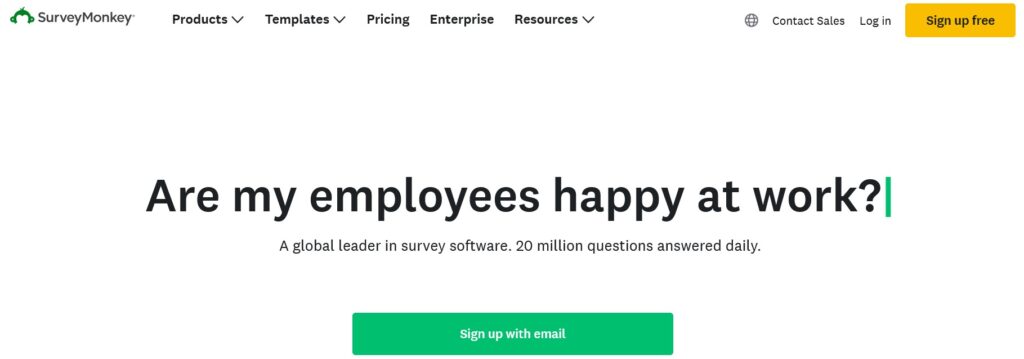
Its ability to provide valuable insights through AI-driven data analysis makes it an indispensable tool for businesses seeking to understand their market and customer base better.
Ryan’s Expert Recommendations on SurveyMonkey Ryan, an expert in market research, advocates for SurveyMonkey for its efficiency and precision in data collection and analysis, key for small businesses looking to leverage AI for growth.
Key Features of SurveyMonkey
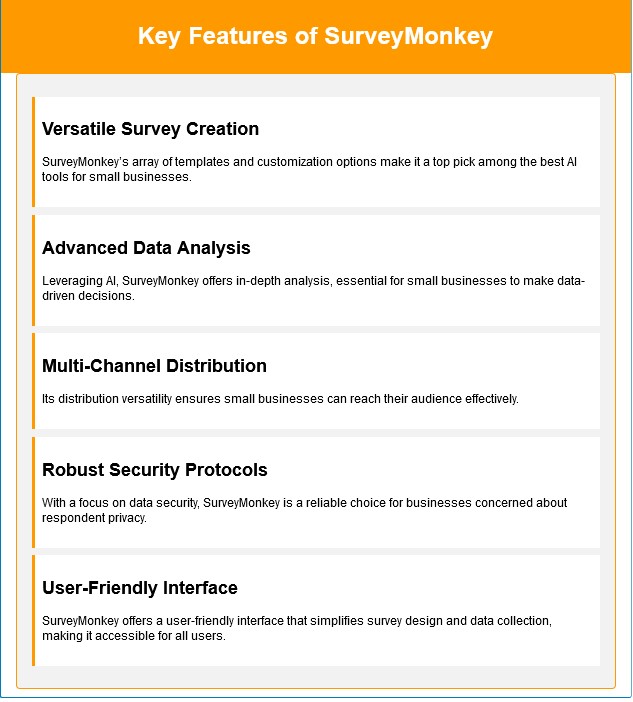
Ideal for Diverse Business Needs SurveyMonkey is particularly suited for small businesses, startups, and entrepreneurs who require a straightforward yet powerful tool for gathering customer feedback and market research.
Perfect for Varied Industry Applications Its adaptability makes SurveyMonkey an excellent choice across industries, particularly for those requiring quick and reliable feedback mechanisms.
Success Stories with SurveyMonkey Numerous small businesses attribute their improved market understanding and customer satisfaction to SurveyMonkey’s insightful surveys and analysis.
SurveyMonkey Pricing for Small Businesses SurveyMonkey offers a tiered pricing model, which includes a free basic plan, making it accessible for small businesses of all sizes.
TEAM PLAN FOR SURVEYMONKEY
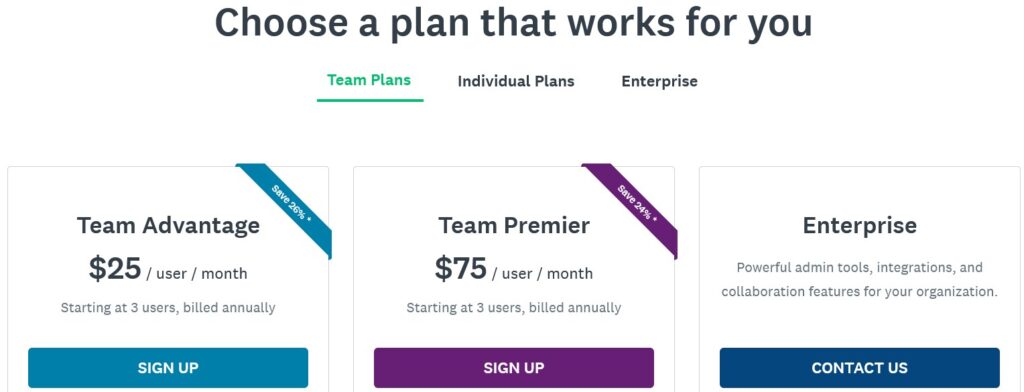
INDIVIDUAL PLAN FOR SURVEYMONKEY

Pros and Cons for Small Businesses Pros include its user-friendly interface and comprehensive analytics. However, the cost of advanced features can be a consideration for smaller budgets.
| Pros | Cons |
|---|---|
| ✔ Intuitive interface makes creating and distributing surveys easy. | ✘ Advanced features and larger response limits require a paid subscription. |
| ✔ Wide range of question types and customizable templates. | ✘ Analysis tools may be limited in the basic plan, necessitating upgrades for deeper insights. |
| ✔ Integration capabilities with multiple platforms and tools. | |
| ✔ Robust data collection and reporting features. | |
| ✔ Offers tools for audience targeting and market research. |
Choosing Among the Best AI Survey Tools Key considerations in selecting the best AI tools for small businesses include ease of use, data analysis capabilities, and cost-effectiveness, all areas where SurveyMonkey excels.
Comparative Advantage of SurveyMonkey In comparisons with other AI survey tools, SurveyMonkey stands out for its blend of user-friendly design and advanced data analytics, making it a top choice for small businesses.
SurveyMonkey: AI-powered survey analytics
SurveyMonkey excels in AI-powered survey analytics, offering unique features compared to Typeform and Qualtrics.
- SurveyMonkey vs. Typeform: SurveyMonkey provides more advanced analytics tools. Typeform is better for creating visually engaging surveys.
- SurveyMonkey vs. Qualtrics: Qualtrics offers enterprise-level survey solutions. SurveyMonkey is more accessible for small to mid-sized businesses.
Unique Selling Points of SurveyMonkey:
- Advanced Analytics: SurveyMonkey’s AI tools provide deep insights into survey results.
- Ease of Use: Offers an intuitive platform for creating and analyzing surveys.
Step-by-Step Guide to Getting Started with SurveyMonkey
Implementing SurveyMonkey is straightforward. Follow these steps for a seamless setup:
- Create a SurveyMonkey Account: Sign up for a free or paid plan based on your needs.
- Design Your Survey: Use SurveyMonkey’s templates and customization options to create your survey.
- Distribute Your Survey: Share the survey via email, social media, or other channels.
- Analyze Results: Leverage SurveyMonkey’s AI-powered analytics to gain insights from responses.
- Take Action: Use the insights to inform business decisions and strategies.
- Train Your Team: Ensure your team knows how to create and analyze surveys effectively.
Continuous Evolution in SurveyMonkey SurveyMonkey is continually enhancing its AI features, ensuring it remains an advanced tool for market research and customer feedback.
18. Buffer (AI social media management.)
Buffer has carved its niche as one of the best AI tools for small businesses in the sphere of social media management. Its intuitive platform integrates AI-driven features, making social media scheduling, analysis, and collaboration not only simpler but more effective for small businesses.

Ryan’s Expert Insights on Buffer Ryan, a digital marketing consultant, praises Buffer for its ability to streamline social media processes, recommending it as a top choice for small businesses looking to leverage AI for efficient social media management.
Key Features of Buffer
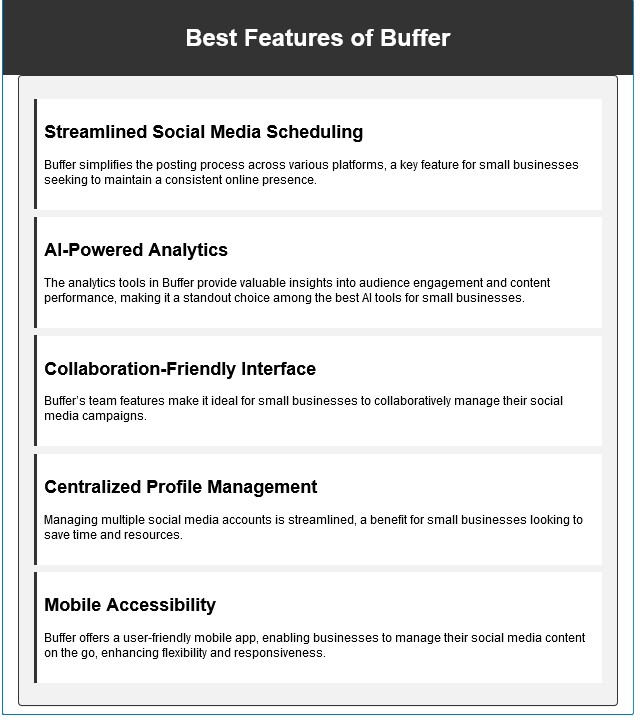
Ideal for Business Growth Buffer is particularly well-suited for small to medium-sized businesses, digital agencies, and startups that require an efficient and user-friendly tool to handle their social media activities.
User Testimonials for Buffer Business owners across various sectors have lauded Buffer for enhancing their social media engagement and simplifying content scheduling, marking it as a vital tool in their marketing arsenal.
Buffer’s Pricing for Small Businesses Offering a range of affordable plans, Buffer provides options that cater to the budget and scale of small businesses, ensuring top-tier social media tools are accessible to all.

Pros and Cons for Small Businesses
Advantages of using Buffer include its simplicity, effective AI-enhanced scheduling, and robust analytics. However, some businesses may find the need for more advanced features in its premium plans.
| Pros | Cons |
|---|---|
| ✔ Simple, user-friendly interface for easy social media scheduling. | ✘ Advanced features are limited to premium plans, potentially impacting small budgets. |
| ✔ AI-enhanced scheduling helps in optimizing post timings for better engagement. | ✘ Some social media platforms may have limited integration, requiring manual effort. |
| ✔ Comprehensive analytics tools for monitoring and improving performance. | |
| ✔ Supports team collaboration, allowing for workflow streamlining. | |
| ✔ Regular updates with new features and improvements based on user feedback. |
Selecting the Right AI Social Media Tool When choosing from the best AI tools for small businesses, factors like ease of use, scalability, and AI integration are key. Buffer excels in these areas, making it a preferred choice for efficient social media management.
Comparative Advantage of Buffer In the competitive landscape of AI tools, Buffer stands out for its user-friendly approach and effective AI-driven features, essential for small businesses aiming to optimize their social media strategy.
Buffer: AI social media management
Buffer excels in AI social media management, offering unique features compared to Hootsuite and Sprout Social.
- Buffer vs. Hootsuite: Buffer is more user-friendly and focused on content scheduling. Hootsuite offers more advanced analytics.
- Buffer vs. Sprout Social: Sprout Social excels in engagement tracking. Buffer provides simpler, more intuitive scheduling tools.
Unique Selling Points of Buffer:
- User-Friendly Interface: Buffer’s simple design makes it easy to manage social media content.
- Efficient Scheduling Tools: Offers robust scheduling features to streamline social media management.
Step-by-Step Guide to Getting Started with Buffer
Implementing Buffer is straightforward. Follow these steps for a seamless setup:
- Create a Buffer Account: Sign up for a free or paid plan based on your social media needs.
- Connect Social Media Accounts: Link your social media profiles to Buffer for centralized management.
- Schedule Posts: Use Buffer’s scheduling tools to plan and publish content across multiple platforms.
- Analyze Performance: Monitor the performance of your posts using Buffer’s analytics tools.
- Collaborate with Your Team: Use Buffer’s team collaboration features to manage social media effectively.
- Train Your Team: Ensure your team understands how to use Buffer’s features for efficient social media management.
Buffer’s Continuous AI Development Buffer is committed to ongoing innovation, regularly enhancing its platform with AI advancements to support the evolving needs of small businesses in the digital space.
19. Asana (AI-enhanced workflow management.)
Asana has risen to prominence as one of the best AI tools for small businesses, offering an advanced yet intuitive platform for managing projects and enhancing team productivity.
Its AI-driven features and user-friendly interface make it a top choice for small businesses looking to streamline their project management processes.

Ryan’s Expertise on Asana Ryan, a small business advisor, highlights Asana’s role in boosting productivity and streamlining project management, making it an essential component among the best AI tools for small businesses.
Key Features of Asana
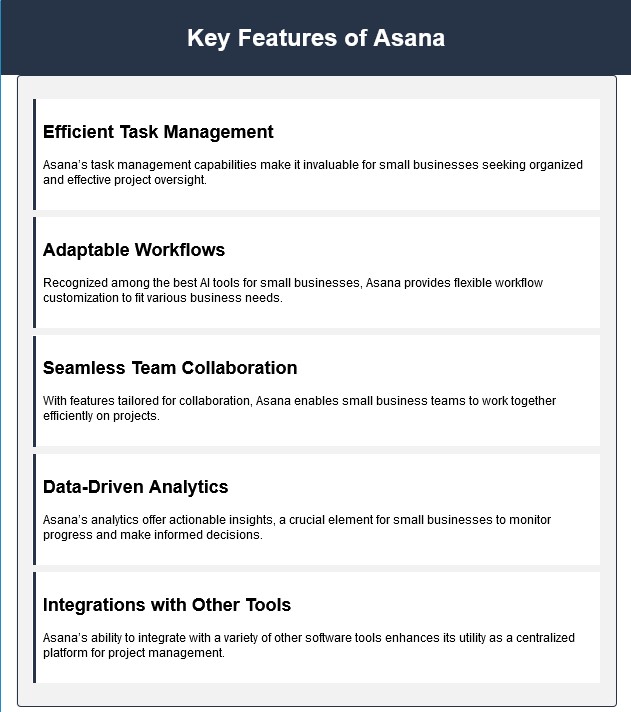
Ideal for Small Business Operations Asana is perfectly suited for small to medium-sized businesses and startups that require a powerful yet user-friendly tool to manage their diverse project needs.

Tailored for Various Industry Needs Asana’s versatile project management solutions are ideal for industries ranging from digital marketing to software development, catering to the unique needs of small businesses.
User Success with Asana Many small business owners report significant improvements in project delivery and team collaboration after incorporating Asana into their daily operations.
Affordable Pricing for Small Businesses Asana’s pricing structure, which includes a basic free plan, is designed to accommodate the budget constraints of small businesses, providing a cost-effective solution for project management.
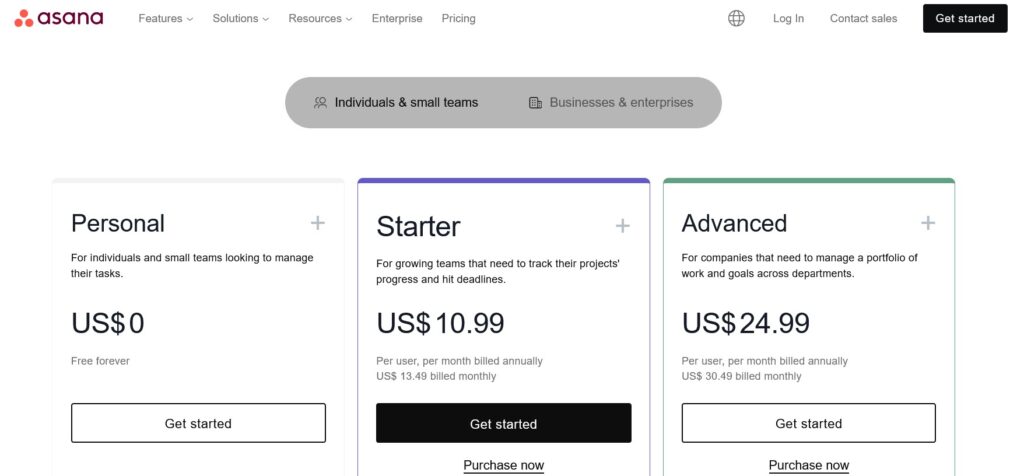

Pros and Cons for Small Enterprises
Pros of Asana include its comprehensive project management features and ease of use. However, small businesses may find the need for additional integrations for more complex tasks.
| Pros | Cons |
|---|---|
| ✔ Comprehensive project management features for diverse business needs. | ✘ Need for additional integrations for complex or specialized tasks. |
| ✔ Intuitive interface that is easy to use and navigate. | ✘ Premium features, necessary for larger teams, come at a higher cost. |
| ✔ Collaboration tools that enhance team communication and efficiency. | |
| ✔ Flexible task and project tracking options that adapt to different workflows. | |
| ✔ Integrates well with a wide range of other business tools and software. |
Selecting the Best AI Project Management Tool When choosing the best AI tools for small businesses, factors like scalability, ease of use, and AI integration are key. Asana stands out in these areas, offering an excellent balance of features and usability.
Comparative Analysis of Asana In the realm of AI tools, Asana distinguishes itself with its user-friendly interface and powerful project management capabilities, crucial for small businesses looking to optimize their operations.
Asana: AI-enhanced workflow management
Asana excels in AI-enhanced workflow management, offering unique features compared to Trello and Monday.com.
- Asana vs. Trello: Asana offers more advanced project management features. Trello is better for simpler, visual task management.
- Asana vs. Monday.com: Monday.com is better for custom workflows. Asana provides more robust automation and AI tools.
Unique Selling Points of Asana:
- Advanced Workflow Management: Asana’s AI tools streamline complex workflows and project management.
- Robust Automation: Provides powerful automation features to increase efficiency.
Step-by-Step Guide to Getting Started with Asana
Implementing Asana is straightforward. Follow these steps for a seamless setup:
- Create an Asana Account: Sign up for a free or paid plan based on your project needs.
- Set Up Projects: Create projects and tasks within Asana to organize your work.
- Leverage Automation: Use Asana’s AI-driven automation tools to streamline repetitive tasks.
- Assign Tasks and Deadlines: Delegate tasks to team members and set due dates for efficient project management.
- Monitor Progress: Track the progress of tasks and projects using Asana’s reporting tools.
- Train Your Team: Ensure your team understands how to use Asana’s features for effective workflow management.
Ongoing Advancements in Asana Asana consistently incorporates the latest AI technologies to enhance its project management platform, ensuring it remains a cutting-edge solution for small businesses.
20. Upmetrics (AI for business forecasting.)
Upmetrics is increasingly recognized as one of the best AI tools for small businesses, offering a robust and intuitive platform for business planning and analysis.

Its AI-driven features cater specifically to the needs of entrepreneurs and small businesses, streamlining the process of creating comprehensive business plans and conducting financial forecasts.
Ryan’s Advice for Small Businesses Using Upmetrics As a small business consultant, Ryan highly recommends Upmetrics for its ability to simplify complex business planning tasks, making it an ideal choice among the best AI tools for small businesses.
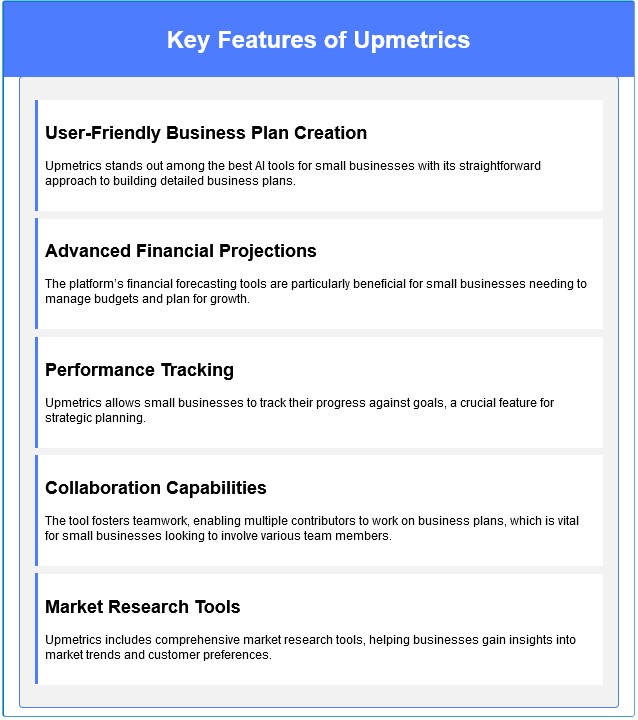
Ideal for Growing Businesses Upmetrics is perfectly suited for small to medium-sized businesses and startups that require a comprehensive yet user-friendly tool for business planning and financial analysis.
Applicable Across Various Industries Its versatility makes Upmetrics an excellent option for a wide range of industries, including tech startups, retail businesses, and service providers.
User Success Stories with Upmetrics Numerous small business owners have reported significant improvements in their planning and financial management after using Upmetrics, citing its depth of features and ease of use.
Pricing Structure Tailored for Small Businesses Upmetrics offers various pricing tiers, including a free trial, providing cost-effective solutions for small businesses at different stages of growth.
Pros and Cons for Small Business Use
| Pros | Cons |
|---|---|
| ✔ Comprehensive business planning tools for strategy development. | ✘ Some advanced features may be challenging for beginners. |
| ✔ Intuitive interface that’s easy to navigate for non-experts. | ✘ Premium plans required for full feature access might strain small budgets. |
| ✔ Robust financial modeling capabilities for detailed projections. | |
| ✔ Collaboration features enable team-based planning and editing. | |
| ✔ Provides actionable insights and metrics for business improvement. |
Choosing the Right Business Planning Tool When selecting from the best AI tools for small businesses, consider aspects like ease of use, feature depth, and scalability. Upmetrics excels in these areas, offering a balance of comprehensive features and user-friendliness.
Comparative Advantage of Upmetrics In the landscape of AI business tools, Upmetrics is notable for its detailed approach to business planning and user-friendly interface, making it a top choice for small businesses.
Upmetrics: AI for business forecasting
Upmetrics excels in AI for business forecasting, offering unique features compared to PlanGuru and Jirav.
- Upmetrics vs. PlanGuru: Upmetrics provides more advanced forecasting models. PlanGuru is better for budgeting and financial planning.
- Upmetrics vs. Jirav: Jirav excels in financial planning and analysis. Upmetrics offers more robust AI-driven forecasting tools.
Unique Selling Points of Upmetrics:
- Advanced Forecasting Models: Upmetrics uses AI to create accurate, data-driven business forecasts.
- Ease of Use: Offers an intuitive platform for business planning and forecasting.
Step-by-Step Guide to Getting Started with Upmetrics
Implementing Upmetrics is straightforward. Follow these steps for a seamless setup:
- Create an Upmetrics Account: Sign up for a free trial or choose a paid plan based on your business needs.
- Input Business Data: Enter your financial and operational data into Upmetrics.
- Leverage AI Tools: Use Upmetrics’ AI-driven tools to generate business forecasts and projections.
- Analyze Forecasts: Review the AI-generated forecasts to inform business decisions.
- Plan Strategically: Use Upmetrics’ planning tools to create and execute business strategies.
- Train Your Team: Ensure your team knows how to use Upmetrics effectively for forecasting and planning.
Ongoing Improvements in Upmetrics Upmetrics is committed to innovation, regularly updating its platform with the latest AI advancements to support small businesses in their strategic planning endeavors.
21. Wordtune (AI-driven writing enhancement.)
Wordtune has rapidly risen to prominence as one of the best AI tools for small businesses, offering an unparalleled AI-driven writing assistant that enhances communication and content creation.
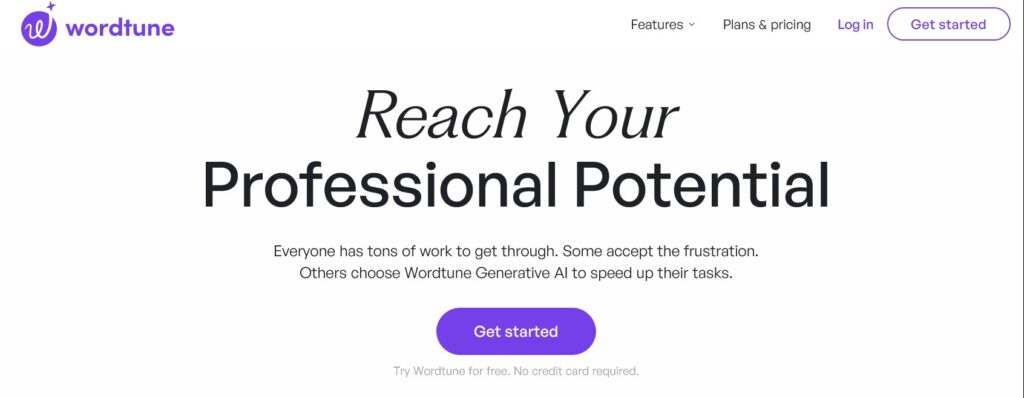
Its ability to improve writing style and efficiency makes it a valuable asset for small business owners, marketers, and entrepreneurs.
Ryan’s Insights for Small Businesses Using Wordtune Ryan, a digital marketing expert, recommends Wordtune for small businesses aiming to elevate their written content, emphasizing its role in creating engaging and professional communication.
Key Features of Wordtune
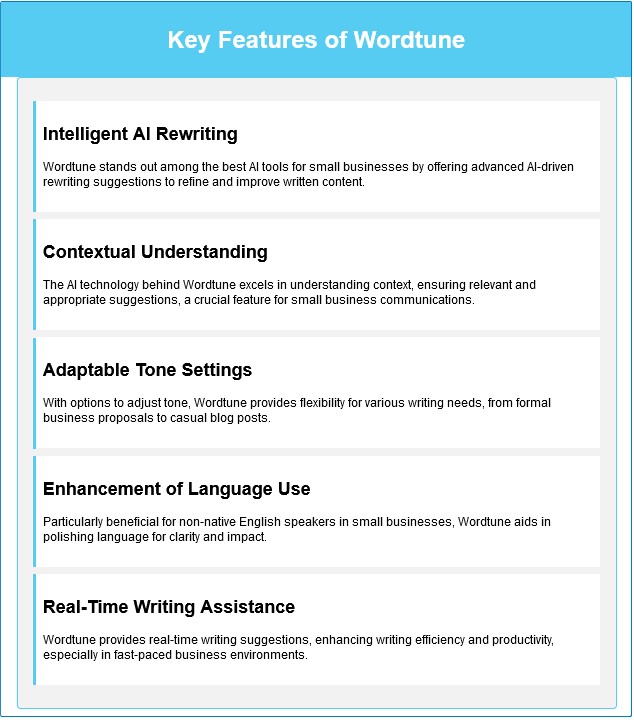
Ideal for Diverse Business Needs Wordtune is especially useful for small businesses and startups that require efficient and high-quality writing, making it an essential tool in their digital marketing and communication toolkit.
User Experiences with Wordtune Small business owners and entrepreneurs frequently commend Wordtune for enhancing their writing process, noting improvements in efficiency and the quality of their communications.
Wordtune’s Pricing Options Offering a free version and reasonably priced premium plans, Wordtune is accessible for small businesses of all sizes, providing cost-effective solutions for writing enhancement.
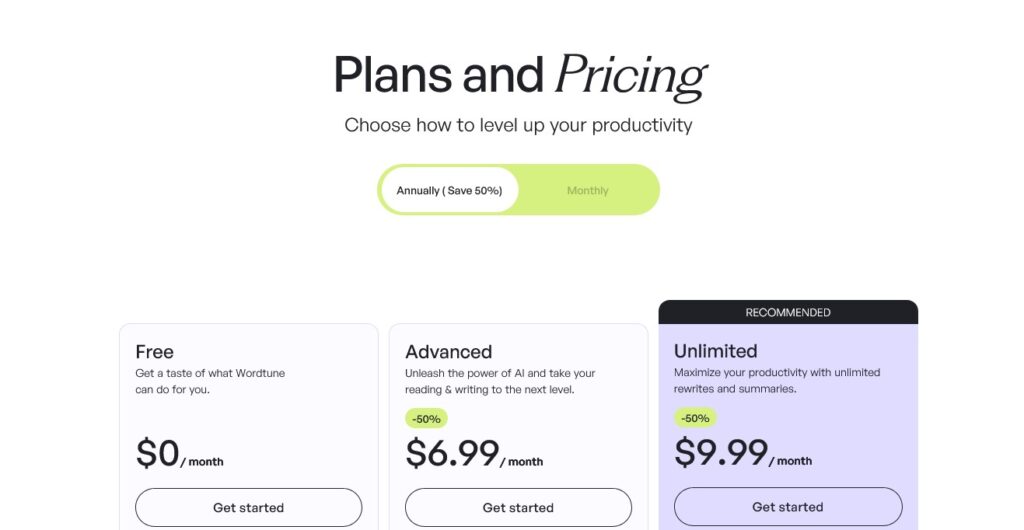
Pros and Cons
The advantages of Wordtune include its ease of use and effective AI-enhanced writing suggestions. However, the most comprehensive features are reserved for the premium plans, which might be a consideration for budget-conscious small businesses.
| Pros | Cons |
|---|---|
| ✔ Easy to use for diverse user groups, regardless of writing proficiency. | ✘ Most comprehensive features are locked behind premium plans. |
| ✔ AI-driven suggestions enhance writing quality and clarity. | ✘ Premium subscription may be a significant expense for small businesses. |
| ✔ Multiple rewriting options to suit different tones and styles. | |
| ✔ Integrates with various platforms for easy access and use. | |
| ✔ Real-time suggestions for efficient writing and editing. |
Selecting the Right AI Writing Tool When choosing from the best AI tools for small businesses, factors like functionality, ease of integration, and cost-effectiveness are key. Wordtune meets these requirements, making it a top choice for enhancing business writing.
Wordtune in Competitive Analysis Among AI writing tools, Wordtune is distinguished by its superior AI technology and user-friendly interface, essential for small businesses looking to improve their written content.
Wordtune: AI-driven writing enhancement
Wordtune excels in AI-driven writing enhancement, offering unique features compared to Grammarly and Hemingway Editor.
- Wordtune vs. Grammarly: Wordtune provides more creative writing suggestions. Grammarly excels in grammar and style checks.
- Wordtune vs. Hemingway Editor: Hemingway is better for simplifying complex sentences. Wordtune offers more nuanced writing enhancements.
Unique Selling Points of Wordtune:
- Creative Writing Suggestions: Wordtune’s AI offers alternative phrasing and tone adjustments to enhance your writing.
- Ease of Use: Provides a simple interface that integrates with various writing platforms.
Step-by-Step Guide to Getting Started with Wordtune
Implementing Wordtune is straightforward. Follow these steps for a seamless setup:
- Sign Up for Wordtune: Create a free or premium account based on your writing needs.
- Install the Browser Extension: Add Wordtune to your browser for real-time writing assistance.
- Use the Editor: Copy and paste your text into the Wordtune editor to receive AI-driven suggestions.
- Customize Settings: Adjust Wordtune’s settings to focus on specific writing goals, such as tone or formality.
- Apply Suggestions: Review and apply the AI-generated suggestions to enhance your writing.
- Train Your Team: Ensure your team knows how to use Wordtune for consistent, high-quality writing.
Ongoing AI Innovations in Wordtune Wordtune consistently updates its AI algorithms, ensuring it remains at the forefront of AI-driven writing enhancement tools, perfect for small business needs.
22. Synthesia (AI platform for synthetic media creation.)
Synthesia has quickly established itself as one of the best AI tools for small businesses in the realm of video creation.
By leveraging cutting-edge AI technology, it enables businesses to produce high-quality videos with ease, making it a valuable asset for enhancing digital marketing and communication strategies.

Ryan’s Strategic Advice for Small Businesses Using Synthesia Digital marketing expert Ryan recommends Synthesia to small businesses for its ability to create engaging video content quickly, noting its significant impact on audience engagement and marketing reach.
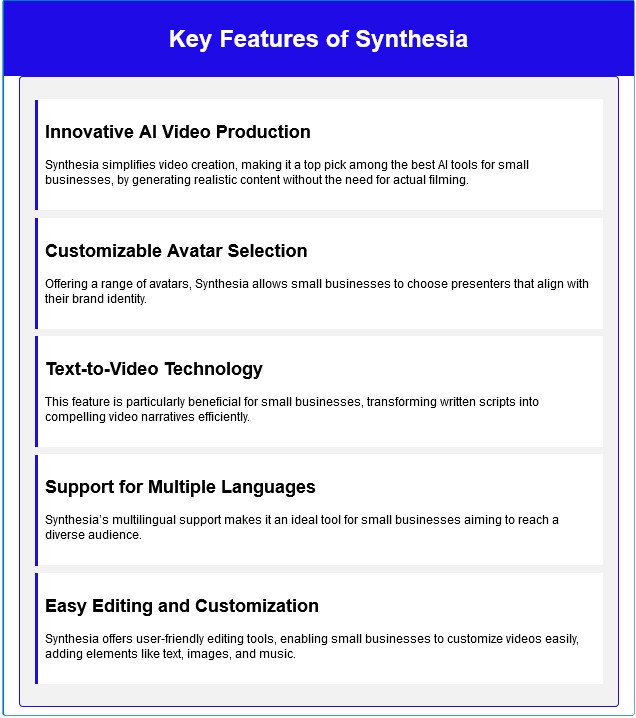
Ideal for Diverse Marketing Needs Synthesia is particularly suitable for small to medium-sized businesses, startups, and entrepreneurs who need to produce regular video content for marketing, training, or educational purposes.
User Experiences with Synthesia Many small business owners praise Synthesia for revolutionizing their content creation process, highlighting its ease of use and the professional quality of the videos produced.
Affordable Pricing for Small Businesses Synthesia offers various pricing plans, including cost-effective options, making it accessible for small businesses with different budgets.

Pros and Cons
| Pros | Cons |
|---|---|
| ✔ Simplified video creation process with AI-driven tools. | ✘ Limited customization options for avatars and scenes. |
| ✔ High-quality content that enhances audience engagement. | ✘ Additional tools may be needed for more specific or advanced requirements. |
| ✔ Multilingual support expands reach to diverse audiences. | |
| ✔ Cost-effective solution for creating professional videos. | |
| ✔ Rapid production time compared to traditional video-making methods. |
Choosing the Right AI Video Creation Tool When selecting from the best AI tools for small businesses, it’s crucial to consider ease of use, output quality, and scalability. Synthesia excels in these areas, offering small businesses an efficient way to create professional videos.
Comparative Advantage of Synthesia Among AI video creation tools, Synthesia stands out for its user-friendly interface and advanced AI capabilities, making it a leading choice for small businesses.
Synthesia: AI video creation platform for generating synthetic media
Synthesia excels in AI video creation for synthetic media, offering unique features compared to Lumen5 and Animoto.
- Synthesia vs. Lumen5: Synthesia offers more advanced AI-generated video capabilities. Lumen5 is better for creating simple video content quickly.
- Synthesia vs. Animoto: Animoto excels in ease of use for beginners. Synthesia provides more sophisticated AI-driven video creation.
Unique Selling Points of Synthesia:
- Advanced AI Video Creation: Synthesia uses AI to generate high-quality, synthetic media videos.
- Customization: Provides extensive customization options for video content.
Step-by-Step Guide to Getting Started with Synthesia
Implementing Synthesia is straightforward. Follow these steps for a seamless setup:
- Create a Synthesia Account: Sign up and choose a plan that fits your video creation needs.
- Choose a Template: Select a template or start from scratch to create your video.
- Input Content: Add text, images, and other media to Synthesia’s platform.
- Generate Video: Use Synthesia’s AI tools to generate your synthetic media video.
- Customize and Edit: Tailor the video to your needs with Synthesia’s editing tools.
- Export and Share: Download the finished video and share it on your desired platforms.
- Train Your Team: Provide training on how to use Synthesia’s tools effectively for video creation.
Continuous AI Development in Synthesia Synthesia is committed to ongoing innovation, constantly integrating the latest AI advancements to improve its video production quality and versatility.
23. Pictory (AI converts text to videos.)
Pictory has rapidly gained recognition as one of the best AI tools for small businesses, particularly in the field of video editing and content creation.
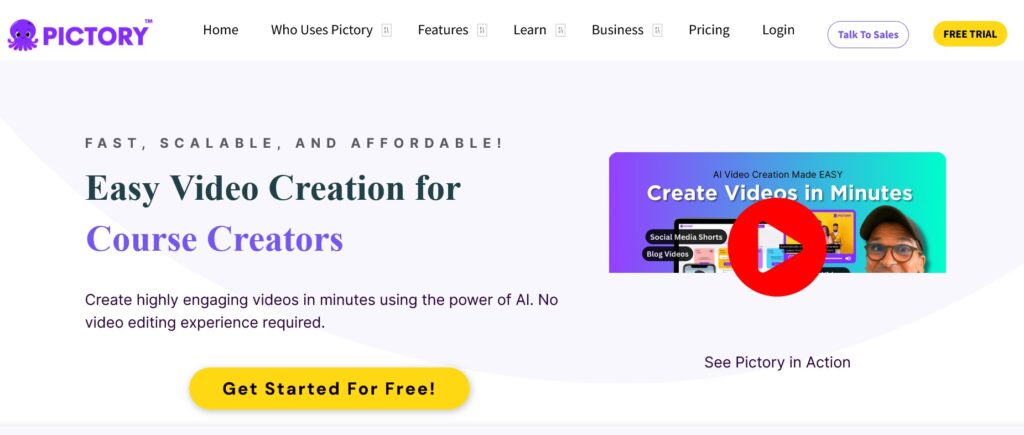
It offers a unique blend of AI-driven efficiency and user-friendly functionality, making it an excellent choice for businesses seeking to enhance their digital storytelling.
Ryan’s Professional Insights on Pictory
Digital marketing expert Ryan advocates Pictory for small businesses looking to leverage AI for creating impactful video content, emphasizing its ability to deliver high-quality results with minimal effort.
Key Features of Pictory
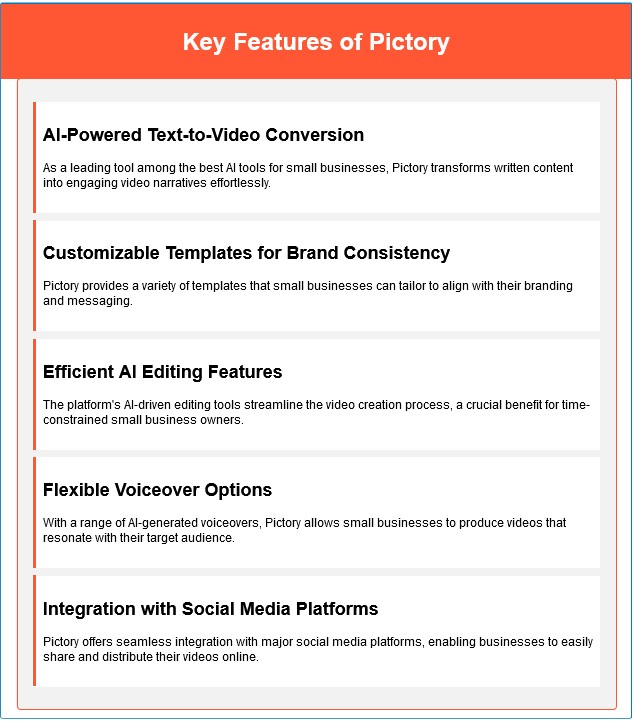
Ideal for Small Business Marketing Pictory is particularly suited for small to medium-sized businesses, startups, and entrepreneurs who need an efficient, cost-effective way to produce engaging video content for their marketing campaigns.
User Success Stories with Pictory Many small business owners share success stories of using Pictory, highlighting its impact on improving online engagement and simplifying content creation.
Pricing Tailored for Small Businesses Pictory offers various pricing plans, including an accessible free version, ensuring small businesses can find a package that suits their budget and video editing needs.
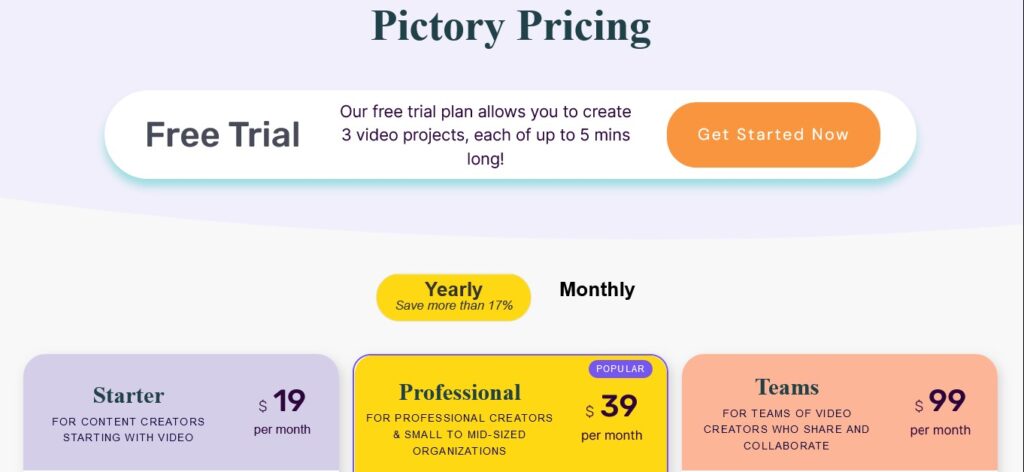
Pros and Cons
| Pros | Cons |
|---|---|
| ✔ Easy-to-use interface for streamlined video creation. | ✘ Limited in terms of advanced customization options. |
| ✔ Quick production time for creating high-quality videos. | ✘ Some features may require a premium subscription for access. |
| ✔ AI-driven editing features enhance the quality of output. | |
| ✔ Versatility in handling various types of video projects. | |
| ✔ Offers a range of templates to suit different content needs. |
Selecting the Right AI Video Tool When choosing from the best AI tools for small businesses, factors like ease of use, quality of output, and cost-effectiveness are key. Pictory excels in these aspects, offering a balance of features that are ideal for small business needs.
Comparative Advantage of Pictory In the competitive landscape of AI video tools, Pictory is notable for its user-friendly interface and effective AI-driven features, making it a leading option for small businesses seeking efficient video creation solutions.
Pictory: AI tool for creating videos from text content
Pictory excels in creating videos from text content using AI, offering unique features compared to Lumen5 and Animoto.
- Pictory vs. Lumen5: Pictory provides more advanced AI-driven video creation from text. Lumen5 excels in simple video creation.
- Pictory vs. Animoto: Animoto is easier for beginners. Pictory offers more sophisticated AI tools for transforming text into video.
Unique Selling Points of Pictory:
- AI-Driven Video Creation: Pictory uses AI to transform text content into engaging videos.
- Ease of Use: Provides an intuitive interface for creating videos quickly and easily.
Step-by-Step Guide to Getting Started with Pictory
Implementing Pictory is straightforward. Follow these steps for a seamless setup:
- Create a Pictory Account: Sign up for a free trial or choose a paid plan based on your needs.
- Input Text Content: Paste your text content into Pictory’s platform.
- Generate Video: Use Pictory’s AI tools to transform your text into a video.
- Customize and Edit: Tailor the video with Pictory’s editing features to match your brand.
- Export and Share: Download the video and share it on your preferred platforms.
- Train Your Team: Ensure your team understands how to use Pictory for efficient video creation.
Continuous AI Innovations in Pictory Pictory is committed to ongoing enhancement, regularly updating its AI capabilities to ensure it remains among the best AI tools for small businesses in video editing.
24. Midjourney (Research lab exploring thought mediums.)
Midjourney stands out as one of the best AI tools for small businesses, particularly in the realm of project management and team collaboration. Its innovative AI-driven features cater to the unique challenges faced by small businesses, offering solutions that enhance efficiency and streamline workflows.

Ryan’s Advice on Midjourney Ryan, a consultant specializing in small business growth, highly recommends Midjourney for its ability to address the complex project management needs of small businesses efficiently, highlighting its AI-powered features that facilitate streamlined collaboration and management.
Key Features of Midjourney

Ideal for Small Business Projects Midjourney is particularly suited for small to medium-sized businesses that require a user-friendly yet powerful tool to manage diverse projects and enhance team cooperation.

User Testimonials for Midjourney Many small business owners share positive experiences with Midjourney, noting its significant role in improving their project management processes and team dynamics.
Pricing Suitable for Small Businesses Midjourney offers various pricing options, including a free trial, providing small businesses with accessible and scalable solutions for their project management needs.
Pros and Cons
Pros of Midjourney include its comprehensive project management tools, AI-driven capabilities, and intuitive interface. However, some small businesses might find advanced features require a learning period.
| Pros | Cons |
|---|---|
| ✔ Comprehensive project management tools to streamline operations. | ✘ Advanced features can require a learning period, especially for smaller teams. |
| ✔ AI-driven functionalities enhance efficiency and decision-making. | ✘ Some features may require additional subscription costs. |
| ✔ Intuitive user interface simplifies the management process. | |
| ✔ Scalable solutions that grow with the business. | |
| ✔ Offers robust analytics and reporting features for better insights. |
Selecting the Right AI Project Management Tool When choosing from the best AI tools for small businesses, it’s important to consider ease of use, feature range, and adaptability. Midjourney excels in these areas, offering an ideal solution for small businesses’ project management needs.
Comparative Advantage of Midjourney In a competitive analysis among AI tools, Midjourney distinguishes itself with its tailored features for small businesses, making it a leading choice for efficient and effective project management.
Midjourney: An independent research lab exploring new mediums of thought
Midjourney excels in exploring new mediums of thought, offering unique features compared to OpenAI and DeepMind.
- Midjourney vs. OpenAI: Midjourney focuses on creative exploration of AI applications. OpenAI is more focused on commercial AI products.
- Midjourney vs. DeepMind: DeepMind excels in advanced AI research. Midjourney is more experimental and creative in its approach.
Unique Selling Points of Midjourney:
- Creative AI Exploration: Midjourney pushes the boundaries of AI in creative fields.
- Independent Research: Operates independently, allowing for innovative and unconventional AI research.
Step-by-Step Guide to Getting Started with Midjourney
Exploring Midjourney’s work is straightforward. Follow these steps for a seamless experience:
- Visit Midjourney’s Platform: Access Midjourney’s work through their online platform.
- Explore Projects: Browse through the various AI projects and research initiatives.
- Engage with the Community: Participate in discussions and provide feedback on Midjourney’s work.
- Collaborate on Projects: Reach out to Midjourney for potential collaboration opportunities.
- Follow Updates: Stay informed about the latest developments and research findings.
- Share Insights: Contribute your thoughts and ideas to Midjourney’s creative exploration.
Continuous AI Enhancements in Midjourney Midjourney consistently updates its AI features, ensuring it remains at the cutting edge of project management solutions for small businesses.
25. DALL-E 2 (OpenAI’s AI creates images from descriptions.)
DALL-E 2, developed by OpenAI, is rapidly becoming recognized as one of the best AI tools for small businesses, especially in the creative sector. Its revolutionary image generation capabilities allow small businesses to explore new heights in digital art and content creation, making complex visuals more accessible and cost-effective.

Ryan’s Expert Advice on DALL-E 2 Ryan, a digital marketing strategist, recommends DALL-E 2 to small businesses for creating unique marketing materials and digital content, highlighting its role in enhancing brand visuals without extensive resources.
Key Features of DALL-E 2
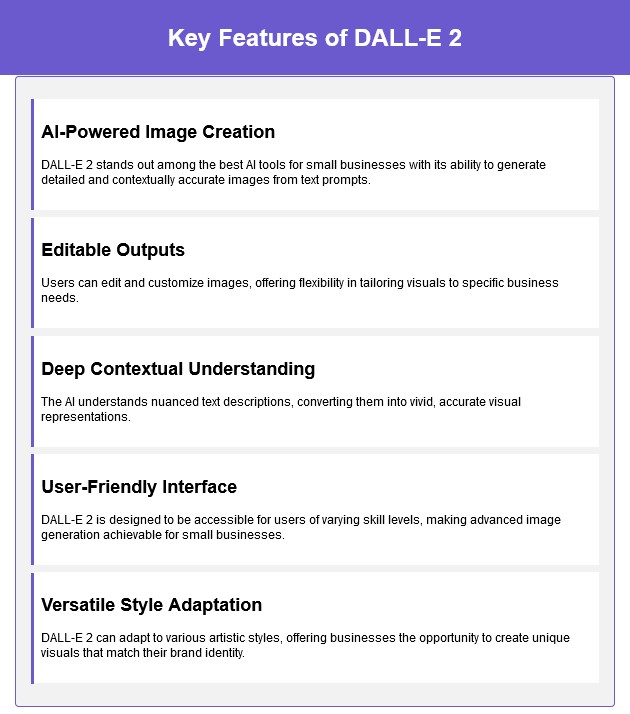
Ideal for Creative Small Businesses DALL-E 2 is particularly suitable for small businesses in marketing, design, and content creation, seeking innovative ways to captivate their audience with unique visuals.
User Experiences with DALL-E 2 Small business owners have shared positive experiences with DALL-E 2, noting its transformative effect on their visual content strategy and the ability to stand out in competitive markets.
Pricing for Small Businesses DALL-E 2 offers accessible pricing options, aligning with the budgets of small businesses and providing a valuable tool without significant investment.
Pros and Cons Advantages of DALL-E 2 include its cutting-edge technology in image generation and user-friendly design. A consideration for small businesses is ensuring the ethical use of AI-generated visuals in their content.
| Pros | Cons |
|---|---|
| ✔ Advanced AI technology for high-quality image generation. | ✘ Ethical concerns with AI-generated visuals, particularly in authenticity. |
| ✔ User-friendly design makes it accessible for non-technical users. | ✘ Potential for misuse in creating misleading or harmful content. |
| ✔ Ability to create diverse images from textual descriptions. | |
| ✔ Helps in visualizing concepts and ideas quickly and effectively. | |
| ✔ Can be a cost-effective solution for graphic design needs. |
Choosing the Right AI Imaging Tool When selecting from the best AI tools for small businesses, the quality of output, ease of use, and cost-effectiveness are crucial factors. DALL-E 2 excels in these areas, offering a high-quality solution for visual content creation.
Comparative Advantage of DALL-E 2 In comparison with other AI tools, DALL-E 2 is notable for its advanced image generation capabilities, making it a top choice for small businesses looking to enhance their digital presence with unique visuals.
DALL-E 2: AI system by OpenAI for creating realistic images and art from descriptions
DALL-E 2 excels in creating realistic images and art from descriptions, offering unique features compared to Midjourney and DeepArt.
- DALL-E 2 vs. Midjourney: DALL-E 2 focuses on realistic image generation. Midjourney explores more abstract and creative AI applications.
- DALL-E 2 vs. DeepArt: DeepArt is better for stylized image transformations. DALL-E 2 offers more advanced, realistic image creation.
Unique Selling Points of DALL-E 2:
- Realistic Image Creation: DALL-E 2 uses AI to generate highly realistic images based on textual descriptions.
- Versatile Applications: Suitable for a wide range of creative and commercial uses.
Step-by-Step Guide to Getting Started with DALL-E 2
Implementing DALL-E 2 is straightforward. Follow these steps for a seamless setup:
- Access DALL-E 2: Visit OpenAI’s platform to explore DALL-E 2’s capabilities.
- Input Descriptions: Enter textual descriptions of the images you want to create.
- Generate Images: Use DALL-E 2’s AI tools to generate realistic images based on your input.
- Customize and Edit: Refine the images to meet your specific needs and preferences.
- Download and Use: Save the generated images and incorporate them into your projects.
- Explore Creative Possibilities: Experiment with different descriptions to discover new creative opportunities.
Continual AI Development in DALL-E 2 OpenAI consistently updates DALL-E 2, ensuring it remains a leader among the best AI tools for small businesses, with ongoing improvements in its image generation technology.
Conclusion/Summary (Best AI Tools for Small Businesses)
In conclusion, the “Best AI Tools for Small Businesses: Top Picks for 2025 Ranked and Reviewed” article offers a comprehensive guide to the most effective and innovative AI tools available for small businesses.
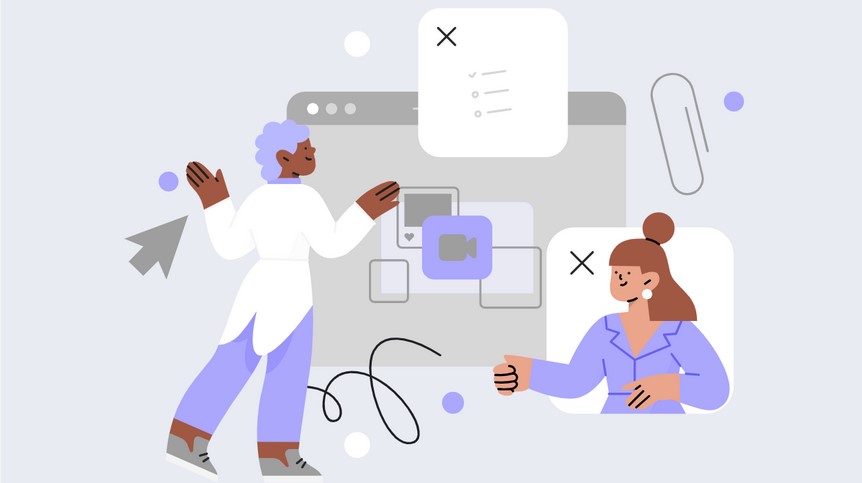
These tools, ranging from AI-driven CRM systems like Salesforce Einstein to advanced image creation platforms like DALL-E 2, are tailored to enhance various aspects of business operations.
They provide solutions for customer relationship management, content creation, project management, and more, ensuring that businesses can leverage the latest in AI technology to optimize their processes, engage customers effectively, and drive growth in an increasingly digital landscape.
This carefully curated list represents the forefront of AI technology in 2025, making it an invaluable resource for small business owners looking to capitalize on the benefits of AI.




