In today’s digital age, effective social media management is crucial for businesses to maintain their online presence and engage with their audience.
Choosing the right Social Media Management Tools can streamline your processes, increase productivity, and improve the overall performance of your social media strategy.

In this comprehensive review, we’ll explore the five best tools available in 2025, helping you make an informed decision for your business.
Verdict
Social Media Management Tools are essential for any business looking to optimize its social media presence and engage effectively with its audience.
Each tool reviewed here offers unique features that cater to different needs, from comprehensive management with Hootsuite to CRM integration with Zoho Social.

When choosing a tool, consider your specific requirements, the scalability of the tool, and how it aligns with your overall social media strategy.
By selecting the right tool, you can enhance your social media efforts, save time, and ultimately drive better results for your business.
What Are Social Media Management Tools?
Social Media Management Tools are software platforms that help individuals and businesses manage their social media accounts more effectively.
These tools typically offer features such as scheduling posts, monitoring social media activity, analyzing performance metrics, and engaging with followers.
By automating and organizing these tasks, these tools save time and effort while improving the effectiveness of social media campaigns.

Key Features
When selecting a Social Media Management Tools, there are several key features to consider that will greatly influence the tool’s effectiveness in supporting your social media strategy:
- Scheduling and Publishing: This feature allows you to schedule posts in advance, ensuring consistent content delivery across multiple social media platforms. It also enables you to plan and manage content calendars efficiently.
- Analytics and Reporting: Detailed analytics and reporting tools help you track the performance of your social media posts, understand audience engagement, and measure the success of your campaigns.
- Social Listening: This feature enables you to monitor conversations around your brand, industry, or specific keywords on social media, allowing you to respond to customer inquiries, manage reputation, and gain insights into trends.
- Collaboration Tools: Essential for teams, these tools facilitate collaboration by allowing multiple users to work on social media campaigns, assign tasks, and manage approvals seamlessly.
- CRM Integration: Some tools integrate with Customer Relationship Management (CRM) systems, allowing you to track and manage customer interactions from social media directly within your CRM.
What is the Best Social Media Management Tool?
When determining the best Social Media Management Tools for your needs, it’s essential to consider the specific features, pricing, and user experience offered by each tool.
In this review, we selected the tools based on their comprehensive feature sets, ease of use, customer support, and scalability.
These tools have proven themselves in the market by consistently delivering value to users across different industries.
1. Hootsuite
Best For: Comprehensive social media management across multiple platforms.
Best Features: All-in-one dashboard for scheduling, monitoring, and analytics.
Product Description: Hootsuite is a leading Social Media Management Tools that offers a robust platform for managing various social media channels in one place.

With its user-friendly interface, you can schedule posts, engage with your audience, and measure the impact of your social media efforts through detailed analytics.
Ryan’s Advice: Ideal for businesses looking to manage multiple social media accounts efficiently.

Key Features:
- Unified dashboard
- Advanced scheduling options
- Detailed analytics and reporting
- Social listening and engagement tools
- Team collaboration features
Product Pros:
- Supports multiple social media platforms
- Excellent analytics tools
- User-friendly interface
- Strong customer support
- Scalable for businesses of all sizes
Cons:
- Higher pricing for premium plans
- Learning curve for beginners
User Experiences and Case Studies:

- Small Business: A local bakery used Hootsuite to manage their Facebook and Instagram accounts, resulting in a 20% increase in follower engagement.
- Corporate Marketing Team: A marketing team at a mid-sized company streamlined their social media workflow, reducing time spent on content scheduling by 50%.
- Freelancer: A social media manager for several small businesses managed multiple accounts seamlessly, improving client satisfaction.
Pricing and Subscription:
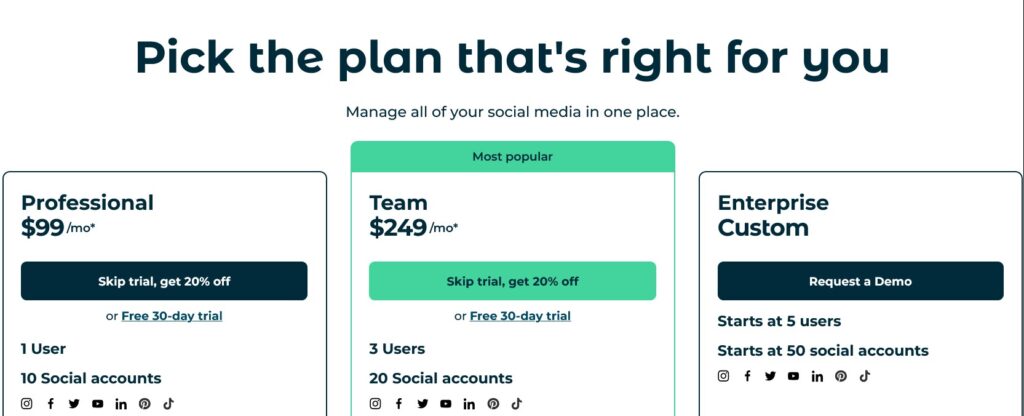
- Professional Plan: $99/month, ideal for individuals managing up to 10 social accounts.
- Team Plan: $249/month, supports 3 users and 20 social accounts.
- Enterprise Custom: Custom pricing for large organizations with extensive needs.
2. Buffer
Best For: Simple and effective scheduling for small businesses and individuals.
Best Features: Easy-to-use post-scheduling across multiple platforms.
Product Description: Buffer is a user-friendly Social Media Management Tools designed for simplicity and effectiveness.
It offers a streamlined process for scheduling posts, tracking performance, and engaging with your audience, making it a popular choice among small businesses and individuals.

Ryan’s Advice: Perfect for those who need a straightforward, no-frills tool for managing social media.

Key Features:
- Simplified post scheduling
- Social media analytics
- Browser extension for quick post sharing
- Mobile app for on-the-go management
- Customizable posting schedules
Product Pros:
- Intuitive interface
- Affordable pricing
- Reliable customer support
- Supports all major social platforms
- Useful browser extension
Cons:
- Limited features in the free plan
- Basic analytics compared to competitors
User Experiences and Case Studies:

- Small Business Owner: Increased social media engagement by 30% using Buffer’s scheduling tool.
- Startup: A tech startup maintained a consistent posting schedule, leading to a 15% growth in followers within 3 months.
- Freelancer: Managed multiple clients’ accounts with ease, increasing client retention.
Pricing and Subscription:

- Free Plan: Basic scheduling for up to 3 social accounts.
- Essentials Plan: $6/month per social channel, including analytics and engagement tools.
- Team Plan: $12/month per social channel, designed for collaboration.
- Agency Plan: $120/month for 10 social channels, ideal for agencies managing multiple clients.
3. Sprout Social
Best For: Advanced analytics and social listening for large businesses.
Best Features: Comprehensive social listening and reporting tools.
Product Description: Sprout Social is a powerful Social Media Management Tools that caters to businesses needing advanced analytics and social listening capabilities.
Its intuitive platform helps businesses manage their social media presence, engage with their audience, and gain actionable insights from data.
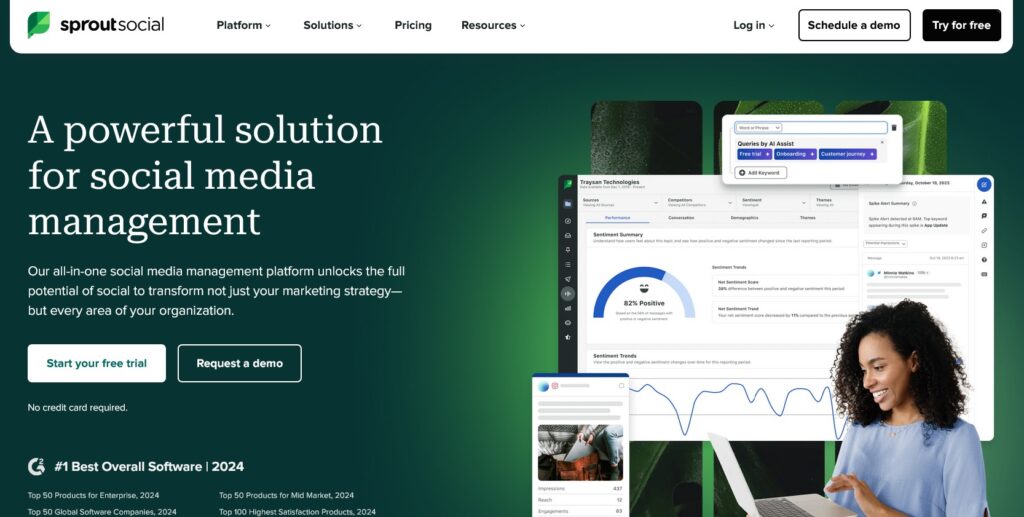
Ryan’s Advice: Best suited for enterprises looking to leverage data-driven decisions in their social media strategy.

Key Features:
- Advanced social listening
- Detailed reporting and analytics
- Smart inbox for managing messages
- Collaboration tools for teams
- Content calendar and scheduling
Product Pros:
- In-depth analytics
- Strong social listening features
- Excellent customer support
- Integration with multiple platforms
- Scalable for large teams
Cons:
- Higher cost compared to other tools
- Requires a learning curve for advanced features

User Experiences and Case Studies:

- Enterprise: A global brand used Sprout Social for social listening, leading to a 25% increase in customer satisfaction.
- Marketing Agency: Improved client campaign performance by 40% using detailed analytics and reporting tools.
- Non-Profit Organization: Enhanced their social media outreach, boosting engagement by 30%.
Pricing and Subscription:

- Standard Plan: $249/month per user, includes essential social management features.
- Professional Plan: $399/month per user, offers advanced analytics and social listening.
- Advanced Plan: $499/month per user, provides custom reporting and premium support.
4. Sendible
Best For: Agencies managing multiple client accounts.
Best Features: White-label solutions for client reporting.
Product Description: Sendible is a Social Media Management Tools tailored for agencies that manage multiple clients.
It offers powerful features like white-label reporting, client management tools, and an intuitive dashboard, making it an excellent choice for agencies looking to provide exceptional service to their clients.

Ryan’s Advice: Highly recommended for agencies seeking to deliver branded reports and manage client accounts effectively.

Key Features:
- White-label reporting
- Client management tools
- Social media monitoring
- Post scheduling and automation
- Team collaboration features
Product Pros:
- Customizable reports
- Supports a wide range of platforms
- Easy client account management
- Strong automation features
- Affordable pricing for agencies
Cons:
- Steeper learning curve
- Limited analytics compared to top competitors
User Experiences and Case Studies:

- Agency: Managed 50+ client accounts with ease, improving service delivery and client retention.
- Freelancer: Delivered custom reports to clients, enhancing their professional image.
- Small Business: Used Sendible’s automation tools to save time and increase posting frequency.
Pricing and Subscription:

- Creator Plan: $29/month, includes basic features for individuals.
- Traction Plan: $89/month, supports up to 7 users and 24 social profiles.
- Scale Plan: $199/month, designed for agencies with 7+ users.
- Expansion Plan: Custom pricing for large agencies with extensive needs.
5. Zoho Social
Best For: Small to medium-sized businesses needing affordable and scalable solutions.
Best Features: Integrated CRM and social media management.
Product Description: Zoho Social is part of the Zoho suite of business tools, offering a Social Media Management Tools that integrates seamlessly with Zoho CRM.
This integration makes it a powerful option for businesses looking to combine social media management with customer relationship management.
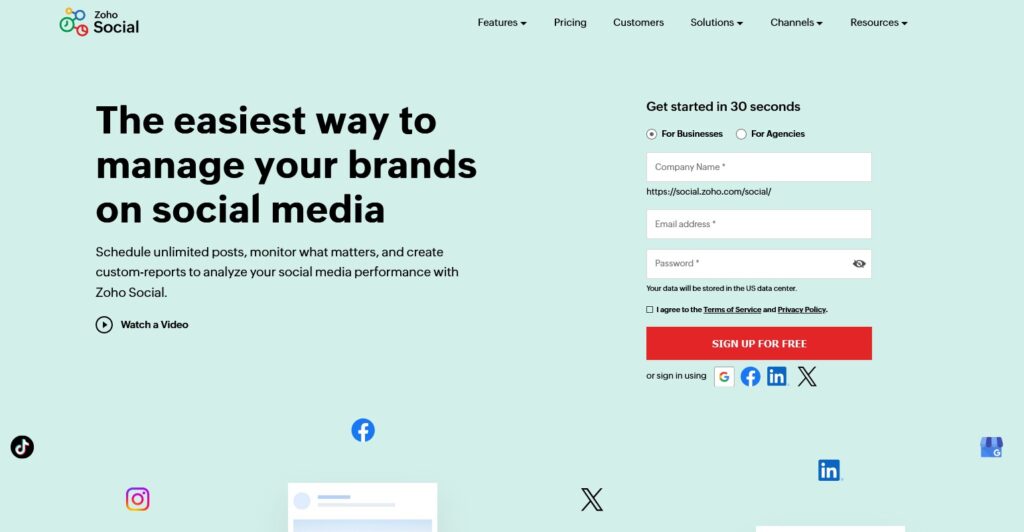
Ryan’s Advice: Great for businesses already using Zoho CRM and looking to integrate their social media efforts.

Key Features:
- CRM integration
- Advanced scheduling and publishing
- Social listening and monitoring
- Analytics and reporting
- Team collaboration tools
Product Pros:
- Affordable pricing
- Seamless CRM integration
- Scalable for growing businesses
- User-friendly interface
- Comprehensive analytics
Cons:
- Limited features in lower-tier plans
- Less robust social listening compared to competitors
User Experiences and Case Studies:

- SMB: Integrated Zoho Social with Zoho CRM, increasing lead generation by 25%.
- E-commerce Business: Streamlined social media management and CRM, boosting sales through targeted campaigns.
- Digital Marketing Agency: Provided clients with integrated social media and CRM services, enhancing overall client satisfaction.
Pricing and Subscription:

- Standard Plan: $10/month per user, ideal for small teams.
- Professional Plan: $25/month per user, includes advanced features.
- Premium Plan: $37.5/month per user, designed for growing businesses.
How to Choose the Right Social Media Management Tool for Your Business
Selecting the right Social Media Management Tools for your business depends on several factors including business size, industry, budget, and specific needs.
Here’s a guide to help you make an informed decision:
- Business Size: Consider tools that scale according to your business size. For small businesses, tools like Buffer and Zoho Social offer affordable and easy-to-use features. Larger enterprises might benefit from more comprehensive solutions like Hootsuite or Sprout Social.
- Industry: Different industries may require specialized features. For example, agencies might prefer Sendible for its white-label reporting, while e-commerce businesses might find Zoho Social’s CRM integration particularly useful.
- Budget: Evaluate the pricing plans of each tool. Determine whether the cost aligns with your budget while offering the necessary features.
- Specific Needs: Identify the key features that are most critical for your business. Whether it’s advanced analytics, social listening, or collaboration tools, ensure the tool you choose excels in those areas.

Case Studies and Success Stories
Real-world examples of businesses that have successfully implemented Social Media Management Tools can provide valuable insights and inspiration.
Below are some notable success stories:
- Small Business: A local bakery used Buffer to manage their social media accounts, resulting in a 30% increase in follower engagement and a noticeable boost in sales during promotional periods.
- Enterprise: A large tech company utilized Sprout Social’s advanced analytics and social listening tools to drive a 25% increase in customer satisfaction by responding quickly to customer feedback and inquiries.
- Marketing Agency: A digital marketing agency used Sendible to manage over 50 client accounts, significantly improving service delivery and client retention through streamlined operations and customized reporting.
Best Practices for Using Social Media Management Tools
To maximize the effectiveness of your Social Media Management Tools, consider the following best practices:
- Content Scheduling: Plan your content calendar in advance and schedule posts to maintain consistent engagement. Use the scheduling features of tools like Hootsuite or Buffer to ensure your content is published at optimal times.
- Social Listening: Monitor your brand’s mentions, industry trends, and competitor activities using social listening tools. Sprout Social’s advanced social listening features can provide valuable insights to inform your strategy.
- Analytics Interpretation: Regularly review your social media analytics to assess the performance of your campaigns. Identify which types of content resonate best with your audience and adjust your strategy accordingly.
- Team Collaboration: For businesses with multiple team members, use collaboration tools within your social media management platform to assign tasks, manage approvals, and ensure everyone is aligned on the strategy.

Common Mistakes to Avoid
When using Social Media Management Tools, it’s essential to avoid common pitfalls that could hinder your success:
- Inconsistent Posting: One of the most common mistakes is inconsistent posting. Use the scheduling features of your chosen tool to maintain regular posting schedules.
- Neglecting Analytics: Failing to regularly check and interpret your analytics can lead to missed opportunities for optimization. Make it a habit to review analytics reports to understand what’s working and what’s not.
- Ignoring Social Listening: Not leveraging social listening features means missing out on valuable insights and customer feedback. Incorporate social listening into your routine to stay ahead of trends and manage your brand’s reputation.
- Overcomplicating Processes: Avoid overcomplicating your workflow with too many tools or steps. Streamline your social media management process by using an all-in-one platform like Hootsuite or Sprout Social.
- Not Utilizing Collaboration Tools: If you have a team, failing to use collaboration tools can lead to miscommunication and inefficiencies. Ensure all team members are utilizing the platform’s collaboration features.

The Future of Social Media Management Tools
The landscape of Social Media Management Tools is continuously evolving, with several trends shaping the future:
- AI and Automation: Expect to see more AI-driven features that automate routine tasks like content scheduling, customer responses, and analytics interpretation. This will free up time for more strategic activities.
- Data-Driven Insights: As social media platforms become more sophisticated, the data generated will provide even deeper insights. Tools like Sprout Social are already leveraging advanced analytics to help businesses make informed decisions.
- Integration with Other Marketing Tools: Social media management platforms will continue to integrate more closely with other marketing tools, such as CRM systems, email marketing platforms, and e-commerce solutions, creating a more cohesive marketing tech stack.
- Enhanced Collaboration Features: As remote work becomes more common, tools will offer enhanced collaboration features to ensure teams can work together seamlessly, regardless of location.
FAQ Section (Social Media Management Tools)
Q1: What are Social Media Management Tools?
A: These are software platforms designed to help businesses and individuals manage their social media accounts by automating tasks like scheduling posts, monitoring social activity, analyzing performance, and engaging with followers.
Q2: Can Social Media Management Tools improve my social media strategy?
A: Yes, by providing features like analytics, social listening, and scheduling, these tools help streamline processes and enhance the effectiveness of your social media campaigns.
Q3: Which Social Media Management Tool is best for small businesses?
A: Buffer and Zoho Social are both excellent choices for small businesses due to their affordability and ease of use.
Q4: What should I consider when choosing a Social Media Management Tool?
A: Consider the key features like scheduling, analytics, social listening, and CRM integration, as well as the tool’s pricing, user experience, and customer support.
Q5: Do these tools support all social media platforms?
A: Most tools like Hootsuite and Sprout Social support major platforms like Facebook, Twitter, Instagram, LinkedIn, and more. However, the extent of support can vary by tool.




