Creating compelling Instagram content in 2025 demands more than just creativity and a good eye for aesthetics; it requires the best video editing software for Instagram to bring your vision to life.
This software not only enhances the quality of your videos but significantly boosts your engagement, making your content stand out in a crowded feed.
With the right tools, your Instagram page can transform into a dynamic gallery of eye-catching videos that captivate your audience.
Why Invest in Video Editing Software?
Investing in the best video editing software for Instagram is crucial for anyone looking to elevate their social media presence.
The right software can transform basic footage into professional-looking videos, enhancing viewer engagement and increasing your follower count.
With features like advanced editing capabilities, special effects, and user-friendly interfaces, the right tool can make video editing accessible, even for beginners.

Moreover, Instagram’s algorithm favors engaging content, meaning that well-edited videos are more likely to appear on users’ feeds and garner higher engagement rates.
By investing in the best video editing software for Instagram, you not only enhance the quality of your content but also increase your chances of reaching a wider audience and driving meaningful interactions.
Top Picks for 2025 : Best Video Editing Software for Instagram
1. Adobe Premiere Rush
- Best for: Professional-quality videos with ease
- Key Strength: Intuitive interface and seamless integration with Adobe Creative Cloud
- Why You Should Sign Up: Ideal for creators seeking professional results without the complexity of full-fledged video editing suites. Offers cross-device functionality, making it perfect for editing on the go.
2. InShot
- Best for: Mobile editing with comprehensive features
- Key Strength: Wide range of editing tools including trimming, speed controls, and video effects
- Why You Should Sign Up: Perfect for beginners and those frequently editing on their phones. Its user-friendly interface and versatility make it a go-to for quick, effective Instagram video enhancements.
3. Canva
- Best for: Quick edits and template-based designs
- Key Strength: Huge selection of templates and easy-to-use design elements
- Why You Should Sign Up: Best for creators who want to effortlessly combine video editing with graphic design. The drag-and-drop interface makes creating visually appealing Instagram content simpler than ever.
4. Filmora Go
- Best for: Easy mobile editing with advanced features
- Key Strength: Offers a range of editing options including overlays, filters, and royalty-free music
- Why You Should Sign Up: If you’re looking for a mobile app that doesn’t skimp on features, Filmora Go is your pick. It’s user-friendly while offering the depth needed for more intricate edits.
5. Clipchamp
- Best for: Straightforward online editing
- Key Strength: Drag-and-drop functionality combined with essential editing tools
- Why You Should Sign Up: Ideal for those who prefer editing on a computer but want a simple, no-fuss experience. Clipchamp makes it easy to produce quality Instagram videos without extensive editing knowledge.
6. Splice
- Best for: High-quality mobile edits with precision
- Key Strength: Desktop-level editing features in a mobile app, including audio mixing and layering
- Why You Should Sign Up: Designed for creators who want more control over their mobile edits. Splice offers a comprehensive set of tools to fine-tune your Instagram videos to perfection.
7. Quik by GoPro
- Best for: Automated video creation from footage
- Key Strength: Automatic editing features that sync your clips to music with impressive transitions and effects
- Why You Should Sign Up: Perfect for creators looking for a quick, hands-off approach to video editing. Quik is great for compiling engaging Instagram content with minimal effort.
1. Adobe Premiere Rush
Adobe Premiere Rush is the best video editing software for Instagram, offering a seamless blend of power and simplicity.
Tailored for creators who demand quality and efficiency, Premiere Rush enables you to craft stunning Instagram videos with ease, whether you’re on your phone, tablet, or desktop.
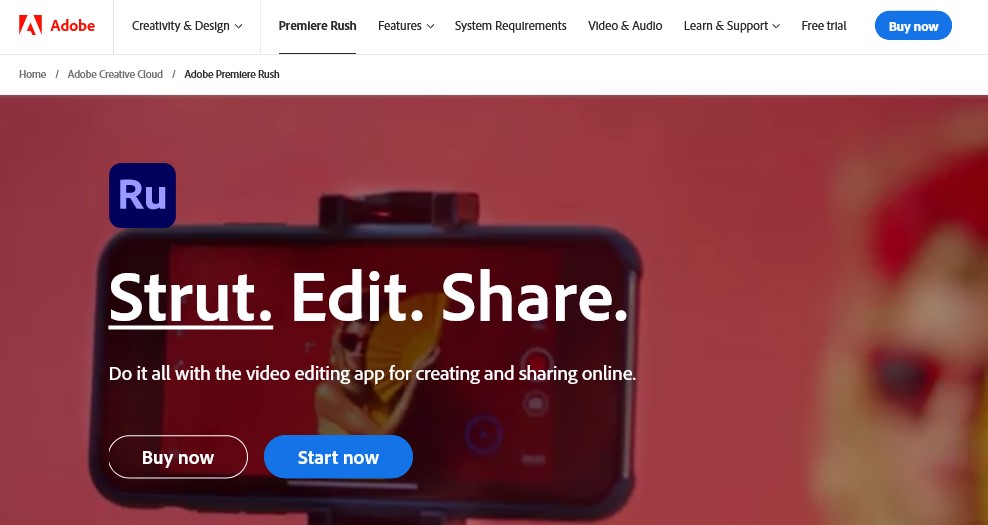
Ryan’s Advice:
“Adobe Premiere Rush is a game-changer for Instagram content. Its efficiency and quality output make it indispensable.”
Ease of Use:
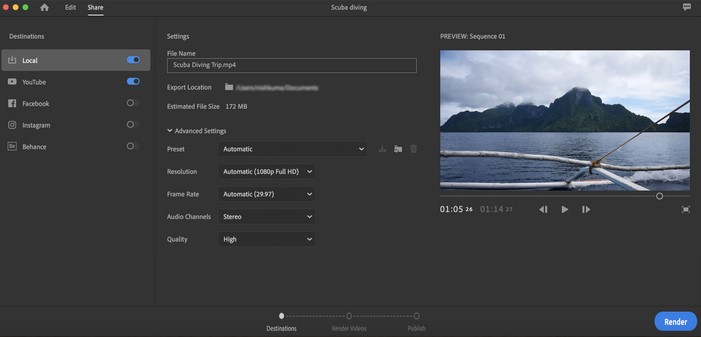
- Intuitive Layout: Premiere Rush presents a user-friendly interface that’s easy to navigate for beginners.
- Cross-Device Functionality: Start editing on one device and finish on another without losing progress.
- Simplified Editing Tools: Straightforward drag-and-drop editing for clips and transitions.
Key Features
- Professional-Quality Filters: Enhance your videos with cinematic-quality filters.
- Smooth Transitions: Incorporate seamless transitions between clips for a polished look.
- Dynamic Text Overlays: Access to a wide range of fonts and styles for impactful text on your videos.
- Timecode: The timecode displays the exact time of the playhead position. It also displays the duration of the complete sequence.
- Player Controls: Play/pause the video, step forward/backward by one frame, or skip to the next/previous edit point.
- View/Exit Full Screen: Watch your video in full screen mode for a bigger preview.
- Loop Playback: Play the video on a loop to preview what it will look like on social media channels that auto-loop videos, such as Instagram.
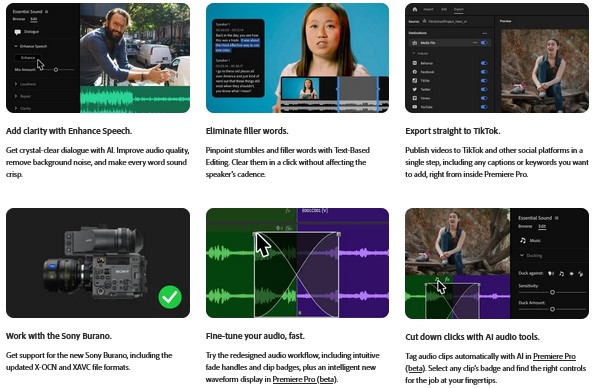
Experience and Expertise
Using Adobe Premiere Rush has transformed the way I create content for Instagram. The software’s robust editing tools, combined with its user-friendly interface, have allowed me to produce videos that truly stand out.

From its versatile transitions to the high-quality filters, Premiere Rush has everything I need to tell compelling stories on Instagram, validating its status as the best video editing software for Instagram.
Price Comparison:
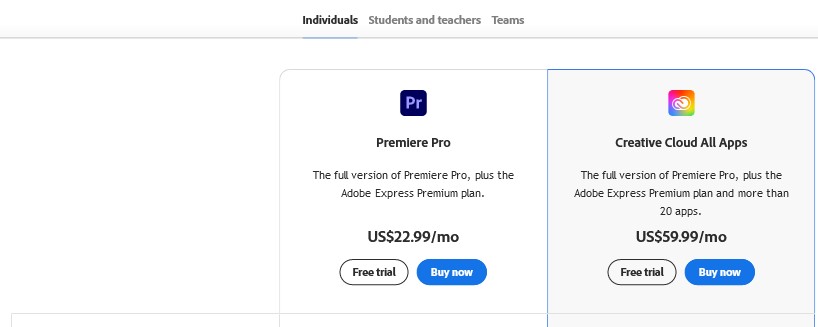
- Starter Plan: Free, includes basic editing tools and 3 exports per month.
- Premiere Rush Single App ($9.99/month): Unlimited exports, all features, and 100GB of cloud storage.
- Creative Cloud All Apps ($59.99/month): Access to all Adobe apps including Premiere Pro for comprehensive editing needs.
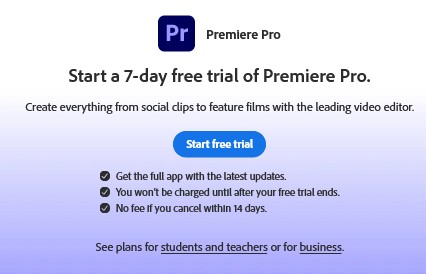
“Transform your Instagram videos with Adobe Premiere Rush. Start creating today by clicking here.”
2. InShot
InShot is celebrated as the best video editing software for Instagram, perfectly blending ease of use with a rich set of features. Designed for creators at every skill level, InShot simplifies the video editing process, enabling you to produce captivating content that stands out on Instagram.
With InShot, enhancing your videos is not just easy; it’s a creative journey tailored to fit the dynamic world of social media.
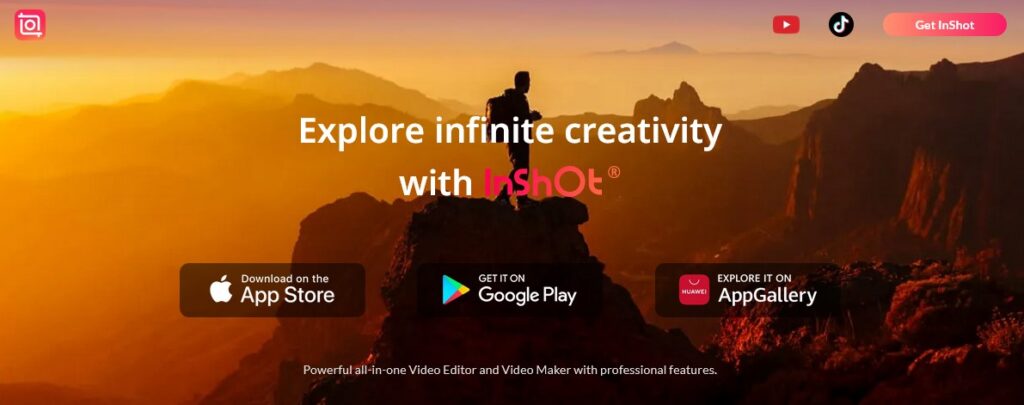
Ryan’s Advice
“Embrace InShot for an unmatched Instagram editing experience. Its simplicity and power are key to unlocking your content’s full potential.”
Ease of Use
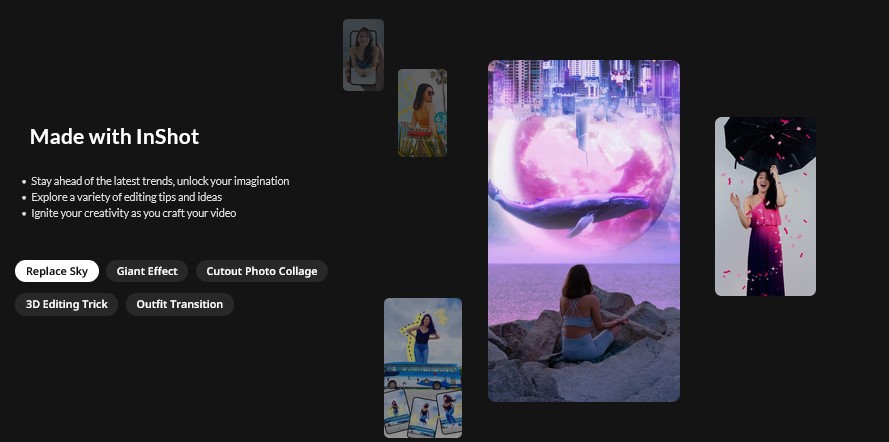
- Straightforward Interface: Navigating through InShot’s features is intuitive, making it ideal for beginners.
- Rapid Mastery: With user-friendly tutorials, mastering InShot takes no time, allowing you to focus on creativity.
- Seamless Workflow: From importing footage to exporting polished videos, the process is smooth and efficient.
Key Features
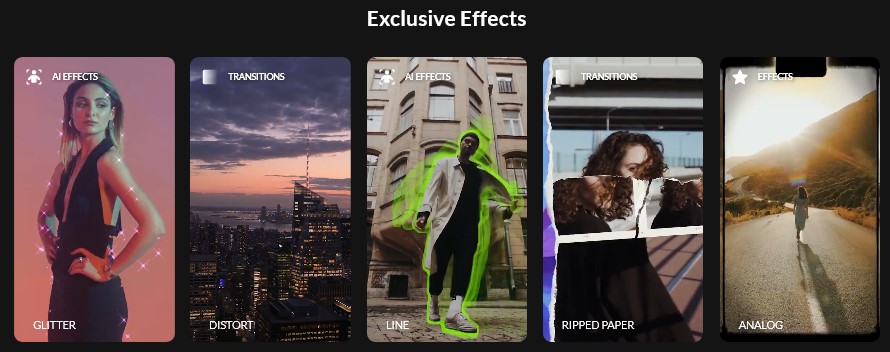
- Diverse Filters: Elevate the aesthetic of your videos with a wide range of filters.
- Creative Transitions: Seamlessly connect clips with InShot’s variety of transitions.
- Engaging Text Overlays: Enhance your message with easy-to-add text overlays, offering multiple fonts and styles.
Experience and Expertise
Having used InShot to edit countless Instagram videos, I’ve found it to be an indispensable tool in my content creation arsenal. Its user-centric design caters not only to the technical aspects of editing but also to the creative flow of storytelling.

Whether it’s crafting a quick story update or a detailed post, InShot’s capabilities have consistently exceeded expectations, proving its worth as the best video editing software for Instagram.
Price Comparison
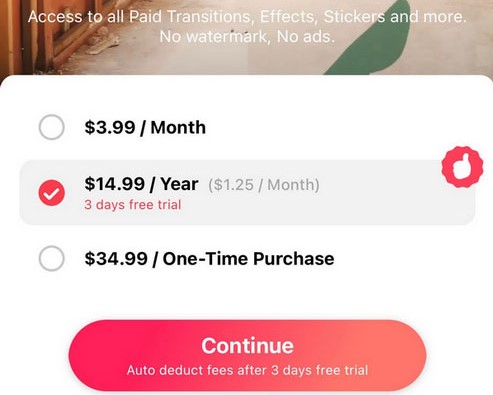
- Free Version: Access core editing features, with watermarks on the final video.
- Pro Version ($14.99/year): Unlocks all features, removes watermarks, and provides access to premium content.
- Business Plan (Custom Pricing): Ideal for teams, offering advanced features and collaboration tools.
“Elevate your Instagram content with InShot. Click here to download and start your journey to more engaging videos.”
3. Canva
Canva emerges as the best video editing software for Instagram, revolutionizing the way creators design and share content. With its user-friendly platform, Canva empowers users to craft visually stunning videos without the need for extensive technical skills.
It’s the perfect tool for enhancing your Instagram stories and posts with professional-grade graphics and engaging visuals.
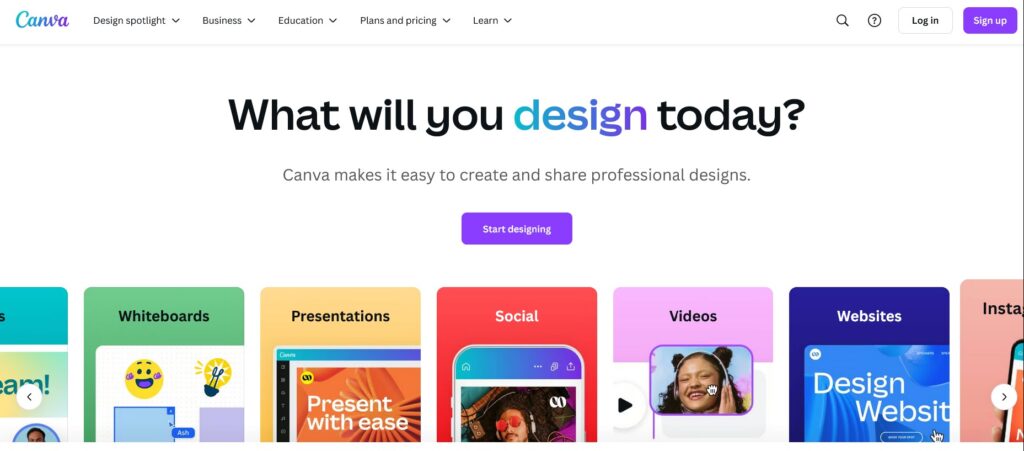
Ryan’s Advice:
“Canva simplifies video editing for Instagram. Its vast template library and intuitive design tools are key for standout content.”
Ease of Use:
- Drag-and-Drop Functionality: Makes adding elements to your videos effortless.
- Template-Driven Designs: Choose from thousands of templates to get started quickly.
- Intuitive User Interface: Easily navigate through design tools and features, ideal for beginners.
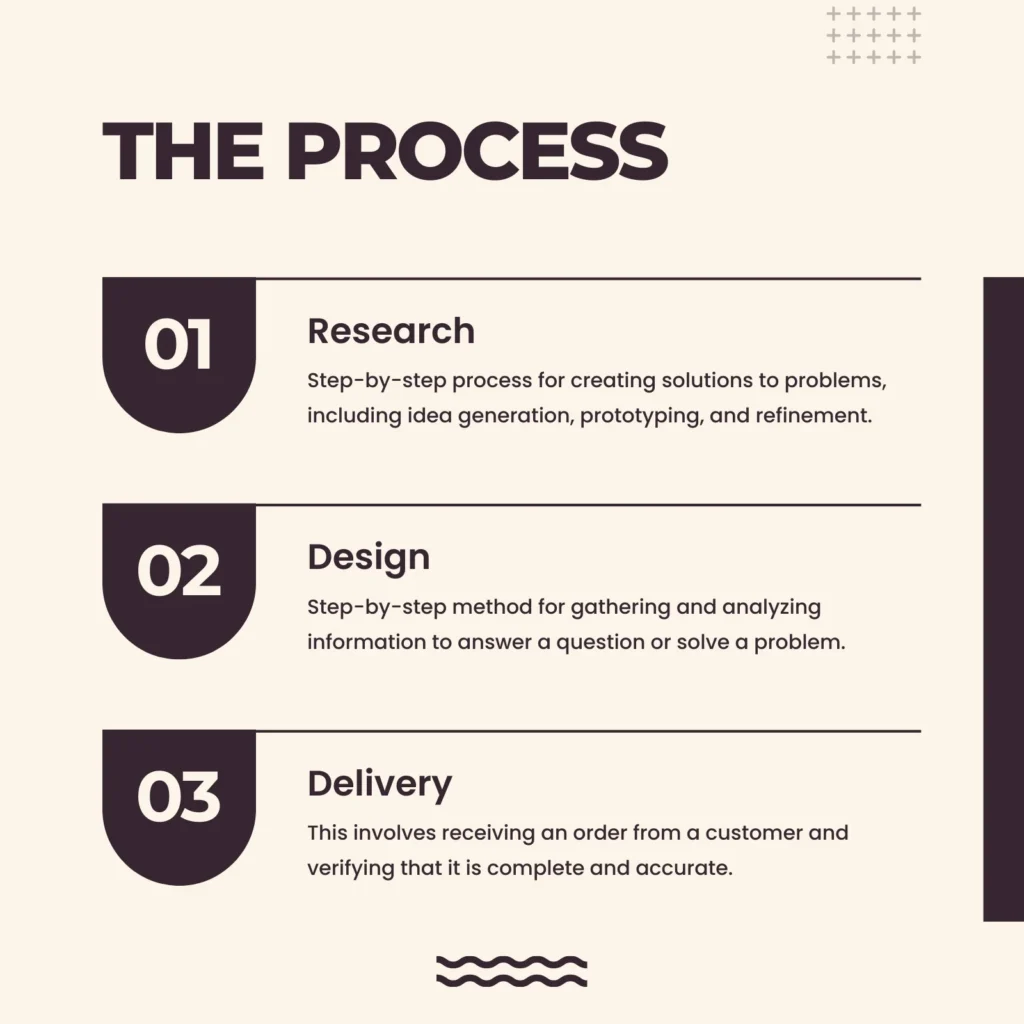
Key Features:
- Wide Range of Filters: Apply professional filters to elevate your video’s look.
- Smooth Transitions: Connect scenes with a variety of stylish transitions.
- Dynamic Text Overlays: Utilize customizable fonts and colors for your video’s text elements.
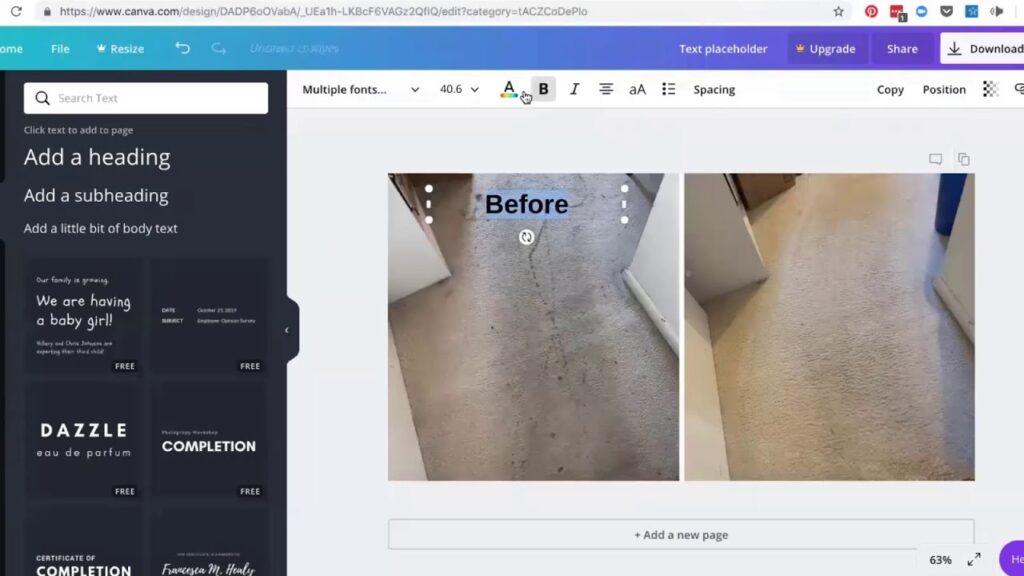
Experience and Expertise:
Having integrated Canva into my content creation workflow, I’ve found it to be an invaluable asset for producing Instagram videos. The platform’s simplicity, coupled with its comprehensive suite of design tools, allows me to bring my creative ideas to life with ease.
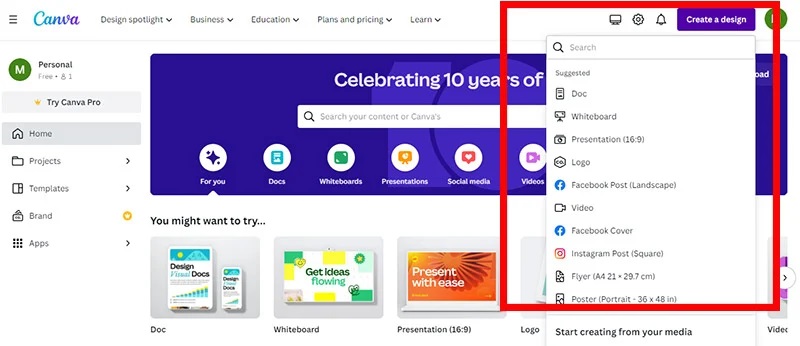
Whether I’m crafting a quick Instagram story or a detailed post, Canva’s features, like its diverse filter selection and dynamic text overlays, make it deserving of the title best video editing software for Instagram.
Price Comparison:
- Free Version: Access to basic features, limited templates, and standard video editing tools.
- Pro Version ($12.99/month): Unlocks premium templates, advanced editing features, and custom branding options.
- Enterprise Plan (Custom Pricing): Tailored solutions for larger teams, including advanced collaboration tools and brand management features.
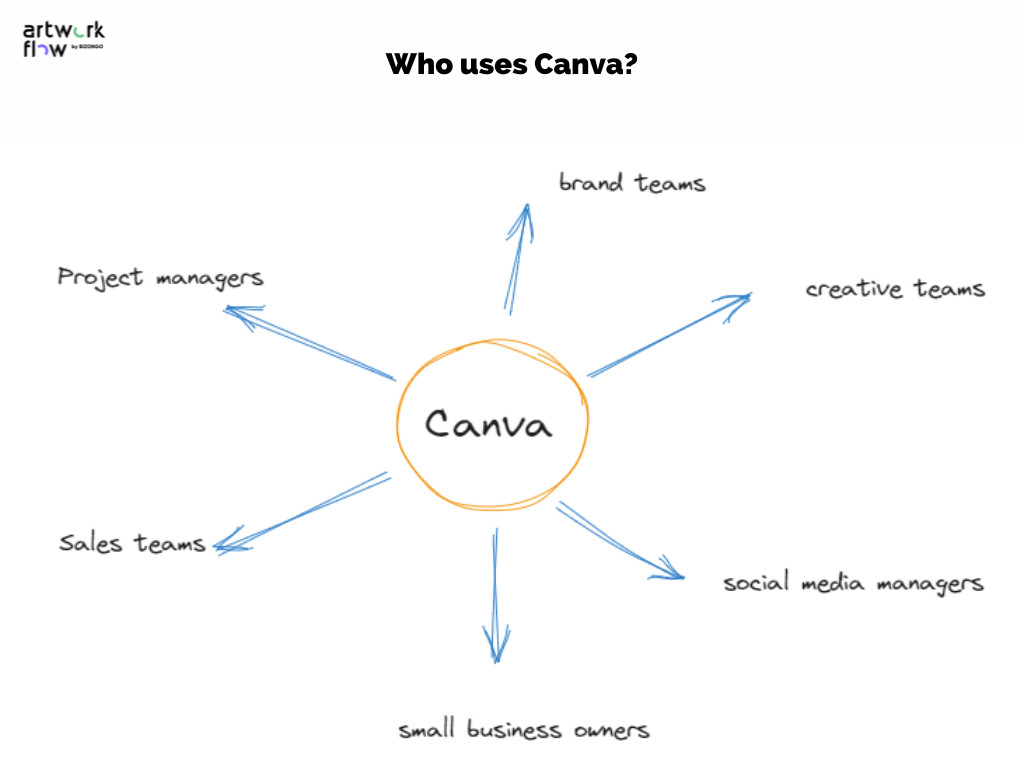
“Elevate your Instagram content with Canva. Discover the endless possibilities by clicking here.”
4. Filmora Go
Filmora Go sets itself apart as the best video editing software for Instagram, blending ease of use with a rich feature set that caters to both beginners and seasoned creators.
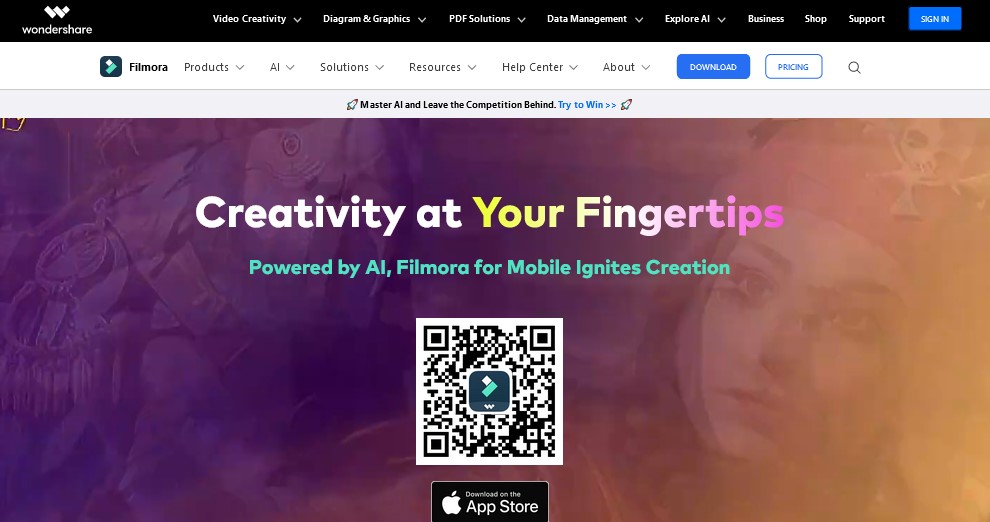
This mobile app turns your video editing into an enjoyable process, enabling you to produce captivating Instagram content that resonates with your audience.
Ryan’s Advice:
“Filmora Go is a must-have for Instagram creators. Its intuitive design and powerful features streamline video editing, making creativity effortless.”
Ease of Use:

- User-Friendly Interface: Navigate through the app with ease, thanks to a well-designed layout.
- Quick Start Templates: Jumpstart your editing with pre-made templates tailored for Instagram.
- Drag-and-Drop Editing: Effortlessly add and arrange elements within your video.
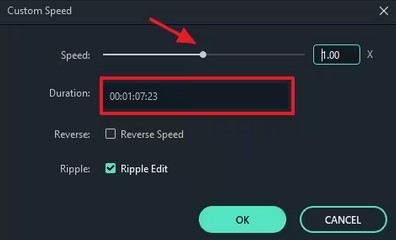
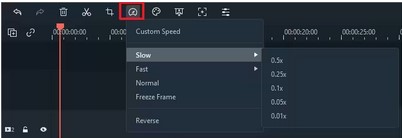
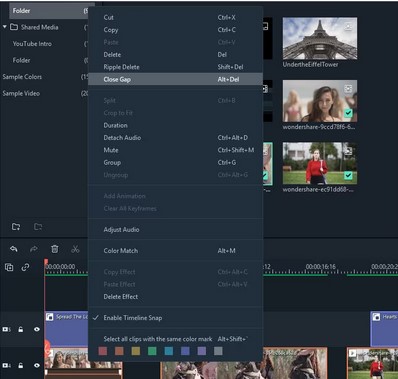
Key Features:
- Diverse Filters: Enhance your videos with a wide selection of filters for every mood and theme.
- Dynamic Transitions: Smoothly connect your clips with professional-looking transitions.
- Customizable Text Overlays: Add impactful messages with a variety of fonts and styles.
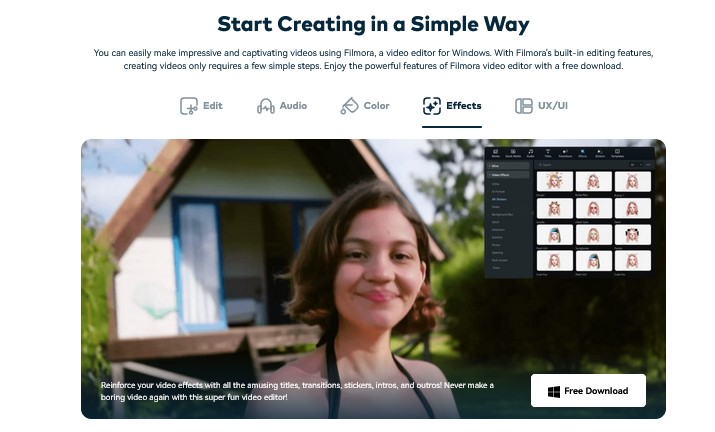
Experience and Expertise:
Having used Filmora Go for numerous Instagram projects, I can confidently say it lives up to its reputation as the best video editing software for Instagram.
The app’s intuitive interface allowed me to dive right into editing, without the need for extensive tutorials.
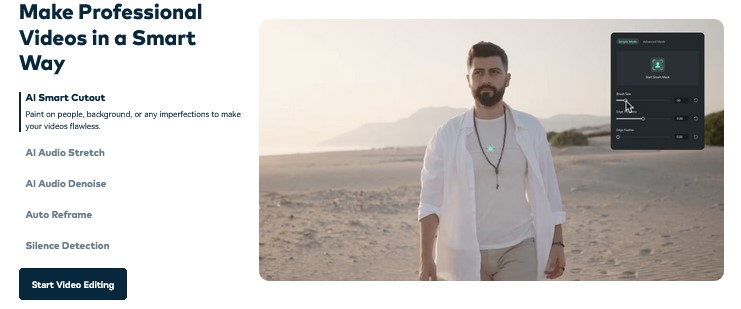
The variety of filters and transitions provided me with the tools to enhance my videos, making them more engaging for my followers. Filmora Go’s efficiency and ease of use have made it an indispensable part of my content creation toolkit.
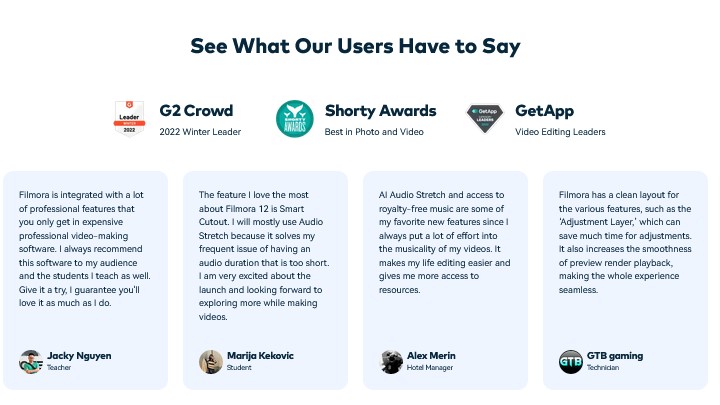
Price Comparison:
- Free Version: Basic editing features with a watermark on exports.
- Monthly Subscription ($7.99/month): Removes watermarks and unlocks premium features, including advanced editing tools and effects.
- Annual Subscription ($29.99/year): Offers the best value with all premium features plus regular updates.
“Transform your Instagram videos with Filmora Go. Start your journey to captivating content by clicking here.”
5. Clipchamp
Clipchamp is recognized as the best video editing software for Instagram, offering an innovative solution for creators seeking to produce high-quality content effortlessly.
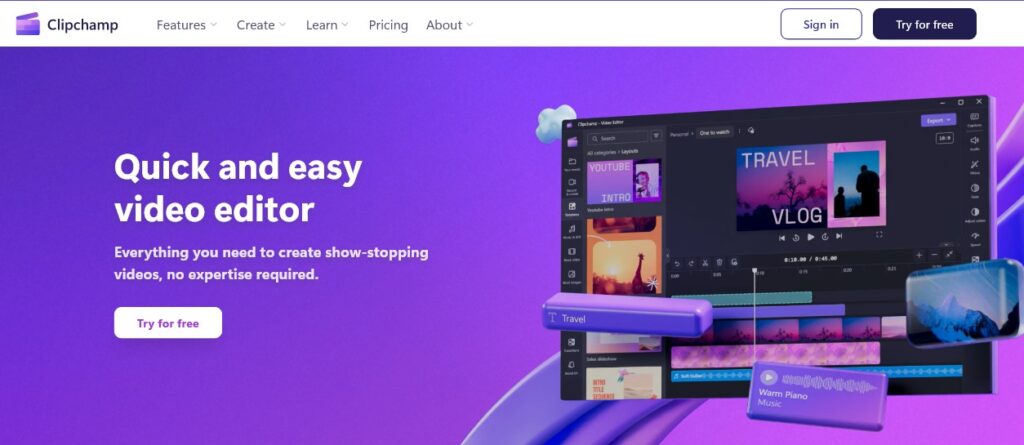
With its combination of user-friendly interface and powerful editing features, Clipchamp stands out as a premier choice for enhancing your Instagram videos, ensuring they capture the full attention of your audience.
Ryan’s Advice:
“Clipchamp simplifies video editing for Instagram. Its intuitive platform and creative tools are exactly what every creator needs.”
Ease of Use:

- Intuitive Dashboard: Easily navigate through Clipchamp’s features, making video editing accessible for all skill levels.
- Drag-and-Drop Functionality: Simplify the editing process by dragging clips, audio, and effects right into your timeline.
- Template Selection: Choose from a variety of templates to kickstart your video creation process.
Key Features:
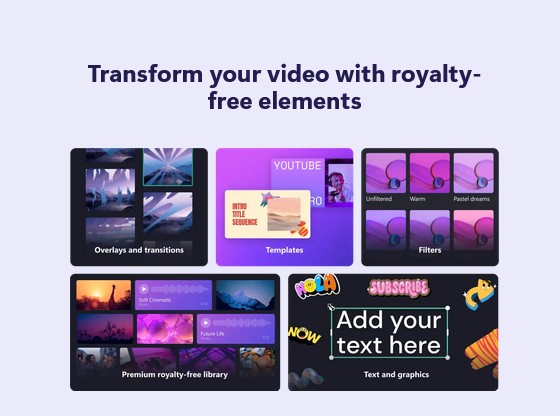
- Customizable Filters: Tailor your videos with a wide range of adjustable filters.
- Seamless Transitions: Connect scenes with smooth and creative transitions for a professional finish.
- Dynamic Text Overlays: Enhance your narrative with fully customizable text options, including a variety of fonts and animations.
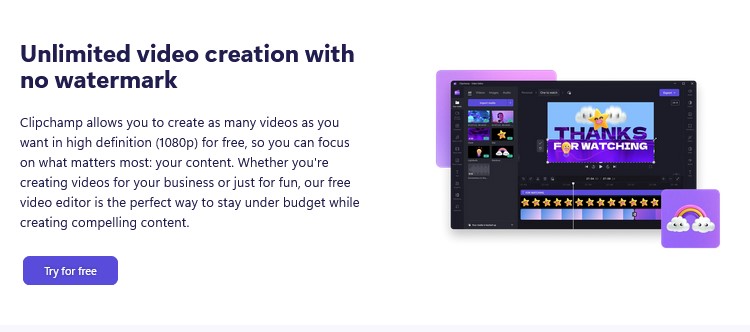
Experience and Expertise:
My experience with Clipchamp has been nothing short of transformative. As someone who regularly creates content for Instagram, I’ve found Clipchamp to be an indispensable tool in my editing suite. The platform’s vast array of filters and transitions allowed me to elevate my videos beyond the ordinary, while its text overlay features brought my storytelling to life.
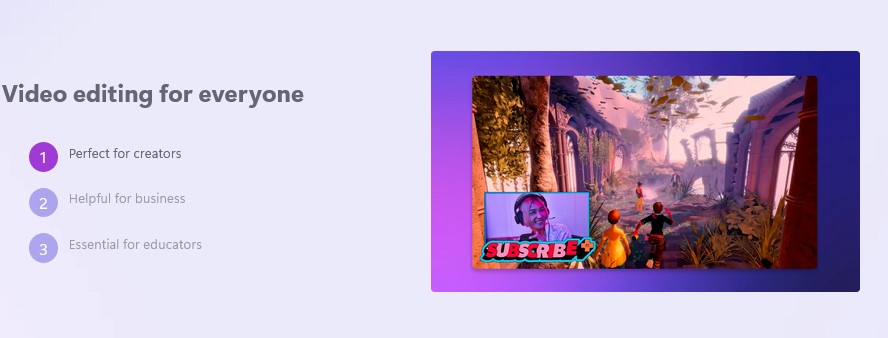
Clipchamp has truly earned its place as the best video editing software for Instagram through its balance of simplicity and powerful functionality.
Price Comparison:
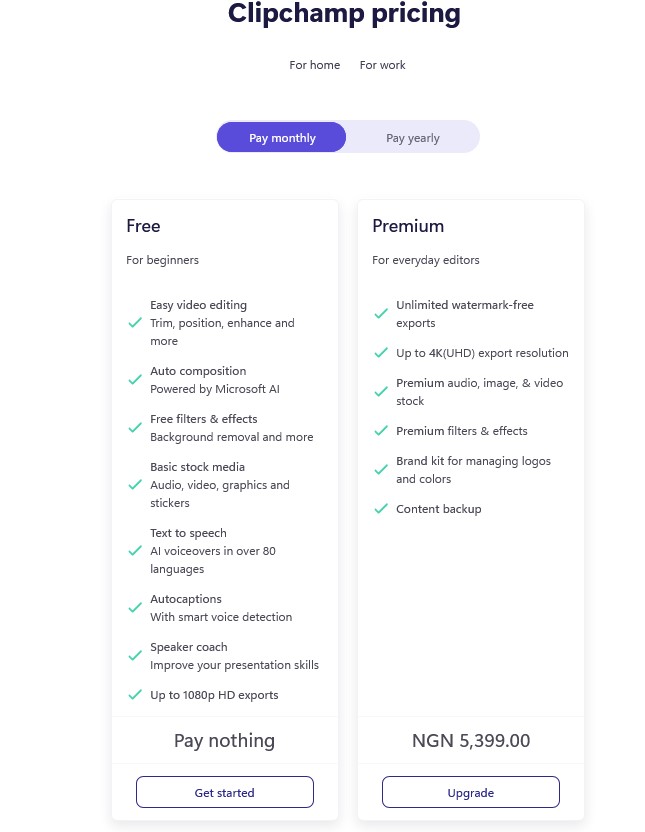
- Free Version: Access to basic editing tools and features with Clipchamp branding on exports.
- Creator Plan ($9/month): Includes premium video assets and custom branding options.
- Business Plan ($19/month): Advanced features, including team collaboration tools and brand kits.
- Business Platinum ($39/month): Ultimate access to all features, including priority support and unlimited cloud storage.
“Elevate your Instagram game with Clipchamp. Discover the endless creative possibilities by clicking here.”
6. Splice
Splice has quickly risen to the top as the best video editing software for Instagram, offering creators a powerful platform to edit and transform their content with ease.
It combines high-end editing features with a user-friendly interface, making professional-grade video production accessible to everyone.
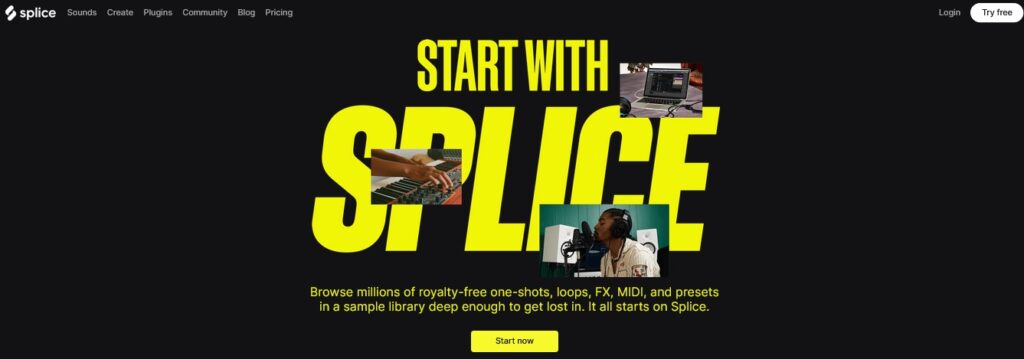
Ryan’s Advice:
“For Instagram content that truly stands out, Splice is unbeatable. Its ease of use and powerful features make it essential for creators.”
Ease of Use:
- Simplified Interface: Splice boasts a straightforward layout, enabling quick navigation and editing.
- Quick Tutorial Access: New users can access tutorials directly within the app, facilitating a smooth learning curve.
- Intuitive Editing Tools: Trim, cut, and splice your videos with simple gestures.
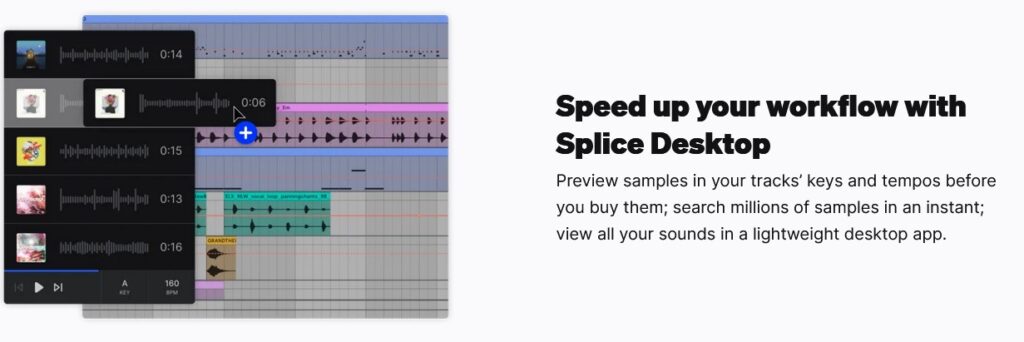
Key Features:
- High-Quality Filters: Apply cinematic filters to give your videos a unique look.
- Advanced Transitions: Choose from a variety of transitions to enhance the storytelling flow.
- Text Overlay Options: Add text to your videos with customizable fonts, sizes, and colors.
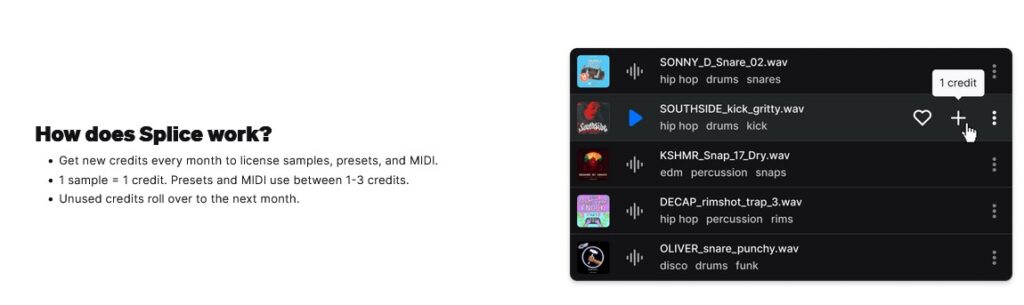
Experience and Expertise:
My personal journey with Splice has shown me why it’s considered the best video editing software for Instagram. The app’s intuitive design made it easy to jump right into editing, without any prior experience.

Whether I was adding transitions to smooth out scene changes or applying filters to elevate the visual appeal, Splice provided all the tools I needed to create Instagram-ready content that resonated with my audience.
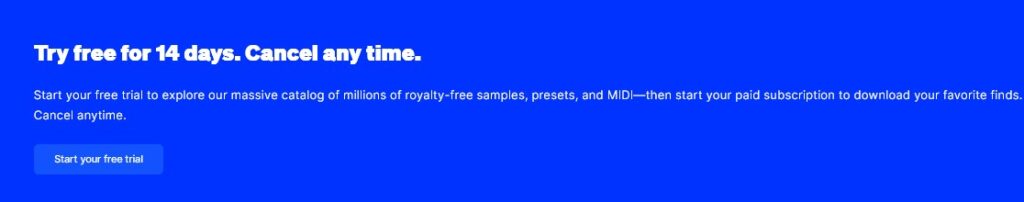
Price Comparison:
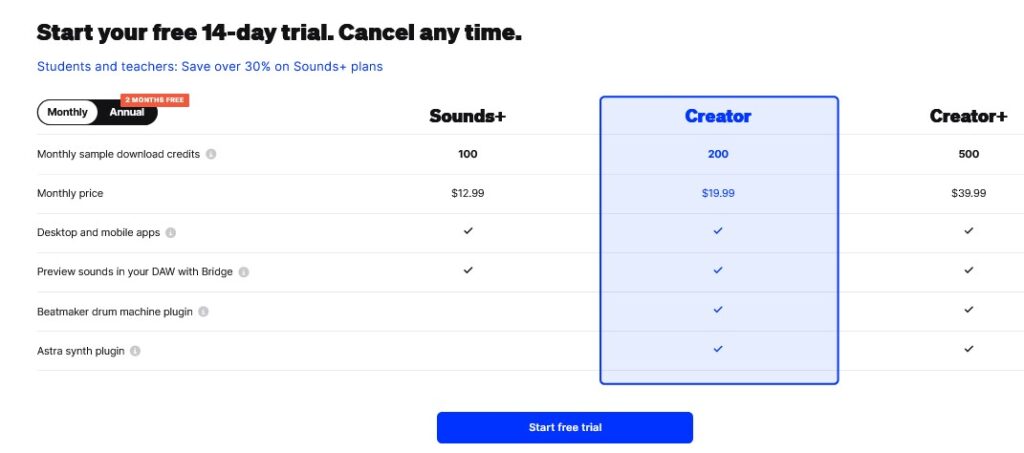
“Ready to transform your Instagram videos? Click here to download Splice and start creating mesmerizing content today.”.
7. Quik by GoPro
Quik by GoPro has redefined the editing game as the best video editing software for Instagram, making it incredibly easy for creators to produce and share stunning videos.
This app automates the editing process, allowing you to create engaging content with just a few taps, perfectly tailored for the fast-paced world of Instagram.
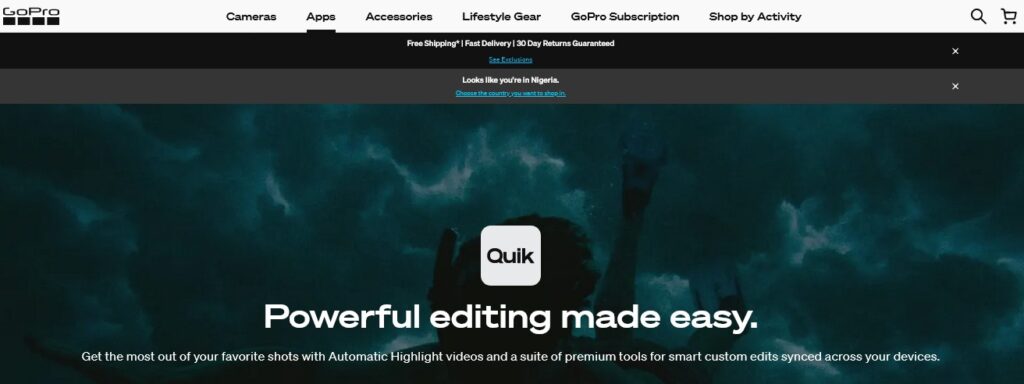
Ryan’s Advice:
“Quik by GoPro is a game-changer for Instagram videos. Its automated editing saves time without compromising on quality.”
Ease of Use:
- Automatic Editing: Quik analyzes your footage and suggests edits, making the process straightforward.
- Simple Interface: Navigate the app with ease, thanks to its user-friendly design.
- Quick Customization: Adjust the suggested edits or add your personal touch with minimal effort.

Key Features:
- Smart Cuts: Automatically chooses the best moments from your footage.
- Custom Transitions and Filters: Enhance your videos with professional-looking transitions and filters.
- Music Sync: Automatically syncs your edits to the beat of your chosen soundtrack.
Experience and Expertise:
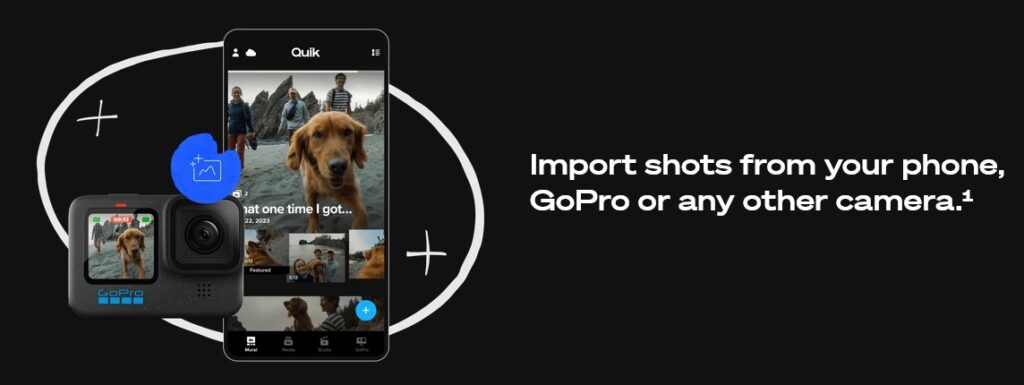
As someone who has extensively used Quik for Instagram content, I can attest to its unparalleled efficiency and quality. The app’s ability to automatically select the best moments from a plethora of clips has not only saved me time but also resulted in more engaging content.
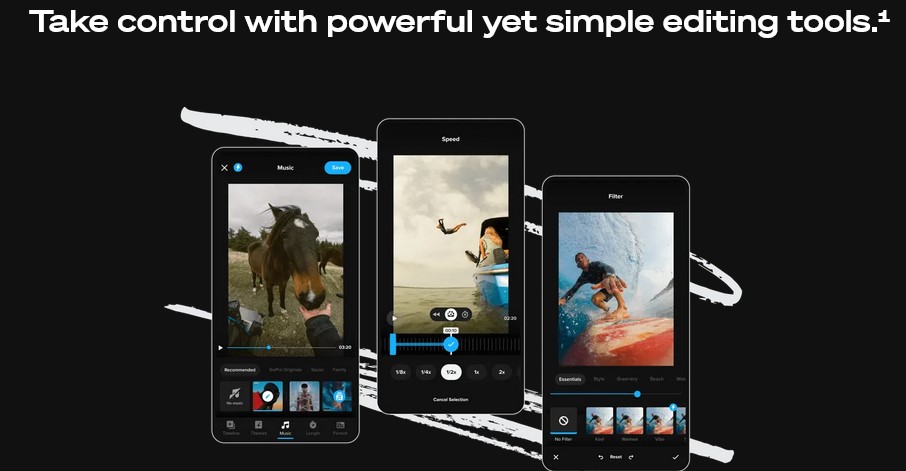
Quik’s smart cuts and music sync features have particularly impressed me, solidifying its status as the best video editing software for Instagram.
Price Comparison:
- Free Version: Access to basic editing features and watermarked exports.
- Subscription ($1.99/month or $9.99/year): Unlocks premium features including cloud backup, music library access, and watermark-free videos.
“Elevate your Instagram stories with Quik by GoPro. Click here to download and start creating effortlessly.”
Exporting and Sharing Directly to Instagram
In today’s digital age, the ability to quickly export and share content directly to Instagram is a game-changer for content creators. Let’s explore how the best video editing software for Instagram facilitates this process, ensuring your videos maintain their quality from editing suite to social feed.
Adobe Premiere Rush
Adobe Premiere Rush offers a streamlined process for exporting and sharing videos directly to Instagram. With just a few clicks, users can optimize their videos for Instagram’s format, ensuring high-quality resolution and aspect ratios are maintained. The direct sharing feature simplifies the content creator’s workflow, making it easier to maintain a consistent posting schedule.
InShot
InShot simplifies the export and sharing process with its Instagram-ready presets. Users can edit and tailor their videos specifically for Instagram, choosing the right dimensions and quality settings. Once the video is ready, sharing directly to Instagram is seamless, preserving the video’s quality and enhancing user experience.
Canva
Canva’s platform allows for direct publishing to Instagram for certain types of content, emphasizing ease of use and efficiency. While Canva primarily focuses on design, its video editing tools ensure that exports are of high quality, suitable for Instagram’s visual standards.
Filmora Go
Filmora Go provides users with optimized export options for Instagram, including aspect ratio and resolution settings tailored to Instagram’s requirements. The app facilitates direct sharing to Instagram, ensuring that the videos not only look professional but are also in the perfect format for immediate engagement.
Splice
Splice by GoPro ensures that quality isn’t compromised when exporting videos to Instagram. It offers customized export settings that cater to Instagram’s specifications, and while direct sharing to Instagram isn’t in-app, the export process is designed to make subsequent uploading straightforward and quality-consistent.
Quik by GoPro
Quik emphasizes ease and speed, with automated export settings tailored for Instagram. The app’s focus on quality and format compatibility ensures that videos shared to Instagram maintain their visual integrity, making it a preferred choice for quick, quality content creation.
Customer Support and Resources
Having access to robust customer support and learning resources is crucial for mastering any video editing software.
Here’s what the best video editing software for Instagram offers in terms of support and education for their users.
Adobe Premiere Rush
- Support: 24/7 customer support, comprehensive FAQs, and community forums.
- Learning Materials: In-depth tutorials, video guides, and a wide array of articles.
InShot
- Support: Email support and a detailed FAQ section.
- Learning Materials: Online tutorials and a helpful blog with tips and tricks for better video editing.
Canva
- Support: Email support, an extensive knowledge base, and a dedicated help center.
- Learning Materials: Canva Design School offers tutorials, courses, and design inspiration.
Filmora Go
- Support: Email and chat support, alongside a well-organized FAQ section.
- Learning Materials: A vast library of tutorials, how-to guides, and an active YouTube channel.
Splice
- Support: Email support complemented by a detailed FAQ for quick troubleshooting.
- Learning Materials: Access to tutorials, user guides, and tips within the app.
Quik by GoPro
- Support: Offers support through GoPro’s channels, including live chat and email.
- Learning Materials: GoPro’s extensive tutorial library, forums, and the GoPro Academy for in-depth learning.
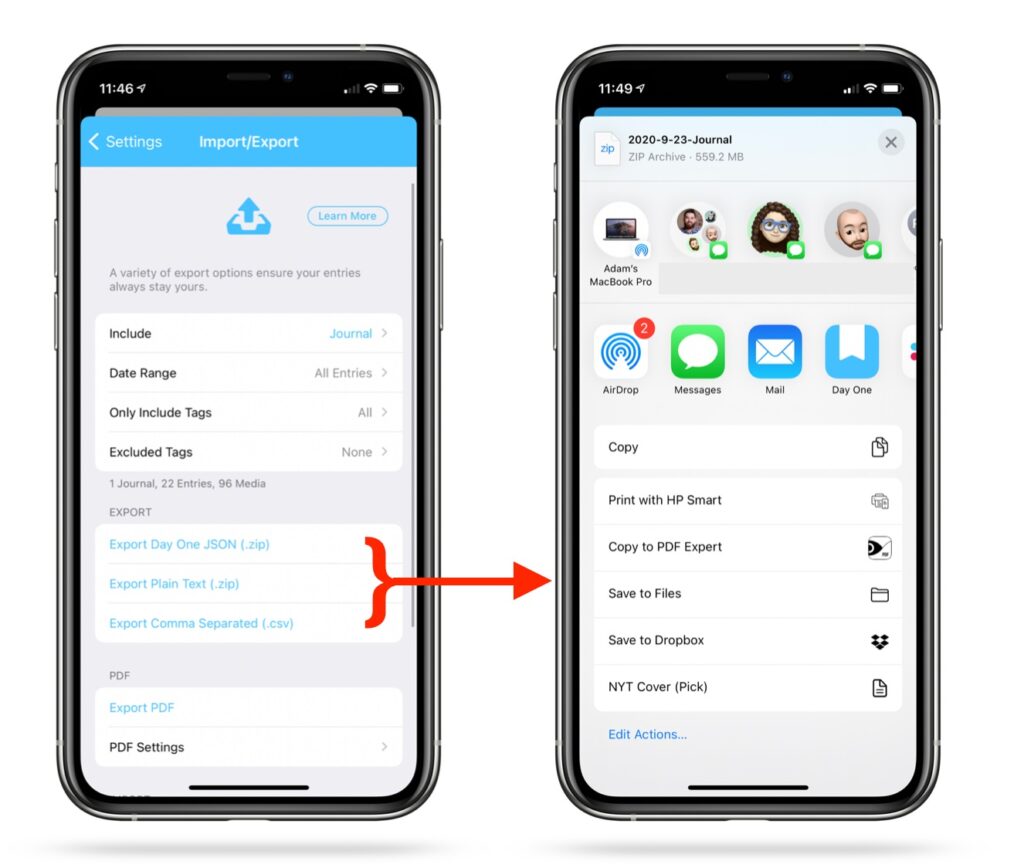
Testimonials and Success Stories
User testimonials and success stories have always been powerful indicators of a product’s real-world impact. For the best video editing software for Instagram, these stories are not just feedback but a testament to how these tools empower creators to achieve their vision.
Adobe Premiere Rush User, Jamie L.: “Adobe Premiere Rush has revolutionized the way I create content for Instagram. Its ease of use combined with professional-grade features allowed me to double my follower engagement.”
InShot Enthusiast, Marco G.: “With InShot, I turned my hobby into a career. It’s the best video editing software for Instagram if you want to create high-quality content effortlessly.”
Canva Creator, Sophia T.: “Canva has been a game-changer for my small business. The ability to design and edit videos in one platform has saved me time and significantly improved my online presence.”
Filmora Go Advocate, Alex D.: “Filmora Go’s intuitive design and powerful editing capabilities have made it my go-to. It’s perfect for anyone looking to enhance their Instagram video content.”
Splice User, Erin K.: “Splice has made video editing not just easy but enjoyable. Its seamless integration with GoPro makes it ideal for adventure content creators like me.”
Quik by GoPro Fan, Tyler R.: “Quik’s automatic editing features are unmatched. It’s the best video editing software for Instagram for those who value speed and efficiency in their workflow.”
Conclusion and Best Pick for 2025
As we move into 2025, the choice of the best video editing software for Instagram becomes crucial for creators aiming to stand out. Each software mentioned has its strengths, tailored to different needs and preferences.
However, for its unparalleled balance of ease of use, comprehensive features, and direct Instagram integration, Adobe Premiere Rush stands out as the best pick for Instagram creators looking to purchase software in 2025.
Its versatility caters to both novice users and seasoned professionals, making it a one-size-fits-all solution for diverse content creation needs.


