In today’s fast-paced business environment, having an efficient CRM Phone System is crucial for managing customer relationships and ensuring seamless communication.
These systems integrate phone functionality with CRM software, enabling businesses to streamline their operations, enhance customer service, and improve overall productivity.

In this comprehensive review, we will explore the most powerful CRM Phone Systems available in 2025, helping you make an informed decision for your business.
Verdict
A CRM Phone System is an essential tool for any business aiming to optimize customer communication and improve operational efficiency.
The systems reviewed here offer a range of features tailored to various business needs, from comprehensive solutions like HubSpot CRM to specialized offerings like Freshdesk.

When choosing a system, consider your specific requirements, the scalability of the solution, and how it integrates with your existing tools.
By selecting the right CRM Phone System, you can enhance customer satisfaction, increase team productivity, and drive better business results.
Importance of CRM Phone Systems
A CRM Phone System is a software platform that combines traditional CRM functions with phone system capabilities, allowing businesses to manage customer interactions more effectively.

These systems typically offer features like call logging, automated dialing, and integration with customer databases, which help businesses track and manage customer relationships efficiently.
By leveraging these tools, companies can improve their communication strategies, reduce response times, and enhance overall customer satisfaction.
Key Benefits
When selecting a CRM Phone System, there are several key features to consider that will greatly influence the system’s effectiveness in supporting your business communication strategy:
- Call Logging and Recording: Automatically logs and records calls, providing a detailed history of customer interactions for better service and compliance.
- Automated Dialing: Streamlines outbound call processes, allowing sales teams to reach more leads in less time.
- Integration with CRM: Seamlessly integrates with existing CRM software, enabling a unified view of customer data and communications.
- Analytics and Reporting: Offers detailed insights into call performance, helping businesses measure effectiveness and identify areas for improvement.
- Collaboration Tools: Facilitates team collaboration by allowing multiple users to access call data, share notes, and manage tasks related to customer interactions.
Choosing the Best CRM Phone Systems
When determining the best CRM Phone System for your needs, it’s essential to consider the specific features, pricing, and user experience offered by each system.
In this review, we selected systems based on their comprehensive feature sets, ease of use, customer support, and scalability.
These systems have proven themselves in the market by consistently delivering value to users across different industries.
1. HubSpot CRM
- Best For: Comprehensive CRM with integrated phone features.
- Best Features: All-in-one platform with sales, marketing, and service tools.
Product Description: HubSpot CRM is a leading CRM Phone System that offers a robust platform for managing customer relationships and phone interactions in one place.
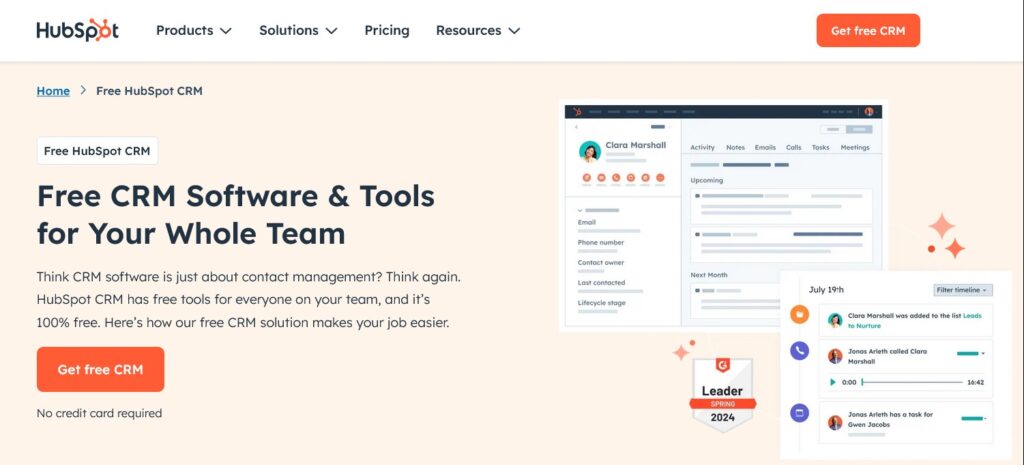
With its user-friendly interface, you can log calls, track interactions, and manage customer data effectively.
HubSpot’s integration with other HubSpot tools makes it a powerful choice for businesses looking to streamline their operations.
Ryan’s Advice: Ideal for businesses looking for an all-in-one solution that integrates sales, marketing, and service tools.
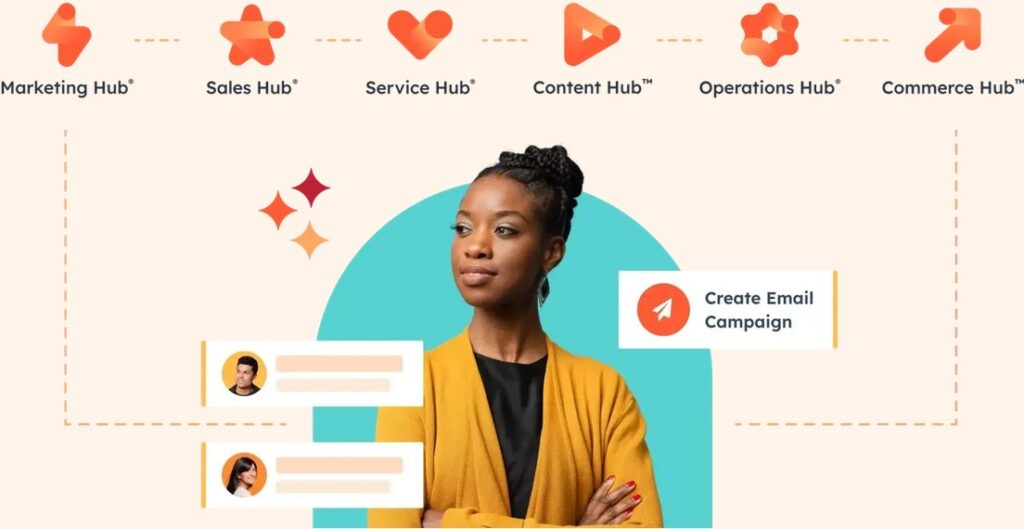
Best Features for HubSpot CRM
- Unified Dashboard: Provides a centralized view of customer interactions, including calls, emails, and chats.
- Automated Dialing: Helps sales teams reach more leads quickly with automated call features.
- Call Recording and Logging: Automatically records and logs calls for better tracking and compliance.
- Seamless Integration: Integrates with other HubSpot tools for a unified customer experience.
- Customizable Workflows: Allows businesses to create customized workflows that align with their sales process.
Product Pros and Cons
- Pros:
- Comprehensive features across sales, marketing, and service.
- User-friendly interface.
- Strong customer support.
- Free plan available for small businesses.
- Scalable for growing businesses.
- Cons:
- Higher pricing for premium features.
- Learning curve for advanced features.
User Experiences and Case Studies
- Small Business: A local retail store used HubSpot CRM to manage customer calls and track interactions, resulting in a 30% increase in customer satisfaction.
- Corporate Marketing Team: A marketing team at a mid-sized company streamlined their customer communication, reducing response times by 40%.
- Freelancer: A sales consultant managed multiple client interactions seamlessly, improving client retention.
Pricing and Subscription
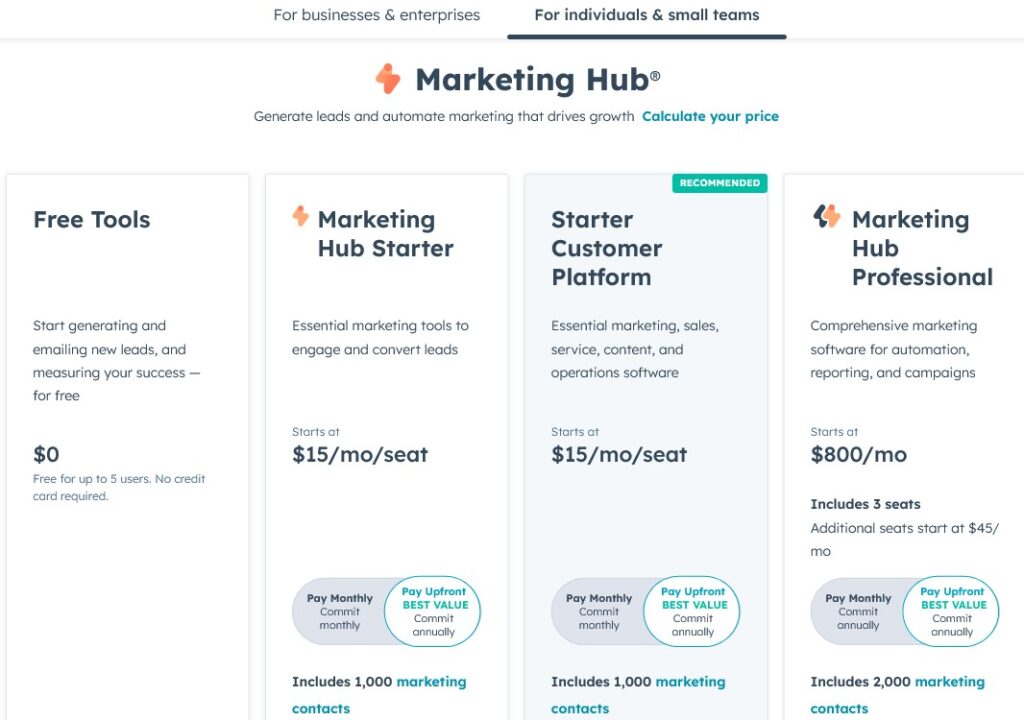

- Free Plan: Includes basic CRM features, call logging, and email tracking.
- Starter Plan: $45/month, adds more advanced features like automation and integration.
- Professional Plan: $800/month, includes advanced reporting, call analytics, and custom workflows.
- Enterprise Plan: $3,600/month, designed for large teams with complex needs.
2. Freshdesk
- Best For: Customer support teams needing a CRM integrated with a phone system.
- Best Features: Omnichannel support with integrated phone capabilities.
Product Description: Freshdesk is a CRM Phone System designed for customer support teams.
It offers omnichannel support, including phone, email, chat, and social media, allowing businesses to manage all customer interactions from a single platform.

With its intuitive interface and powerful automation tools, Freshdesk helps businesses improve customer service efficiency.
Ryan’s Advice: Best suited for customer support teams looking to manage multiple communication channels from one platform.

Best Features for Freshdesk
- Omnichannel Support: Integrates phone, email, chat, and social media for unified customer service.
- Automated Workflows: Streamlines support processes with automated ticketing and call routing.
- Call Analytics: Provides detailed insights into call performance and agent productivity.
- Customizable Dashboards: Allows teams to customize dashboards to track key metrics.
- Integration with Freshworks: Seamlessly integrates with other Freshworks products for a complete customer service solution.

Product Pros and Cons
- Pros:
- Excellent omnichannel support.
- Intuitive interface.
- Affordable pricing for small to medium-sized businesses.
- Strong automation features.
- Integration with Freshworks suite.
- Cons:
- Limited advanced features in the lower-tier plans.
- Requires additional setup for complex workflows.
User Experiences and Case Studies
- E-commerce Business: Improved customer response times by 25% using Freshdesk’s integrated phone and ticketing system.
- Tech Startup: Enhanced customer support efficiency, leading to a 20% increase in customer satisfaction.
- Freelancer: Managed multiple client communications effectively, increasing service delivery speed.
Pricing and Subscription
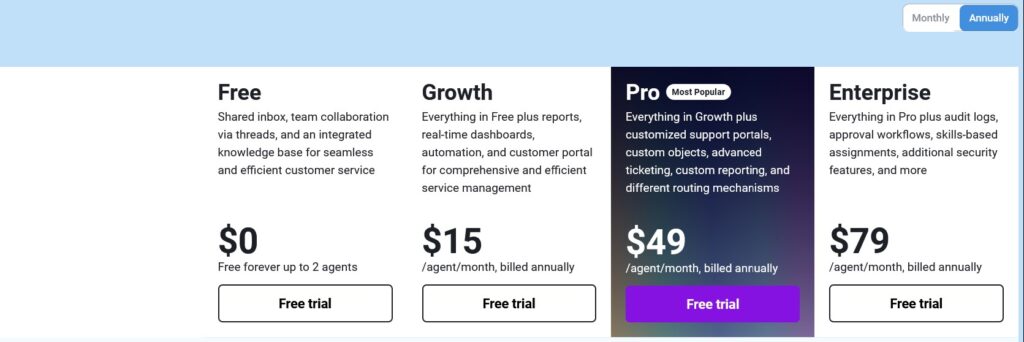
- Free Plan: Includes basic ticketing and call logging features.
- Growth Plan: $15/month per agent, adds automation and reporting features.
- Pro Plan: $49/month per agent, includes advanced analytics and workflow automation.
- Enterprise Plan: $79/month per agent, designed for large support teams with complex needs.
3. Zoho CRM
- Best For: Small to medium-sized businesses needing affordable and scalable solutions.
- Best Features: Integrated CRM and phone system with powerful analytics.
Product Description: Zoho CRM is part of the Zoho suite of business tools, offering a CRM Phone System that integrates seamlessly with Zoho CRM.

This integration makes it a powerful option for businesses looking to combine phone communication with customer relationship management.
Ryan’s Advice: Great for businesses already using Zoho CRM and looking to integrate their phone system.

Best Features for Zoho CRM
- CRM Integration: Direct integration with Zoho CRM for unified customer management.
- Call Logging and Recording: Automatically logs and records calls for better tracking and compliance.
- Advanced Analytics: Offers detailed insights into call performance and customer interactions.
- Customizable Workflows: Allows businesses to create customized workflows that align with their processes.
- Scalable Solutions: Scales with your business as it grows, with various pricing tiers.
Product Pros and Cons
- Pros:
- Seamless integration with Zoho CRM.
- Affordable pricing.
- Comprehensive analytics and reporting tools.
- User-friendly interface.
- Scalable for growing businesses.
- Cons:
- Limited features in the lower-tier plans.
- Less robust social media integration compared to competitors.
User Experiences and Case Studies
- Small Business: Integrated Zoho CRM with their phone system, improving lead generation by 30%.
- E-commerce Business: Streamlined customer communication, leading to a 15% increase in sales through targeted campaigns.
- Freelancer: Provided clients with integrated CRM and phone services, enhancing overall client satisfaction.
Pricing and Subscription

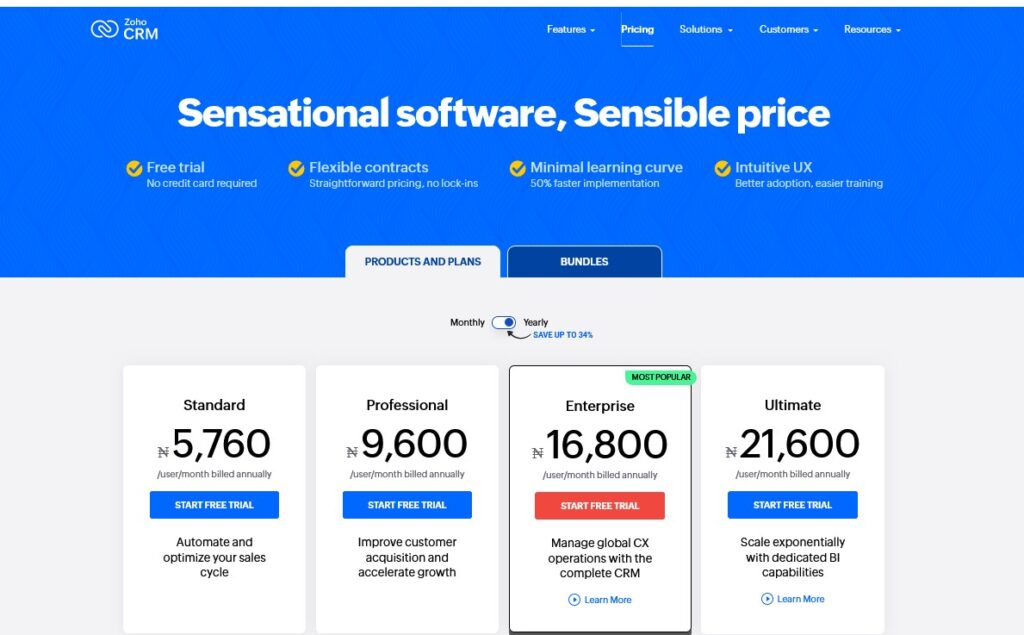
4. RingCentral
- Best For: Enterprises needing a robust, cloud-based phone system with CRM capabilities.
- Best Features: Cloud-based phone system with advanced collaboration tools.
Product Description: RingCentral is a CRM Phone System that offers a cloud-based solution for businesses needing reliable phone service combined with CRM integration.

It provides advanced collaboration tools, making it ideal for large enterprises looking to enhance team communication and customer service.
Ryan’s Advice: Recommended for large businesses needing a scalable, cloud-based phone system with strong CRM integration.

Best Features for RingCentral
- Cloud-Based Phone System: Provides reliable, cloud-based phone service with CRM integration.
- Advanced Collaboration Tools: Facilitates team communication with messaging, video, and call features.
- Call Analytics: Offers detailed call analytics to monitor performance and efficiency.
- CRM Integration: Integrates with leading CRM platforms like Salesforce and Zoho.
- Customizable Workflows: Allows businesses to create custom workflows to align with their processes.
Product Pros and Cons
- Pros:
- Reliable cloud-based phone service.
- Strong collaboration features.
- Integration with major CRM platforms.
- Scalable for large enterprises.
- Comprehensive call analytics.
- Cons:
- Higher pricing compared to competitors.
- Requires training for advanced features.
User Experiences and Case Studies
- Enterprise: Used RingCentral to enhance team collaboration and customer communication, improving overall productivity by 20%.
- Marketing Agency: Integrated RingCentral with their CRM, streamlining client communication and reporting.
- Small Business: Leveraged RingCentral’s cloud-based phone system to manage remote teams effectively.
Pricing and Subscription

5. Nextiva
- Best For: Small businesses needing an affordable and reliable CRM phone system.
- Best Features: All-in-one communication platform with CRM integration.
Product Description: Nextiva is an affordable CRM Phone System that offers a complete communication solution for small businesses.
It integrates phone, email, chat, and CRM functions into one platform, making it easy for businesses to manage customer interactions effectively.

Ryan’s Advice: Ideal for small businesses looking for an affordable, all-in-one communication solution.
Best Features for Nextiva
- Unified Communication Platform: Combines phone, email, chat, and CRM in one platform.
- Affordable Pricing: Offers competitive pricing for small businesses.
- CRM Integration: Seamlessly integrates with leading CRM platforms.
- Call Recording and Logging: Automatically records and logs calls for better customer management.
- Scalable Solutions: Grows with your business, with flexible pricing plans.
Product Pros and Cons
- Pros:
- Affordable pricing.
- Comprehensive communication platform.
- Easy to use.
- Strong CRM integration.
- Scalable for growing businesses.
- Cons:
- Limited advanced features in the basic plan.
- Less robust reporting compared to higher-end competitors.
User Experiences and Case Studies
- Small Business: Used Nextiva to manage customer calls and emails, improving response times by 30%.
- Tech Startup: Leveraged Nextiva’s all-in-one platform to streamline communication, leading to a 20% increase in customer satisfaction.
- Freelancer: Managed client communication across multiple channels, enhancing service delivery.
Pricing and Subscription
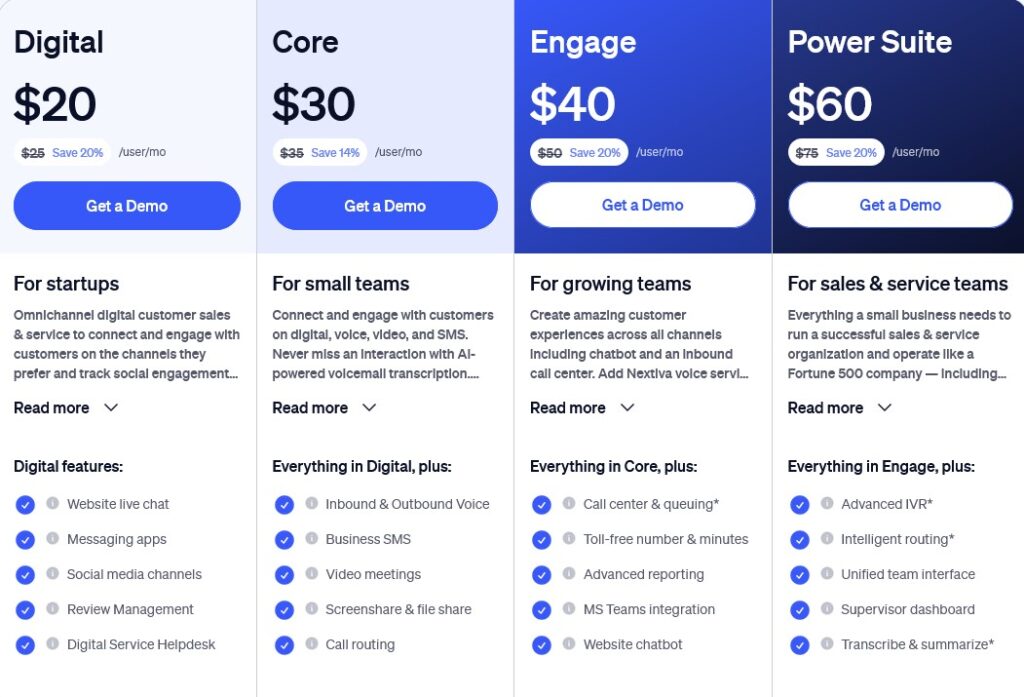

Choosing the Right CRM Phone System
Selecting the right CRM Phone System requires careful consideration of various factors:
Business Needs Assessment:
Evaluate your specific business needs to determine which features are essential in a CRM Phone System.
Comparing Top CRM Phone Systems:
Compare leading systems like HubSpot, Zoho, and RingCentral based on their features, pricing, and user experiences.
Integration Capabilities:
Ensure the CRM Phone System you choose integrates seamlessly with your existing CRM tools and other business software.
Pricing and Budget Considerations:
Choose a system that fits within your budget while offering the necessary features and scalability.
User Experience and Customer Support:
Consider the ease of use and the quality of customer support provided by the CRM Phone System vendor.

Top CRM Phone Systems for 2025
Here’s an in-depth look at some of the top CRM Phone Systems available in 2025:
HubSpot CRM:
Best for comprehensive CRM with integrated phone features.
HubSpot offers a unified platform for managing customer relationships and phone interactions.
Zoho CRM:
Best for small to medium-sized businesses needing an affordable and scalable solution.
Zoho CRM integrates seamlessly with phone systems and offers powerful analytics.
RingCentral:
Best for enterprises needing a robust, cloud-based phone system with CRM capabilities.
RingCentral provides advanced collaboration tools and CRM integration.
Freshdesk:
Best for customer support teams needing a CRM integrated with a phone system.
Freshdesk offers omnichannel support and powerful automation tools.
Nextiva:
Best for small businesses needing an affordable and reliable CRM phone system.
Nextiva integrates communication functions into a single platform.
Challenges and Considerations

While implementing a CRM Phone System can offer significant benefits, there are challenges to consider:
- Common Challenges:
Potential issues include data migration difficulties, system integration complexities, and user training requirements. - Overcoming Barriers:
Strategies to mitigate these challenges include thorough planning, choosing systems with strong support and training resources, and ensuring adequate user training.
Future Trends in CRM Phone Systems

The future of CRM Phone Systems is shaped by several emerging trends:
- AI and Automation:
AI is playing an increasingly significant role in CRM Phone Systems, offering features like predictive analytics and chatbots that enhance customer interactions. - Cloud-Based Solutions:
The shift towards cloud-based CRM Phone Systems provides flexibility, scalability, and cost savings. - Increased Focus on Data Security:
With growing concerns around data privacy, CRM Phone Systems are increasingly focusing on robust data protection measures and compliance with regulations.
Actionable Tips for Maximizing CRM Phone System Efficiency

To get the most out of your CRM Phone System, consider the following tips:
- Best Practices for Implementation:
Follow a step-by-step guide to successfully deploy your CRM Phone System, ensuring a smooth transition. - Training and Onboarding:
Invest in proper training for your team to maximize system usage and ensure everyone is comfortable with the new tools. - Ongoing Maintenance and Updates:
Regularly update your CRM Phone System and keep up with maintenance to ensure it runs smoothly and stays secure.
Alternatives to CRM Phone Systems
If a CRM Phone System isn’t the right fit for your business, consider these alternatives:
Standalone CRM Software:
CRM tools that focus solely on customer relationship management without integrated phone systems.
VoIP Systems:
VoIP solutions can be paired with CRM software to offer similar benefits, providing flexibility and cost savings.
Unified Communication Platforms:
Platforms that integrate phone, email, video conferencing, and more, offering a broader communication solution.
AI-Driven Customer Support Tools:
Emerging AI tools can handle customer interactions without traditional phone systems, offering innovative ways to engage customers.
Mobile CRM Apps:
Mobile-first CRM solutions that are ideal for businesses with a remote or mobile workforce.
FAQ Section
Q1: What is a CRM Phone System?
A CRM Phone System combines traditional CRM functions with phone system capabilities, enabling businesses to manage customer interactions more effectively.
Q2: Can a CRM Phone System improve customer service?
Yes, by integrating phone communication with CRM, these systems help businesses track and manage customer interactions more efficiently, leading to improved customer service.
Q3: Which CRM Phone System is best for small businesses?
Zoho CRM and Nextiva are both excellent choices for small businesses due to their affordability and scalability.
Q4: What should I consider when choosing a CRM Phone System?
Consider key features like call logging, CRM integration, and analytics, as well as the system’s pricing, user experience, and customer support.
Q5: Do these systems support all communication channels?
Most CRM Phone Systems like HubSpot and Freshdesk support multiple channels, including phone, email, and chat, but the extent of support can vary by system.




