DocHub Reviews 2025 will delve into what DocHub offers, its key features, pros and cons, personal experience, subscription plans, alternatives, and other relevant topics.
In today’s digital age, managing documents efficiently is crucial for both personal and professional tasks.
With a plethora of tools available, finding the right one can be overwhelming.
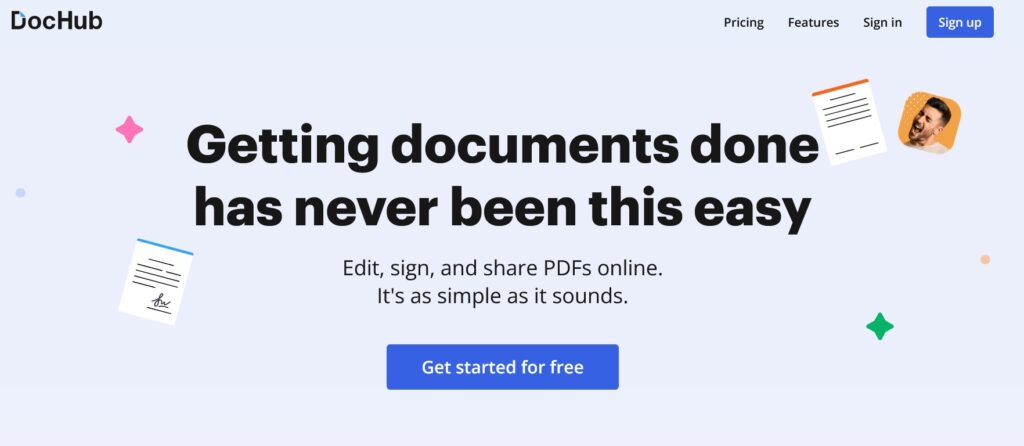
This brings us to DocHub, a popular PDF editor and document signing platform that has garnered attention for its user-friendly interface and robust features.
Our goal is to provide a comprehensive review to help you decide if DocHub is the right tool for you.
What is DocHub?
DocHub is an online platform designed to streamline the process of editing, signing, and sharing PDF documents.
DocHub – Best for Easy PDF Editing & Signing
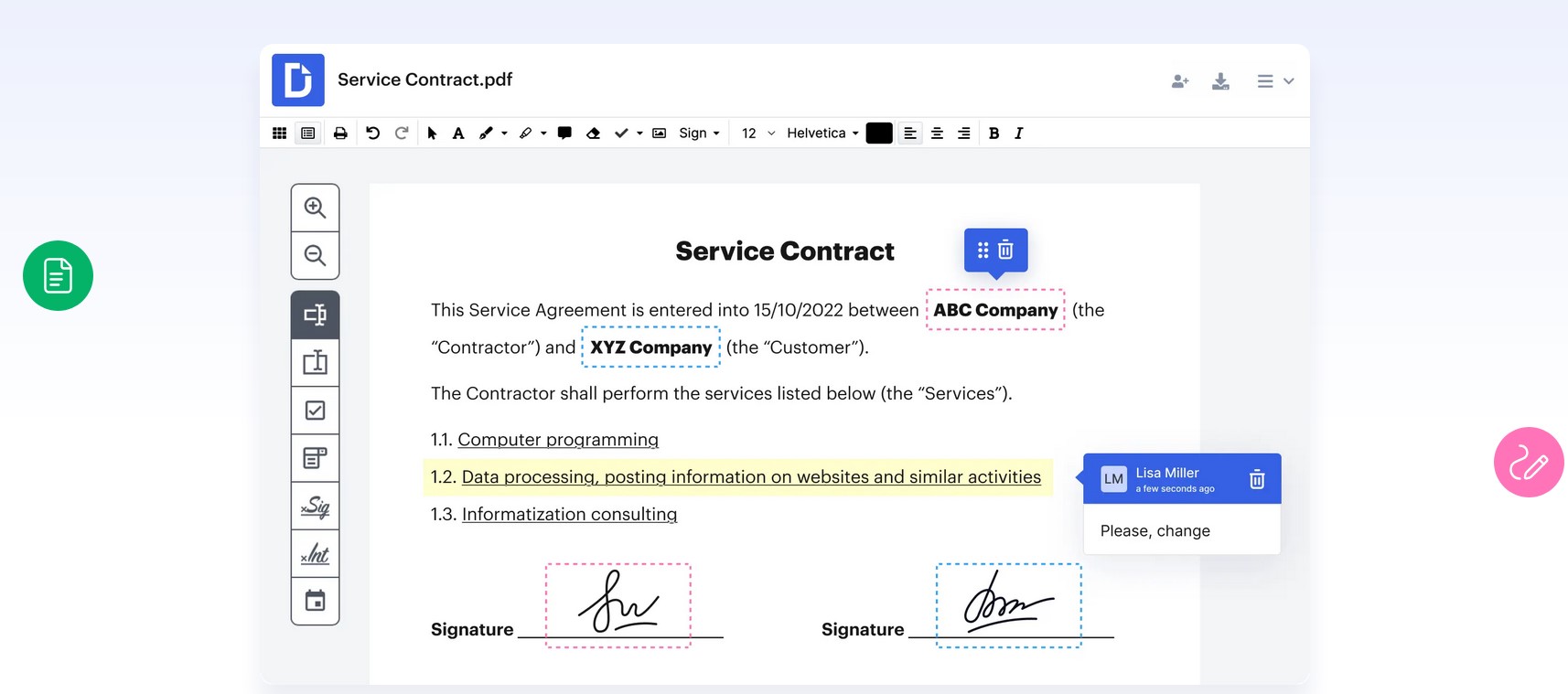
Ryanshody’s Pick for Smart Document Management
With DocHub, you can:
- Edit, sign, and send PDFs directly online
- Collaborate with teams in real time
- Securely store and organize important documents
- Integrate with Google Drive, Dropbox, and Gmail
It is widely used by individuals, businesses, and educational institutions to handle their document management needs.

With DocHub, users can easily annotate, highlight, and fill out forms, making it a versatile tool for various purposes.
This DocHub Reviews 2025 article will explore how DocHub simplifies document workflows and enhances productivity.
Verdict: DocHub stands out as a reliable and efficient PDF editor, offering a range of features that cater to different document management needs. Its user-friendly interface, combined with robust functionality, makes it a strong contender in the PDF editing and signing space.
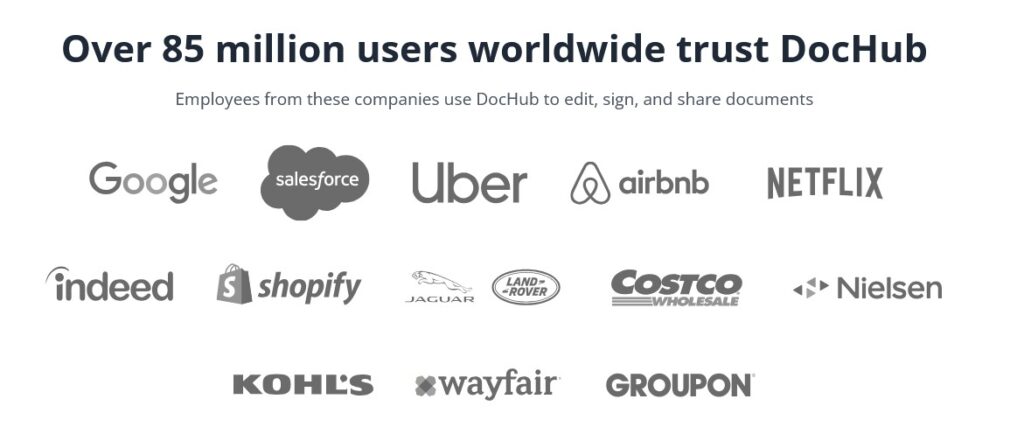
Whether you are an individual, a small business, or part of a larger organization, DocHub provides the tools necessary to handle your PDF documents effectively and efficiently. This verdict is reinforced throughout this DocHub Reviews 2025 article.
Key Features
DocHub is packed with features that cater to different aspects of document management.
Here are the main features that make DocHub stand out:
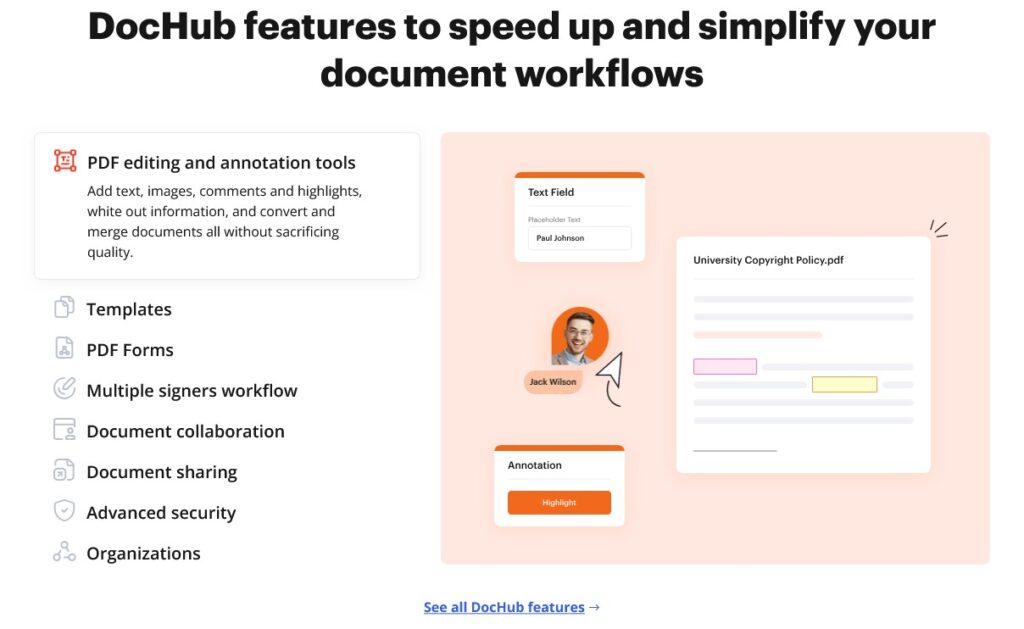
PDF Editing
DocHub allows users to edit PDFs effortlessly. You can add text, images, and drawings, as well as highlight and underline text.
This feature is crucial for making quick adjustments without needing to convert files.
In these DocHub Reviews, we find that the PDF editing tools are intuitive and powerful.
eSignatures
One of DocHub’s standout features is its eSignature capability.
Users can sign documents digitally, saving time and reducing the need for physical paperwork.
This DocHub Reviews 2025 analysis highlights how eSignatures streamline document workflows.
Form Filling
DocHub makes it easy to fill out forms electronically. This is especially useful for applications, surveys, and other forms that require user input.
DocHub Reviews have consistently praised this feature for its user-friendliness.
Annotation Tools
With a variety of annotation tools, users can comment, draw, and mark up documents to collaborate effectively with others.
DocHub Reviews indicate that these tools are essential for team collaboration.
Integration
DocHub integrates seamlessly with Google Drive, Dropbox, and Gmail, allowing users to import and export documents with ease.
Integration capabilities are a significant highlight in many DocHub Reviews 2025 articles.
In-depth Feature Explanations
Understanding the features in detail is crucial for making the most out of DocHub.
This section provides an in-depth look at its key features:
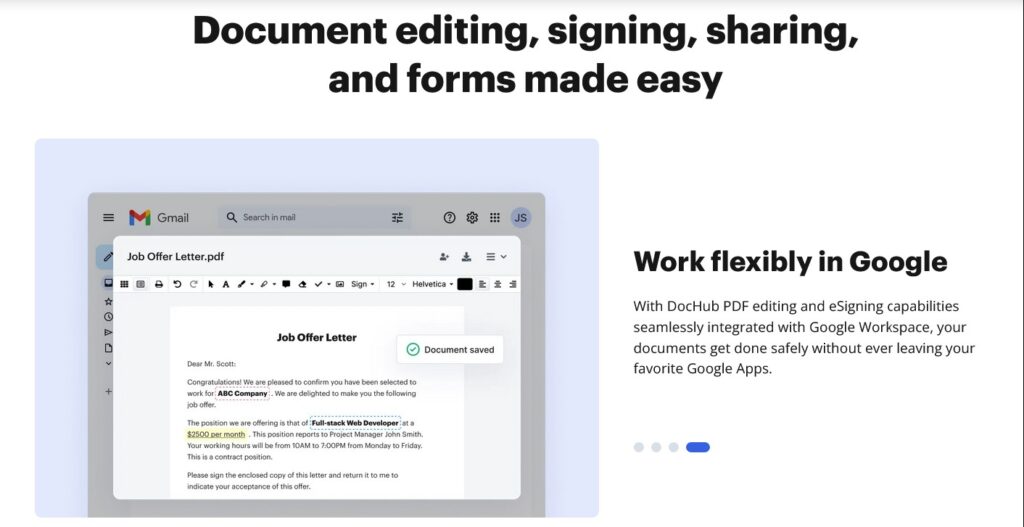
PDF Editing Tools
DocHub provides a comprehensive set of tools for editing PDFs, including adding and editing text, inserting images, and drawing.
This DocHub Reviews 2025 article emphasizes how these tools enhance productivity.
Explore the comprehensive PDF editing tools on DocHub by subscribing to their Pro Plan.
eSignature Features
Signing documents digitally is made easy with DocHub.
A step-by-step guide, including screenshots, can demonstrate how to create and use eSignatures.
These DocHub Reviews highlight the simplicity and efficiency of the eSignature process.
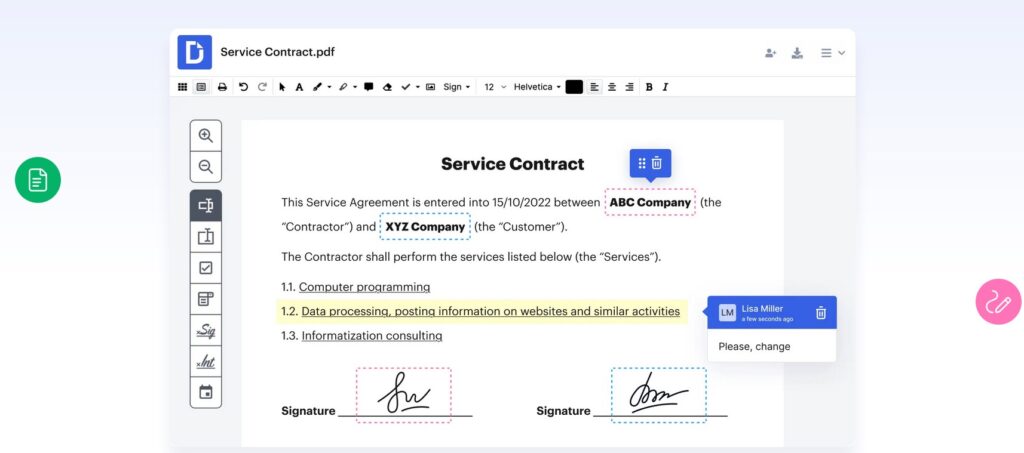
Form Filling
DocHub simplifies the process of filling out forms electronically.
Tutorials with examples can guide users on how to utilize this feature effectively.
This DocHub Reviews 2025 analysis finds the form-filling feature particularly beneficial for frequent form users.
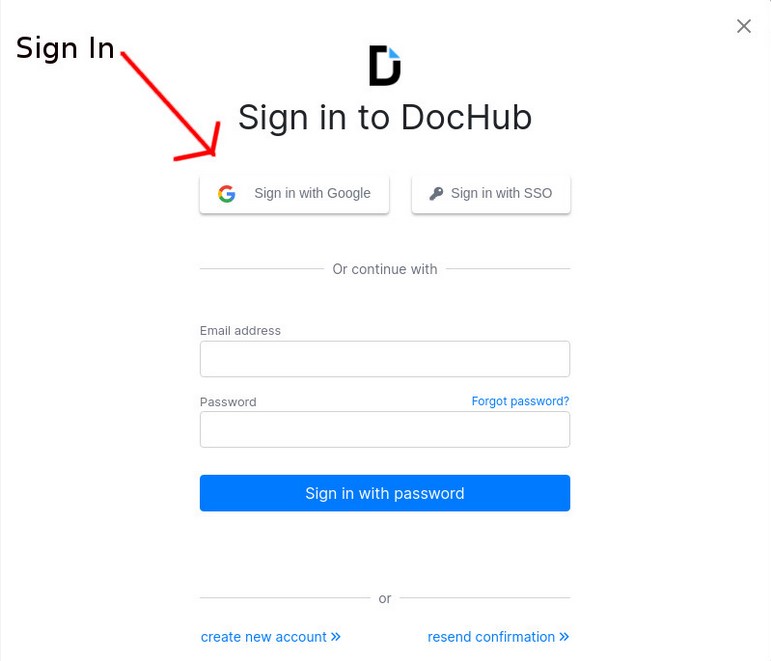
Annotation Tools
From highlighting text to adding comments and drawings, DocHub’s annotation tools are versatile.
A comprehensive review, including images, can showcase their uses.
Many DocHub Reviews point out that these tools are indispensable for team projects.
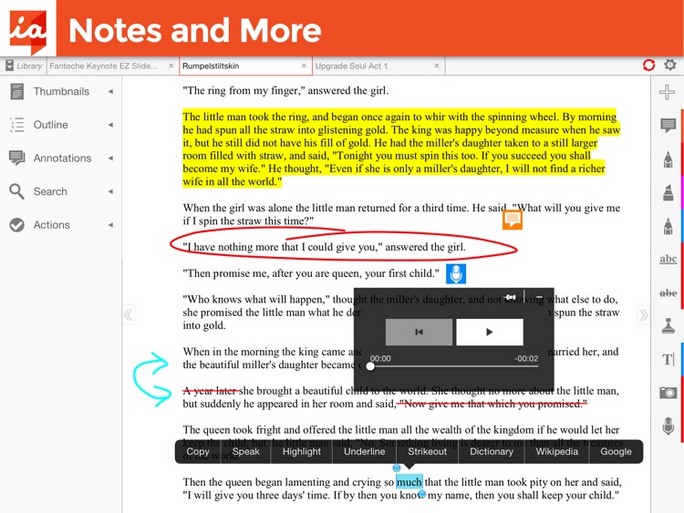
Integration Capabilities
DocHub integrates seamlessly with cloud services like Google Drive, Dropbox, and Gmail, making it easy to import and export documents.
Demonstrating these integrations through screenshots can be very informative.
Integration features are a frequent positive note in DocHub Reviews 2025 articles.
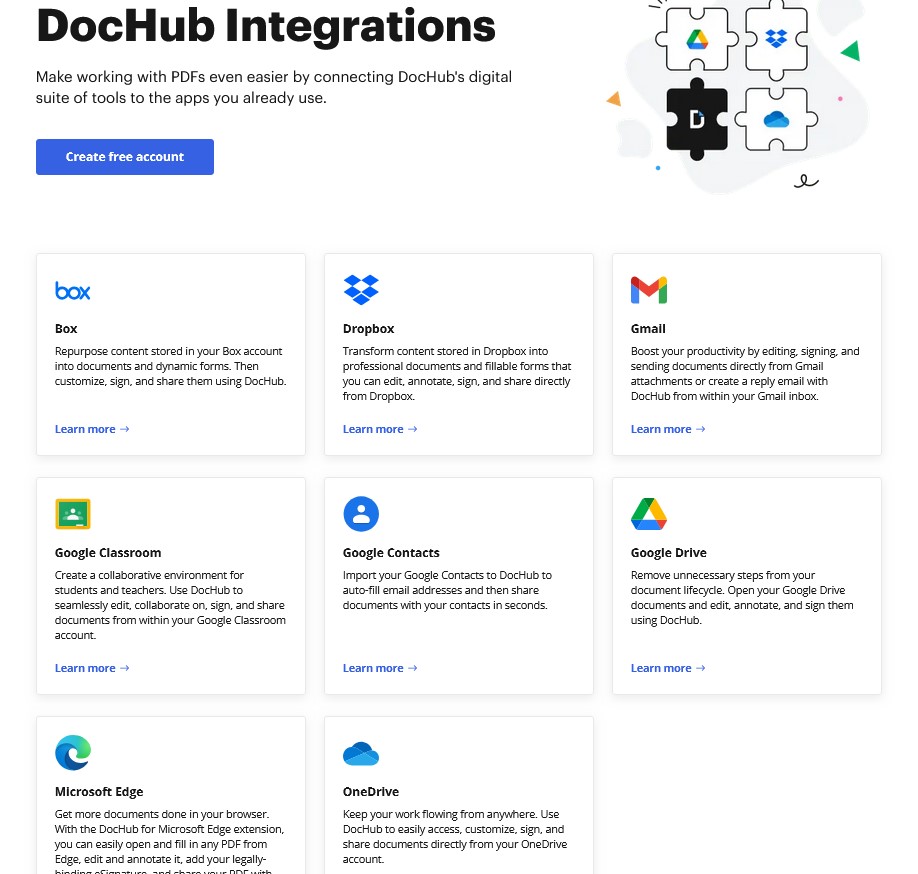
Pros & Cons
Every tool has its strengths and weaknesses.
In this section of DocHub Reviews 2025, we will highlight the pros and cons of using DocHub.
Pros:
- User-Friendly Interface: DocHub’s intuitive design makes it easy for users of all skill levels to navigate and use the platform. DocHub Reviews frequently commend its accessibility.
- Versatile Editing Tools: The wide range of editing and annotation tools caters to diverse document management needs. This is often highlighted in DocHub Reviews 2025.
- eSignature Functionality: Digital signatures streamline the signing process, making it quick and efficient. This feature is praised in many DocHub Reviews.
- Cloud Integration: Seamless integration with popular cloud storage services enhances accessibility and convenience. Integration features receive high marks in DocHub Reviews 2025.
- Cost-Effective: DocHub offers a free version with essential features, making it accessible to users with different budgets. This affordability is a common praise point in DocHub Reviews.
Cons:
- Limited Free Version: While the free version is useful, it has limitations on the number of documents and features available. Some DocHub Reviews point out this limitation.
- Occasional Lag: Some users report occasional lag when working with large documents. This issue is noted in a few DocHub Reviews 2025.
- Learning Curve for Advanced Features: While basic features are easy to use, advanced features may require a learning curve for some users. This is mentioned in several DocHub Reviews.
Personal Experience
Drawing from personal experience, DocHub has proven to be a reliable tool for managing PDF documents.
Its user-friendly interface and robust feature set have made it a go-to platform for both personal and professional use.
Below is a detailed account of my experience with DocHub:
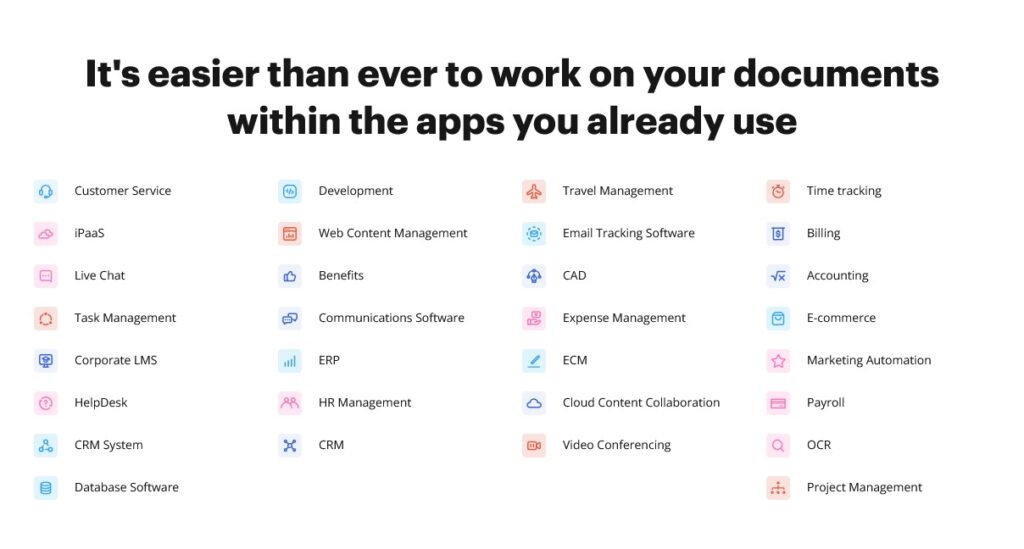
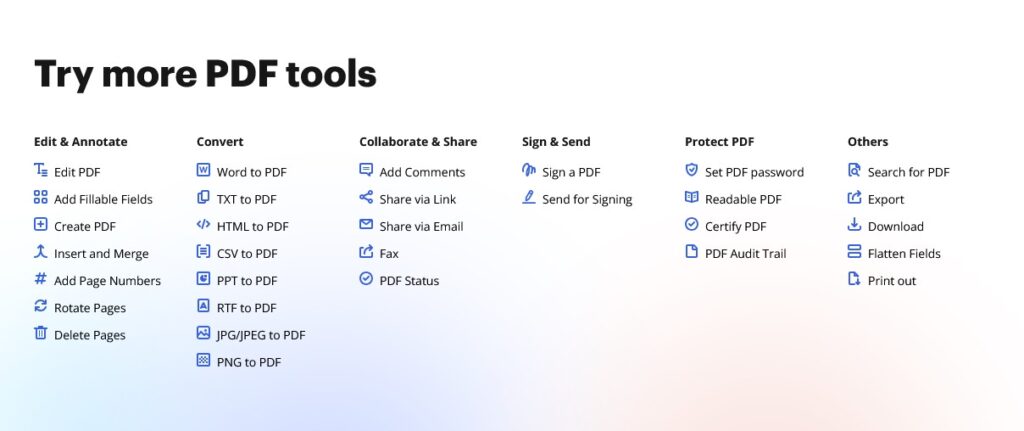
Positive Experiences:
- Efficiency: The ability to edit and sign documents digitally has significantly reduced the time spent on paperwork. DocHub Reviews from users echo this sentiment.
- Collaboration: Annotation tools have enhanced collaboration with colleagues and clients, making it easy to provide feedback and make revisions. Collaboration benefits are a recurring theme in DocHub Reviews 2025.
- Integration: Seamless integration with Google Drive and Dropbox has streamlined the process of accessing and sharing documents. This ease of integration is frequently praised in DocHub Reviews.
Challenges:
- Advanced Features: While basic features are intuitive, mastering advanced features took some time and practice. This learning curve is mentioned in some DocHub Reviews.
- Document Load Time: Working with large documents occasionally resulted in slower load times. This issue appears in a few DocHub Reviews 2025.
Subscription Plan and Pricing
DocHub offers several pricing plans to cater to different user needs.
Here’s a breakdown of the subscription plans available:
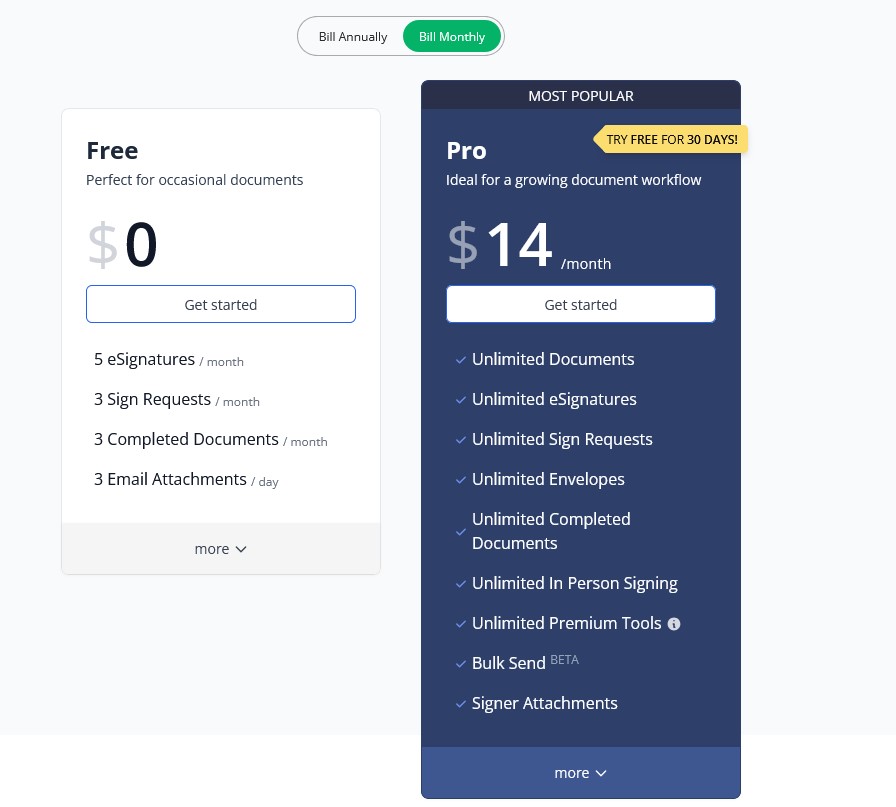
Unlock the full potential of DocHub with the Pro Plan and enjoy advanced features and unlimited document uploads.
Alternatives
While DocHub is a powerful tool, there are other alternatives available that might suit different needs.
Here are some notable alternatives to consider:
- Adobe Acrobat DC: A comprehensive PDF editor with advanced features but at a higher price point. Comparative analysis in DocHub Reviews shows the cost-benefit balance.
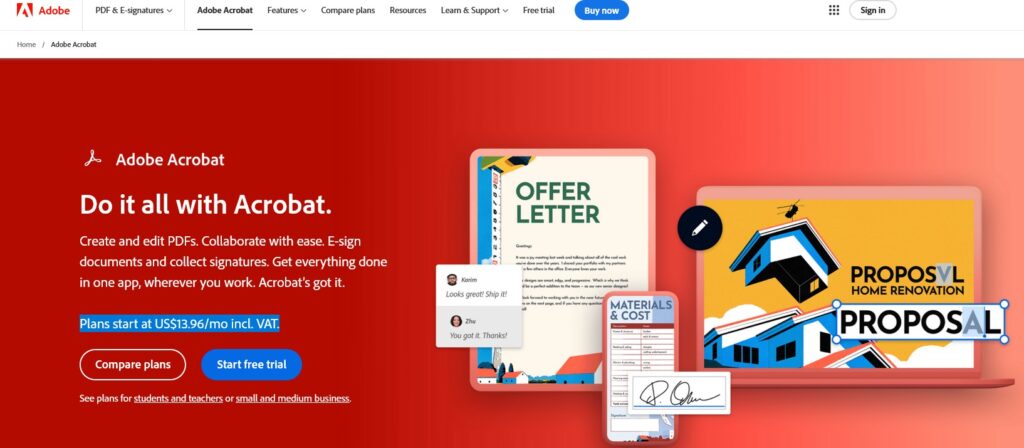
- PDFescape: A free PDF editor with basic features suitable for light use. DocHub Reviews often compare these tools for different user needs.
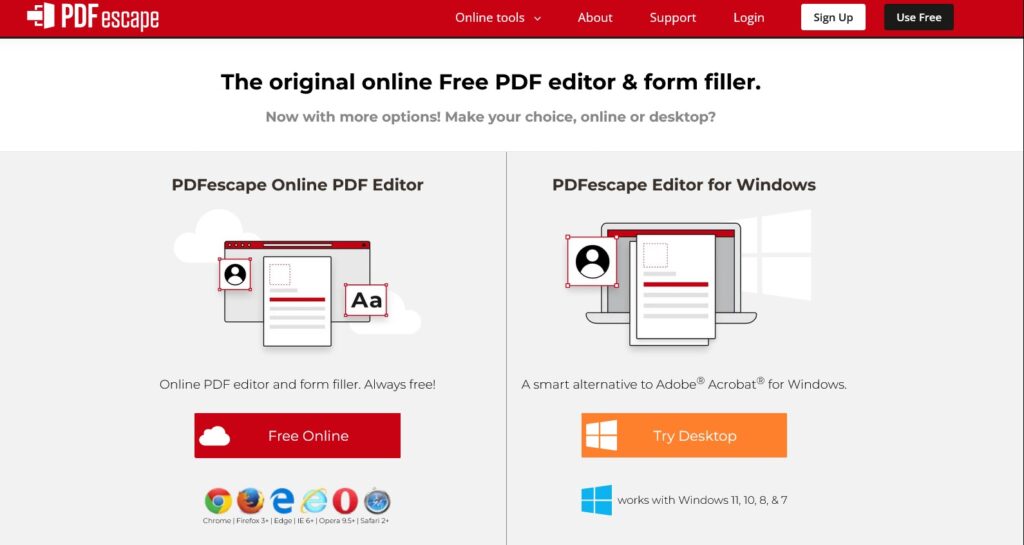
- Smallpdf: An online platform offering various PDF tools, including conversion, compression, and editing. These alternatives are frequently discussed in DocHub Reviews 2025.
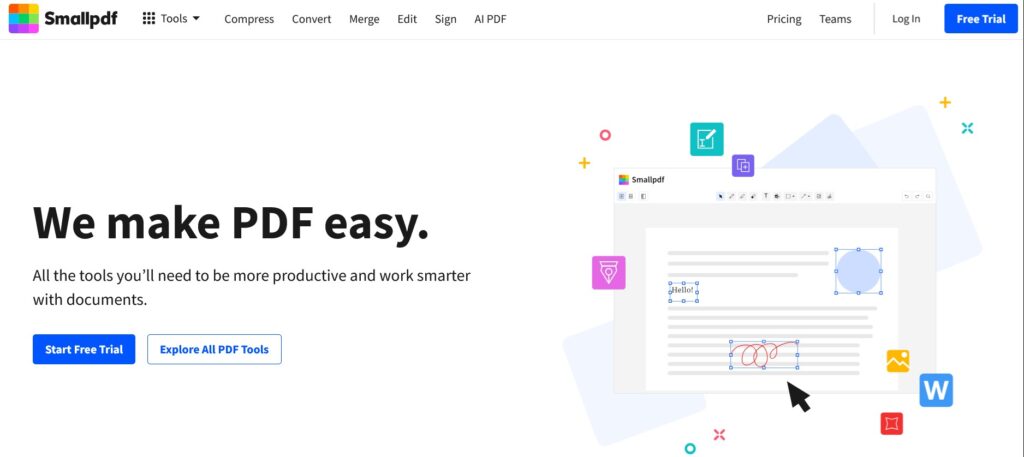
- Nitro PDF: A robust PDF editor with a focus on business users and advanced editing capabilities. Alternatives like Nitro PDF are often mentioned in DocHub Reviews.
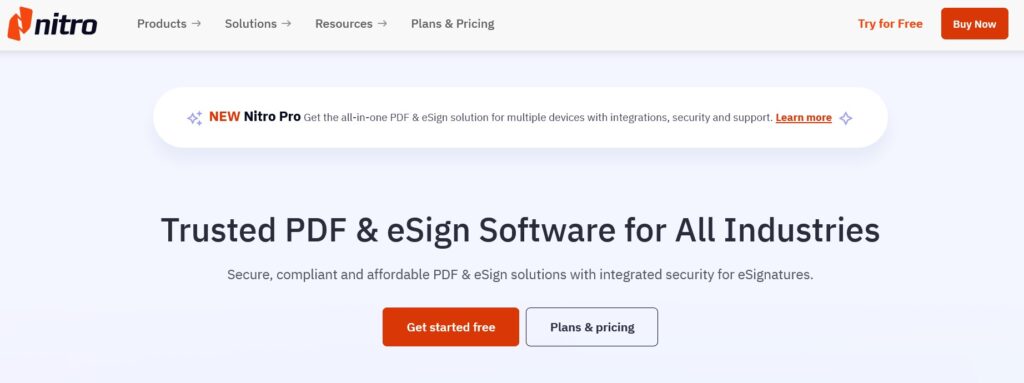
- Foxit PhantomPDF: A feature-rich PDF editor designed for professional use, with a focus on collaboration and security. DocHub Reviews frequently compare it with Foxit PhantomPDF for professional use.

Use Cases and Applications
DocHub can be applied in various contexts. Here are some real-world examples:
1. Business Use
Companies use DocHub to manage contracts, invoices, and other business documents, streamlining workflow and improving efficiency.
For instance, businesses can quickly sign and send contracts to clients, reducing turnaround times and enhancing productivity.
The ability to annotate and comment on documents in real-time also facilitates better communication and collaboration among team members.
2. Educational Applications
Teachers and students use DocHub for assignments, reports, and collaborative projects, enhancing the learning experience.
Educators can distribute worksheets and receive completed assignments digitally, providing feedback directly on the document.
Students benefit from the ease of filling out forms and the ability to collaborate with peers on group projects, all within the same platform. These educational applications are a common highlight in DocHub Reviews.
3. Personal Use
Individuals manage personal documents, such as tax forms and applications, using DocHub for its ease of use and efficiency.
DocHub simplifies the process of filling out complex forms, signing them digitally, and submitting them online.
It’s an ideal tool for managing personal finances, legal documents, and other important paperwork, ensuring everything is organized and easily accessible. These personal use cases are often discussed in DocHub Reviews 2025.
Comparative Analysis
Comparing DocHub with other tools can provide valuable insights:

DocHub vs. Adobe Acrobat DC
Adobe Acrobat DC offers more advanced features but at a higher cost.
DocHub is more cost-effective for basic to intermediate needs.
While Adobe Acrobat DC provides extensive editing capabilities and integrates well with other Adobe products,
DocHub’s affordability and ease of use make it a better choice for many users who need reliable PDF editing and signing features without the premium price tag. This comparison is often highlighted in DocHub Reviews 2025.
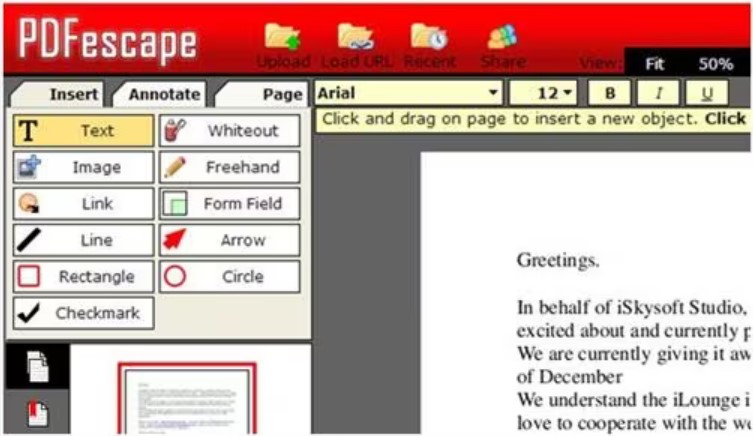
DocHub vs. PDFescape
PDFescape is a good free alternative for light use, but DocHub provides more comprehensive tools and better integration.
PDFescape offers basic editing and form-filling features, but it lacks the advanced functionalities and seamless cloud integrations that DocHub provides.
For users who require more robust tools and better overall performance, DocHub is the superior option. This comparison is frequently discussed in DocHub Reviews.
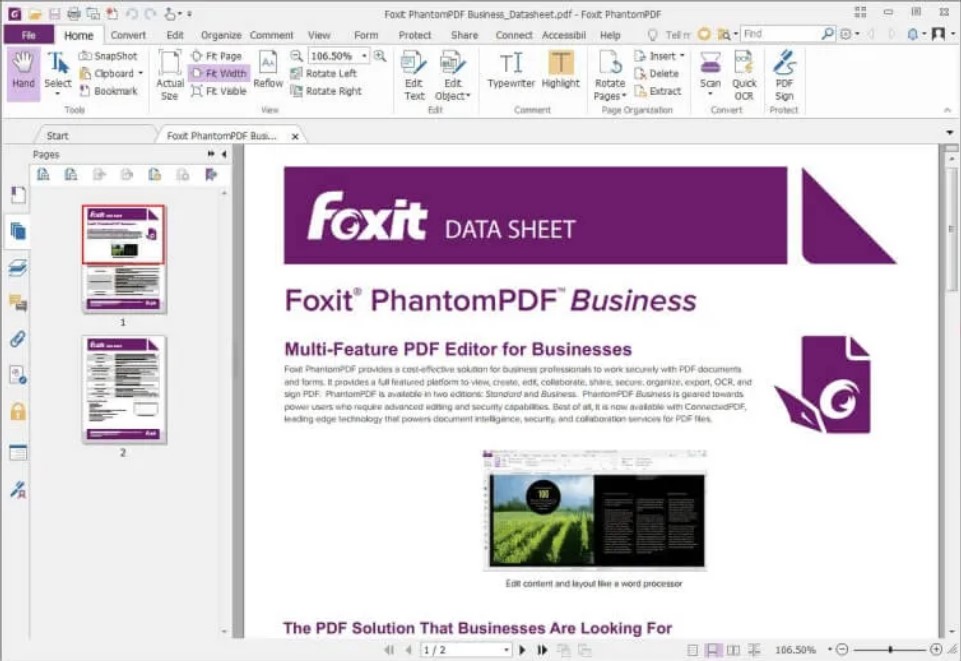
Comparison with Other Tools
Tools like Smallpdf, Nitro PDF, and Foxit PhantomPDF have their own strengths.
A detailed comparison can help users choose the best tool for their needs.
Smallpdf excels in file conversion and compression, Nitro PDF offers powerful business features, and Foxit PhantomPDF is known for its security and collaboration tools.
DocHub stands out for its balance of features, user-friendliness, and cost-effectiveness. These comparisons are a common feature in DocHub Reviews 2025.
User Reviews and Testimonials
User feedback is crucial for understanding the real-world performance of DocHub:
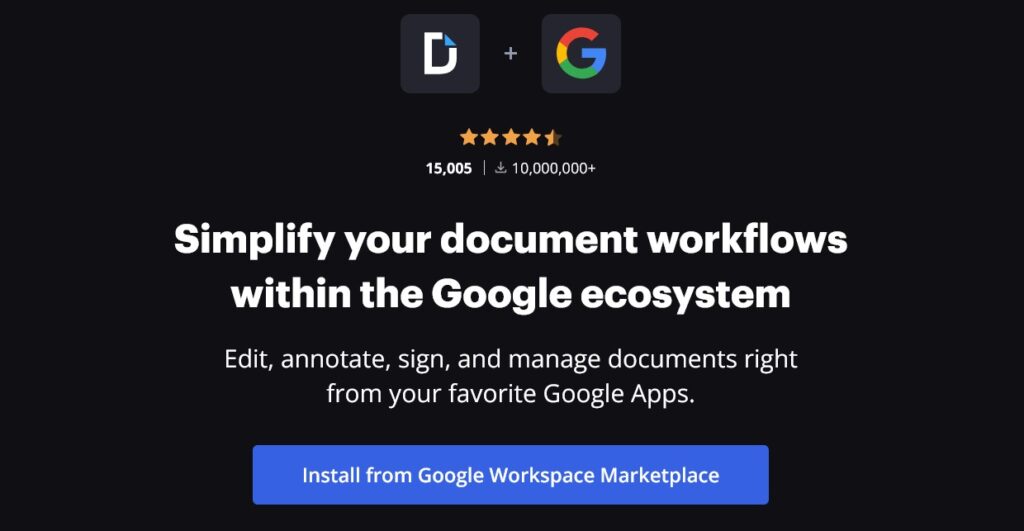
User Testimonials
Users from various industries praise DocHub for its ease of use and functionality.
For example, a legal firm might highlight how DocHub has streamlined their contract review process, while a marketing agency might commend the tool for facilitating quick edits and approvals of creative materials.
Testimonials can provide potential users with a sense of the real-world benefits and applications of DocHub. This section is often included in DocHub Reviews.

Case Studies
Detailed case studies illustrate how businesses have improved their document workflows using DocHub.
Best for its Performance
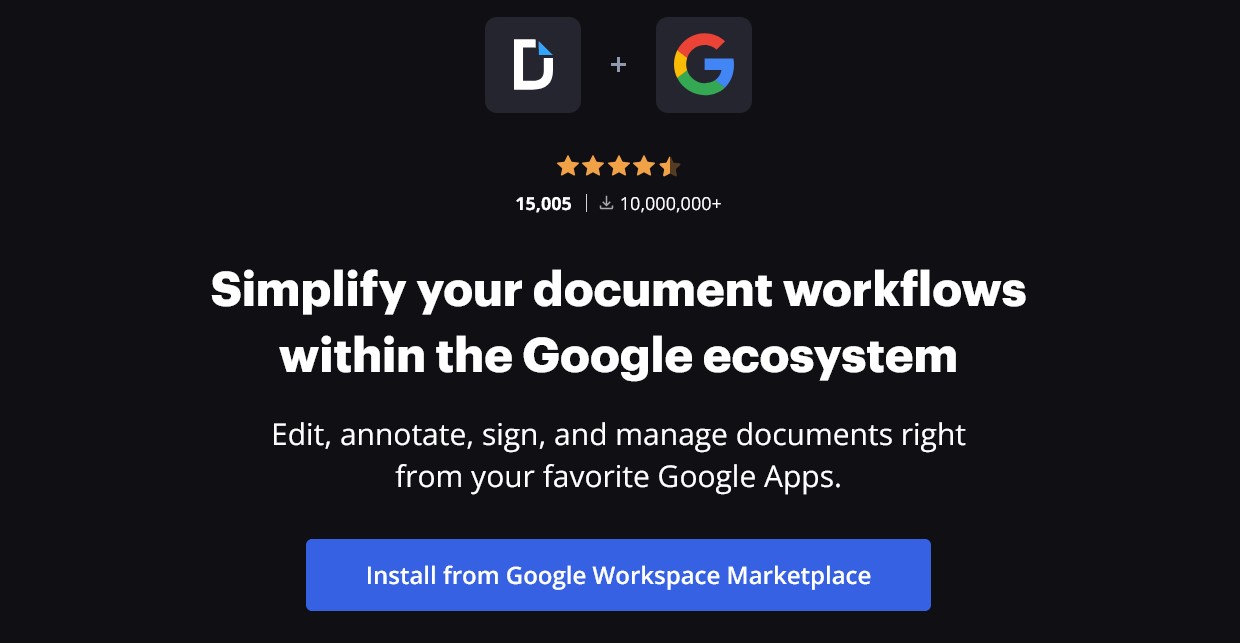
💡 “Edit, sign, and send PDFs directly online
👉 Sign Up DocHubFor instance, a case study might explore how a startup reduced its document turnaround time by 50% after adopting DocHub, or how a nonprofit organization enhanced its grant application process through digital signatures and form-filling capabilities.
These case studies offer concrete examples of DocHub’s impact and effectiveness. Such examples are commonly highlighted in DocHub Reviews 2025.
FAQ
Here are some frequently asked questions about DocHub:
Q1: Is DocHub free to use?
A1: DocHub offers a free plan with basic features, but for more advanced features, you may need to subscribe to their Pro or Business plans.
Q2: Can I use DocHub offline?
A2: DocHub is primarily an online tool, so an internet connection is required to access its features.
Q3: Is DocHub secure for sensitive documents?
A3: Yes, DocHub offers encryption and secure storage for sensitive documents to ensure data protection.
Q4: Does DocHub integrate with other cloud services?
A4: Yes, DocHub integrates seamlessly with Google Drive, Dropbox, and Gmail.
Q5: How do I add an eSignature to a document in DocHub?
A5: You can add an eSignature by uploading your signature or creating one within DocHub’s eSignature tool.
Conclusion/Summary
In conclusion, DocHub is a versatile and user-friendly platform for managing PDF documents. Its robust feature set, including PDF editing, eSignatures, and form filling, makes it an invaluable tool for individuals and businesses alike.
While it has its limitations, such as occasional lag and a learning curve for advanced features, the overall experience is positive.
With various subscription plans, including a free version, DocHub caters to different budgets and needs. If you are looking for a reliable PDF editor and signing tool, DocHub is certainly worth considering.
This DocHub Reviews 2025 article aimed to provide a comprehensive overview to help you make an informed decision.




