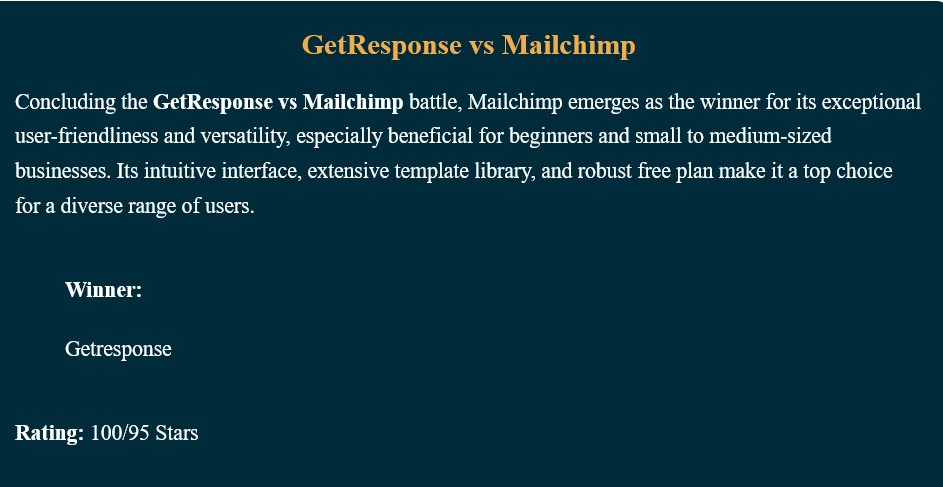Exploring the GetResponse vs Mailchimp debate, this blog post offers a succinct comparison of two leading email marketing tools.
We’ll assess their features, ease of use, pricing, and more to help you determine the right choice for your marketing needs.
Quick Comparison (GetResponse vs Mailchimp)
When deciding between email marketing services, the GetResponse vs Mailchimp debate often comes to the forefront. Both platforms offer unique features, but they cater to different user needs.
When deciding between email marketing services, the GetResponse vs Mailchimp debate often comes to the forefront. Both platforms offer unique features, but they cater to different user needs.
GetResponse shines with its automation tools, making it ideal for marketers looking for sophisticated campaign management. In contrast, Mailchimp excels in user-friendliness and design flexibility, appealing to beginners and those who prioritize aesthetic email templates.

In 2025, the GetResponse vs Mailchimp comparison is more relevant than ever.
GetResponse has enhanced its analytics and segmentation capabilities, providing deeper insights into subscriber behavior.
Meanwhile, Mailchimp has expanded its integration options, allowing for a more seamless experience with other marketing tools.
For those who value advanced automation and detailed analytics, GetResponse may be the better choice. However, if ease of use and design variety are your priorities, Mailchimp could be more suitable.
In conclusion, the GetResponse vs Mailchimp decision depends on your specific marketing needs and skill level. Both platforms have their strengths, but they cater to slightly different audiences.
Features (GetResponse vs Mailchimp)
In comparing GetResponse vs Mailchimp, each platform presents unique features that cater to different marketing needs:
- Email Automation:
- GetResponse: Advanced options for complex strategies.
- Mailchimp: Simpler, suitable for basic campaigns.
- User Interface:
- GetResponse: Sophisticated, for experienced marketers.
- Mailchimp: User-friendly, ideal for beginners.
- Template Design:
- GetResponse: Functionality-focused templates.
- Mailchimp: Wide variety, customizable designs.
- Analytics and Reporting:
- GetResponse: Detailed for in-depth insights.
- Mailchimp: User-friendly and straightforward.
- Pricing Structure:
- GetResponse: Based on subscriber count, economical for smaller lists.
- Mailchimp: Increases with subscriber count.
- Landing Pages:
- GetResponse: Robust, suitable for complex funnels.
- Mailchimp: Basic features.
- Integration Options:
- GetResponse: Selective range of integrations.
- Mailchimp: Extensive third-party options.
- Email Deliverability:
- Both: Strong rates, Mailchimp slightly superior.
- Customer Support:
- GetResponse: Comprehensive support including live chat.
- Mailchimp: Basic, more extensive in higher plans.
Personal Experience (GetResponse vs Mailchimp)
My journey through the world of email marketing has been deeply influenced by the GetResponse vs Mailchimp comparison. Initially, I was drawn to GetResponse for its sophisticated automation tools.
The user interface felt intuitive, allowing me to set up complex email sequences with relative ease. I particularly appreciated the advanced segmentation and analytics features, which provided me with insightful data to refine my marketing strategies.
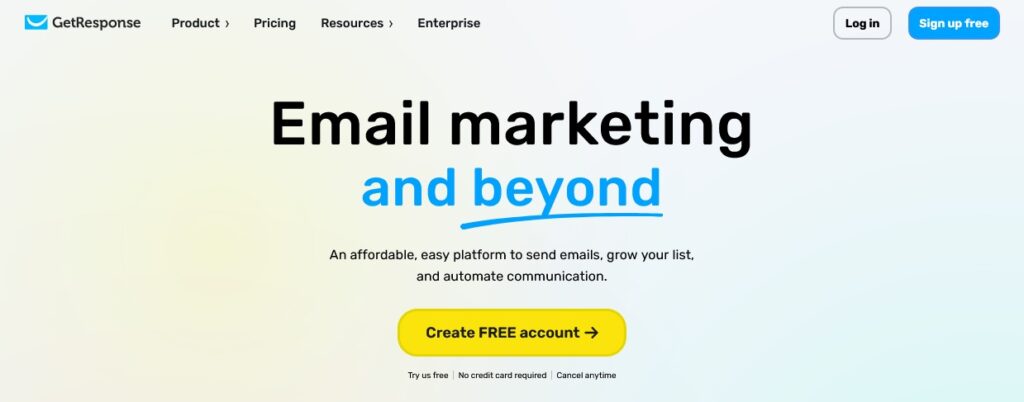
One standout experience with GetResponse was their webinar hosting feature, which seamlessly integrated with my email campaigns, enhancing my audience engagement.
Switching my focus to Mailchimp, I noticed a stark contrast in design and usability. Mailchimp’s interface is vibrant and more user-friendly, particularly appealing to beginners.

Their array of design templates allowed me to create visually appealing emails with minimal effort. Another aspect where Mailchimp excelled was its integration with other marketing tools, making it a versatile choice for businesses.
However, while Mailchimp’s reporting tools are comprehensive, I found them slightly less intuitive compared to GetResponse.
In summary, my personal experience with GetResponse vs Mailchimp highlighted GetResponse’s strength in automation and analytics, and Mailchimp’s superiority in user experience and design versatility. Both platforms have their unique advantages, making them suitable for different types of users and marketing needs.
Pricing (GetResponse vs Mailchimp)
In the realm of email marketing tools, the GetResponse vs Mailchimp pricing structure is a critical aspect for many users. Both services offer tiered subscription plans, catering to a range of needs from small businesses to large enterprises.
GetResponse Pricing and Subscription Plans:
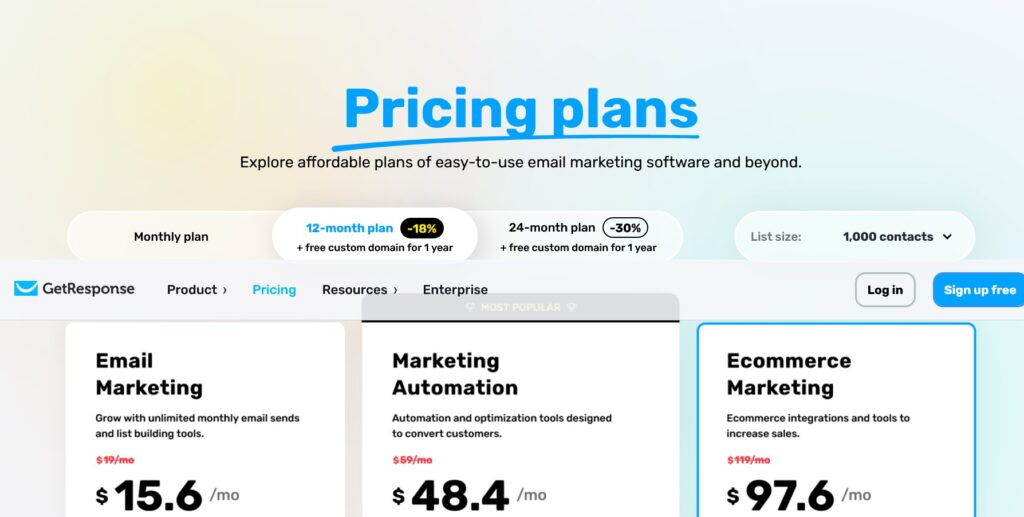
- Basic Plan:
- Features: Email marketing, autoresponders, unlimited landing pages, one sales funnel.
- Subscriber Limit: Starts with 1,000 subscribers.
- Pricing: Begins at approximately $15.6/month (varies with subscriber count).
- Plus Plan:
- Features: Everything in Basic, plus automation builders, webinars (up to 100 attendees), contact scoring, and more.
- Subscriber Limit: Starts with 1,000 subscribers.
- Pricing: Starts at around $48.4/month (increases with subscriber count).
- Professional Plan:
- Features: Includes all Plus features, unlimited automation builders, webinars (up to 300 attendees), paid webinars, webinar funnels.
- Subscriber Limit: Starts with 1,000 subscribers.
- Pricing: Starting at about $97.6/month (dependent on subscriber count).
- Max Plan:
- Features: Customized pricing plan offering all Professional features, plus transactional emails, dedicated support, and more.
- Subscriber Limit: Customizable.
- Pricing: Custom pricing based on requirements.
Mailchimp Pricing and Subscription Plans:

- Free Plan:
- Features: Basic email builder, marketing CRM, forms & landing pages, up to 500 contacts and 10,000 sends per month.
- Subscriber Limit: Up to 500 contacts.
- Pricing: Free.
- Essentials Plan:
- Features: All Free features, plus A/B testing, custom branding, 24/7 support.
- Subscriber Limit: Up to 500 contacts.
- Pricing: Starts at $13/month (varies with contact count).
- Standard Plan:
- Features: Includes Essentials features, plus automation series, retargeting ads, custom templates, advanced audience insights.
- Subscriber Limit: Up to 500 contacts.
- Pricing: Starts at $20/month (dependent on contact count).
- Premium Plan:
- Features: All Standard features, plus advanced segmentation, multivariate testing, unlimited seats & role-based access.
- Subscriber Limit: Up to 10,000 contacts.
- Pricing: Starting at $350/month (varies with contact count).
Both GetResponse and Mailchimp offer transactional email capabilities, typically available in higher-tier plans or as add-ons.
GetResponse includes transactional emails in its Max Plan, whereas Mailchimp requires purchasing transactional email blocks separately, regardless of the subscription plan.
Pros & Cons (GetResponse vs Mailchimp)
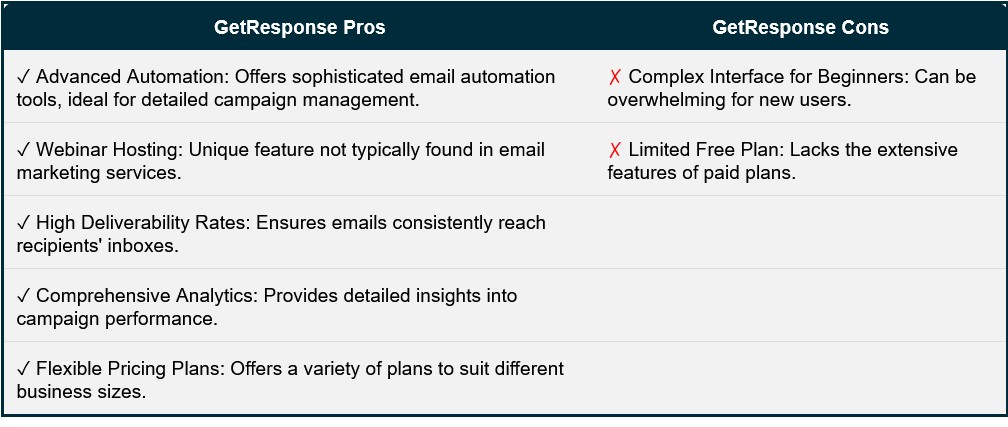
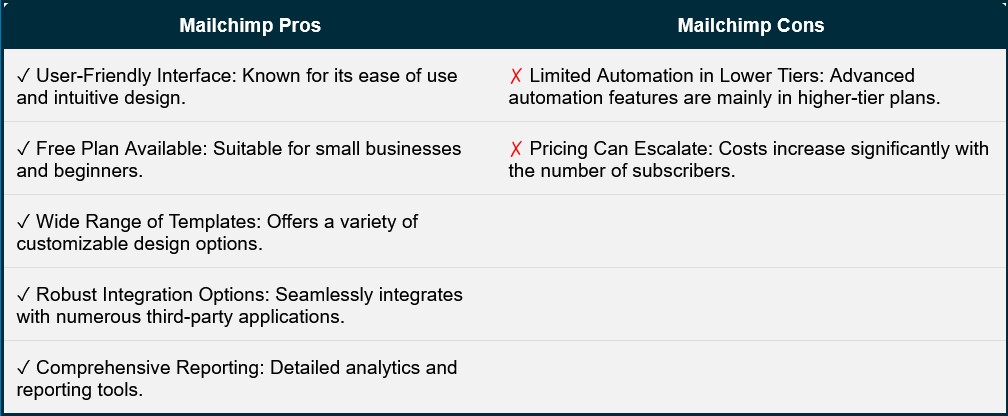
Alternatives (GetResponse vs Mailchimp)
When considering alternatives to GetResponse vs Mailchimp, it’s important to recognize the diversity in email marketing tools available today. Each alternative offers its unique set of features, pricing structures, and user experiences.
For those who find GetResponse or Mailchimp not meeting their specific needs, there are several other noteworthy options in the market.
Alternatives to GetResponse:
- ActiveCampaign: Known for its advanced automation and CRM capabilities, making it ideal for businesses focusing on customer relationship management.
- Constant Contact: Offers a user-friendly interface with a variety of templates, suitable for beginners and small businesses.
- AWeber: A robust solution with a focus on ease of use and effective autoresponders.
- Sendinblue: Features a unique pay-per-email sent pricing model and includes SMS marketing capabilities.
- Campaign Monitor: Stands out with its beautiful design templates and straightforward user interface.
Alternatives to Mailchimp:
- HubSpot Email Marketing: Offers a comprehensive suite of marketing tools, including a CRM, with a focus on inbound marketing.
- Moosend: Known for its affordability and rich feature set, including automation and personalization options.
- Klaviyo: A top choice for e-commerce businesses, with advanced segmentation and personalization features.
- Omnisend: Specializes in e-commerce marketing, providing advanced automation and multi-channel marketing capabilities.
- MailerLite: Offers a simple, intuitive interface with basic features, suitable for those seeking simplicity and affordability.
[Other relevant categories] (GetResponse vs Mailchimp)
When comparing GetResponse vs Mailchimp across various relevant categories, it’s crucial to consider factors that significantly impact user experience and effectiveness in email marketing.
- User Interface and Ease of Use
- Mailchimp: Praised for its exceptionally user-friendly interface, making it a favorite among beginners in email marketing.GetResponse: Tailored more towards users with some experience in email marketing, offering a comprehensive but slightly more complex interface.
- E-commerce Integration
- Mailchimp: Superior in e-commerce integration, especially with popular platforms like Shopify, enhancing the online retail marketing experience.GetResponse: While competent in e-commerce integrations, it focuses more broadly on email marketing.
- Marketing Automation Complexity
- GetResponse: Offers advanced and detailed marketing automation tools, suitable for nuanced and sophisticated email marketing campaigns.Mailchimp: Provides more straightforward automation tools, ideal for basic to intermediate marketing strategies.
- Customer Support and Resources
- Both platforms have robust customer support systems.GetResponse: Stands out with its extensive array of resources for learning and troubleshooting, beneficial for users seeking to deepen their marketing skills.
- Deliverability Rates
- Both GetResponse and Mailchimp maintain high deliverability rates.Mailchimp is particularly noted for its consistent and reliable delivery, a key aspect of successful email campaigns.
Conclusion/Summary: Who is the winner? (GetResponse vs Mailchimp)