In the rapidly evolving landscape of the 21st century, the integration of technology in education has transitioned from a luxury to a necessity.
As we step into 2025, the significance of selecting the right technology in education cannot be overstated. This choice not only shapes the learning experience but also prepares students for a future dominated by digital innovation.

The right technology in education can transform traditional classrooms into dynamic learning environments that engage students and facilitate deeper understanding. It opens up a world of endless possibilities, from personalized learning paths to global classrooms without borders.
The Impact of Choosing the Right Technology in Education
Selecting the appropriate technology in education is pivotal for several reasons. Firstly, it enhances accessibility, allowing students from various backgrounds to access quality education. Secondly, it supports differentiated learning, catering to individual learning styles and paces.
However, the benefits of technology in education can only be realized with careful selection and implementation. It’s essential to consider factors such as compatibility with existing systems, ease of use, scalability, and the ability to support future educational needs.
Key Considerations for Integrating Technology in Education
When integrating technology in education for 2024, it’s vital to focus on technologies that offer robust support for remote and hybrid learning environments. Tools that facilitate interactive learning, real-time feedback, and collaborative projects are particularly valuable.
Investing in teacher training is another crucial aspect of successfully integrating technology in education. Educators need to be proficient in using technology to enhance learning outcomes effectively.
Understanding Educational Technology Needs
Integrating technology in education requires a careful assessment of needs and solutions. Here’s a structured guide to navigate this process:
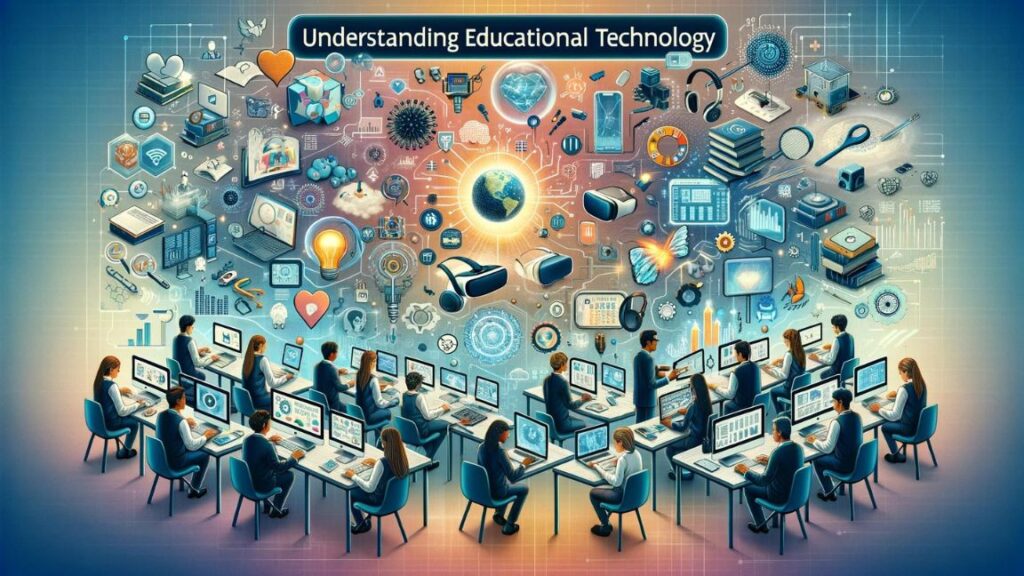
Identifying Educational Goals and Challenges
- Objective Identification: Define what you aim to achieve with technology in education, such as enhancing learning outcomes, increasing student engagement, or improving administrative efficiency.
- Challenge Recognition: Pinpoint the specific challenges that technology is expected to address, from bridging learning gaps to facilitating remote education.
Key Considerations Before Purchasing
- Cost-effectiveness and Budget Considerations
- Assess the educational value versus cost to ensure technology investments deliver meaningful outcomes without straining budgets.
- Include considerations for initial purchase, ongoing maintenance, support, and future upgrades.
- Compatibility with Existing Systems and Ease of Integration
- Ensure new technology seamlessly integrates with current systems to avoid disruptions.
- Evaluate how well the technology fits within the existing educational ecosystem for smooth adoption.
- Scalability and Adaptability to Future Needs
- Opt for technology solutions that can grow and adapt to changing educational needs and expansions.
- Prioritize flexible and upgradable technologies to keep pace with educational innovations.
Top 10 Educational Technology Tools for 2025: An Educative and Informative Guide
The landscape of technology in education is constantly evolving, offering new opportunities to enhance learning and teaching experiences. For 2025, we’ve compiled a list of the top ten educational technology tools.
These selections are based on their innovative capabilities, ease of use, and impact on educational outcomes.
Here’s an in-depth look at each tool, complemented by strategic placements for images and affiliate links to enrich the content.
1. Canvas
Canvas is an all-encompassing learning management system that facilitates interactive and flexible learning opportunities. It’s designed to support educators in managing course content, engaging students, and assessing performance in a streamlined digital environment.

- Pros:
- Extensive customization to tailor to diverse educational needs.
- Comprehensive integration with a plethora of educational apps.
- Accessible through mobile apps for learning anytime, anywhere.
- Rich analytics for in-depth tracking of student progress.
- Cons:
- May present a steep learning curve for new users.
- Resource-intensive, requiring robust infrastructure.
- Pricing: Custom pricing based on institution size and requirements.
- Experience: Known for its robust features and adaptability, enhancing both teaching and student engagement.
2. Promethean ActivPanel
Promethean ActivPanel transforms traditional classrooms into interactive learning environments. This advanced interactive whiteboard encourages collaborative learning with its touch-sensitive display, enriching lessons with dynamic content.
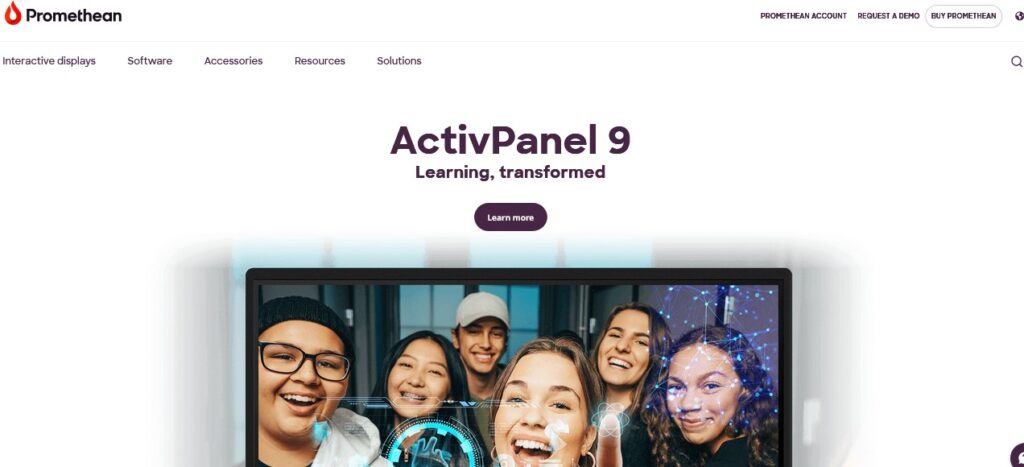
- Pros:
- Vivid display enriches visual learning.
- Multi-touch capabilities foster group interaction.
- Seamless integration with digital curriculum resources.
- Adaptable user profiles for a personalized teaching approach.
- Cons:
- Initial cost may be a consideration for budget-sensitive institutions.
- Compatibility with specific hardware and software required.
- Pricing: Pricing varies based on the model and installation requirements.
- Experience: Users value its ability to engage students and enhance interactive learning.
3. Kahoot!
Kahoot! brings excitement into learning with its game-based platform, enabling educators to create quizzes and interactive lessons that captivate and educate students in an engaging, competitive format.
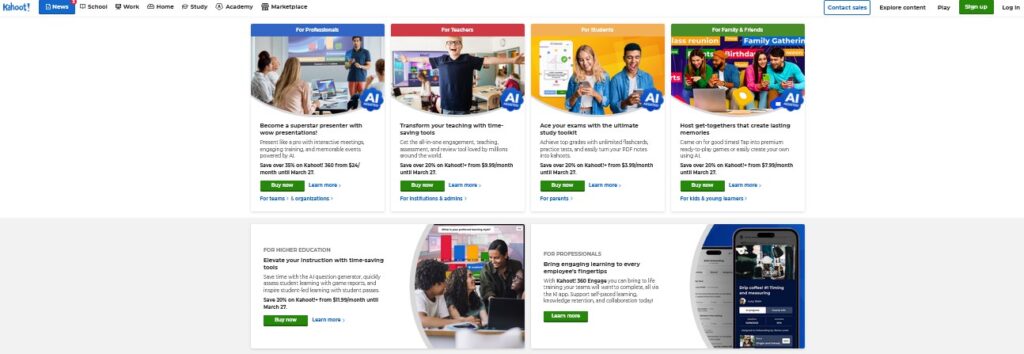
- Pros:
- Promotes an engaging and competitive learning atmosphere.
- Broad device compatibility ensures widespread accessibility.
- Instant feedback mechanisms provide valuable insights for educators.
- User-friendly design simplifies quiz creation and execution.
- Cons:
- The free version is somewhat limited in functionality.
- Access to all premium features requires a subscription.
- “Ready to make learning more fun? Explore Kahoot! explore Kahoot! further. Try or buy Kahoot! here.
- Pricing: Offers a free basic plan; premium plans start at $3 per month per teacher.
- Experience: Noted for significantly boosting student engagement and classroom participation.
4. Edmodo
Edmodo creates a connected learning environment, enabling teachers to share resources, send assignments, and communicate with students and parents within a secure, social network-style platform.
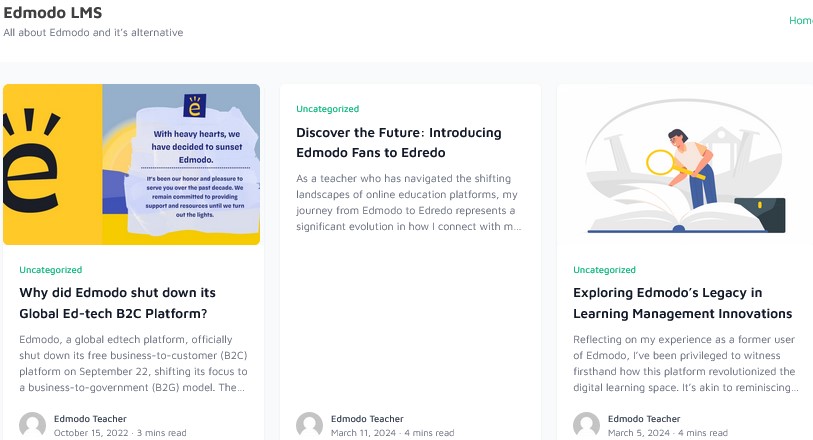
- Pros:
- Intuitive platform encourages easy adoption by teachers and students.
- Enables seamless collaboration and resource sharing.
- Free for basic educational interactions and content sharing.
- Comprehensive integrations enhance functionality and user experience.
- Cons:
- Premium features necessitate a subscription.
- Limited in-depth analytics for student performance tracking.
- Pricing: Free basic usage with premium features available for a fee.
- Experience: Appreciated for fostering a community among educators, students, and parents.
5. Google Classroom
Google Classroom streamlines the digital learning process, integrating seamlessly with Google’s suite of productivity tools to facilitate assignment distribution, grading, and classroom communication in a user-friendly, virtual environment.
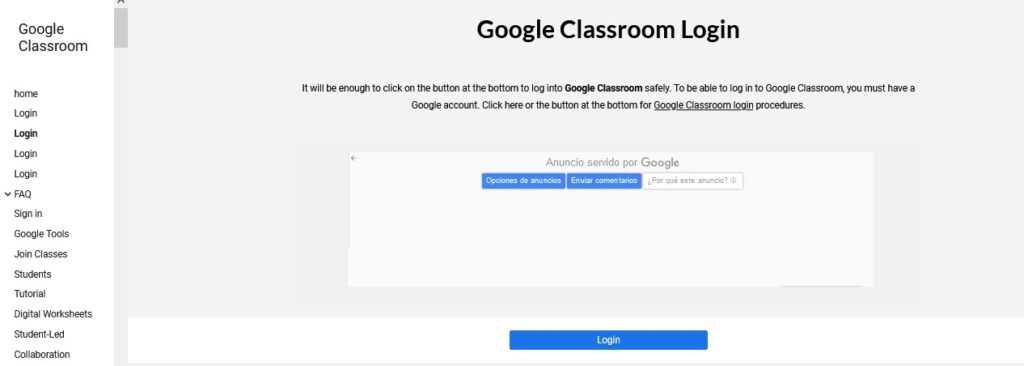
- Pros:
- Simplifies the management of assignments and feedback.
- Effortless setup and user-friendly interface.
- Deep integration with Google Drive simplifies document management.
- Mobile app accessibility supports learning on the move.
- Cons:
- Reliance on Google ecosystem limits functionality outside it.
- Basic features may not meet all advanced educational requirements.
- Pricing: Free for educational institutions enrolled in Google for Education.
- Experience: Renowned for its simplicity and efficiency in classroom management and communication.
6. Quizlet
Quizlet empowers students with study tools and games, facilitating a more engaging and effective study experience. It allows for the creation of custom flashcards and study sets, alongside various modes to test knowledge and retention.
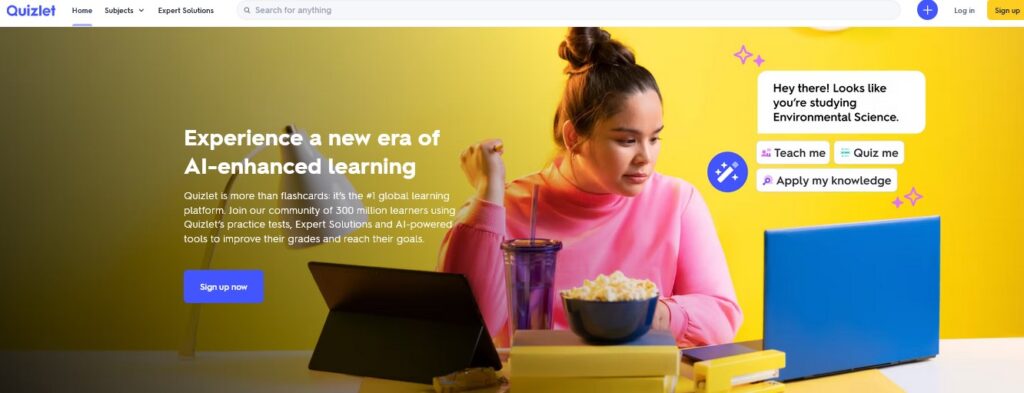
- Pros:
- Extensive library of study materials across numerous subjects.
- Varied study modes cater to different learning preferences.
- Mobile app enables studying on the go.
- Capability to create and share custom study sets.
- Cons:
- Full feature access requires a premium subscription.
- Creating detailed custom content can be time-intensive.
- Pricing: Free version available; Quizlet Plus offers additional features for a fee.
- Experience: Lauded for its flexibility and the breadth of its study content.
7. Socrative
Socrative engages classrooms with interactive quizzes, polls, and games, providing real-time feedback to educators about student understanding. This tool is designed to enhance student participation and provide immediate insights into learning progress.

- Pros:
- Offers instant assessment and feedback capabilities.
- Facilitates engaging, game-based learning experiences.
- Simple interface for straightforward quiz creation and participation.
- Effectively manages large groups of students.
- Cons:
- Basic functionality with the free version.
- Each student needs a device to participate.
- Pricing: Free version available; Socrative Pro offers expanded functionality.
- Experience: Celebrated for its ability to make learning interactive and fun.
8. Nearpod
Nearpod revolutionizes lesson delivery with interactive, multimedia presentations that engage students and offer real-time assessments and feedback. It supports a variety of content types, including VR, to create immersive learning experiences.
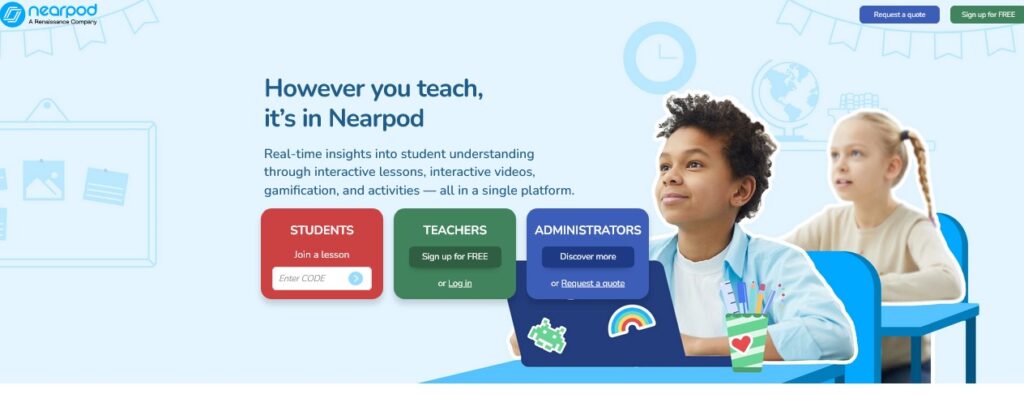
- Pros:
- Immersive content options, including virtual reality, enrich lessons.
- Enables live feedback and instant assessment for immediate insights.
- Access to a vast library of pre-made, standards-aligned lessons.
- Encourages student collaboration and interaction.
- Cons:
- Full suite of features requires a paid subscription.
- Some educators may need time to master lesson creation tools.
- Pricing: Offers a limited free version; various subscription levels for comprehensive features.
- Experience: Highly regarded for making lessons dynamic and interactive.
9. Flipgrid
Flipgrid is a video discussion platform that boosts student engagement by allowing them to express their thoughts and ideas through short videos. It’s a powerful tool for fostering a sense of community and enhancing communication skills.
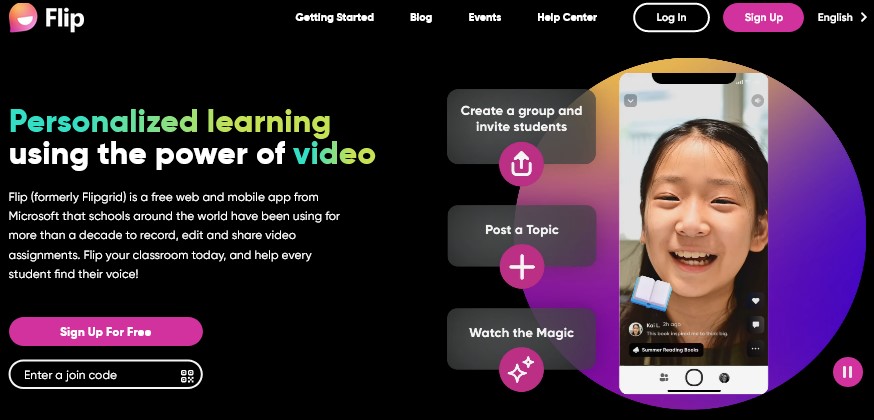
- Pros:
- Promotes expressive and reflective learning through video.
- Accessible and easy-to-navigate interface.
- Supports a diverse range of learning activities.
- Free for all educators and students, promoting equitable access.
- Cons:
- The video format may not be ideal for all types of content.
- Dependence on internet access for full functionality.
- Pricing: Completely free.
- Experience: Recognized for its ability to encourage student voice and foster deep discussions.
10. Padlet
Padlet offers a virtual bulletin board experience, enabling users to collaborate, share ideas, and compile resources in a visually engaging space. It supports a variety of multimedia content, making it versatile for educational use.
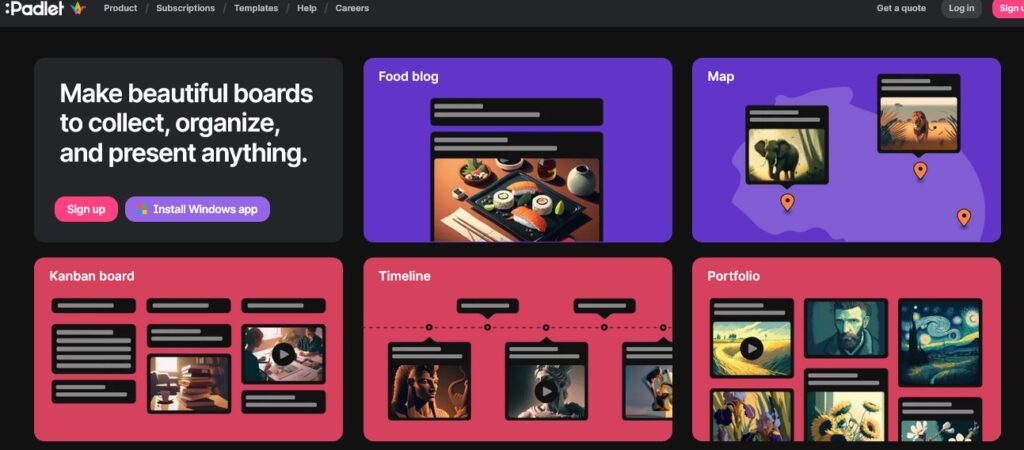
- Pros:
- User-friendly interface simplifies content sharing and collaboration.
- Flexible support for text, images, links, and videos.
- Real-time collaboration features enhance group projects.
- Adjustable privacy settings control board access.
- Cons:
- The free version limits the number of boards you can create.
- Advanced features and more boards require a subscription.
- Pricing: Basic use is free; premium accounts offer more features.
- Experience: Appreciated for its adaptability and ease of use in a variety of educational contexts.
User Experience and Accessibility in Technology in Education
In the realm of technology in education, the importance of user-friendly interfaces cannot be overstated. For technology to be effective, it must be accessible and intuitive for both teachers and students.
This ensures that learning is not hindered by complex systems but rather enhanced by them. Accessibility features play a crucial role in inclusive education, ensuring that all learners, regardless of their physical or cognitive abilities, have equal access to educational resources.

User-friendly interfaces in educational technology facilitate a smoother teaching and learning experience. They reduce the learning curve associated with new software and platforms, enabling teachers and students to focus more on the content than on navigating the tool.
Accessibility features such as screen readers, text-to-speech, and customizable font sizes ensure that technology in education serves everyone, paving the way for a more inclusive learning environment.
Support and Training
The evaluation of support and training options provided by vendors is crucial when integrating technology in education. Effective support and comprehensive training programs ensure that educators can maximize the benefits of technology, addressing any technical issues swiftly and enhancing their pedagogical strategies with the technology at hand.
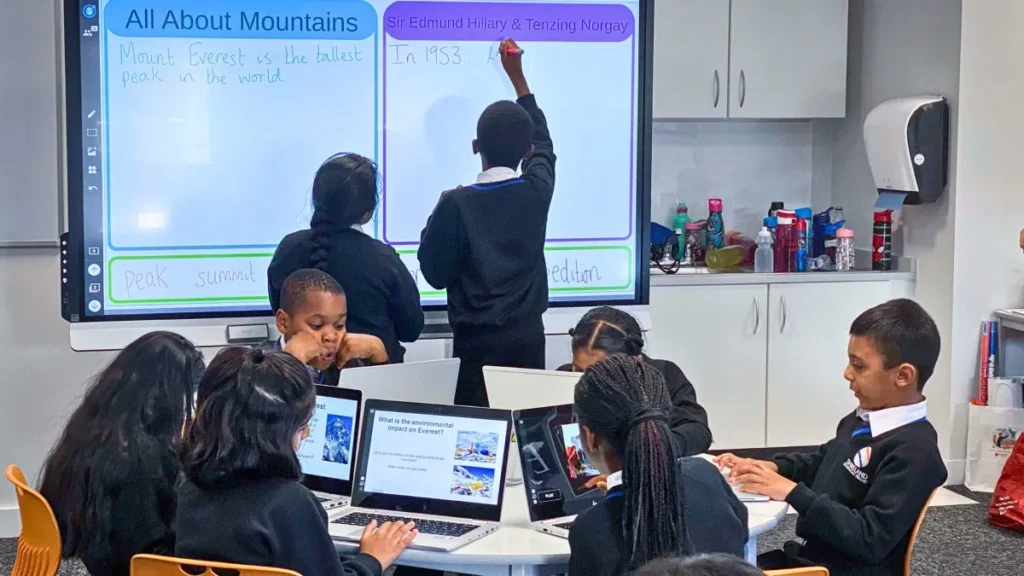
Vendors who offer extensive training sessions, user guides, and responsive customer support teams demonstrate their commitment to the successful implementation of their technologies in educational settings. This support is vital for educators to feel confident and competent in using the technology, ultimately leading to a more impactful integration of these tools in the classroom.
Case Studies and Success Stories
Real-world examples of schools or institutions that have successfully implemented technology in education can serve as powerful testimonials to the potential of these tools. Case studies and success stories not only illustrate the practical applications of educational technology but also highlight the strategies that led to their success.

These narratives often detail the challenges faced during implementation, the solutions adopted, and the impact on student engagement and achievement. They provide valuable insights for other institutions considering similar technology integrations, offering a roadmap to follow and pitfalls to avoid.
Security and Privacy in Technology in Education
In the digital age, the significance of security measures and data privacy assurances in technology in education cannot be overstressed.
As educational institutions adopt more digital tools, ensuring the protection of student and faculty information is paramount. Vendors of educational technology must provide robust security features, including data encryption, secure login processes, and compliance with international data protection regulations.

Educational technology providers should offer clear, transparent information about their data handling and privacy policies, ensuring schools can trust them with sensitive information. This trust is fundamental to the successful adoption of any educational technology.
Reviews and Testimonials
User reviews and expert opinions are invaluable resources when considering new technology in education. They offer insights into the usability, effectiveness, and reliability of educational tools from a user’s perspective.
Trial Offers and Demos
Accessing free trials or demos is an excellent way for educators and administrators to test technology in education before making a commitment. Many providers offer limited-time trials or comprehensive demos that allow users to explore features, assess compatibility with existing systems, and determine the tool’s impact on learning outcomes.
These trial periods are crucial for making informed decisions, ensuring the selected technology aligns with educational goals and teaching methodologies.
Funding and Grants
Finding financial assistance or grants for educational technology investments can be a game-changer for many institutions. Various organizations, both governmental and private, offer funding opportunities specifically aimed at enhancing technology in education.
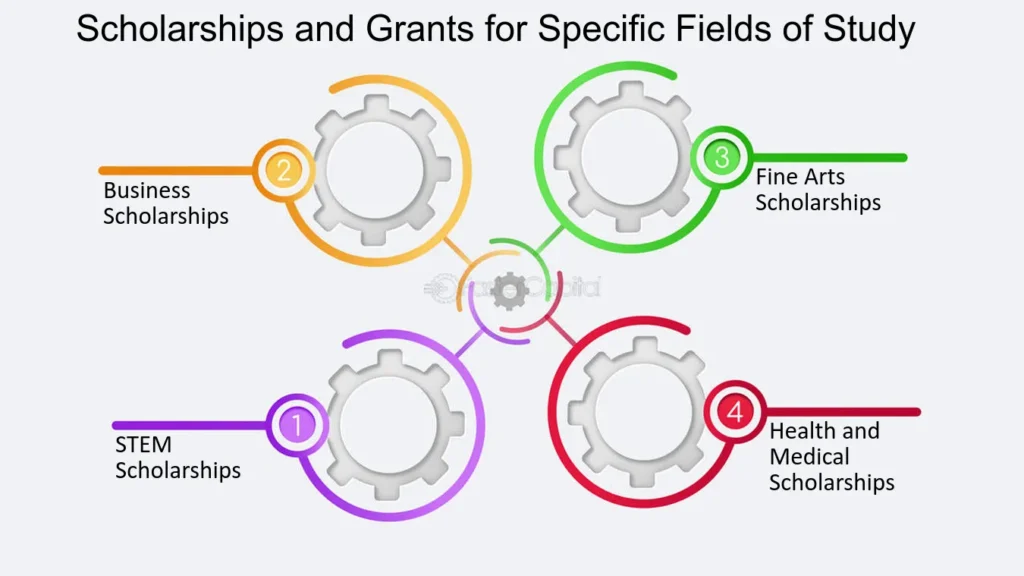
Educators should explore these opportunities, focusing on grants that support digital learning initiatives and technology integration. Writing compelling proposals that highlight the potential impact of technology on student achievement can increase the chances of receiving funding.
Making the Purchase Decision in Technology in Education
When it comes to integrating technology in education, making a well-informed purchase decision is crucial. Educators and administrators should evaluate options based on how well they align with educational goals, budget constraints, and the specific needs of their students and teachers.
It involves a careful consideration of the features, scalability, support, and security of the technology.

To make a sound decision, consider the following advice:
- Assess Compatibility: Ensure the new technology integrates seamlessly with existing tools and platforms.
- Evaluate Impact: Look for evidence of positive outcomes from peer-reviewed studies or case studies.
- Consider User-Friendliness: Choose tools that are intuitive for both teachers and students to minimize the learning curve.
- Understand the Support Offered: Confirm that adequate training and customer support are available to address any challenges post-implementation.
Implementation Tips
Successfully rolling out new technology tools in educational settings requires strategic planning and best practices. Here are some tips for a smooth implementation:

- Pilot Programs: Start with a pilot program to test the technology in a controlled environment before a full-scale rollout.
- Professional Development: Invest in professional development for teachers and staff to ensure they are prepared to use the new technology effectively.
- Gather Feedback: Collect feedback from early users to identify any issues or areas for improvement.
- Iterative Implementation: Consider an iterative approach, gradually expanding the use of the technology based on success and user feedback.
FAQ Section for the Blog Post on Technology in Education
Q1: How do I determine which educational technology tools are best for my institution?
A1: Start by identifying your educational goals and challenges. Evaluate tools based on their features, compatibility with existing systems, user-friendliness, and scalability. Consider tools that offer robust support and training, and look for reviews or case studies demonstrating successful implementation in similar settings.
Q2: What are the key security features to look for in educational technology tools?
A2: Key security features include data encryption, secure authentication methods, compliance with data protection regulations (such as GDPR), and regular security updates. Additionally, vendors should offer transparent information about their data handling and privacy policies.
Q3: Can I try educational technology tools before making a purchase?
A3: Yes, many vendors offer free trials or demos of their tools. These trial periods allow you to evaluate the tool’s features, user interface, and compatibility with your institution’s needs before making a financial commitment.
Q4: How can I fund the integration of new technology tools in my educational institution?
A4: Look for funding opportunities such as grants and scholarships from government bodies, private organizations, and educational foundations. Writing compelling proposals that highlight the expected impact of the technology on student learning can increase your chances of securing funding.
Q5: What is the best way to implement new technology tools in an educational setting?
A5: Start with a pilot program to test the tool in a controlled environment. Provide professional development and training for teachers and staff, and collect feedback from early users. Gradually expand the use of the tool based on success and feedback.
Q6: How important are user reviews and expert opinions in the decision-making process?
A6: User reviews and expert opinions are invaluable as they provide insights into the real-world application, effectiveness, and user satisfaction with the technology. They can help you make a more informed decision by highlighting both the strengths and potential drawbacks of the tool.
Q7: What should I do if the educational technology tool I selected isn’t meeting my expectations?
A7: Contact the vendor to discuss any issues you’re experiencing. They may offer solutions or additional training to help you better utilize the tool. If the tool still doesn’t meet your needs, consider exploring other options that might be a better fit for your institution.
Q8: How can technology in education enhance the learning experience for students?
A8: Technology in education can make learning more engaging, interactive, and personalized. It offers opportunities for collaborative learning, access to a wide range of resources, and the ability to learn at one’s own pace. Properly integrated, technology can significantly enhance student understanding and retention of information.


