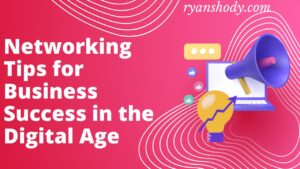The $100 Startup concept revolutionizes the way we think about entrepreneurship and business launching. This concept has inspired thousands to pursue their dreams without the need for substantial capital, emphasizing the importance of leveraging skillsets, knowledge, and the digital tools at our disposal.
Choosing the right tools and products is crucial for a successful launch, as these resources can streamline operations, reduce costs, and enhance productivity from the get-go.
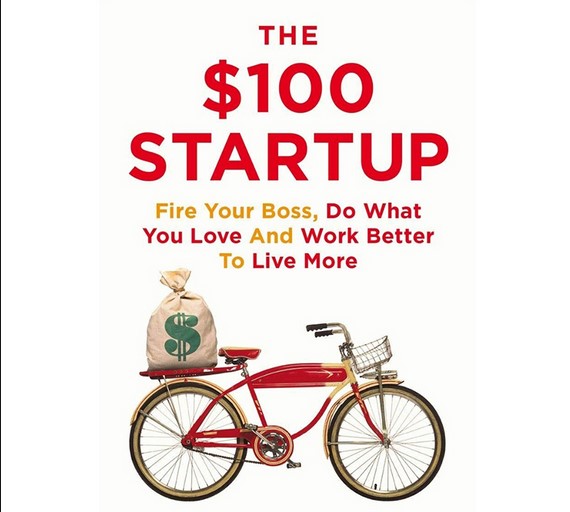
Essential Startup Tools
In the journey of The $100 Startup, equipping your venture with essential tools is a stepping stone to success.
Here’s a list of must-have tools for new businesses, designed to optimize your operations, marketing, and customer service from day one:
- Website Builder: In the digital age, a professional-looking website is indispensable. Look for platforms that offer intuitive design, drag-and-drop functionality, and customizable templates.
- E-commerce Platform: For selling products or services online, choose an e-commerce platform that provides secure payment gateways, inventory management, and an easy-to-use checkout process.
- Accounting Software: Keeping track of finances is crucial. The best accounting software offers features like invoicing, expense tracking, and financial reporting.
- Marketing Tools: To reach your target audience, utilize marketing tools that support email campaigns, social media management, and SEO optimization.
- Customer Relationship Management (CRM): A CRM system helps manage customer interactions, store information, and improve customer satisfaction and retention.
Key Features to Look for in Startup Tools:
- User-Friendliness: Time is precious in The $100 Startup journey. Tools should be easy to set up and use.
- Scalability: As your business grows, your tools should be able to accommodate increased demand.
- Affordability: Keeping costs low is key, so look for value for money without sacrificing quality.
- Support and Resources: Comprehensive support and a wealth of resources can be invaluable for troubleshooting and learning.

The $100 Startup: A Step-by-Step Guide to Building Your Business from Scratch
- Market Research Tools
- Business Planning Software
- Website Builders and Hosting
- Design and Branding Tools
- Digital Marketing and SEO Tools
- Social Media Management Platforms
- E-commerce Platforms
- Customer Relationship Management (CRM) Systems
Market Research Tools for “The $100 Startup”
1. Google Trends
Google Trends is an invaluable tool for “The $100 Startup” entrepreneurs, offering insights into the popularity of search terms and topics worldwide. This free tool can help identify market trends, consumer behavior, and seasonal demand peaks, guiding you to make informed decisions.
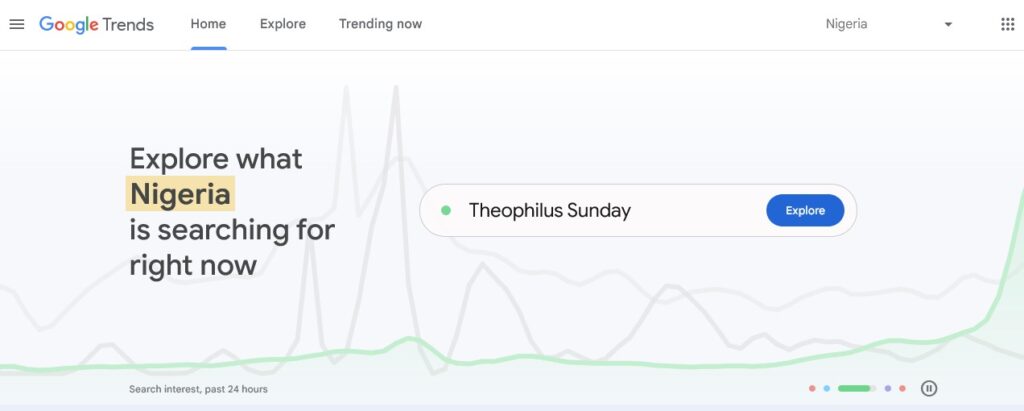
- Comparison of Features:
- Real-time data analysis
- Geographic specificity
- Trend comparison
- Success Stories: Small businesses have harnessed Google Trends to pivot their marketing strategies successfully, capturing emerging markets.
- Pricing: Free.
- How to Get Started:
- Visit Google Trends.
- Enter your search term.
- Explore the insights.
2. SurveyMonkey
For “The $100 Startup” looking to gather direct customer feedback, SurveyMonkey provides a comprehensive suite of survey creation and analysis tools. It helps entrepreneurs understand their audience with customizable surveys and insightful analytics.
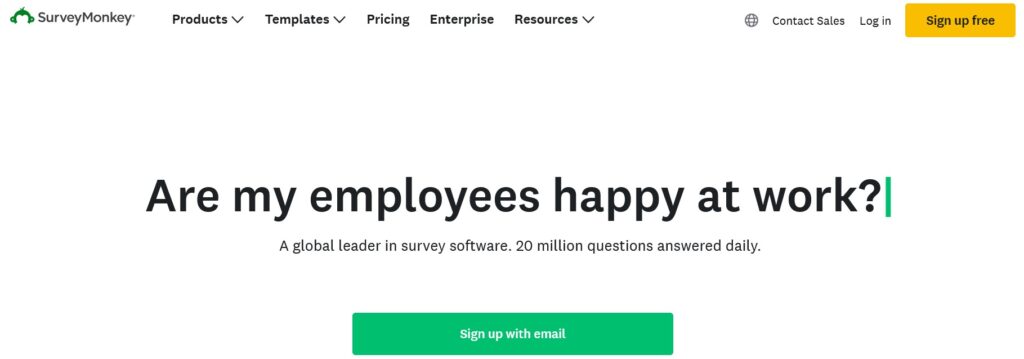
- Comparison of Features:
- Customizable survey templates
- Audience segmentation
- Analytical tools
- Success Stories: Startups have utilized SurveyMonkey to refine their product offerings based on direct customer feedback, leading to increased satisfaction and sales.
- Pricing: Free basic plan; premium plans start at a monthly fee.
- How to Get Started:
- Sign up for SurveyMonkey.
- Create your survey.
- Distribute and analyze results.
3. SEMrush
SEMrush is a powerhouse for “The $100 Startup” aiming to conquer online visibility and search marketing. It offers tools for SEO, PPC, content marketing, and competitive research, making it easier to strategize and execute digital marketing efforts.
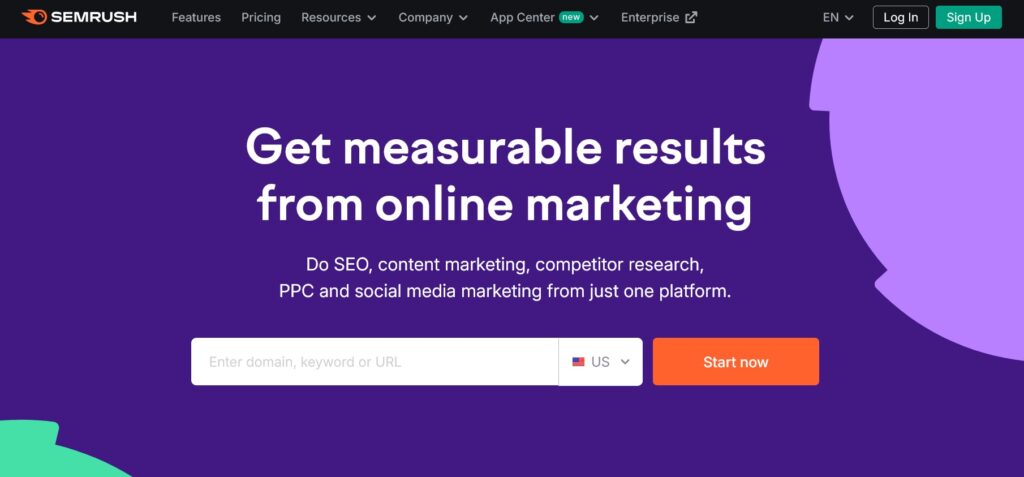
- Comparison of Features:
- SEO audit and analytics
- Keyword research
- Competitor analysis
- Success Stories: Many startups have leveraged SEMrush to improve their online presence, driving more traffic and conversions.
- Pricing: Offers a free trial; paid plans for advanced features.
- How to Get Started:
- Register for SEMrush.
- Utilize the SEO Dashboard.
- Implement recommendations and track progress.
4. BuzzSumo
BuzzSumo is essential for “The $100 Startup” focused on content marketing and social media. It allows you to discover trending topics, monitor your brand, and identify key influencers in your industry, providing insights to craft compelling content.
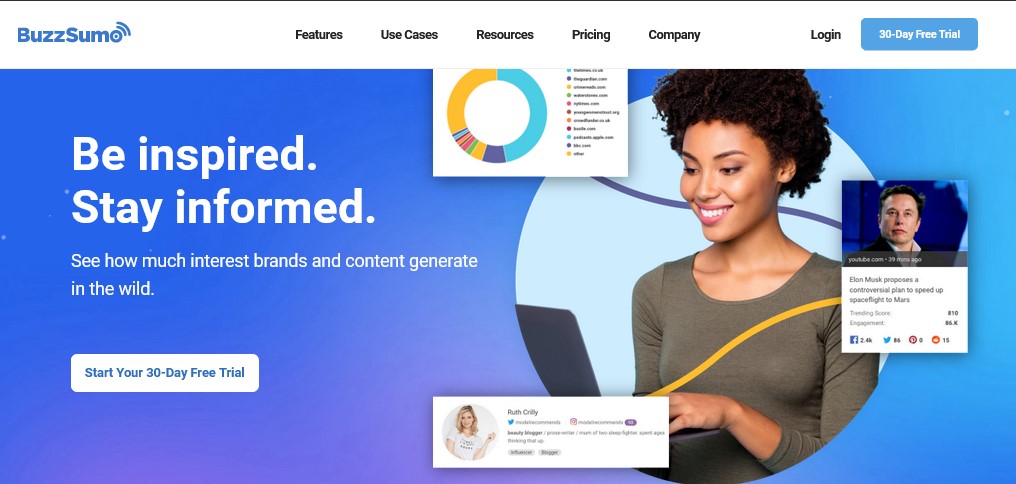
- Comparison of Features:
- Content discovery and analysis
- Influencer identification
- Social media monitoring
- Success Stories: Content creators and marketers have used BuzzSumo to amplify their reach, engaging audiences with highly relevant and trending content.
- Pricing: Free trial available; subscription plans vary.
- How to Get Started:
- Sign up for BuzzSumo.
- Search for your topic or niche.
- Analyze the results and plan your content strategy.
Best Business Planning Software for “The $100 Startup”
1. LivePlan
LivePlan is a beacon for “The $100 Startup” visionaries, guiding users through the business planning process with user-friendly templates, financial forecasts, and performance tracking. Its comprehensive features support entrepreneurs from ideation to execution.
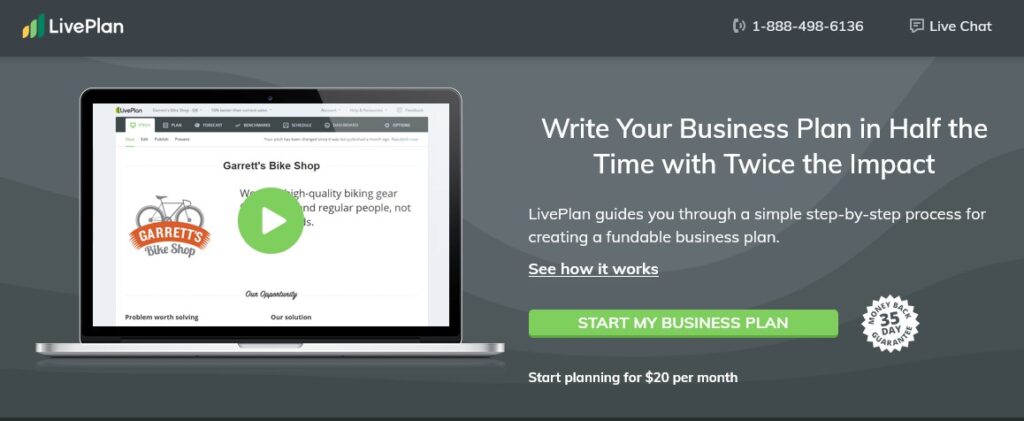
- Comparison of Features:
- Step-by-step planning guidance
- Financial projections and budgeting
- Progress tracking and dashboard
- Success Stories: Entrepreneurs have raised significant funding and streamlined their business strategy with LivePlan.
- Pricing: Monthly or annual subscription plans.
- How to Get Started:
- Choose a subscription plan.
- Fill in your business details.
- Utilize the planning and financial tools.
2. Bizplan
Bizplan sets itself apart for “The $100 Startup” by offering a modern, drag-and-drop interface that simplifies the creation of detailed business plans. It focuses on financials and investor readiness, making it perfect for startups looking to secure funding.
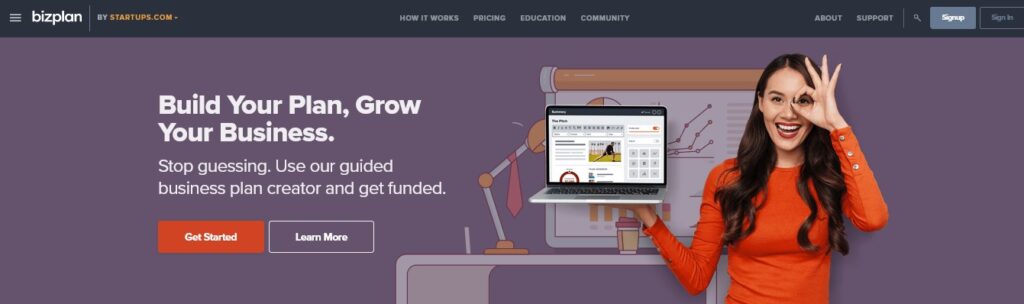
- Comparison of Features:
- Interactive financial planning
- Progress tracking
- Collaboration tools
- Success Stories: Startups have successfully secured investments by presenting comprehensive business plans developed with Bizplan.
- Pricing: One-time fee for lifetime access or a subscription model.
- How to Get Started:
- Register for Bizplan.
- Start building your plan with the guided setup.
- Leverage the financial tools to forecast and analyze.
3. Enloop
Enloop is a straightforward tool for “The $100 Startup” entrepreneurs who need to quickly draft and evaluate business plans. It automates the writing process and assesses the plan’s likelihood of success, focusing on financial forecasts and performance scoring.
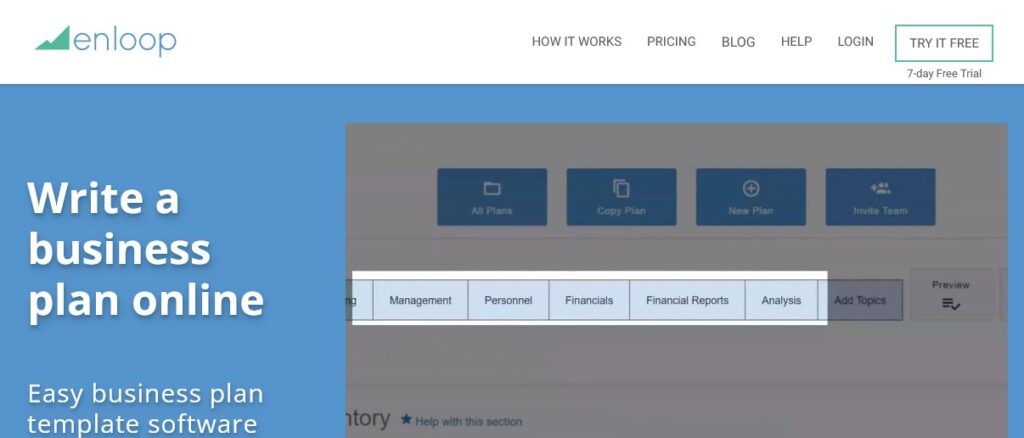
- Comparison of Features:
- Automated business plan writing
- Financial forecast modeling
- Performance score
- Success Stories: Users praise Enloop for its ease of use and effectiveness in creating financially viable business plans.
- Pricing: Free version available; premium versions offer more features.
- How to Get Started:
- Sign up for Enloop.
- Input your business information.
- Review and customize your automatically generated plan.
Simplified vs. Comprehensive Planners
- Simplified Planners: Ideal for “The $100 Startup” entrepreneurs who need a straightforward overview of their business model. Enloop serves this segment well, focusing on essential financial projections and automatic plan generation.
- Comprehensive Planners: For those seeking a deep dive into business planning, LivePlan and Bizplan offer extensive tools for detailed financial modeling, planning guidance, and investor-ready presentations.
Website Builders and Hosting for “The $100 Startup”
1. Wix
Wix is an intuitive, user-friendly website builder perfect for “The $100 Startup” entrepreneurs looking to create a professional online presence without extensive technical knowledge. Offering a drag-and-drop interface, customizable templates, and a comprehensive app market, Wix is designed to accommodate any business niche.
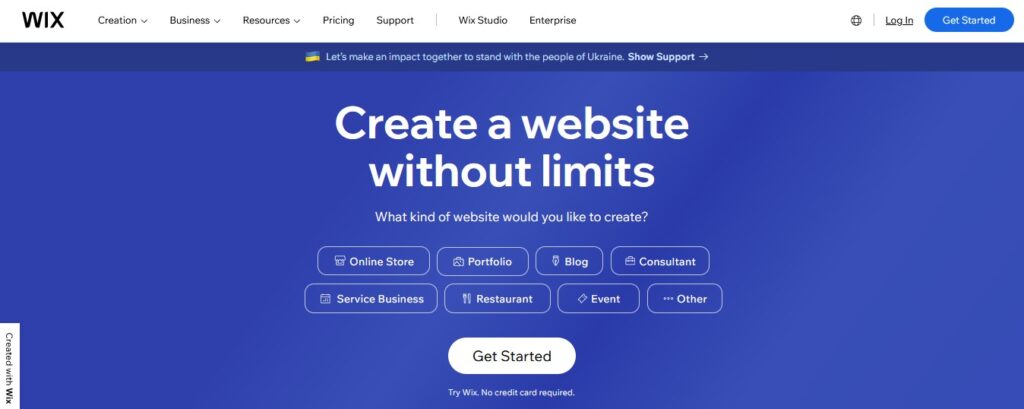
- Comparison of Features:
- Drag-and-drop editor
- 500+ customizable templates
- Extensive app market
- SEO tools
- Ease of Use: Extremely user-friendly.
- Pricing: Free plan available; premium plans start from $14/month.
- How to Get Started:
- Sign up for a Wix account.
- Choose a template.
- Customize your site using the drag-and-drop editor.
- Publish your site.
2. Squarespace
Squarespace stands out for “The $100 Startup” for its sleek design templates and all-in-one website building and hosting solutions. Ideal for creators and entrepreneurs, Squarespace provides beautiful design options, blogging capabilities, and e-commerce features, all within a user-friendly platform.
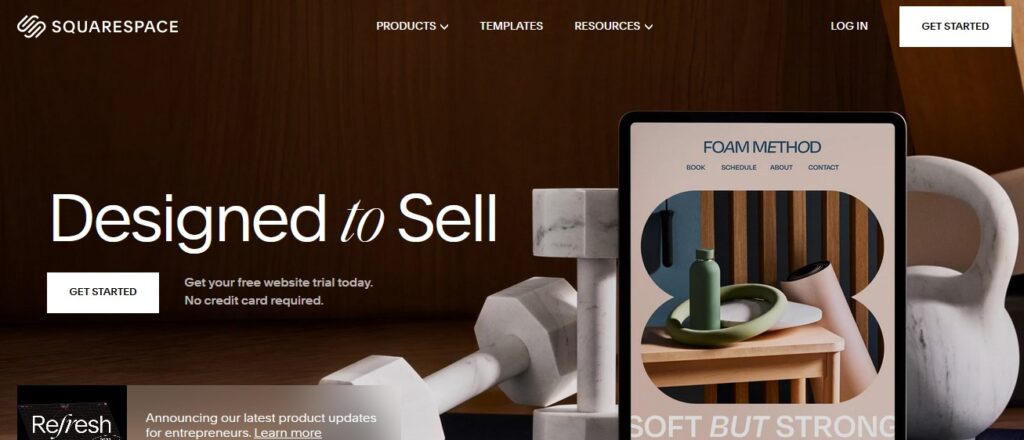
- Comparison of Features:
- Beautiful, award-winning design templates
- Built-in SEO features
- E-commerce functionality
- Mobile optimization
- Ease of Use: Very user-friendly, with a slightly higher learning curve for customization.
- Pricing: Plans start at $12/month.
- How to Get Started:
- Choose your Squarespace plan.
- Pick a template.
- Add and customize your content.
- Launch your site.
3. WordPress.org
“The $100 Startup” seeking flexibility and control over their website, WordPress.org offers unparalleled customization and functionality. As the world’s most popular website platform, it caters to bloggers, businesses, and professionals with its extensive plugin ecosystem and theme library.
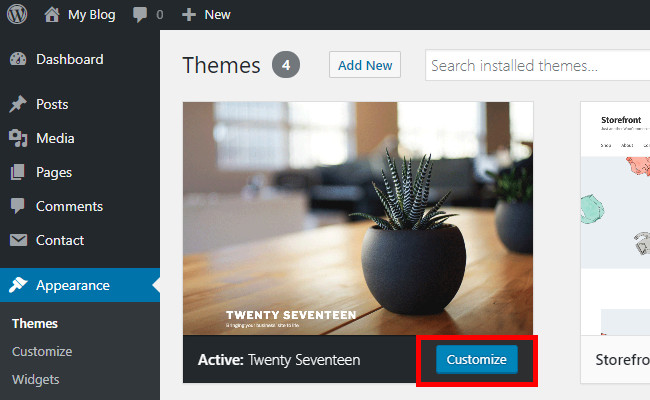
- Comparison of Features:
- Open-source and fully customizable
- Thousands of plugins and themes
- Strong SEO capabilities
- Community support
- Ease of Use: Requires some technical knowledge or willingness to learn.
- Pricing: Free to use, but hosting and domain name are extra. Hosting plans start as low as $2.95/month.
- How to Get Started:
- Select a hosting provider and install WordPress.
- Choose a theme.
- Customize your site with plugins and widgets.
- Publish your content.
Design and Branding Tools for “The $100 Startup”
1. Canva
Canva is a graphic design platform that’s become a go-to for “The $100 Startup” entrepreneurs due to its simplicity, wide range of templates, and drag-and-drop interface.
It allows users to create everything from logos and social media graphics to presentations and flyers using a web browser or mobile app.
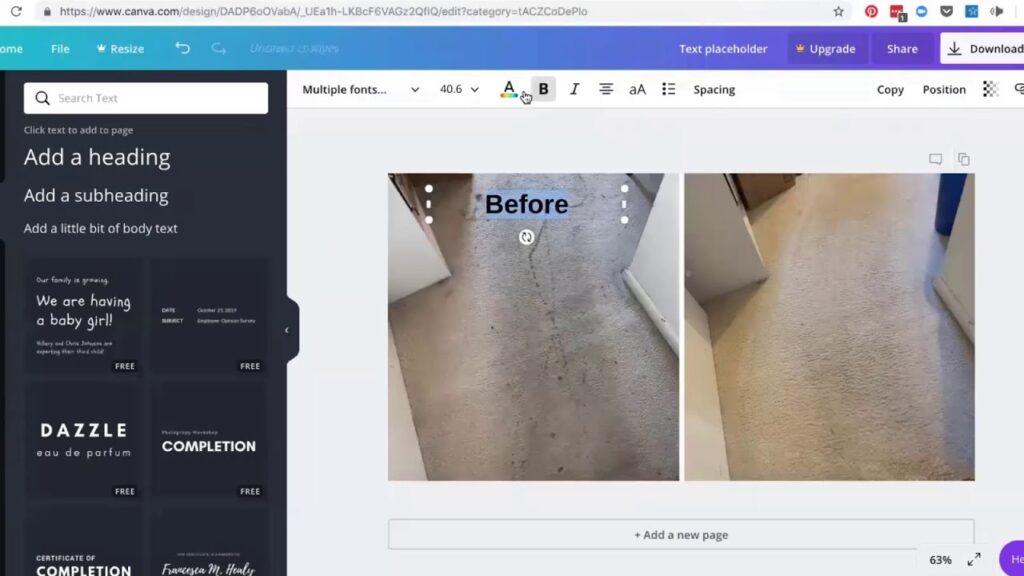
- Comparison of Features:
- User-friendly drag-and-drop interface
- Thousands of customizable templates
- Library of fonts, images, and illustrations
- Collaboration features for team projects
- Ease of Use: Extremely easy for beginners.
- Pricing: Free plan available; Pro and Enterprise subscriptions offer more features, starting at $12.99/month.
- How to Get Started:
- Sign up for a Canva account.
- Choose a design type.
- Browse templates or start from scratch.
- Customize your design and download or share directly.
“Elevate your brand with Canva Pro. Get started with a free trial.”
2. Adobe Spark
Adobe Spark is a suite of design tools focused on enabling “The $100 Startup” entrepreneurs to quickly produce graphics, web pages, and short videos.
Its emphasis on storytelling through design makes it ideal for creating engaging content that resonates with your audience.
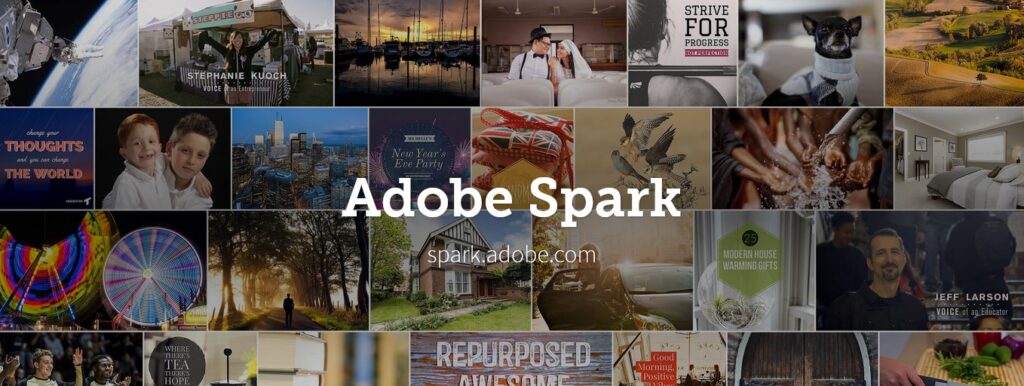
- Comparison of Features:
- Integrated suite for graphics, web, and video
- Professional-quality templates
- Branding features for consistency
- Seamless sync across devices
- Ease of Use: Simple interface suitable for beginners.
- Pricing: Free starter plan; individual plan starts at $9.99/month.
- How to Get Started:
- Sign up for Adobe Spark.
- Select the type of content you want to create.
- Customize a template with your content.
- Download or share your creation online.
“Tell your brand’s story with Adobe Spark. Start creating for free.”
3. GIMP
GIMP (GNU Image Manipulation Program) is a free and open-source image editor. It serves as a powerful alternative to premium software, offering advanced features for “The $100 Startup” entrepreneurs who are willing to navigate a steeper learning curve for the sake of flexibility and comprehensive editing tools.

- Comparison of Features:
- Photo enhancement and retouching
- Full customization options
- Extensive plugin support
- Compatibility with various file formats
- Ease of Use: Best suited for those with some experience in graphic design.
- Pricing: Completely free.
- How to Get Started:
- Download GIMP from its official website.
- Install and open the program.
- Explore tutorials or start editing your images.
4. Inkscape
Inkscape specializes in vector graphics, offering “The $100 Startup” entrepreneurs a robust, free tool for creating scalable graphics such as logos, icons, and branding elements.
Its comprehensive suite of drawing tools and compatibility with various file types make it a versatile choice for any design task.
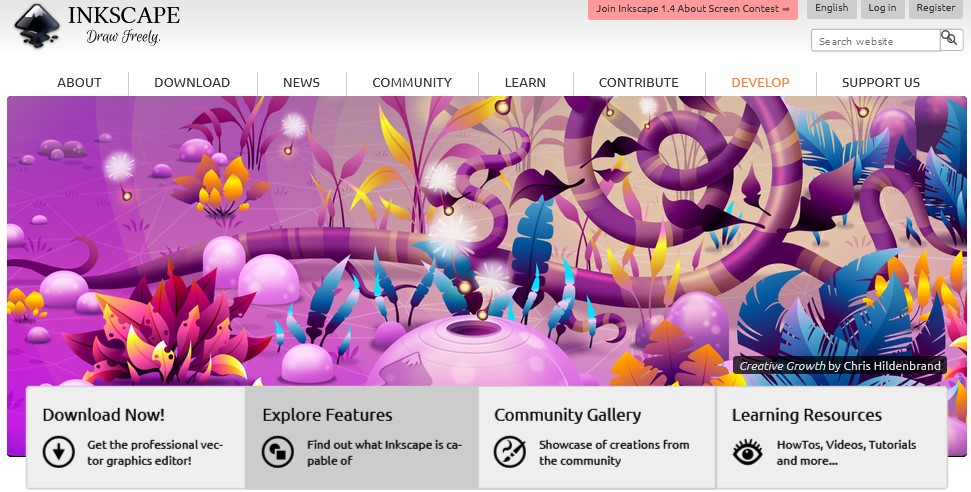
- Comparison of Features:
- Flexible drawing tools
- Broad file format compatibility
- Node editing, complex path operations
- Text support and Boolean operations
- Ease of Use: Has a learning curve but is manageable with tutorials.
- Pricing: Free.
- How to Get Started:
- Download Inkscape from its official site.
- Install the application.
- Access tutorials or begin your project.
DIY Design Tools vs. Hiring a Designer
- DIY Design Tools: Ideal for “The $100 Startup” entrepreneurs on a tight budget or with specific vision, tools like Canva and Adobe Spark empower you to take charge of your brand’s visual identity.
- Hiring a Designer: Provides a professional touch and bespoke design solutions. Best for those who prefer expert input and have a larger budget to allocate towards branding.

Digital Marketing and SEO Tools for “The $100 Startup”
1. HubSpot
HubSpot offers an all-in-one marketing platform designed to grow traffic, convert visitors, and manage scaling marketing campaigns with ease.
Ideal for “The $100 Startup,” it integrates CRM, email marketing, social media management, and analytics into a seamless ecosystem.
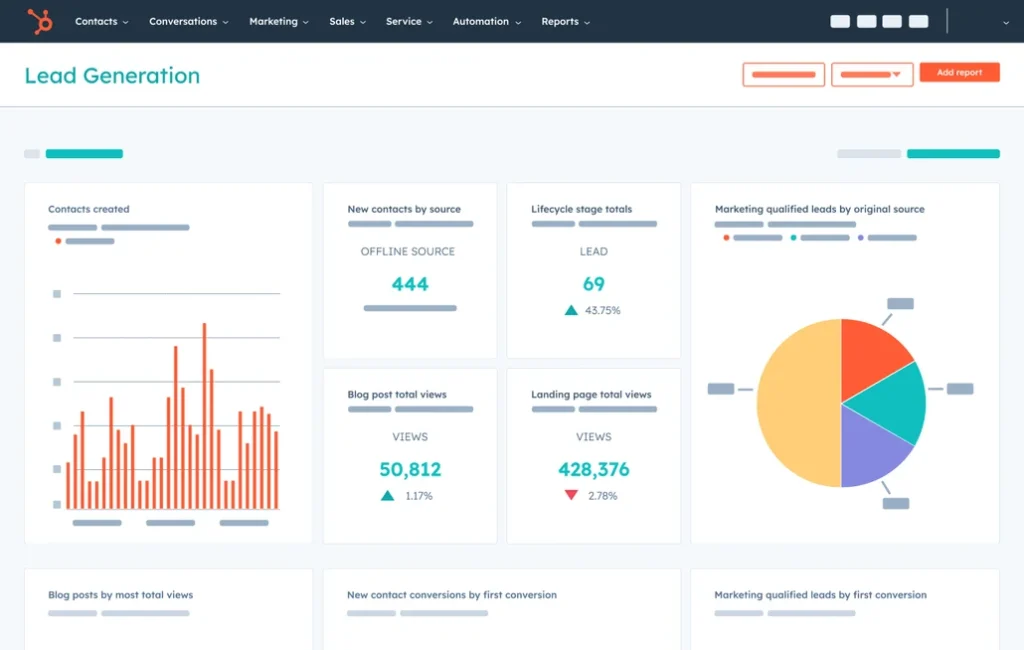
- Comparison of Features:
- CRM integration
- Email marketing automation
- Social media management
- Analytics and reporting
- Ease of Use and Compatibility: User-friendly interface, compatible with various third-party apps.
- Pricing: Free to start; paid plans begin at $45/month.
- How to Get Started:
- Sign up for the free version.
- Explore the integrated CRM.
- Implement email marketing campaigns.
- Analyze traffic and conversion data.
“Grow your ‘The $100 Startup’ with HubSpot. Start for free.”
2. SEMrush
SEMrush is a comprehensive tool for enhancing “The $100 Startup” SEO and content marketing strategy.
It offers deep dive analytics into competitive research, keyword research, site audits, and performance tracking to ensure your website stands out.
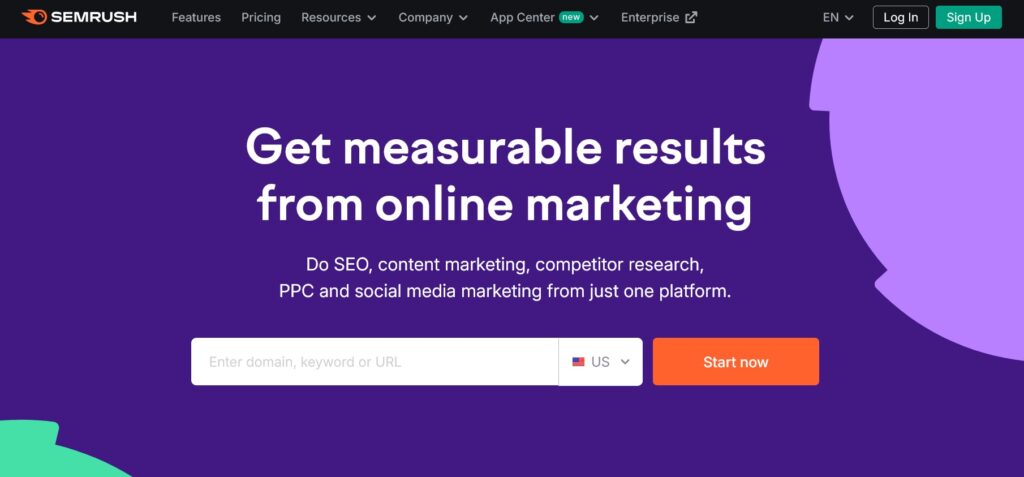
- Comparison of Features:
- Keyword research and tracking
- Competitor analysis
- Site audits
- Content marketing toolkit
- Ease of Use and Compatibility: Extensive features with a learning curve.
- Pricing: Starts at $119.95/month, with a free trial available.
- How to Get Started:
- Register for the free trial.
- Conduct keyword and competitor research.
- Perform a site audit.
- Apply insights to optimize your website and content.
“Optimize your online presence with SEMrush. Try it free”
3. Yoast SEO
Yoast SEO is a specialized WordPress plugin that simplifies SEO for “The $100 Startup.”
It helps you create better content with SEO analysis tools and improves your site’s readability, making it more attractive to search engines and readers alike.
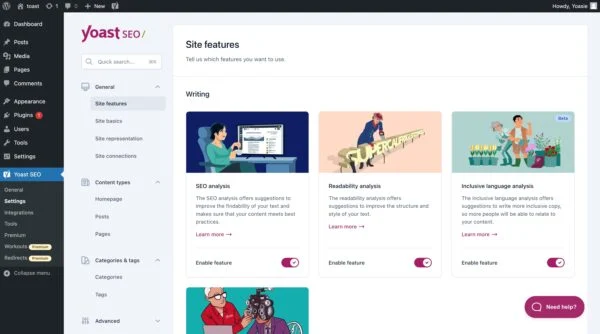
- Comparison of Features:
- SEO analysis
- Readability checks
- Full control over site breadcrumbs
- Automated technical SEO improvements
- Ease of Use and Compatibility: Very user-friendly, specifically designed for WordPress users.
- Pricing: Free version available; premium version starts at $89/year.
- How to Get Started:
- Install Yoast SEO on your WordPress site.
- Use the SEO analysis to optimize posts.
- Improve content readability.
- Monitor your SEO score and adjust as needed.
Social Media Management Platforms for “The $100 Startup”
For entrepreneurs steering “The $100 Startup” towards success, mastering social media is non-negotiable. Effective management platforms are the linchpin for a coherent strategy, saving time and maximizing engagement.
Here’s an in-depth look at four leading social media management platforms that can help elevate your brand’s online presence.
1. Hootsuite
Hootsuite is a comprehensive platform offering “The $100 Startup” the ability to curate, schedule, publish, and monitor social media content across multiple channels from a single dashboard.
Its robust analytics tools also help in measuring the impact of your social media campaigns.
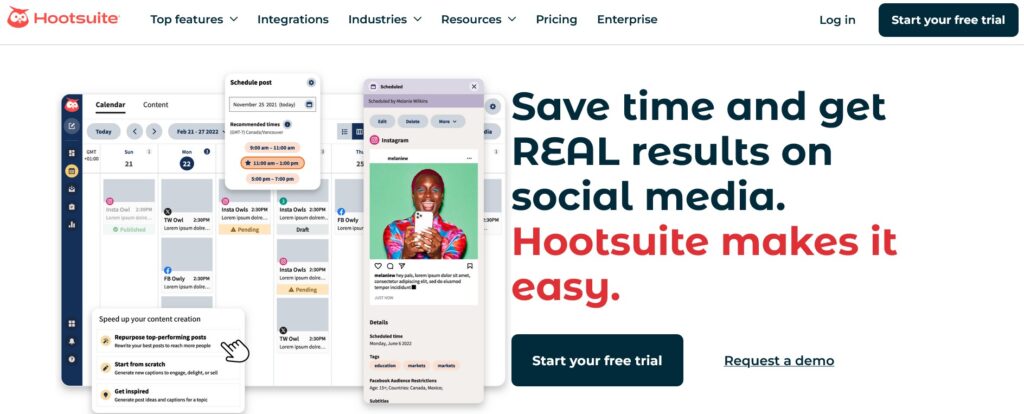
- Comparison of Features:
- Schedule posts in advance across multiple social networks
- Monitor mentions and engage with your audience
- Analyze performance with comprehensive analytics
- Curate content with customizable streams
- Ease of Use: Hootsuite’s dashboard can seem complex at first but becomes intuitive with use. Training resources are available to help users navigate its features.
- Pricing: Offers a limited free plan; paid plans start at $29/month, offering additional features like advanced analytics and team functionalities.
- How to Get Started:
- Sign up for an account and choose your plan.
- Connect your social media profiles.
- Start scheduling your posts and monitoring your channels.
2. Buffer
Buffer is a user-friendly app designed for scheduling posts, analyzing performance, and managing all your social media accounts in one place.
Ideal for “The $100 Startup,” Buffer emphasizes simplicity and effectiveness, making social media marketing accessible to all.
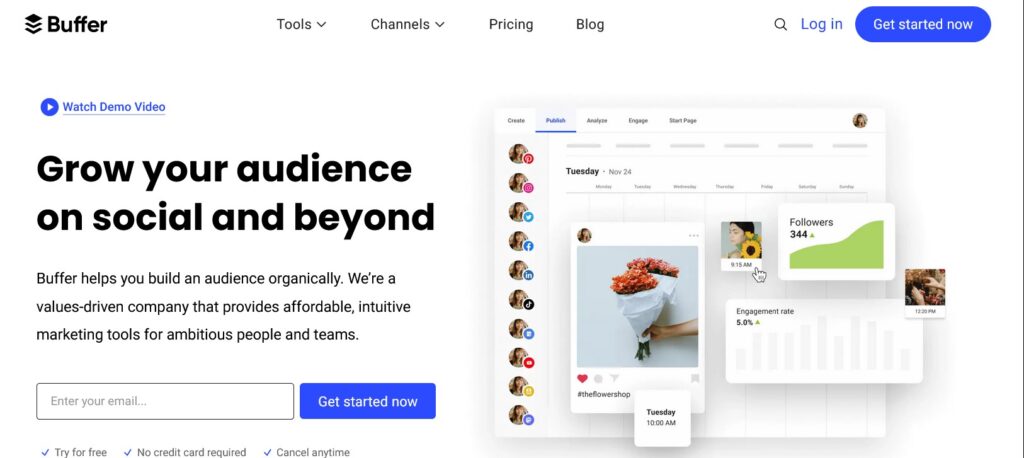
- Comparison of Features:
- Intuitive post scheduling and publishing
- Detailed analytics for post performance
- Engagement tools to respond to social media interactions
- Planning and collaboration tools for teams
- Ease of Use: Known for its clean interface, Buffer is very easy to use, even for beginners.
- Pricing: Buffer offers a basic free plan; paid plans start at $15/month, adding more accounts, team members, and advanced analytics.
- How to Get Started:
- Create your Buffer account.
- Link your social media profiles.
- Schedule your first posts and analyze their performance.
3. Sprout Social
Sprout Social provides “The $100 Startup” with a powerful suite of social media management tools focused on engagement, publishing, analytics, and team collaboration.
It stands out for its deep analytics and CRM features, making it a robust option for businesses aiming to forge stronger relationships with their audience.
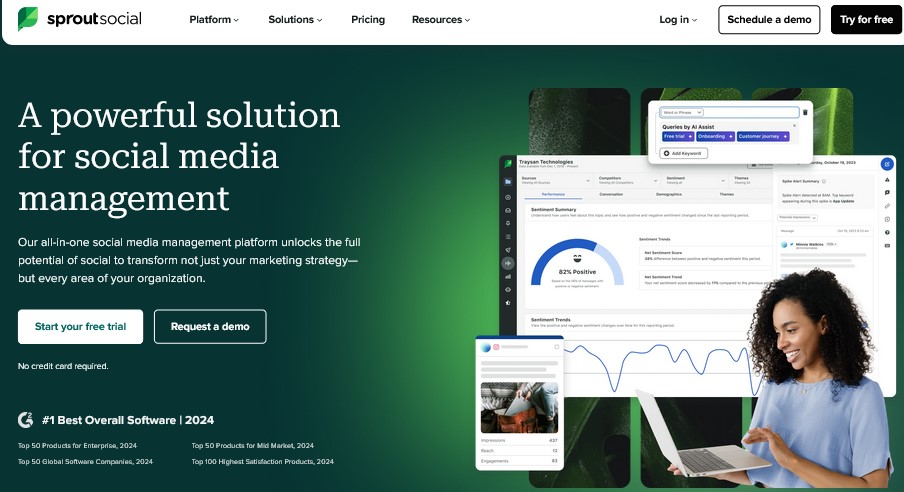
- Comparison of Features:
- Unified Smart Inbox to streamline engagement
- Advanced publishing and scheduling tools
- Comprehensive analytics and reporting
- CRM capabilities for audience insights
- Ease of Use: Sprout Social offers a sophisticated platform that’s still user-friendly, with a focus on providing actionable insights.
- Pricing: Starting at $89/user/month, it’s a premium option but justifiable for businesses focused on detailed analytics and engagement.
- How to Get Started:
- Opt for a free trial to explore its features.
- Connect your social accounts.
- Dive into scheduling, engagement, and analytics.
4. Later
Later is a marketing platform focused on visual content, making it ideal for “The $100 Startup” with a strong emphasis on image-heavy platforms like Instagram.
It allows users to visually plan and schedule their social media content, offering unique features such as Linkin.bio to drive traffic from Instagram.
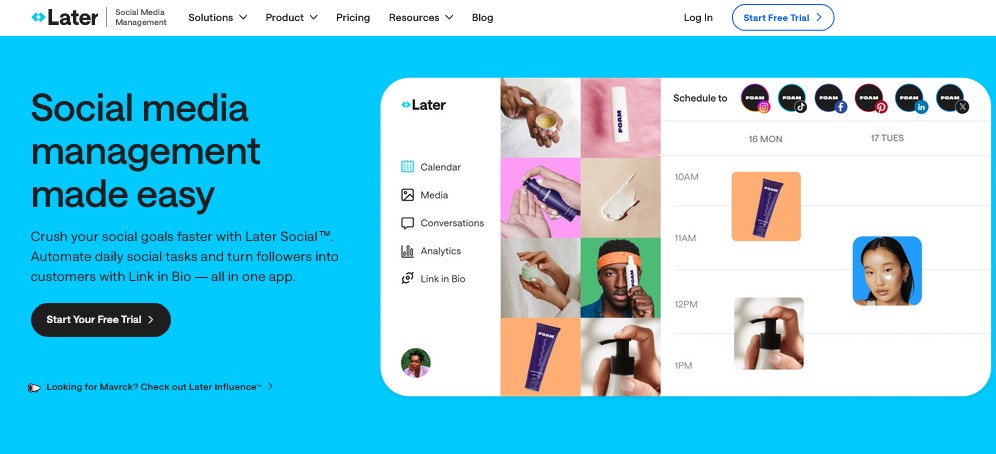
- Comparison of Features:
- Visual content calendar for easy planning
- Auto-publishing to Instagram, Facebook, Twitter, and Pinterest
- Linkin.bio to create a clickable, shoppable Instagram feed
- Analytics for tracking performance and optimizing content
- Ease of Use: Later is particularly praised for its simple, drag-and-drop interface, making it highly accessible for those prioritizing visual planning.
- Pricing: There’s a free version with basic features; paid plans start at $12.50/month, offering more posts and additional functionalities.
- How to Get Started:
- Sign up and select the appropriate plan.
- Connect your social media profiles.
- Upload your images and start scheduling.
E-commerce Platforms for “The $100 Startup”
1. Shopify
Shopify stands out as a comprehensive e-commerce platform, enabling “The $100 Startup” entrepreneurs to create an online store with ease.
It offers a wide range of templates, extensive customization options, and a robust backend to manage products, inventory, and orders.
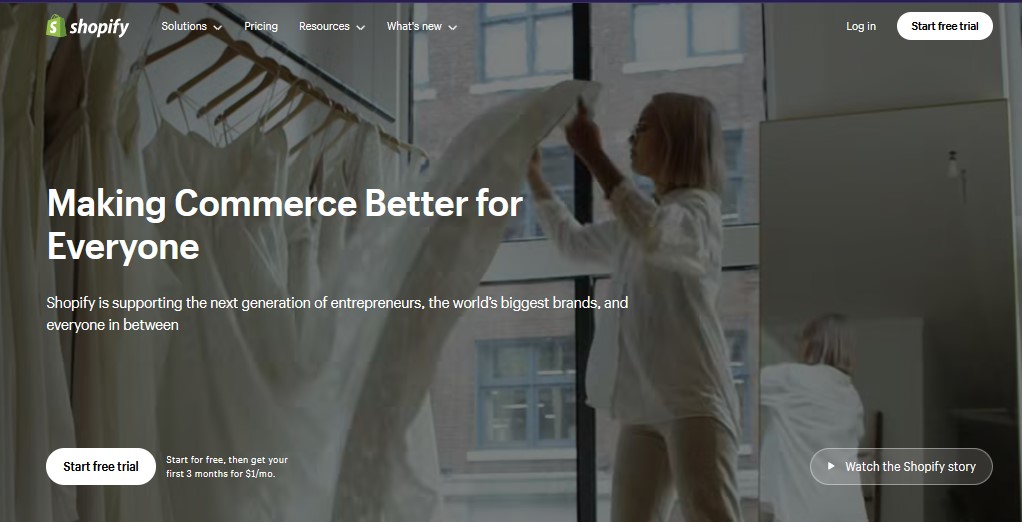
- Comparison of Features:
- User-friendly interface and customizable templates
- Integrated payment processing
- Extensive app marketplace for additional functionalities
- SEO and marketing tools
- Ease of Use and Compatibility: High; supports various devices and has extensive third-party app integration.
- Pricing: Plans start at $29/month, with a 14-day free trial.
- Payment Processing and Storefront Customization Options: Offers integrated solutions like Shopify Payments and advanced customization through its Liquid templating language.
- How to Get Started:
- Sign up for the free trial.
- Choose a template and customize your storefront.
- Add products and set up payment processing.
- Launch your store and start selling.
2. WooCommerce
WooCommerce provides “The $100 Startup” with a flexible, open-source e-commerce solution designed for WordPress.
Ideal for those who wish to extend the functionality of an existing WordPress site or build a tailored online store from scratch.
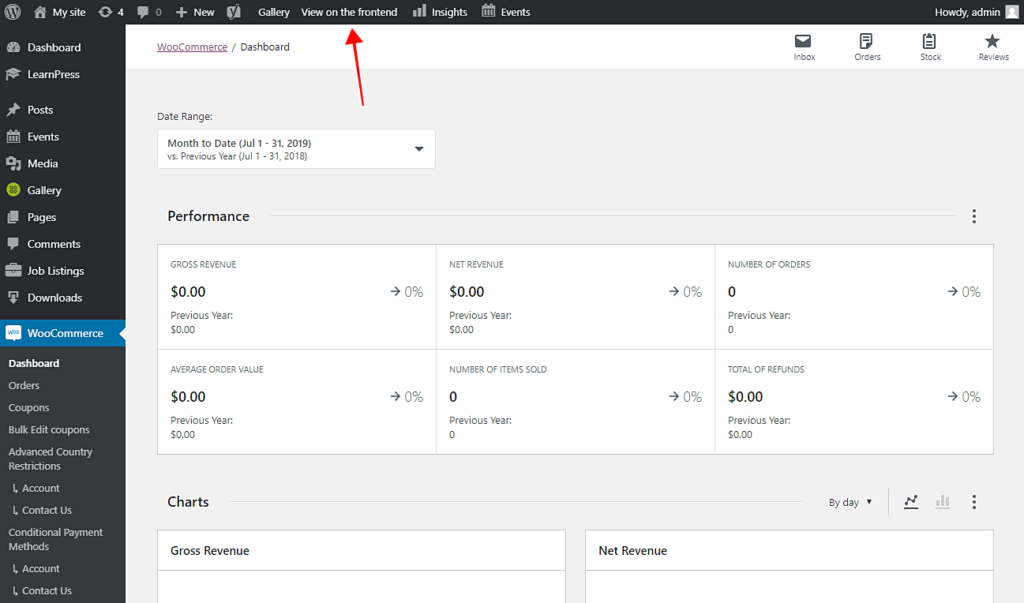
- Comparison of Features:
- Open-source and fully customizable
- A wide array of free and paid extensions
- Integrated blogging capabilities
- Strong SEO performance
- Ease of Use and Compatibility: Medium; requires some familiarity with WordPress.
- Pricing: Free plugin, with costs for hosting, domain, and potential extensions.
- Payment Processing and Storefront Customization Options: Supports various payment gateways; customization relies on WordPress themes and plugins.
- How to Get Started:
- Install WordPress and the WooCommerce plugin.
- Configure your store settings.
- Choose a theme and customize your site.
- Add products and configure payment options.
3. Squarespace
Squarespace is celebrated for its sleek design templates, making it a favorite for “The $100 Startup” entrepreneurs focused on aesthetics and simplicity.
It combines website and e-commerce functionalities, offering an all-in-one solution for building a beautiful online presence.
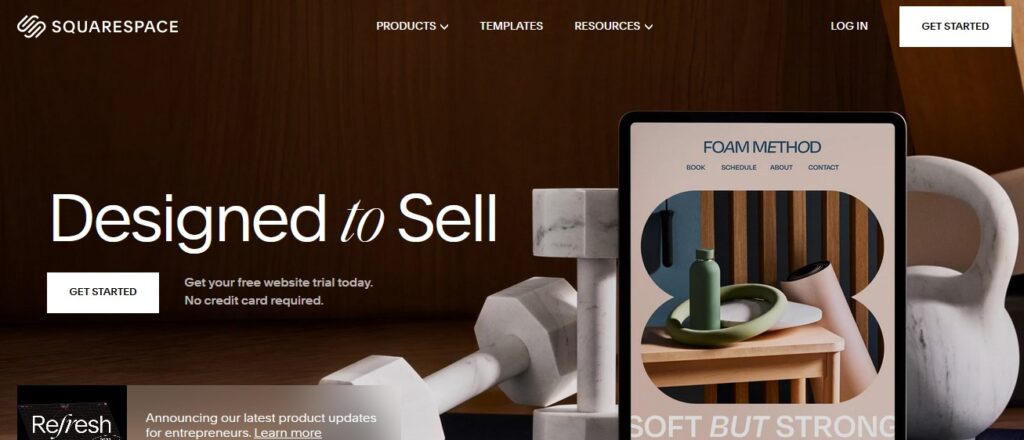
- Comparison of Features:
- Designer-quality templates
- Integrated SEO tools
- Built-in analytics
- Comprehensive e-commerce functionalities
- Ease of Use and Compatibility: High; very user-friendly with drag-and-drop builders.
- Pricing: E-commerce plans start at $26/month.
- Payment Processing and Storefront Customization Options: Offers Stripe, PayPal, and Square; customization is straightforward with pre-designed templates.
- How to Get Started:
- Choose an e-commerce plan.
- Select a template and customize your design.
- Add products and set up payment options.
- Launch your online store.
“Start your ‘The $100 Startup’ journey with Shopify and explore its features. Click here to begin your free trial.”
CRM Systems for “The $100 Startup”
For entrepreneurs embarking on “The $100 Startup” journey, choosing the right Customer Relationship Management (CRM) system is pivotal to nurturing customer relationships and streamlining sales processes.
Here’s a detailed look at four top CRM tools that cater to the needs of startups, highlighting their features, ease of use, scalability, integration capabilities, pricing, and how to get started.
1. HubSpot CRM
HubSpot CRM is an ideal match for “The $100 Startup” due to its cost-effectiveness and comprehensive set of tools covering sales, marketing, and customer service.
It’s designed to grow with your business, providing a fully integrated system that helps attract, engage, and delight customers.
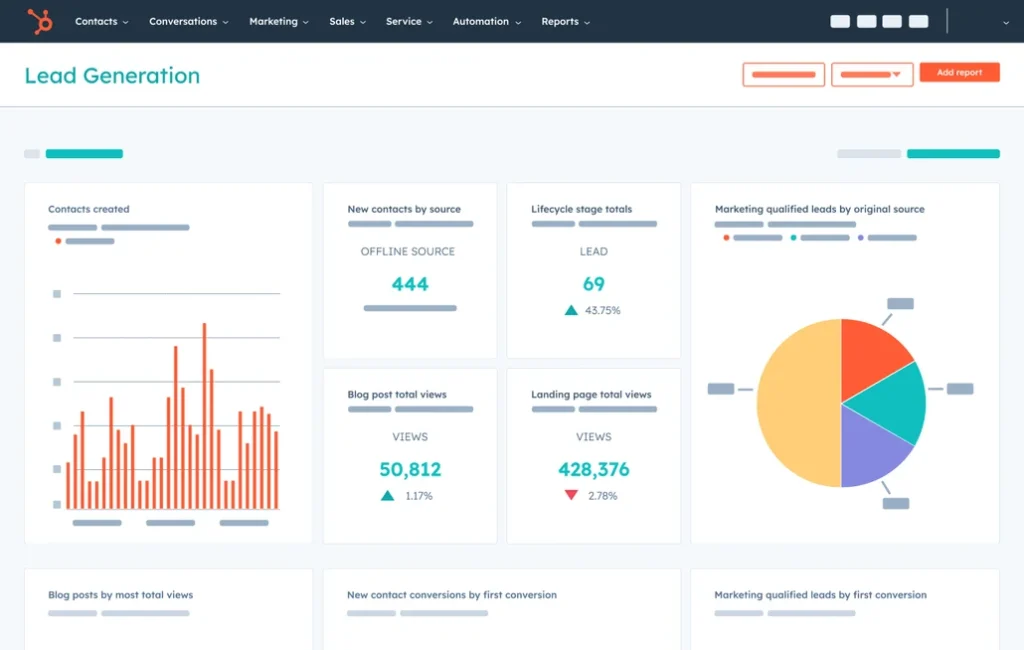
- Comparison of Features:
- Free to use with no expiration
- Contact and deal management
- Email tracking and engagement notifications
- Marketing automation integration
- Sales pipeline visualization
- Ease of Use: Extremely user-friendly with a clean interface and minimal learning curve.
- Scalability and Integration Capabilities: Excellent scalability; seamlessly integrates with other HubSpot tools and a wide range of external apps.
- Pricing: Free for basic CRM features; paid plans start at $45/month for additional marketing, sales, and service features.
- How to Get Started:
- Sign up for HubSpot CRM for free.
- Import your contacts and organize your database.
- Set up your sales pipeline and customize your deal stages.
- Start tracking customer interactions and leverage the built-in marketing tools to create campaigns.
2. Salesforce
Salesforce is a powerhouse in the CRM industry, offering an extensive suite of features that cater to businesses of all sizes.
For “The $100 Startup,” Salesforce provides unparalleled customization and scalability, making it a robust solution for managing customer relationships, sales, and marketing efforts.

- Comparison of Features:
- Lead and contact management
- Opportunity tracking
- Email integration with automated marketing
- Custom reports and dashboards
- Ease of Use: Offers a steep learning curve due to its extensive functionality and customization options.
- Scalability and Integration Capabilities: Highly scalable; offers powerful integration options with thousands of applications through Salesforce AppExchange.
- Pricing: Essentials plan starts at $25/user/month, designed for small businesses.
- How to Get Started:
- Choose the Salesforce plan that fits your startup’s needs.
- Customize your CRM with the necessary modules.
- Import your data and integrate with other tools.
- Train your team to maximize the CRM’s potential.
3. Zoho CRM
Zoho CRM is a versatile tool for “The $100 Startup” looking for an affordable yet powerful solution to manage their sales, marketing, and customer support activities.
It’s known for its ease of use, customization options, and robust automation features.
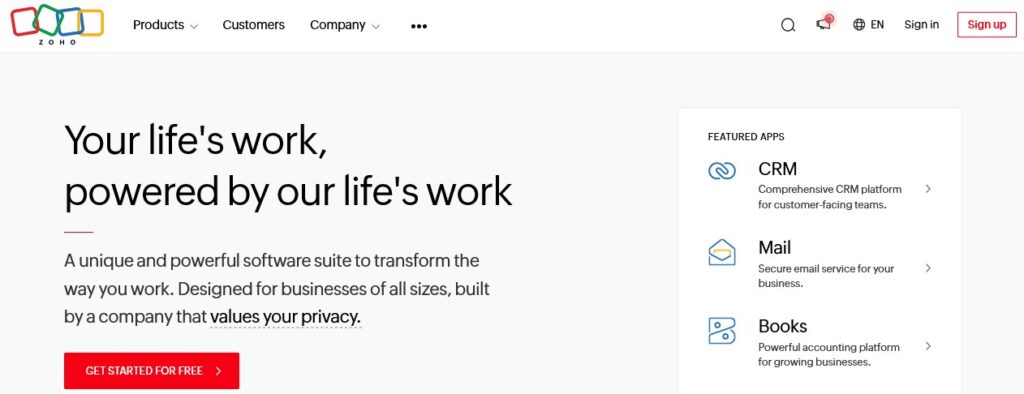
- Comparison of Features:
- Lead and contact management
- Workflow automation
- Multichannel support (email, phone, live chat, social media)
- Analytics with customizable reports and dashboards
- Ease of Use: Zoho CRM is user-friendly, with a straightforward interface and simple navigation.
- Scalability and Integration Capabilities: Good scalability; integrates well with other Zoho products and numerous third-party apps.
- Pricing: Offers a free plan for up to 3 users; paid plans start at $14/user/month.
- How to Get Started:
- Sign up for Zoho CRM, opting for the free plan or a paid version.
- Customize the CRM to fit your business workflow.
- Integrate with other Zoho apps or third-party tools as needed.
- Import your contact list and start managing your customer interactions.
4. Freshsales
Freshsales is tailored for “The $100 Startup” with its intuitive UI, AI-driven insights, and a comprehensive set of features aimed at enhancing sales productivity and customer engagement.
It’s particularly suited for businesses looking to streamline their sales process without extensive customization.
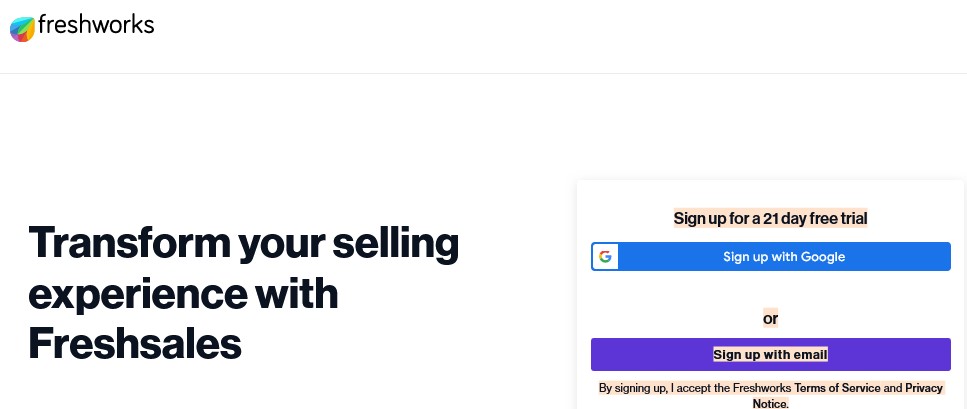
- Comparison of Features:
- Contact and deal management with AI scoring
- Built-in phone and email
- Visual sales pipeline
- Marketing automation and analytics
- Ease of Use: Highly intuitive interface that’s easy to navigate for beginners.
- Scalability and Integration Capabilities: Moderately scalable, with efficient integration options for Freshworks’ suite of products and key third-party applications.
- Pricing: Offers a free plan; paid plans start at $15/user/month.
- How to Get Started:
- Register for Freshsales and choose the appropriate plan.
- Set up your sales pipeline and configure settings.
- Import your contacts and leads.
- Utilize the AI-driven insights to prioritize and engage with leads effectively.
Tips for Selecting the Best Products and Tools for “The $100 Startup”
- Identify Your Needs: Clearly define what you need to achieve with the tools – be it sales automation, customer relationship management, or digital marketing. This clarity will help narrow down your search.
- Research and Compare: Don’t settle for the first option you come across. Investigate multiple tools, compare their features, ease of use, and how they integrate with your existing systems.
- Consider Scalability: Choose tools that can grow with “The $100 Startup.” Consider future needs to avoid the hassle of migrating to a new platform later.
- Evaluate Cost vs. Value: While keeping costs low is crucial, assess the value a tool brings to your business. Sometimes, spending a bit more on a tool that offers more significant benefits in the long run is worth it.
- Seek Recommendations: Leverage the experience of peers in your industry. Online forums, social media groups, and networking events are great places to get insights.
- Opt for Versatility: Tools that offer multiple functionalities in one package can reduce costs and simplify operations. However, ensure the quality of each function meets your standards.
- Prioritize User-Friendliness: Your team’s ability to quickly adapt to and efficiently use a tool is crucial. Look for intuitive interfaces and good customer support.
- Check Reviews and Testimonials: User feedback can provide valuable insights into a tool’s performance and reliability.
- Free Trials and Demos: Before committing, take advantage of free trials and demos. They’re an excellent way to assess whether a tool fits your needs.
- Data Security: Ensure the tools comply with data protection regulations and offer robust security features to safeguard your business and customer information.
Avoiding Common Pitfalls in Tool Selection for “The $100 Startup”
- Avoiding Overbuying: Resist the temptation to purchase tools with extensive features that you likely won’t use. Focus on what you need now.
- Ignoring Integration Capabilities: Tools that don’t integrate well with your existing systems can lead to inefficiencies. Check compatibility before making a decision.
- Underestimating the Importance of Support: Access to reliable customer support can save you from potential headaches down the line. Prioritize tools that offer solid support.
- Failing to Consider User Feedback: Not considering the feedback from the actual users within your team before finalizing a tool can result in low adoption rates.
- Overlooking Training Requirements: Some tools require extensive training. Evaluate if you have the resources to train your team adequately.
- Neglecting Mobile Accessibility: In today’s mobile-first world, ensuring the tools you choose are accessible and efficient on mobile devices is crucial.
- Disregarding Vendor Stability: Opt for tools from established providers to avoid issues like discontinuation of service.
- Skipping the Terms of Service: Always review the terms of service to avoid unexpected fees, terms, or data usage policies that could affect your business.
For entrepreneurs at the helm of “The $100 Startup,” every decision, especially regarding tool and product investments, must be made with foresight and an understanding of how these choices affect the business’s future. It’s not merely about managing costs but about maximizing the value these tools bring to your business.
By carefully selecting tools that not only meet your current needs but also have the potential to scale with your growth, you set a solid foundation for efficiency and success.
FAQ Section for “The $100 Startup”
Q1: What is “The $100 Startup”? A1: “The $100 Startup” refers to the concept of launching and growing a successful business with a minimal initial investment. It emphasizes lean operations, resourcefulness, and the strategic use of digital tools to maximize efficiency and growth.
Q2: How can I select the right tools for my startup? A2: Start by assessing your business needs, including operations, marketing, customer management, and analytics. Research tools that offer the features you need, consider scalability, ease of use, and integration capabilities. Don’t forget to leverage free trials to test their compatibility with your business processes.
Q3: Can I really start a business with only $100? A3: While starting a business with $100 is challenging, it’s certainly possible with careful planning, a solid idea, and strategic use of online tools and resources. Success involves focusing on skills, leveraging free and low-cost digital tools, and gradually reinvesting profits back into the business.
Q4: What are some common pitfalls in selecting startup tools? A4: Common pitfalls include choosing tools without considering long-term needs, neglecting ease of use, overlooking integration with existing tools, underestimating the importance of customer support, and being swayed by features you don’t need which can lead to overspending.
Q5: Are free tools effective for running a startup? A5: Yes, many free tools offer valuable features that are sufficient for startups to manage operations, marketing, customer relations, and more. However, as your business grows, you may need to upgrade to paid versions for advanced features and capabilities.
Q6: How important is customer relationship management (CRM) for a startup? A6: CRM is crucial for managing interactions with current and potential customers, helping startups build strong relationships, improve customer satisfaction, and increase retention. A good CRM system can also provide insights into customer behavior and sales trends.
Q7: Can I switch tools if I’m not satisfied? A7: Yes, you can switch tools if they don’t meet your expectations or business needs. However, it’s best to thoroughly evaluate tools during the free trial period to minimize disruptions to your operations.