As we step further into 2025, the demand for VR Development Software continues to rise, fueling a new era of creativity and innovation.
Whether you’re an indie developer or a seasoned professional, the tools you choose can significantly impact the quality and immersive experience of your virtual reality (VR) projects.

With so many options on the market, finding the best software can be challenging.
This guide will help you navigate the top VR development software of 2025, offering insights into their features, user experiences, and pricing to help you make an informed decision.

Verdict for VR Development Software
In 2025, VR Development Software has evolved to provide creators with powerful, user-friendly tools that cater to various levels of expertise.
The market’s best options offer flexibility, advanced features, and comprehensive support for different VR platforms, making them essential for any developer looking to create cutting-edge virtual experiences.
What is VR Development Software?
VR Development Software refers to the specialized tools and platforms designed to create virtual reality experiences.
These tools typically offer a range of features, including 3D modeling, simulation, real-time rendering, and cross-platform support, enabling developers to bring their VR concepts to life.

As VR technology advances, these software platforms continue to evolve, offering more sophisticated capabilities to meet the growing demands of the industry.
| VR Development Software | Best Features | User Experience and Reviews |
|---|---|---|
| Unity | – Extensive asset store – Cross-platform export – Integrated development environment (IDE) – Real-time 3D rendering – Multiplayer networking support | Users praise Unity for its ease of use, especially for beginners, and its strong community support. However, some note performance issues in complex scenes. |
| Unreal Engine | – Photorealistic rendering – Blueprint visual scripting – Advanced physics engine – Extensive asset marketplace – VR motion controllers support | Highly regarded for its powerful graphics capabilities. Users appreciate its visual scripting but mention a steep learning curve, especially for beginners. |
| Blender | – Open-source and free – Integrated animation tools – Python scripting for customization – Extensive online community – Cross-platform support | Users love Blender’s flexibility and cost-effectiveness but note that it has a steep learning curve. Community-driven support is highly valued. |
| CryEngine | – Visual scripting – VR-specific features – Advanced lighting techniques – Sandbox editor – Dynamic physics engine | Known for producing visually stunning environments, though users find the learning curve steep and the community smaller compared to Unity or Unreal. |
| Google VR for Unity | – Seamless integration with Google APIs – Support for mobile VR devices – Efficient rendering for mobile hardware – Cross-platform compatibility – Google Cardboard and Daydream support | Users appreciate the ease of mobile VR development and integration with Google services. However, it’s best suited for mobile platforms, limiting its versatility. |
Why Should You Consider VR Development Software?
Investing in VR Development Software is crucial for developers who want to stay ahead in the rapidly expanding VR market.
Whether you’re creating immersive games, educational simulations, or virtual tours, these tools offer the functionality and support needed to achieve high-quality results.
Reasons to Consider VR Development Software:
- Enhanced Creativity: Provides tools to design and visualize complex VR environments.
- Cross-Platform Support: Allows deployment across various VR platforms such as Oculus, HTC Vive, and PlayStation VR.
- Time Efficiency: Offers features like real-time rendering and pre-built assets to speed up the development process.
- Scalability: Suitable for projects of all sizes, from small indie games to large-scale corporate simulations.
- Community and Support: Access to a wide range of tutorials, forums, and customer support to help you navigate challenges.

Best Features for VR Development Software in 2025
The best VR Development Software in 2025 includes a variety of features that make it easier for developers to create immersive experiences.
These features are essential for ensuring that the software meets the needs of both beginners and professionals.
Key Features to Look for:
- Real-time Rendering: Instant preview of VR environments during development.
- Cross-Platform Compatibility: Ability to develop for multiple VR devices.
- Integrated Asset Libraries: Access to a wide range of pre-built 3D models and textures.
- Physics Simulation: Realistic physics to enhance immersion.
- Customizable UI: Tailor the development environment to suit your workflow.
Top 5 Recent VR Development Software in 2025
When it comes to choosing the best VR Development Software in 2025, there are several standout options.
Here are the top five, along with details on their best uses, features, and pricing.
1. Unity
Best For: Cross-platform development
Best Features: Extensive asset store, strong community support

Product Description: Unity remains one of the most versatile and widely-used VR development tools, known for its flexibility and robust features.
It provides developers with a comprehensive platform that supports both 2D and 3D content creation, with extensive documentation and community-driven resources that make it accessible for beginners and professionals alike.
Ryan’s Advice: Ideal for developers looking for a balance between ease of use and advanced capabilities.
Best Features for Unity:
- Cross-platform export allows you to develop once and deploy across multiple VR platforms.
- The integrated development environment (IDE) offers a user-friendly space for creating immersive VR experiences.
- Real-time 3D rendering enables you to instantly see changes in your VR environment as you develop.
- The asset store provides access to a vast library of pre-made assets to speed up development.
- Multiplayer networking support makes it easy to create connected VR experiences.
User Experiences and Case Studies: Unity is widely praised for its user-friendly interface and powerful capabilities. Developers from various industries, including gaming and education, have successfully used Unity to create immersive VR experiences.
One case study highlights how Unity was used to create a VR training simulation for medical professionals, significantly reducing training time and costs.
Price Range:
- Free (Personal)
- $399/year (Plus)
- $1,800/year (Pro)
2. Unreal Engine
Best For: High-fidelity graphics and large-scale projects
Best Features: Photorealistic rendering, blueprint visual scripting
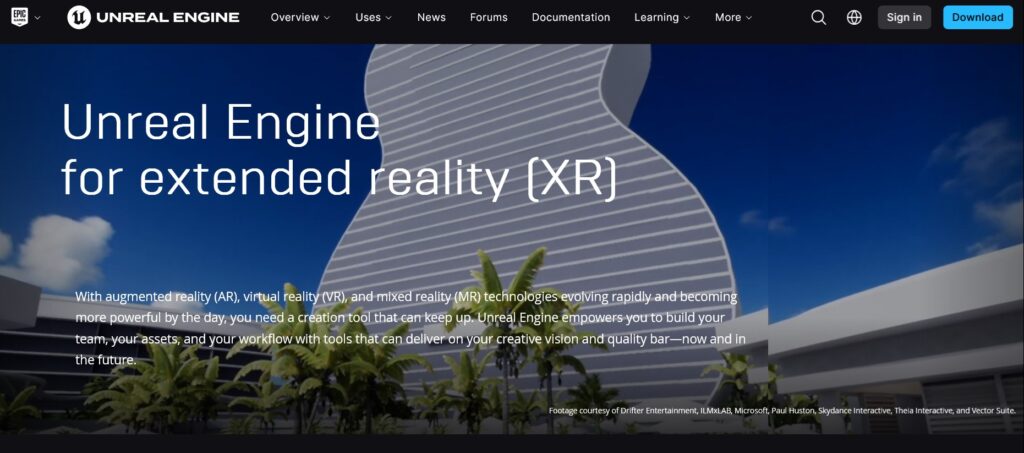
Product Description: Unreal Engine is renowned for its graphical capabilities and is the go-to choice for developers aiming for realistic VR experiences.
Its powerful tools and photorealistic rendering capabilities make it ideal for projects where visual quality is paramount.
Unreal Engine’s blueprint visual scripting allows developers to create complex gameplay mechanics without writing a single line of code, making it accessible for both beginners and seasoned professionals.
Ryan’s Advice: Best suited for developers with some experience, particularly those focused on creating visually stunning projects.
Best Features for Unreal Engine:
- Blueprint visual scripting simplifies the creation of complex game mechanics without coding.
- Photorealistic rendering ensures that VR environments are as lifelike as possible.
- Extensive asset marketplace offers a variety of pre-made assets and tools to enhance development.
- Advanced physics engine provides realistic interactions within the VR space.
- VR motion controllers support is integrated, enabling immersive interactions within VR applications.
User Experiences and Case Studies: Unreal Engine’s powerful rendering capabilities are highly appreciated by users, making it a favorite for high-end VR games and simulations.
A case study involving a VR architectural visualization project demonstrated Unreal Engine’s ability to create stunning, lifelike environments that helped clients visualize designs in an unprecedented way.
Price Range:
- Free (Royalties apply)
- Custom pricing for enterprise solutions
3. Blender
Best For: Open-source 3D modeling and animation
Best Features: Extensive customization, community-driven development
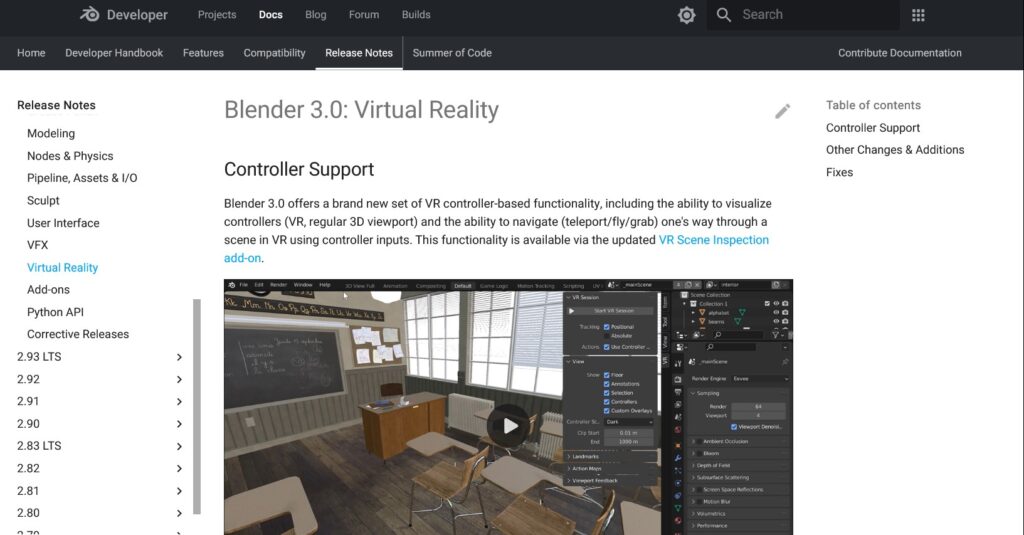
Product Description: Blender is a free, open-source tool that has gained popularity for its flexibility and extensive features, making it ideal for 3D modeling and animation in VR development.
Despite being free, Blender offers professional-grade tools that rival those of expensive software, with a strong community of developers continuously improving and adding new features.
Ryan’s Advice: Perfect for developers on a budget or those who prefer open-source solutions.
Best Features for Blender:
- Open-source and free, offering significant value.
- Integrated animation tools provide comprehensive options for 3D modeling.
- Python scripting for customization allows advanced users to tailor the software to their needs.
- Extensive online community offers a wealth of resources and support.
- Cross-platform support ensures that Blender can be used on various operating systems.
User Experiences and Case Studies: Blender’s versatility and no-cost entry point have made it a popular choice among indie developers and small studios.
One notable case study involves an indie game developer who used Blender to create a fully immersive VR game, showcasing the tool’s capabilities in producing high-quality 3D models and animations.
Price Range: Free
4. CryEngine
Best For: Realistic environments and advanced physics
Best Features: Visual scripting, VR support out-of-the-box
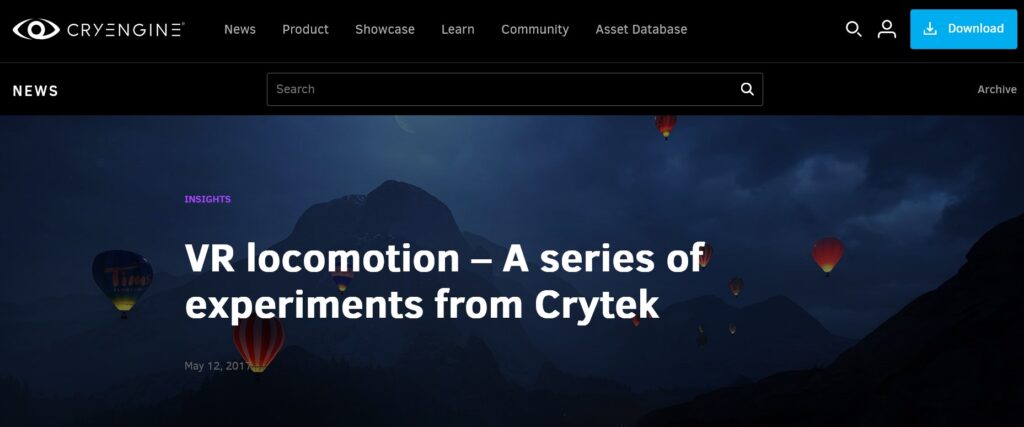
Product Description: CryEngine is known for its powerful tools that allow developers to create highly realistic environments, making it a strong contender in the VR space.
It offers advanced visual scripting and out-of-the-box VR support, enabling developers to create immersive and interactive environments without needing deep programming knowledge.
Ryan’s Advice: Ideal for developers focused on creating detailed and immersive VR experiences.
Best Features for CryEngine:
- Visual scripting allows for the easy creation of game mechanics without coding.
- VR-specific features make CryEngine an excellent choice for immersive experiences.
- Advanced lighting techniques enhance realism in virtual environments.
- Sandbox editor provides a flexible development environment for building complex VR worlds.
- Dynamic physics engine ensures that interactions within the VR world behave realistically.
User Experiences and Case Studies: CryEngine is highly regarded for its ability to produce visually stunning VR environments, though it has a steeper learning curve.
A case study featuring a VR military training simulation highlights CryEngine’s strengths in creating realistic and highly detailed environments that are essential for such applications.
Price Range:
- Free (Royalties apply)
5. Google VR for Unity
Best For: Mobile VR development
Best Features: Seamless integration with Google services
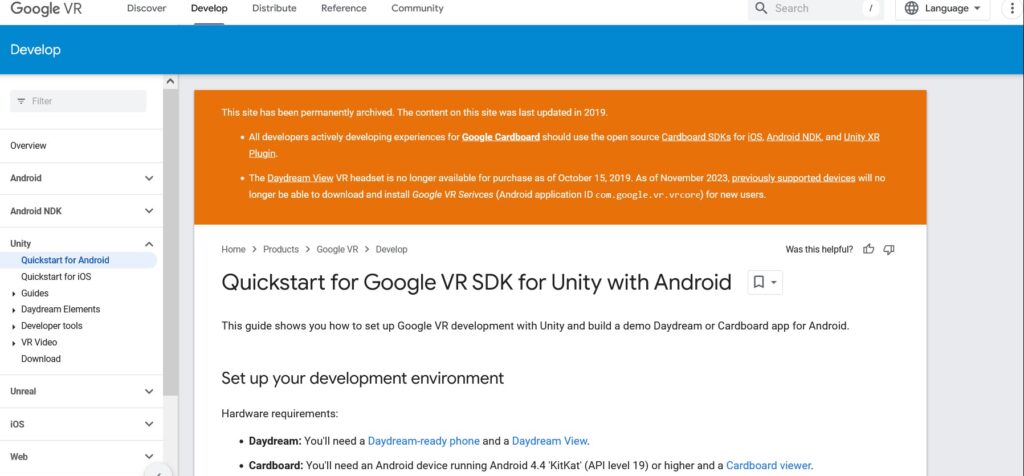
Product Description: Google VR for Unity is a specialized toolkit that simplifies the process of developing VR experiences for Google’s platforms, including Daydream and Cardboard.
It is designed to be easy to use, making it accessible for developers of all skill levels who are targeting mobile VR platforms.
Ryan’s Advice: Best for developers targeting mobile VR platforms.
Best Features for Google VR for Unity:
- Easy integration with Google APIs allows developers to incorporate Google services into their VR apps effortlessly.
- Supports a wide range of mobile VR devices, making it versatile for different hardware.
- Efficient rendering for mobile hardware ensures smooth performance on mobile devices.
- Cross-platform compatibility allows developers to reach a broader audience across different devices.
- Built-in support for Google Cardboard and Daydream simplifies development for these popular platforms.
User Experiences and Case Studies: Developers appreciate the seamless integration with Google services, making it easier to deploy mobile VR apps.
A case study involving an educational VR app demonstrated how Google VR for Unity made it possible to create an engaging learning experience on mobile devices, reaching a wide audience with minimal development time.
Price Range: Free
Top VR Development Software for Specific Needs

Breakdown of the Best Software for Different Types of Projects
When selecting the right VR Development Software, it’s essential to consider the specific needs of your project.
Different software excels in various areas, making them more suitable for particular types of projects.
Here’s a breakdown of the best VR development software tailored to different project requirements:
Gaming
For game development, Unreal Engine and Unity are the top contenders. Unreal Engine offers photorealistic graphics and a powerful physics engine, making it ideal for creating visually stunning and immersive games.
Unity, on the other hand, is known for its flexibility and strong community support, making it perfect for both indie developers and large studios.
Unity’s extensive asset store and cross-platform capabilities allow game developers to create and deploy their games across multiple platforms with ease.
Education
In educational projects, the ability to create interactive and engaging content is crucial. Blender and Google VR for Unity are excellent choices here.
Blender, with its open-source nature and powerful 3D modeling capabilities, allows educators to create detailed simulations and interactive learning environments at no cost.
Google VR for Unity, with its seamless integration with Google’s ecosystem, is perfect for developing mobile VR educational apps that are accessible to a broad audience.
Simulations
For simulations, especially those requiring high levels of realism and accuracy, CryEngine stands out.
Its advanced physics engine and visual scripting capabilities make it ideal for creating detailed simulations used in fields like military training, architecture, and medical procedures.
CryEngine’s ability to render highly realistic environments ensures that simulations are as close to real-life scenarios as possible.
Highlight the Software’s Strengths

Each VR Development Software has its strengths, making it suitable for different project types:
Unreal Engine
Strength lies in its high-fidelity graphics and powerful rendering capabilities, making it the go-to software for projects where visual quality is paramount.
It’s particularly strong in creating immersive and realistic VR games and simulations.
Unity
Known for its flexibility, Unity’s strengths include a vast asset store and robust community support.
Its cross-platform capabilities make it ideal for developers looking to deploy their VR projects across multiple devices and platforms.
Blender
Blender’s strength is in its customization and cost-effectiveness.
Being open-source, it allows developers to modify the software to fit their needs while offering powerful 3D modeling and animation tools without any licensing costs.
CryEngine
CryEngine excels in creating highly realistic environments with its advanced lighting and physics engines.
Its visual scripting feature allows developers to create complex interactions and simulations without needing extensive programming knowledge.
Google VR for Unity
This software’s strength is in its seamless integration with Google services, making it an excellent choice for mobile VR development.
Its efficiency in rendering for mobile hardware ensures that VR applications run smoothly on various mobile devices.
Case Studies and Success Stories

Include Real-Life Examples
Real-life examples of how VR Development Software has been used successfully can provide valuable insights for other developers.
Here are some notable case studies:
Medical Training with Unity
A medical institution used Unity to create a VR training simulation for doctors and nurses.
The simulation allowed medical professionals to practice complex procedures in a virtual environment, reducing training time and costs.
The realism and interactivity of the simulation provided a safe and effective learning tool, enhancing the skills of the medical staff.
Architectural Visualization with Unreal Engine
An architectural firm utilized Unreal Engine to create a virtual walkthrough of a new building design.
The high-fidelity graphics and photorealistic rendering capabilities of Unreal Engine allowed the firm to present a lifelike preview of the project to clients, enabling them to experience the space before construction even began.
This led to better client satisfaction and faster decision-making processes.
Educational VR Apps with Google VR for Unity
An educational startup developed a series of mobile VR applications using Google VR for Unity.
These apps were designed to teach complex scientific concepts in an interactive and engaging way.
The seamless integration with Google services allowed the apps to reach a wide audience, particularly students, who accessed the VR content through affordable mobile devices.
Analyze the Impact of These Tools
The impact of these tools on the projects mentioned above has been significant:
- Unity: The use of Unity in medical training has led to more efficient training processes, with participants able to practice in a risk-free environment. The cost savings from reduced training time and material costs have been substantial, demonstrating Unity’s effectiveness in creating impactful VR training simulations.
- Unreal Engine: The architectural visualization project using Unreal Engine resulted in quicker project approvals and increased client satisfaction. The ability to walk clients through a virtual version of their project allowed for more accurate feedback and fewer revisions, ultimately saving time and resources.
- Google VR for Unity: The educational VR apps developed with Google VR for Unity had a profound impact on student engagement and learning outcomes. The accessibility of the apps on mobile devices made high-quality VR education available to a broader audience, demonstrating the potential of VR in transforming traditional learning methods.
User Experiences and Reviews
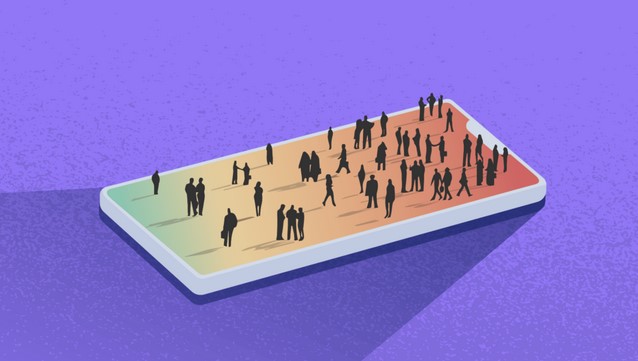
Share Reviews and Experiences
User reviews and experiences provide real-world insights into the strengths and weaknesses of VR Development Software:
Unity
Users praise Unity for its ease of use and extensive documentation.
One developer noted that Unity’s intuitive interface and vast asset store allowed them to focus more on the creative aspects of their project rather than the technical challenges.
However, some users have mentioned that the performance could be an issue with very complex scenes, requiring optimization.
Unreal Engine
Developers often highlight Unreal Engine’s superior graphics rendering as a major advantage.
A user involved in game development mentioned that Unreal Engine’s blueprint visual scripting allowed them to implement complex gameplay mechanics without needing to write code, speeding up the development process.
On the downside, some users find Unreal Engine’s steep learning curve challenging, particularly for beginners.
Blender
Blender users appreciate the software’s flexibility and the fact that it’s open-source.
A 3D artist shared that Blender’s extensive customization options allowed them to create unique tools tailored to their specific needs.
However, the steep learning curve and the lack of official customer support were noted as potential drawbacks.
Discuss the Pros and Cons Based on User Feedback
Based on user feedback, here are the pros and cons of each VR Development Software:
- Unity:
- Pros: Easy to use, extensive asset store, strong community support, cross-platform capabilities.
- Cons: Performance issues with complex scenes, may require additional optimization.
- Unreal Engine:
- Pros: Photorealistic rendering, powerful physics engine, blueprint visual scripting.
- Cons: Steep learning curve, resource-intensive.
- Blender:
- Pros: Free and open-source, highly customizable, strong community-driven development.
- Cons: Steep learning curve, limited official support.
- CryEngine:
- Pros: High realism, advanced physics engine, visual scripting.
- Cons: Steeper learning curve, smaller community compared to Unity and Unreal.
- Google VR for Unity:
- Pros: Seamless integration with Google services, efficient for mobile development, accessible to a wide audience.
- Cons: Limited to Google platforms, may not be as versatile for non-mobile VR projects.
Comparison of VR Development Software

When choosing the best VR Development Software, a detailed comparison can help you make an informed decision.
Here’s a comparison based on key criteria:
| Software | Ease of Use | Features | Pricing | Platform Support | Best For |
|---|---|---|---|---|---|
| Unity | High | Extensive asset store, cross-platform export | Free (Personal), $399/year (Plus), $1,800/year (Pro) | PC, Mac, Linux, Mobile, Console | Cross-platform development |
| Unreal Engine | Medium | Photorealistic rendering, blueprint visual scripting | Free (Royalties apply), Custom pricing for enterprise | PC, Mac, Console, Mobile | High-fidelity graphics, large-scale projects |
| Blender | Medium | Open-source, customizable | Free | PC, Mac, Linux | 3D modeling and animation |
| CryEngine | Low | Advanced physics, visual scripting | Free (Royalties apply) | PC | Realistic environments, simulations |
| Google VR for Unity | High | Mobile VR, Google integration | Free | Mobile (Android, iOS) | Mobile VR development |
Recommendations for Different Types of Users
- Beginners: Unity is an excellent choice for beginners due to its ease of use, comprehensive documentation, and large community support. Google VR for Unity is also a good option for those interested in mobile VR development.
- Professionals: Unreal Engine is best suited for professionals looking to create high-fidelity VR experiences with complex interactions. CryEngine is ideal for those focused on creating realistic simulations.
- Indie Developers: Blender is perfect for indie developers who need a powerful yet cost-effective tool for 3D modeling and animation. Unity is also a strong contender for indie developers due to its versatility and support for cross-platform development.
Future Trends in VR Development Software

Discuss Emerging Trends in VR Development Software for 2025 and Beyond
As we move into 2025, several emerging trends are set to shape the future of VR Development Software:
- AI Integration: Artificial intelligence is increasingly being integrated into VR development software to automate complex tasks, such as environment generation and character animations. This trend is expected to make VR development more efficient and accessible.
- Cloud-Based VR Development: Cloud computing is becoming more prevalent in VR development, allowing developers to work on projects remotely and collaborate in real-time. Cloud-based tools are also enabling more resource-intensive tasks to be performed without the need for high-end local hardware.
- Augmented Reality (AR) and Mixed Reality (MR): The convergence of VR with AR and MR is leading to the development of hybrid platforms that can create experiences across these different realities. Developers are now looking for software that can handle both VR and AR content seamlessly.
Explore the Influence of New Technologies
New technologies are set to influence VR Development Software significantly:
- Machine Learning: Machine learning algorithms are being used to enhance the realism of VR environments by predicting user behavior and adapting the environment accordingly. This technology is particularly useful in gaming and training simulations.
- Haptic Feedback: Haptic technology, which provides tactile feedback to users, is becoming more integrated with VR development software. This allows developers to create more immersive experiences by enabling users to “feel” virtual objects and interactions.
- Real-Time Collaboration Tools: As VR development becomes more collaborative, real-time tools that allow multiple developers to work on the same project simultaneously are becoming essential. These tools are particularly valuable in large-scale projects and distributed teams.
How to Choose the Right VR Development Software
Offer a Guide or Checklist
Choosing the right VR Development Software can be challenging, but with the right checklist, you can simplify the process:
- Project Requirements: Determine the specific needs of your project. Are you developing a game, an educational app, or a simulation? Each type of project may require different features and capabilities.
- Budget: Consider your budget. Some software, like Blender, is free and open-source, while others, like Unity or Unreal Engine, may require a subscription or royalties.
- Skill Level: Assess your skill level. Beginners may find Unity easier to learn due to its extensive tutorials and community support, while professionals might prefer Unreal Engine for its advanced features.
- Platform Compatibility: Ensure the software you choose supports the platforms you intend to develop for, whether it’s PC, console, or mobile.
Include Tips on What to Consider
When selecting VR Development Software, keep the following tips in mind:
- Trial Versions: Make use of trial versions or free tiers to test the software before committing. This allows you to explore the features and determine if the software meets your needs.
- Community Support: A strong community can be invaluable when learning new software. Look for software with active forums, tutorials, and user groups.
- Scalability: Consider whether the software can scale with your project. As your project grows, you may need more advanced features or additional platform support.
- Integration Capabilities: Ensure that the software integrates well with other tools you may be using, such as graphic design or sound design software.
Tips and Best Practices for Using VR Development Software

Provide Practical Tips
To maximize the potential of VR Development Software, follow these practical tips:
- Optimize Performance: Regularly optimize your VR projects to ensure smooth performance. This may include reducing polygon counts, optimizing textures, and managing resource loads effectively.
- Leverage Pre-Made Assets: Utilize pre-made assets from asset stores to speed up development. This can save time and allow you to focus on the creative aspects of your project.
- Regular Testing: Frequently test your VR environment on the target platform to catch performance issues early. This ensures a consistent and high-quality user experience.
Include Best Practices
Adhering to best practices in VR Development Software can significantly improve your project outcomes:
- Use Modular Design: Break your project into smaller, manageable modules. This makes it easier to develop, test, and debug.
- Reuse Assets: Where possible, reuse assets across different parts of your project. This not only saves time but also ensures consistency in the visual style.
- Stay Updated: Keep your software updated to the latest version. Updates often include performance improvements, new features, and bug fixes that can enhance your development process.
Integrating VR Development Software with Other Tools
Discuss Integration with Other Tools
Integrating VR Development Software with other tools can enhance your development process:
- Graphic Design Software: Tools like Adobe Photoshop or GIMP can be used to create textures and graphics for your VR projects. These can be easily imported into most VR development software.
- Sound Design Tools: Software like Audacity or Ableton Live can help you create immersive audio experiences in VR. Integrating these tools with your VR development software ensures a seamless audio-visual experience.
- Version Control Systems: Using version control systems like Git ensures that your project is backed up and that you can collaborate with other developers more effectively.
Highlight Plugins or Add-Ons
Plugins and add-ons can extend the functionality of your VR Development Software:
- VR Interaction Plugins: Plugins that simplify the creation of VR interactions, such as hand tracking or motion controls, can save time and effort during development.
- Physics Add-Ons: Advanced physics add-ons can enhance the realism of your VR environments, making interactions more lifelike and immersive.
- Asset Management Tools: Tools that help manage and organize your assets can streamline the development process, particularly in large projects with numerous assets.
Updates and New Features in VR Development Software

Keep Your Audience Informed
Staying informed about the latest updates and features in VR Development Software is crucial for maintaining a competitive edge:
- New Rendering Techniques: Updates often include new rendering techniques that improve the visual quality of your VR environments. For example, real-time ray tracing is becoming more common in VR development.
- Improved Performance Tools: Many software updates focus on improving performance tools, such as optimization plugins or enhanced debugging features, to help developers create smoother experiences.
- Expanded Platform Support: As new VR platforms emerge, updates to development software often include support for these platforms, allowing developers to reach a wider audience.
Explain the Benefits of New Features
New features in VR Development Software can offer significant benefits:
- Enhanced Realism: Features like improved lighting, shading, and physics engines contribute to creating more realistic and immersive VR environments.
- Streamlined Workflow: New tools and plugins designed to simplify common tasks can drastically reduce development time, allowing developers to focus more on creativity.
- Better Collaboration: Updates that include collaboration tools enable multiple developers to work on the same project in real-time, improving efficiency and project management.
FAQ Section
1. What are the system requirements for VR development software?
Most VR development software requires a powerful computer with a high-end GPU, at least 16GB of RAM, and a multi-core processor. Ensure your system meets the specific requirements of the software you choose.
2. Is VR development software difficult to learn?
The learning curve varies by software. Tools like Unity are beginner-friendly with extensive tutorials, while Unreal Engine may require more time to master due to its advanced features.
3. Can I use VR development software for non-VR projects?
Yes, many VR development tools, like Unity and Blender, are versatile and can be used for non-VR projects such as traditional 3D modeling, AR development, and game design.
4. How much does VR development software cost?
Costs range from free options like Blender to subscription-based tools like Unity (starting at $399/year) and Unreal Engine (free with royalties for commercial projects). Choose based on your budget and needs.
5. What kind of support is available for VR development software?
Support varies by software. Unity and Unreal Engine offer extensive community forums, documentation, and tutorials, while premium support is available for paid plans. Blender relies on a strong, community-driven support system.
