Wondershare Filmora Reviews highlight the quest for the perfect video editing tool in the ever-evolving world of video editing. Finding the right software can be a daunting task, with countless options available
It’s crucial to choose software that offers a balance of user-friendliness, powerful features, and affordability.
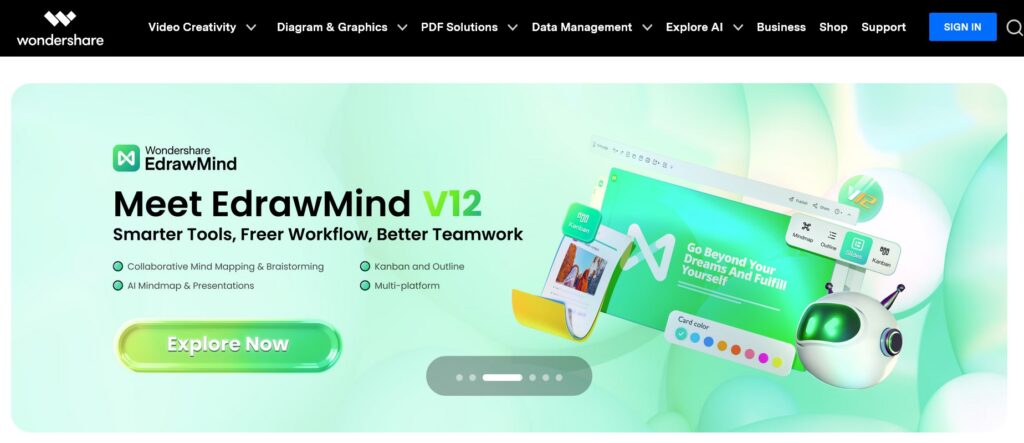
This is where Wondershare Filmora comes into play.
In these Wondershare Filmora Reviews, we’ll dive deep into what makes this video editing software a top choice for both beginners and professionals in 2024.
We’ll explore its features, pros and cons, pricing, alternatives, and more, providing you with a thorough understanding of whether Wondershare Filmora is the right tool for your video editing needs.
What is Wondershare Filmora?
Wondershare Filmora is a video editing software developed by Wondershare, a company known for its range of multimedia tools.
Filmora is designed to cater to both novice and experienced video editors, offering an intuitive interface combined with advanced editing capabilities.

This software allows users to create professional-looking videos with ease, thanks to its extensive library of effects, transitions, and templates.
Whether you’re editing home videos, creating content for social media, or working on professional projects, Wondershare Filmora provides the tools needed to bring your vision to life.

Verdict on Wondershare Filmora
Wondershare Filmora is a standout video editing software in 2024, blending ease of use with powerful features that cater to a wide range of users. Its intuitive interface and extensive effects library make it a favorite among beginners and professionals alike.
While it may not have the depth of high-end professional software, its affordability and robust capabilities make it a top contender in the video editing market. For those looking to produce high-quality videos without the steep learning curve, Wondershare Filmora is an excellent choice.
This comprehensive Wondershare Filmora review highlights why this software remains a top choice in 2024.
Key Features
Wondershare Filmora stands out in the crowded video editing market due to its robust set of features.
Here are some of the main features that make it a popular choice:
- Drag and Drop Interface: Simplifies the editing process by allowing users to easily add and arrange clips, effects, and transitions.
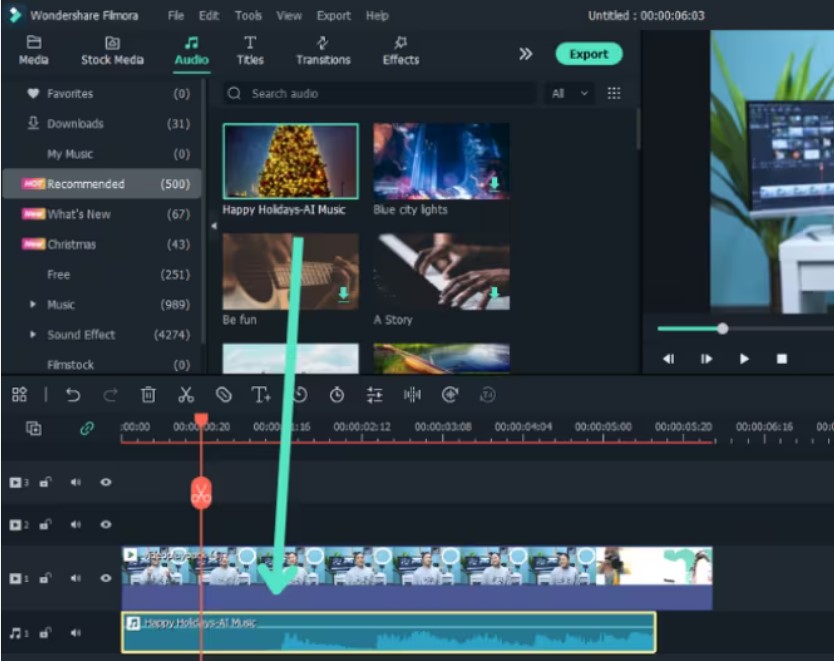
- Extensive Effects Library: Includes a wide range of filters, overlays, transitions, and motion elements to enhance your videos.

- Audio Editing Tools: Offers features such as audio equalizer, background noise removal, and audio mixer to ensure high-quality sound.
- 4K Editing Support: Enables users to edit and export videos in 4K resolution for stunning visual clarity. editing support
- Split Screen: Allows you to create videos with multiple screens playing simultaneously.

- Color Grading: Provides advanced color correction tools to adjust the look and feel of your videos.
- Green Screen: Facilitates the creation of green screen effects, enabling users to change the background of their videos.
- Text and Titles: Offers a variety of customizable text and title templates to add professional-quality captions to your videos.
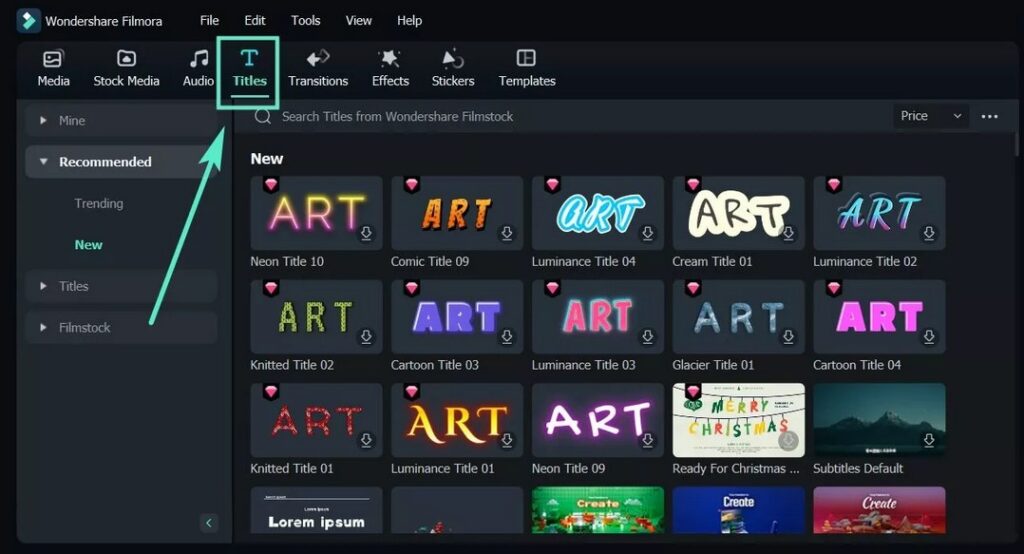
- Speed Control: Allows users to adjust the speed of their clips for slow-motion or fast-motion effects.
- Export Options: Supports a wide range of export formats and direct sharing to platforms like YouTube and Vimeo.
5 Surprising New Features You Didn’t Know About
What if your video editing software could predict your next move? Or what if you could collaborate on a video project with your team without ever meeting in person? If that piqued your curiosity, you’re in for a treat.
The latest update to Wondershare Filmora has taken the editing world by storm, and there are some game-changing features you might not have heard about.
Here’s a sneak peek into what’s making waves in recent Wondershare Filmora reviews.
1. AI-Driven Editing: The Future is Here
Imagine an editing assistant that learns from your style. With the new AI-powered tools, Wondershare Filmora is doing just that. Its smart scene detection and automatic background removal feature are raising eyebrows across the editing community.
What does this mean for you? Less manual work and more time to focus on creativity. The software is essentially editing for you—how cool is that?
2. Motion Tracking Like Never Before
Here’s something that’s been catching a lot of attention in Wondershare Filmora reviews: the upgraded motion tracking tool.
It’s not just faster but smarter too! Ever struggled with getting text or effects to follow a moving object in your video? Now, Filmora does the hard work for you, giving you professional results in just a few clicks.
3. Cloud-Based Collaboration: Work Together, No Matter Where You Are
What if you could edit the same video with your friend, who’s on the other side of the globe? With Filmora’s new cloud collaboration feature, that’s no longer a “what if.”
This feature allows multiple people to work on the same project, with real-time updates. Many Wondershare Filmora reviews have praised this game-changer, making remote teamwork in video editing easier than ever.
4. Revolutionized Audio Editing: Is Your Sound On Point?
Surprise! Filmora’s not just about visuals. With its improved audio synchronization tool, you can match audio to video flawlessly.
Plus, the new sound effects and dynamic EQ options give you even more control over your audio. Have you ever wondered why some videos sound so crisp and professional? This might just be the secret.
5. Exporting Simplified: Ready in a Flash
This one might catch you off guard—Wondershare Filmora’s latest export options have received quite the buzz in recent reviews.
Whether you’re exporting for social media or a client presentation, you can choose from optimized presets that make the process lightning fast. No more headaches trying to figure out the best settings—Filmora’s got your back.
Star Ratings
Here’s a table summarizing the star ratings for Wondershare Filmora based on various features:
| Feature | Rating (out of 5 stars) |
|---|---|
| Ease of Use | ⭐⭐⭐⭐⭐ |
| Effects Library | ⭐⭐⭐⭐ |
| Audio Editing Tools | ⭐⭐⭐⭐ |
| 4K Editing Support | ⭐⭐⭐⭐⭐ |
| Export Options | ⭐⭐⭐⭐ |
| Value for Money | ⭐⭐⭐⭐ |
| Customer Support | ⭐⭐⭐⭐ |
| Overall Rating | ⭐⭐⭐⭐ |
Pros & Cons
In this section of the Wondershare Filmora review, we’ll weigh the pros and cons of this video editing software:

- User-friendly interface suitable for beginners.
- Rich library of effects, transitions, and templates.
- High-quality audio and video editing tools.
- Supports 4K video editing.
- Affordable pricing compared to other professional video editors.
- Frequent updates with new features and improvements.
- Good customer support and a comprehensive online knowledge base.

- Limited advanced features compared to high-end professional editing software.
- Some effects and features require additional purchases.
- Can be resource-intensive, requiring a powerful computer for optimal performance.
- Watermark on videos in the free version.
- Limited control over certain effects and transitions.
Personal Experience
Drawing from personal experience, Wondershare Filmora has proven to be a reliable and versatile video editing tool.

Here are some of the highlights and challenges encountered while using this software:
Positive Experiences:
- The drag-and-drop interface made the editing process quick and intuitive.
- The extensive effects library allowed for creative and professional-looking video enhancements.
- 4K editing support ensured high-quality output for various projects.
- Audio editing tools effectively improved sound quality in videos.
Challenges:

- The software occasionally lagged on a less powerful computer, indicating the need for better hardware.
- Some advanced features required additional purchases, which could be a drawback for budget-conscious users.
- The learning curve for certain advanced features was slightly steep for a beginner.
Subscription Plan and Pricing
Wondershare Filmora offers a range of pricing plans to cater to different needs and budgets.
Here’s a breakdown of the available options:
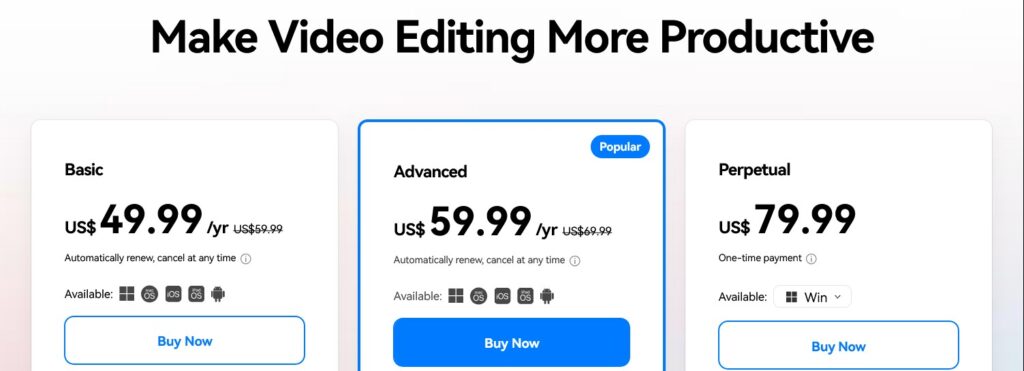
- Free Version: Includes basic features but adds a watermark to exported videos. Wondershare Filmora Reviews often mention the watermark as a limitation.
- Basic Plan: $49.99 per year, includes all features and free updates.
- Advanced Plan: $59.99 one-time fee, includes all features and lifetime updates.
- Perpetual Plan: $79.99 one-time payment Custom pricing based on the number of users, includes advanced features and dedicated support.
Earnings Potential
Monetization Features: Wondershare Filmora offers various features that can help users create monetizable content. These include high-quality video output, advanced editing tools, and integration with social media platforms.
By producing professional-looking videos, users can attract more viewers and increase their potential for ad revenue, sponsorships, and affiliate marketing.
Case Studies: Many successful YouTubers and filmmakers use Wondershare Filmora to produce their content. For example, some popular YouTubers have created tutorials and reviews using Filmora, showcasing its capabilities and attracting sponsorship deals.
These case studies highlight how Filmora can be used to build a successful content creation career.
Promotional Strategies
Best Practices: To maximize the use of Filmora’s features, it’s essential to follow best practices.
This includes using the drag-and-drop interface efficiently, leveraging the effects library to enhance videos, and utilizing audio editing tools for better sound quality.
Additionally, understanding how to use the software’s advanced features, like color grading and green screen, can significantly improve video quality.
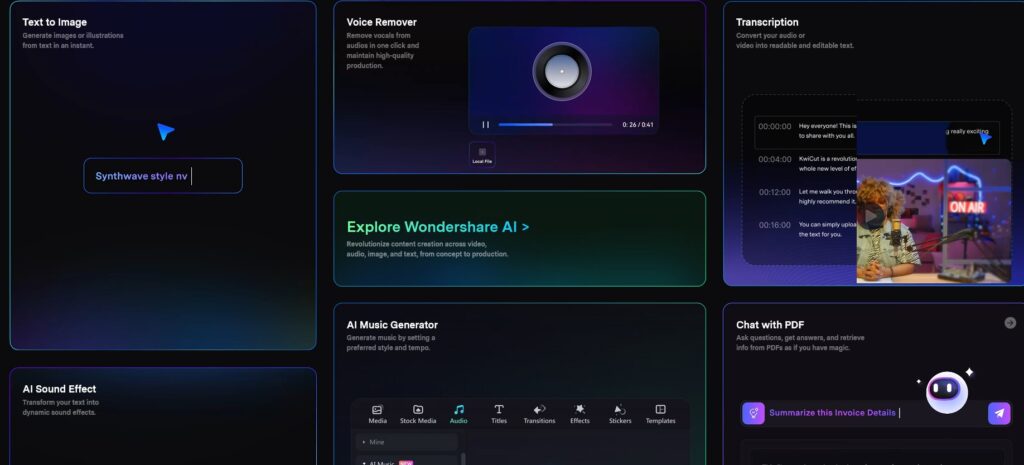
Templates and Presets: Wondershare Filmora provides a wide range of templates and presets that can speed up the editing process. These ready-made resources are perfect for users who want to create professional videos quickly.
By using templates and presets, content creators can maintain a consistent look and feel across their videos, which is crucial for brand building.
Collaborations and Partnerships: Partnering with Wondershare Filmora can benefit content creators in various ways.
For example, collaborating with the Filmora team can provide access to exclusive resources, early updates, and promotional opportunities. These partnerships can also help creators reach a broader audience through cross-promotion.
User Testimonials
Customer Reviews: Many users have shared positive reviews about their experiences with Wondershare Filmora. For instance, a user stated, “Filmora has made video editing so much easier for me.
The interface is user-friendly, and the effects are stunning.” Another user mentioned, “I love how Filmora allows me to create professional videos without needing extensive technical skills.”
Video Testimonials: Embedding video testimonials from YouTubers or bloggers can provide real-life examples of how Filmora has helped them create high-quality content. These videos can serve as powerful endorsements for the software.
Updates and News
Recent Updates: Wondershare Filmora regularly receives updates that introduce new features and improvements. For example, recent updates have added more advanced editing tools, new effects, and improved performance.
Keeping track of these updates ensures users can take full advantage of the latest capabilities.
Upcoming Features: Wondershare Filmora’s development team frequently announces upcoming features. These previews give users insight into what they can expect in future updates, allowing them to plan their projects accordingly.
Technical Support and Resources
Official Tutorials: Wondershare Filmora offers a comprehensive collection of tutorials that guide users through various aspects of the software. These tutorials cover everything from basic editing techniques to advanced features, ensuring users can fully utilize Filmora’s capabilities.
Community Resources: In addition to official tutorials, Filmora has an active user community. Forums, blogs, and social media groups provide additional support and resources.
Users can share tips, ask questions, and find inspiration from other content creators.
Why Wondershare Filmora Continues to Shine
While other video editing software options exist, the recent updates to Filmora show why it continues to be a top choice for creators around the world. From advanced AI tools to collaborative features, Filmora is making professional-level editing accessible to all.
As noted in countless Wondershare Filmora reviews, the software strikes the perfect balance between power and ease of use, ensuring creators can deliver high-quality content efficiently.
Market Trends and Analysis
Industry Comparison: Comparing Wondershare Filmora with other popular video editing tools like Adobe Premiere Pro, Final Cut Pro, and DaVinci Resolve can help users understand its strengths and weaknesses. This comparison can highlight Filmora’s unique selling points and how it fits into the broader market.
Market Positioning: Discussing where Filmora stands in the current market and its popularity trends can provide valuable insights. For example, Filmora is often praised for its balance of user-friendliness and powerful features, making it a popular choice among both beginners and advanced users.
User Demographics: Information on who uses Filmora the most can help tailor content to specific audiences. For example, Filmora is widely used by YouTubers, educators, and marketers, each of whom can benefit from different features of the software.
Alternatives
While Wondershare Filmora is a fantastic video editing tool, it’s always good to consider alternatives.

Here are some noteworthy options:
- Adobe Premiere Pro: A professional-grade video editor with advanced features and a steep learning curve. Many Wondershare Filmora Reviews mention Premiere Pro as a more advanced alternative.

- Final Cut Pro: A powerful video editing software for Mac users, known for its performance and advanced capabilities. Some users who write Wondershare Filmora Reviews also use Final Cut Pro.

- DaVinci Resolve: Offers professional video editing and color grading tools, available in both free and paid versions. This software is often compared to Filmora in detailed Wondershare Filmora Reviews.

- iMovie: A user-friendly video editor for Mac users, ideal for beginners. iMovie is frequently mentioned in Wondershare Filmora Reviews as an alternative for Mac users.
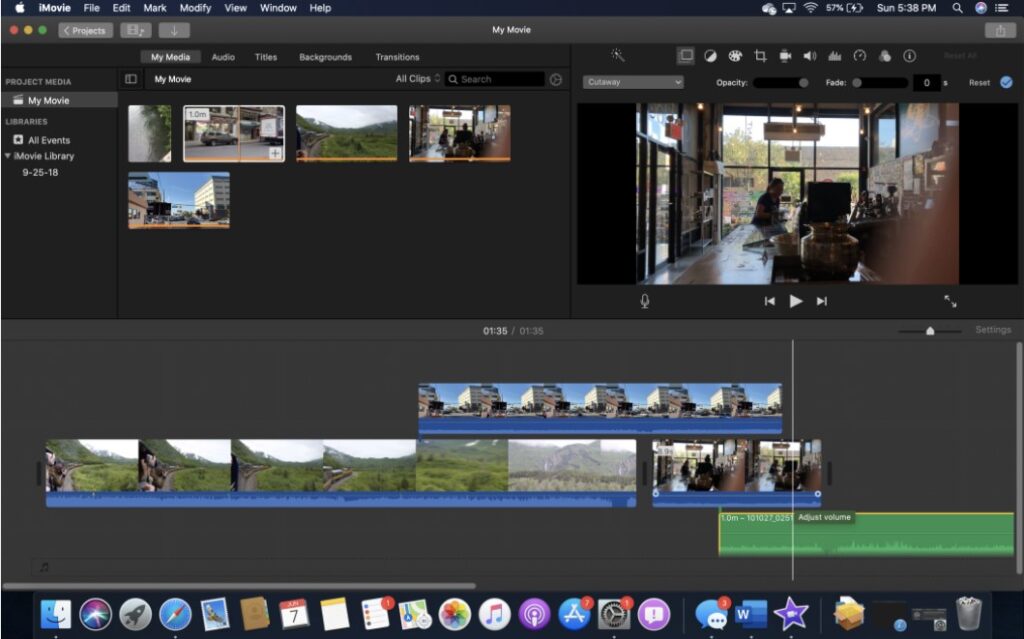
- HitFilm Express: A free video editor with a range of professional-grade features and effects. This is another alternative highlighted in Wondershare Filmora Reviews.
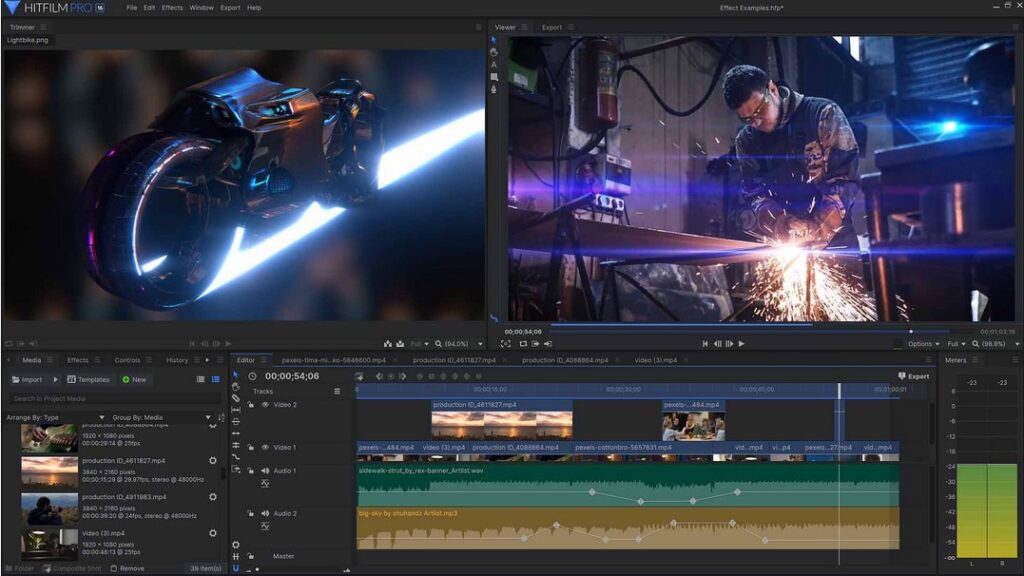
Other Relevant Topics
When discussing Wondershare Filmora reviews, it’s helpful to consider related topics that may interest potential users:
- Best Practices for Video Editing with Wondershare Filmora
- How to Use Wondershare Filmora for YouTube Videos
- Comparing Wondershare Filmora with Other Video Editing Software
- Tips and Tricks for Getting the Most Out of Wondershare Filmora
- Wondershare Filmora Updates: What’s New in 2024
Conclusion/Summary
In conclusion, Wondershare Filmora is a compelling choice for video editors in 2024, offering a blend of ease of use, powerful features, and affordability.
Throughout these Wondershare Filmora reviews, we’ve highlighted the software’s key features, pros and cons, personal experiences, pricing plans, and alternatives.
Whether you’re a beginner looking to create your first video or a seasoned editor in need of a versatile tool, Wondershare Filmora is worth considering. Its extensive effects library, user-friendly interface, and high-quality output make it a standout option in the video editing landscape.
By incorporating the insights from this Wondershare Filmora review, you can make an informed decision on whether this software meets your video editing needs.
Final Star Ratings
Here’s a final summary of the star ratings for Wondershare Filmora based on various features:
| Feature | Rating (out of 5 stars) |
|---|---|
| Ease of Use | ⭐⭐⭐⭐⭐ |
| Effects Library | ⭐⭐⭐⭐ |
| Audio Editing Tools | ⭐⭐⭐⭐ |
| 4K Editing Support | ⭐⭐⭐⭐⭐ |
| Export Options | ⭐⭐⭐⭐ |
| Value for Money | ⭐⭐⭐⭐ |
| Customer Support | ⭐⭐⭐⭐ |
| Overall Rating | ⭐⭐⭐⭐ |
FAQ
Q: Does Wondershare Filmora have a free version? A: Yes, Wondershare Filmora offers a free version, but it adds a watermark to exported videos. This is a common point discussed in Wondershare Filmora Reviews.
Q: Can I use Wondershare Filmora on both Windows and Mac? A: Yes, Wondershare Filmora is available for both Windows and Mac operating systems. This compatibility is often praised in Wondershare Filmora Reviews.
Q: Does Wondershare Filmora support 4K video editing? A: Yes, Wondershare Filmora supports 4K video editing, allowing for high-resolution video output. This feature is frequently highlighted in Wondershare Filmora Reviews.
Q: Are there any additional costs for using certain features in Wondershare Filmora? A: Some advanced features and effects in Wondershare Filmora require additional purchases. This is a common concern noted in Wondershare Filmora Reviews.
Q: How often does Wondershare Filmora receive updates? A: Wondershare Filmora receives frequent updates with new features and improvements to enhance user experience. Regular updates are a key highlight in many Wondershare Filmora Reviews.




