YouTube SEO Services are vital for enhancing your video content’s reach and impact.
Here’s an overview:

- Increased Visibility: YouTube SEO Services optimize your videos to appear higher in search results, ensuring they get the attention they deserve.
- Targeted Audience Reach: By using YouTube SEO Services, your content is more likely to reach the audience actively searching for your niche.
- Enhanced Engagement: Proper optimization leads to higher engagement rates, as your content becomes more accessible and relevant to viewers.
- Long-term Growth: YouTube SEO Services provide a foundation for sustainable channel growth, attracting consistent viewership over time.
- Competitive Edge: In a crowded digital space, YouTube SEO Services give your content a distinct advantage, setting you apart from competitors.
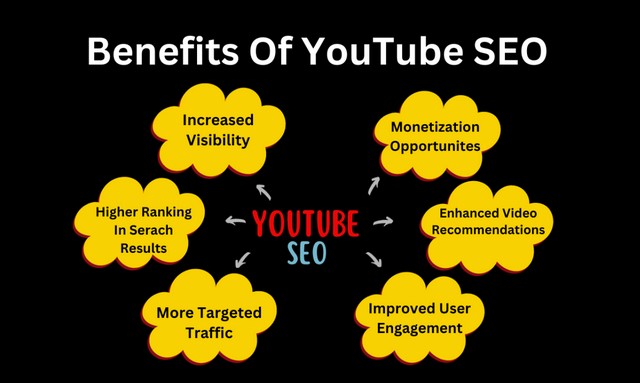
Understanding YouTube’s Algorithm
In today’s digital era, mastering YouTube SEO Services is crucial for content creators aiming to enhance their video visibility and channel growth.
YouTube’s algorithm, a sophisticated system, plays a pivotal role in determining how videos are ranked and presented to viewers.
How YouTube Ranks Videos
YouTube’s algorithm is a complex system that decides which videos will be suggested to viewers. At its core, the algorithm focuses on two main objectives: helping viewers find the videos they want to watch and maximizing long-term viewer engagement and satisfaction.
- Viewer Engagement: Videos that garner high watch times, likes, comments, and shares are ranked favorably.
- Relevance to Search Queries: YouTube prioritizes videos that closely match the user’s search terms and viewing history.
- Content Quality: High-quality, informative videos that meet user intent tend to rank higher.
- Consistency of Uploads: Regularly uploading content can positively influence your channel’s visibility.
- User Experience Metrics: Factors like click-through rates (CTRs) and viewer retention rates are crucial.
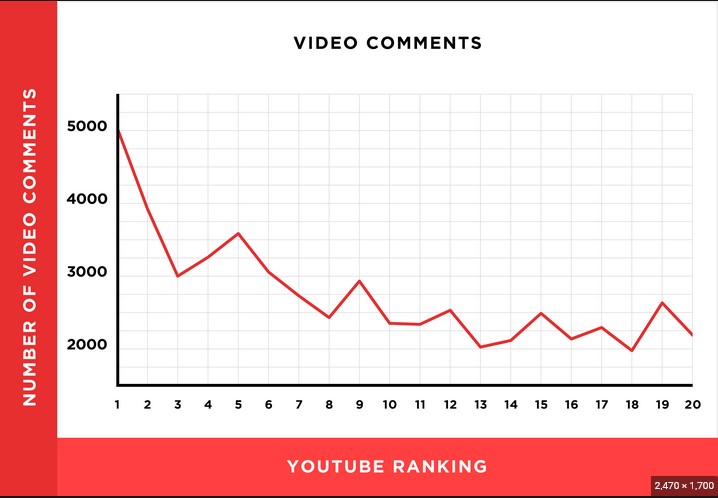
Role of SEO in Video Visibility
SEO for YouTube is all about optimizing your videos to be easily found and favorably ranked by YouTube’s algorithm. This involves:
- Keyword Optimization: Incorporating relevant keywords in titles, descriptions, and tags is essential for discoverability.
- Engaging Thumbnails: Custom thumbnails that capture viewer attention can significantly improve CTR.
- Optimized Video Descriptions: Well-written descriptions using targeted keywords enhance search relevance.
- Strategic Use of Tags: Tags help categorize content, making it easier for YouTube’s algorithm to understand and rank videos.
- Quality Backlinks: Sharing your videos on different platforms to generate backlinks can boost visibility.

Leveraging YouTube SEO Services effectively requires understanding these nuances of YouTube’s algorithm.
Experience with YouTube SEO Services
Navigating the realm of YouTube SEO Services requires not just theoretical knowledge but practical experience. This experience becomes evident when you delve into the success stories and client feedback from those who’ve effectively utilized YouTube video optimization to skyrocket their channel’s growth.
Top Youtube Seo Services
- Keyword Research and Analysis
- TubeBuddy
- VidIQ
- Google Keyword Planner
- SEMrush
- Ahrefs
- Video Optimization
- Canva
- TubeBuddy
- VidIQ
- Wistia
- Vimeo
- Content Strategy Development
- BuzzSumo
- Hootsuite
- Trello
- Google Trends
- ContentStudio
- Engagement and Audience Building
- Social Blade
- TubeBuddy
- Crowdfire
- Buffer
- VidIQ
- Channel Optimization
- YouTube Analytics
- TubeBuddy
- VidIQ
- Morningfame
- Social Blade
- Analytics and Performance Tracking
- YouTube Analytics
- VidIQ
- TubeBuddy
- Social Blade
- Cyfe
- Link Building
- BuzzStream
- Moz’s Link Explorer
- Ahrefs
- SEMrush
- Majestic
- Localization and Accessibility
- Rev.com
- Amara
- Google Translate
- Subtitle Edit
- Scribie
- Compliance and Best Practices
- YouTube Creator Academy
- VidIQ
- Creator Hub
- Social Media Examiner
- Hootsuite’s Digital Trends
- Consultation and Training
- Backlinko (Brian Dean)
- Neil Patel’s YouTube Channel
- Derral Eves
- Tim Schmoyer’s Video Creators
- Roberto Blake
Keyword Research and Analysis (YouTube SEO Services)
1. TubeBuddy
Best For: Enhancing YouTube SEO Services for content creators of all levels.
Best Features: Integrated toolset for keyword optimization and channel management.
TubeBuddy is a standout tool in the realm of YouTube SEO Services, particularly for Keyword Research and Analysis. As a browser extension, it integrates seamlessly with YouTube, offering an extensive suite of features designed to optimize videos for better search visibility and performance.
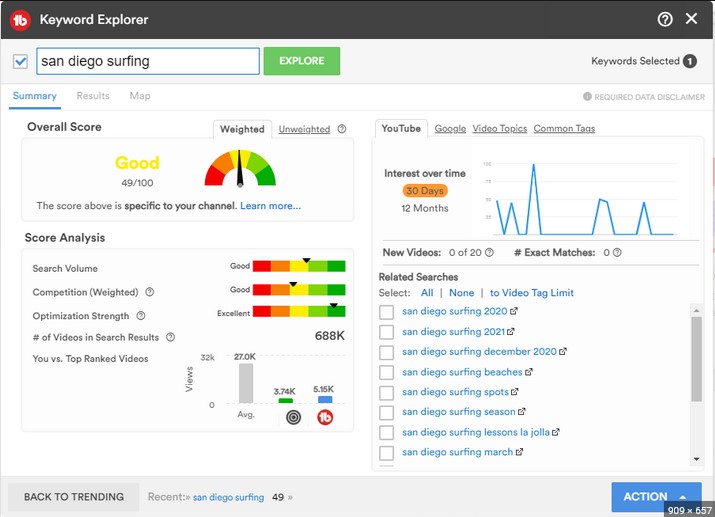
TubeBuddy excels in delivering real-time keyword insights and suggestions, aiding creators in tailoring their content to their target audience.
Ryan’s Advice: “Regularly utilize TubeBuddy’s keyword explorer to stay ahead in keyword trends.”
Best Features for TubeBuddy:
- Keyword Explorer: Provides in-depth keyword analysis and search volume data.
- Tag Suggestions: Offers relevant tag recommendations for video optimization.
- SEO Studio: Assists in crafting optimized video titles, descriptions, and tags.
- Best Time to Publish: Analyzes the optimal time for video uploads.
- Competitor Analysis: Enables tracking of competitors’ strategies and keyword usage.
Product Cons: Advanced features are restricted to premium subscription levels.
User Experiences and Case Studies:
Many users report increased video visibility and audience growth. Case studies highlight significant improvements in channel performance and SEO rankings.
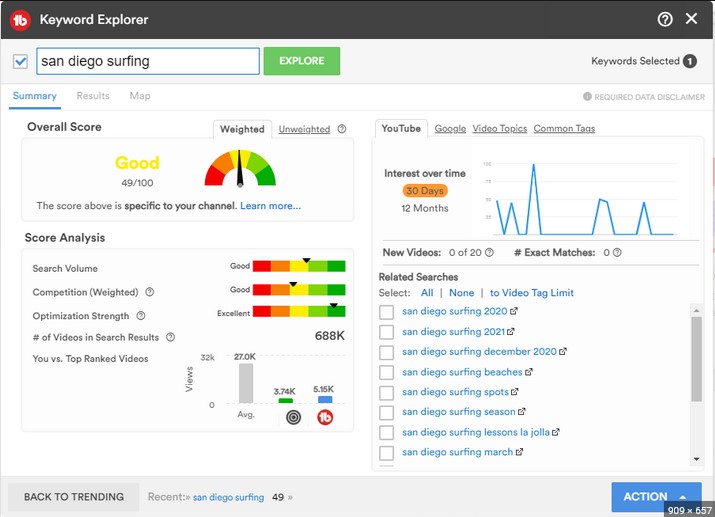
Pricing and Subscription:
- Free Plan: Basic access, ideal for beginners.
- Pro Plan: $4.50/month, offers full keyword research tools.
- Star Plan: $19/month, includes bulk processing and advanced features.
- Legend Plan: $28.99/month, provides a complete toolset for YouTube optimization.
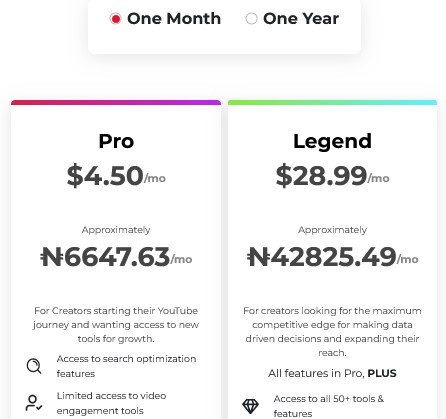
2. VidIQ
Best For: Content creators looking to optimize their YouTube SEO Services.
Best Features: Advanced keyword analytics and real-time performance tracking.
VidIQ is a crucial tool in the arsenal for YouTube SEO Services, particularly in Keyword Research and Analysis. It offers a comprehensive set of features that allow YouTube creators to maximize their video’s potential in search rankings.
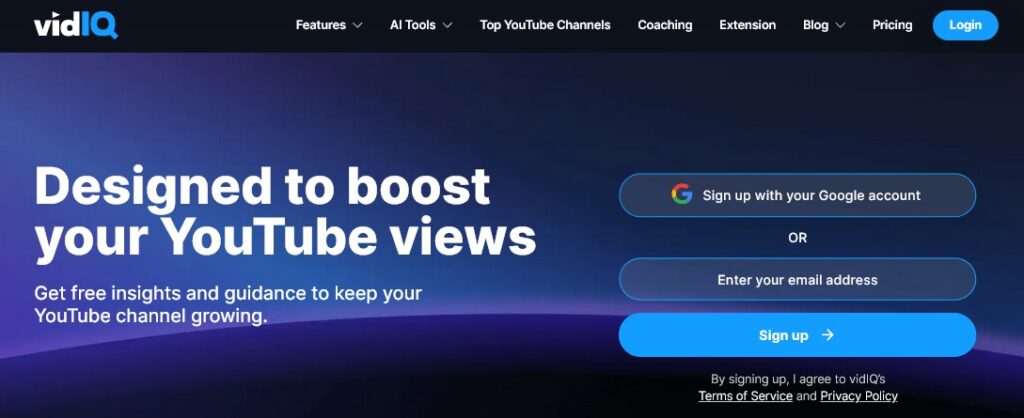
VidIQ stands out with its in-depth analytics, providing insights on keywords, trends, and competitor strategies.
Ryan’s Advice: “Utilize VidIQ’s trend alerts to stay on top of evolving viewer interests.”
Best Features for VidIQ:
- Keyword Research Tool: Offers detailed insights into keyword performance and trends.
- Competitor Analysis: Tracks competitors’ performance and strategy.
- SEO Scorecard: Provides an instant overview of video SEO optimization.
- Trend Alerts: Alerts users to emerging trends and popular topics.
- Audience Insights: Delivers comprehensive data on viewer behavior and preferences.
Product Cons: Some advanced features are only available in the premium plans.
User Experiences and Case Studies:
Users frequently commend VidIQ for boosting their video rankings and viewer engagement. Case studies showcase its impact on channel growth and content optimization.
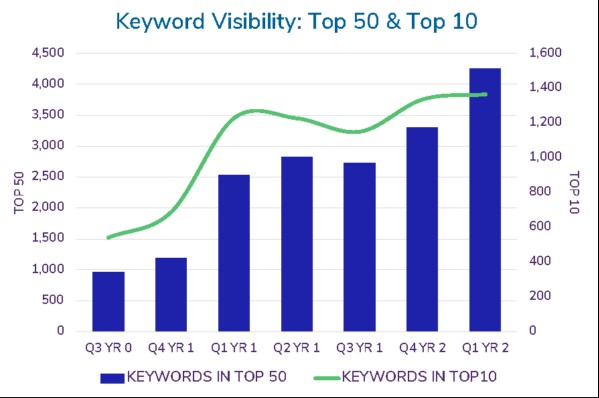
Pricing and Subscription:
- Basic Plan: Free, offers essential tools for beginners.
- Pro Plan: 5/month, includes full keyword research features.
- Boost Plan: $24.50/month, advanced tools for channel growth.
- Boost+ Plan: $79 Custom pricing for comprehensive analytics and features.

3. Google Keyword Planner
Best For: Businesses and creators seeking data-driven insights for YouTube SEO Services.
Best Features: Extensive database with detailed keyword information.
Google Keyword Planner is an essential tool for YouTube SEO Services, especially in Keyword Research and Analysis. It stands as a cornerstone for anyone looking to delve into the depths of keyword data.
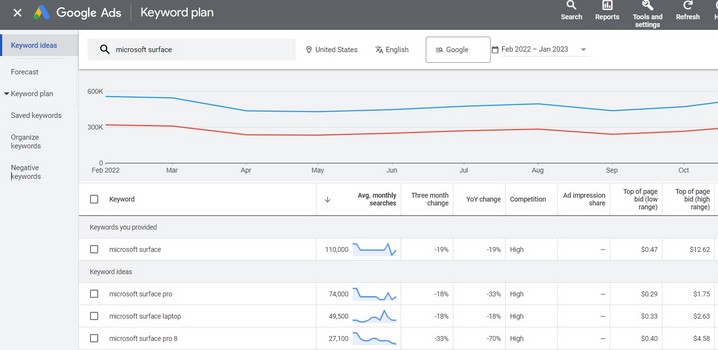
This tool is particularly adept at providing comprehensive insights into search volumes, competition levels, and keyword suggestions, which are invaluable for optimizing YouTube content.
Ryan’s Advice: “Use Google Keyword Planner to identify high-potential keywords for your video content.”
Best Features for Google Keyword Planner:
- Search Volume Data: Shows how often keywords are searched.
- Keyword Ideas Generation: Suggests related keywords based on initial queries.
- Historical Metrics: Provides past performance data of keywords.
- Cost Estimates: Offers CPC estimates for planning ad campaigns.
- Competition Level Insights: Indicates the competitiveness of keywords in search.
Product Cons: More tailored towards Google Ads campaigns than YouTube-specific keyword trends.
User Experiences and Case Studies:
Users value its robust data for forming effective SEO strategies. Case studies illustrate its effectiveness in enhancing online marketing and content visibility.
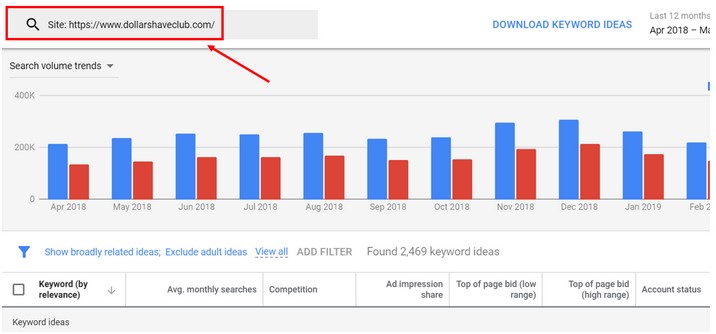
Pricing and Subscription:
- Google Keyword Planner is a free tool, available with a Google Ads account.
4. SEMrush
Best For: Marketing professionals seeking comprehensive YouTube SEO Services.
Best Features: Extensive keyword research capabilities and competitive analytics.
SEMrush excels in the landscape of YouTube SEO Services, particularly in Keyword Research and Analysis. It’s a robust tool offering an expansive range of features that go beyond basic keyword research, including competitive analysis, site audits, and performance tracking.
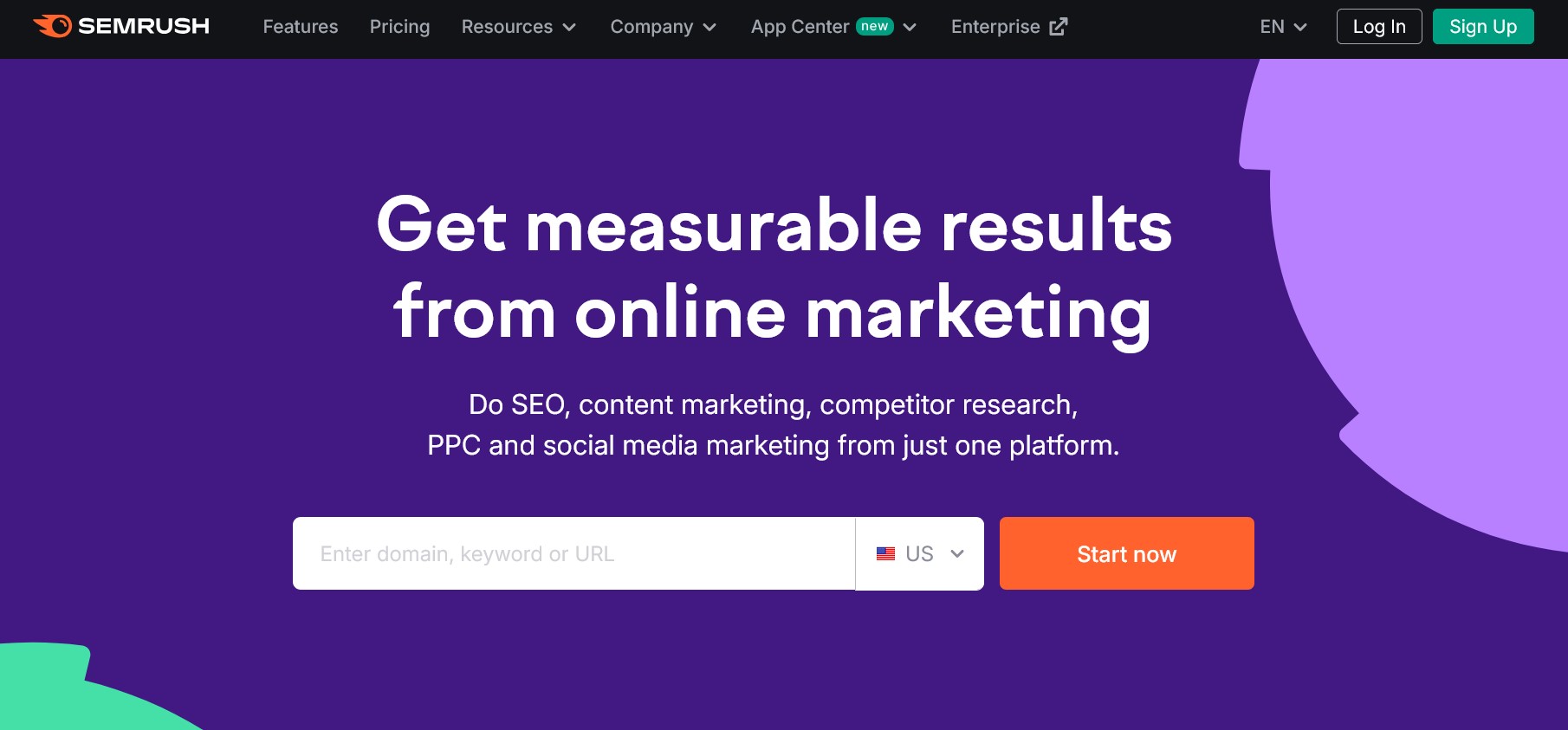
SEMrush is renowned for its detailed and accurate data, making it an essential tool for marketers and content creators who aim to optimize their YouTube content and strategy effectively.
Ryan’s Advice: “Exploit SEMrush’s competitor insights to fine-tune your YouTube strategy.”
Best Features for SEMrush:
- Keyword Overview: In-depth look at keyword performance and trends.
- Position Tracking: Monitors the ranking of keywords over time.
- Site Audit: Analyzes website SEO health.
- Competitive Intelligence: Insights into competitors’ strategies.
- Backlink Analysis: Comprehensive backlink tracking and analysis.
Product Cons: Can be overwhelming for beginners due to its complexity and breadth of features.
User Experiences and Case Studies:
Many users applaud SEMrush for enhancing their SEO and digital marketing efforts. Case studies demonstrate its efficacy in improving online visibility and content reach.
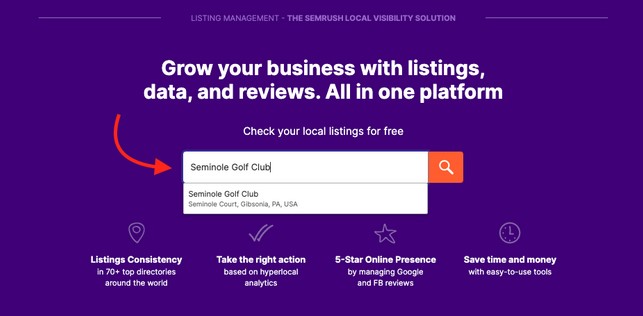
Pricing and Subscription:
- Pro Plan: $129.95/month, suited for freelancers and startups.
- Guru Plan: $249.95/month, ideal for SMBs and marketing agencies.
- Business Plan: $449.95/month, tailored for larger agencies and enterprises.
- Custom solutions are also available for specific needs.
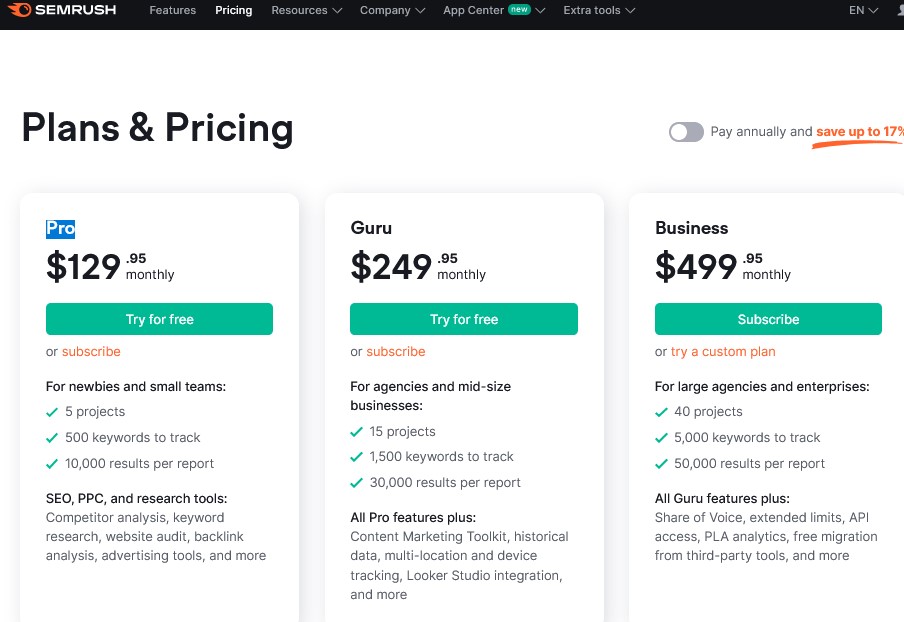
5. Ahrefs
Best For: SEO professionals and content creators focusing on YouTube SEO Services.
Best Features: Extensive keyword database and in-depth backlink analysis.
Ahrefs is a powerhouse in YouTube SEO Services, especially for Keyword Research and Analysis. Renowned for its massive keyword database and detailed backlink analysis, Ahrefs provides users with deep insights into keyword trends, search volumes, and competitive landscapes.
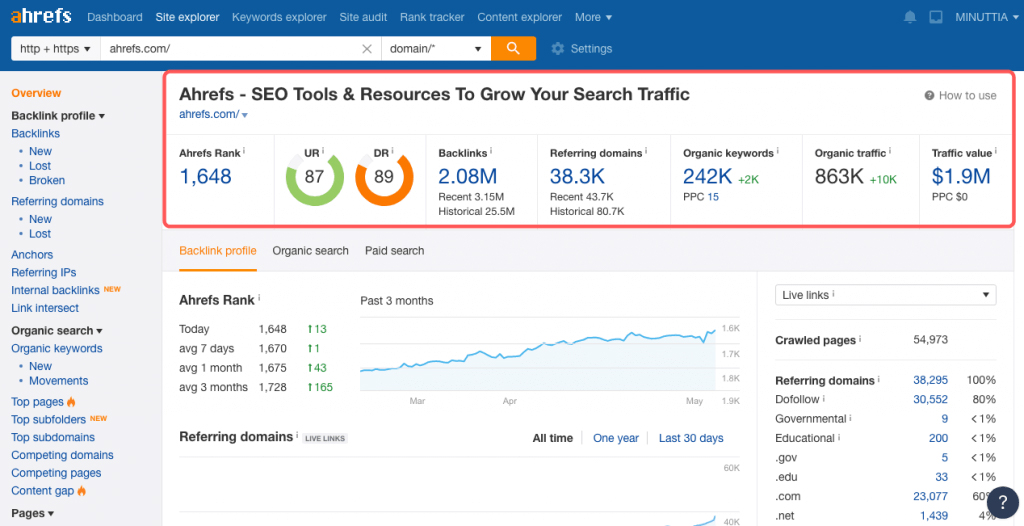
Ahrefs’ comprehensive approach makes it a top choice for SEO professionals looking to enhance their YouTube strategy.
Ryan’s Advice: “Regularly use Ahrefs for competitive keyword analysis to sharpen your YouTube strategy.”
Best Features for Ahrefs:
- Keyword Explorer: Offers extensive keyword research with detailed metrics.
- Site Explorer: Analyzes the backlink profile and organic search traffic.
- Content Explorer: Finds the most popular content for any topic.
- Rank Tracker: Monitors rankings and compares with competitors.
- Site Audit: Identifies SEO issues and provides optimization suggestions.
Product Cons: Its complexity and depth of data can be overwhelming for beginners.
User Experiences and Case Studies:
Users often highlight Ahrefs’ effectiveness in improving their SEO and content strategy. Case studies have shown marked improvements in search rankings and audience engagement.
Pricing and Subscription:
- Lite Plan: $99/month, suitable for individuals and small teams.
- Standard Plan: $199/month, ideal for SMEs and growing businesses.
- Advanced Plan: $399/month, for marketing professionals and larger teams.
- Agency Plan: $999/month, tailored for large agencies and enterprises.
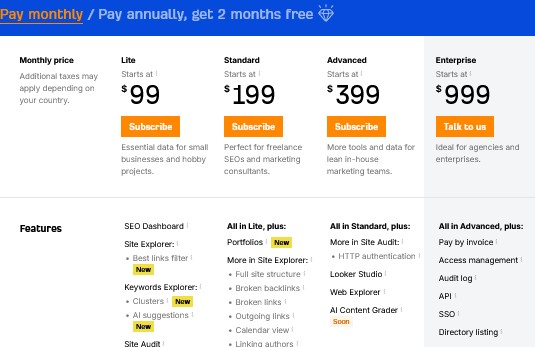
Video Optimization (YouTube SEO Services)
1. Canva
Best For: Content creators seeking easy-to-use design tools for YouTube SEO Services.
Best Features: Intuitive interface with a wide range of customizable templates.
Canva has become an indispensable tool for YouTube SEO Services, especially in the realm of Video Optimization. Its simplicity and vast array of design options make it ideal for creating eye-catching YouTube thumbnails and graphics.
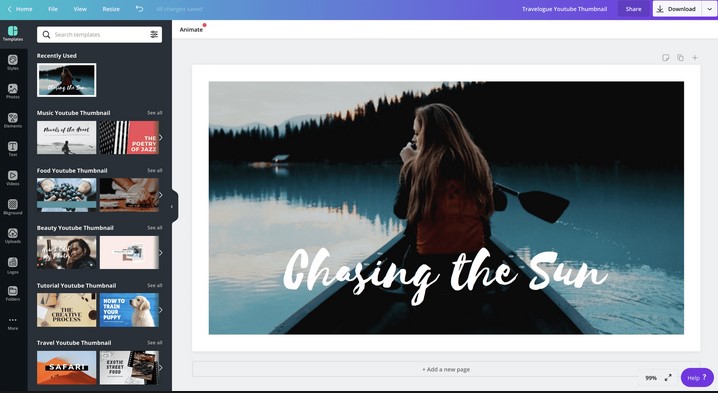
The platform’s versatility in design elements and collaboration features makes it a favorite among content creators and marketers.
Ryan’s Advice: “Utilize Canva’s templates to create consistent and visually appealing thumbnails.”
Best Features for Canva:
- Customizable Templates: Wide variety of templates for different design needs.
- Drag-and-Drop Editor: Easy to use, even for beginners.
- Library of Graphics: Extensive collection of images, icons, and fonts.
- Collaboration Features: Team members can work on designs together.
- Brand Kit: Store and apply brand colors and logos easily.
Product Cons: Advanced features and assets are locked behind a premium subscription.
User Experiences and Case Studies:
Users praise Canva for its impact on improving their video’s visual appeal. Case studies show increased viewer engagement due to enhanced thumbnail quality.

Pricing and Subscription:
- Free Plan: Basic features with limited access to assets.
- Pro Plan: $12.99/month, full access to premium assets and features.
- Enterprise Plan: Custom pricing, advanced features for larger teams.
2. TubeBuddy
Best For: Enhancing YouTube SEO Services with comprehensive video optimization tools.
Best Features: Advanced analytics, SEO tools, and bulk processing capabilities.
TubeBuddy is a highly-regarded tool for YouTube SEO Services, particularly in the sphere of Video Optimization. This browser extension offers an array of features that streamline the process of optimizing YouTube videos for higher search visibility and viewer engagement.
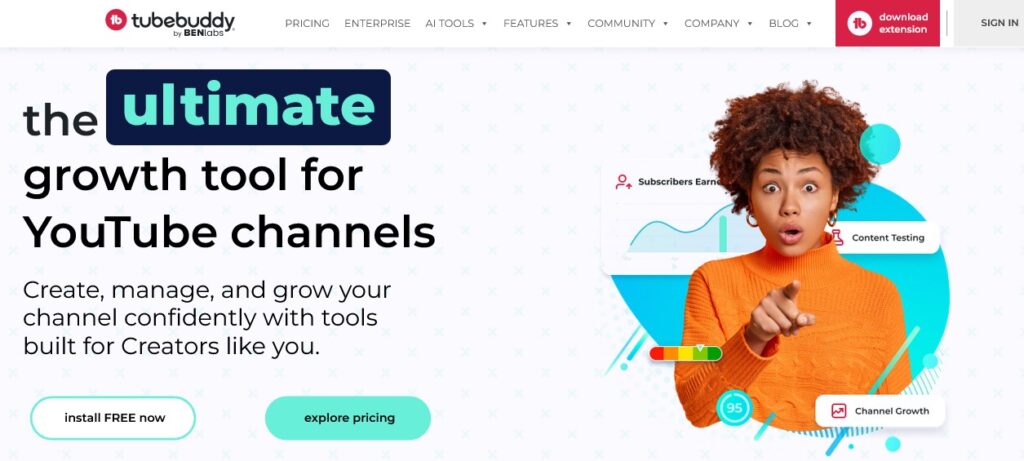
Its integration with YouTube makes it a user-friendly and powerful ally for anyone looking to maximize their video’s potential.
Ryan’s Advice: “Use TubeBuddy’s SEO features to enhance video titles and descriptions for better search performance.”
Best Features for TubeBuddy:
- SEO Studio: Simplifies the process of optimizing video titles, descriptions, and tags.
- Video A/B Testing: Tests different titles and thumbnails to see what performs best.
- Bulk Processing: Allows for mass updates to video metadata, saving time.
- Health Report: Provides an overview of channel performance and areas for improvement.
- Competitor Scorecard: Compares your channel’s performance with competitors.
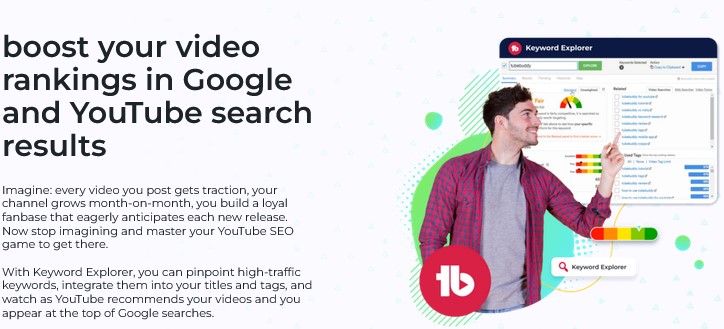
Product Cons: Some advanced features are only available in premium subscription tiers.
User Experiences and Case Studies:
Users often report significant improvements in their channel’s SEO and viewership. Case studies highlight increased engagement and subscriber growth.
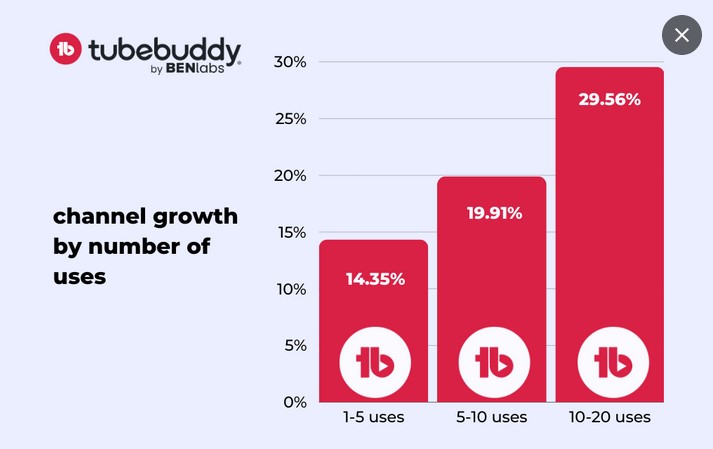
Pricing and Subscription:
- Free Plan: Basic features, ideal for new creators.
- Pro Plan: $4/month, offers additional analytics and tools.
- Star Plan: $19/month, includes advanced management features.
- Legend Plan: $23/month, full access to all features and tools.
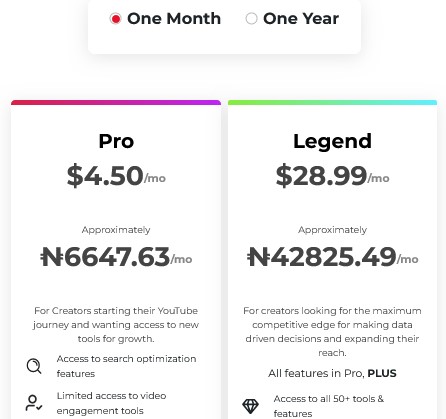
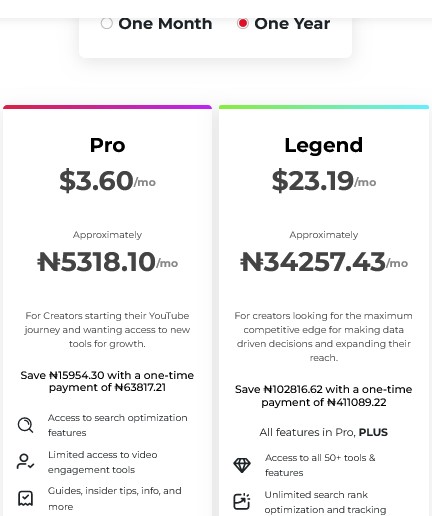
3. VidIQ
Best For: Content creators aiming to maximize their YouTube SEO Services.
Best Features: Real-time analytics, SEO scorecard, and competitor analysis.
VidIQ is a standout tool in the domain of YouTube SEO Services, especially for Video Optimization. This comprehensive tool offers an array of features that aid in enhancing the visibility and performance of YouTube videos.
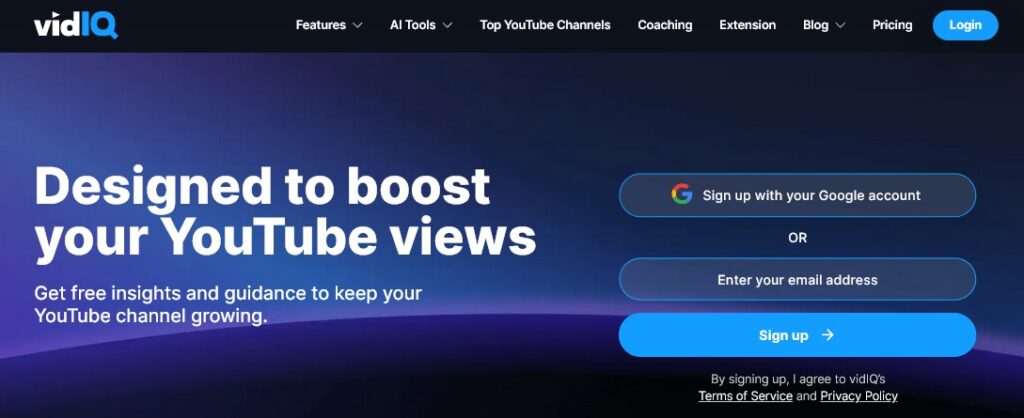
VidIQ provides critical insights into SEO, audience behavior, and competitive landscapes, helping creators optimize their content for better engagement and reach.
Ryan’s Advice: “Focus on VidIQ’s SEO scorecard for quick and effective video optimization.”
Best Features for VidIQ:
- SEO Scorecard: Offers immediate feedback on video optimization.
- Keyword Research Tool: In-depth insights into keyword performance.
- Competitor Analysis: Tracks and compares competitor channel performance.
- Trend Alerts: Keeps you updated on trending topics in your niche.
- Audience Insights: Provides detailed data on viewer preferences and behaviors.
Product Cons: The free version has limited features, with more advanced tools in premium plans.
User Experiences and Case Studies:
Users commend VidIQ for its role in improving their video rankings and engagement. Case studies highlight its effectiveness in driving channel growth.
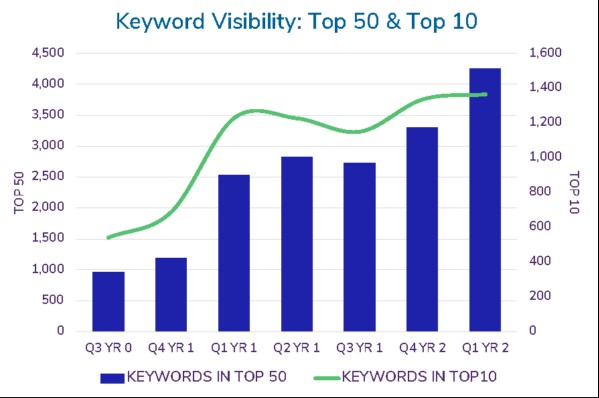
Pricing and Subscription:
- Basic Plan: Free, basic analytics and keyword research.
- Pro Plan: $5/month, expanded features for growing channels.
- Boost Plan: $24.50/month, advanced tools for larger channels and businesses.
- Boost+ Plan: Custom pricing for enterprise-level analytics and support.

4. Wistia
Best For: Businesses and marketers seeking professional YouTube SEO Services for video hosting.
Best Features: Advanced video analytics and customizable video players.
Wistia stands out as a unique offering in the sphere of YouTube SEO Services, especially for Video Optimization. Tailored for businesses and professional marketers, Wistia goes beyond mere video hosting; it provides in-depth analytics, customizable video players, and marketing tools designed to enhance video engagement and SEO.
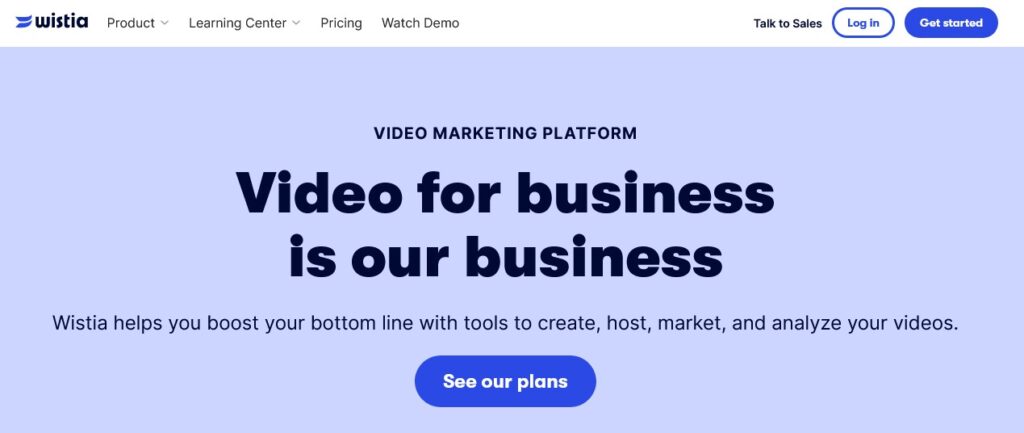
This platform is ideal for those who want greater control over their video content and insights into how viewers interact with their videos.
Ryan’s Advice: “Incorporate Wistia’s analytics to refine your video content strategy for better engagement.”
Best Features for Wistia:
- Customizable Video Players: Tailor the look to match brand aesthetics.
- Advanced Video Analytics: Detailed viewer engagement and interaction data.
- Lead Generation Tools: Integration of CTAs and email collectors.
- SEO Tools: Optimization features to improve video search visibility.
- Integration Capabilities: Seamless integration with various marketing tools.
Product Cons: Higher pricing compared to basic hosting services; may not suit individual content creators.
User Experiences and Case Studies:
Businesses often report significant improvements in video engagement and lead generation. Case studies highlight the impact of Wistia’s tools on marketing campaigns.
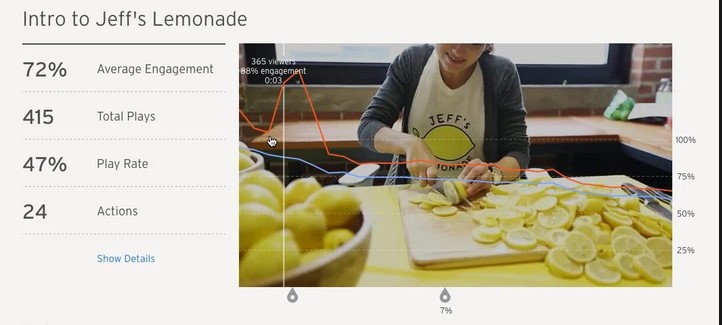
Pricing and Subscription:
- Free Plan: Basic features with Wistia branding.
- Pro Plan: $79/month, includes 10 free videos, advanced analytics, and no Wistia branding.
- Advanced Plan: Custom pricing, tailored for larger businesses with additional video needs and marketing integrations.
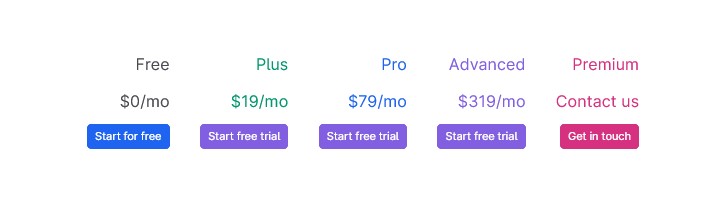
5. Vimeo
Best For: Creative professionals and businesses focusing on high-quality YouTube SEO Services.
Best Features: High-definition video hosting with advanced privacy controls.
Vimeo is a premium platform in the realm of YouTube SEO Services, particularly for Video Optimization. Vimeo stands out with its high-definition video quality, extensive customization options, and robust privacy controls.
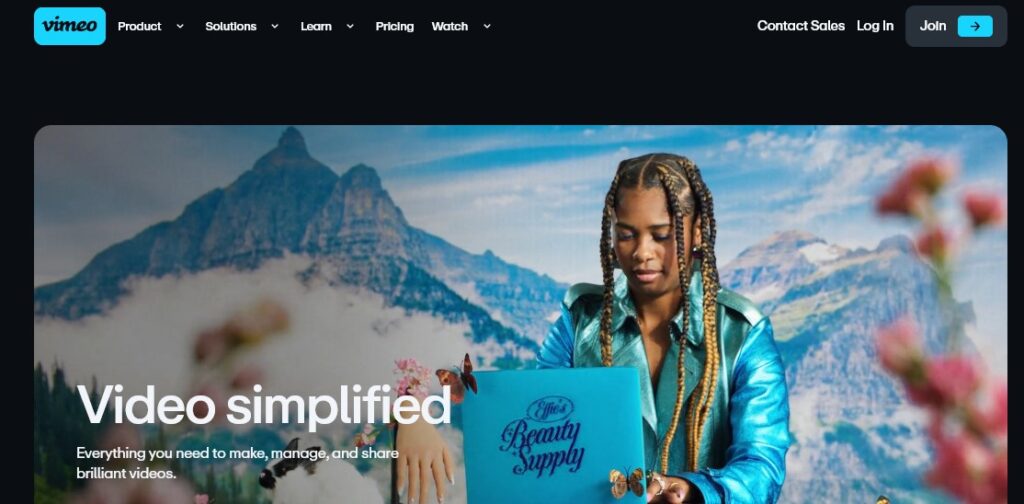
It offers a suite of tools that not only enhance the visual quality of videos but also provide detailed analytics, making it a preferred choice for those prioritizing video quality and brand image in their SEO strategy.
Ryan’s Advice: “Leverage Vimeo’s advanced customization to align videos with your brand identity.”
Best Features for Vimeo:
- High-Definition Video Hosting: Superior video quality for professional-looking content.
- Advanced Customization: Extensive options to tailor the video player to your brand.
- Privacy Controls: Robust settings for controlling who views your content.
- Analytics Dashboard: In-depth insights into viewer engagement and behavior.
- Collaboration Tools: Facilitates teamwork in video production and editing.
Product Cons: More expensive than other platforms; not ideal for casual content creators.
User Experiences and Case Studies:
Users praise Vimeo for its professional video quality and customization features. Case studies show increased viewer engagement and brand cohesion.
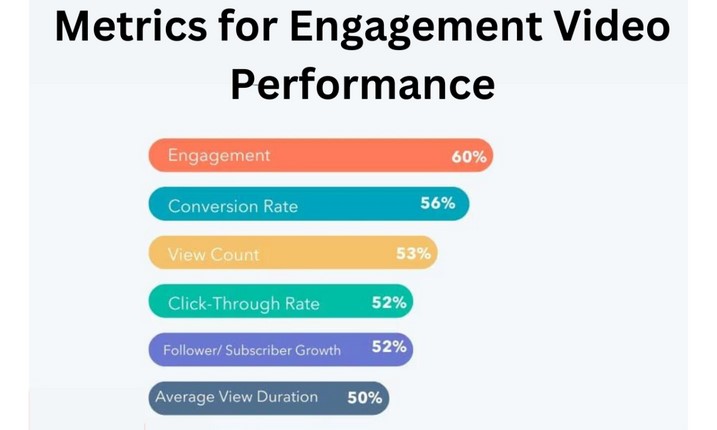
Pricing and Subscription:
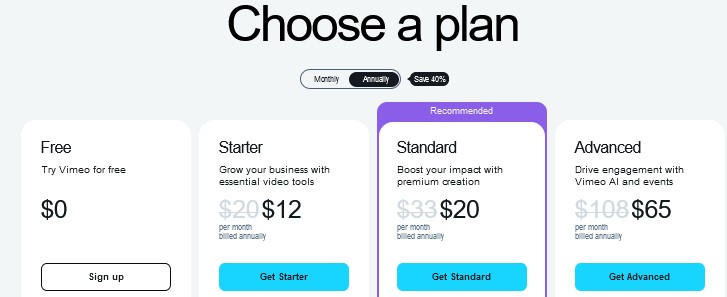
Content Strategy Development
1. BuzzSumo
Best For: Marketers and creators crafting data-driven content strategies for YouTube SEO Services.
Best Features: Advanced content insights and trend analysis.
BuzzSumo is a key player in YouTube SEO Services, particularly in Content Strategy Development. It provides comprehensive tools for discovering trending topics, analyzing content performance, and uncovering influential publishers and creators.
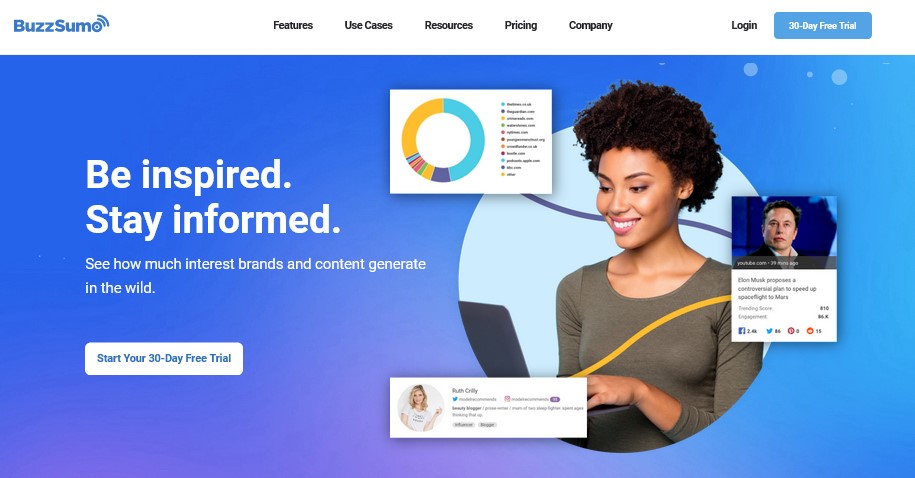
This platform is ideal for those who want to base their content decisions on hard data and current trends to maximize engagement and reach.
Ryan’s Advice: “Utilize BuzzSumo for identifying trending topics to keep your content relevant.”
Best Features for BuzzSumo:
- Trend Analysis: Identifies currently trending topics in your niche.
- Content Insights: Provides analytics on what content performs best.
- Influencer Identification: Helps find key influencers in specific fields.
- Backlink Analysis: Tracks who is linking to and sharing your content.
- Content Alerts: Notifies you when key topics or competitors publish new content.
Product Cons: Can be pricey for small businesses or individual creators.
User Experiences and Case Studies:
Users commend BuzzSumo for enhancing their content planning and strategy. Case studies demonstrate its effectiveness in increasing content engagement and reach.
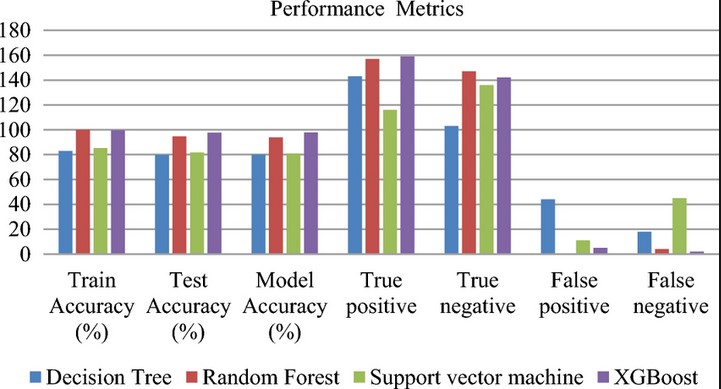
Pricing and Subscription:
- Content Creation Plan: $199/month, For marketers and marketing agencies wanting to take their content to the next level.
- PR & Comms Plan: $299/month, For agencies needing to monitor coverage, research and outreach to journalists, and track trends.
- Suite Plan: $499/month,Ideal for the entire marketing team in large brands and agencies.
- Enterprise Plan: Custom pricing, No-holds-barred access. Everything household-name brands and agencies need.
2. Hootsuite
Best For: Streamlining social media management for effective YouTube SEO Services.
Best Features: Comprehensive social media scheduling and analytics.
Hootsuite is an integral tool for YouTube SEO Services, especially in Content Strategy Development. As a social media management platform, it allows content creators and marketers to schedule posts, track social media performance, and engage with audiences across multiple platforms, including YouTube.
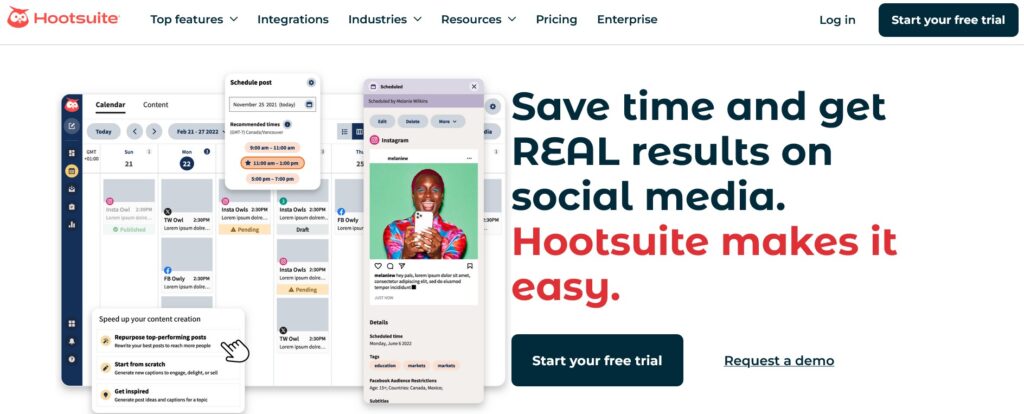
Hootsuite’s ability to centralize these tasks makes it an efficient tool for developing and executing a cohesive content strategy, thereby enhancing a brand’s online presence and engagement.
Ryan’s Advice: “Maximize Hootsuite’s scheduling feature to maintain a consistent content calendar.”
Best Features for Hootsuite:
- Post Scheduling: Automates the timing of social media posts.
- Social Media Analytics: Tracks performance and engagement across platforms.
- Content Curation: Helps discover and share relevant content.
- Team Collaboration: Enables teams to manage accounts collectively.
- Integration with Multiple Platforms: Connects with a wide range of social media platforms, including YouTube.
Product Cons: The interface can be overwhelming for beginners, and some advanced features require higher-tier plans.
User Experiences and Case Studies:
Users frequently cite Hootsuite’s efficiency in managing multiple social media accounts. Case studies have highlighted its role in improving online engagement and streamlining content strategy.
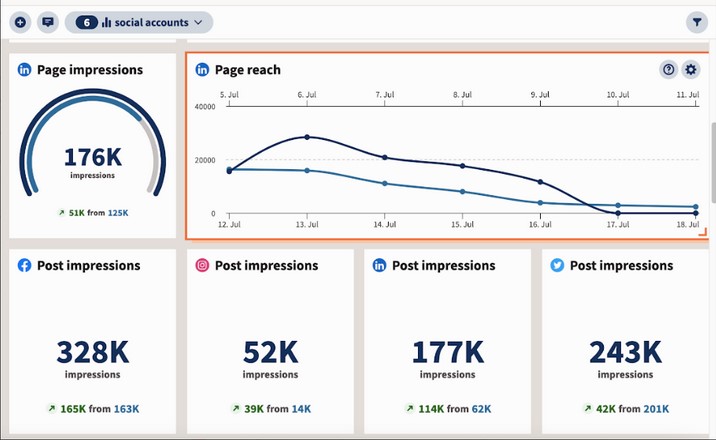
Pricing and Subscription:
- Professional Plan: $99/month, for individuals.
- Team Plan: $249/month, ideal for small teams.
- Business Plan: $599/month, suitable for larger organizations.
- Enterprise Plan: Custom pricing for comprehensive solutions tailored to business needs.
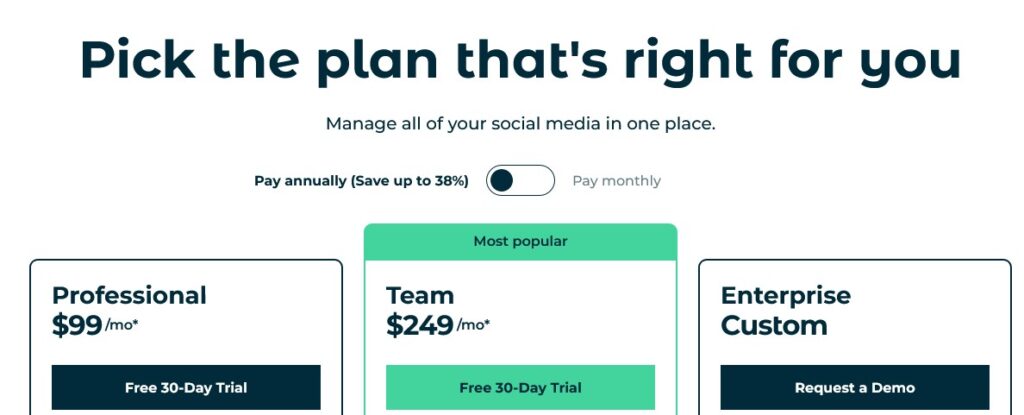
3. Trello
Best For: Organizing and tracking content strategy for YouTube SEO Services.
Best Features: User-friendly interface with flexible project management tools.
Trello is an exceptional tool for YouTube SEO Services, particularly in the area of Content Strategy Development. It stands out as a visual project management platform that helps teams and individuals organize, prioritize, and track the progress of their content strategies.
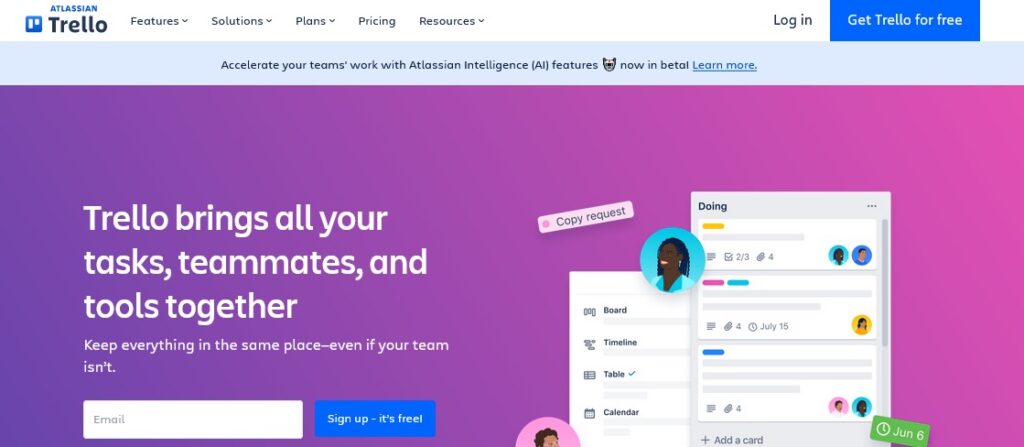
Trello’s card and board system is intuitive and customizable, making it easy to manage everything from video production schedules to content calendars.
Ryan’s Advice: “Employ Trello’s boards to maintain a clear overview of your content pipeline.”
Best Features for Trello:
- Customizable Boards: Create boards for different aspects of content strategy.
- Task Cards: Break down projects into manageable tasks with deadlines.
- Collaboration Tools: Facilitate teamwork and communication.
- Integration with Other Tools: Connects with various apps for enhanced functionality.
- Mobile Accessibility: Manage content strategy on the go with Trello’s mobile app.
Product Cons: Basic features in the free version; some advanced functionalities require a paid subscription.
User Experiences and Case Studies:
Many users value Trello for its flexibility and ease in managing content projects. Case studies often showcase its effectiveness in streamlining content workflows and enhancing team productivity.
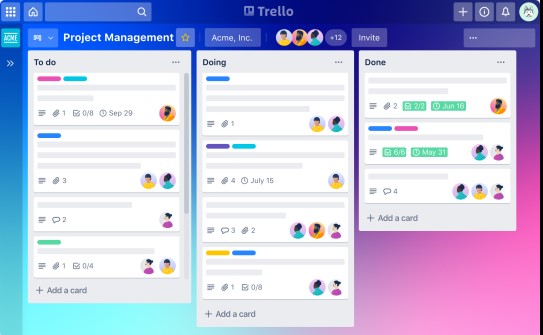
Pricing and Subscription:
- Free Plan: Basic features suitable for individuals and small teams.
- Business Class Plan: $10/user/month, advanced tools for businesses.
- Enterprise Plan: Custom pricing, tailored for larger organizations with additional security and support.
4. Google Trends
Best For: Identifying current trends for strategic YouTube SEO Services.
Best Features: Real-time data on search trends and popular queries.
Google Trends is a vital tool in the toolkit for YouTube SEO Services, especially in the area of Content Strategy Development. This free tool by Google provides real-time data on current search trends, popular queries, and topic interest over time.
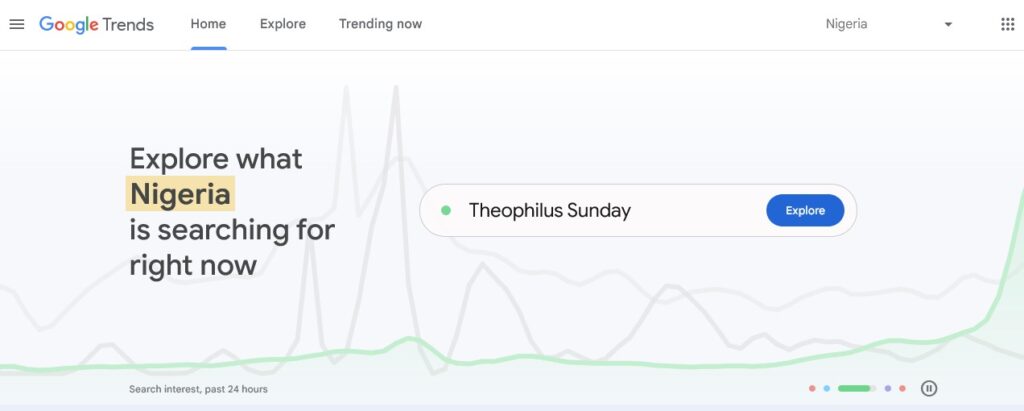
For content creators and marketers, Google Trends is an invaluable resource for understanding what audiences are currently interested in and tailoring their content strategy accordingly.
Ryan’s Advice: “Regularly check Google Trends to align your content with current interests.”
Best Features for Google Trends:
- Trending Searches: See what topics are currently trending globally or regionally.
- Interest Over Time: Track how interest in a topic has changed.
- Related Queries: Discover related topics that audiences are searching for.
- Geographical Data: Understand where specific trends are most popular.
- Category Filtering: Narrow down trends based on specific industries or interests.
Product Cons: Lacks in-depth analytics; more of a supplementary tool for content strategy.
User Experiences and Case Studies:
Users praise Google Trends for its simplicity and effectiveness in guiding content creation. Case studies demonstrate improved engagement by leveraging trending topics.
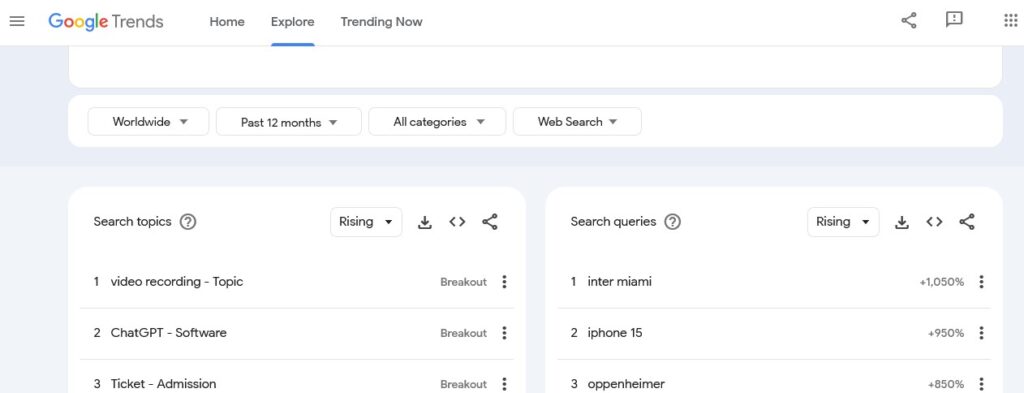
Pricing and Subscription:
- Google Trends is a free tool, available without any subscription.
5. ContentStudio
Best For: Streamlining content management and distribution for YouTube SEO Services.
Best Features: Comprehensive content discovery and automation tools.
ContentStudio emerges as a versatile tool in the realm of YouTube SEO Services, particularly for Content Strategy Development. This platform is designed for marketers and content creators looking to discover, plan, distribute, and analyze content across various social media platforms, including YouTube.
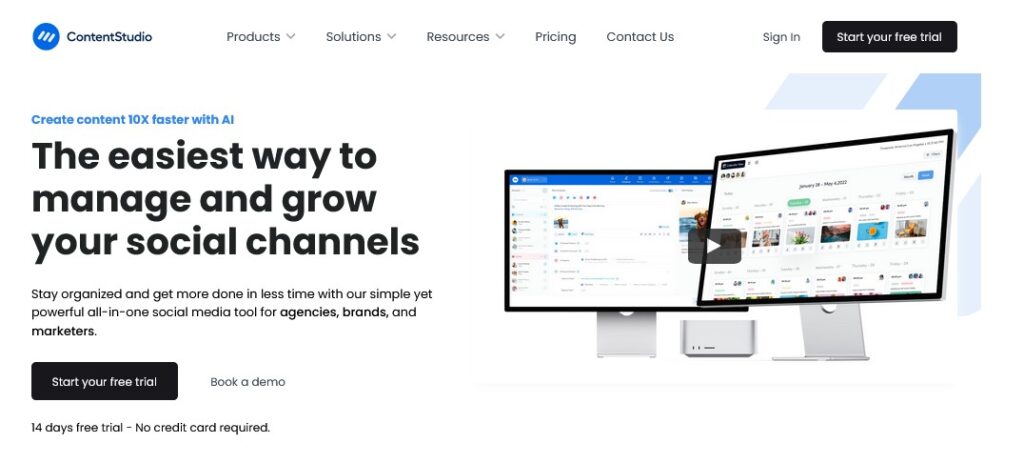
ContentStudio stands out for its ability to streamline the entire content workflow, from discovery to publishing, making it a valuable asset for those aiming to maintain a consistent and impactful online presence.
Ryan’s Advice: “Leverage ContentStudio’s automation features to maintain a steady content flow.”
Best Features for ContentStudio:
- Content Discovery: Find trending content in your niche.
- Social Media Management: Schedule and publish content across platforms.
- Content Calendar: Visualize and plan your content strategy.
- Analytics and Reporting: Track performance and engagement metrics.
- Collaboration Tools: Facilitate team collaboration in content creation.
Product Cons: The interface can be complex for beginners; some advanced features require a higher subscription level.
User Experiences and Case Studies:
Users appreciate its comprehensive approach to content management. Case studies highlight its effectiveness in enhancing social media engagement and content reach.
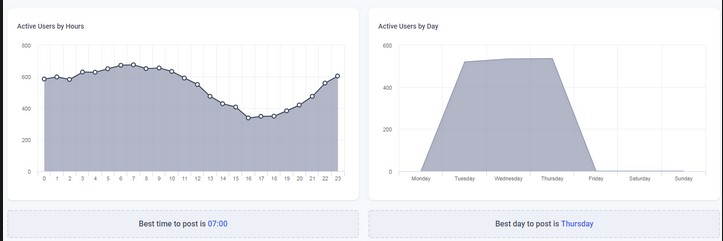
Pricing and Subscription:
- Starter: $25/month, Ideal for solo entrepreneurs and freelancers
- Pro Plan: $49/month, suitable for small businesses.
- Agency Plan: $99/month, ideal for growing marketing teams.
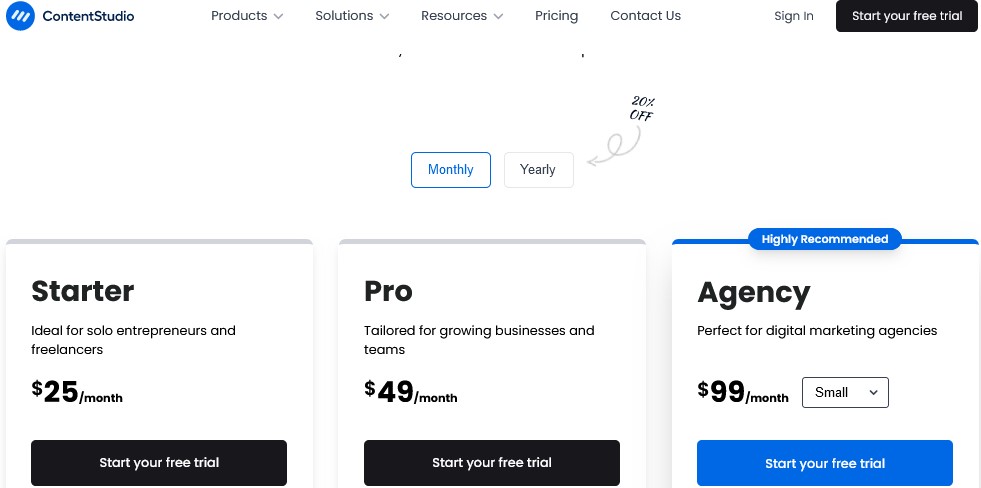
Engagement and Audience Building
1. Social Blade
Best For: Analyzing and benchmarking social media performance for YouTube SEO Services.
Best Features: Detailed analytics and competitor comparison tools.
Social Blade is a crucial analytics tool for YouTube SEO Services, particularly in the realm of Engagement and Audience Building.
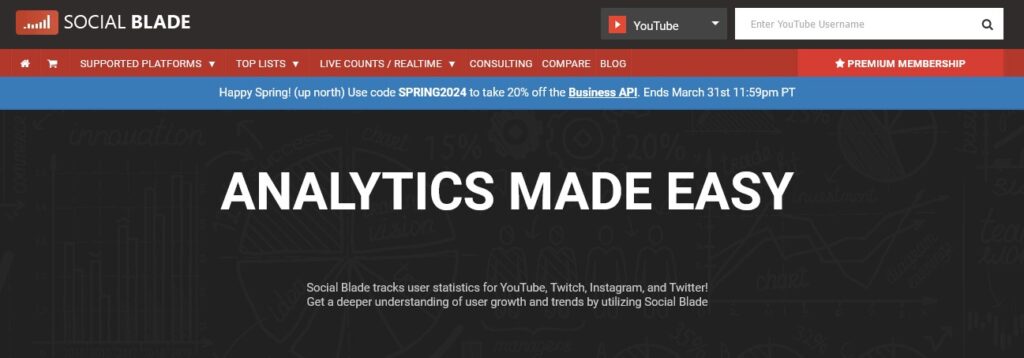
Social Blade excels in offering detailed statistics on subscriber growth, video views, and engagement metrics, making it an indispensable tool for understanding audience behavior and benchmarking against competitors.
Ryan’s Advice: “Use Social Blade to regularly monitor your channel’s growth and adjust strategies accordingly.”
Best Features for Social Blade:
- Growth Tracking: Monitors subscriber and view count over time.
- Competitor Analysis: Compares your channel’s performance with competitors.
- Live Subscriber Count: Provides real-time subscriber updates.
- Future Projections: Estimates future channel performance based on current trends.
- Top Lists/Rankings: Lists top-performing channels for benchmarking.
Product Cons: Lacks more advanced analytical features; primarily offers surface-level data.
User Experiences and Case Studies:
Users value Social Blade for its simplicity and effectiveness in tracking growth. Case studies highlight its utility in developing targeted audience-building strategies.
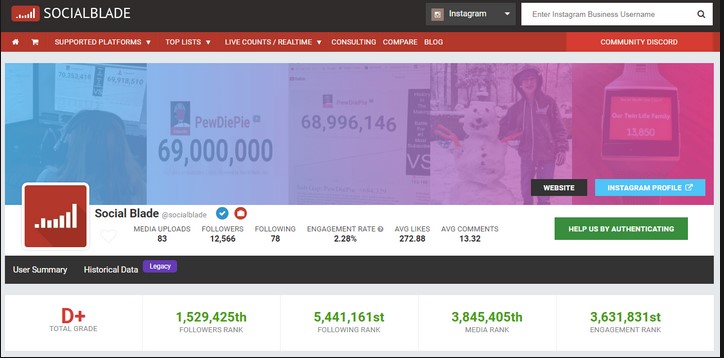
Pricing and Subscription:
- Social Blade is primarily a free service, offering basic analytics.
- Premium Membership: $3.99/month, includes more detailed analytics and historical data.
- Business API: Custom pricing, provides API access for more extensive data analysis.
2. TubeBuddy
Best For: Enhancing YouTube SEO Services with effective audience engagement tools.
Best Features: Advanced analytics, video SEO tools, and audience interaction features.
TubeBuddy is an essential extension for those focusing on YouTube SEO Services, particularly in Engagement and Audience Building. It provides a suite of tools designed to increase viewer interaction and channel growth on YouTube.
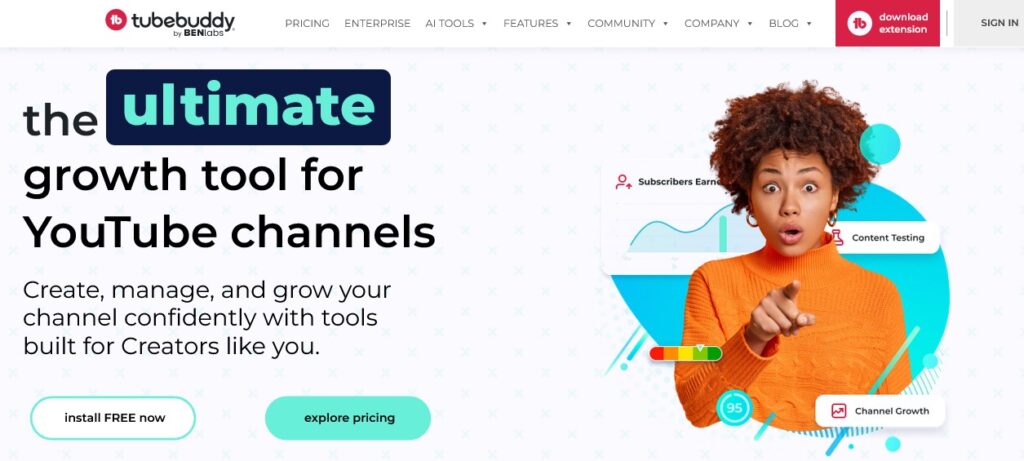
With features like tag suggestions, SEO optimization, and audience analytics, TubeBuddy helps creators to not only understand their audience better but also to engage with them more effectively.
Ryan’s Advice: “Optimize your video tags using TubeBuddy to improve discoverability and audience engagement.”
Best Features for TubeBuddy:
- Tag Explorer: Helps find high-performing tags for better video visibility.
- SEO Studio: Assists in optimizing video titles, descriptions, and tags.
- Comment Moderation Tools: Streamlines audience interaction and engagement.
- Publish to Facebook: Directly publishes YouTube videos to Facebook.
- A/B Testing: Tests different video titles and thumbnails to optimize performance.
Product Cons: Some of the more advanced features are available only in the paid plans.
User Experiences and Case Studies:
Users often cite improvements in audience engagement and video performance. Case studies demonstrate TubeBuddy’s effectiveness in growing channels and increasing viewer interaction.
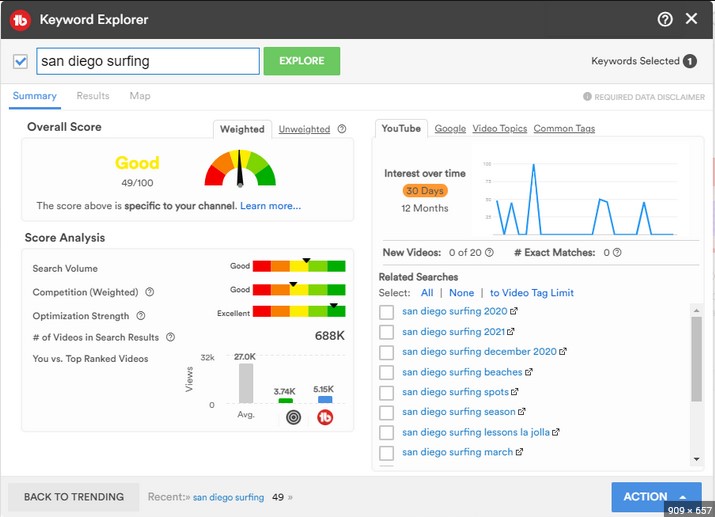
Pricing and Subscription:
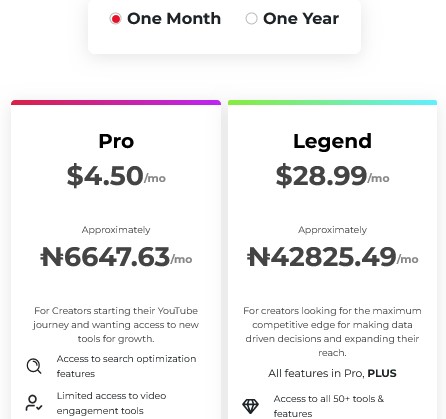
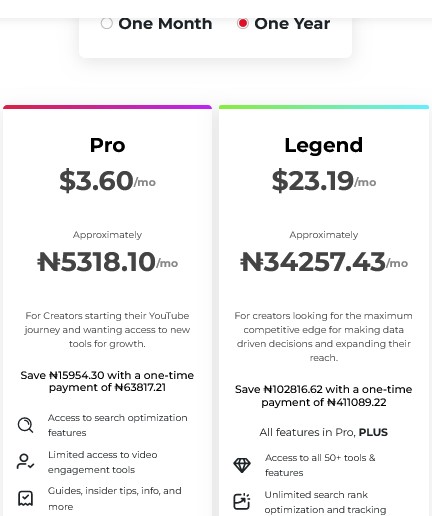
3. Crowdfire
Best For: Streamlining social media management and engagement for YouTube SEO Services.
Best Features: Content curation, post scheduling, and audience analytics.
Crowdfire is a significant tool in the realm of YouTube SEO Services, especially for Engagement and Audience Building. It offers a comprehensive platform that aids content creators and marketers in managing social media interactions efficiently.
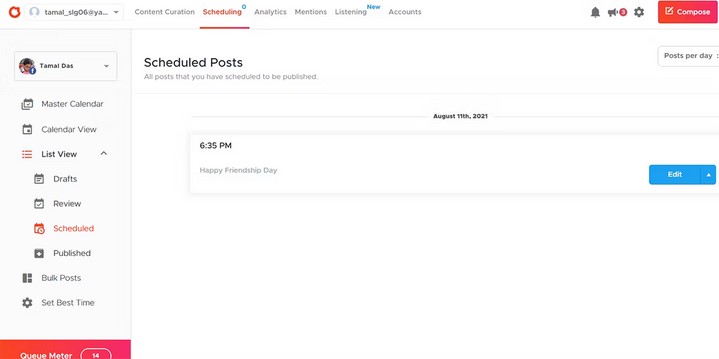
Crowdfire stands out for its ability to curate content, schedule posts, and analyze audience behavior, making it an essential tool for anyone looking to build and engage with their audience across multiple social platforms, including YouTube.
Ryan’s Advice: “Capitalize on Crowdfire’s scheduling feature to maintain a consistent online presence.”
Best Features for Crowdfire:
- Content Curation: Recommends articles and images for sharing.
- Post Scheduling: Automates and schedules social media posts.
- Social Analytics: Provides insights into audience engagement and growth.
- Competitor Analysis: Monitors and analyzes competitors’ social strategies.
- Customizable Posts: Tailors posts for each social platform for optimal engagement.
Product Cons: Limited features in the free version; advanced functionalities require premium plans.
User Experiences and Case Studies:
Users often highlight the ease of managing multiple social platforms. Case studies showcase improved audience engagement and streamlined social media strategies.
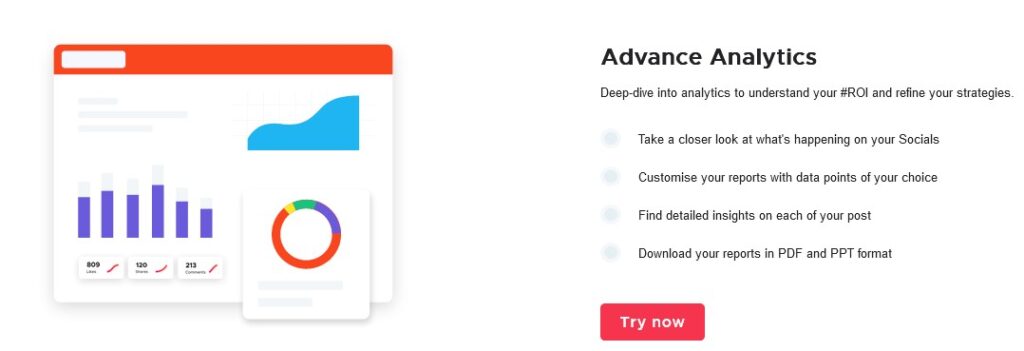
Pricing and Subscription:
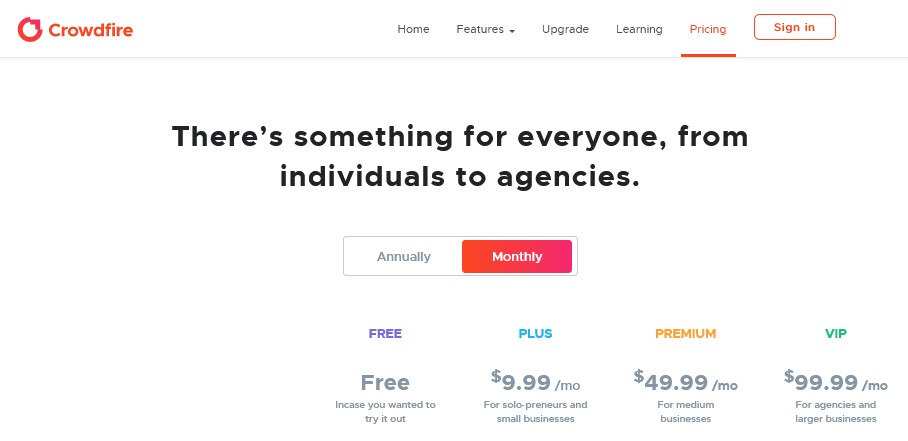
- Free Plan: Basic features, ideal for individuals.
- Plus Plan: $9.99/month, additional features for small businesses.
- Premium Plan: $49.99/month, advanced tools for growing businesses.
- VIP Plan: $99.99/month, full suite of features for large businesses and agencies.
4. Buffer
Best For: Efficient social media management for enhancing YouTube SEO Services.
Best Features: Easy post scheduling, analytics, and team collaboration.
Buffer is a pivotal tool in the landscape of YouTube SEO Services, particularly for Engagement and Audience Building. It offers an intuitive platform for scheduling posts, analyzing performance, and collaborating with team members across various social media channels, including YouTube.

Buffer is known for its user-friendly interface and effective tools that aid in maintaining a consistent online presence, thereby increasing audience engagement and building a stronger community.
Ryan’s Advice: “Schedule content consistently with Buffer to maintain audience engagement.”
Best Features for Buffer:
- Post Scheduling: Plan and automate social media posts.
- Analytics: Track engagement and performance metrics.
- Team Collaboration: Enables team members to work together efficiently.
- Social Media Calendar: Visualize your posting schedule.
- Multi-Platform Integration: Manage multiple social media accounts in one place.
Product Cons: The free plan has limited features; advanced analytics available only in higher-tier plans.
User Experiences and Case Studies:
Users appreciate Buffer for its simplicity and effectiveness in social media management. Case studies demonstrate improved consistency and engagement in social media strategies.
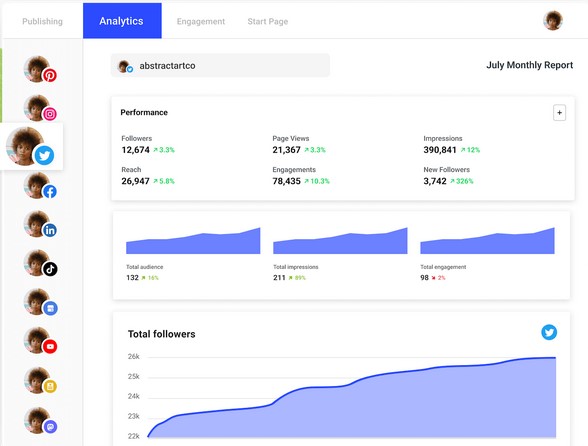
Pricing and Subscription:
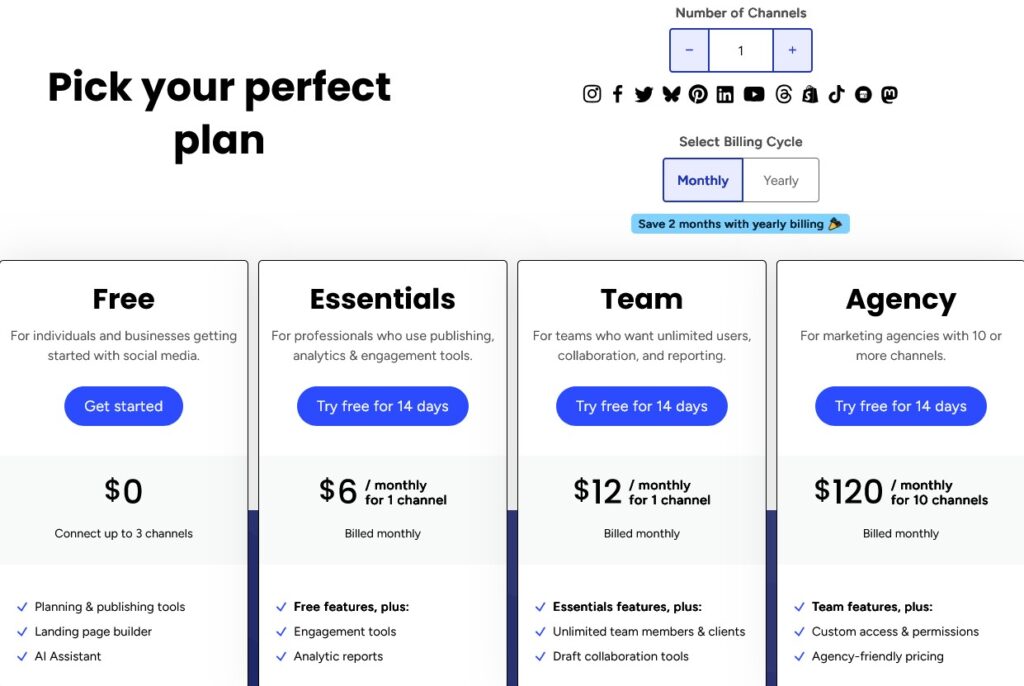
- Free Plan: For individuals and businesses getting started with social media.
- Essentials Plan: $6/month, For professionals who use publishing, analytics & engagement tools.
- Team Plan: $12/month, For teams who want unlimited users, collaboration, and reporting.
- Agency Plan: $120/month, For marketing agencies with 10 or more channels.
5. VidIQ
Best For: Maximizing audience engagement and growth for YouTube SEO Services.
Best Features: Comprehensive analytics, competitor analysis, and trend tracking.
VidIQ is an invaluable tool for YouTube SEO Services, particularly in Engagement and Audience Building. It offers an extensive suite of features that help YouTubers understand their audience, track performance metrics, and stay ahead of trends.
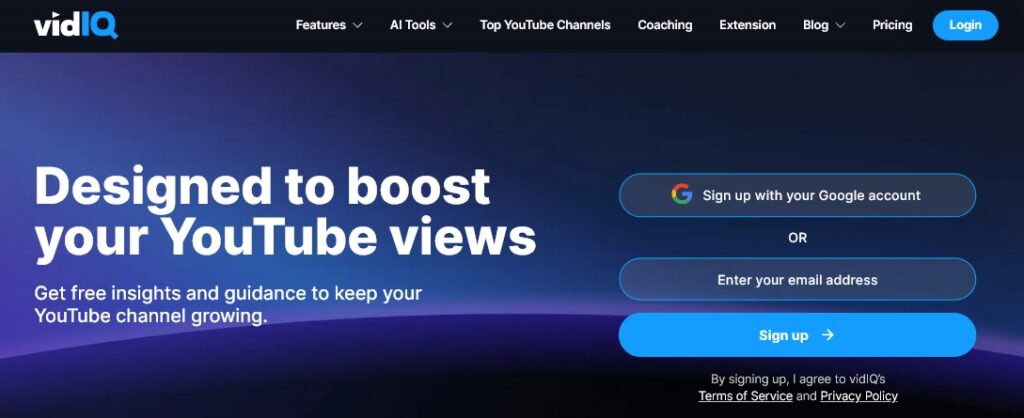
VidIQ’s analytics provide deep insights into viewer behavior, helping creators to tailor their content for maximum engagement.
Ryan’s Advice: “Utilize VidIQ’s trend alerts to create content that resonates with your audience.”
Best Features for VidIQ:
- Real-Time Analytics: Monitors video performance and viewer engagement.
- Competitor Tracking: Offers insights into competitors’ strategies.
- Trend Alerts: Keeps creators updated on emerging trends.
- Keyword Research Tool: Helps in finding high-performing keywords.
- Audience Insights: Analyzes viewer demographics and preferences.
Product Cons: Some of the most useful features are locked behind premium subscriptions.
User Experiences and Case Studies
Users often report significant improvements in their channel’s engagement and growth. Case studies have demonstrated VidIQ’s effectiveness in boosting audience interaction and retention.
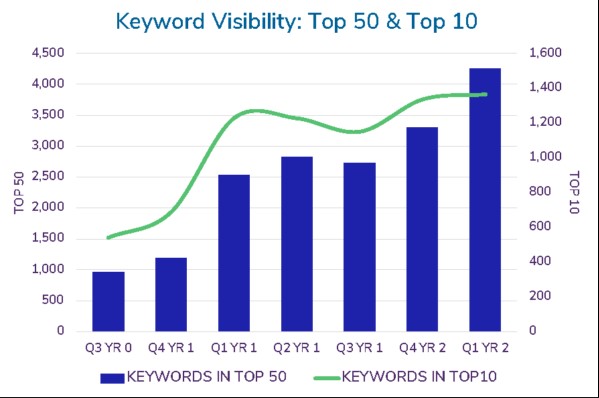
Pricing and Subscription:

- Basic Plan: Free, basic features for new users.
- Pro Plan: $5 month, additional analytics and tools.
- Boost Plan: $24.50/month, advanced features for growing channels.
- Boost+ Plan: Custom pricing for comprehensive analytics and support.
Channel Optimization
1. YouTube Analytics
Best For: Gaining insights for channel growth and optimization in YouTube SEO Services.
Best Features: Detailed viewer analytics, performance tracking, and audience insights.
YouTube Analytics is an essential tool within YouTube SEO Services for Channel Optimization. It provides creators with a comprehensive understanding of their channel’s performance, audience behavior, and video engagement.
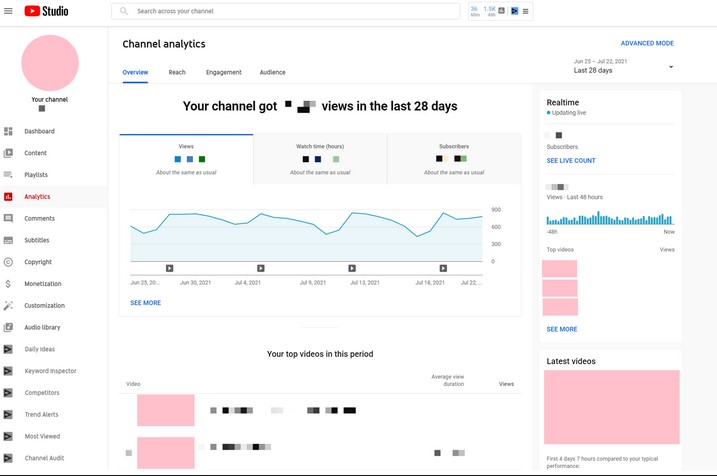
This free analytics platform is integrated into YouTube, offering detailed reports on aspects like watch time, viewer demographics, and traffic sources

Ryan’s Advice: “Regularly review your YouTube Analytics to understand what content resonates with your audience.”
Best Features for YouTube Analytics:
- Watch Time Reports: Measures the total viewing time of your videos.
- Audience Demographics: Provides insights into the age, gender, and location of viewers.
- Traffic Source Types: Shows how viewers find your videos.
- Subscriber Reports: Tracks changes in subscriber count.
- Engagement Reports: Analyzes likes, comments, and shares.
Product Cons: Can be overwhelming for beginners due to the depth of data provided.
User Experiences and Case Studies:
Creators often credit YouTube Analytics for enhancing their understanding of audience preferences and improving their content strategy. Case studies highlight its role in boosting viewer engagement and channel growth.
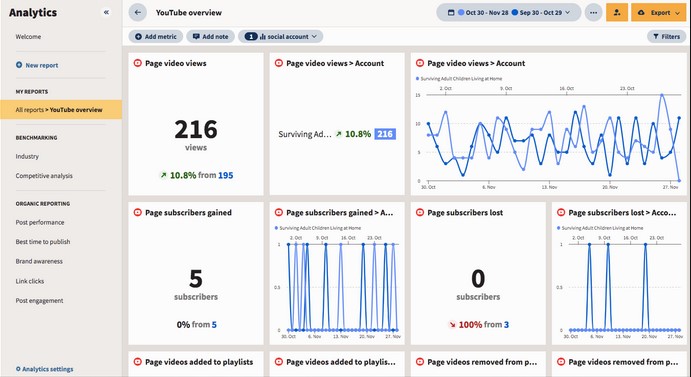
Pricing and Subscription:
- YouTube Analytics is a free tool, available to all YouTube creators.
2. TubeBuddy
Best For: Streamlining and enhancing YouTube SEO Services for channel growth.
Best Features: Advanced video SEO tools, analytics, and bulk processing features.
TubeBuddy is an indispensable tool for YouTube SEO Services, particularly in Channel Optimization. This browser extension integrates directly with YouTube’s interface, providing creators with a suite of tools to optimize their channel.
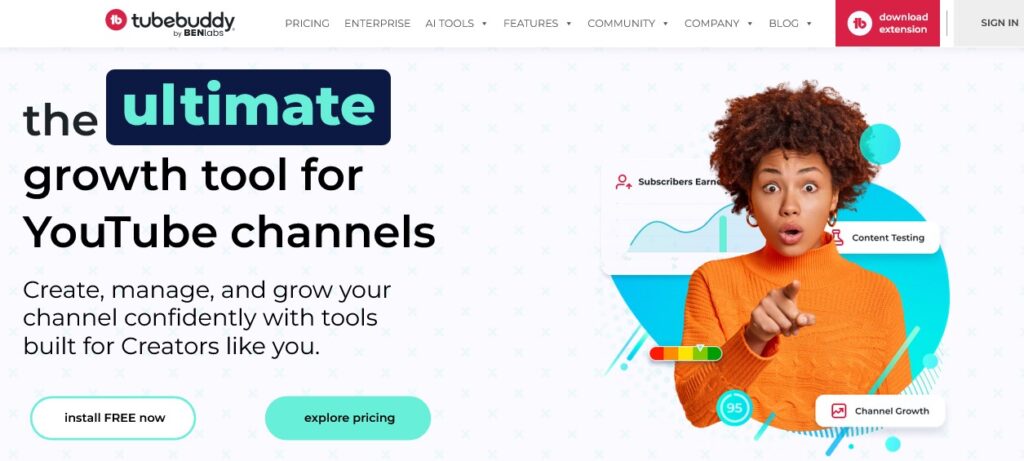
TubeBuddy excels in offering features like video SEO, bulk processing, and detailed analytics, which are essential for any content creator looking to grow their channel and improve video performance.
Ryan’s Advice: “Regularly use TubeBuddy’s channel audit tool for continuous improvement.”
Best Features for TubeBuddy:
- SEO Studio: Guides in optimizing video titles, descriptions, and tags.
- Bulk Processing Tools: Allows mass updates to video metadata.
- Channel Audit: Identifies areas for improvement in your channel.
- Competitor Analysis: Tracks and compares with competitors’ channels.
- Health Report: Provides an overview of channel performance metrics.
Product Cons: Some advanced features require a premium subscription.
User Experiences and Case Studies:
Users report significant improvements in their channel’s SEO and overall performance. Case studies highlight TubeBuddy’s role in increasing subscriber count and viewer engagement.
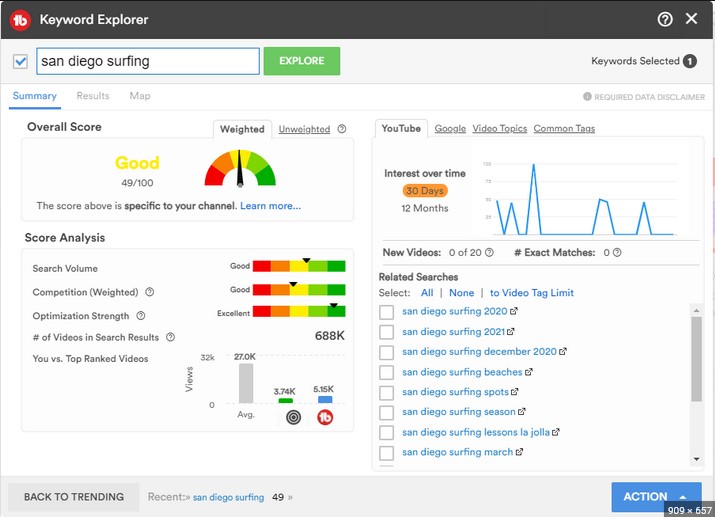
Pricing and Subscription:
- Free Plan: Access to basic features.
- Pro Plan: $/4.50, additional tag and SEO tools.
- Legend Plan: $28.99/month, full access to all features and tools.
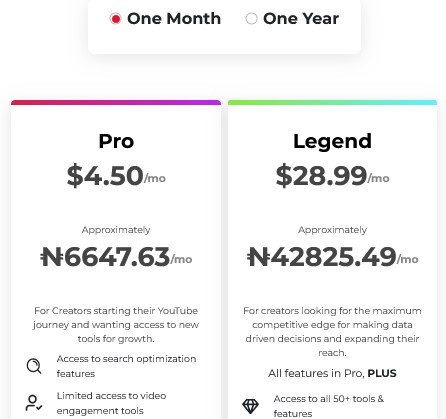
3. VidIQ
Best Features: Advanced analytics, keyword research tools, and competitor tracking.
Best For: Enhancing YouTube SEO Services with in-depth channel analytics and optimization.
VidIQ is a robust tool for YouTube SEO Services, specifically tailored for Channel Optimization. This comprehensive platform assists YouTubers in understanding their channel’s performance through advanced analytics and offers tools for keyword research and competitor analysis.
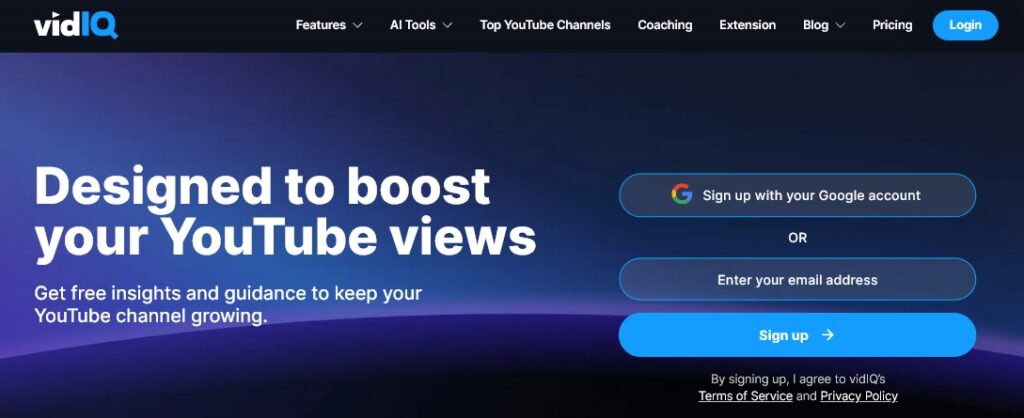
VidIQ’s suite of features is designed to empower creators to make data-driven decisions, optimize their content, and grow their audience effectively.
Ryan’s Advice: “Focus on VidIQ’s competitor analysis to stay ahead in your niche.”
Best Features for VidIQ:
- Keyword Research Tool: Provides insights into effective keywords for your content.
- Competitor Analysis: Tracks and compares your channel’s performance with others.
- SEO Scorecard: Assesses and suggests improvements for video SEO.
- Trend Alerts: Keeps you informed about emerging trends relevant to your content.
- Audience Insights: Analyzes your viewers’ demographics and behavior.
Product Cons: Most valuable features are in the paid plans, limiting access for free users.
User Experiences and Case Studies:
Users often credit VidIQ with improving their understanding of audience behavior and increasing channel engagement. Case studies demonstrate its effectiveness in channel growth and audience retention.
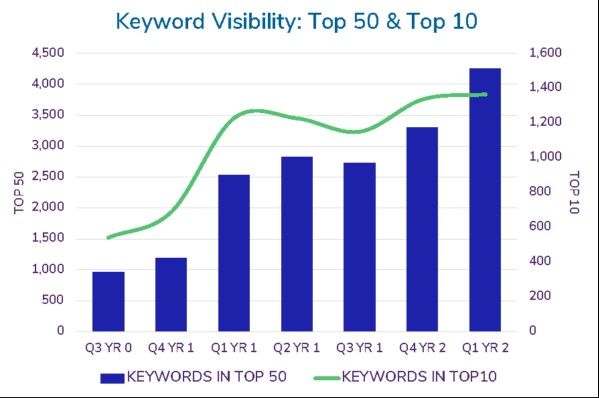
Pricing and Subscription:

- Basic Plan: Free, offers basic analytics.
- Pro Plan: $5/month, expanded features for growing channels.
- Boost Plan: $24.50month, advanced tools for larger channels and businesses.
- Boost+ Plan: Custom pricing, comprehensive analytics for enterprise-level users.
4. Morningfame
Best For: Providing intuitive analytics for YouTube SEO Services and channel growth.
Best Features: Keyword research, easy-to-understand analytics, and optimization strategies.
Morningfame is an innovative tool designed to enhance YouTube SEO Services, focusing on Channel Optimization. It simplifies YouTube analytics, making them more accessible and actionable for content creators.
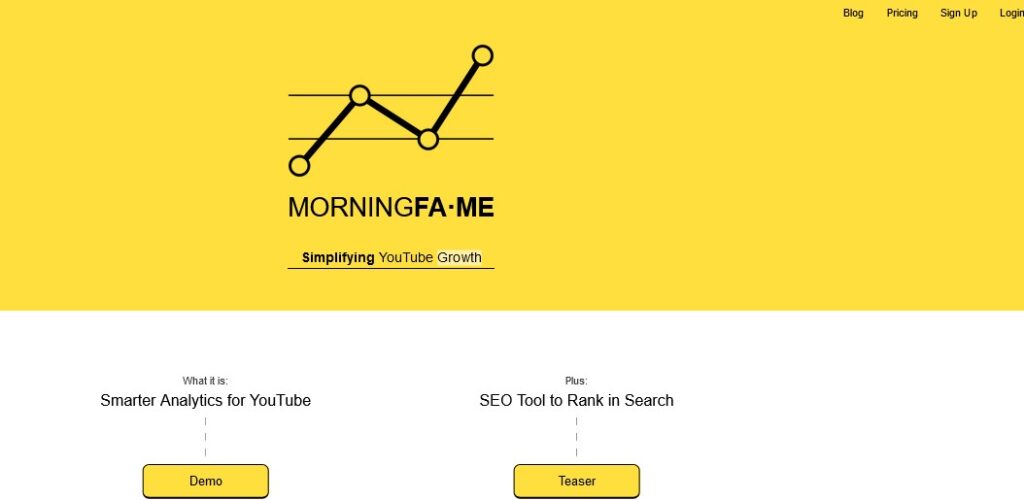
It offers features like keyword research, growth strategies, and detailed analytics that help YouTubers optimize their content and channel for increased visibility and audience engagement
Ryan’s Advice: “Utilize Morningfame’s keyword tool to optimize your videos for targeted search terms.”
Best Features for Morningfame:
- Keyword Research Tool: Guides in finding effective keywords for video optimization.
- Algorithm-Friendly Strategies: Offers suggestions tailored to YouTube’s algorithm.
- Easy-to-Understand Analytics: Simplifies complex data for better understanding.
- Video Optimization Tips: Provides actionable tips for improving video content.
- Growth Tracking: Monitors channel growth and benchmarks against similar channels.
Product Cons: Limited to YouTube analytics; lacks multi-platform integration.
User Experiences and Case Studies:
Many users have praised Morningfame for its straightforward approach to analytics and effective optimization strategies. Case studies illustrate improved channel performance and viewer engagement.
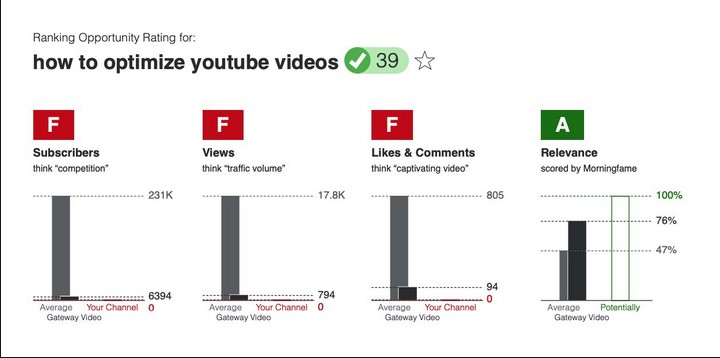
Pricing and Subscription:

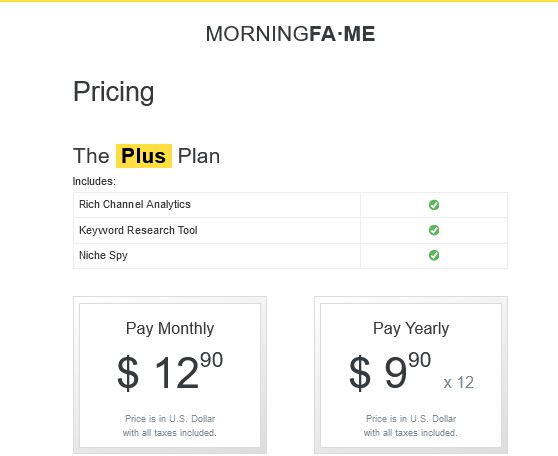
- Morningfame offers a unique invitation-only system for new users.
- Subscription Plans: Available upon request, with pricing details provided after invitation.
5. Social Blade
Best For: Analyzing and benchmarking YouTube channels for improved YouTube SEO Services.
Best Features: Detailed analytics, growth tracking, and competitor comparisons.
Social Blade is a significant analytics platform for YouTube SEO Services, especially in the area of Channel Optimization. It offers content creators and marketers comprehensive insights into their YouTube channel’s performance, including views, subscriber growth, and estimated earnings.
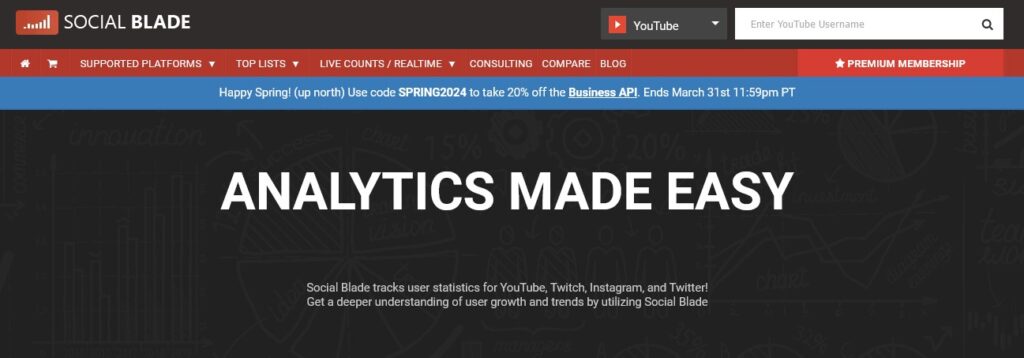
Social Blade’s strength lies in its ability to provide detailed data and comparative analytics, making it a valuable tool for those looking to understand their channel’s position in the market and identify areas for improvement.
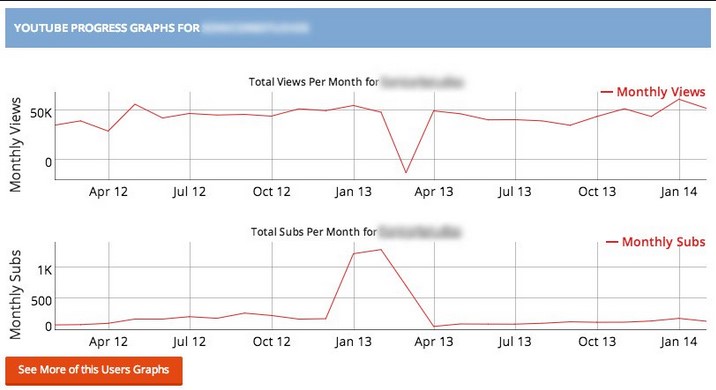
Ryan’s Advice: “Regularly monitor your channel’s growth metrics on Social Blade to identify trends.”
Best Features for Social Blade:
- Performance Metrics: Detailed view of views, subscribers, and engagement.
- Future Projections: Estimates future growth based on current trends.
- Competitor Analysis: Compares channel performance with competitors.
- Historical Data: Access to past performance metrics for trend analysis.
- Ranking Systems: Provides a benchmark against other channels in similar categories.
Product Cons: Mostly surface-level data; lacks in-depth audience engagement analytics.
User Experiences and Case Studies:
Users commend Social Blade for its comprehensive data that aids in channel optimization. Case studies highlight its role in guiding content strategy and competitive positioning.
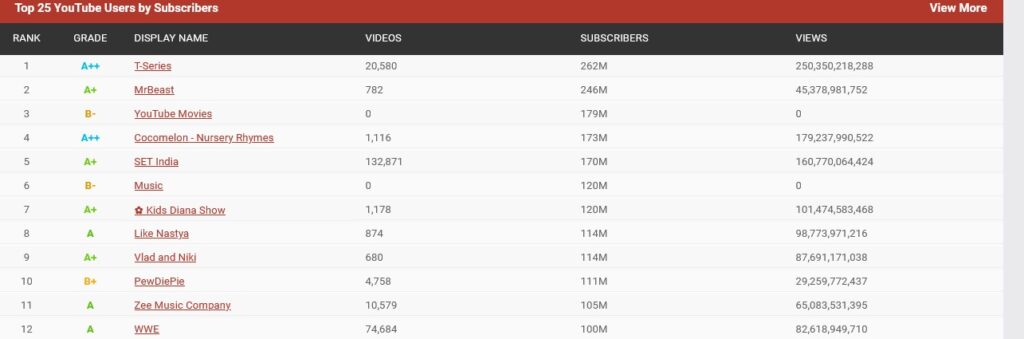
Pricing and Subscription:
- Social Blade is primarily a free service offering basic analytics.
- Premium Membership: $3.99/month, includes advanced features and more detailed analytics.
- Business API: Custom pricing, provides API access for extensive data analysis.
Analytics and Performance Tracking
1. YouTube Analytics
Best For: Detailed performance tracking and insights for YouTube SEO Services.
Best Features: Viewer analytics, engagement metrics, and audience insights.
YouTube Analytics is an integral component of YouTube SEO Services, especially in the area of Analytics and Performance Tracking. This powerful tool provides creators with in-depth insights into how their content is performing on YouTube.
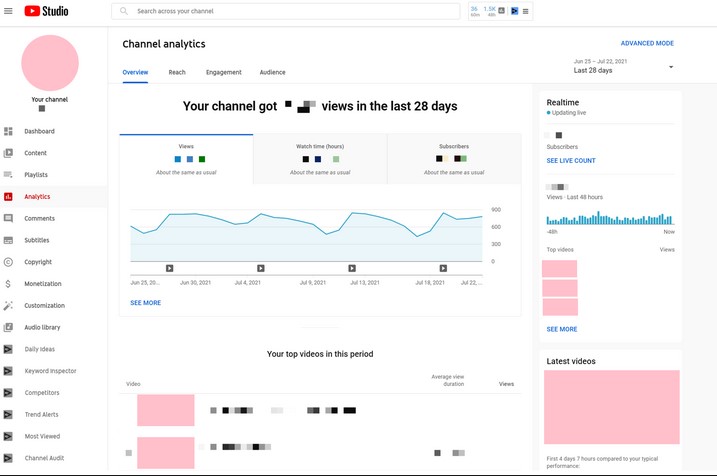
It offers a detailed breakdown of viewer demographics, engagement metrics, and viewing habits. YouTube Analytics is crucial for creators looking to understand their audience better, improve content strategies, and maximize their channel’s potential.
Ryan’s Advice: “Analyze viewer watch patterns on YouTube Analytics to optimize video length and content.”
Best Features for YouTube Analytics:
- Watch Time Reports: Insight into total and average viewing durations.
- Audience Demographics: Breakdown of viewer age, gender, and location.
- Traffic Sources: Information on how viewers find your videos.
- Engagement Metrics: Data on likes, comments, and shares.
- Subscriber Growth: Tracks changes in subscriber numbers over time.
Product Cons: Can be overwhelming for beginners due to the extensive amount of data.
User Experiences and Case Studies:
Content creators frequently praise YouTube Analytics for its depth of data and usefulness in content strategy. Case studies show its effectiveness in improving viewer engagement and channel growth.
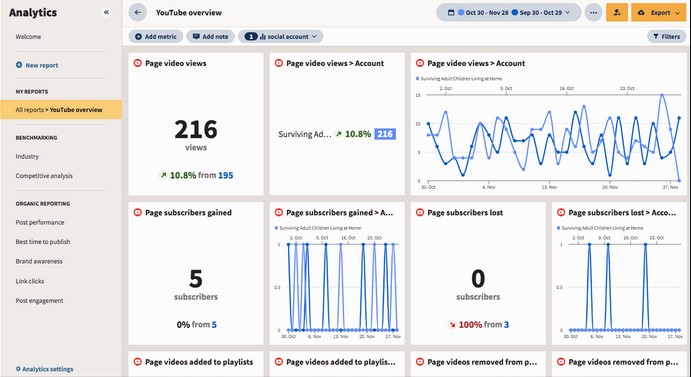
Pricing and Subscription:
- YouTube Analytics is a free tool, available to all YouTube content creators.
2. VidIQ
Best For: Comprehensive analytics and performance tracking for YouTube SEO Services.
Best Features: Real-time analytics, keyword research, and competitor analysis.
VidIQ is an essential tool for YouTube SEO Services, especially in the realm of Analytics and Performance Tracking. It offers a robust suite of features that provide deep insights into a YouTube channel’s performance, including real-time analytics, keyword research tools, and competitive analysis.
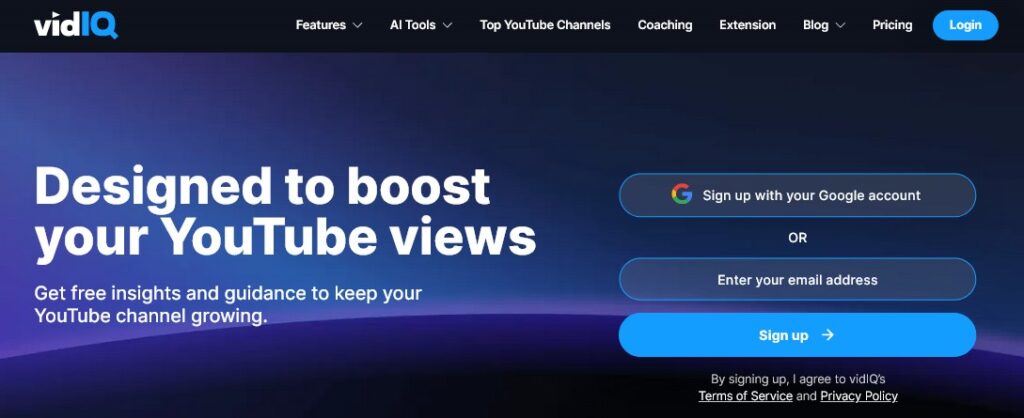
VidIQ is designed to help content creators and marketers optimize their videos for better search visibility, understand audience behavior, and stay ahead of the competition. Its integration with YouTube makes it a convenient and powerful tool for enhancing channel performance.
Ryan’s Advice: “Regularly review VidIQ’s analytics to fine-tune your content strategy for optimal performance.”
Best Features for VidIQ:
- Real-Time Analytics: Monitors video performance and engagement metrics.
- Keyword Research Tool: Assists in finding effective keywords for content.
- Competitor Analysis: Provides insights into competitors’ channel performance.
- Trend Alerts: Keeps you updated on emerging trends and topics.
- Audience Insights: Delivers detailed information on viewer preferences and behaviors.
Product Cons: Full access to advanced features requires a premium subscription.
User Experiences and Case Studies:
Users often highlight VidIQ’s role in improving their channel’s SEO and viewer engagement.

Case studies demonstrate its effectiveness in increasing viewership and subscriber growth.
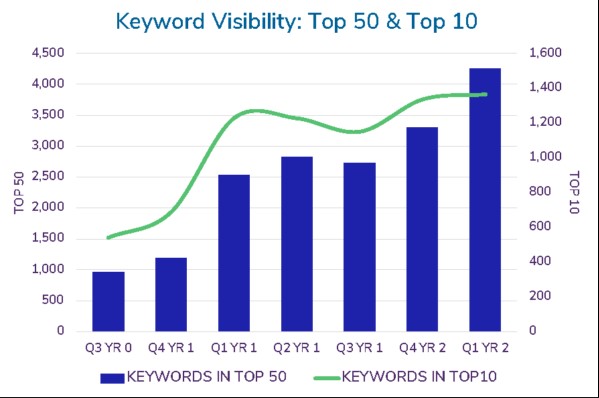
Pricing and Subscription:
- Basic Plan: Free, offers essential tools and analytics.
- Pro Plan: $5/month, includes full keyword research capabilities.
- Boost Plan: $24.50/month, advanced tools for channel growth and analytics.
- Boost+ Plan: Custom pricing, comprehensive features for large channels and businesses.

3. TubeBuddy
Best For: Enhancing YouTube SEO Services with comprehensive channel analytics.
Best Features: In-depth video analytics, SEO tools, and competitor analysis.
TubeBuddy is a dynamic tool pivotal for YouTube SEO Services, especially in Analytics and Performance Tracking. This browser extension integrates seamlessly with YouTube, providing content creators and marketers with detailed insights into their channel’s performance.
It is designed to help YouTubers understand their audience better, optimize their content strategy, and track their channel’s growth effectively.
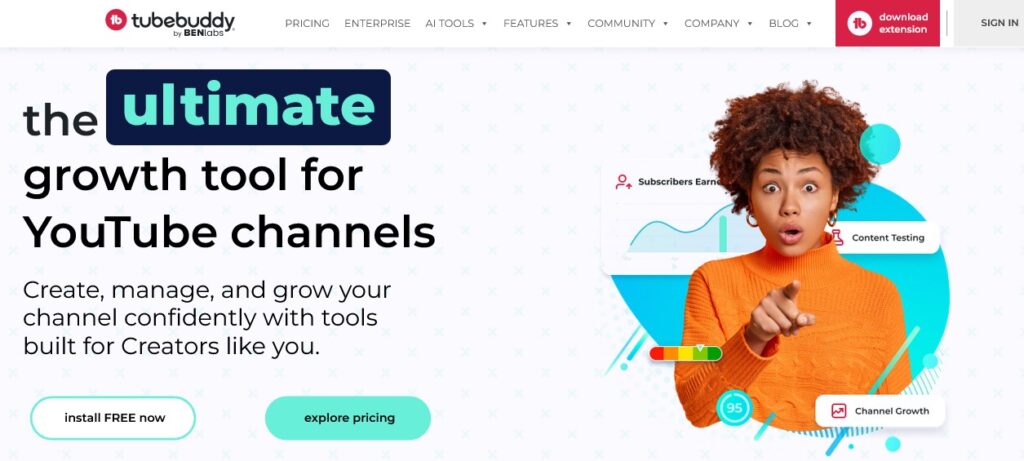
Ryan’s Advice: “Utilize TubeBuddy’s analytics to guide your content strategy and optimize videos for better performance.”
Best Features for TubeBuddy:
- Video Analytics: Detailed insights into video performance and viewer engagement.
- SEO Studio: Assists in optimizing video titles, descriptions, and tags.
- Competitor Analysis: Tracks and compares with competitors’ channels.
- Health Report: Provides an overview of channel performance metrics.
- Tag Explorer: Helps find high-performing tags for videos.
Product Cons: Some of the more advanced features require a premium subscription.
User Experiences and Case Studies:
Users frequently report improved video performance and channel growth. Case studies highlight TubeBuddy’s effectiveness in enhancing SEO and viewer engagement.
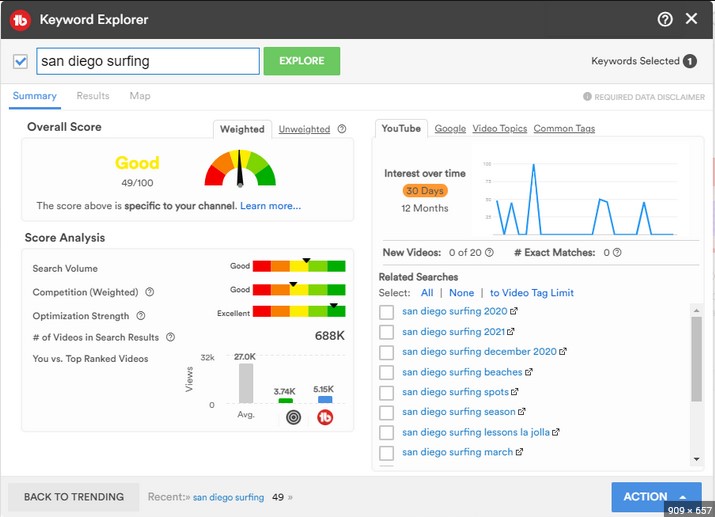
Pricing and Subscription:
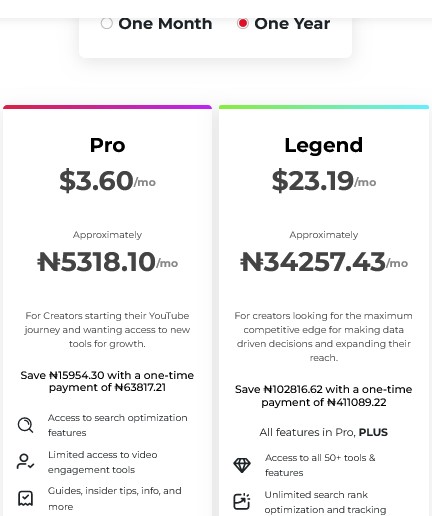
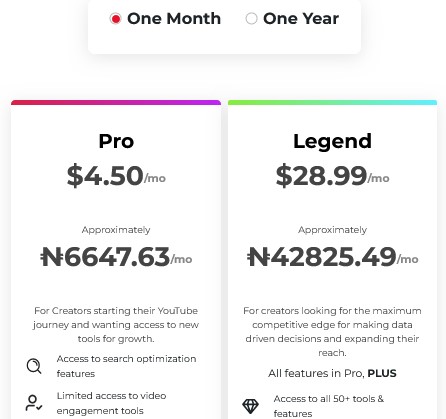
4. Social Blade
Best For: Tracking and analyzing social media statistics for YouTube SEO Services.
Best Features: Comprehensive performance analytics and benchmarking capabilities.
Social Blade is a pivotal tool in the arsenal of YouTube SEO Services, especially for Analytics and Performance Tracking. This platform offers detailed analytics on YouTube channels, providing insights into subscriber growth, video views, and estimated earnings.
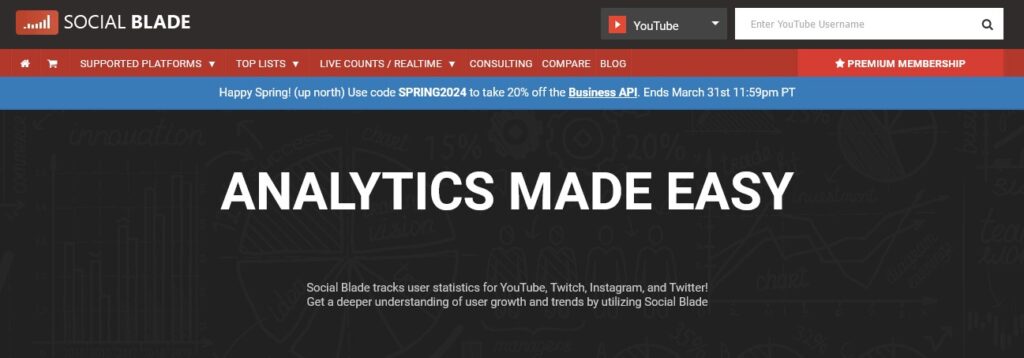
Social Blade excels in delivering an easy-to-understand overview of channel performance, making it invaluable for creators who want to track their progress and benchmark against competitors.
Ryan’s Advice: “Use Social Blade for regular performance check-ins and to benchmark against similar channels.”
Best Features for Social Blade:

- Growth Tracking: Monitors subscriber and view count trends.
- Future Projections: Provides future growth estimates based on current data.
- Competitor Analysis: Compares your channel’s performance with competitors.
- Historical Data Access: Offers insights into past performance for trend analysis.
- Ranking Systems: Ranks channels based on various performance metrics.
Product Cons: Mostly surface-level data; lacks in-depth audience engagement analytics.
User Experiences and Case Studies:
Creators often value Social Blade for its simplicity in tracking growth and analyzing competitors. Case studies highlight its utility in content strategy refinement and competitive analysis.
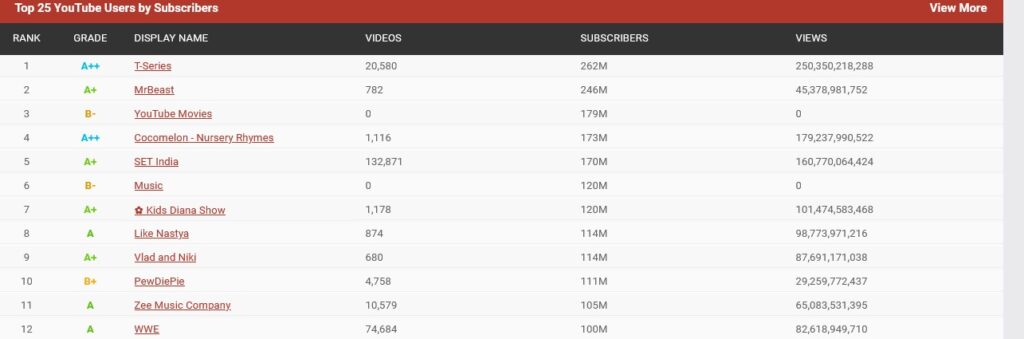
Pricing and Subscription:
- Social Blade is primarily a free service offering basic analytics.
- Premium Membership: $3.99/month, includes more detailed analytics and historical data.
- Business API: Custom pricing, for extensive data analysis and API access.
5. Cyfe
Best For: All-in-one dashboard for monitoring and analyzing YouTube SEO Services and other metrics.
Best Features: Customizable dashboards, real-time data tracking, and integration with multiple platforms.
Cyfe is a versatile analytics tool crucial for YouTube SEO Services, especially in Analytics and Performance Tracking. This platform offers an all-in-one dashboard that allows content creators and marketers to monitor and analyze a wide range of metrics from various sources, including YouTube.
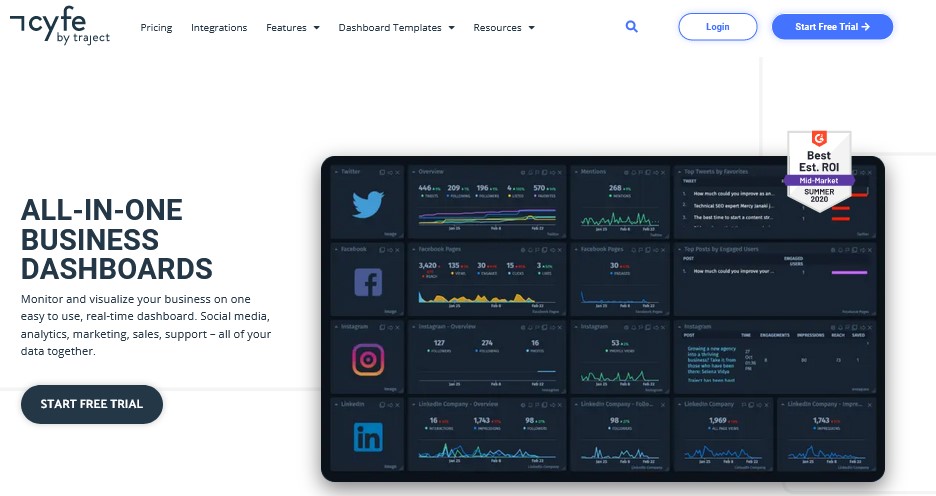
Cyfe excels in its ability to provide a comprehensive overview of performance data, making it easier to track and understand the impact of SEO strategies across different channels.
Ryan’s Advice: “Customize your Cyfe dashboard to keep key performance indicators front and center.”

Best Features for Cyfe:
- Customizable Dashboards: Tailor dashboards to specific tracking needs.
- Real-Time Data: Monitor metrics as they happen.
- Integration with Multiple Platforms: Track data across various channels including YouTube.
- Widgets for Different Metrics: Easy visualization of different data points.
- Historical Data Analysis: View past performance for trend analysis.
Product Cons: Might be overwhelming for users who only need simple analytics tools.
User Experiences and Case Studies:
Users appreciate Cyfe for its comprehensive data aggregation and ease of use. Case studies have demonstrated its effectiveness in enhancing data-driven decision-making.
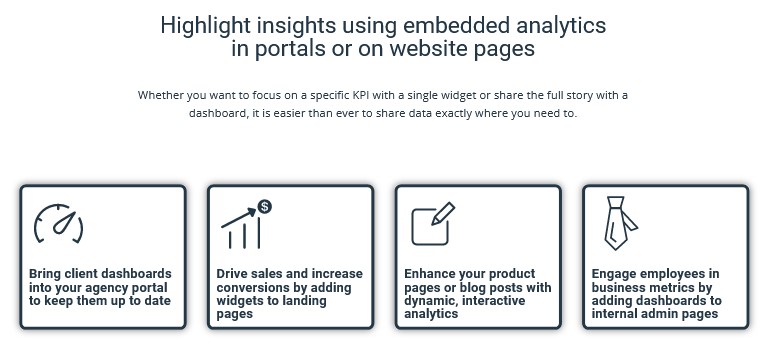
Pricing and Subscription:
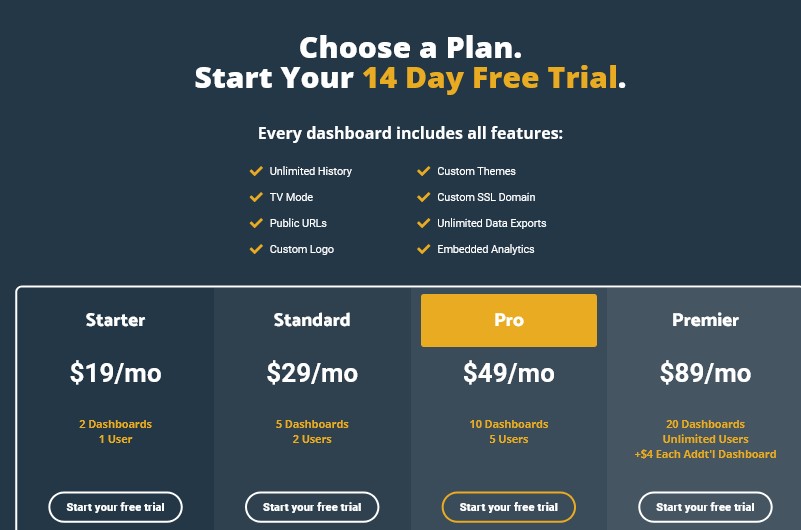
- Starter Plan:$19/month, 2 Dashboards, 1 User
- Standard Plan: $29/month, 5 Dashboards, 2 User
- Pro Plan: $49/month, 10 Dashboards, \ 5 User
- Premier Plan: $89/month, 20 Dashboards, Unlimited Users
Link Building
1. BuzzStream
Best For: Streamlining link-building processes for effective YouTube SEO Services.
Best Features: Contact management, email outreach, and link monitoring.
BuzzStream is a key tool in the landscape of YouTube SEO Services, particularly for Link Building. This platform simplifies the process of building and managing relationships with influencers and other websites.

BuzzStream is designed to help content creators and marketers in gaining valuable backlinks and improving their YouTube channel’s search visibility and authority.
Ryan’s Advice: “Utilize BuzzStream’s outreach tools to build strong relationships with influencers and content creators.”
Best Features for BuzzStream:
- Contact Management: Organize and track communications with influencers.
- Email Outreach: Personalized templates for effective communication.
- Link Monitoring: Track your backlinks and their performance.
- Project Management: Manage link-building campaigns efficiently.
- Reporting and Analytics: Analyze the success of outreach efforts.
Product Cons: Learning curve for beginners; requires time investment to fully leverage features.
User Experiences and Case Studies:
Users report improved efficiency and effectiveness in their link-building strategies. Case studies highlight BuzzStream’s role in increasing website authority and traffic.
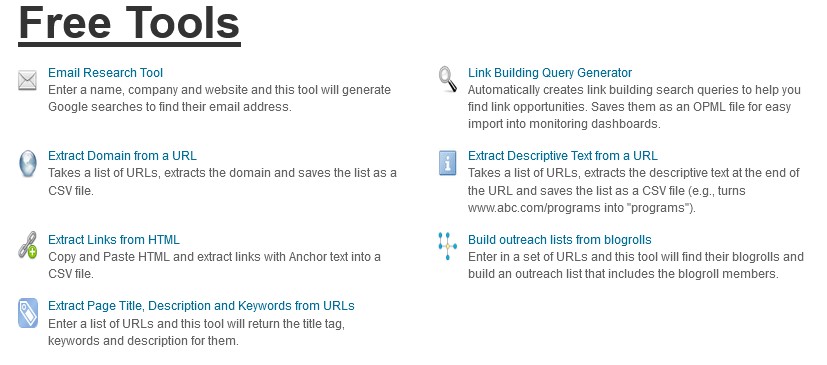
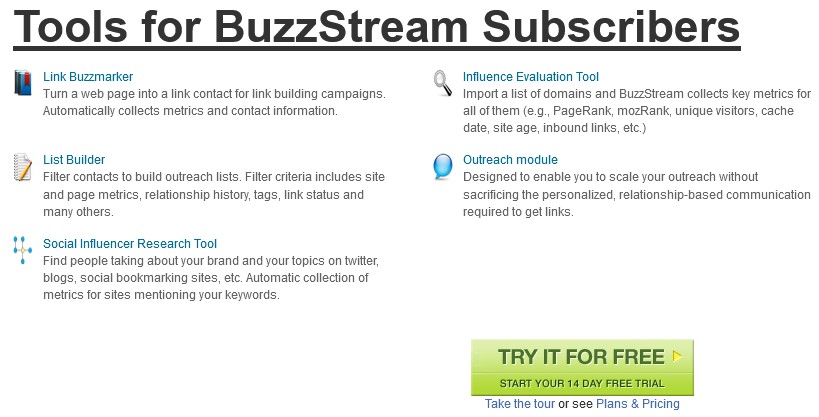
Pricing and Subscription:
- Starter Plan: $24/month, basic features for individuals or small teams.
- Group Plan: $124/month, additional features for larger teams.
- Professional Plan: $299/month, advanced tools for agencies and large businesses.
- Custom Plan: Pricing varies, tailored solutions for enterprise-level needs.
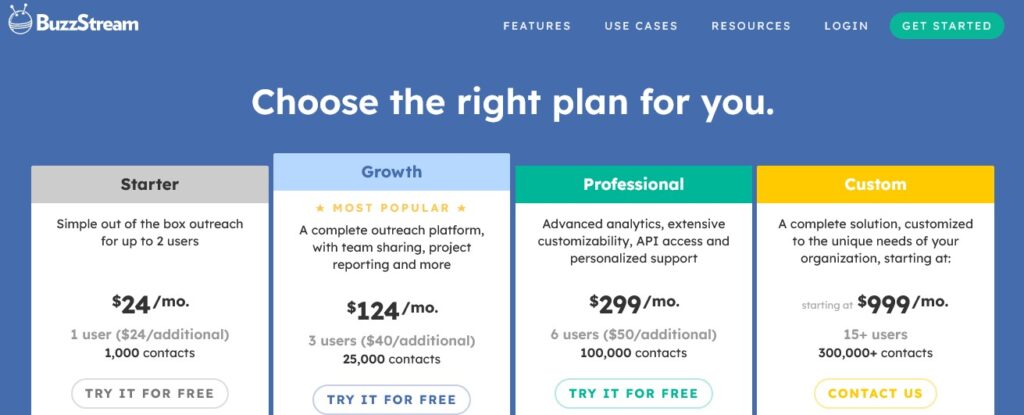
2. Moz’s Link Explorer
Best For: Comprehensive link analysis for enhancing YouTube SEO Services.
Best Features: Detailed backlink profile, domain authority tracking, and competitor link analysis.
Moz’s Link Explorer is a fundamental tool for YouTube SEO Services, especially in the realm of Link Building. This powerful platform offers an extensive suite of features that aid in analyzing and improving a website’s backlink profile.
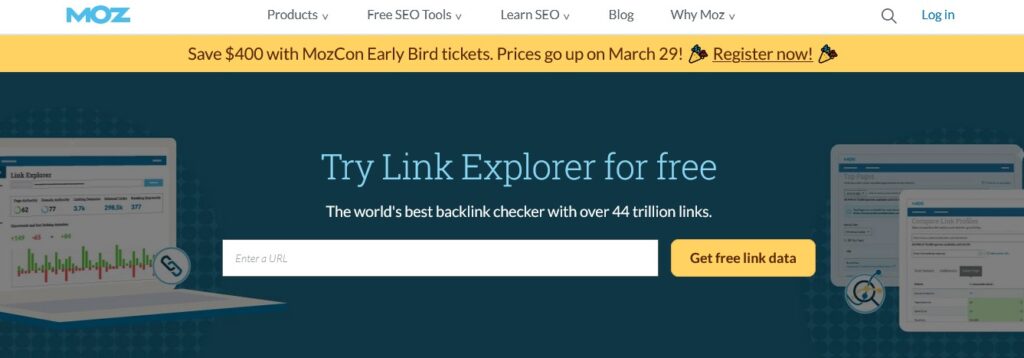
Moz’s Link Explorer excels in providing detailed insights into the quality and quantity of backlinks, tracking domain authority, and examining competitors’ link strategies.
This tool is invaluable for content creators and marketers aiming to enhance their YouTube channel’s SEO through strategic link-building efforts.
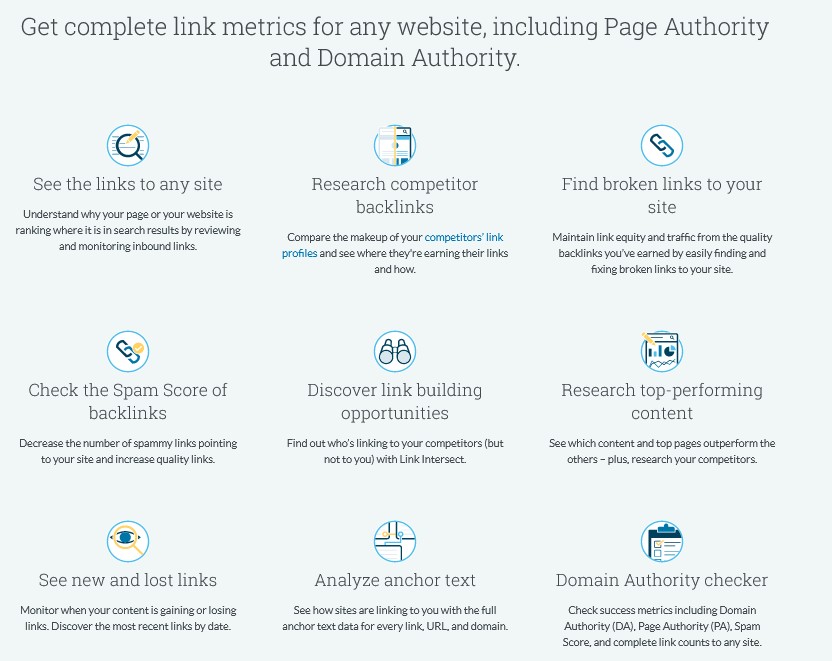
Ryan’s Advice: “Regularly analyze your link profile with Moz to identify opportunities for improvement.”
Best Features for Moz’s Link Explorer:
- Backlink Analysis: Provides comprehensive details on backlinks.
- Domain Authority Score: Tracks the strength of your website.
- Competitor Link Analysis: Compares your link profile with competitors.
- Spam Score Detection: Identifies potentially harmful backlinks.
- Link Intersect Tool: Finds link opportunities based on competitor analysis.
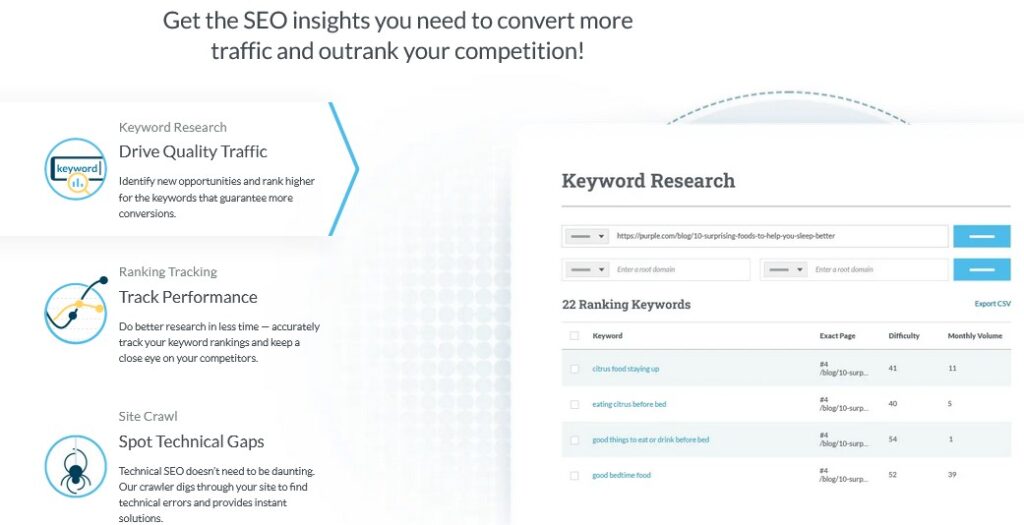
Product Cons: Can be complex for beginners; some features are only available in higher-tier plans.
User Experiences and Case Studies:
Users frequently praise its depth of data and accuracy in link analysis. Case studies demonstrate its effectiveness in enhancing SEO strategies and website authority.
Pricing and Subscription:
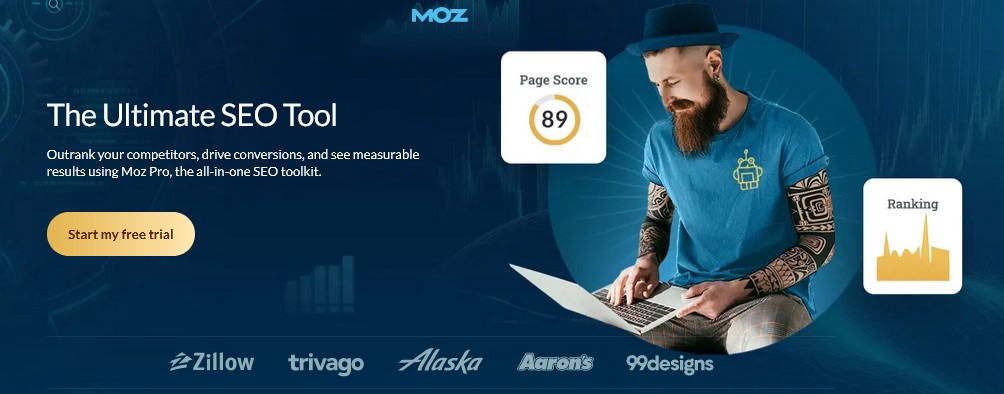
- Standard Plan: $99/month, basic features for smaller sites or businesses.
- Medium Plan: $179/month, additional features for growing businesses.
- Large Plan: $299/month, advanced tools for larger businesses.
- Premium Plan: $599/month, comprehensive features for large enterprises and agencies.
3. Ahrefs
Best For: Advanced link building and SEO analysis for YouTube SEO Services.
Best Features: Extensive backlink database, site auditing, and competitor analysis.
Ahrefs is a premier tool in the field of YouTube SEO Services, particularly for Link Building. Renowned for its vast backlink database, Ahrefs provides an unparalleled depth of data for analyzing a website’s backlink profile.
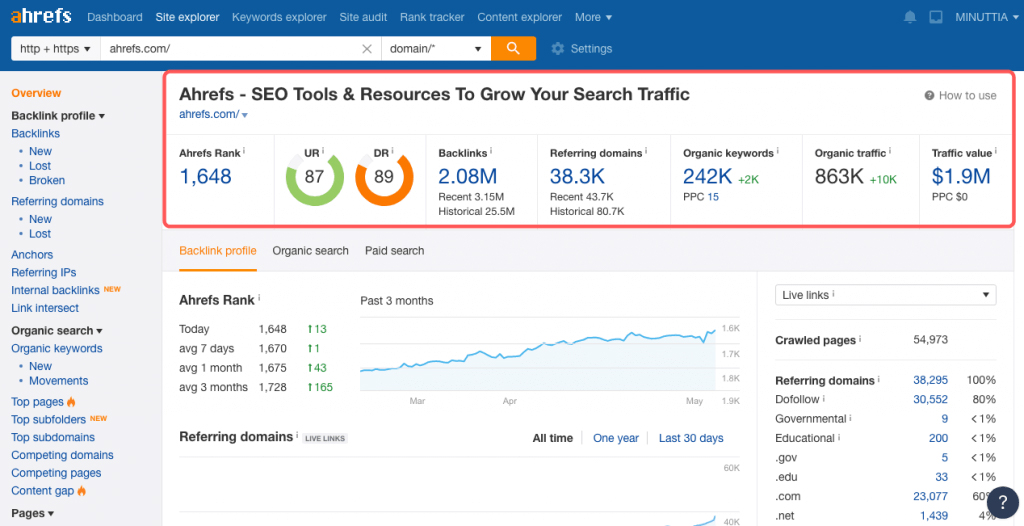
This tool is essential for those looking to conduct comprehensive link building and competitor analysis.
Ryan’s Advice: “Utilize Ahrefs for in-depth backlink research to strategize your link building effectively.”
Best Features for Ahrefs:
- Backlink Checker: Comprehensive analysis of a site’s backlink profile.
- Site Audit: Identifies SEO issues and opportunities for improvement.
- Competitor Backlink Analysis: Insight into competitors’ link building strategies.
- Content Explorer: Finds popular content within your niche for link opportunities.
- Rank Tracker: Monitors search rankings for targeted keywords.
Product Cons: Complexity and cost may be prohibitive for beginners or small content creators.
User Experiences and Case Studies:
Users consistently report Ahrefs as instrumental in improving their SEO and link building strategies. Case studies demonstrate significant gains in search rankings and website authority.
Pricing and Subscription:
- Lite Plan: $99/month, suitable for individuals and small teams.
- Standard Plan: $199/month, ideal for SMEs and growing businesses.
- Advanced Plan: $399/month, for larger teams and agencies.
- Agency Plan: $999/month, tailored for large agencies and enterprises.
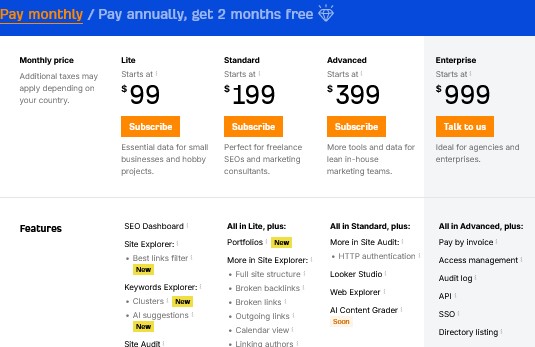
4. SEMrush
Best For: Comprehensive link building and SEO management for YouTube SEO Services.
Best Features: Robust link analysis, site audit, and competitive intelligence.
SEMrush stands as a powerhouse in YouTube SEO Services, particularly in the field of Link Building. It offers an extensive suite of tools that cater to all aspects of SEO, including a robust link building module.
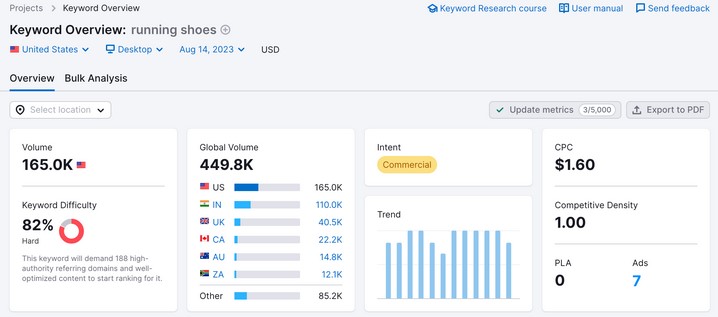
SEMrush is perfect for marketers and content creators seeking to develop a comprehensive link building strategy. It provides insights into backlink profiles, competitor analysis, and site audits, thereby enabling users to identify valuable link opportunities and optimize their overall SEO strategy.
Ryan’s Advice: “Use SEMrush’s link building tools to systematically expand and monitor your backlink profile.”
Best Features for SEMrush:
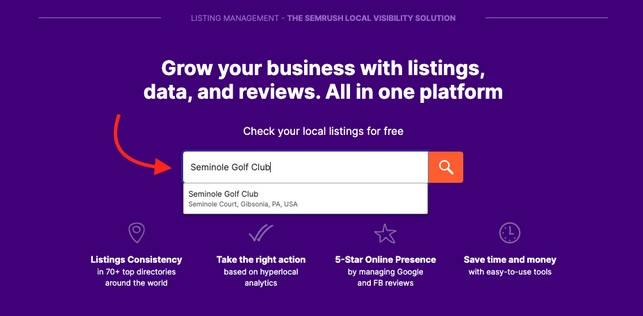
- Backlink Analytics: Comprehensive analysis of backlink profiles.
- Site Audit: Identifies SEO issues impacting site performance.
- Competitor Analysis: In-depth insights into competitors’ link building strategies.
- Link Building Tool: Assists in finding and acquiring new backlinks.
- Toxic Link Checker: Identifies and helps manage harmful backlinks.
Product Cons: Can be overwhelming for beginners due to its extensive range of features.
User Experiences and Case Studies:
Users frequently commend SEMrush for its effectiveness in enhancing their website’s authority and SEO. Case studies demonstrate its role in significantly improving search rankings and web visibility.
Pricing and Subscription:
- Pro Plan: $129.95/month, suitable for freelancers and startups.
- Guru Plan: $249.95/month, ideal for SMBs and growing agencies.
- Business Plan: $449.95/month, tailored for larger agencies and enterprises.
- Custom solutions are available for specific enterprise needs.
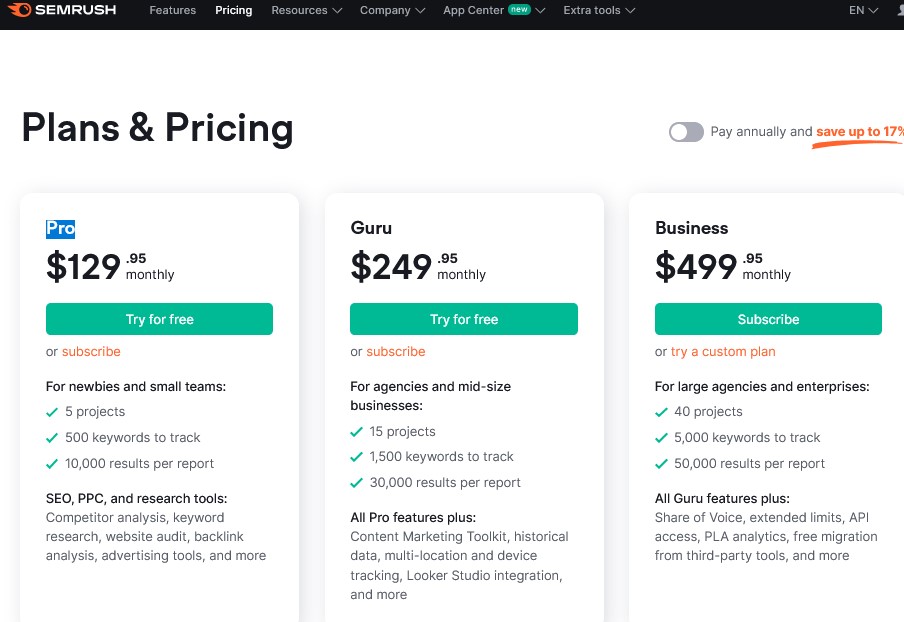
5. Majestic
Best For: Advanced backlink analysis and tracking for YouTube SEO Services.
Best Features: Extensive link index, Trust Flow and Citation Flow metrics, and site comparison.
Majestic stands as a specialized tool in YouTube SEO Services, focusing on Link Building. Renowned for its vast link index, Majestic provides an unparalleled depth of data for backlink analysis.
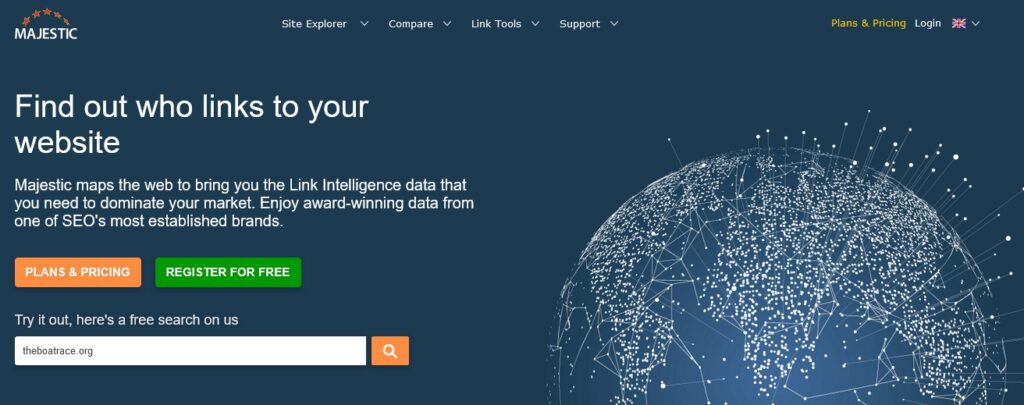
This tool is ideal for SEO professionals and content creators who require detailed insights into their site’s backlink profile and the quality of these links.
Ryan’s Advice: “Employ Majestic’s comprehensive link data to refine your backlink strategy for better SEO outcomes.”
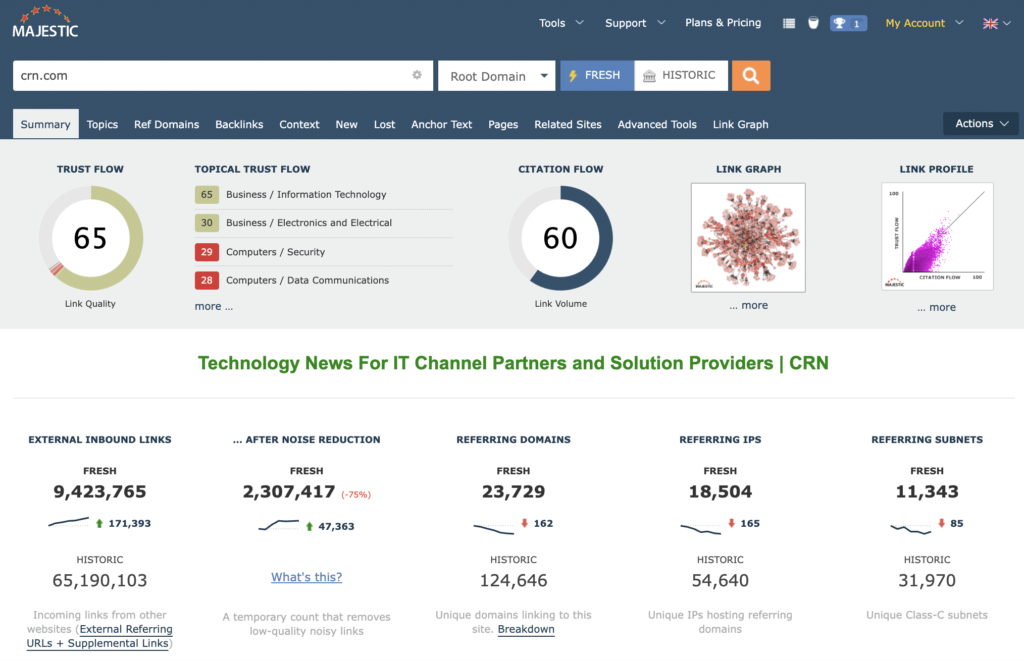
Best Features for Majestic:
- Extensive Link Index: One of the largest databases of backlinks.
- Trust Flow and Citation Flow: Measures the quality and quantity of links.
- Site Explorer: Detailed analysis of your site’s backlink profile.
- Link Context: Understanding the context and placement of backlinks.
- Competitor Backlink Checker: Compare your backlink profile with competitors.
Product Cons: Interface may be less intuitive than some alternatives; primarily suited for advanced users.
User Experiences and Case Studies:
Users value Majestic for its comprehensive link analysis capabilities. Case studies have shown its effectiveness in enhancing site authority and SEO performance.
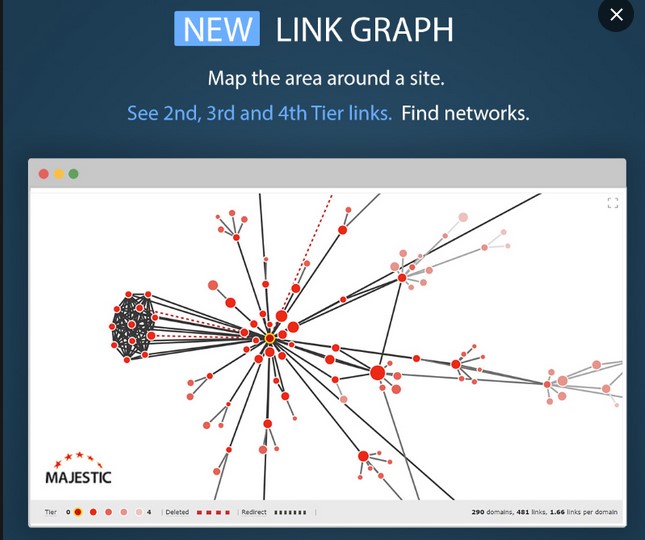
Pricing and Subscription:
- Lite Plan: /month, basic features for individuals and small businesses.
- Pro Plan: /month, advanced features suitable for professionals.
- API Plan: /month, for extensive data access and large-scale operations.
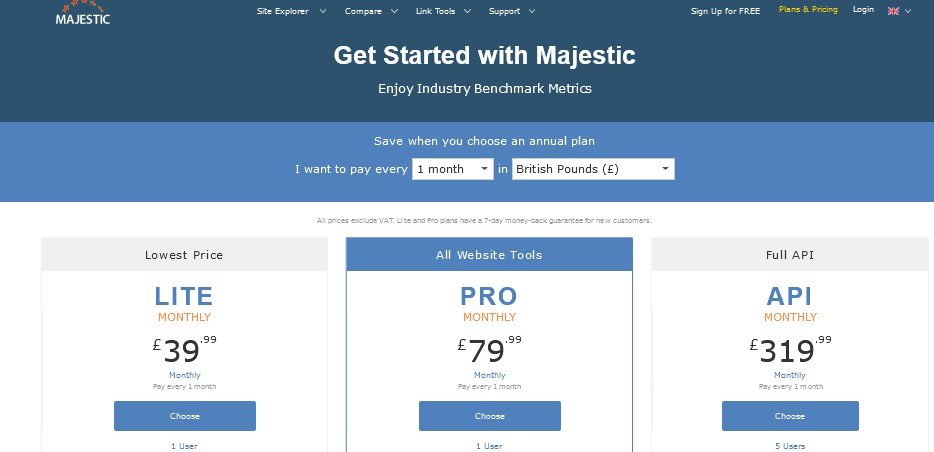
Localization and Accessibility
1. Rev.com
Best For: Providing transcription, captioning, and subtitle services for YouTube SEO Services.
Best Features: High-quality transcription, fast turnaround, and diverse language support.
Rev.com is an essential service in the field of YouTube SEO Services, focusing on Localization and Accessibility. It offers high-quality transcription, captioning, and subtitle services, which are crucial for making YouTube content accessible to a broader audience, including those with hearing impairments or non-native speakers.
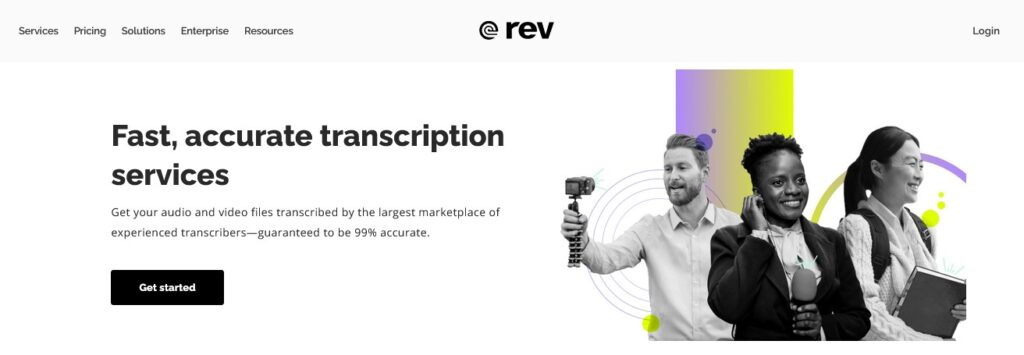
Rev.com stands out for its fast turnaround, accuracy, and support for multiple languages. This service is invaluable for content creators who want to expand their reach and ensure their videos are inclusive and compliant with accessibility standards.
Ryan’s Advice: “Enhance your video’s accessibility with Rev.com’s accurate captioning services.”
Best Features for Rev.com
- Accurate Transcription Services: High-quality and precise transcriptions.
- Fast Turnaround: Quick delivery of captions and transcripts.
- Subtitle Translation: Offers subtitles in various languages for localization.
- Easy Integration: Seamless process to upload and download files.
- Competitive Pricing: Reasonable rates for professional services.
Product Cons: Pricing can be higher than automated services; complex content may attract higher rates.
User Experiences and Case Studies:
Users appreciate Rev.com for enhancing their content’s accessibility and reach. Case studies highlight its impact on viewer engagement and compliance with accessibility standards.
Pricing and Subscription:
- Captions and Subtitles: Starting at $0.25 per minute.
- Transcription Services: Starting at $0.25 per minute.
- Foreign Subtitles: Pricing varies based on language and complexity.
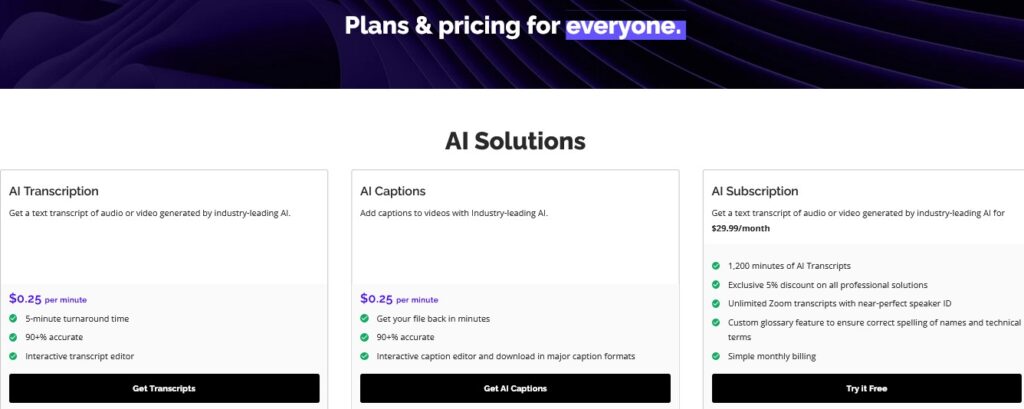
2. Amara
Best For: Creating and sharing accessible video subtitles for YouTube SEO Services.
Best Features: User-friendly interface, community collaboration, and multiple language support.
Amara is a standout tool in the realm of YouTube SEO Services, particularly for Localization and Accessibility. It specializes in making online video content accessible through its subtitle creation and editing platform.
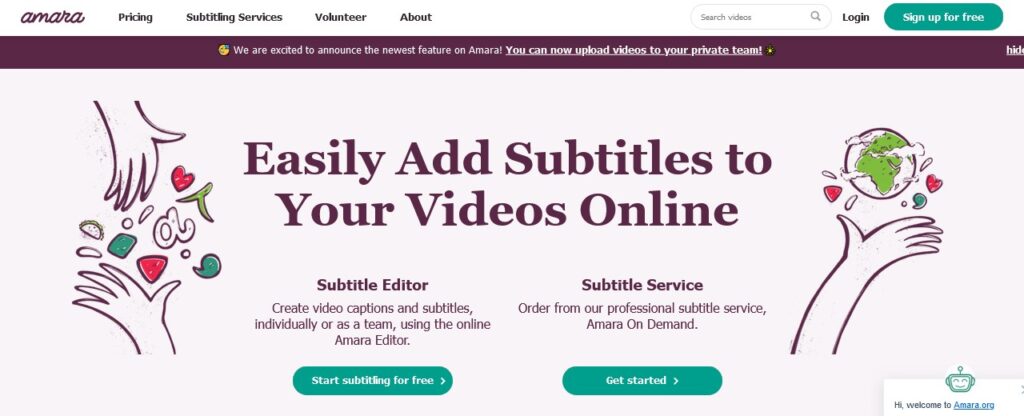
This service is invaluable for content creators looking to make their YouTube videos accessible to a global audience, including those with hearing impairments.
Ryan’s Advice: “Utilize Amara’s platform to broaden your audience reach with multilingual subtitles.”
Best Features for Amara:
- Easy Subtitle Editor: Intuitive interface for creating and editing subtitles.
- Community Collaboration: Allows multiple users to contribute to subtitle creation.
- Support for Multiple Languages: Facilitates translation and localization.
- Integration with Video Platforms: Easy to use with YouTube and other platforms.
- Accessibility Focus: Committed to making videos accessible to all.
Product Cons: Dependent on community contributions for some translations, which may vary in quality.
User Experiences and Case Studies:
Content creators praise Amara for its impact on making videos more accessible and engaging. Case studies demonstrate its effectiveness in reaching a wider, international audience.
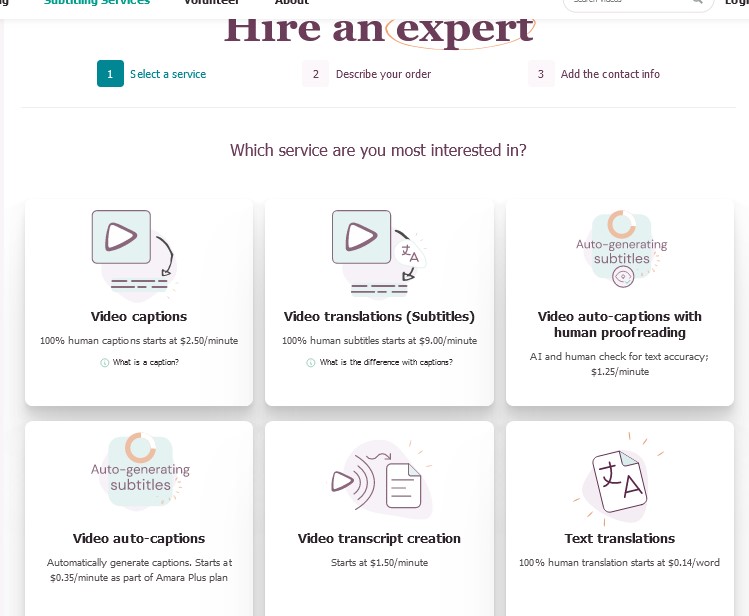
Pricing and Subscription:
- Free Plan: Basic subtitle editing features.
- Amara Plus: $24/year, additional features like private workspaces.
- Amara Community: Custom pricing, designed for larger teams and organizations.
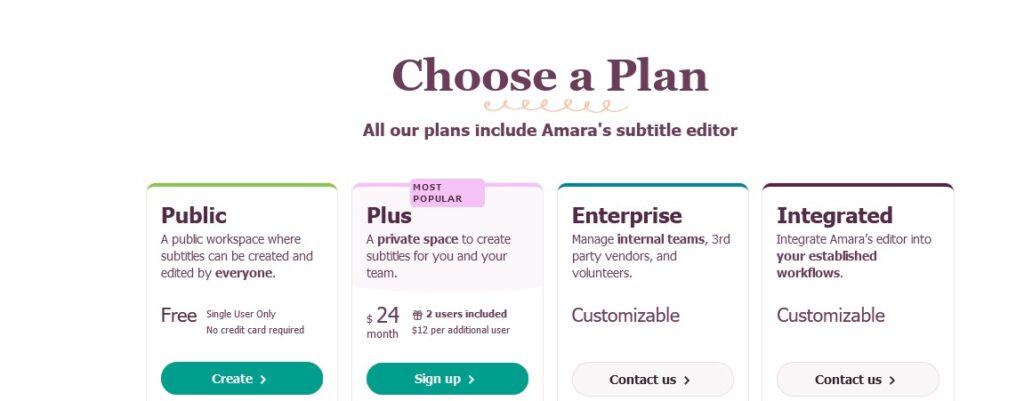
3. Google Translate
Best For: Quick and easy translation for enhancing YouTube SEO Services globally.
Best Features: Wide range of languages, real-time translation, and text-to-speech functionality.
Google Translate is a widely-used tool in YouTube SEO Services for Localization and Accessibility. This free service offers instant translation across a vast array of languages, making it an invaluable resource for content creators looking to make their YouTube videos accessible to a global audience.
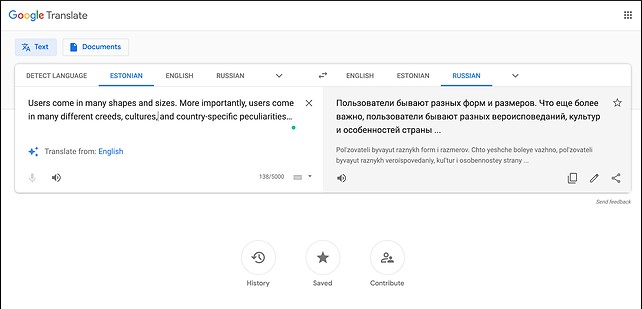
Google Translate stands out for its ease of use, real-time translation capabilities, and support for numerous languages. its accessibility and broad language support make it a popular choice for basic translation needs.
Ryan’s Advice: “Leverage Google Translate for basic translations, but consider professional services for accuracy.”
Best Features for Google Translate:
- Wide Language Range: Supports translation in over 100 languages.
- Real-Time Translation: Instant translation for quick understanding.
- Text-to-Speech: Converts text translations into spoken words.
- Document Translation: Translates entire documents maintaining the format.
- Browser Integration: Easy access via web browsers for on-the-go translation.
Product Cons: Accuracy can vary, especially with complex sentences and less common languages.
User Experiences and Case Studies:
Many users rely on Google Translate for basic translation needs and appreciate its convenience. Case studies involving global communication often highlight its utility, despite noting limitations in accuracy.
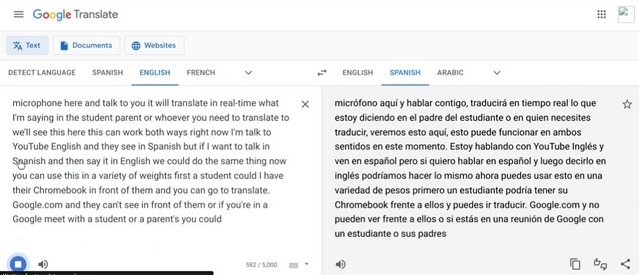
Pricing and Subscription:
- Google Translate is a free tool, accessible to all users without any subscription.
4. Subtitle Edit
Best For: Creating and editing subtitles for enhanced YouTube SEO Services.
Best Features: User-friendly interface, support for multiple formats, and synchronization tools.
Subtitle Edit is a valuable tool for YouTube SEO Services, particularly in the area of Localization and Accessibility. This free, open-source software is designed for creating, editing, and synchronizing subtitles, making it ideal for YouTube content creators who want to make their videos accessible to a wider audience.
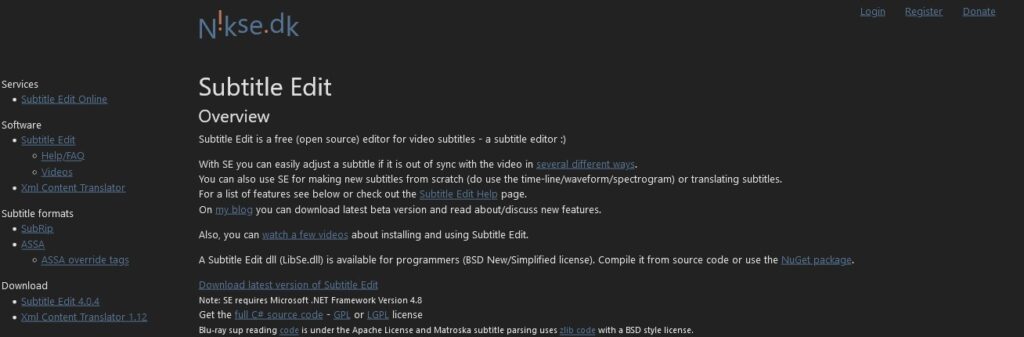
It offers various features to ensure that subtitles are accurately synchronized with video, enhancing the viewer’s experience, especially for those with hearing impairments or non-native speakers.
Ryan’s Advice: “Use Subtitle Edit to ensure your YouTube videos are accessible to all viewers.”
Best Features for Subtitle Edit:
- Format Compatibility: Supports numerous subtitle file formats.
- Subtitle Synchronization: Aligns subtitles with audio and video.
- Waveform Visualization: Helps in precise timing of subtitles.
- Batch Conversion: Converts multiple subtitle files simultaneously.
- Spell Check: Ensures accuracy and professionalism in subtitles.
Product Cons: May require a learning curve for beginners; limited advanced editing features.
User Experiences and Case Studies:
Users appreciate Subtitle Edit for its straightforward functionality and reliability in subtitle creation. Case studies indicate its effectiveness in enhancing video accessibility and viewer engagement.
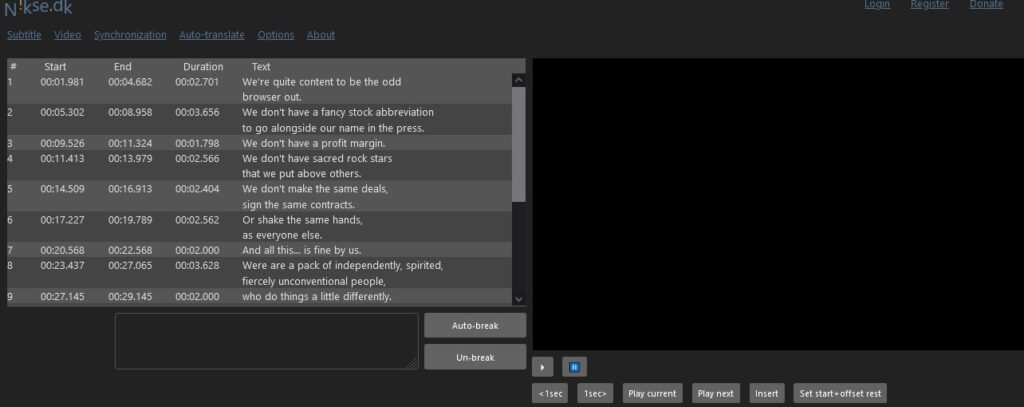
Pricing and Subscription:
- Subtitle Edit is a free tool, available for download without any subscription fees.
5. Scribie
Best For: Accurate transcription and subtitle services for YouTube SEO Services.
Best Features: High transcription accuracy, multiple format support, and affordable pricing.
Scribie is an essential service in the domain of YouTube SEO Services, focusing on Localization and Accessibility. It offers professional transcription and subtitle services that are crucial for making YouTube content more accessible and engaging, especially for international audiences and viewers with hearing impairments.
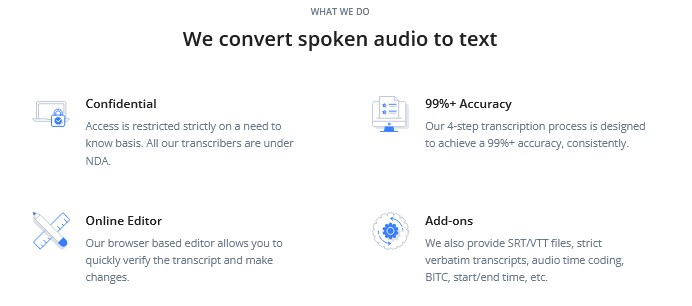
Scribie is recognized for its high accuracy in transcription, support for various audio and video formats, and competitive pricing.
Ryan’s Advice: “Incorporate Scribie’s transcriptions to enhance your video’s reach and accessibility.”
Best Features for Scribie:
- High Accuracy Transcription: Ensures precision in subtitles and transcripts.
- Support for Multiple Formats: Accommodates various audio and video files.
- Affordable Pricing: Competitive rates for professional services.
- Easy File Upload: Streamlines the process of submitting files for transcription.
- Quick Turnaround Time: Timely delivery of transcriptions and subtitles.
Product Cons: Complex content may attract higher rates; turnaround time can vary based on demand.
User Experiences and Case Studies:
Users often commend Scribie for its accuracy and affordability in transcription services. Case studies showcase its impact on improving viewer engagement and content accessibility.
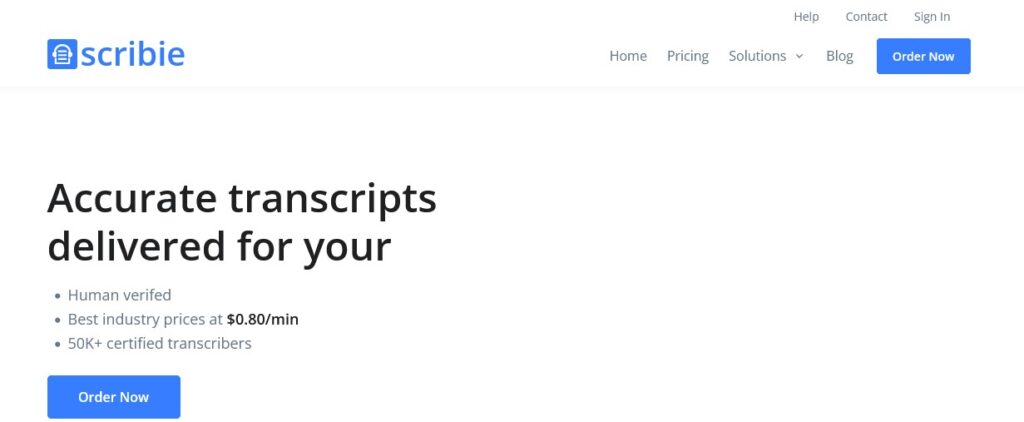
Pricing and Subscription:
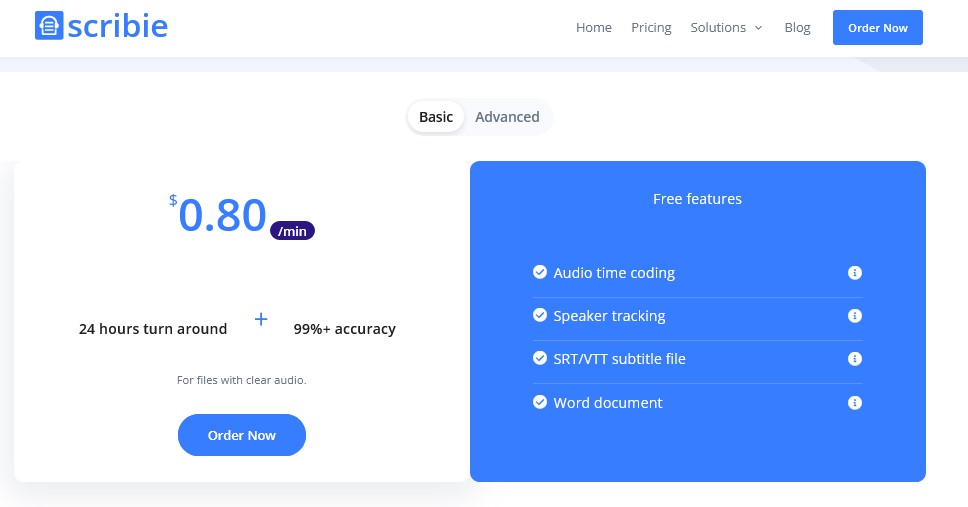
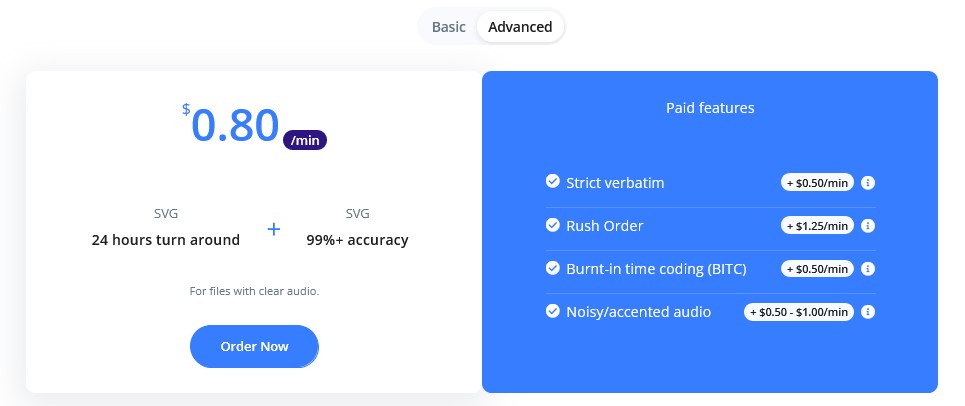
Compliance and Best Practices
1. YouTube Creator Academy
Best For: Educating content creators on YouTube SEO Services and platform guidelines.
Best Features: Comprehensive learning modules, expert guidance, and up-to-date platform information.
YouTube Creator Academy is an invaluable resource in the sphere of YouTube SEO Services, particularly for Compliance and Best Practices. It offers a wide range of free courses and learning modules designed to educate content creators on effective strategies, platform guidelines, and best practices.
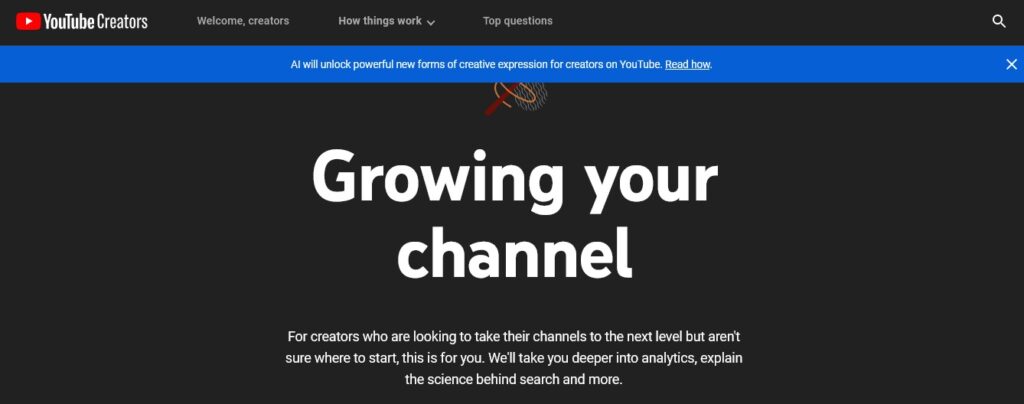
The Creator Academy covers everything from basic video creation to advanced SEO techniques, ensuring that content is not only engaging but also compliant with YouTube’s standards.
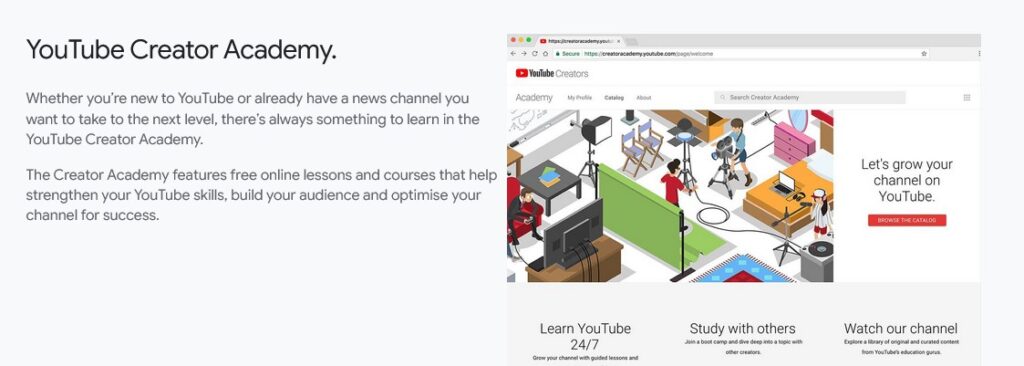
Ryan’s Advice: “Regularly update your knowledge with Creator Academy to stay compliant and effective.”
Best Features for YouTube Creator Academy:
- Diverse Course Topics: Covers a range of subjects from content creation to analytics.
- Expert-Led Tutorials: Guidance from experienced YouTube creators and professionals.
- Interactive Learning: Engaging content including videos, quizzes, and resources.
- Platform Guidelines: Detailed information on YouTube’s policies and standards.
- Certification Programs: Certifications available for completed courses.
Product Cons: Information can be overwhelming for beginners; requires time commitment for comprehensive learning.
User Experiences and Case Studies:
Creators frequently praise the Academy for its thorough and insightful content. Case studies show improved channel performance and adherence to best practices after applying learnings.
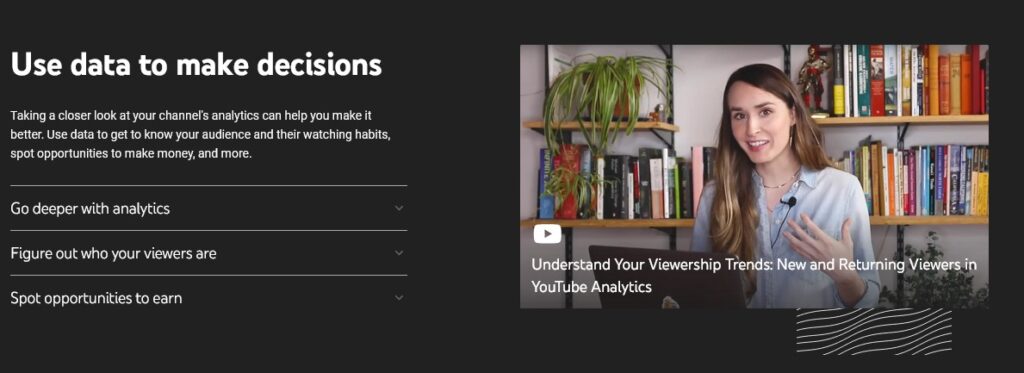
Pricing and Subscription:
- YouTube Creator Academy is a free resource, accessible to all YouTube users.
2. VidIQ
Best For: Ensuring YouTube SEO Services align with platform guidelines and best practices.
Best Features: Real-time analytics, SEO scorecard, and compliance alerts.
VidIQ is an instrumental tool in YouTube SEO Services, especially for Compliance and Best Practices. It provides a comprehensive suite of features that help content creators ensure their YouTube channels and content adhere to YouTube’s guidelines.
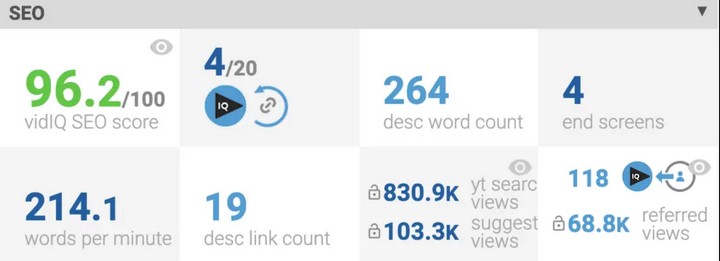
This platform is crucial for creators who want to optimize their content for SEO while ensuring they remain within the boundaries of YouTube’s policies, thereby safeguarding their channel’s standing and reputation.
Ryan’s Advice: “Regularly check VidIQ’s compliance alerts to stay aligned with YouTube’s evolving standards.”
Best Features for VidIQ:
- SEO Scorecard: Analyzes video performance and suggests improvements.
- Compliance Alerts: Notifications for potential guideline violations.
- Competitive Analysis Tools: Insights into competitors’ strategies within YouTube’s guidelines.
- Keyword Research Tool: Optimizes content for search while adhering to best practices.
- Audience Insights: Understand viewer preferences within compliant frameworks.
Product Cons: Some advanced features are only available in the premium plans.
User Experiences and Case Studies:
Creators appreciate VidIQ for its balance between SEO optimization and compliance adherence. Case studies demonstrate its role in maintaining channel health and improving performance within YouTube’s ecosystem.
Pricing and Subscription:

3. Creator Hub
Best For: Providing guidelines and resources for YouTube SEO Services compliance.
Best Features: Up-to-date guidelines, educational resources, community support, and platform news.
Creator Hub is a crucial resource within YouTube SEO Services for understanding Compliance and Best Practices. It serves as a central hub for YouTube creators, offering comprehensive guidelines, educational resources, and the latest platform news.

Creator Hub is designed to help content creators navigate the complexities of YouTube’s policies and best practices, ensuring that their content remains compliant and optimized for the platform.
Ryan’s Advice: “Keep abreast of updates in Creator Hub to ensure your content remains compliant.”
Best Features for Creator Hub:
- Up-to-Date Guidelines: Detailed information on YouTube’s current policies.
- Educational Resources: Tutorials and articles on content creation best practices.
- Community Forums: Platform for creators to discuss and share insights.
- Platform News and Updates: Latest information on changes and features.
- Best Practice Tips: Practical advice for optimizing content within YouTube’s framework.
Product Cons: Can be overwhelming due to the vast amount of information; requires regular visits to stay updated.
User Experiences and Case Studies:
Users appreciate the comprehensive nature of Creator Hub in staying informed and compliant. Case studies highlight its effectiveness in helping creators adapt to platform changes and maintain channel health.
Pricing and Subscription:
- Creator Hub is a free resource, available to all YouTube users.
4. Social Media Examiner
Best For: Staying informed on best practices and trends in YouTube SEO Services.
Best Features: Industry news updates, expert articles, and in-depth guides.
Social Media Examiner is a vital resource for anyone involved in YouTube SEO Services, focusing on Compliance and Best Practices. It is a leading online magazine that provides the latest news, trends, and best practices in social media marketing, including YouTube.

The platform is renowned for its expert articles, comprehensive guides, and industry updates that help content creators and marketers stay ahead of the curve.
Ryan’s Advice: “Regularly visit Social Media Examiner to stay updated on evolving social media trends.”
Best Features for Social Media Examiner:
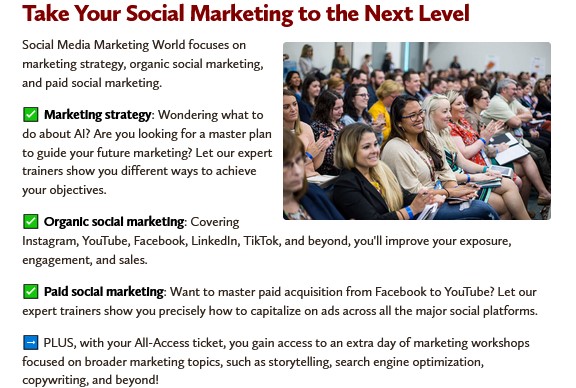
- Industry News Updates: Latest information on social media trends and changes.
- Expert Articles: Insights from leading industry professionals.
- In-Depth Guides: Comprehensive resources on various social media topics.
- Case Studies: Real-world examples of successful social media strategies.
- Webinars and Podcasts: Educational content in various formats.
Product Cons: Information can be overwhelming due to the volume and depth of content.
User Experiences and Case Studies:
Marketers and creators often cite Social Media Examiner as an invaluable tool for keeping up-to-date and refining their strategies. Case studies illustrate the practical application of tips and advice offered by the site.

Pricing and Subscription:
- Social Media Examiner is a free online resource with no subscription fees.
5. Hootsuite’s Digital Trends
Best For: Keeping abreast of digital marketing trends and best practices for YouTube SEO Services.
Best Features: Cutting-edge trend analysis, comprehensive reports, and actionable insights.
Hootsuite’s Digital Trends is an invaluable resource for anyone engaged in YouTube SEO Services, especially regarding Compliance and Best Practices.
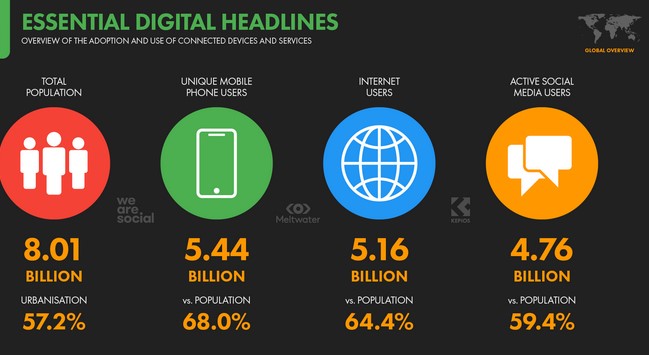
Hootsuite’s Digital Trends is essential for marketers and content creators looking to stay ahead in a rapidly changing digital landscape. It offers thorough reports and analyses that are crucial for understanding current market dynamics and adjusting strategies accordingly.
Ryan’s Advice: “Utilize Hootsuite’s Digital Trends to adapt your strategies to the latest market shifts.”
Best Features for Hootsuite’s Digital Trends:
- Trend Analysis Reports: Detailed insights into current digital marketing trends.
- Expert Commentary: Perspectives from industry leaders and marketing experts.
- Actionable Insights: Practical advice for applying trends to marketing strategies.
- Social Media Focus: Specific emphasis on social media platforms and strategies.
- Comprehensive Coverage: Broad spectrum of topics from SEO to content marketing.
Product Cons: Can be information-dense; may require time to digest and implement insights.
User Experiences and Case Studies:
Marketers and creators often praise the depth and relevance of the information provided. Case studies demonstrate the application of trends in improving digital marketing effectiveness.
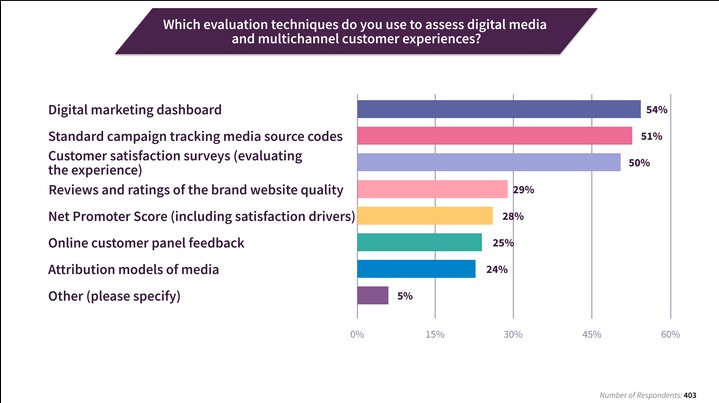
Pricing and Subscription:
- Hootsuite’s Digital Trends reports are generally available for free.
Consultation and Training
1. Backlinko (Brian Dean) for Consultation and Training
Best For: Advanced SEO training and strategies for YouTube SEO Services.
Best Features: Expert-led training, in-depth SEO resources, and actionable strategies.
Backlinko, led by SEO expert Brian Dean, is a premier platform for those seeking advanced consultation and training in YouTube SEO Services. Known for its high-quality content and actionable SEO strategies, Backlinko is ideal for marketers, content creators, and businesses looking to elevate their SEO game.
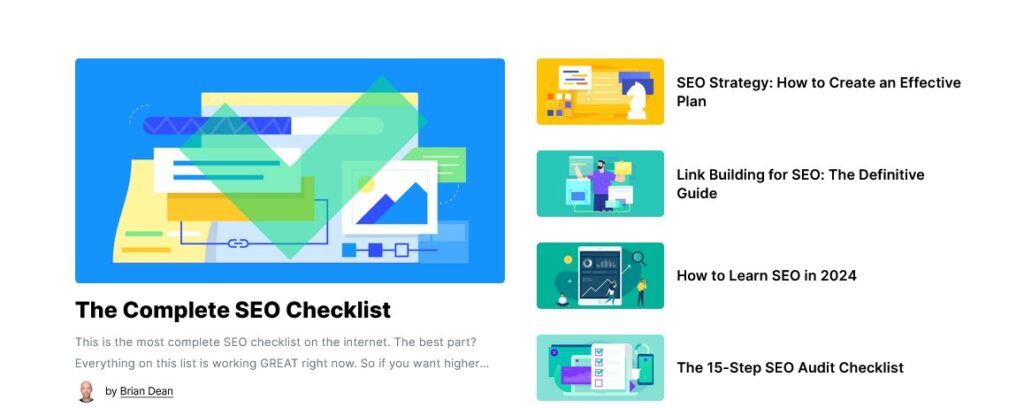
Brian Dean’s expertise in the field is evident through his comprehensive guides, case studies, and training modules, making Backlinko a go-to resource for anyone serious about mastering SEO techniques and best practices.
Ryan’s Advice: “Follow Brian Dean’s strategies to significantly improve your SEO and content marketing efforts.”
Best Features for Backlinko (Brian Dean):
- Expert-Led Training: Personalized guidance from an acknowledged SEO expert.
- Comprehensive Guides: Detailed resources covering all aspects of SEO.
- Actionable Strategies: Practical and effective techniques for immediate application.
- Case Studies: Real-world examples demonstrating SEO success.
- Regular Updates: Content updated with the latest SEO trends and algorithms.
Product Cons: Some content might be too advanced for beginners; premium resources can be costly.
User Experiences and Case Studies:
Users consistently praise the effectiveness of Backlinko’s strategies in improving their website rankings and SEO knowledge. Case studies often highlight significant improvements in search engine visibility and traffic.
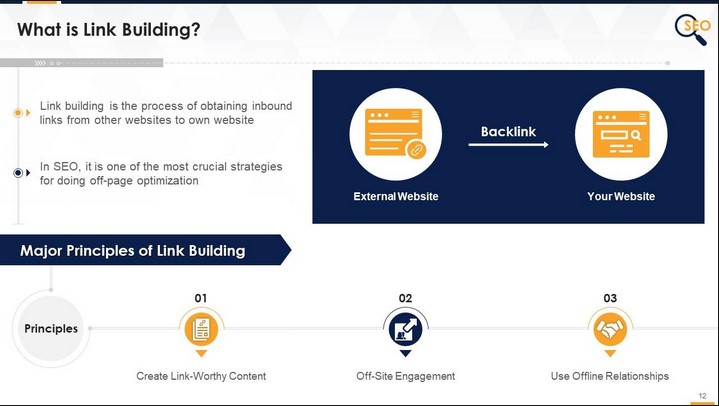
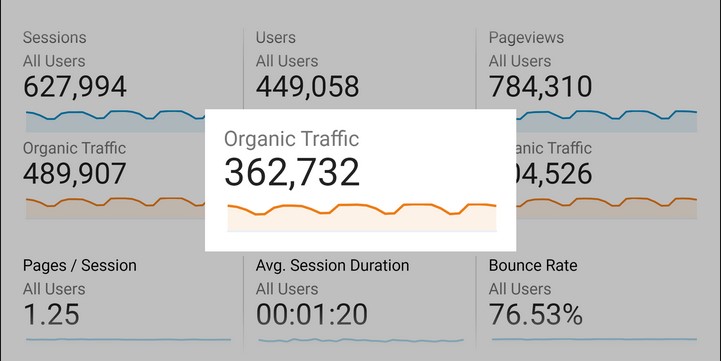
Pricing and Subscription:
- Pricing and subscription details for Backlinko’s services are available upon request.
2. Neil Patel’s YouTube Channel for Consultation and Training
Best For: Accessible and practical digital marketing advice for enhancing YouTube SEO Services.
Best Features: Expert insights, comprehensive tutorials, and actionable marketing strategies.
Neil Patel’s YouTube Channel is a treasure trove for anyone involved in YouTube SEO Services, seeking consultation and training. Renowned for his expertise in digital marketing.
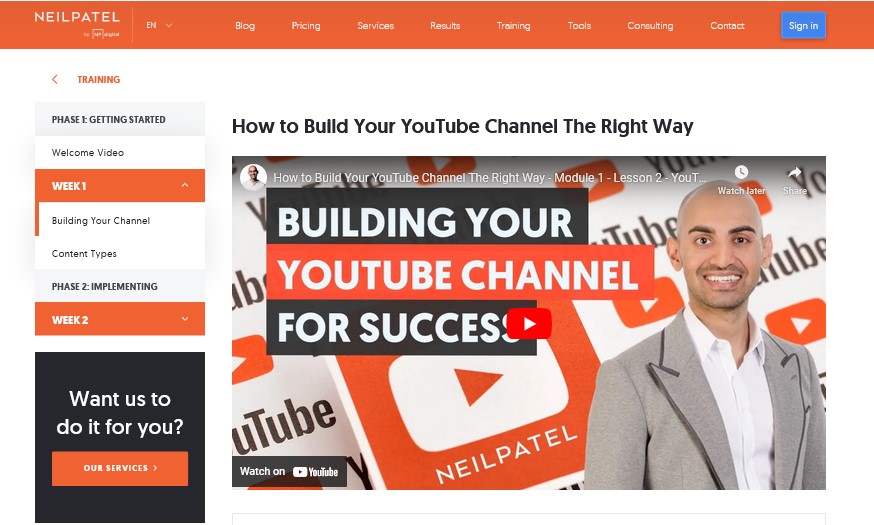
Neil Patel provides a wide array of content covering SEO, content marketing, and social media strategies. His channel is particularly beneficial for marketers, business owners, and content creators who are looking for practical, easy-to-understand advice that can be applied to improve their online presence and marketing efforts
Ryan’s Advice: “Implement Neil Patel’s strategies to significantly boost your digital marketing effectiveness.”
Best Features for Neil Patel’s YouTube Channel:
- SEO Optimization Tips: Strategies to improve search engine rankings.
- Content Marketing Guides: Advice on creating engaging and effective content.
- Social Media Strategies: Tactics for leveraging various social platforms.
- Analytics and Tools: Insights into using analytical tools effectively.
- Q&A Sessions: Addressing followers’ queries and providing personalized advice.
Product Cons: Some topics may require background knowledge in digital marketing; information can be overwhelming for beginners.
User Experiences and Case Studies:
Viewers often praise the channel for its actionable advice and clarity in explaining complex marketing concepts. Case studies have shown improvements in SEO and overall digital marketing strategy from applying Patel’s advice.

Pricing and Subscription:
- Neil Patel’s YouTube Channel is free to access, with no subscription fees.
3. Derral Eves for Consultation and Training
Best For: Mastering YouTube channel growth and engagement strategies for YouTube SEO Services.
Best Features: Expert YouTube strategy advice, practical tutorials, and in-depth channel analysis.
Derral Eves is a highly acclaimed expert in YouTube SEO Services, offering consultation and training services that are invaluable for content creators and marketers. His expertise in YouTube channel growth, audience engagement, and monetization strategies is unrivaled.
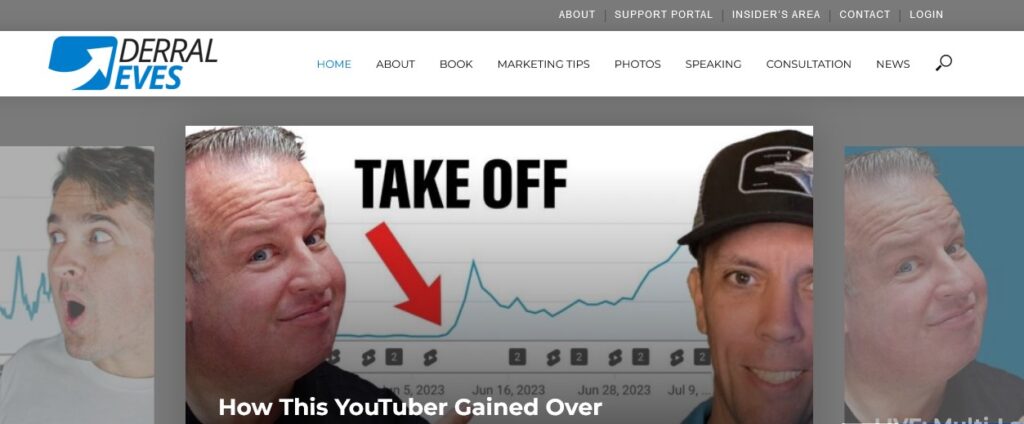
Eves provides comprehensive training that encompasses everything from basic video creation techniques to advanced YouTube algorithms understanding. His approach is hands-on, giving clients practical, actionable advice to grow their YouTube presence effectively.
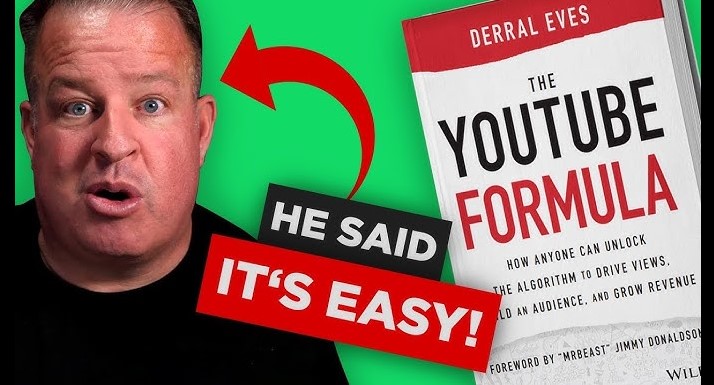
Ryan’s Advice: “Apply Derral’s strategies to optimize your YouTube channel for maximum growth and engagement.”
Best Features for Derral Eves:
- YouTube Algorithm Insight: Deep understanding of how to leverage YouTube’s algorithm.
- Engagement Strategies: Techniques to increase viewer interaction and retention.
- Monetization Advice: Guidance on effectively monetizing YouTube content.
- Personalized Consultations: Tailored advice to suit individual channel needs.
- Workshops and Webinars: Interactive sessions for hands-on learning.
Product Cons: Services may be more suited for intermediate to advanced level YouTubers; pricing might be higher due to expert status.
User Experiences and Case Studies:
Content creators often attribute significant improvements in their YouTube channel’s performance to Derral’s advice. Case studies and testimonials showcase substantial growth in viewership and engagement.

Pricing and Subscription:
- Details regarding Derral Eves’ consultation and training services, including pricing, are available upon request.
4. Tim Schmoyer’s Video Creators for Consultation and Training
Best For: Tailored YouTube channel growth strategies and personalized training for YouTube SEO Services.
Best Features: Customized coaching sessions, channel audits, and community support.
Tim Schmoyer’s Video Creators is a standout service for YouTube SEO Services, providing consultation and training that focuses on growing YouTube channels effectively. Known for his deep understanding of YouTube strategies and audience growth techniques, Tim Schmoyer offers personalized coaching sessions, detailed channel audits, and a supportive community environment.
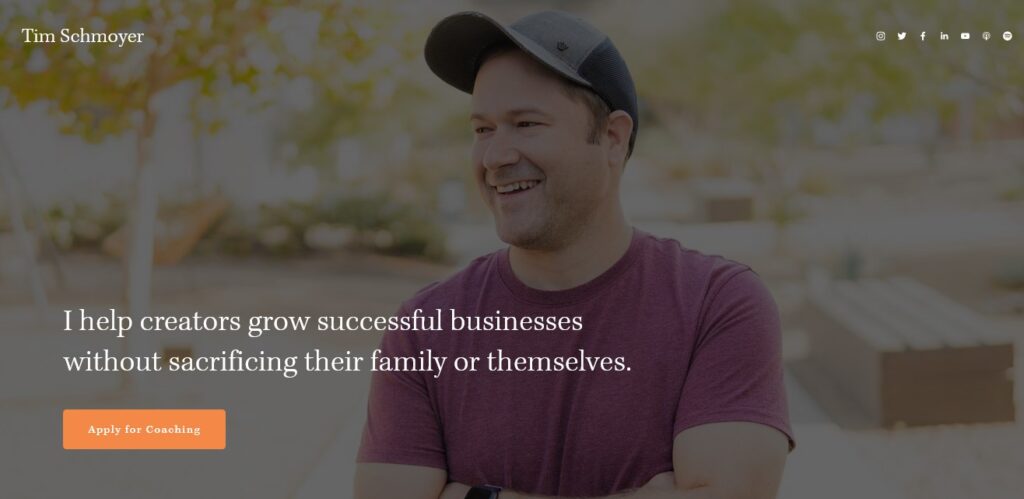
His services are ideal for YouTube content creators looking for tailored advice and strategies to enhance their channel’s performance and engagement. Schmoyer’s approach is hands-on, offering actionable insights and practical tips drawn from extensive experience.

Ryan’s Advice: “Engage with Tim’s coaching for insights that can transform your YouTube strategy.”
Best Features for Tim Schmoyer’s Video Creators:
- Personalized Coaching: Customized advice tailored to specific channel needs.
- Detailed Channel Audits: Comprehensive reviews identifying areas for improvement.
- Interactive Workshops: Engaging sessions for skill development and strategy planning.
- Community Support: Access to a community for additional insights and networking.
- Ongoing Resources: Regular updates and materials for continued learning.
Product Cons: Services may be more suited for committed YouTubers willing to invest in their channel’s growth; pricing might be a consideration for smaller creators.
User Experiences and Case Studies
Clients often report substantial growth in audience and engagement after implementing Schmoyer’s strategies. Testimonials highlight the effectiveness of his personalized approach.
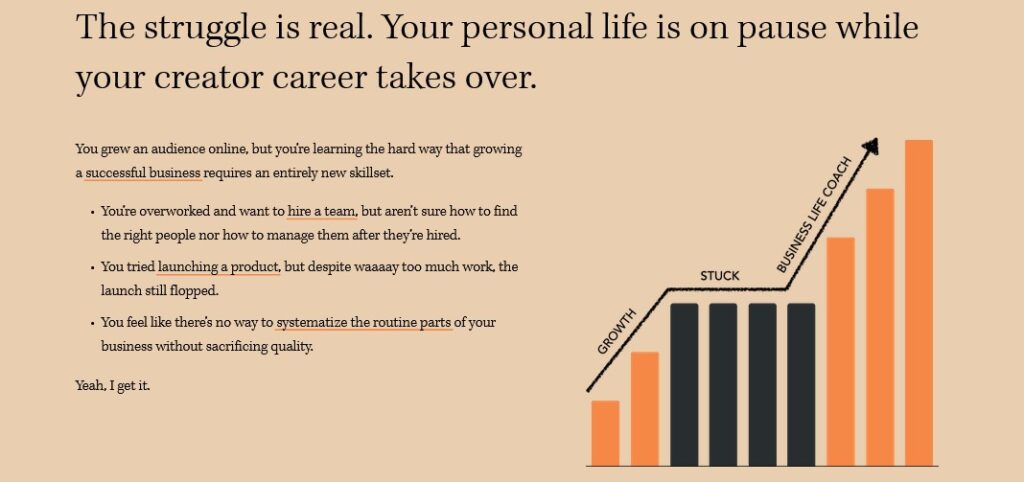
Pricing and Subscription:
- Detailed pricing information for Tim Schmoyer’s consultation and training services is available upon request.
5. Roberto Blake for Consultation and Training
Best For: Enhancing creative entrepreneurship and marketing skills for YouTube SEO Services.
Best Features: Personalized coaching, creative strategy development, and marketing insights.
Roberto Blake is a prominent figure in YouTube SEO Services, offering specialized consultation and training for content creators and marketers. His focus on creative entrepreneurship and effective marketing strategies makes him a valuable resource for those looking to enhance their YouTube presence.
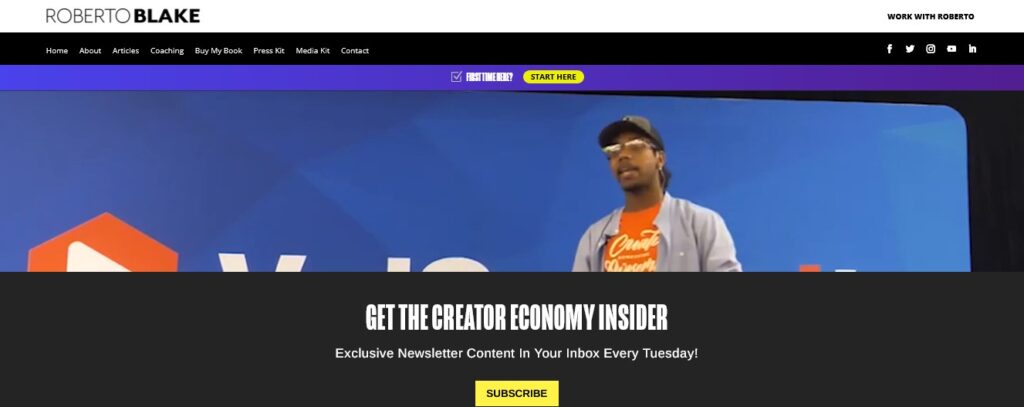
Blake’s services include personalized coaching, practical advice on content creation, and insights into digital marketing trends. His approach is tailored to individual needs, ensuring that clients receive guidance that is directly applicable to their unique goals and challenges.
Ryan’s Advice: “Embrace Roberto’s creative strategies to elevate your content and marketing approach.”

Best Features for Roberto Blake:
- Creative Entrepreneurship Coaching: Personalized guidance for content creators.
- Strategy Development: Assistance in creating effective content and marketing plans.
- Digital Marketing Insights: In-depth knowledge of current trends and techniques.
- Brand Development Tips: Advice on building and maintaining a strong personal brand.
- Community Engagement Strategies: Tactics for increasing audience interaction and loyalty.
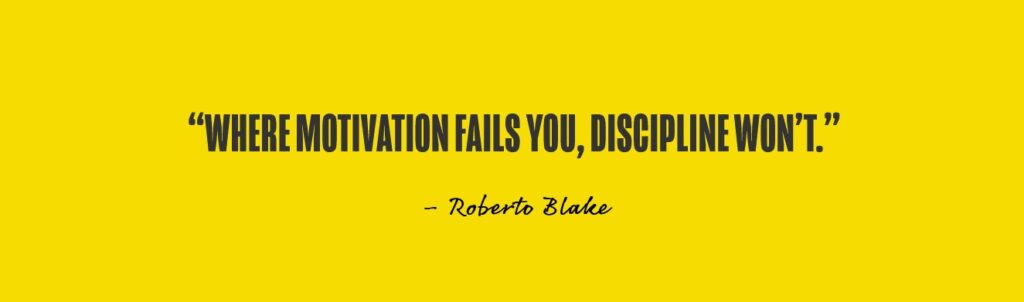
Product Cons: May require a commitment to ongoing learning; services might be more suited for those already established in digital content creation.
User Experiences and Case Studies:
Users often highlight the practicality and applicability of Blake’s advice in improving their digital presence. Case studies showcase significant improvements in brand development and audience engagement.
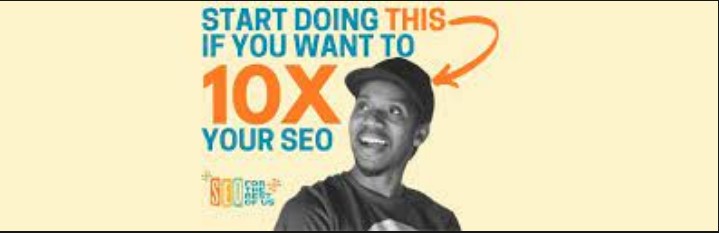
Pricing and Subscription:
- Detailed pricing information for Roberto Blake’s consultation and training services is available upon request.
Trust and Credibility in YouTube SEO
In today’s digital landscape, YouTube SEO Services are crucial for establishing trust and credibility, enhancing your visibility in the quality content sphere.
Creating authentic and genuine content is the cornerstone of building trust on YouTube. This authenticity resonates with viewers, fostering loyalty and repeat visits.

Engaging consistently and transparently with your audience solidifies relationships and trust. By responding to comments and sharing updates about your content, you demonstrate transparency and dedication to viewer relationships.
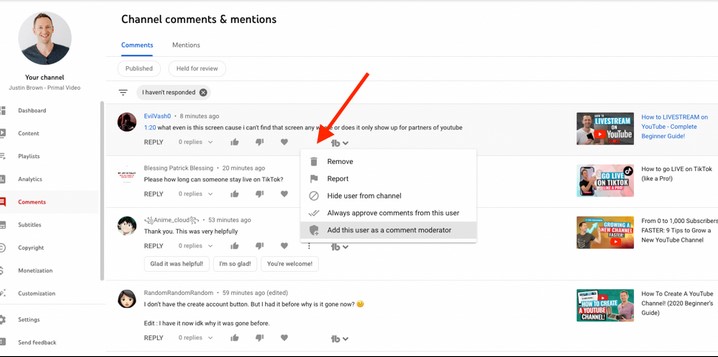
Sharing knowledgeable insights and demonstrating expertise in your field positions you as an authoritative and trusted source. This approach not only educates your audience but also establishes your channel as a go-to resource for valuable information.

Applying SEO best practices and understanding YouTube’s algorithm are essential for increasing your visibility and showcasing your commitment to providing value-driven, quality content. This not only improves search rankings but also illustrates your dedication to the field.
Adapting to YouTube’s Evolving SEO Trends
Adapting to the dynamic nature of YouTube SEO Services is essential for creators who aim to keep up with evolving SEO strategies. As YouTube updates its algorithms, understanding these changes and implementing new SEO strategies becomes crucial for maintaining visibility and relevance.
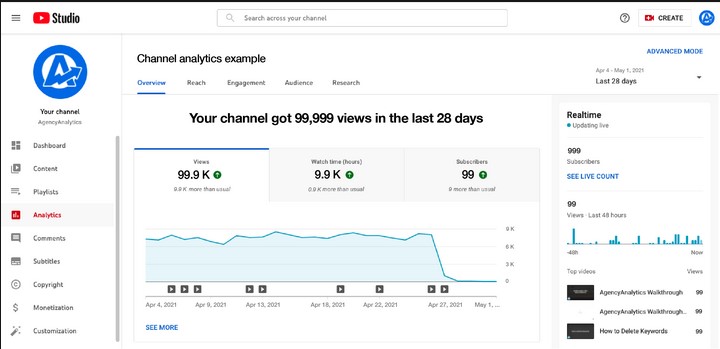
Being proactive about incorporating audience feedback and analytics data into your content strategy is key. This approach not only aligns with the latest SEO best practices but also strengthens your channel’s performance and reputation as an adaptive, responsive creator.
Case Studies of Successful YouTube SEO Campaigns
- The Viral Video Success: A beauty vlogger’s channel experienced a 300% increase in subscribers after implementing targeted keyword strategies and optimizing video descriptions.
- Global Audience Reach: By localizing content and using multilingual SEO tactics, a travel channel saw a 150% boost in international viewership.
- Improved Engagement Rates: An educational channel optimized their video content for relevant search terms, leading to a 200% increase in viewer engagement.
- Consistent Growth Over Time: A tech review channel’s dedication to regular, SEO-optimized uploads resulted in a steady 50% growth in monthly views.
- Brand Partnership Boost: A fitness influencer leveraged video SEO techniques to enhance their visibility, leading to lucrative brand partnerships and sponsorships.
Testimonials and Feedback from Clients
- “The strategic SEO advice transformed our channel’s reach. We’re now a go-to source in our niche!” – Fitness YouTuber
- “Thanks to expert SEO optimization, our videos are topping search results, bringing in new viewers daily.” – Cooking Channel Owner
- “Our subscriber count has never been higher. The SEO tactics used were a game-changer for us.” – Tech Vlogger
- “Professional, results-driven, and knowledgeable in every aspect of YouTube SEO.” – Lifestyle Influencer
- “Their tailored SEO strategy significantly increased our video views and audience engagement.” – Educational Content Creator
Conclusion and Future of YouTube SEO
The landscape of YouTube SEO Services is constantly evolving, with new challenges and opportunities emerging regularly. Staying ahead in this dynamic environment requires not only a deep understanding of current best practices but also an anticipation of future trends.
Innovations in AI, voice search, and video content personalization are likely to shape the future of YouTube SEO. Content creators and marketers must adapt to these changes to maintain relevance and effectiveness.
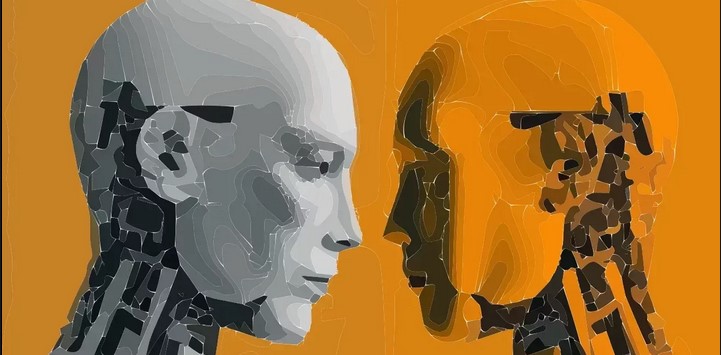
FAQ SECTION (YouTube SEO Services)
- What are the key components of YouTube SEO? Answer: YouTube SEO involves optimizing your video content, understanding YouTube’s algorithm, and using effective keywords to enhance visibility and engagement.
- How does keyword research impact YouTube SEO? Answer: Effective keyword research is crucial for targeting your audience and improving your video’s search rankings, making your content more discoverable.
- Can YouTube SEO increase my video views? Answer: Yes, implementing effective YouTube SEO strategies can significantly enhance viewer engagement and content visibility, leading to an increase in video views.
- How often should I update my YouTube SEO tactics? Answer: It’s essential to regularly update your YouTube SEO tactics to keep up with algorithm changes and ensure your strategies remain effective.
- Is it important to track YouTube analytics for SEO? Answer: Absolutely, tracking YouTube analytics is vital for understanding your video performance metrics and refining your SEO strategy for better results.




